How to record video while playing music on your iPhone
As a budding content creator or podcaster, being able to play music while recording video can be incredibly useful. However, in older iOS versions, switching to video mode in the Camera app would stop any playing audio. With iOS 18, a new setting lets you record video without interrupting your music.
That’s why, in this article, I’ll show you how to record video with background music on iPhone using this simple trick!
How to record videos while playing music on your iPhone
In iOS 18, the iPhone Camera app now lets you record videos without pausing your background audio.
- Open Settings on your iPhone.
- Scroll down and tap Camera.
- Select Record Sound.
- Toggle on Allow Audio Playback.
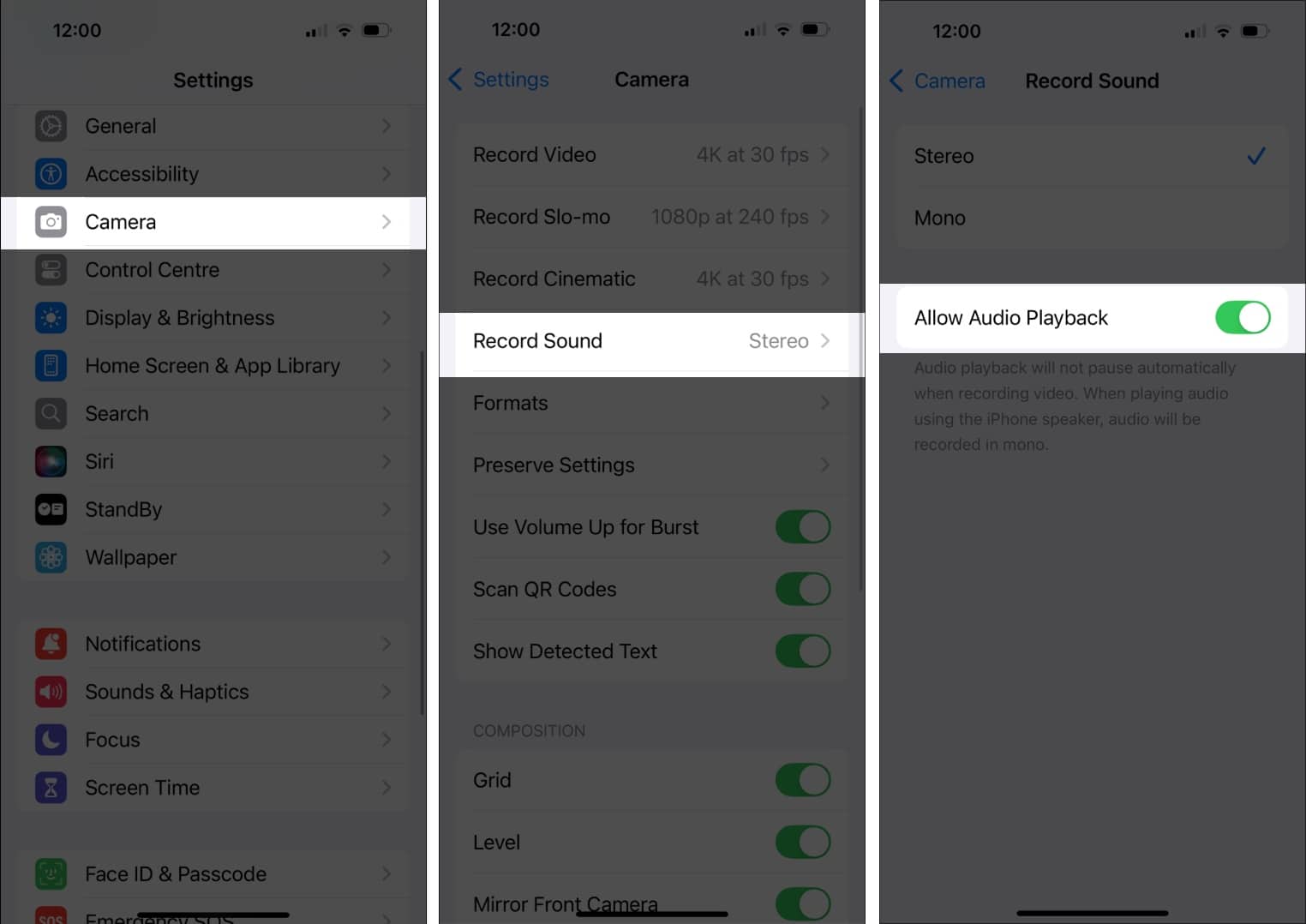
- Now, when you record a video, your music will continue playing.
- If using the speaker, the iPhone’s microphone will capture the audio in mono.
- If using headphones, the audio won’t be recorded.
The video will now be saved to your Camera roll, and you will be able to hear the music playing in the background. But what if you just want to record audio and not video? Read on to know how you can do so too.
That’s it!
Using these simple tricks, you can record videos while playing music on your iPhone. If you have any queries, feel free to leave them in the comments section below!
Read more:

















