How to see your liked posts on Instagram in 4 easy steps
Find and access all your liked posts on Instagram.
The Instagram algorithm carefully constructs your feed based on the kind of content you have liked recently or in the past. This helps the app maintain an unrestricted flow of content so that you keep your eyeballs hooked to the app, leading to increased screen time.
But in case you wish to be more mindful of your Instagram usage, you can keep track of your post likes. In fact, there’s a neat little trick to know which was the first ever post you liked on Instagram. If this sounds fascinating to you, keep reading to learn how to find your liked posts on Instagram.
How to see your liked Instagram posts on iPhone
The Instagram app provides an easy way to check all the posts that you have liked previously from your profile. Here’s what it looks like:
- Open the Instagram app on your iPhone.
- Access your profile by tapping the profile button in the bottom-right corner of the screen.
- Tap the hamburger menu icon in the top-right corner to bring up the Settings and Activity page.
- Select Your Activity and choose Likes on the next screen.
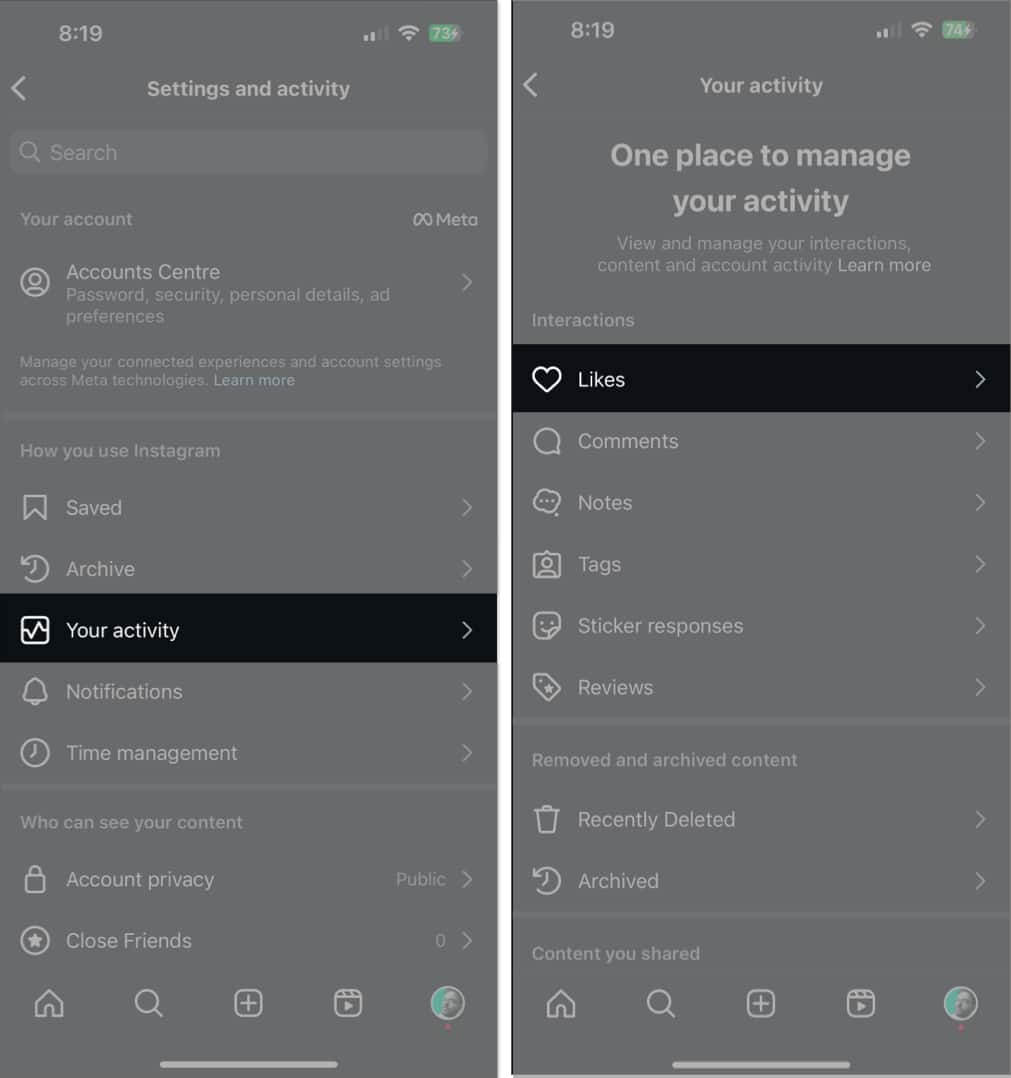
You will now see a collection of all the posts that you have liked from your Instagram profile so far.
After going through your likes, you can choose to unlike one or more Instagram posts if you want. Just tap on Select in the top-right corner, select the image(s) you want to unlike, and hit the Unlike button at the bottom.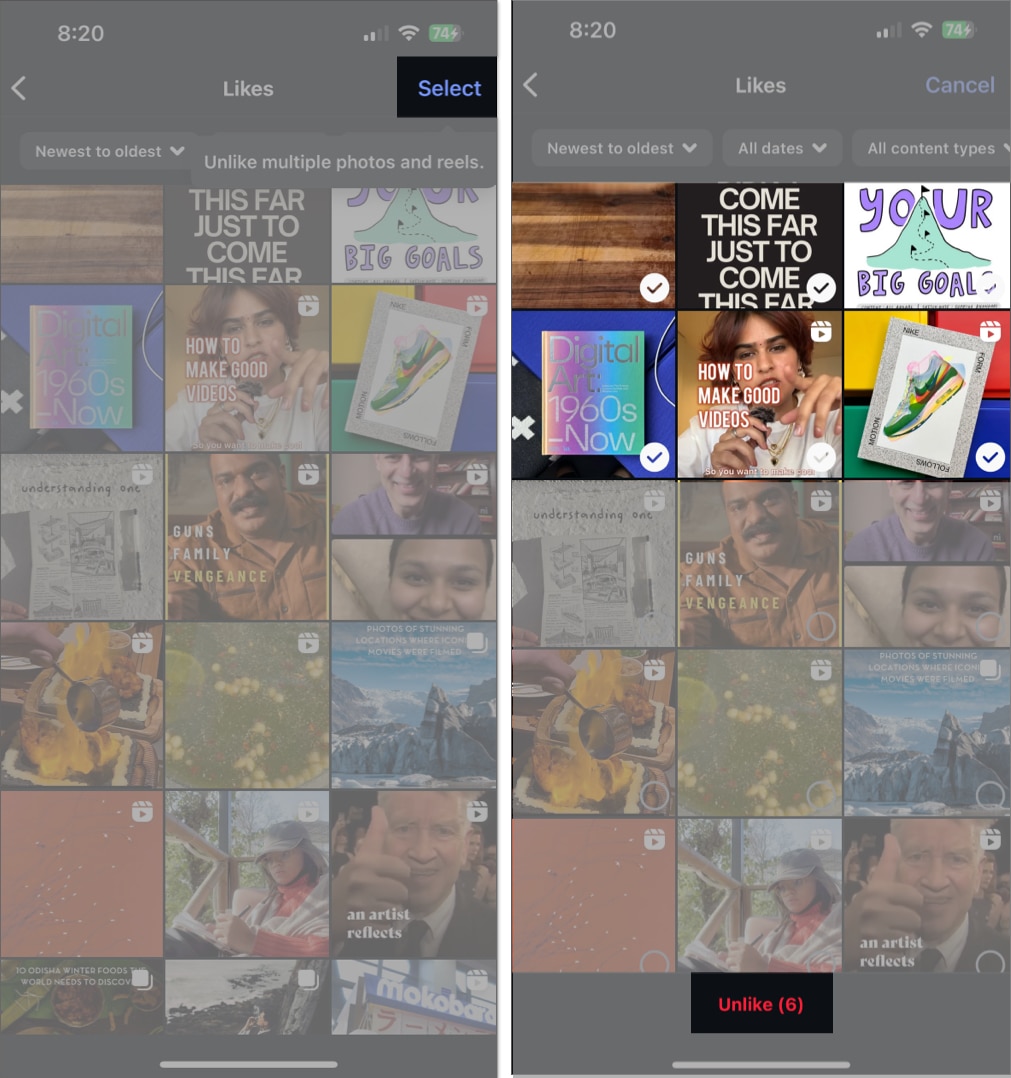
How to find your first liked Instagram post
Yes! It is indeed possible for every Instagram user to check. This is something that brings a feeling of nostalgia, especially if you have been on the platform for a really long time.
- Go to the Settings and Activity page on Instagram.
- Select Your Activity and choose Likes on the next screen.
- Tap the Sort By button in the upper-left corner and choose Oldest to newest to see a list of posts in ascending order of your liking.
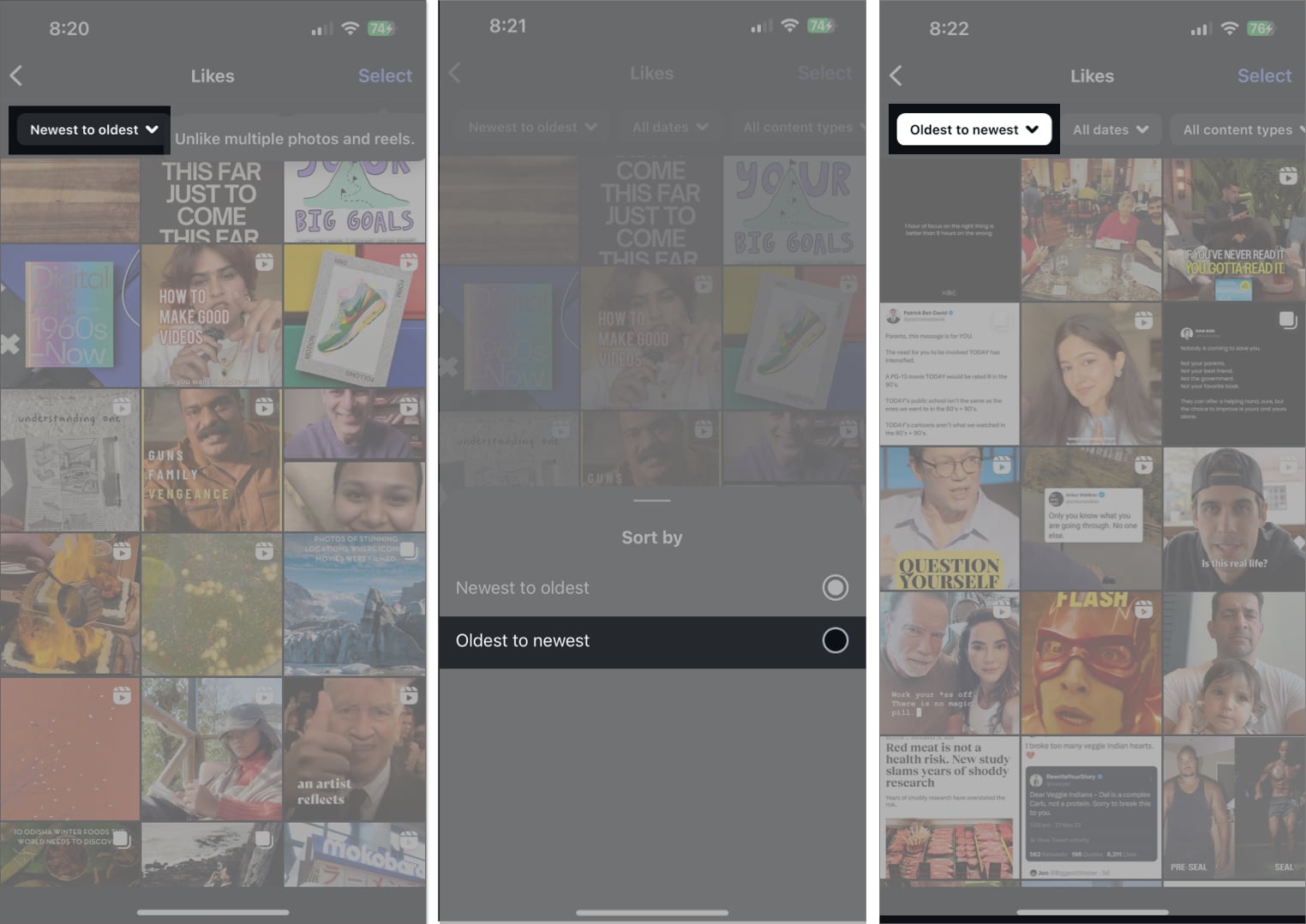
You will see the very first posts that you liked on Instagram starting from the top.
Besides, you can filter your liked posts by date, content type, and author. Tap the Filter By buttons (the ones next to the Sort By button), choose your filter, and hit Apply.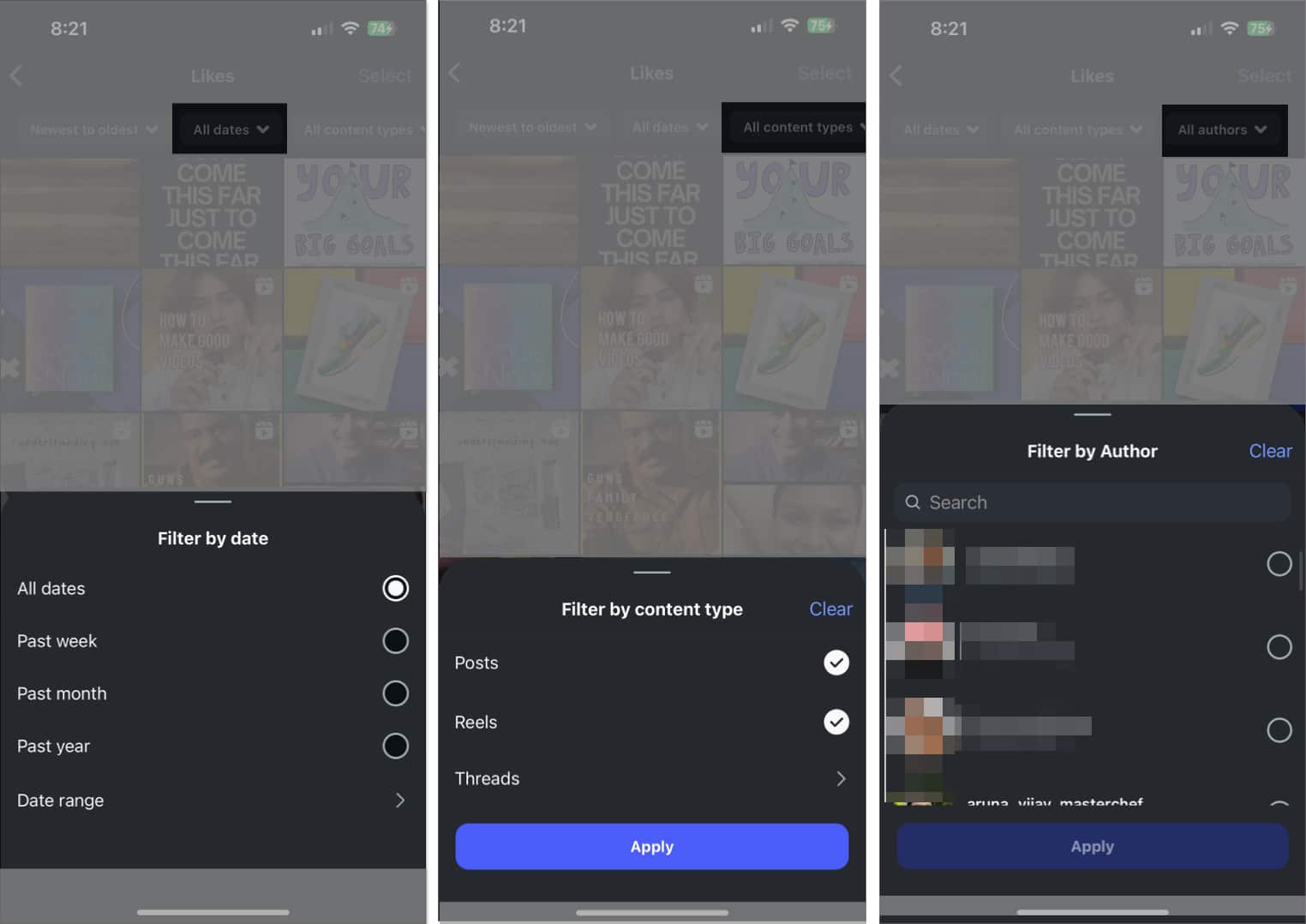
Wrapping up…
Going back to the posts that you liked on Instagram is quite easy using the app on your iPhone. And now that you know how to do it, you can keep track of your likes, unlike the posts you accidentally liked, or revisit important posts (if you used to like posts to save them instead of using the Save option, as some people do). For a more detailed record, you can also download your Instagram data, which lets you view your complete like activity and other account information in one place
FAQ
Once you enable a Professional account on Instagram, you can check the total number of shares in your Instagram post.
Also read:

















