Wondershare Filmora 12: AI-powered, cross-platform video editor
Provide limitless freedom to your creativity with Wondershare Filmora, a video-editing software that simplifies advanced tools for creators and helps them create movie-like videos.
Pros
- Competitive pricing
- Easy-to-understand
- Tools for fast editing
- Cross-platform compatibility
Cons
- AI could have been a bit better
Editor’s rating:
Price: Starts at $49.99
In this digital age, where the internet and smartphone are accessible to almost anyone, the number of content creators has skyrocketed. While shooting great content is important, if you don’t have the right tool to edit it, then you’ll find it difficult to communicate ideas to your audience.
That’s where Wondershare Filmora comes in. Be it any platform such as YouTube, Instagram Reels, and TikTok, I bet favorite creator has tried this software at least once. So, if you are new to the industry and want to have a reliable and easy-to-use tool, you might be tempted to try out Wondershare Filmora.
In this review, I’ll take a closer look at this software and its capabilities to help you determine if it is the right choice for your video editing needs.
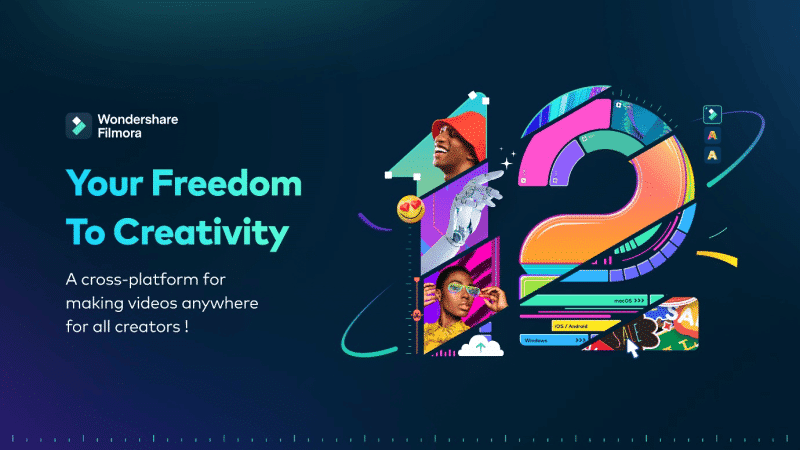
About Wondershare and Filmora
Since its inception in 2003, Wondershare has been a trailblazer in the digital content space, leveraging powerful software solutions to make the creative process easier and more accessible for millions of users in over 150 countries.
At iGeeksBlog, we have reviewed many Wondershare products in the past, all of which impressed us with the quality and productivity they brought to the table.
Filmora has been in the industry for a long time and has been the go-to choice for beginners and experts to edit their videos. And with Filmora 12, Wondershare has gone taken a great editing software and made it the greatest.
Let’s explore all the new features added to the new Wondershare Filmora 12.
Features of Wondershare Filmora 12
With every update, Wondershare adds more useful features to Filmora, and the latest version is no different. Let’s explore the features of Filmora 12 one by one:
- Assets Backup & Sync: Now, you can sync your data to your Wondershare ID and ensure data stays safe even if something bad happens to your device.
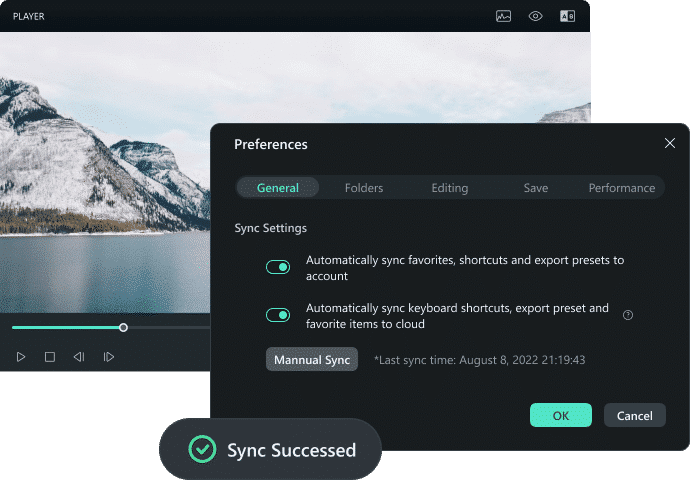
- Multiple Platform Support: With Filmora’s Workspace cloud service, you can edit videos from anywhere you want to. With this, users are now able to transfer their video clips from the mobile application to the desktop if they want to edit further.
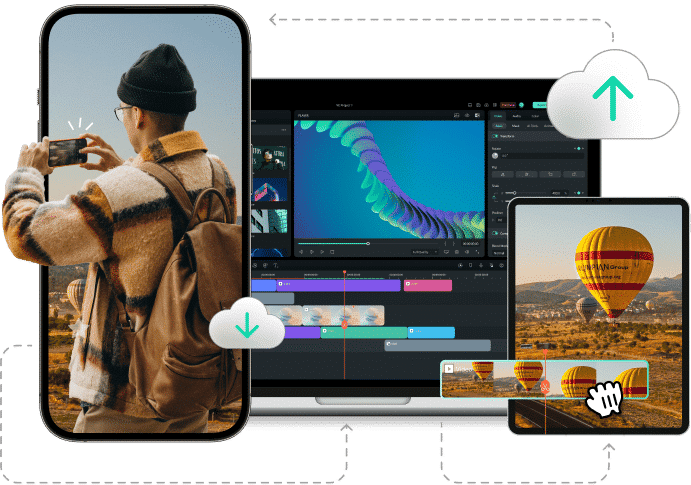
- NVIDIA-friendly: Filmora 12 is now optimized for the new NVIDIA GeForce RTX 40 series GPUs, featuring AV1 dual encoders which can double the exporting speed.
- Video Review and Collaboration: Thanks to the Filmora Workspace cloud service, you can now securely share your video and invite others to add their ideas in time-coded notes. There is even an option to respond to notes through commands.

- Switchable Workspace Layouts: A Workspace layout is something that can help you optimize your workflow and monitor your productivity. With Filmora 12, you now have five predefined options to choose from. That’s not all; you can now even view media playback on an external monitor using the “Dual Monitor” option.
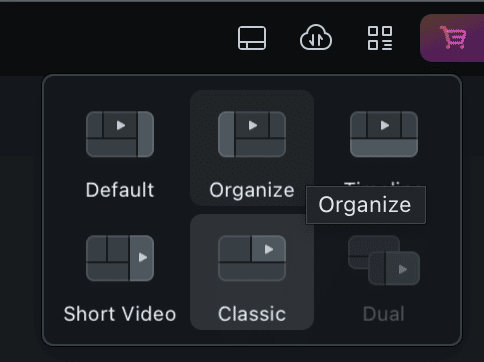
- Draw Mask: Using the pen tool, you can create mask shapes around objects, which can then be composed with either linear or curved segments using Bezier paths.
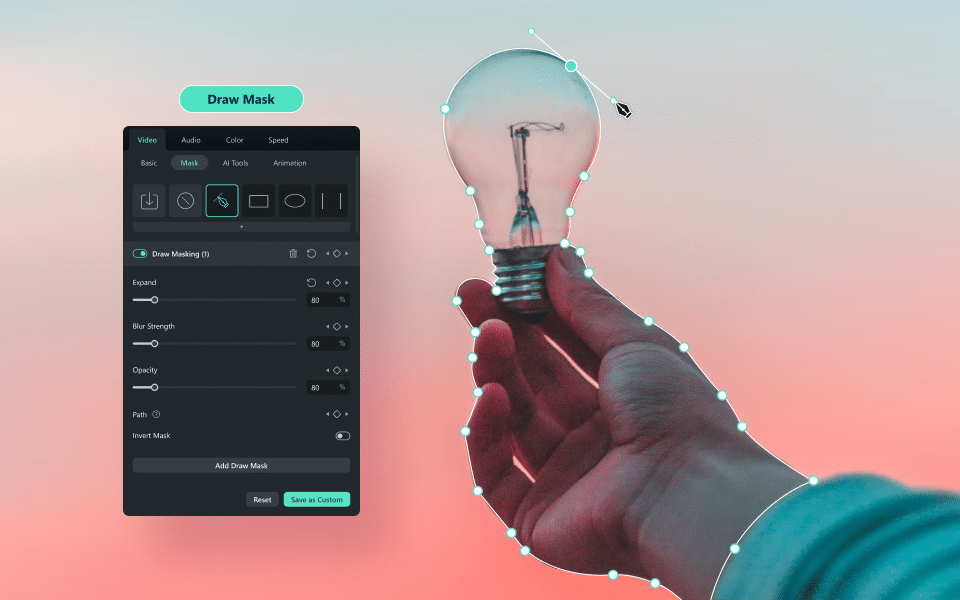
- AI Smart Cutout: The Smart Cutout tool lets users utilize the power of AI to select both people and objects.
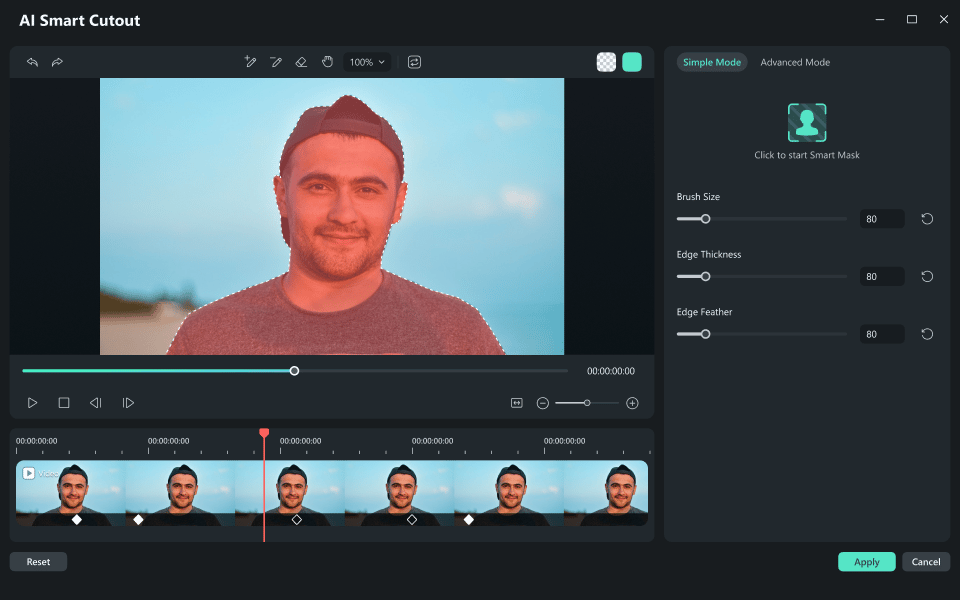
- 3D Titles: Using the preset in 3D templates, you can effortlessly create 3D titles.
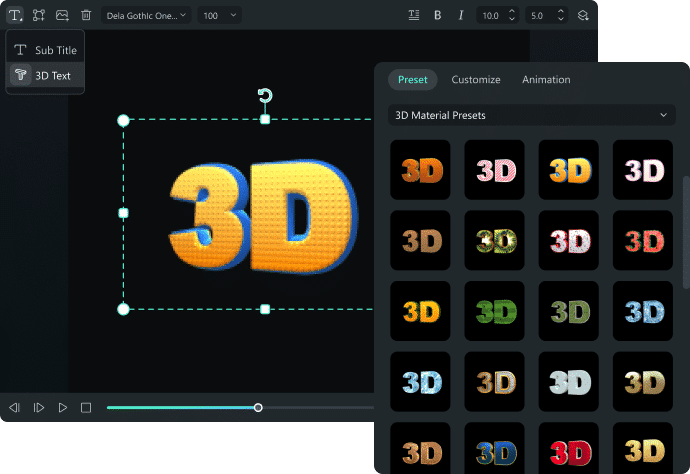
- More Keyboard Shortcut Presets: Filmora 12 now offers the ability to use keyboard shortcuts from both Premiere Pro and Final Cut Pro, providing users with a range of customizable shortcut presets.
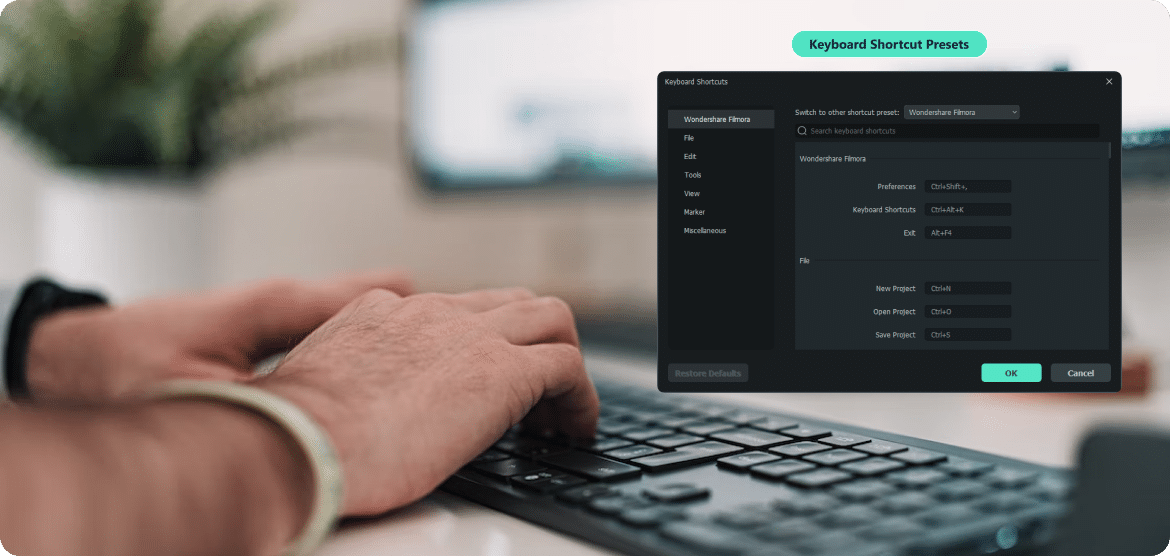
- Revamped Effects Library: The browsing experience is much faster while using Filmora 12, thanks to the revamped Library.
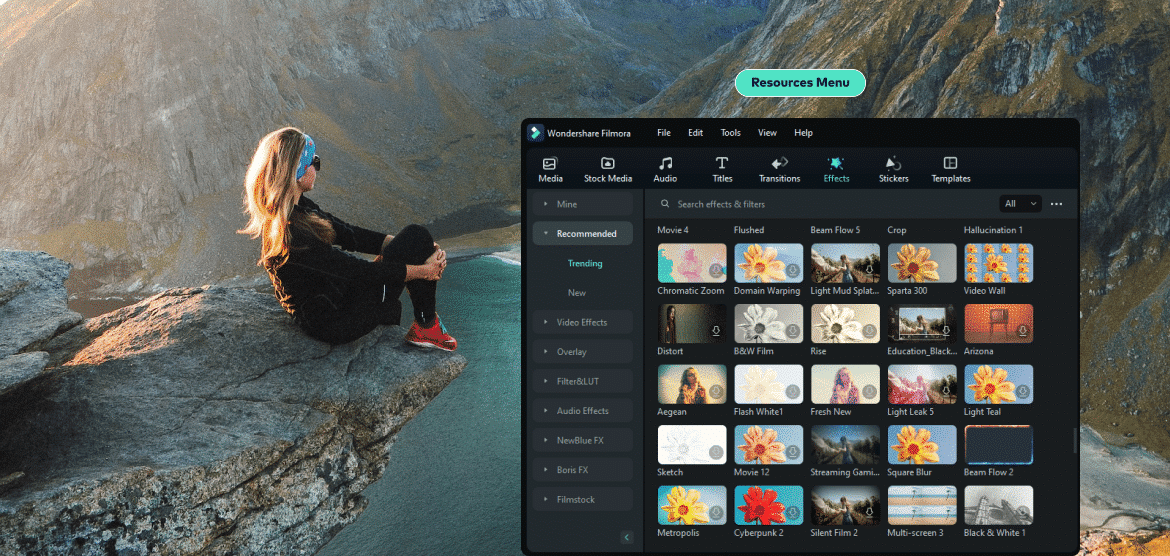
- New Royalty-free Music: You can now explore more than 100 royalty-free background music tracks for your videos without the fear of paying royalties.
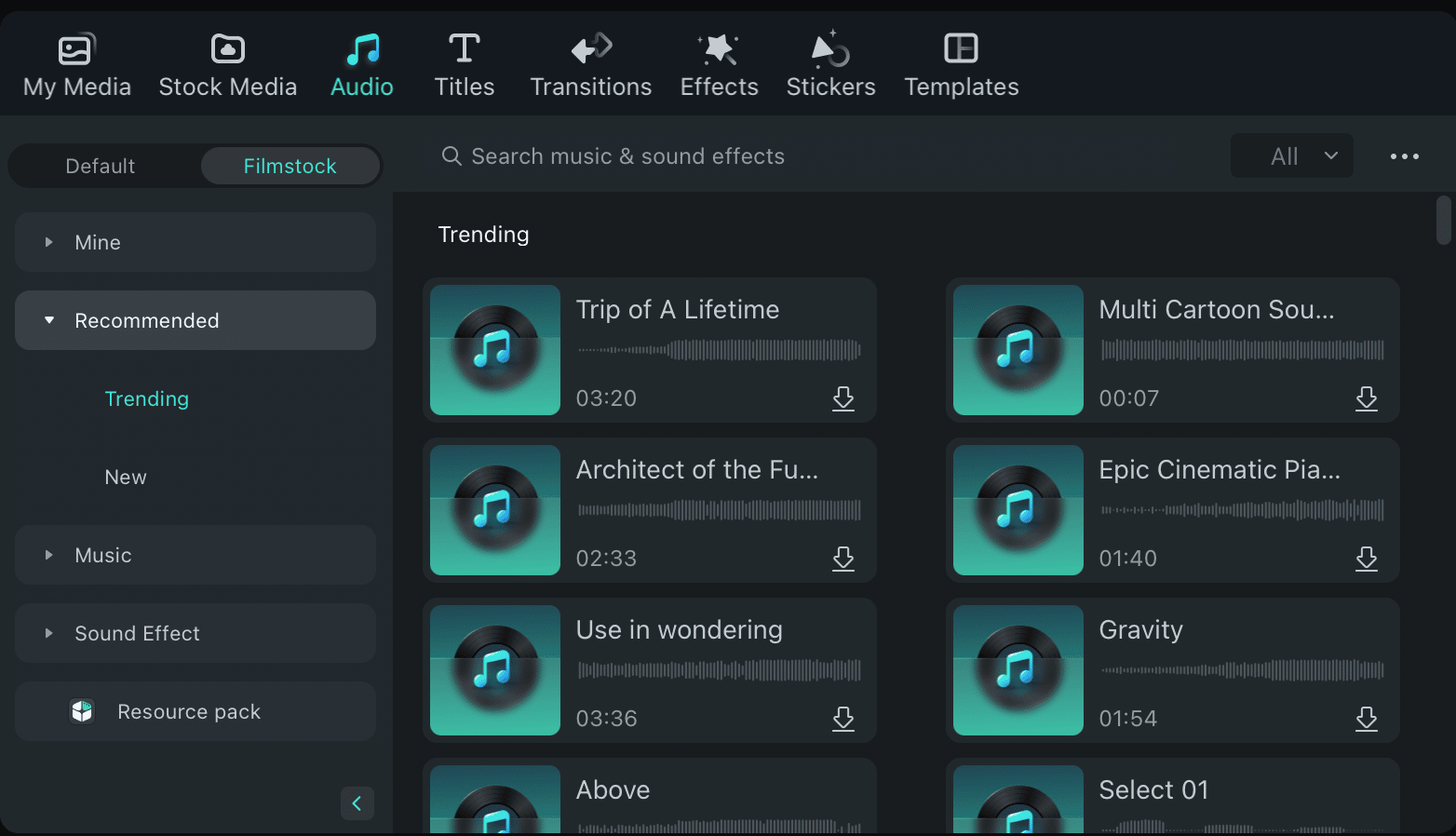
Major changes brought to Filmora 12
Editing
With the new update, Wondershare has added the following features to make editing easier while using Filmora.
- Enhanced Keyframe: Keyframe has been expanded to all parameters, which means you can now use filter color correction, rotation, and scale in more positions within the project. With that, Filmora 12 can be as reliable or even better than the more expensive competitors.
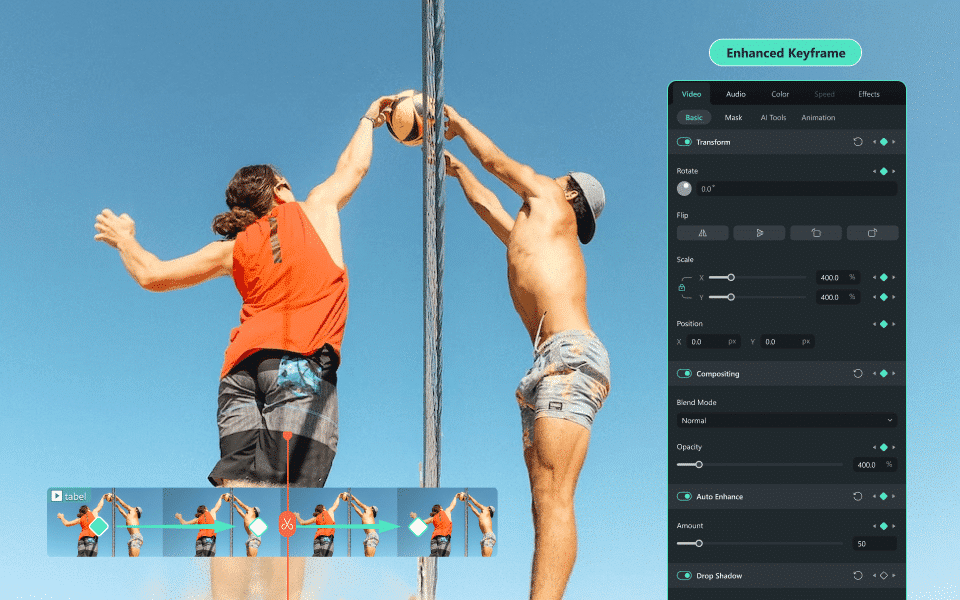
- Adjustment Layer: You can create adjustment layers and use them to apply the same effect on multiple clips on the timeline. The feature is so good that you will be surprised to see it go toe-to-toe with its expensive counterparts.
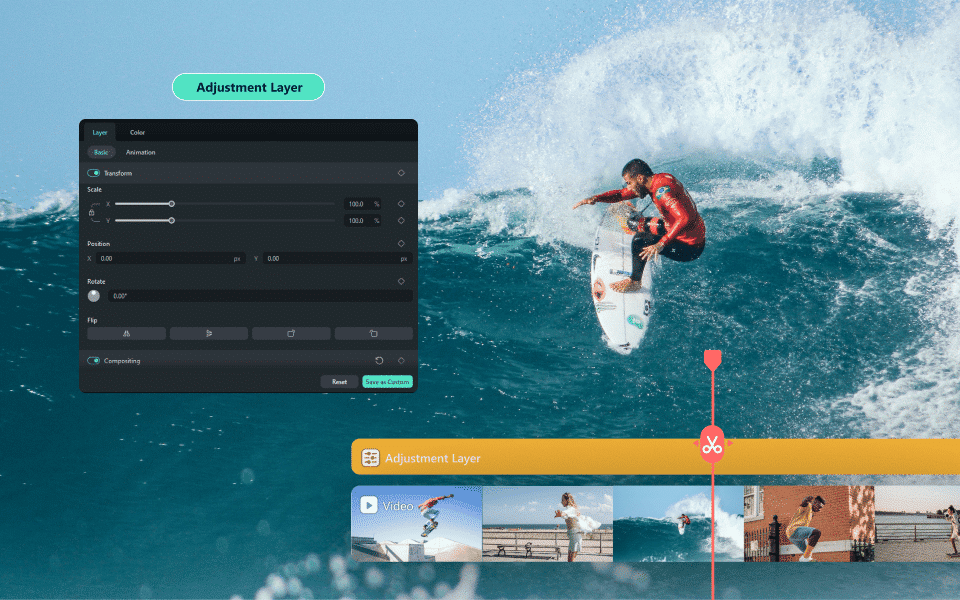
Audio
A good video will never get the appreciation and attention it deserves if it is paired with the right audio. The people at Wondershare Filmora know the same and hence have added these new features to the app:
- AI Audio Stretch: Wondershare has incorporated the benefits of the developments in AI, with which the audio adjusts its length and even stretches if needed based on the duration of your video. Time to say goodbye to the hassles of cutting and placing the repeating music.
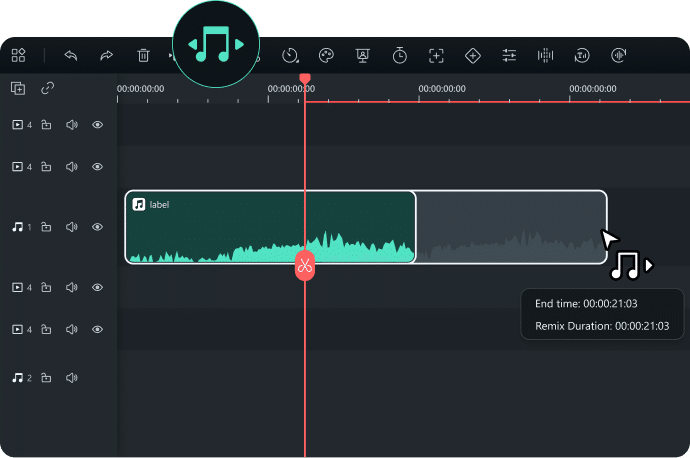
- AI Audio Denoise: The AI-powered audio denoise tool helps you reduce background noises better.

My experience with Wondershare Filmora
When you have set a benchmark so high, it is really hard to scale that and raise the bar further. Wondershare has successfully done that! Filmora 12 now offers more and better features than Filmora 11, which already was an amazing video editing software for Mac.
My favorite addition is the Instant mode, which is a collection of templates that helps you choose the right one and then carry it forward to make the necessary changes, thus saving time.
I’m sure when you use this application, you will have another feature that could be your favorite. The point is, despite having a plethora of features, none of them seem to be a gimmick and can be a lot useful in your everyday video-editing needs.
Although things with AI still need a bit more improvement, if you look at the recent developments in this field, I’m pretty sure that Wondershare will improve the AI features over time.
iGeekometer
Installation and set-up
Features and facilities
User interface
AI efficiency
Choose the right plan by looking at these prices:
Annual Plan:
- $49.99 for Filmora only
- $70.98 for Filmora+Filmstock
Cross-Platform Plan:
- $69.99 for Filmora only
- $90.98 for Filmora+Filmstock
Perpetual Plan:
- $79.99 for Filmora only
- $100.98 for Filmora+Filmstock
Editorial Note: When you purchase through our links, we earn a small commission. However, this does not affect our opinions or evaluations. Learn more about our Editorial Process and Disclaimer.
















