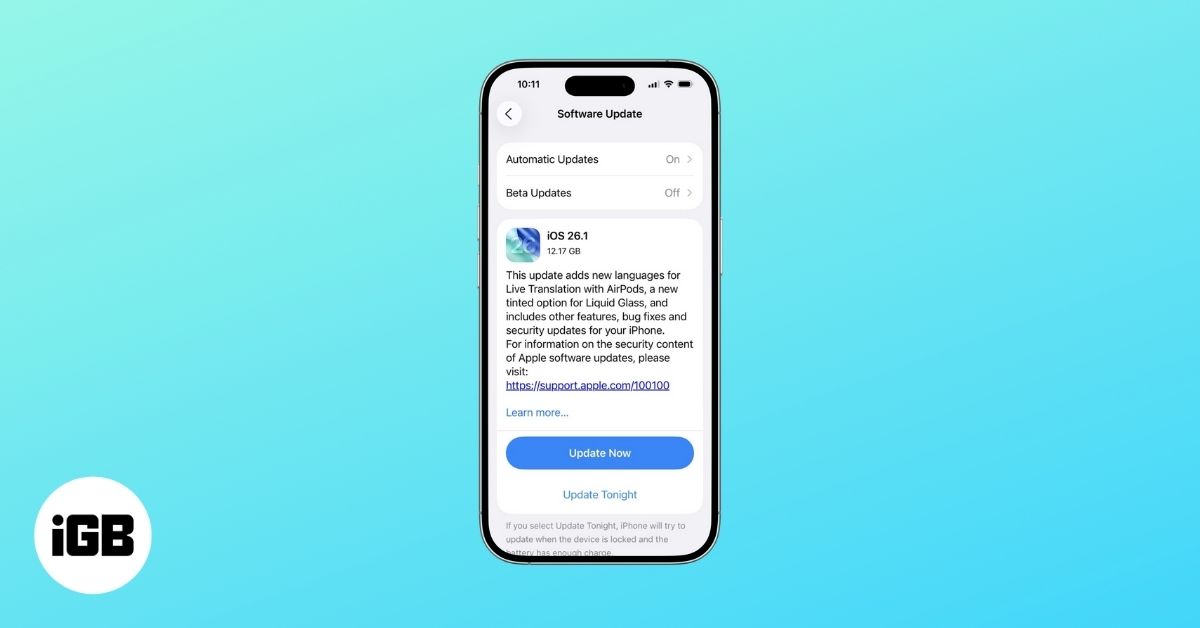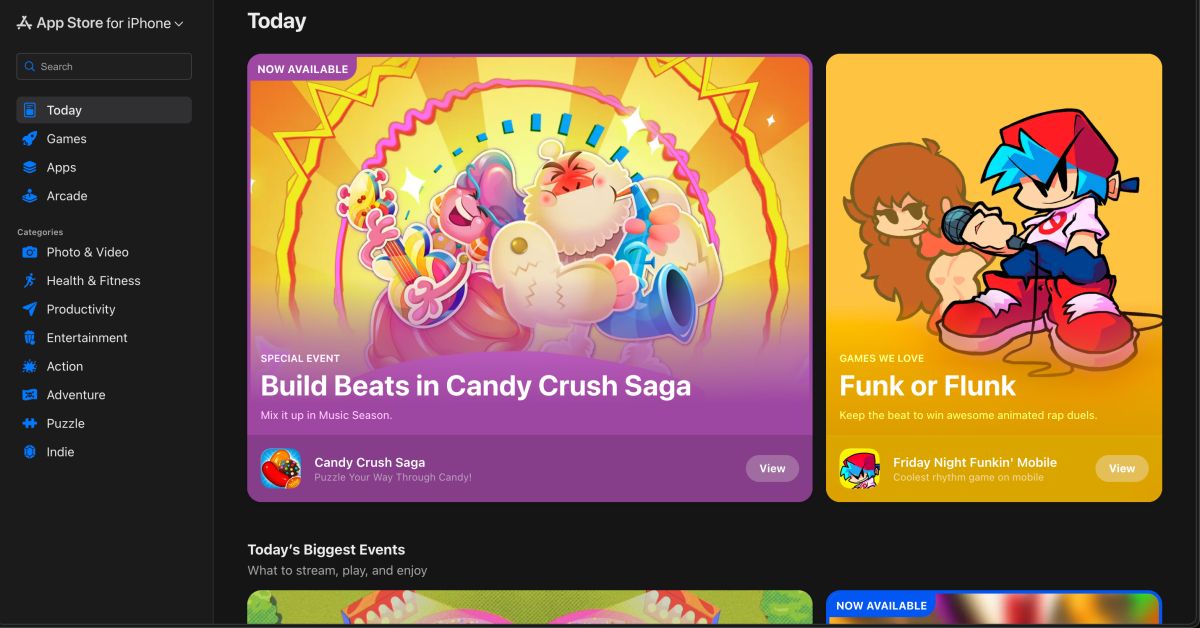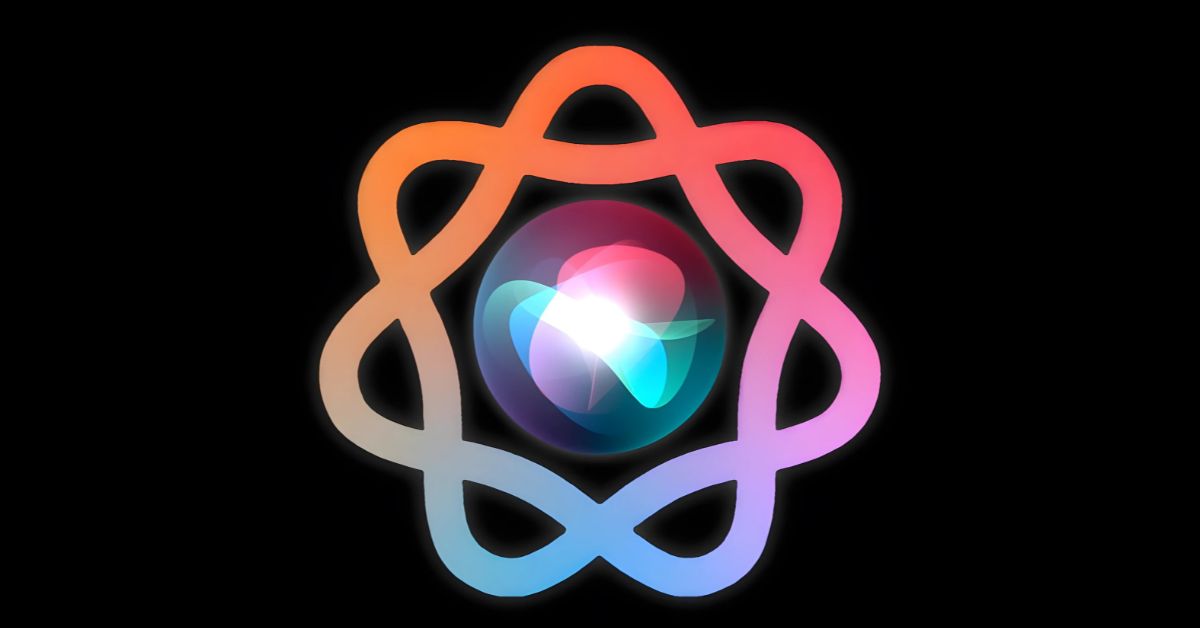Latest Articles

Best Nintendo DS Games for iPhone and iPad in 2025
Apple’s iOS platform has recently added several brand new games that are coming from different places, including Xbox Live Arcade, PlayStation 1 and 2, and even PC; that’s pretty great, especially now because all iPad and iPod users can enjoy all their favorite games in the same place. Furthermore, since…

10 Best stretching apps for iPhone and iPad in 2025
Stretching should be an essential part of your daily routine as it boasts many benefits. It’s been proven to help relieve pain, reduce muscle soreness, improve flexibility, ease tension, and avoid injuries. While there are a lot of health apps that offer a variety of workouts to help you get…

Best party games for iPhone and iPad in 2025
With Christmas parties and the New Year celebrations coming up soon, now is the perfect time to tell your friends and family about party games. You’ll find plenty of party games in the App Store. Some challenge your intellect, while others bring about teamwork. Not sure which party games might…

Best translation apps for iPhone and iPad in 2025
While Apple’s translation app is getting better, it still has limitations. So, you might need a third-party app to get the job done. But which one? We have laid down some of the best iPhone and iPad translation apps to help you make a smart choice; let’s get going. 1.…

7 Best car parking apps for iPhone in 2025
Like your iPhone, you love your car the most. Every day, you drive to your office in your beautiful car. On weekends, you spend fun with your family at the beach; your car accompanies you wherever you go. But it is a lot more challenging when you have to park…

Best tax apps for iPhone and iPad in 2025
Filing taxes is confusing enough paperwork shouldn’t make it worse. The right iOS tax app turns forms and jargon into a quick, guided checklist you can finish on your iPhone or iPad. I reviewed the top options for 2025 to see which ones you can actually trust with your data…
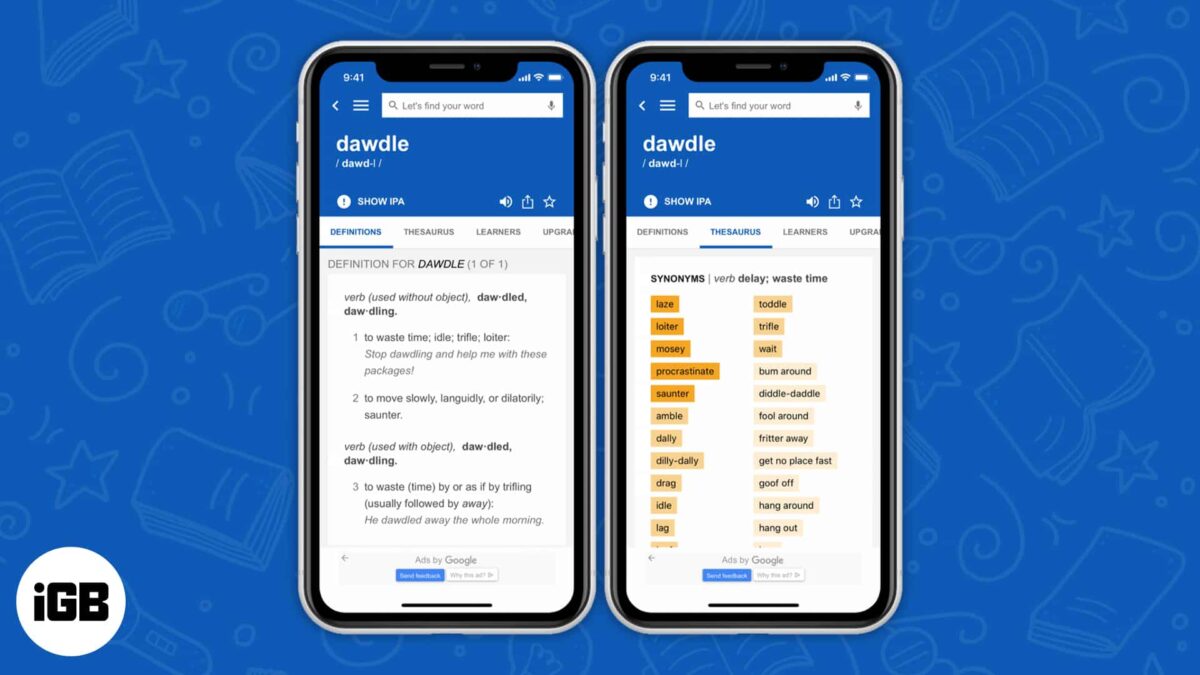
Best Thesaurus Apps for iPhone in 2025
Writing is an inevitable part of everyone’s lives, be it a simple text message, a mail, or an essay; we all have to deal with it. While most of us rely on Google to search for the perfect word, it is better to keep one of these best Thesaurus apps…

Best endless runner games for iPhone and iPad in 2025
If you go back to the early days of smartphone gaming, Endless Runner games will likely be some of the first games you’ll come across. Even now, you’ll find many such games that have tweaked the concept just enough to stand out from the crowd. I’ve listed some of the…

Best baseball apps for iPhone and iPad in 2025
Baseball is one of the world’s most popular games, with special places in the hearts of North Americans and the Japanese. As such, it’s not a surprise that there are different apps based around baseball available online. Whether you’re a coach looking to improve your team, an enthusiastic fan who…
Worth Reading