
How to change the default email account on iPhone
The first email you add to the iPhone Mail app becomes your default. This means that when you compose a…

The first email you add to the iPhone Mail app becomes your default. This means that when you compose a…
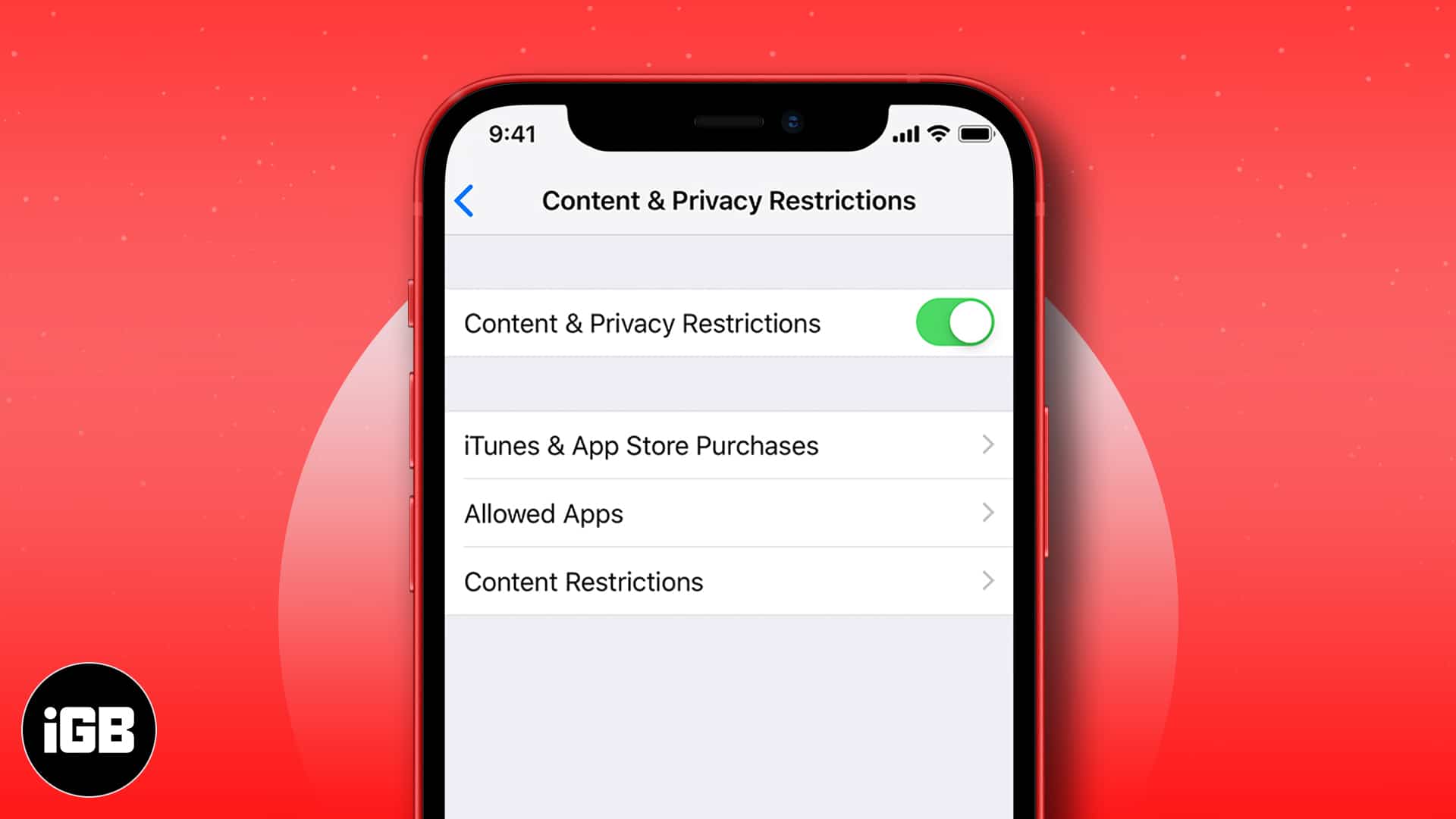
You should restrict cellular data on your iPhone or iPad while you are on a limited data plan, using the…
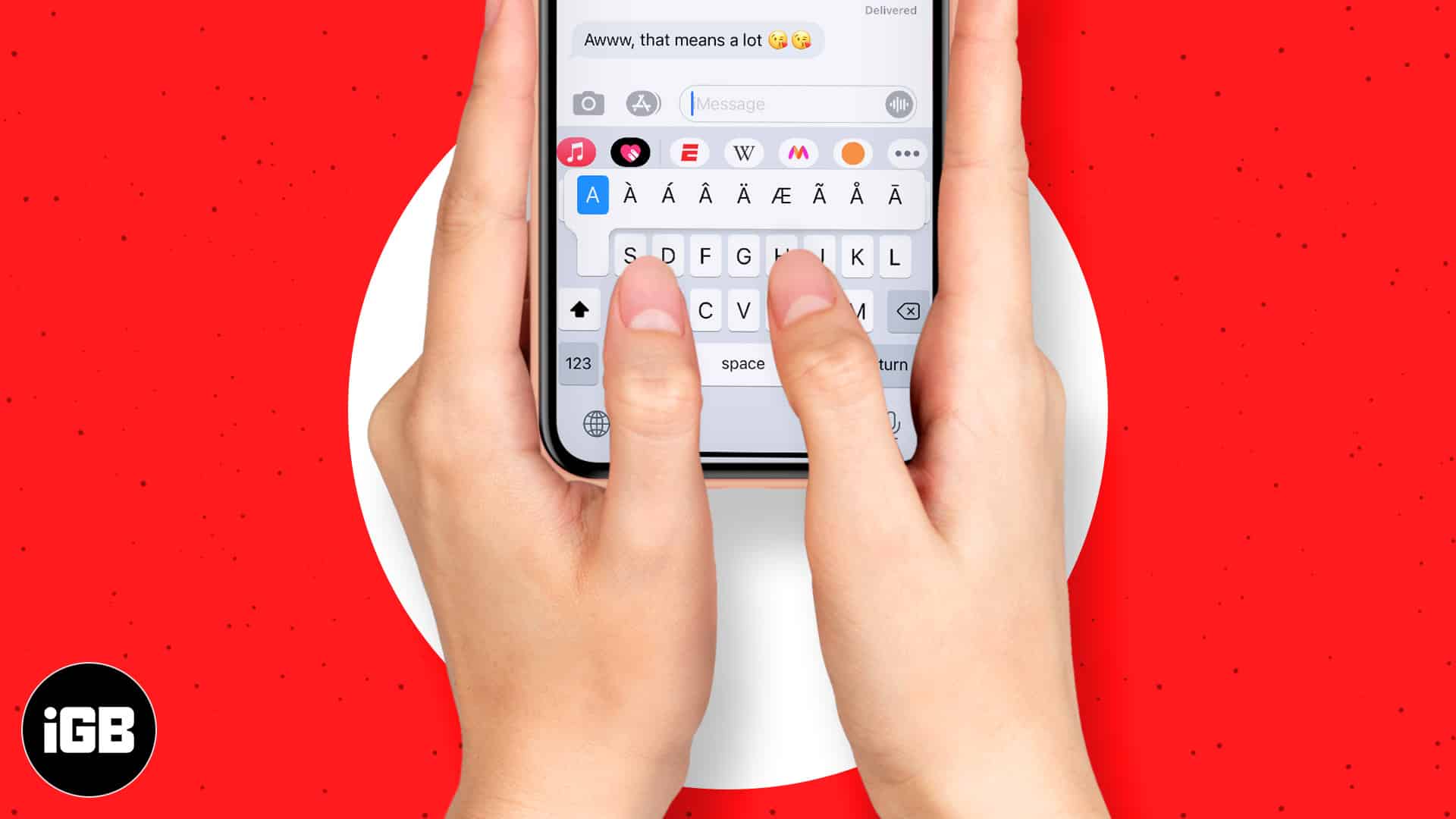
When you look at your iPhone keyboard, you see standard alphabets and symbols. So, if you wish to type the…
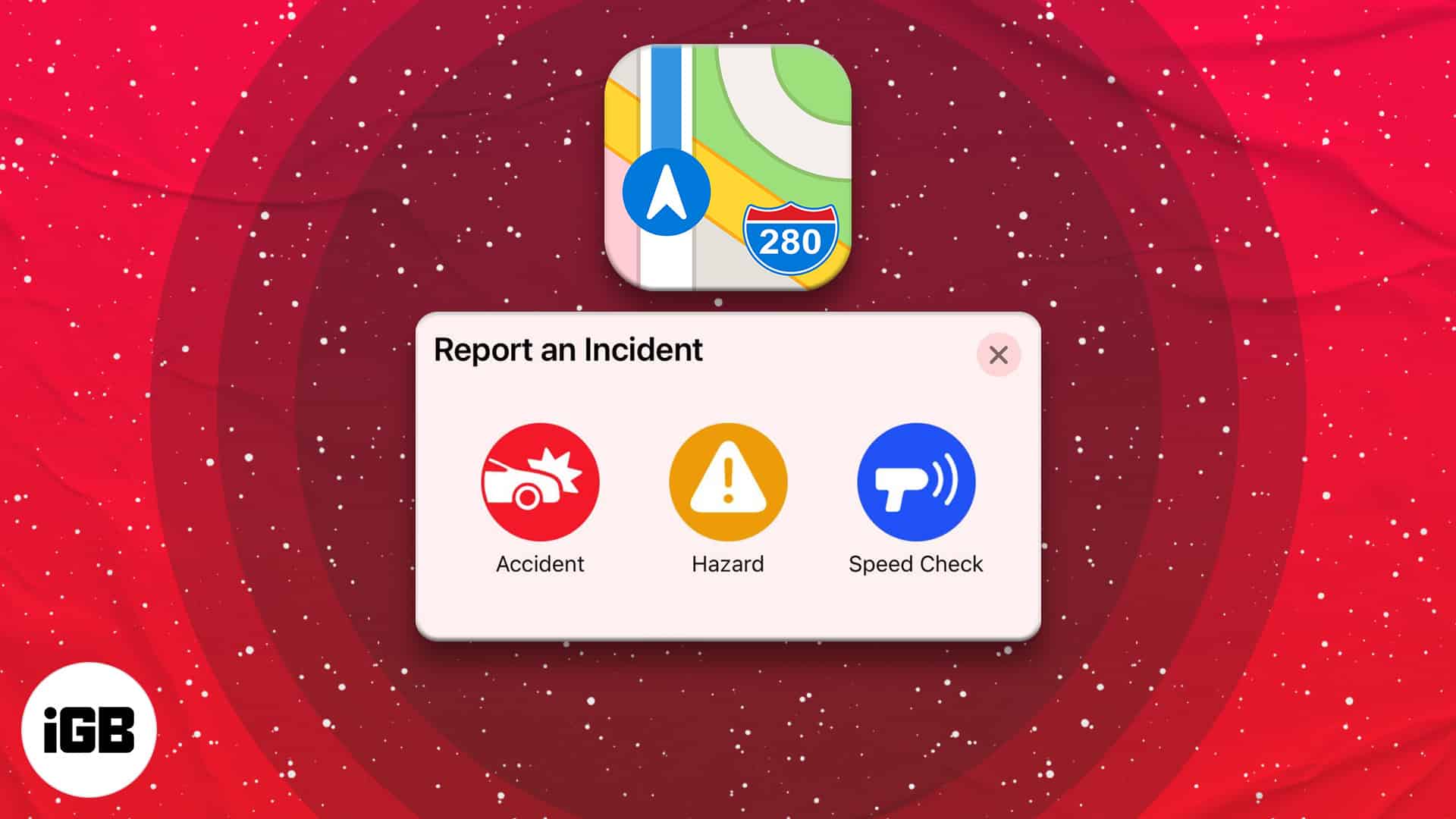
With iOS 14.5, Apple introduced a Waze-like feature in Apple Maps, beneficial to all drivers. You can now easily report…
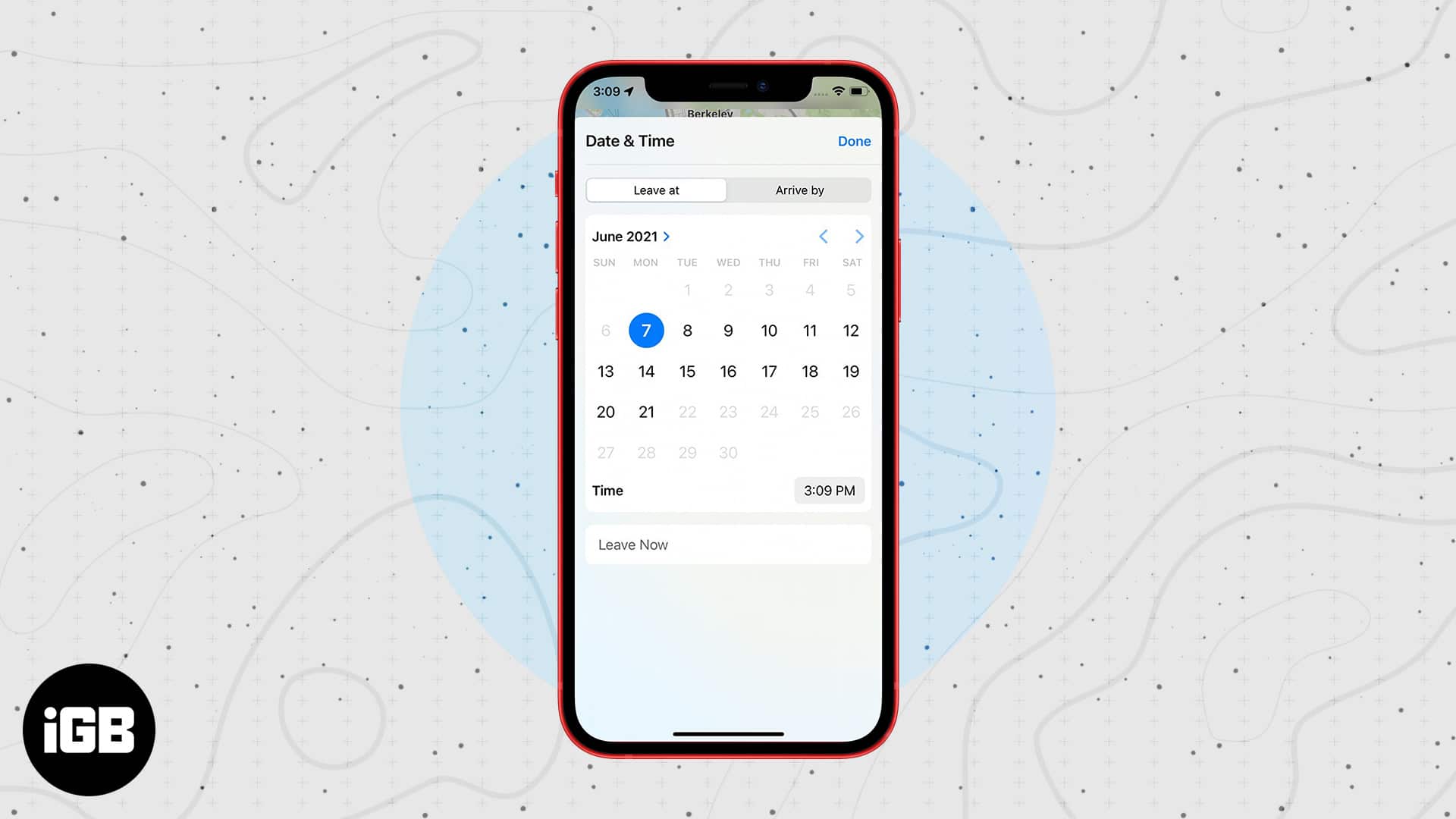
Apple Maps now lets you set arrival and leaving times, helping you better plan your journey. You can set the…

Split View mode on Mac lets you use multitask by having two open apps on the screen. You can use…

You might already know a bunch of photography tips and tricks involving the Camera app. But did you know that…

Magnifier on iPhone and iPad is an accessibility feature that lets you read small text or see something close by…

Though not frequent, at times, your iPhone, iPad, iPod touch, or Apple TV may have one of the several problems…

On several occasions, your customer may need more than support articles. This is where one-on-one support comes in. Zoho Assist,…

I have subscribed to a fair amount of services for movies, books, music, etc. But sometimes, I cannot find a…

The white background can be discomforting in Google Docs when you have long writing projects at night. Thankfully, you can…

Mac users often believe that their computer is hundred percent immune to all viruses. Though there is no denying that…

Apps are an integral part of our smartphones. Over time, they generate valuable data like chats, your game progress, etc.…

With the watchOS 6 update, Taptic Time on Apple Watch became a part of the Sounds & Haptics section and…

When you have two or more Safari tabs open, hovering the mouse pointer on a tab shows you its preview.…
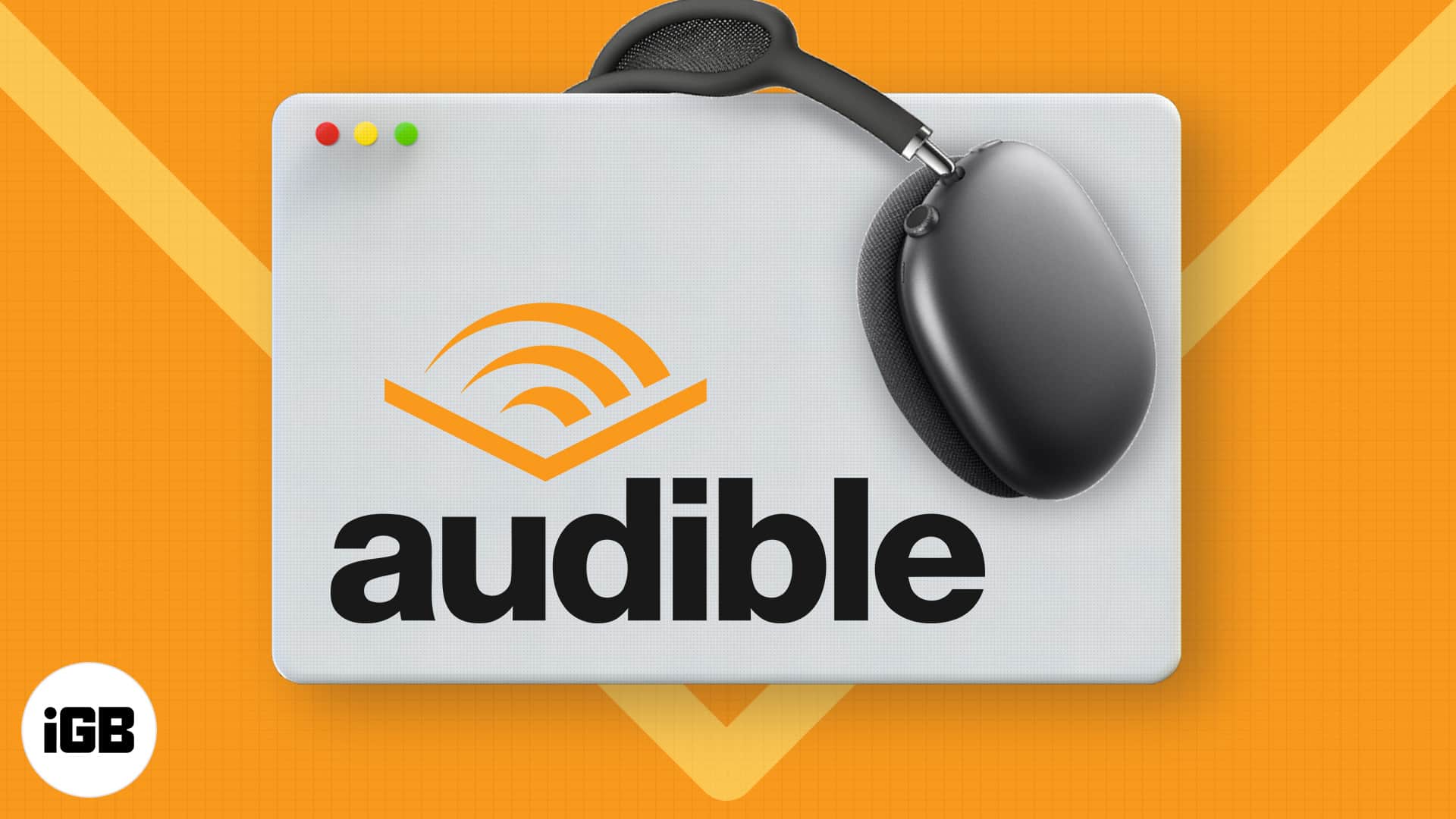
Audible is one of the largest audiobook platforms and hence, a go-to for many to catch up with their reading…

Zoom is an iPhone accessibility feature that enlarges the elements on the screen. While helpful for everyone, it is primarily…

With one Google account, you can use many essential everyday services like Gmail, YouTube, Drive, Photos, and more. If you…

Apple takes pride in making its products easily usable by all, including those who have blurred vision or can’t see.…

I used almost a dozen wired Apple EarPods and have been using AirPods (since the first generation). I can assure…

Google Chrome is an excellent browser, and even Mac users love to use it as their primary window to the…

iPhone 6s and later let you shoot Live Photos that are basically 3-second videos or moving images. You can convert…

Back Tap in iOS 14 opens a new possibility to perform several tasks by tapping twice or thrice on your…

Not everything on Facebook is beautiful and friendly. You might often come across hate, spam, abusive, and irrelevant comments on…

Stadia is Google’s cloud gaming platform that hosts the games on its fast servers and sends the video feed of…

Using the Activity app on Apple Watch, you can adjust your calorie goal easily. Suppose you were very excited and…

Apple Watch can be a lifesaver in times of distress. With the help of its innovative, on-device sensors, the watch…

Looking to secure your Telegram account? Enable Telegram’s 2-step verification on your iPhone. After this, whenever you try to login…
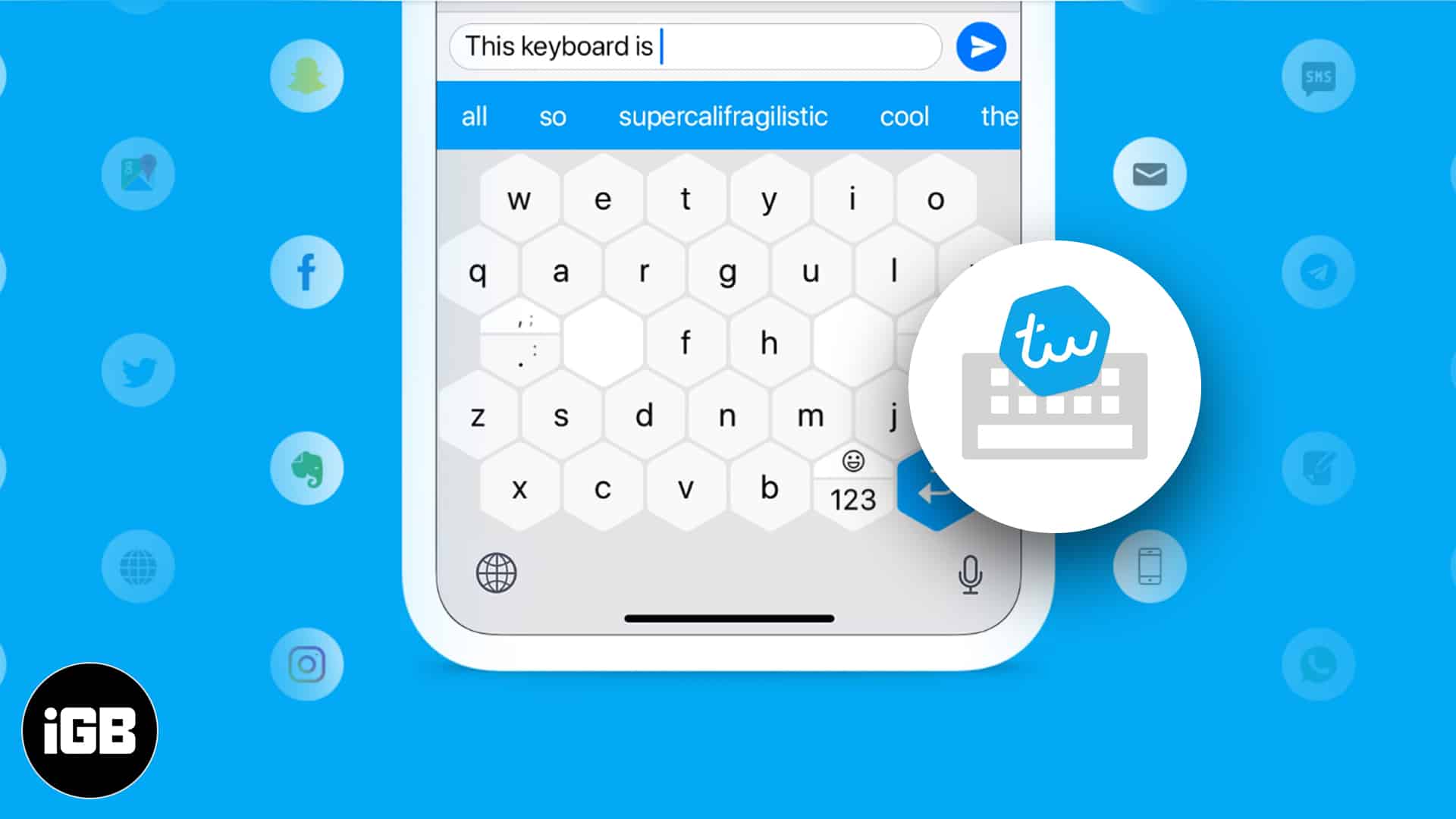
Smartphones are an integral part of our lives. We chat, email, jot notes, create presentations, make calendar events, quickly create…