
How to Dim Flashing Lights in Videos on iPhone, iPad, and Mac
Reduce flashing visuals for a calmer, more comfortable viewing experience.

Reduce flashing visuals for a calmer, more comfortable viewing experience.

Master Siri on your iPhone with this ultimate guide! Learn how to set it up, activate it, use ChatGPT features, and boost productivity with voice or text commands.

Here are some hidden Apple Maps tips and tricks to help iPhone users navigate smarter on iOS 26.
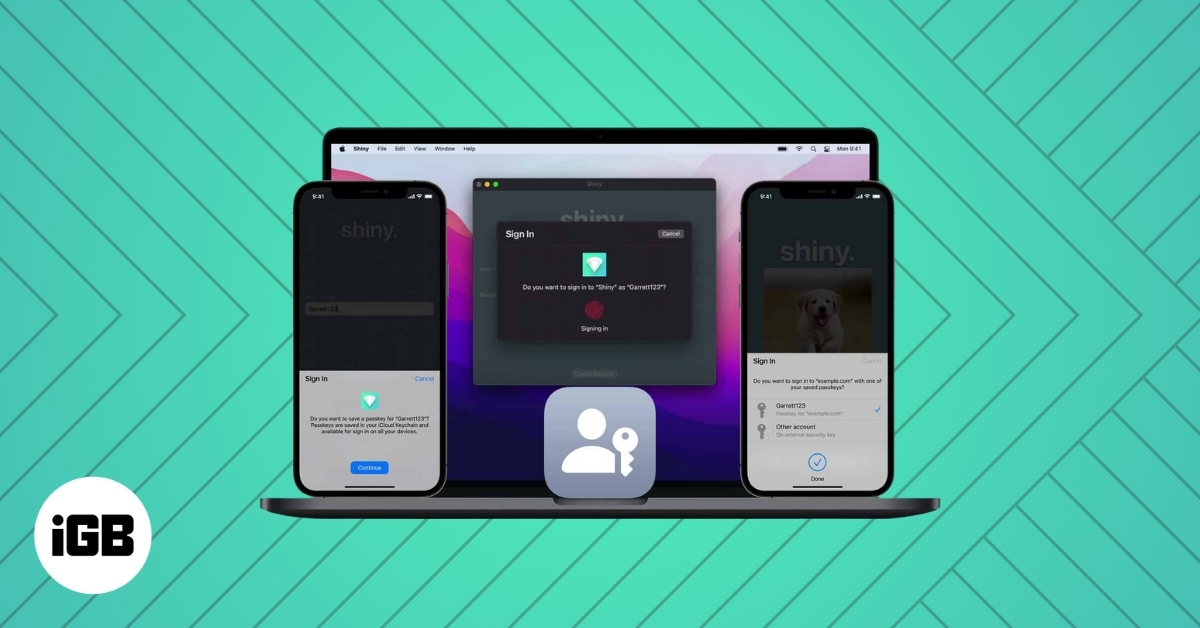
Learn how to create and use Apple Passkeys on your iPhone, iPad, and Mac to enjoy faster, safer, password-free logins.
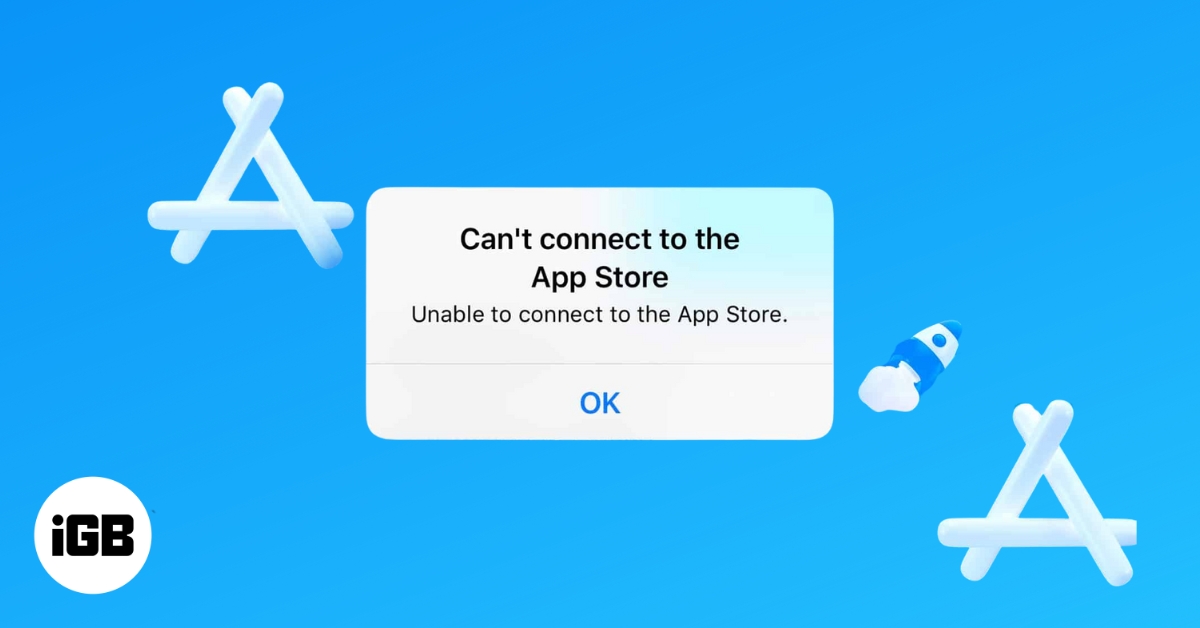
Locked out of the App Store? Don't panic—this guide will help you reconnect and get back to downloading in a snap!

Check out these useful tips and tricks for mastering your iPhone keyboard and typing faster than ever!
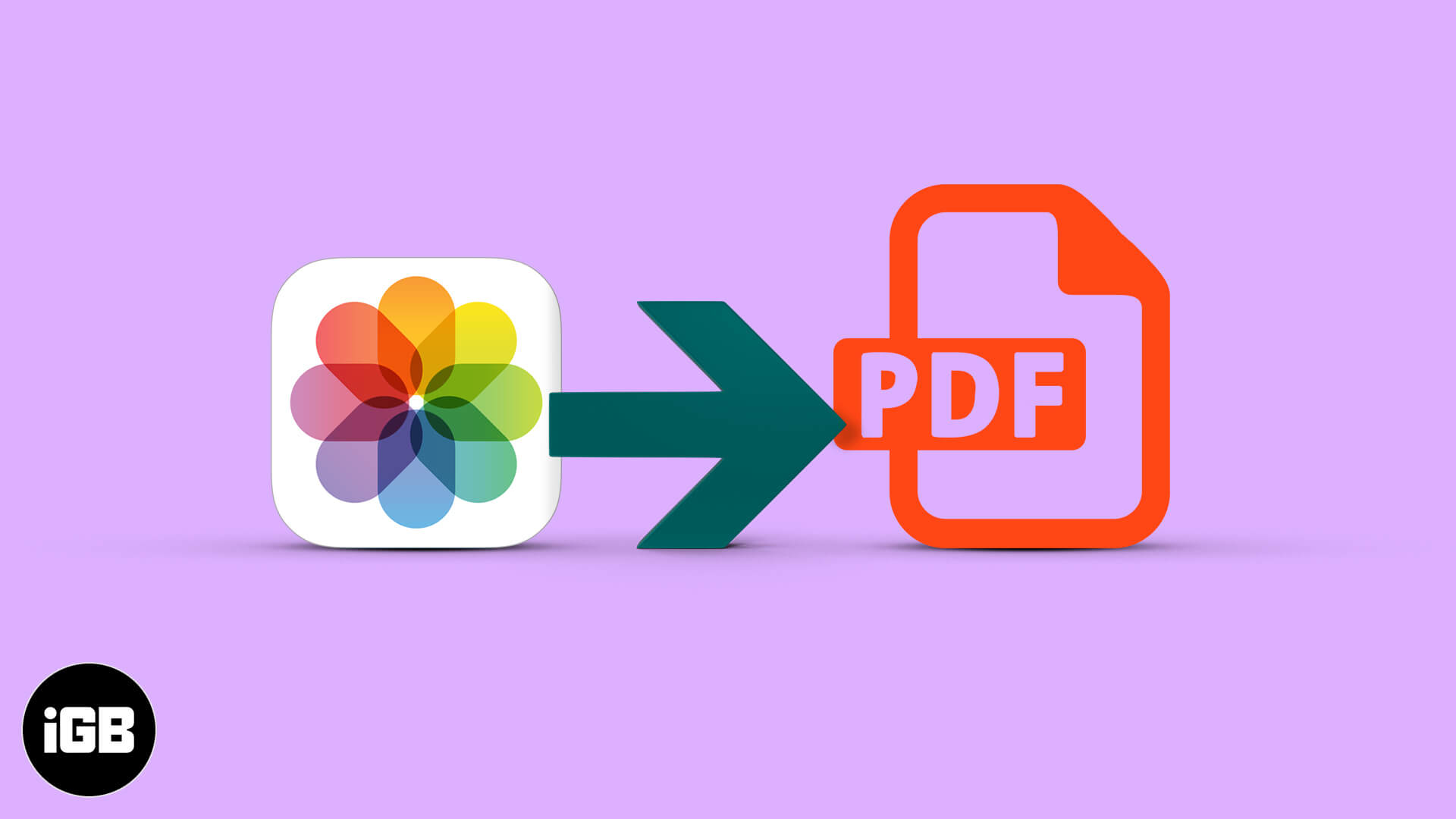
Make sharing and saving photos easy by turning them into PDFs.
iPhone calls going straight to voicemail? Checkout these easy solutions to fix this issue and get your iPhone ringing again.
Are noisy environments disrupting your phone calls? If you want clearer calls on your iPhone, learn how to enable Voice Isolation on current iOS to block out background noise for better conversations.

Want to hide the people liking your posts on Facebook? Here are the easiest ways to hide likes on Facebook using an iPhone or desktop

Resetting a Mac is more than just erasing files - It involves backing up data, deauthorizing Apple services, and preparing the device for a fresh start or new owner.
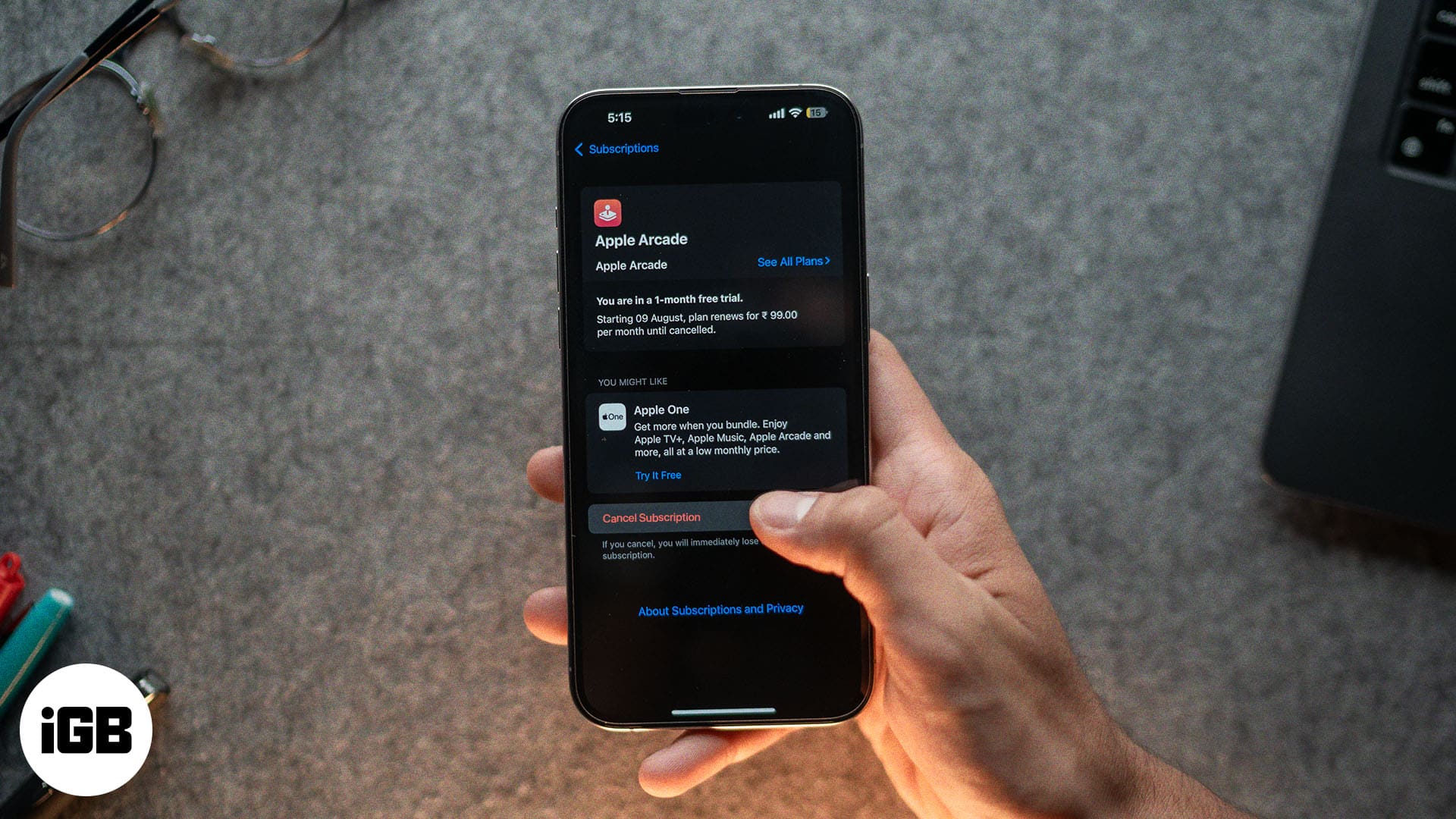
Want to cancel your app subscription? Read this article to learn about canceling subscriptions on iPhone, iPad, Mac, and Apple Watch.

Here's how to secure your passwords the Apple way and ditch the third-party password managers.

Lighten your camera roll in a snap! Discover clever ways to shrink photo files, save space, and keep your iPhone running smoothly.

Apple’s student discount offers major savings on Macs, iPads, and more—plus perks like free AirPods. Here’s how to check eligibility and claim it.

Your all-in-one guide to using Apple Freeform for creativity, organization, and collaboration.
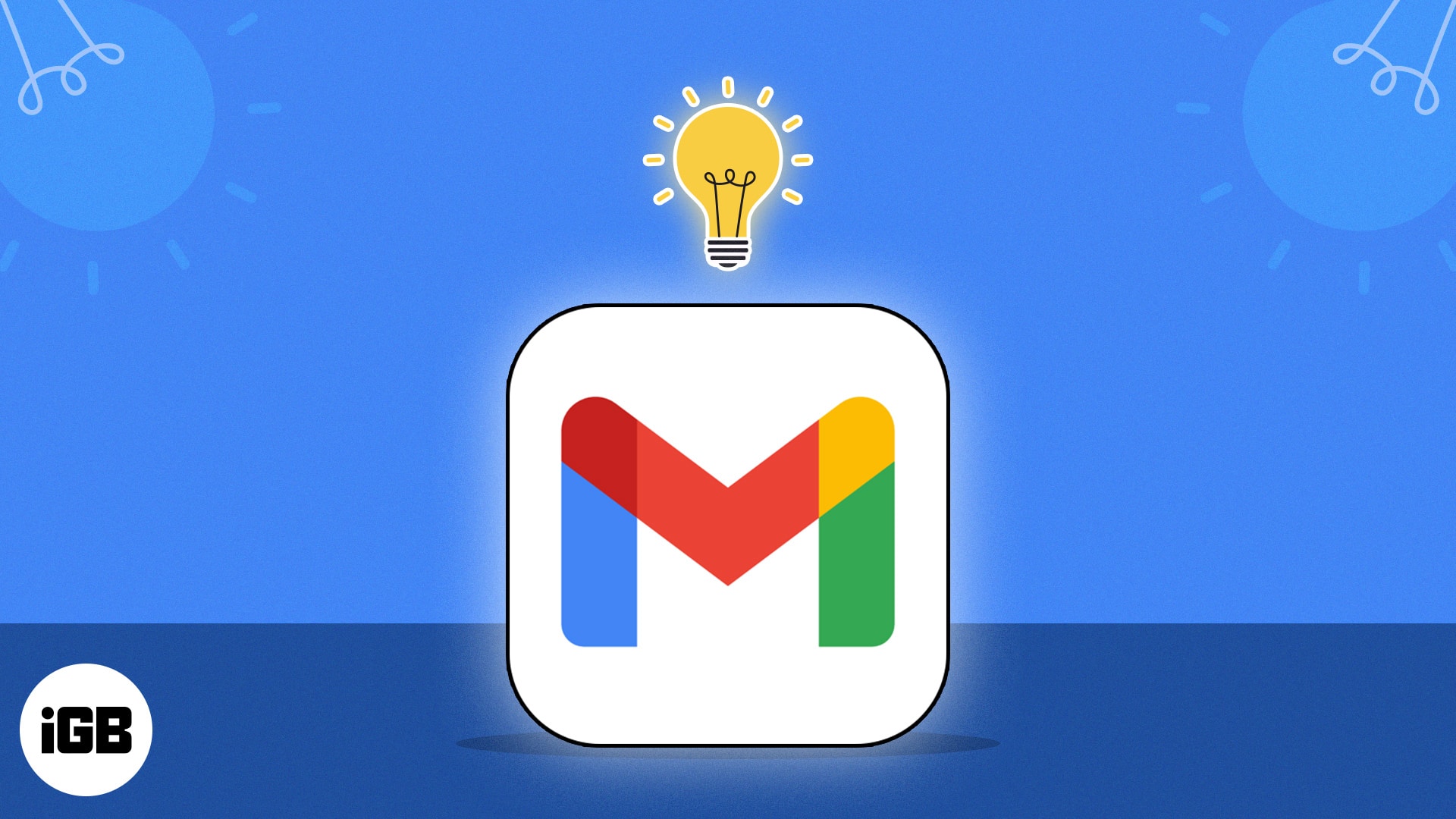
Master Gmail on iPhone & iPad with these expert tips!

Learn how to check and update your MagSafe charger’s firmware effortlessly.

Easy ways to find your router’s IP address using iPhone or iPad.
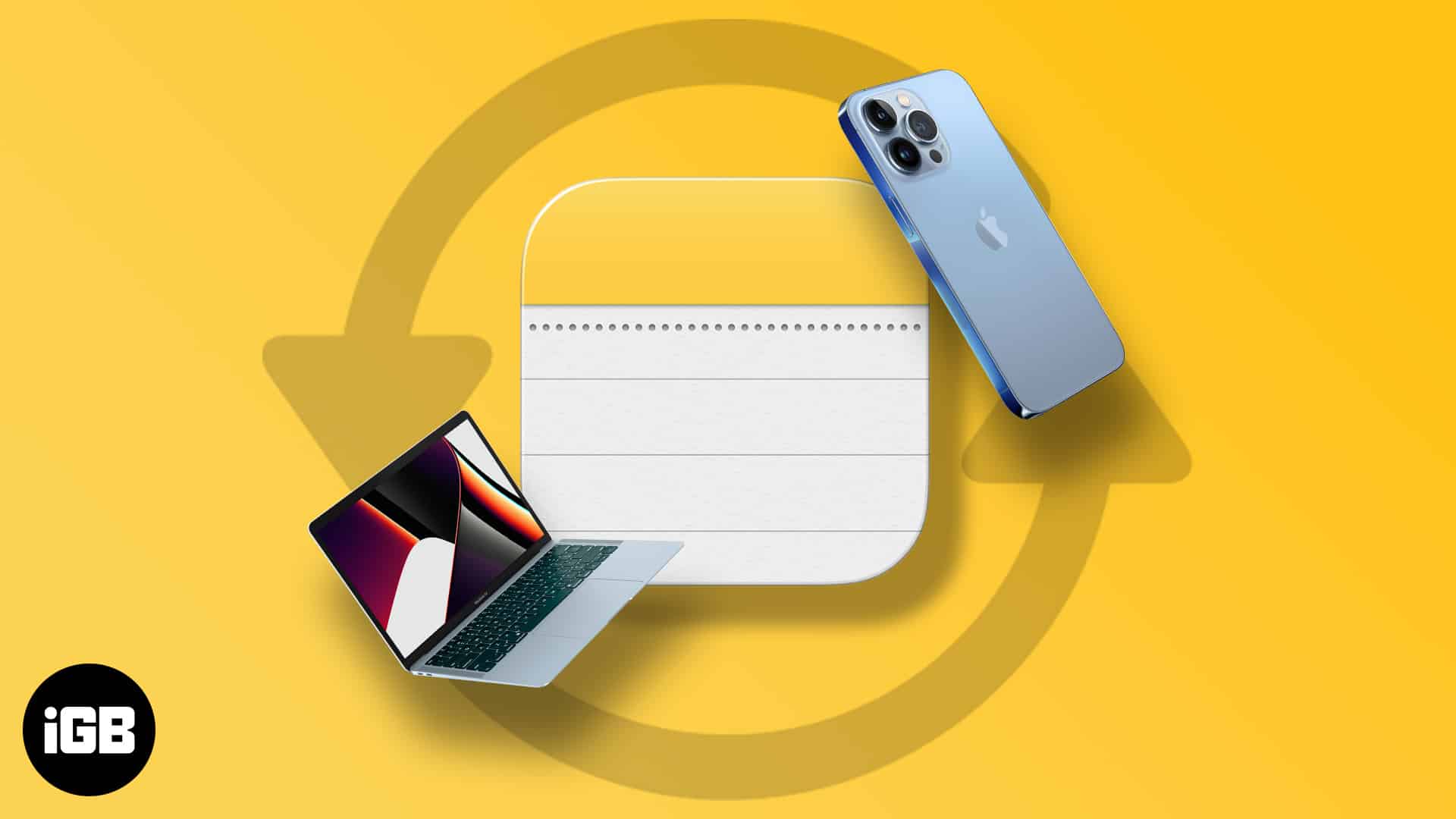
Learn how to sync your iPhone notes to your Mac with or without iCloud.

WhatsApp is one of the most popular messaging apps globally — and for good reason. Its rich features make it…

Add essential widgets to your Mac desktop for quick access to weather report, sports scores, and more.

With so many available options, choosing the best virtual private network (VPN) can be daunting. It’s essential to know what…
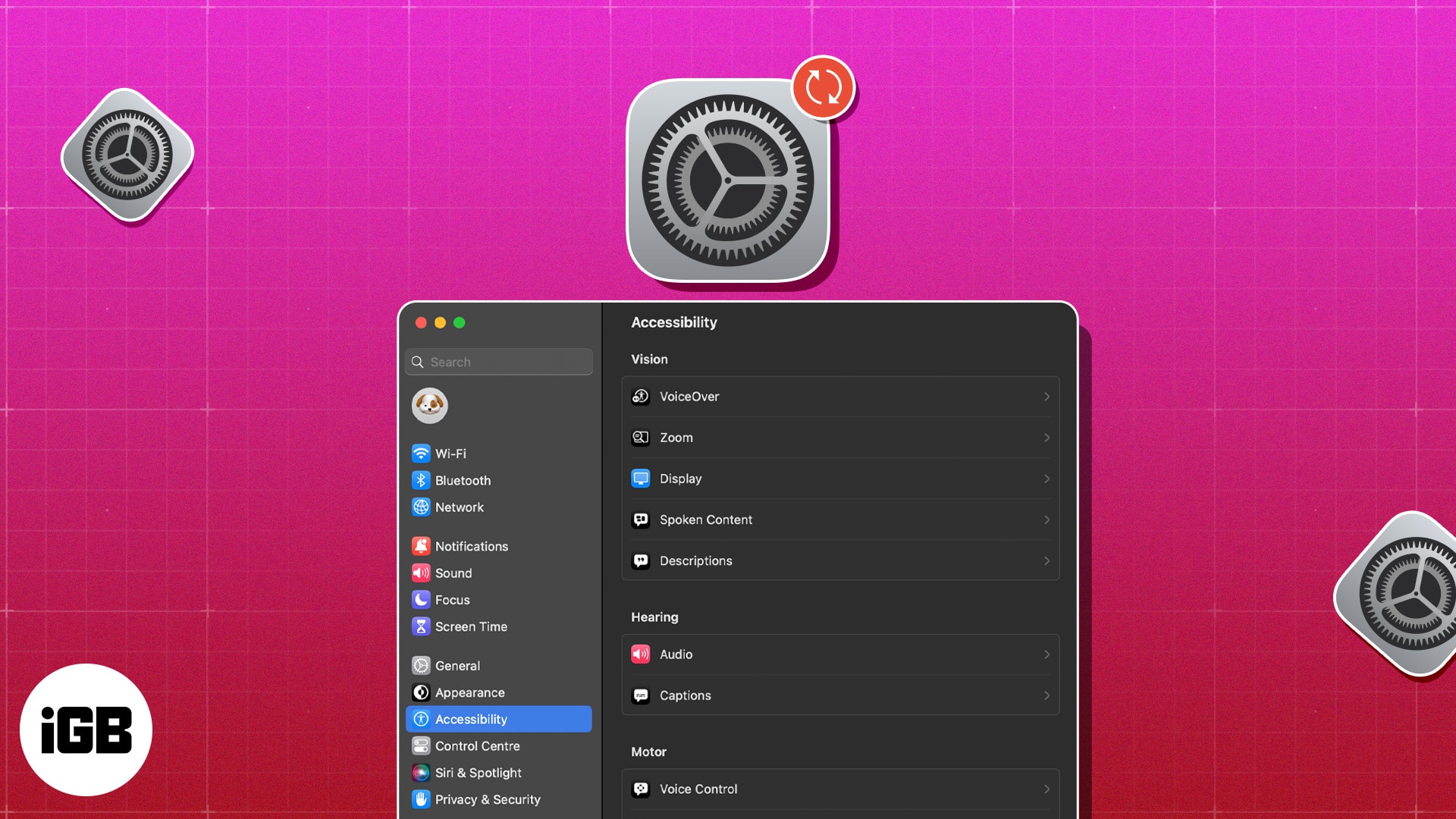
Mac has a lot to offer, but we often fail to use it to its optimum. That’s because we don’t…

Considering the significant investment you made on your iPhone, keeping it protected from potential damage can help to prolong its…

Master the iPhone Calendar app with these tips!

Simple solutions to get your grocery list working again.

Let’s be honest; iPhones are expensive—your iPhone 14 or iPhone 14 Pro Max is not an exemption. That said, it’s…
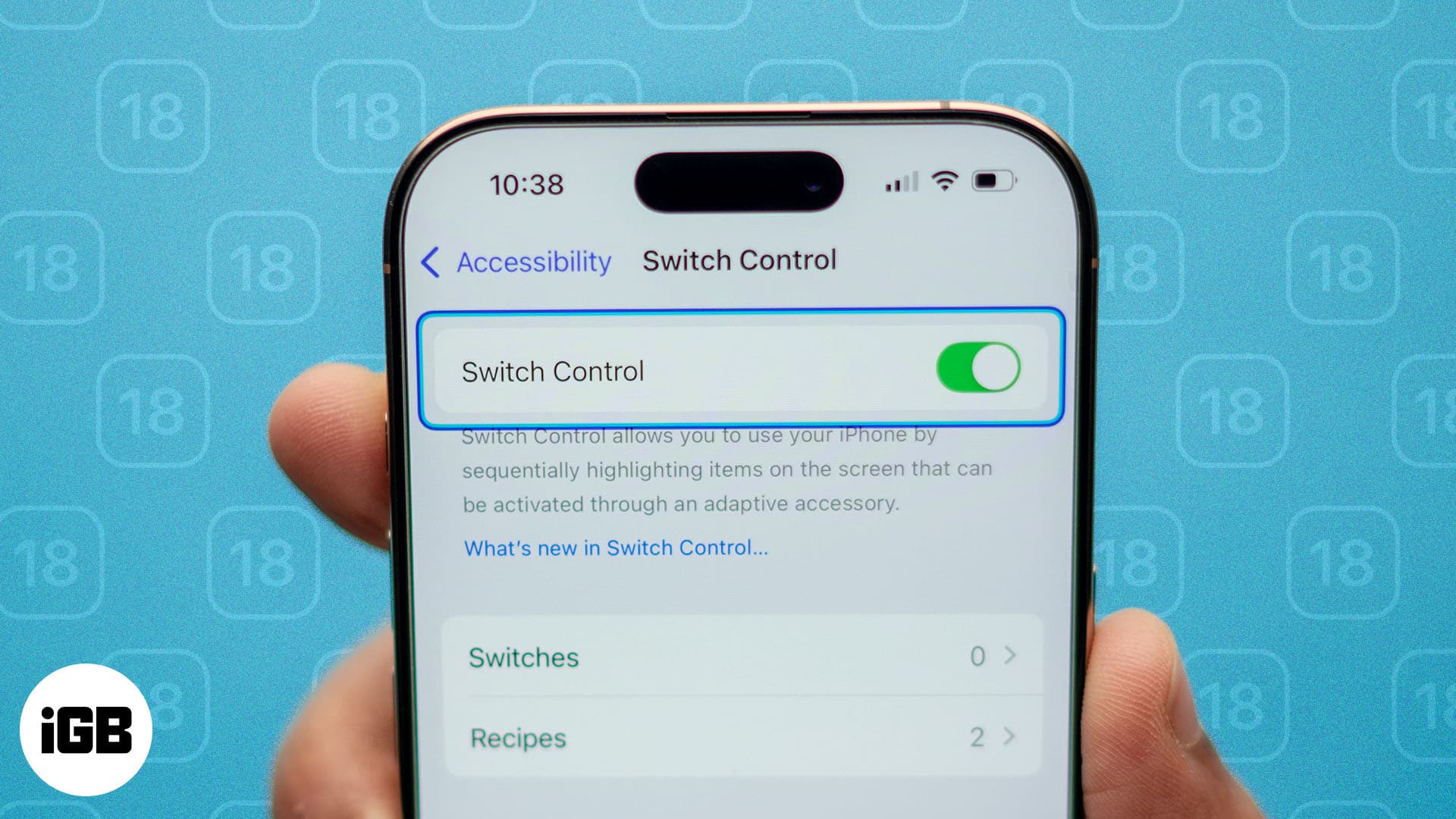
Navigate and use iPhone without touching the screen.