
Gym Workout Alpha Progression app for iPhone – Embark on a weight training journey
Gym Workout Alpha Progression is an iPhone app for weight trainers. Whether you’re a beginner or at an expert level,…

Gym Workout Alpha Progression is an iPhone app for weight trainers. Whether you’re a beginner or at an expert level,…
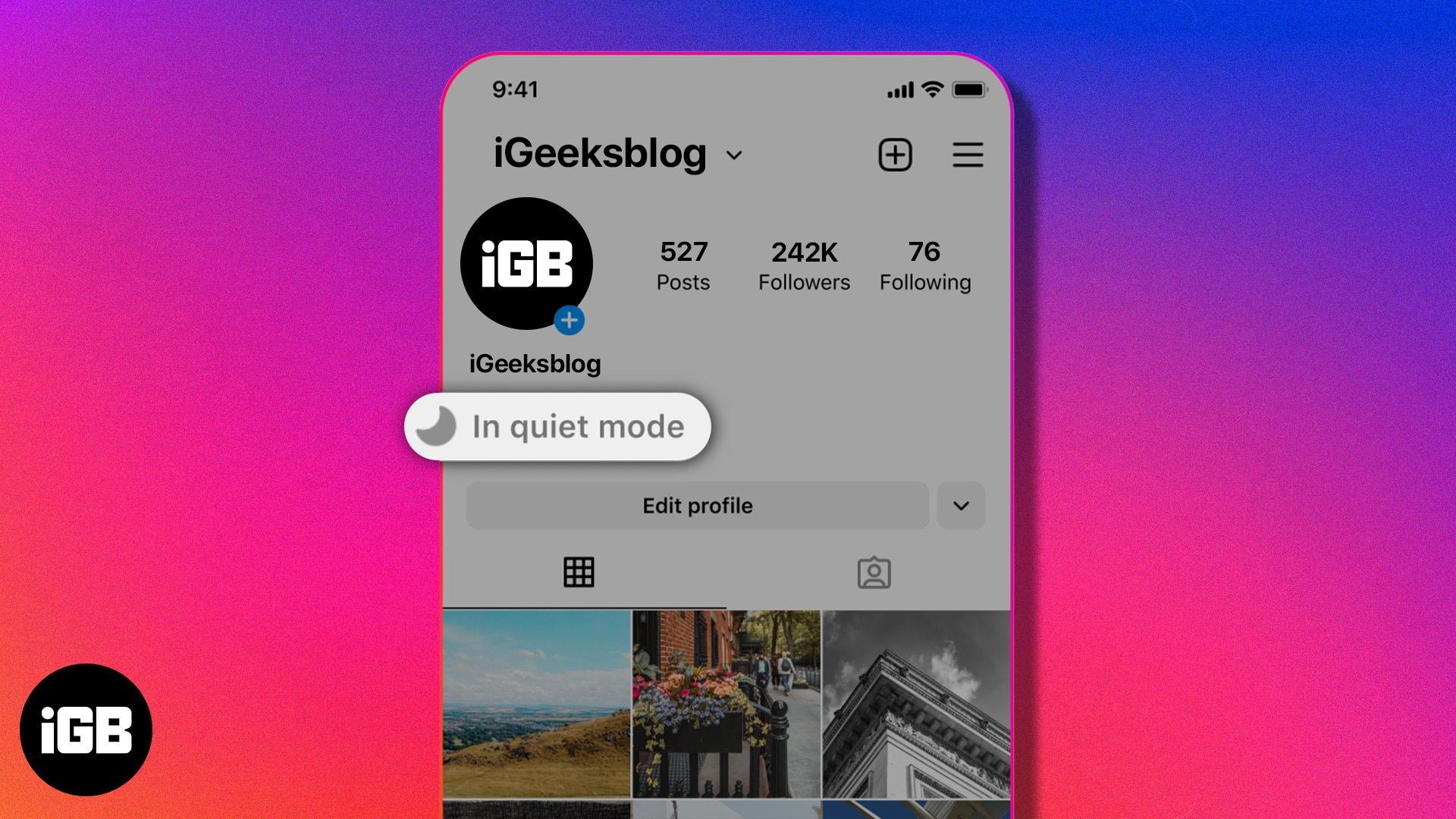
Sometimes it can be hard to stay away from social media. Keeping up with friends, family, and followers is part…
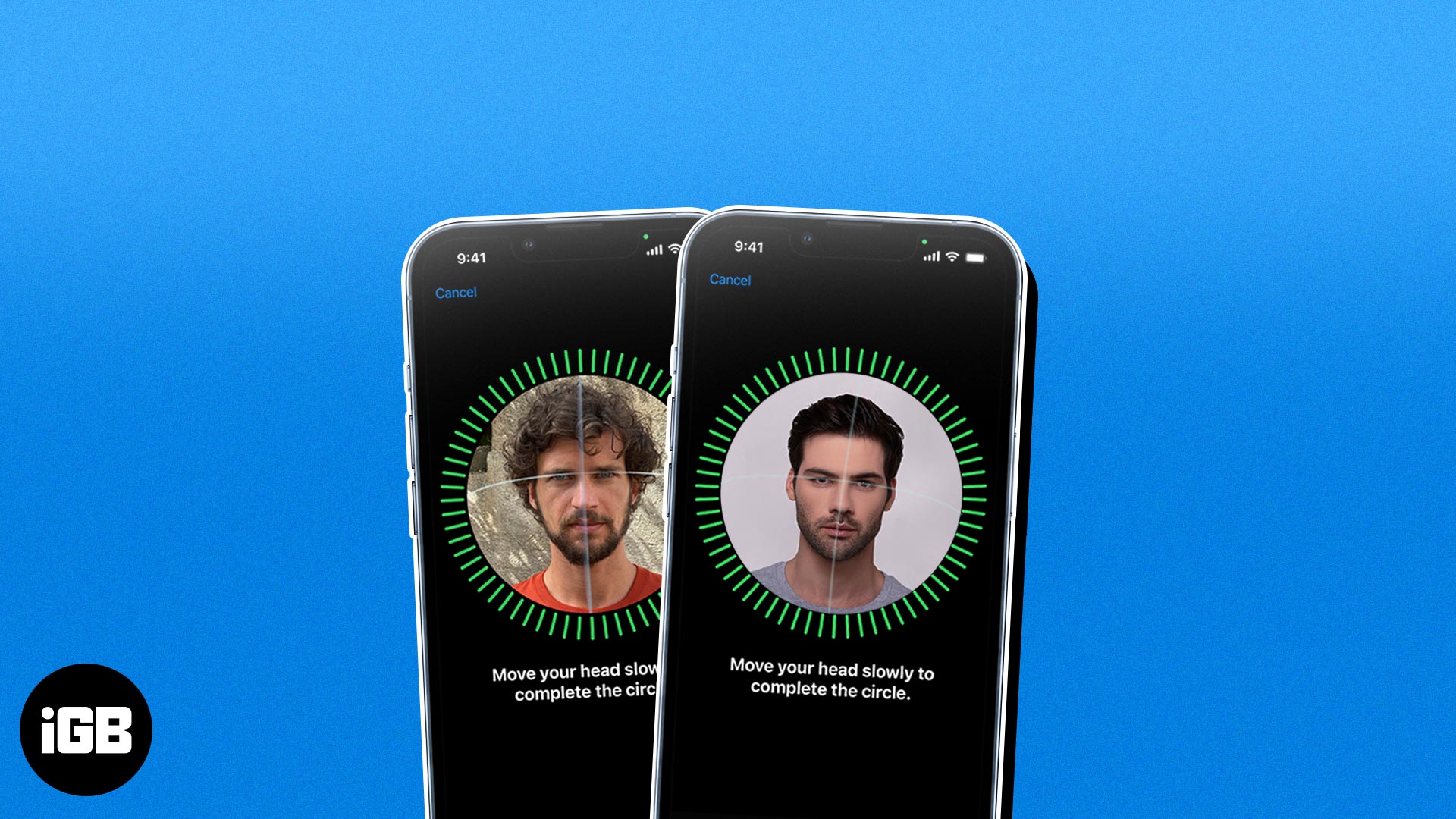
Wondering if you can set up two Face IDs on your iPhone? You might be considering a major change to…
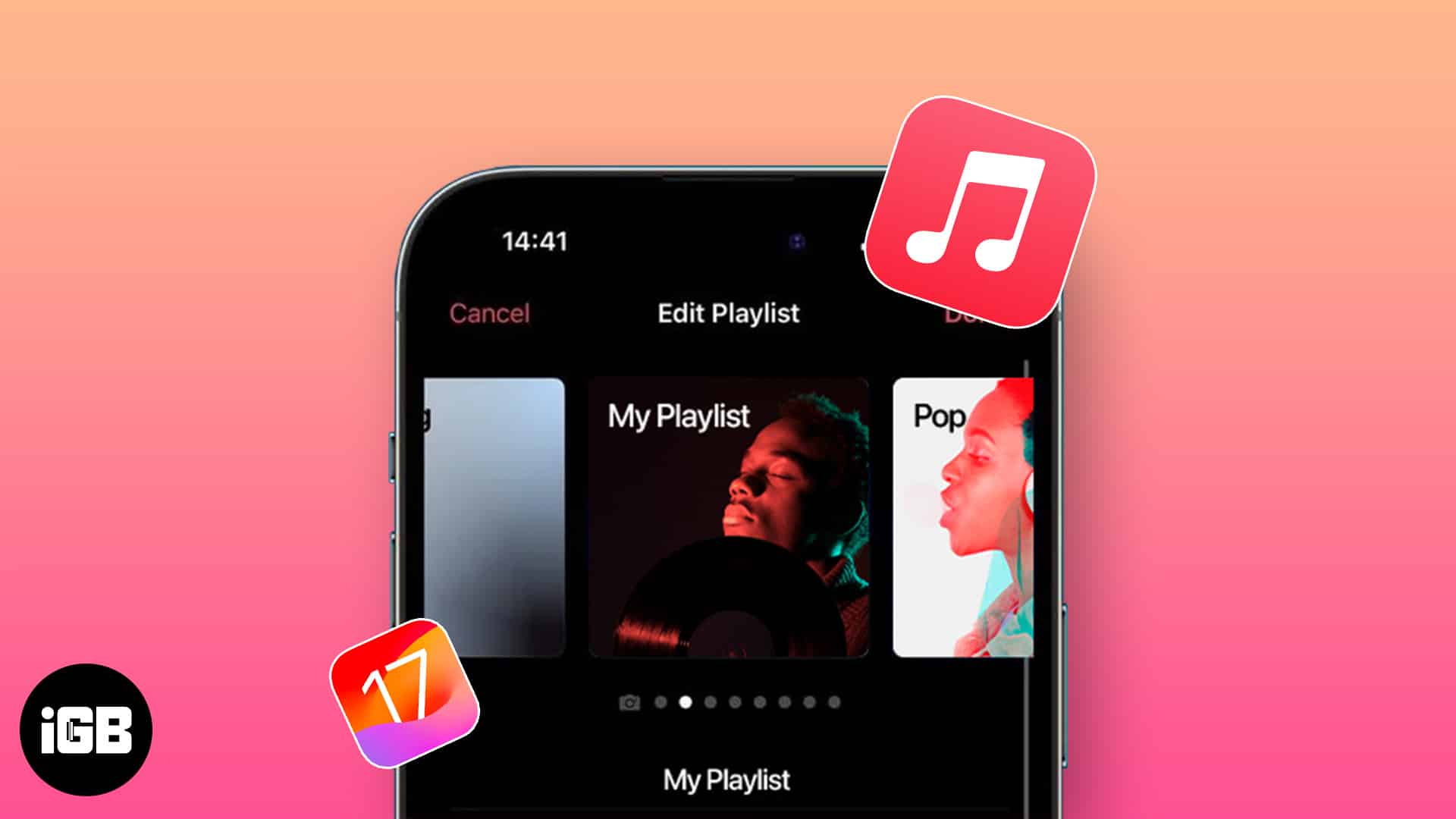
There’s more to the music you love than just listening. You can add custom artwork in Apple Music on iPhone.…

FreeCast is a free app for streaming TV shows and movies. You can choose from a variety of in-app channels…

Whether you’re a dog mom or a cat dad, you love your pet and probably snap tons of photos of…

FYSH is a mobile app that helps freelancers and clients connect. You have a marketplace to search for jobs and…

Wondering when the alarm system was turned off or who unlocked the door after curfew? Using Activity History in the…
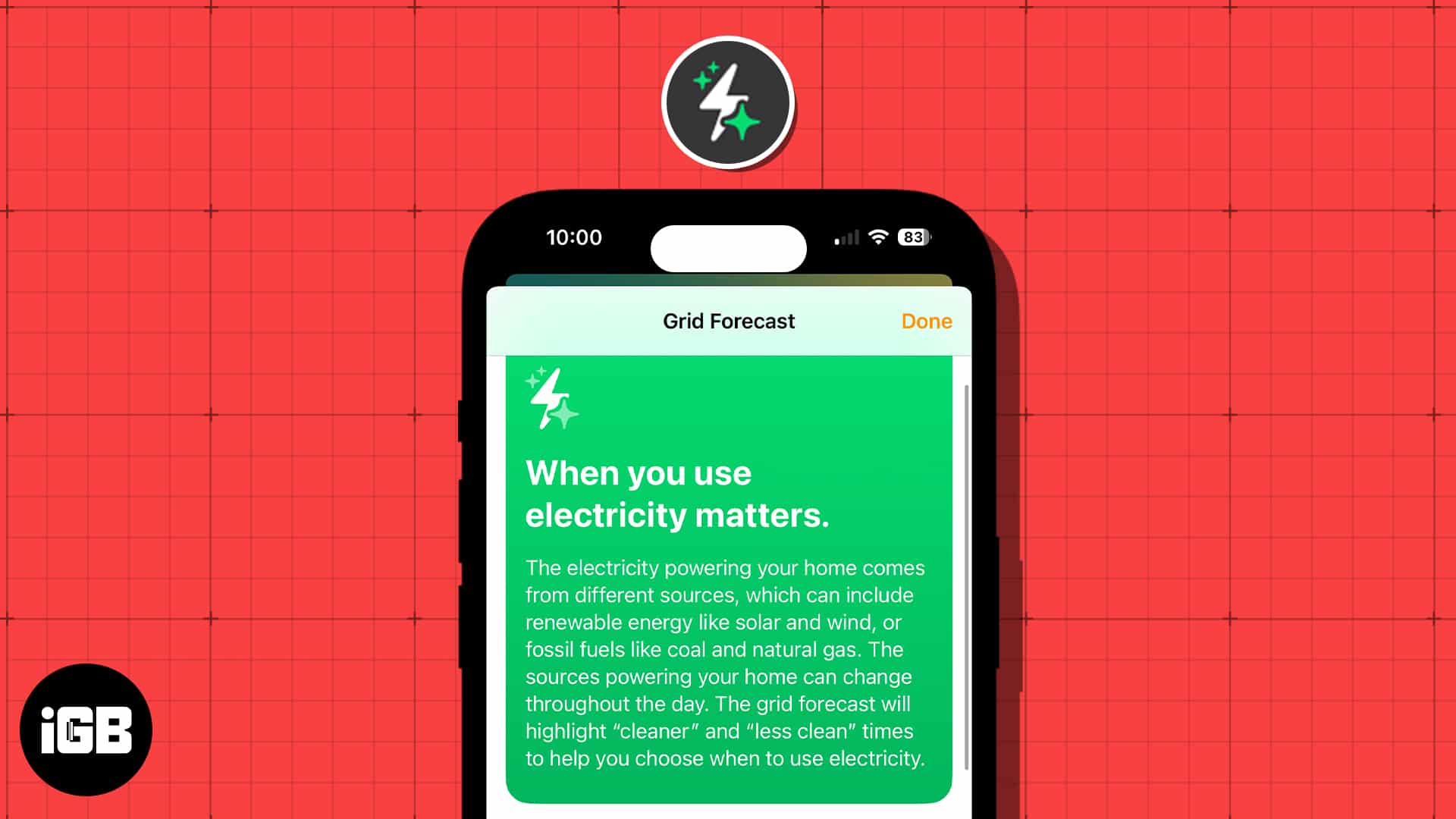
These days, people are more concerned about energy and its sources than ever before. With this in mind, Apple introduced…

One of the best features of the Books app is the ability to start reading on one Apple device and…
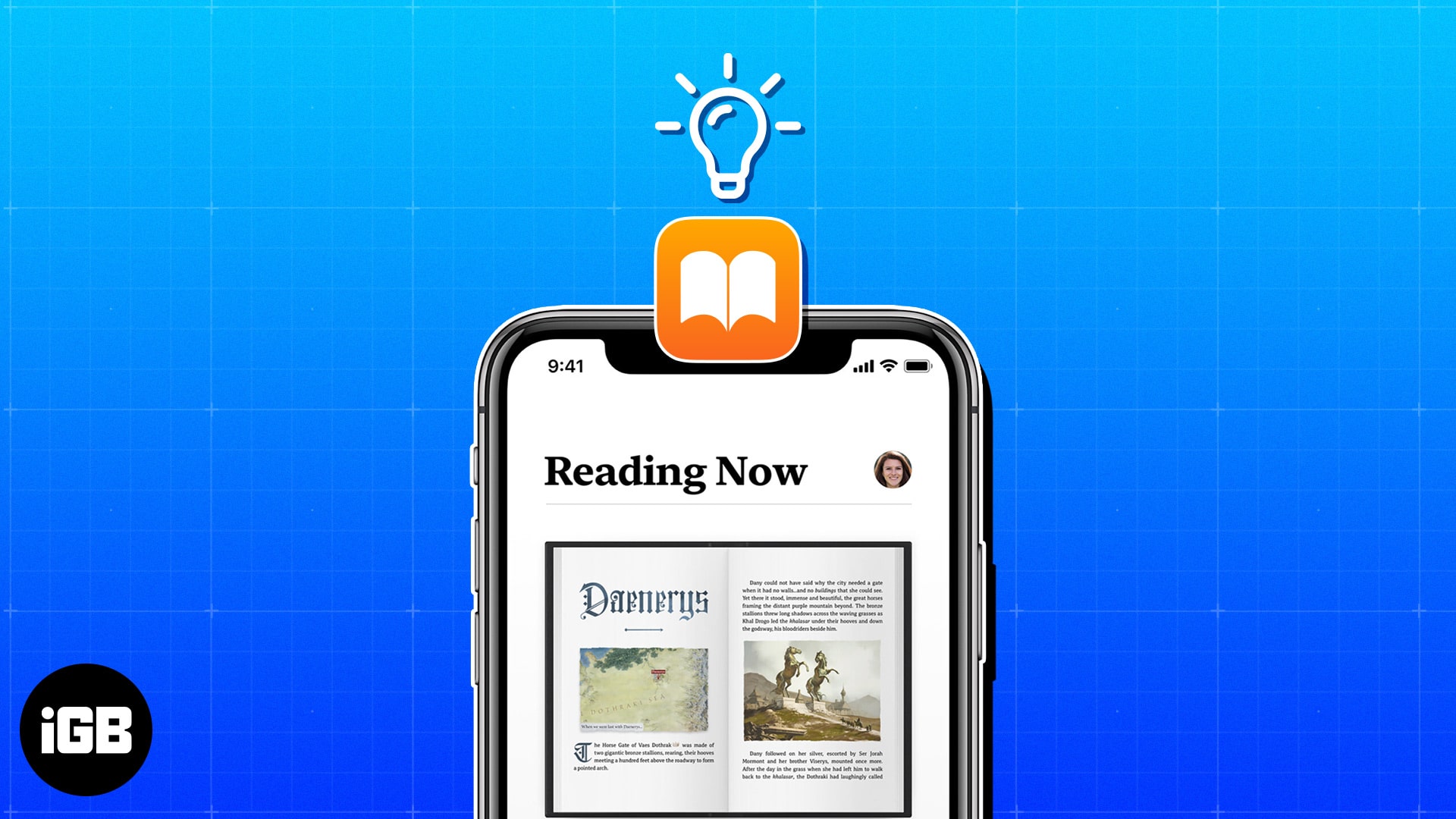
Maybe you’re new to the Apple Books app or just haven’t had the time to explore its various features. To…

You’ve got the popcorn, the drink, and the lights dimmed. You are ready for an evening of shows on Apple…
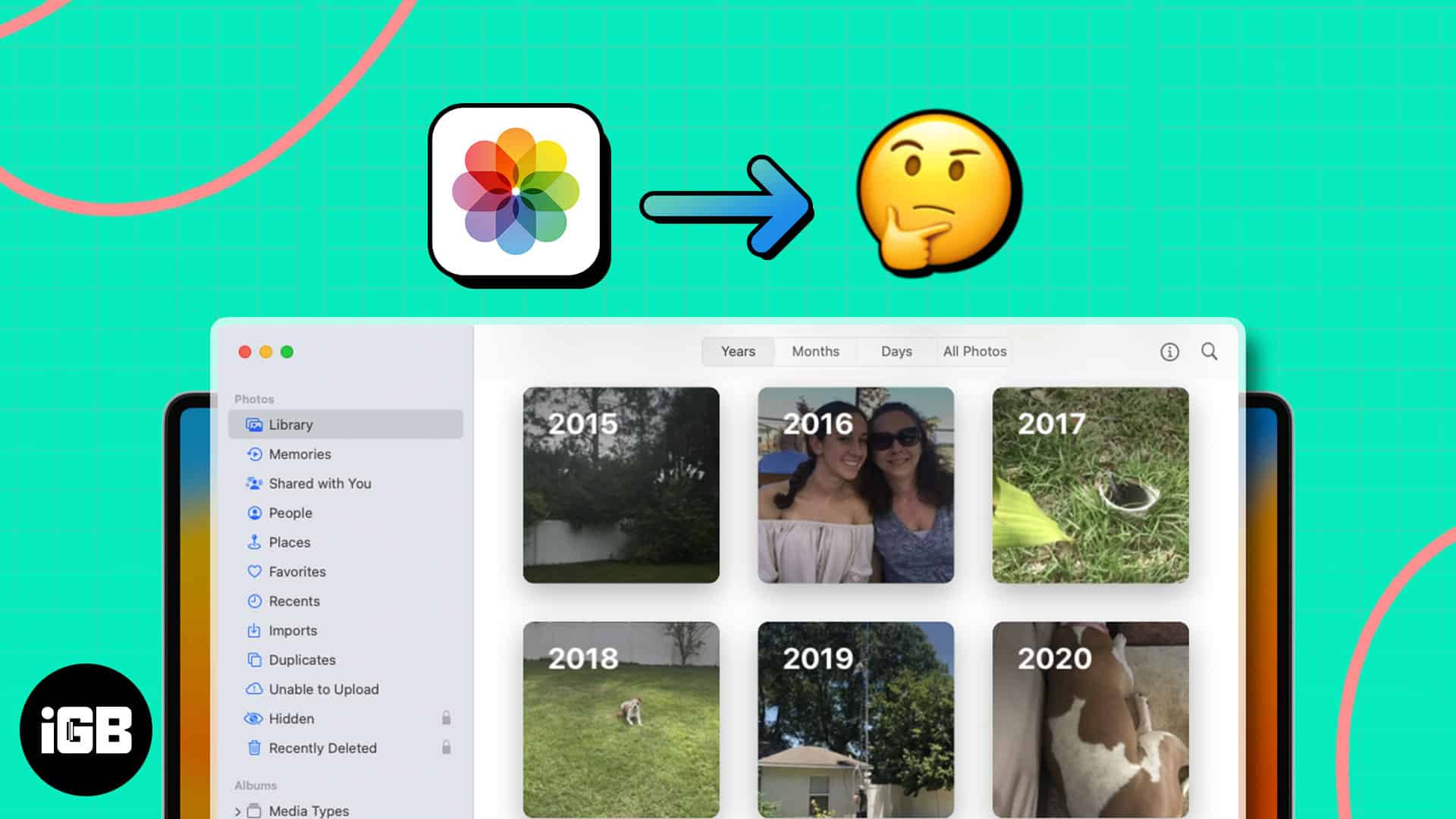
Whether you have hundreds or tens of thousands of pictures in the Photos app on Mac, finding the one you…
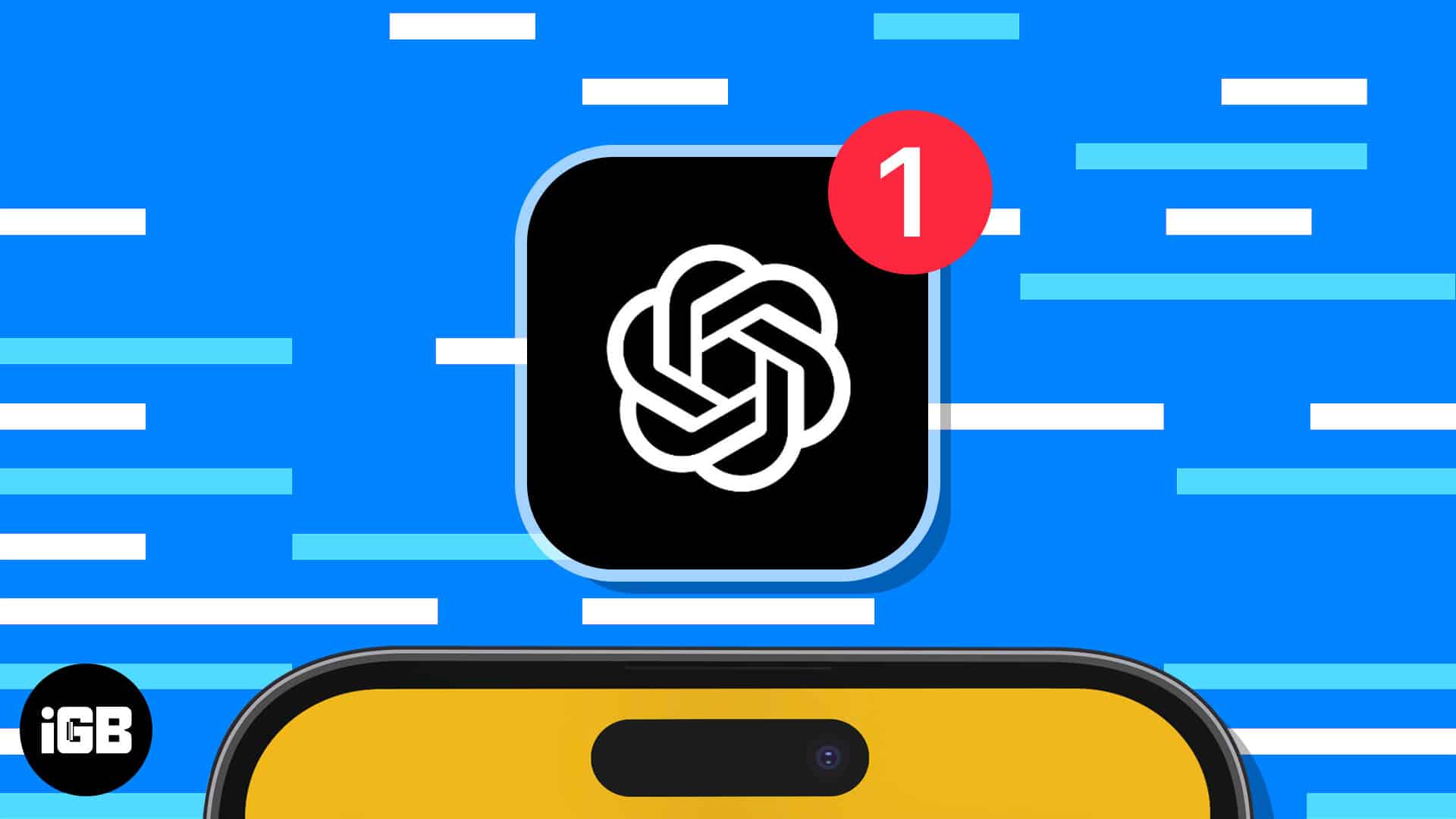
OpenAI’s ChatGPT service has made its way to iOS. With this handy tool’s artificial intelligence, you can get answers to…

Not sure how to get started in Apple Numbers on Mac? For business and personal use, Numbers is a handy…
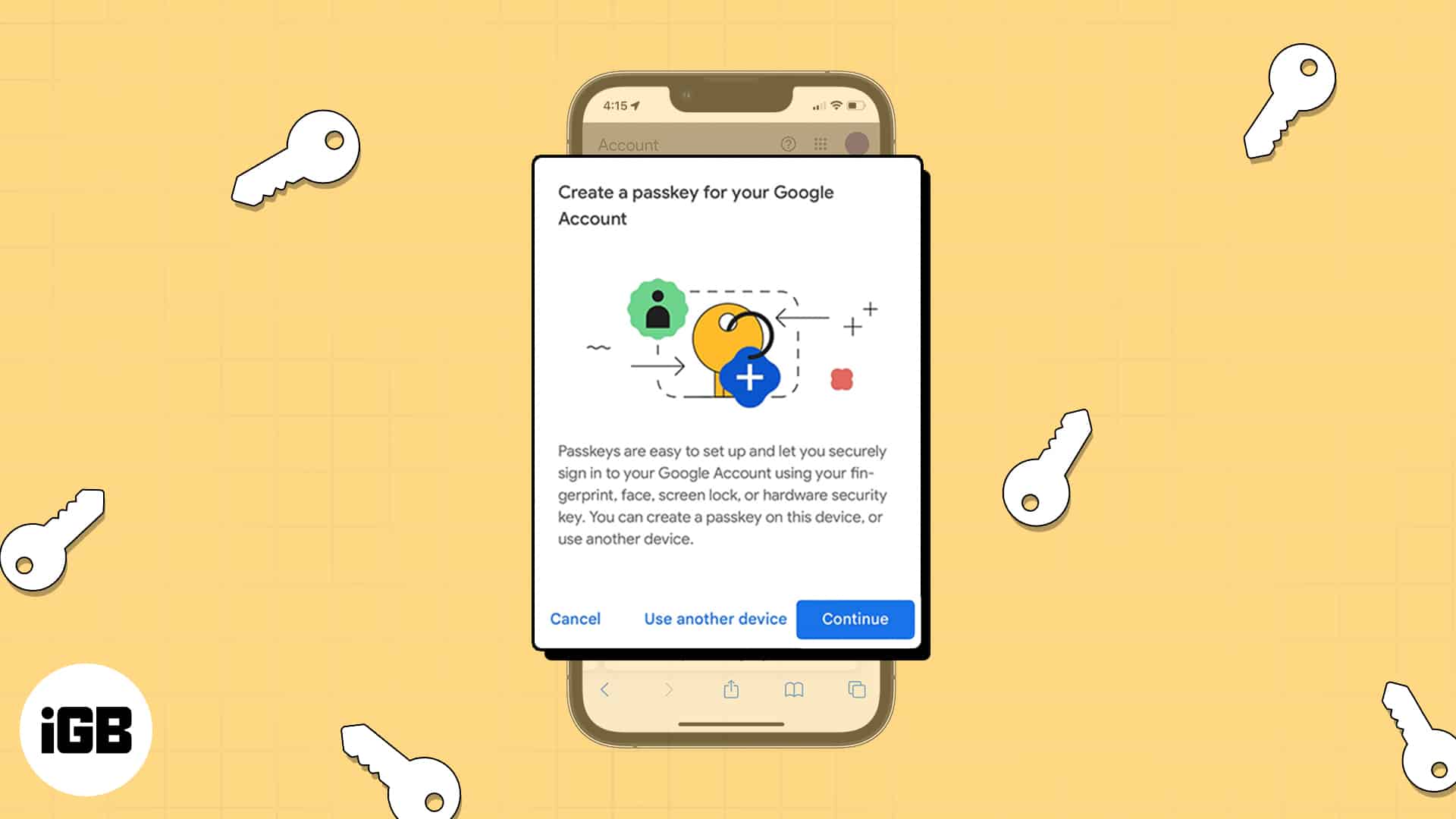
If you use Face ID or Touch ID to sign in to your account on iPhone, iPad, and Mac, then…

You can do much more with the Apple Notes app than many people think. Of course, it is a terrific…

New to Apple Pages or simply looking for different things to do with the app on Mac? We’ll walk through…

When you are on the go, being able to see important emails on your Apple Watch is awesome. But there’s…
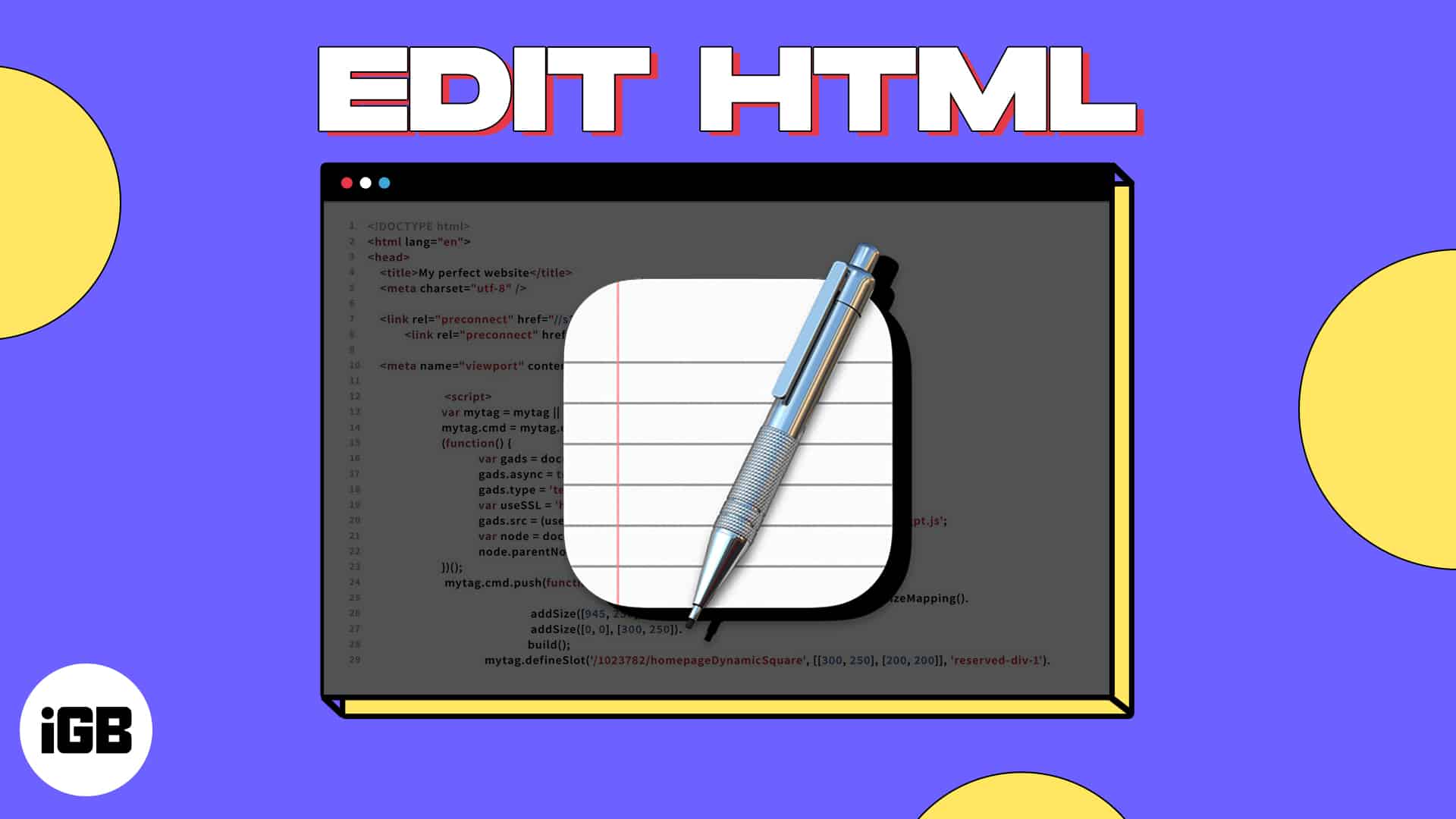
Along with creating, editing, and reading text documents in TextEdit on Mac, you can work with HTML files. From creating…

Have you heard rumblings about a new Apple feature for security updates on iPhone, iPad, and Mac? Called Rapid Security…
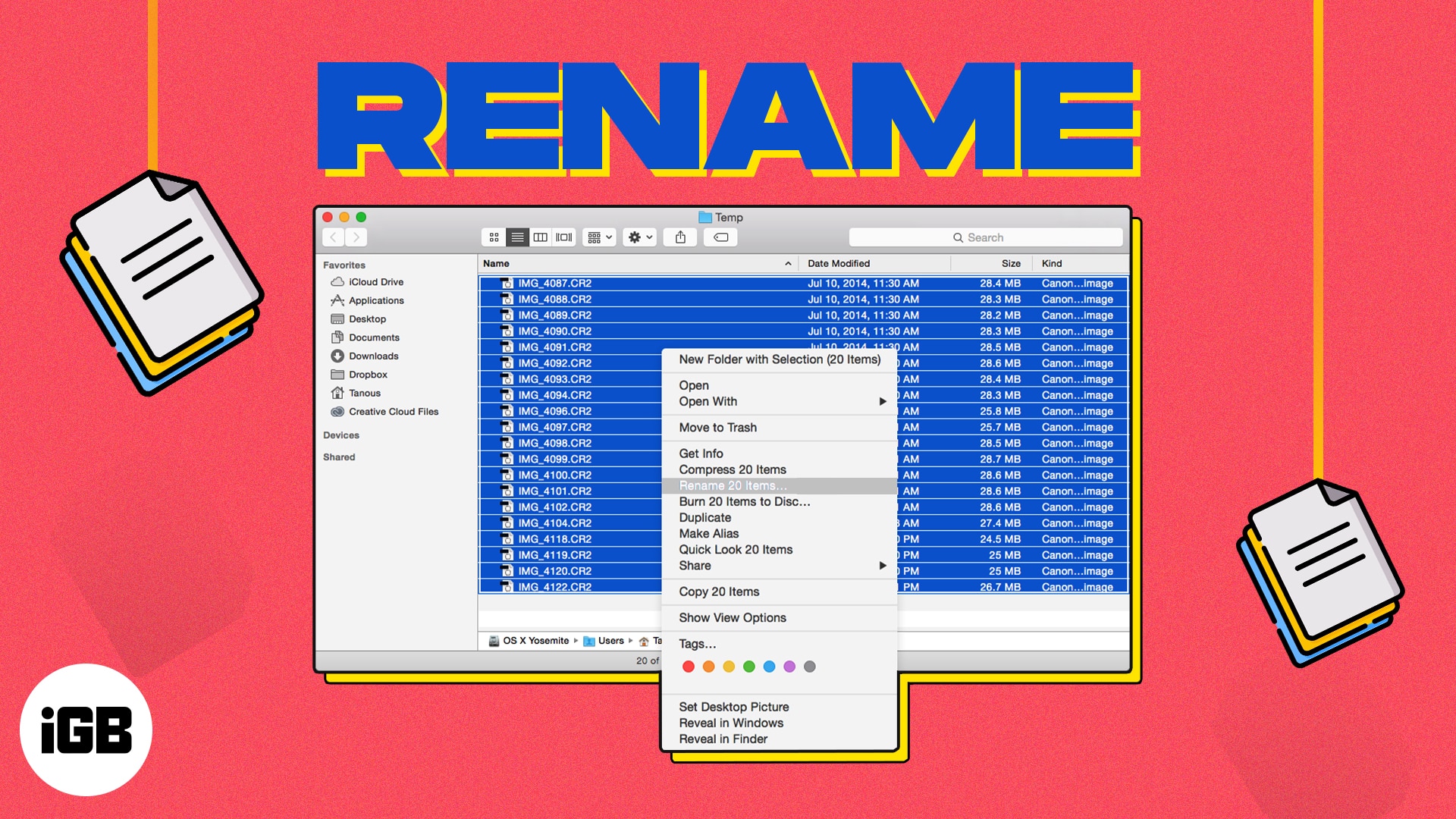
On your Mac, giving your files recognizable names makes it easier to find the one you need when you need…

If you have a smart home setup and use your HomePod along with the Home app and Siri to manage…

Technological advances make it easier to tackle our tasks, communicate with loved ones, and even feel safer. Whether you’re in…
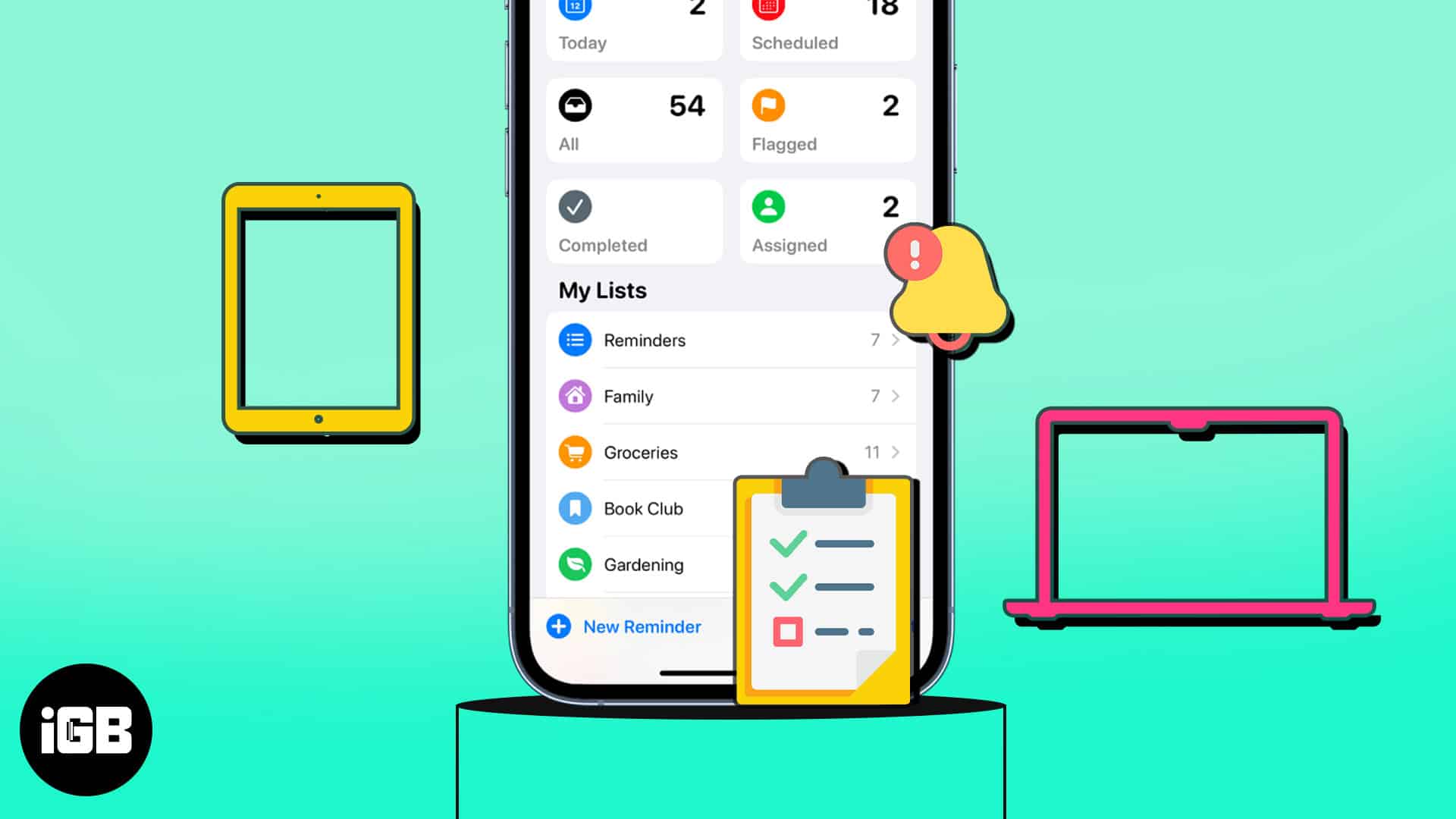
Do you find yourself reusing the same lists in the Reminders app? Maybe it’s a grocery, packing, or back-to-school list.…
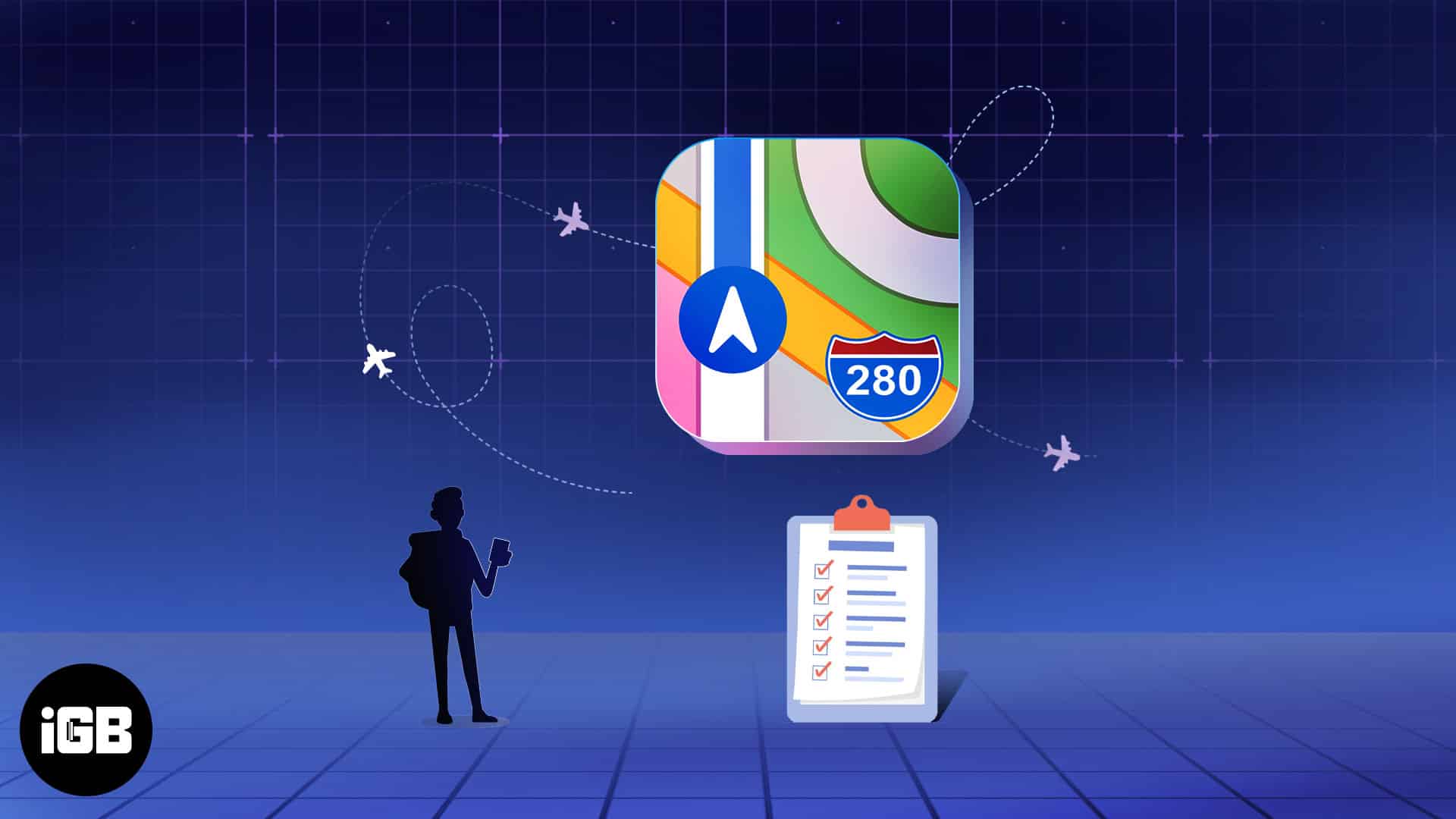
Whether you’re planning a weekend getaway or a lengthy vacation, you likely want to find places to visit while you’re…
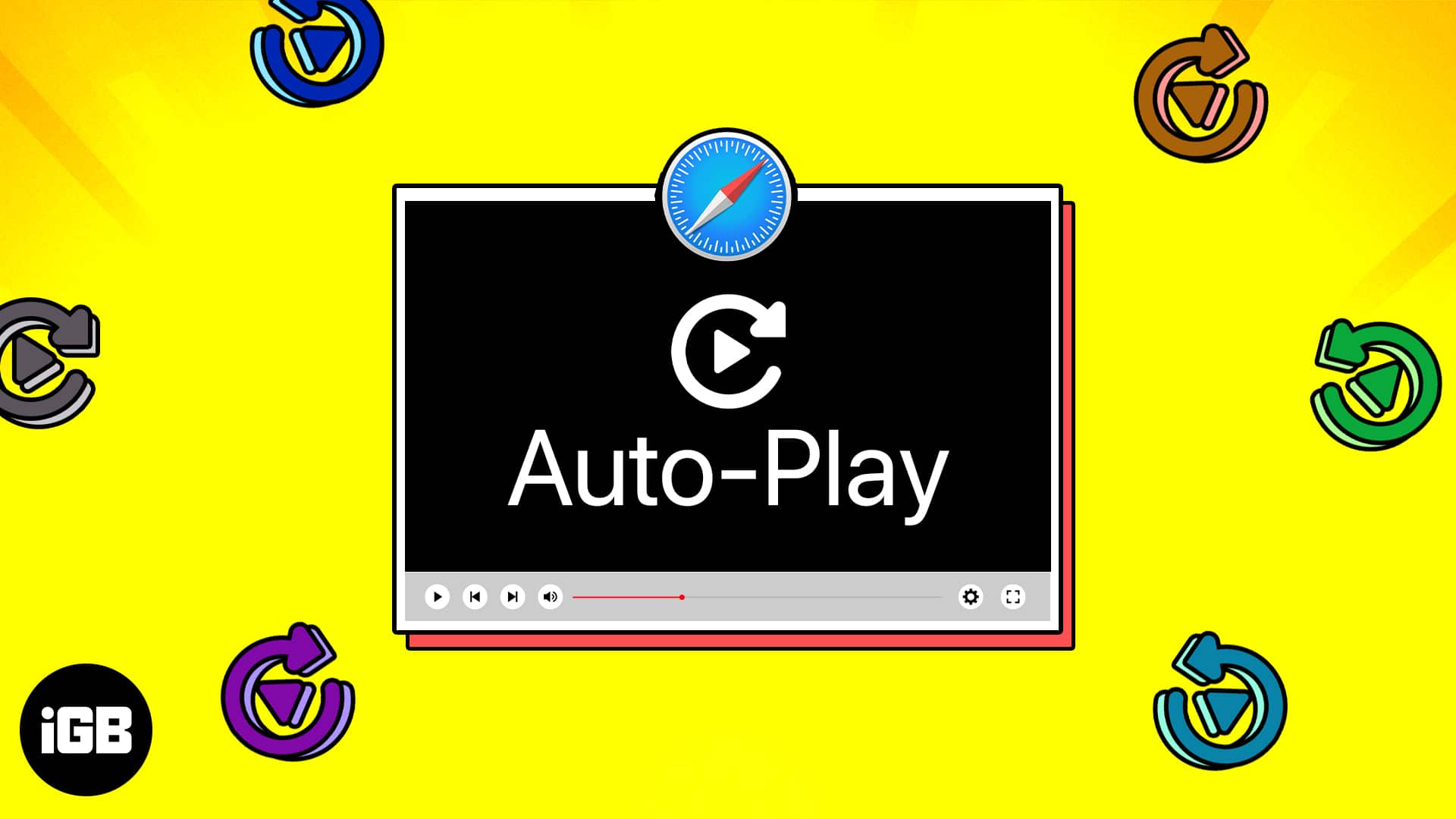
Have you been working with multiple tabs in Safari and suddenly hearing a sound coming from an unknown source? With…
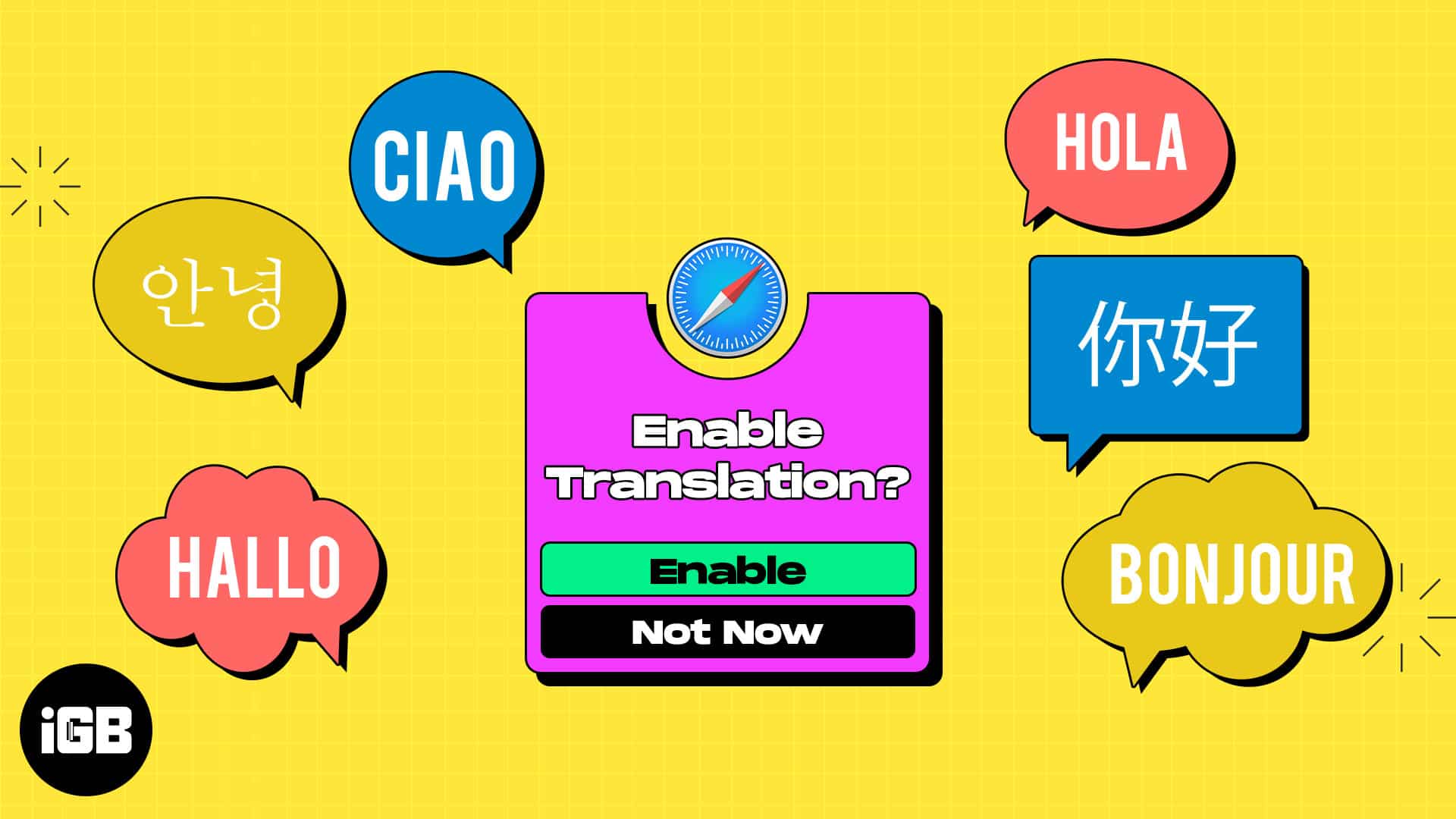
Whether you’re learning a new language or frequently visit sites that display in another dialect, you can translate a web…

When you purchase products from Apple, whether a new MacBook or an Apple Watch band, you likely want to keep…

With the number of emails we send these days, it can be hard to keep up with whether or not…