Unable to Install iOS 26.2 Update on iPhone? Here’s How to Fix It!
This guide covers quick checks and proven fixes when the download stalls, or you see “Unable to Install Update.”
Apple just rolled out iOS 26.2, The update focuses on enhancements to Apple Music, Podcasts, and Games, along with important bug fixes and security updates designed to keep your device running smoothly and securely.
Don’t worry, though, it’s usually an easy fix. In this guide, I’ll share the most common reasons why iOS 26.2 might fail to install and the easy fixes you can try to get your iPhone updated smoothly.
Why can’t my iPhone install iOS 26.2?
If your iPhone is showing an “Unable to Install” error on the iOS 26 update page, it usually comes down to a few common reasons:
- Not enough storage space: Big updates need plenty of free space. If your phone is running low on storage, the update might fail.
- Weak or unstable Wi-Fi: A shaky internet connection can cause the download to pause halfway. Updates need a strong, stable Wi-Fi to work smoothly.
- Low battery: If your iPhone doesn’t have enough charge, it won’t start the update. Apple usually wants at least 50% battery, or a charger plugged in.
- Apple’s servers are busy: When everyone rushes to download the new update at the same time, Apple’s servers can get overloaded, causing delays or errors.
- Older iPhone issues: Some older iPhones may not support iOS 26 updates, or they may experience additional hiccups during installation.
How to Fix iOS Update Issues
If your iPhone is giving you trouble with the iOS 26.2 update, don’t stress. Here are some easy fixes you can try:
1. Essentials to Download and Install iOS Updates
There are a few things you need to ensure before you proceed to install the iOS 26.2 update:
- Ensure your iPhone is compatible: You can install iOS 26.2 on iPhone SE (2nd and 3rd gen), and iPhone Series 11 or later.
- Charge your iPhone: Plug in your iPhone for charging before installing the iOS 26 update.
- Connect to a stable Wi-Fi network: While you can download iOS updates over cellular data, I’d recommend connecting to Wi-Fi for faster downloads. Also, ensure you have turned off the VPN on your iPhone or router.
- Free up space: The iOS 26.2 update size is around 9GB. So, go to Settings > General > iPhone Storage and clear out apps, photos, or files you don’t need. Ensure at least 20GB of free space to download and install the update smoothly.
- Check the Apple server: Go to the Apple System Status page and verify that all services are available. If you see a “Waiting to update…” message on the update page, the best thing to do is wait a few hours.
2. Force Quit the Settings App
If you’re unable to install the iOS 26.2 update on your iPhone, force quit the Settings app.
- On an iPhone with Face ID, swipe up from the bottom of the screen and hold.
- On an iPhone with a Home button, quickly double-press it.
- Drag the Settings app card all the way up to force quit.
- After a few seconds, open the Settings app > General > Software Update and see if you can install the new iOS update.

3. Restart Your iPhone
Like any other tech device, restarting your iPhone might fix the underlying software glitch that’s hindering the iOS update process.
To restart your iPhone, turn it off, wait for a few seconds, and turn it back on.
4. Update iOS Finder (Mac) or Apple Devices/iTunes (Windows)
If you can’t install the update over the air (OTA), try updating your iPhone using iTunes on a Windows PC or Finder on a MacBook.
Here’s how you can download and install iOS 26.2 on your iPhone using Finder on Mac:
- Connect your iPhone to your Mac using an appropriate cable.
- Click Trust if you see it on the computer screen. Tap Trust on the iPhone as well.
- Launch Finder and select your iPhone from the sidebar.
- Now, under General, click on the Check for Updates button.
- If a notification for an update pops up, click on the blue Download and Update button.
5. Reset Network Settings
This is a nearly certain solution to fix failed software update issues. Recently, my iPhone update also got stuck.
I switched to three different Wi-Fi networks, but the iOS update still wasn’t downloading. Finally, I reset the Network Settings, and everything was working as expected.
- Open iPhone Settings and tap General.
- Tap Transfer or Reset iPhone, then tap Reset.
- Select Reset Network Settings. Enter your passcode and confirm your choice.
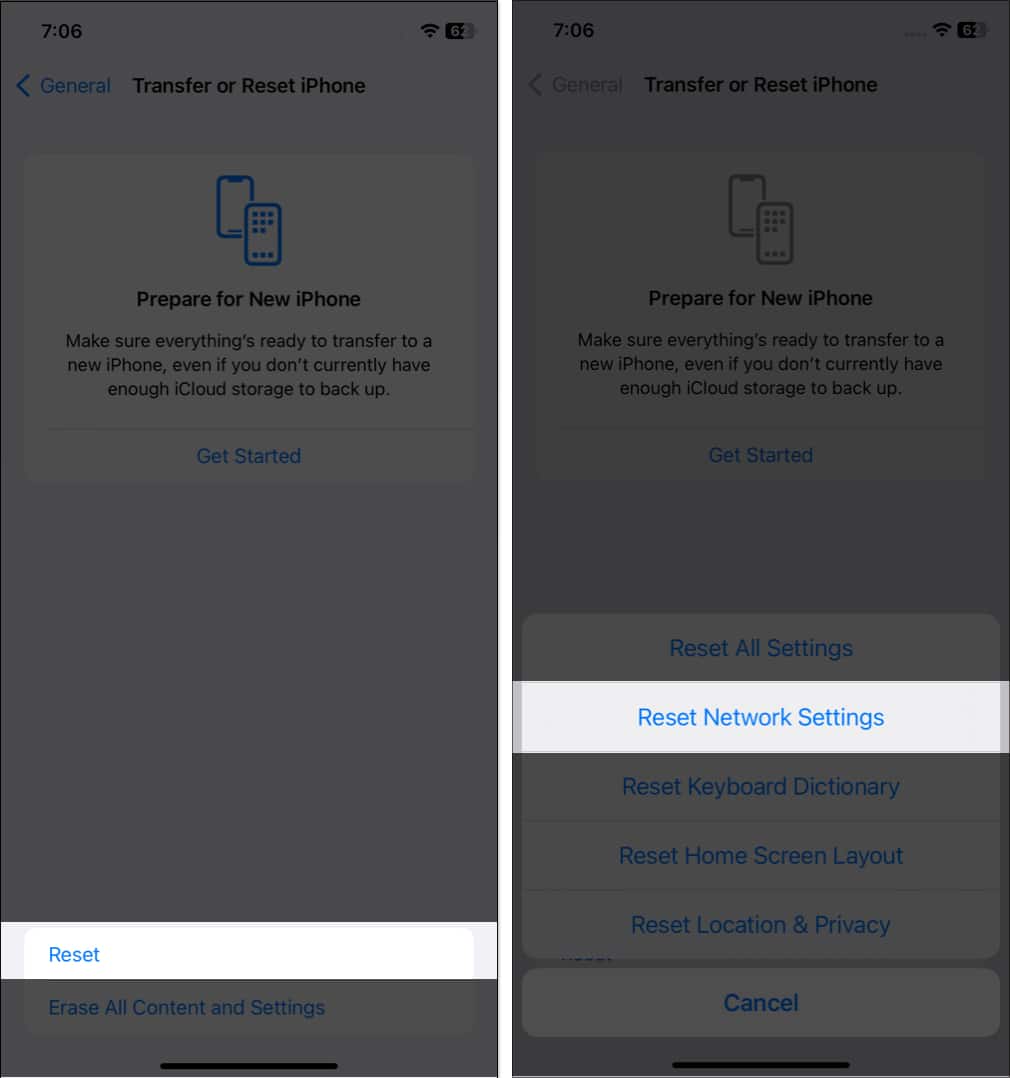
Once this is complete, try downloading and installing the update again. It will work.
In rare cases, if this does not help, reset all settings. This, too, won’t delete personal data. But all settings you have ever changed or added, such as notifications, keyboard, Wi-Fi, location, VPN, etc., will be reset to their default state.
Contact Apple Support
If none of the above solutions work, your iPhone may have a hardware issue. Contact Apple Support or visit an Apple Authorized Service Provider to diagnose and resolve the problem.
Is your iPhone update frozen? Has it been stuck on the same Update Requested screen for a long time? If so, please see this post, where I show multiple solutions to fix the frozen iPhone issue.
Conclusion
I hope the methods listed here helped. These were the solutions to fix the ‘cannot download and install iOS update’ issue. If you need more assistance, don’t hesitate to contact me via the comments section below.
Check out next:

















