
How to Reset Notes Password on iPhone, iPad, and Mac
Forgot your Notes password? This guide explains how to reset Notes password on iPhone, iPad, and Mac without confusion.

Forgot your Notes password? This guide explains how to reset Notes password on iPhone, iPad, and Mac without confusion.

Quick Notes on iPad lets you jot down ideas, save links, and capture information instantly while using any app, without breaking your workflow.

Google Lens lets iPhone users search the web using images. Learn how to scan photos, copy text, translate languages, and identify objects using the Google app.

Safari not loading pages or crashing on your iPhone or iPad? This guide walks you through simple, proven fixes to get Apple’s browser working again.
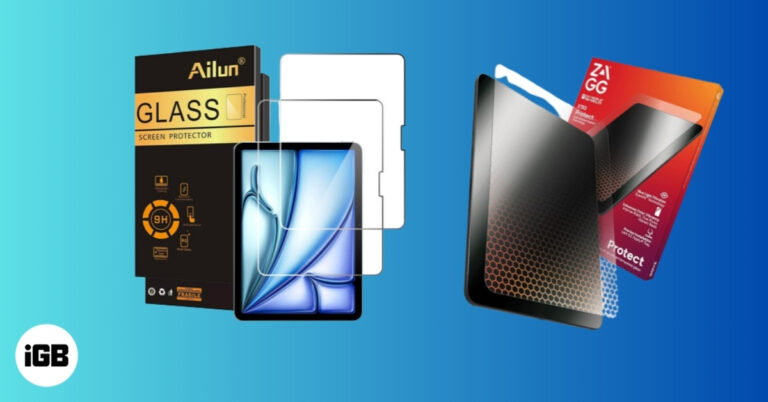
Find the best iPad Air screen protectors for 11-inch and 13-inch models in 2026, ideal for work, gaming, and Apple Pencil use.

Safari is showing frequently visited sites under Suggestions. Learn how to remove them, turn off Suggestions, and reset your Start Page.

Want to remove photo backgrounds on iPhone? Follow this simple guide using iOS tools with no downloads needed.

A word can whisper or smile in iMessage. With a subtle effect, your message stays yours, just with a little more feeling between the lines.
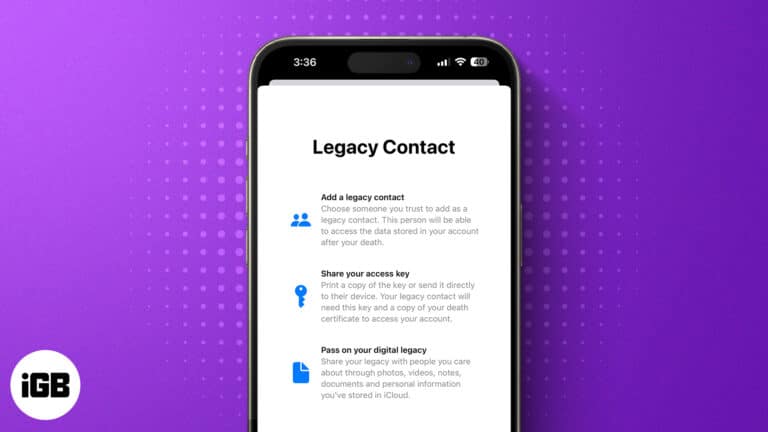
Apple Legacy Contact lets you specify who can access your iCloud after your death. Learn how to add a Legacy Contact on iPhone, iPad, and Mac.
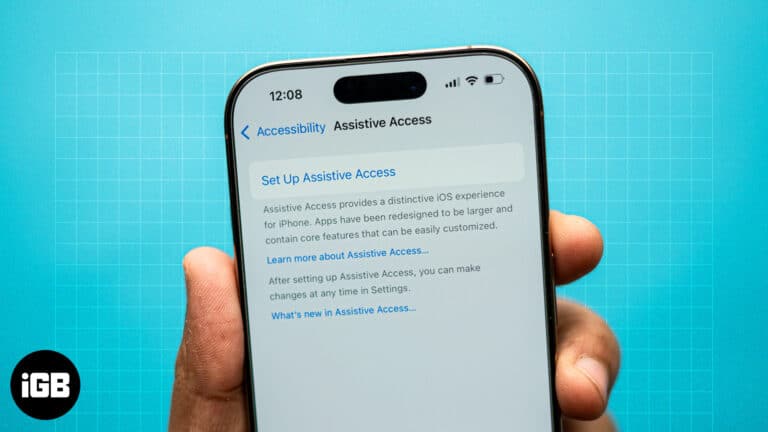
With Assistive Access, simplify the iPhone interface and make it more visually accessible.

Reduce flashing visuals for a calmer, more comfortable viewing experience.
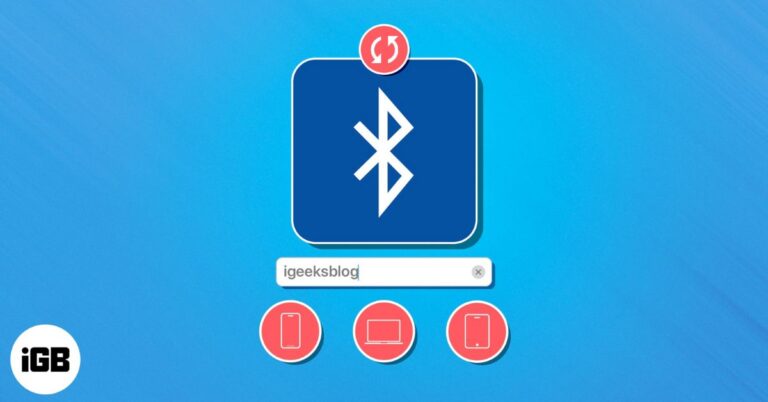
Tired of seeing the same default device name? With a few taps, you can give your iPhone, iPad, or Mac a fresh Bluetooth identity that actually feels like yours.

Learn the easiest ways to turn Live Photos into GIFs using the iPhone Photos app, Shortcuts, and third-party apps.

Here's everything we know so far about Apple Music Replay 2025.
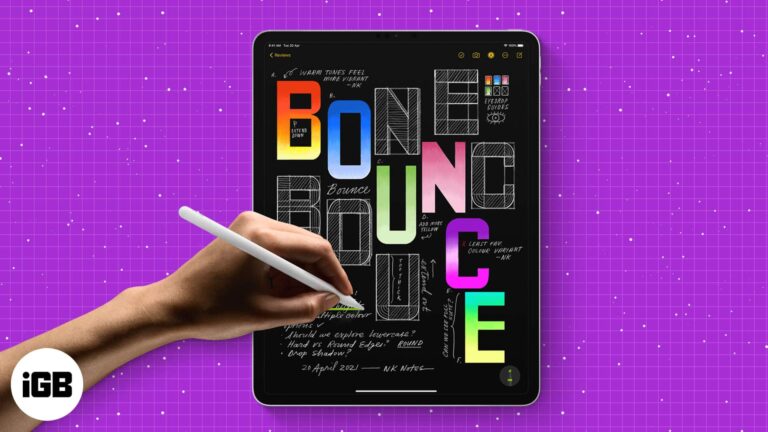
Without a doubt, Apple Pencil levels up the game of the iPad and makes it a convenient tool for painters, graphic designers, and people like me who love to write or doodle. Many useful and creative Apple Pencil apps for…

Learn simple steps to share notes, manage permissions, and collaborate in real time on your Apple devices.
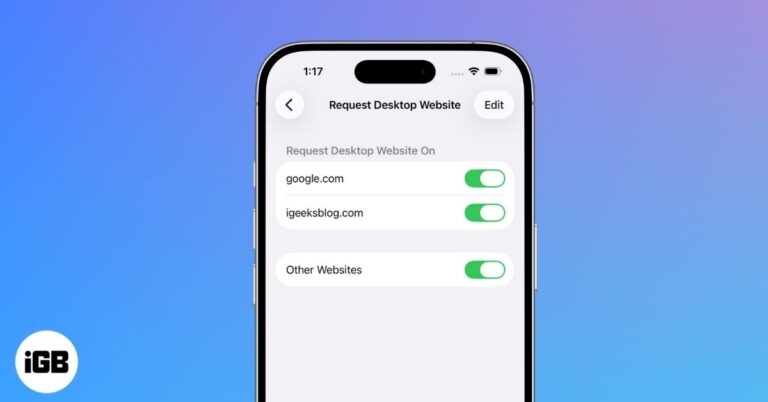
Get the full desktop view on your iPhone by switching from the mobile site in Safari, Chrome, or Firefox. It takes only a moment and helps when a page hides features or layout options.
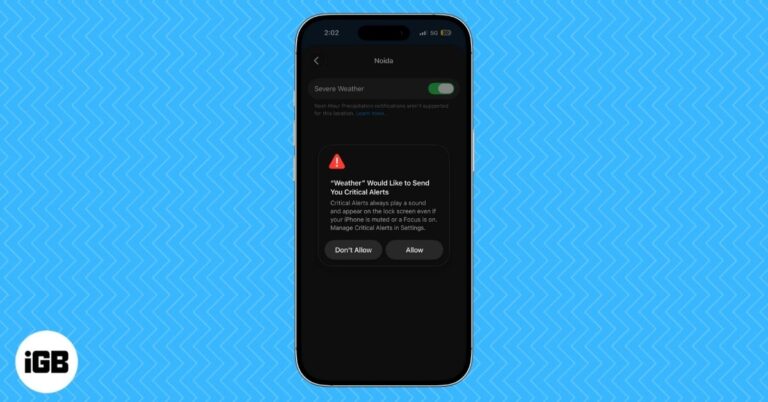
Turn on severe weather alerts on iPhone and iPad with this easy guide. Enable critical alerts, emergency warnings, and location-based weather notifications.

Master Siri on your iPhone with this ultimate guide! Learn how to set it up, activate it, use ChatGPT features, and boost productivity with voice or text commands.

Turn your iPhone or iPad Weather app into a powerful forecasting tool with features like severe weather alerts, real-time maps, next-hour precipitation updates and detailed air quality and UV insights.

Find the best iPad model for your needs and budget.

Easy fixes to restore cannot get mail error on your iPhone.
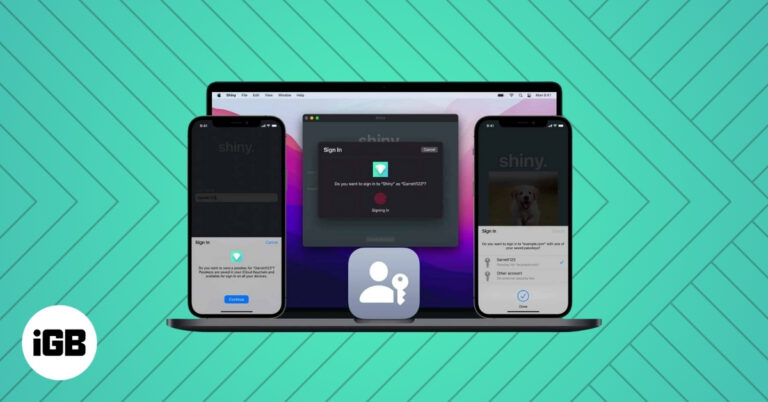
Learn how to create and use Apple Passkeys on your iPhone, iPad, and Mac to enjoy faster, safer, password-free logins.
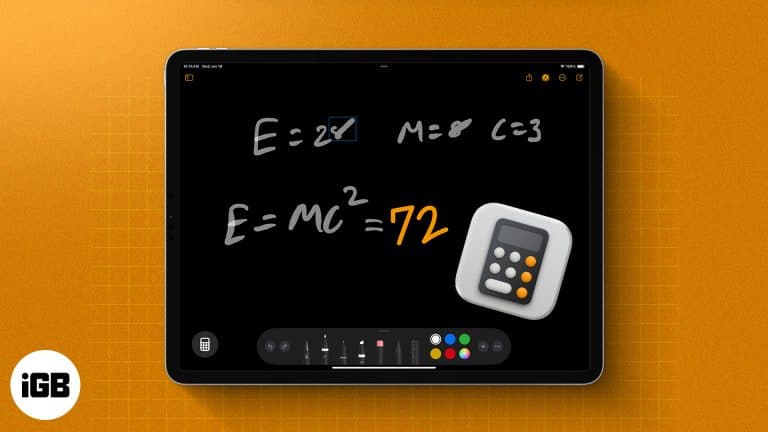
Explore Apple’s new Calculator app on iPad. Learn to use Math Notes with Apple Pencil, scientific calculations, and the built-in converter for currency, length, and more.
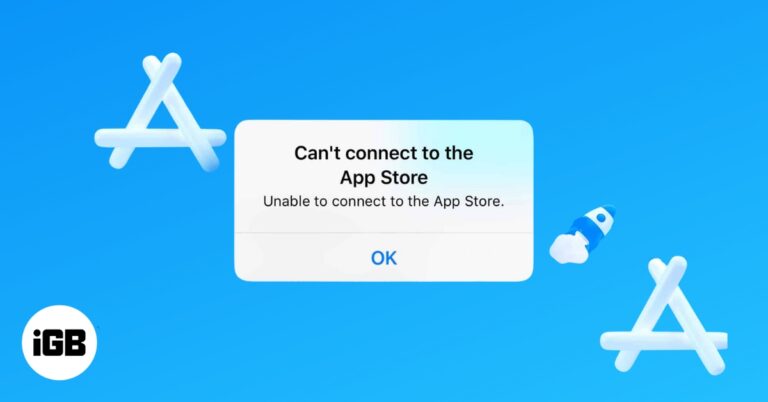
Locked out of the App Store? Don't panic—this guide will help you reconnect and get back to downloading in a snap!

Learn how to quickly restore accidentally closed Safari tabs using simple methods.

Apple's Game Mode boosts iPhone and iPad gaming with smoother performance, lower latency, and immersive audio. Here’s how to use it.

Is the App Store missing on your iPhone or iPad? Let's learn why it disappears and how to restore it on your iOS device.