
How to recover deleted passwords in Keychain on iPhone, iPad, or Mac?
Find out how to restore deleted passwords in Keychain across your Apple devices in a few steps.

Find out how to restore deleted passwords in Keychain across your Apple devices in a few steps.
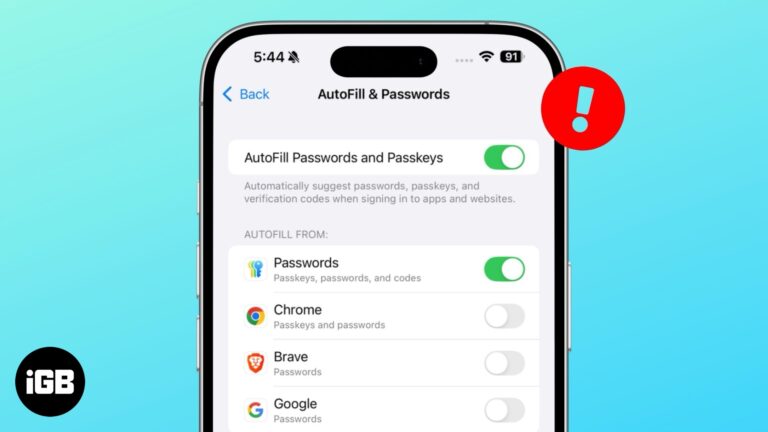
Identify the cause and quickly troubleshoot AutoFill logging issues.

Learn how iCloud Keychain helps you securely store, manage, and sync your passwords across Apple devices.

Maximize efficiency and productivity in the Apple Mail app on your iPhone with these pro tips.

Taking a screenshot using traditional methods on the iPad can sometimes be a hassle. Your fingers might have to do a lot of dancing to reach the power and volume buttons simultaneously. Thanks to the latest iPadOS updates, you can…

Boost your productivity and efficiency with these essential iPad trackpad gestures.
iPadOS multitasking features to improve your workflow and efficiency.

Control Siri without using your voice or pressing the power button.

When you activate your iPhone or iPad, Apple uses the device’s unique identifier and ties it with your Apple ID. This ensures that someone who steals the phone is not able to reactivate and use it. But if you buy…

Transform your rough sketches into AI-generated visuals using Image Wand.

The ultimate guide to using Siri without an internet connection.

We’ve all had that moment of spotting something we love and taking a picture in hopes of researching it later, yet identifying the item can be an exasperating task. Aside from many great features, your iPhone or iPad can also…
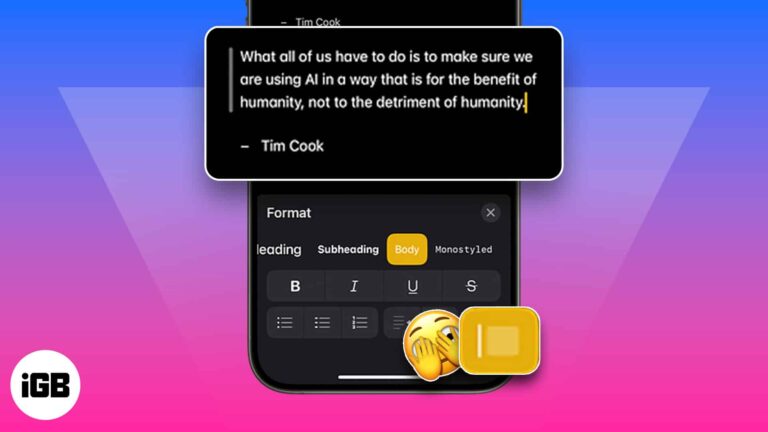
If you want to cite a paragraph or two in your note, you can use the block quote feature in Apple Notes. Block quote is one of the new features of iOS 17 and macOS Sonoma, and it provides the…

Did you ever find it difficult to identify your iPad model? If the answer’s yes, trust me, there are many others like you. While there have been some significant changes in context to performance and features, the outer appearance of…

Want to find the source of an image? Here are some quick and easy ways to reverse image search on your iPhone or iPad to get the answers you need!
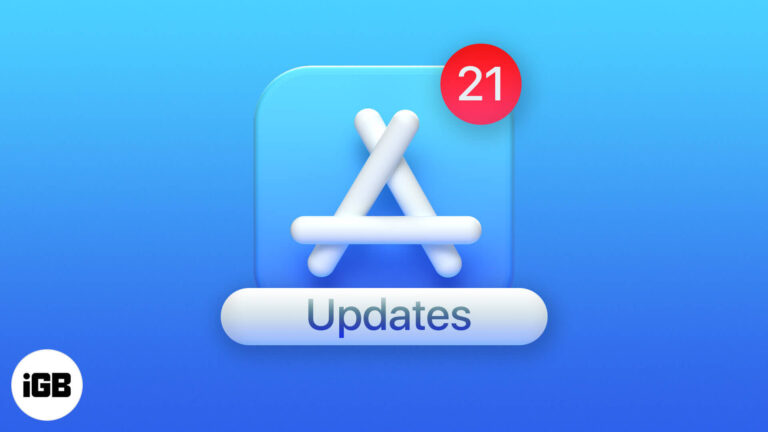
Key takeaways Just like iOS updates, app updates fix bugs, improve compatibility, and add new features. A misbehaving app often needs an update. Update apps manually: Long-press the App Store icon > Updates > Update All or individual apps, OR…

Need to sign out of Facebook Messenger on your iPhone or iPad? Here is a simple guide to logging out of your account and keeping your messages private.
Tips and tricks to help you charge your iPhone faster.

Find the best wireless headphones for your iPad Pro. Shop top-rated picks for noise cancellation, studio-quality sound, and daily use.

You can disable Apple Intelligence altogether or just the features you find unuseful.

The Epic Games vs. Apple battle is something the gaming community will not forget anytime soon. Following the skirmish, Fortnite was removed from the App Store, and gamers have been searching for ways to play the game on their iPhones. So what…
Get high-quality leather cases for your iPad Pro. Shop premium, durable covers that provide excellent protection and a professional look.
All the ways to jump between open apps on your iPhone and iPad.

A high-quality sleeve is always in demand thanks largely to its ability to provide not just the required safeguard against drops but also offer the desired comfort to carry your device. With additional pockets, it also allows you to carry…

Essential iPhone travel guide with best power banks, travel cases, headphones & tour planners, and translation tools for your trip.
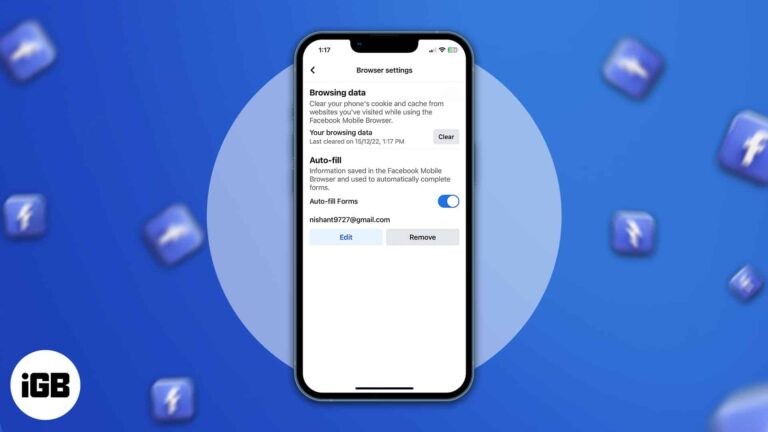
Key takeaways You can easily clear cache on Facebook iOS app from its Settings. Go to Settings and privacy > Settings > Browser and tap Clear beside Cookies and cache. Deleting the Facebook app also remove its cache from your…
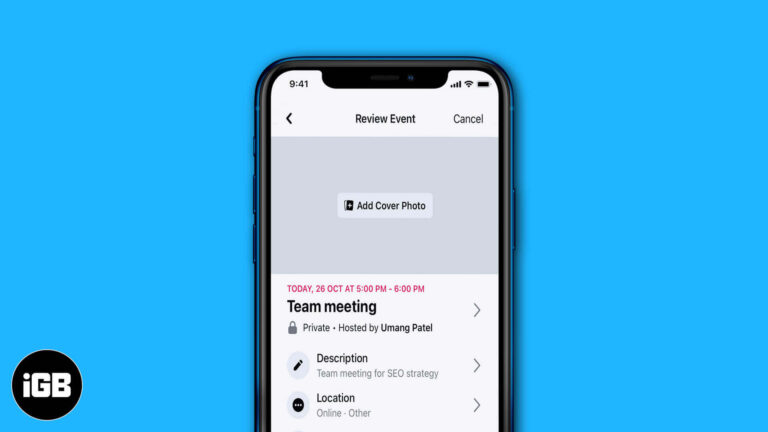
Key takeawayse Creating events on Facebook helps you easily organize gatherings, share event details, and invite guests all in one place. You can easily create public or private events directly from the menu in the Facebook app. Events can be…

Top Lightning docking stations for iPad — premium, well-designed docks that keep your tablet charged and organized.