How to Get Severe Weather Alerts on iPhone and iPad: Complete Guide
Turn on severe weather alerts on iPhone and iPad with this easy guide. Enable critical alerts, emergency warnings, and location-based weather notifications.
The Weather app on your iPhone can do way more than just show you the forecast for your city and other locations. It can warn you of thunderstorms, heavy rain, heat waves, cyclones, and other dangerous conditions beforehand, so you can stay safe and prepared. However, you must keep severe weather alerts enabled to receive timely warnings.
.
This post details how to set up and use severe weather alerts on your iPhone, so you’re always prepared.
Table of Contents
- What Types of Severe Weather Alerts Can Your iPhone Receive?
- How to Turn On Severe Weather Alerts in the Weather App on iPhone
- How to Turn On Government & Emergency Weather Alerts
- Allow Location Access for Accurate Weather Alerts on iPhone
- Troubleshooting: Not Receiving Severe Weather Alerts?
- Extra Tips to Stay Prepared for Extreme Weather
- Stay Alert, Stay Safe
What Types of Severe Weather Alerts Can Your iPhone Receive?
As the name suggests, Severe Weather Alerts notify you about dangerous or disruptive conditions happening near you or in locations you’ve added to the Weather app. However, in addition to the weather alerts handled by the Weather app, your iPhone can also receive government emergency alerts.
Weather App Alerts
These alerts are generated by Apple Weather based on trusted meteorological data. You may receive notifications for:
- Heavy rain
- Thunderstorms
- Flooding risk
- Heat waves
- Snow or hail
- Poor air quality (in supported regions)
- Next-hour precipitation (in select countries)
Emergency and Public Safety Alerts
These alerts come directly from government agencies and may include:
- Extreme weather warnings
- Cyclone or hurricane alerts
- Flash flood warnings
- Public safety threats
- National emergency notifications
Depending on your region, these alerts arrive automatically, without you needing to enable them on your iPhone.
How to Turn On Severe Weather Alerts in the Weather App on iPhone
Unlike Government Alerts, Severe Weather Alerts are not enabled by default, and you must enable them manually for every location you keep track of in the Weather app. Here’s how:
- Open the Weather app and tap the List icon in the bottom right corner.
- Tap the three-dot button in the top-right corner.
- Select Notifications from the dropdown menu.
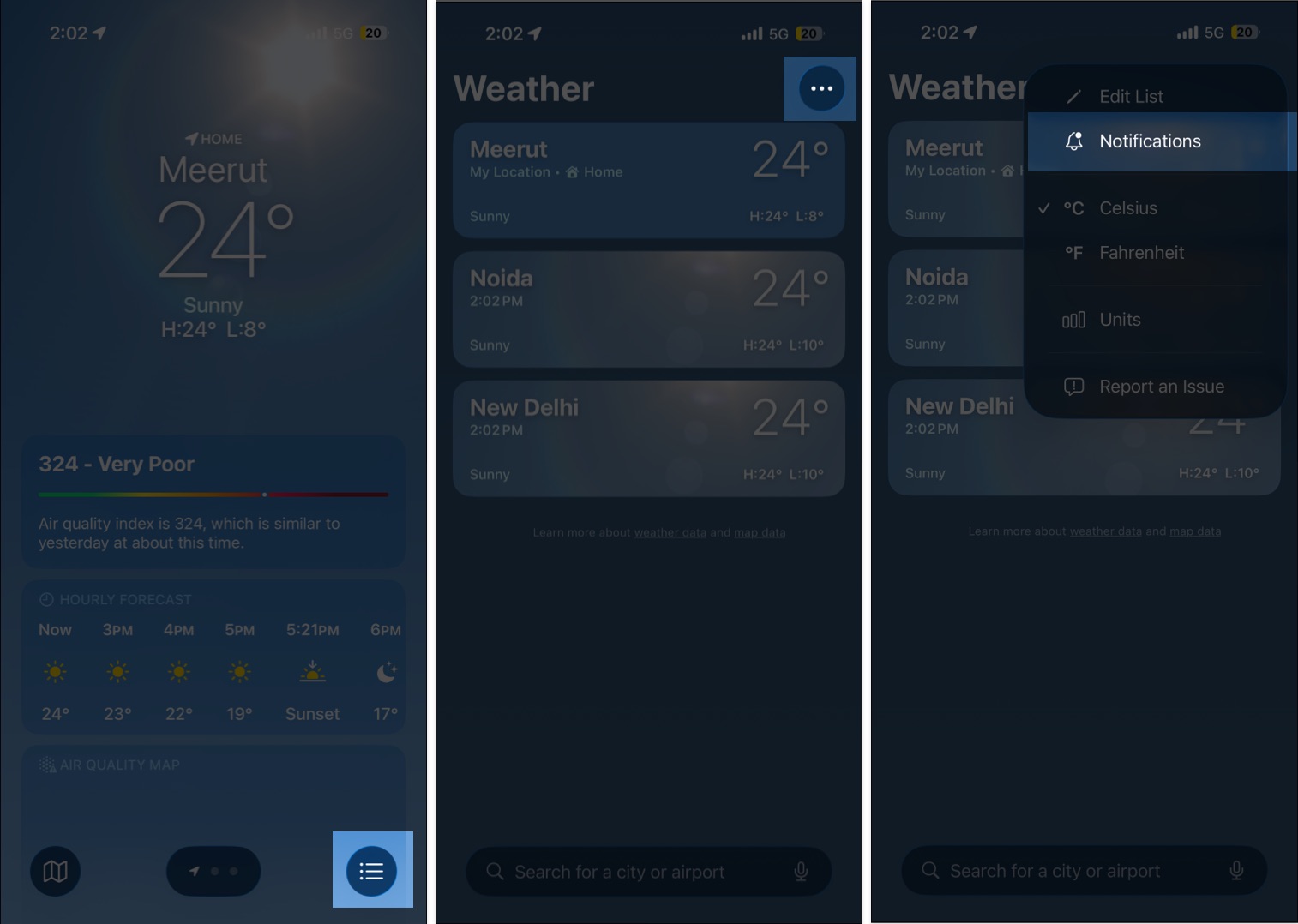
- Under Current Location, toggle on:
- Severe Weather
- Next-Hour Precipitation (if available)
To enable Severe Weather alerts for the city you’ve added manually:
- Tap the city name under Your Locations.
- Toggle on Severe Weather.
- Tap Allow on the confirmation prompt.
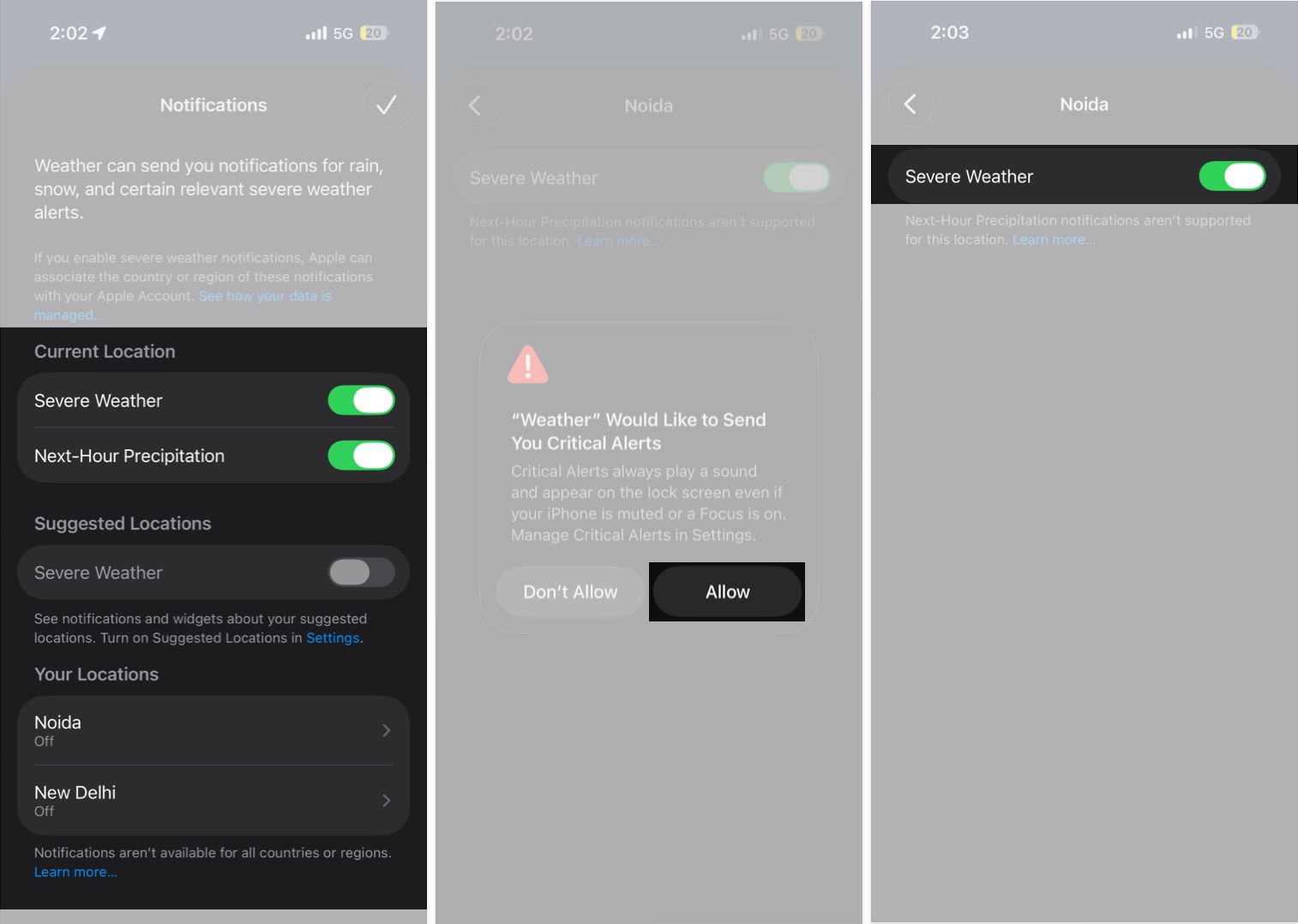
Repeat this for every city you’ve added.
How to Turn On Government & Emergency Weather Alerts
Government alerts are the official alerts issued by national and regional authorities and come pre-enabled on your iPhone. When a government or emergency alert is received on your iPhone, you’ll hear a distinctive sound that resembles an alarm.
- Open the Settings app, then go to Notifications.
- Here, scroll to the Government Alert section and toggle on:
- AMBER Alerts
- Public Safety Alerts
- Test Alerts
- Next, tap Emergency.
- Toggle on Emergency Alerts.
If you do not see the Government Alerts section, it means your carrier handles emergency broadcasts automatically. Your iPhone will still receive them when sent.
Allow Location Access for Accurate Weather Alerts on iPhone
Accurate severe weather alerts depend heavily on proper location permissions. If the Weather app doesn’t have continuous access to your precise location, you won’t receive them when the app is closed. Here’s how to enable it:
- Open Settings, scroll to the bottom, then tap Apps.
- Here, locate and tap Weather.
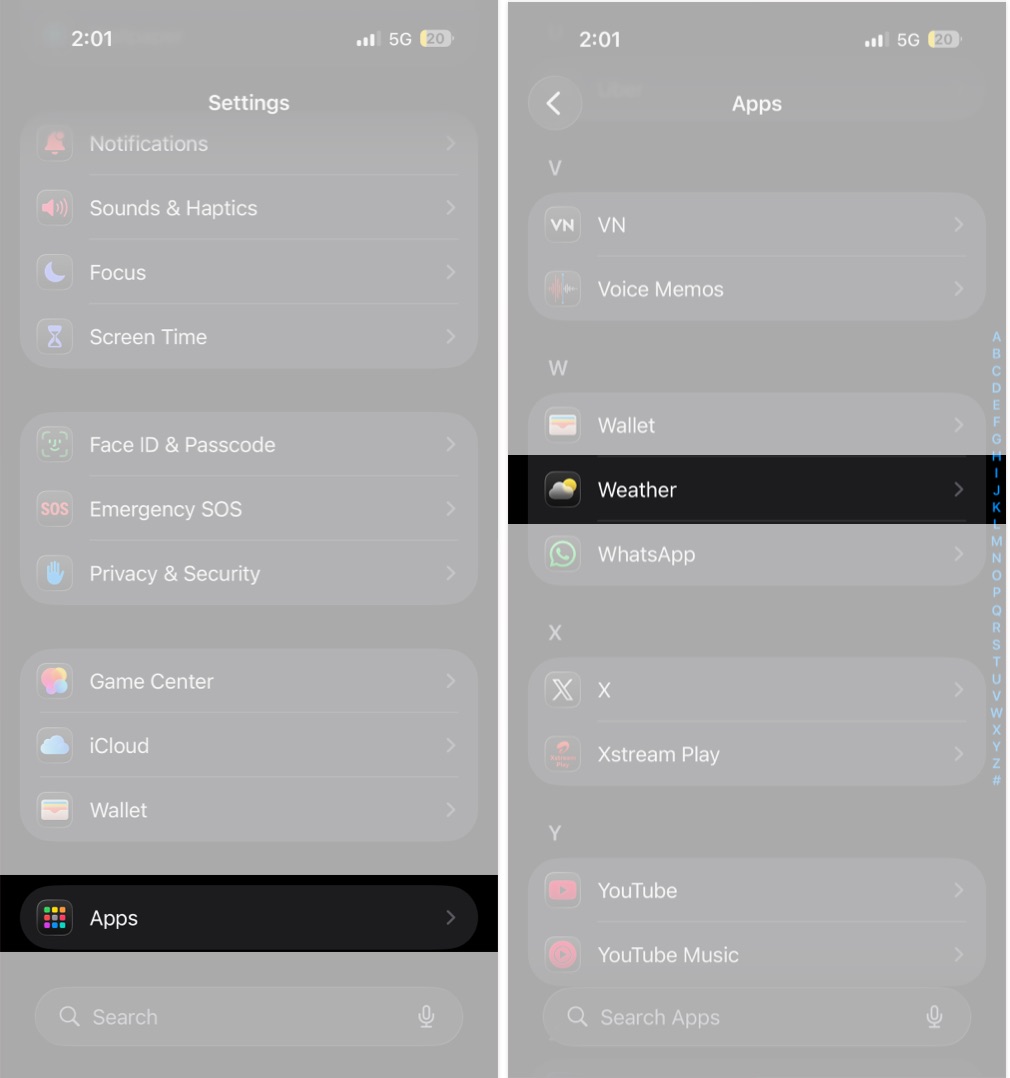
- Tap Location.
- Select Always under the Allow Location Access section.
- Toggle on Precise Location to ensure you receive alerts based on your exact location.
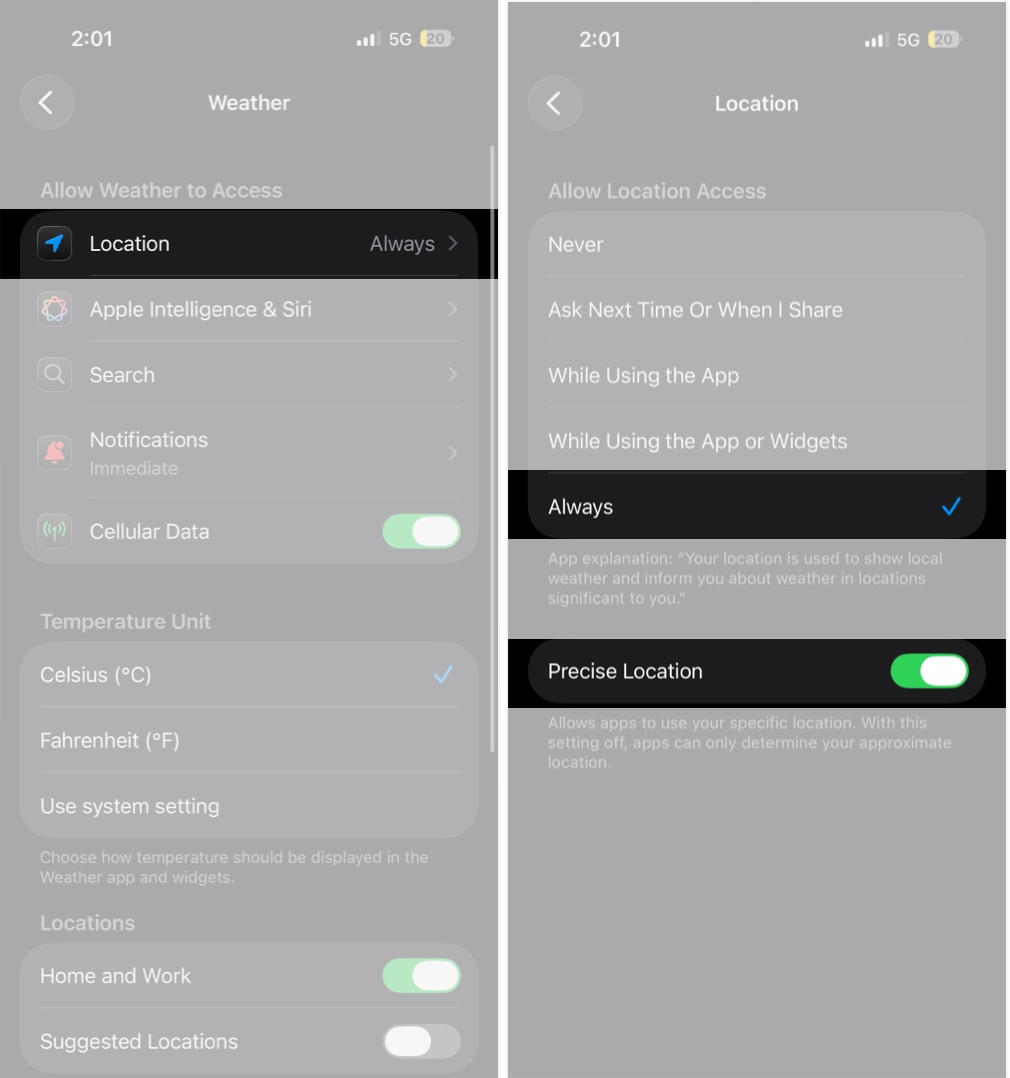
Troubleshooting: Not Receiving Severe Weather Alerts?
| Issue | What to Check | How to Fix |
|---|---|---|
| Weather alerts not appearing | Weather notifications disabled | Go to Settings → Notifications → Weather → Allow Notifications |
| Alerts not matching your location | Location access limited | Settings → Weather → Location → Always, then enable Precise Location |
| No alerts for added cities | Location-specific toggles disabled | In Weather notifications, enable Severe Weather for each saved location |
| No emergency alerts | Region or carrier does not show alert toggles | If the Government Alerts section is missing, your carrier sends alerts automatically |
| Alerts arriving late or not at all | Outdated software | Update via Settings → General → Software Update |
| Notifications still not showing | Temporary system glitch | Restart your iPhone and reopen the Weather app |
| Region not supported | Weather alerts vary by country | Some alert types aren’t available in all regions; use third-party apps for backup |
Extra Tips to Stay Prepared for Extreme Weather
Staying prepared goes beyond turning on alerts. A few extra settings and tools can make your iPhone even more reliable during sudden weather changes:
- Set up Medical ID and emergency contacts: Helps first responders access your vital information quickly.
- Use trusted third-party weather apps: Apps like AccuWeather, The Weather Channel, Windy, MAUSAM, or SACHET can offer faster or more detailed alerts.
- Add Weather widgets: Ensures weather information is visible right on your Home or Lock Screen at a glance.
- Allow Critical Alerts (if available): Let urgent notifications from third-party weather apps break through Silent mode and Focus modes.
- Enable system Location-Based Alerts: Improves accuracy for government and app-based warnings.
- Keep Background App Refresh on: Ensures the Weather app and alert apps stay up-to-date.
- Review and update saved locations: Add places you care about and remove outdated ones for relevant alerts.
Stay Alert, Stay Safe
That’s pretty much it. Now you know the right settings you need to enable to make your iPhone a reliable early-warning system for dangerous weather conditions. So stop waiting and take out a few minutes to set everything up now, so your device can help keep you safe at all times.
Have you ever received a severe weather alert on your iPhone just in time? Share your experience. We would love to hear how these alerts have helped you stay safe.
FAQs
Yes. All severe weather alerts, government alerts, and Weather app notifications are free to receive.
Yes. Time-sensitive and government alerts can break through Do Not Disturb and Focus modes.
Weather app alerts come from Apple’s forecasting data, while Government Alerts are official emergency broadcasts sent by national or regional authorities.
Don’t miss these related reads:

















