How to Add Siri Shortcuts to iPhone Home Screen
Siri Shortcuts in iOS and iPadOS let you perform tasks quickly. You can create your own shortcuts to take action and get various things done efficiently. Once you do that, it is of prime importance to add its icon to the iPhone home screen for quick access. This ensures that you do not have to first open the Shortcuts app itself to execute an action. Let us dive in and see how to do this.
How to Add Siri Shortcuts As App Icon on iPhone Home Screen
- Open the Shortcuts app on iOS 13, iOS 14, or iPadOS device.
- Tap on My Shortcuts (if not already there).
- Tap on the More icon (three dots) from the top right of an individual shortcut.
- Tap on the More icon again. (next to the shortcut name)
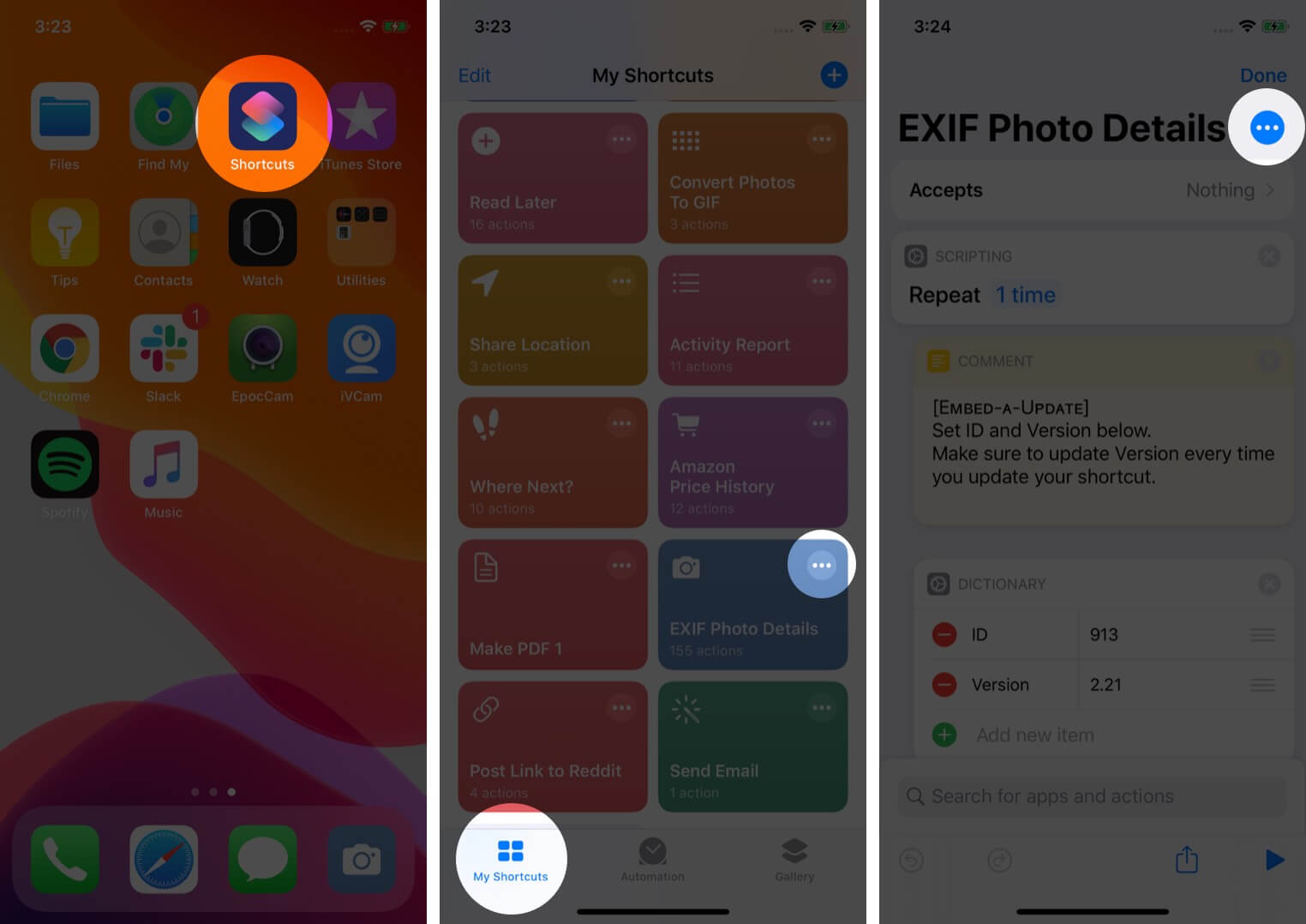
- Tap Add to Home Screen.
- Tap on Add.
- Tap on Done.
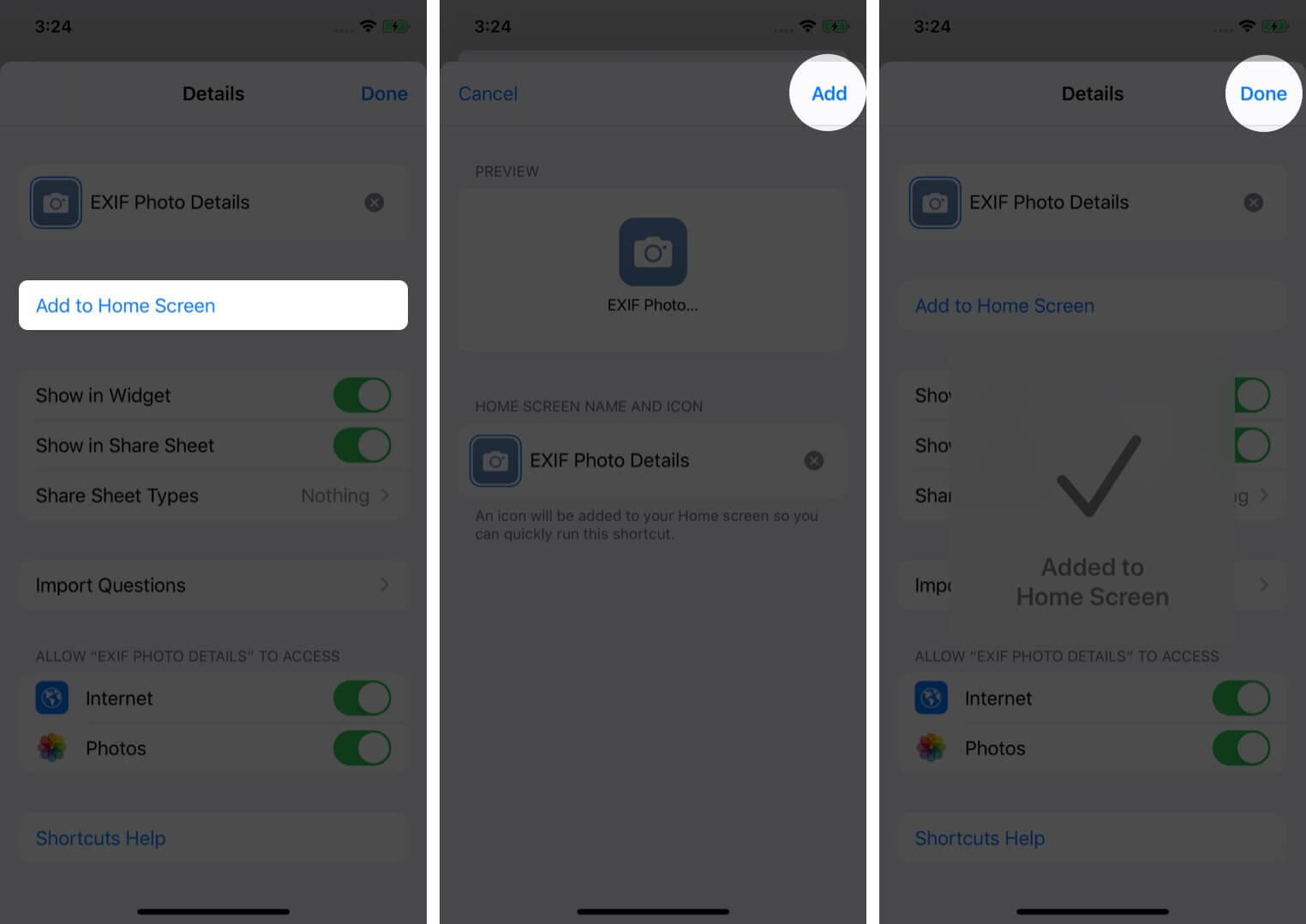
The shortcut’s icon is successfully created on the Home Screen.
- To Change the Shortcut Icon: In step 6, before hitting Add, tap on the icon below HOME SCREEN NAME AND ICON. You can now use the camera to click a picture or choose a photo from the gallery or the Files app. Lastly, tap on Add.
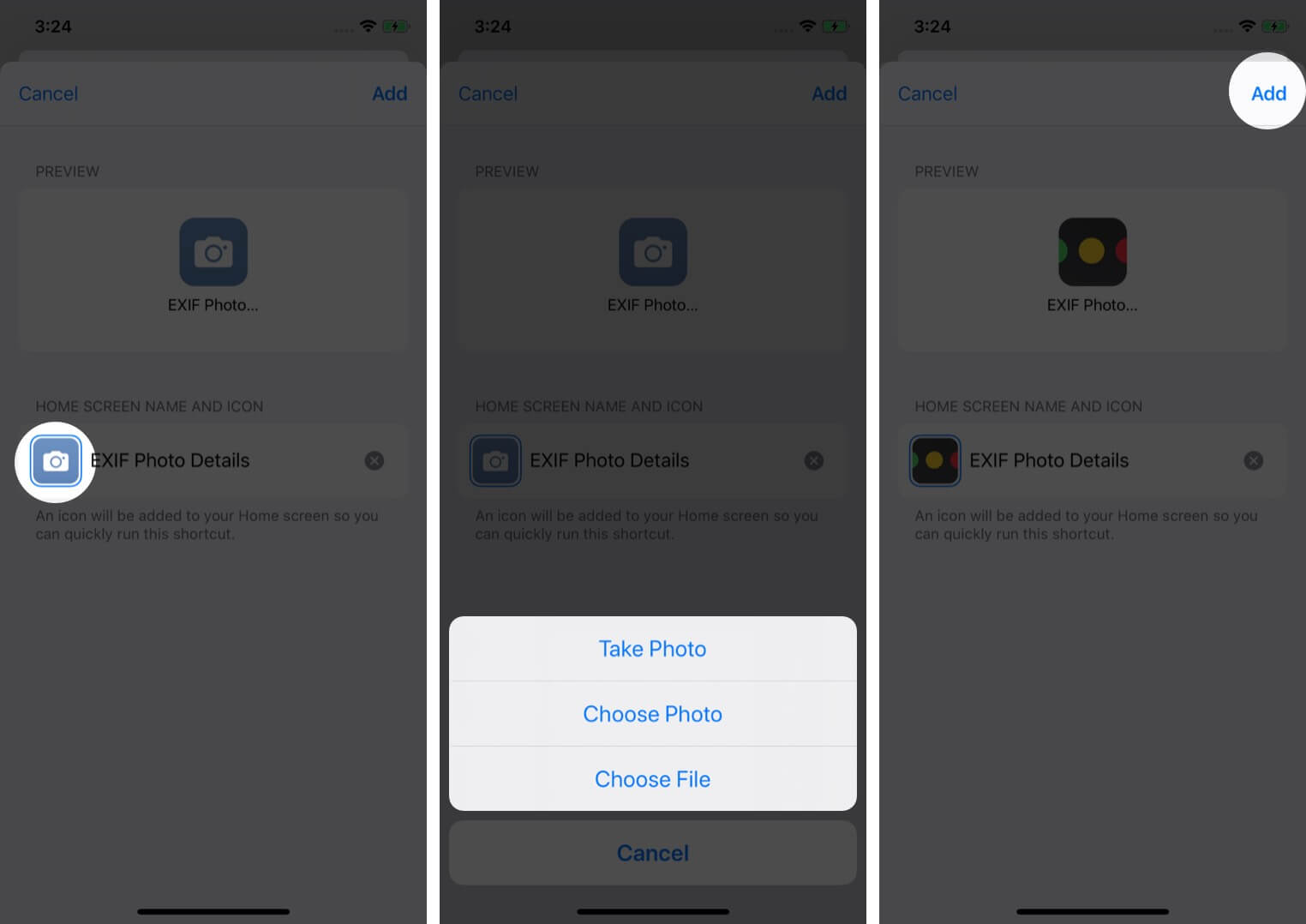
- Tip: There are few people who decorate the entire Home Screen with shortcuts having family member pictures or from loved movies as icons. They look fun and cool. Additionally, you may also buy shortcuts icon pack, if interested.
- To Rename the Shortcut Icon: In step 6, before you tap on Add, from under HOME SCREEN NAME AND ICON tap on the current name. Next, type the desired shortcut name and tap on Add. However, for own ease, make sure that the name you choose is relevant and associated with the task.
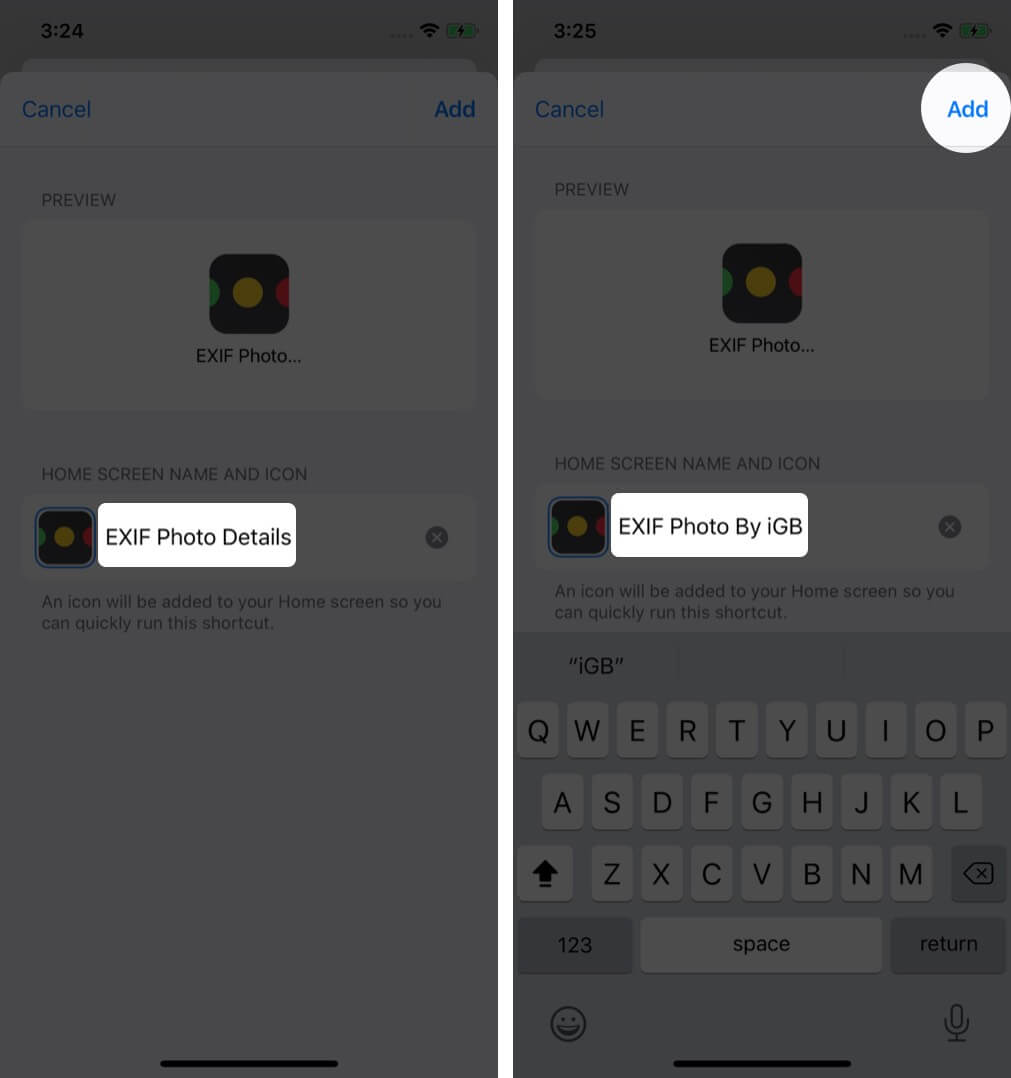
That’s all!
Wrapping Up…
This is how you can have shortcut icons on the Home Screen or the dock. Next, you hit the icon to carry out the task.
Since we are on this topic, you may be interested in knowing about some of the best Siri Shortcuts for your iPhone and iPad. Additionally, if you are a Reddit fan, we have a list of the most useful Siri Shortcuts for Reddit. Definitely check it out.

















