How to Change Siri Name on iPhone Using Vocal Shortcuts
On supported iOS versions, you can change Siri’s name on your iPhone using the Vocal Shortcuts accessibility feature. Here’s how to do it.
Key Takeaways:
- You can rename Siri using Vocal Shortcuts by setting a custom wake phrase in Accessibility settings instead of saying the usual “Hey Siri.”
- Set it up in Accessibility settings under Speech > Vocal Shortcuts, then link a personalized phrase to the Siri activation command.
- Delete the shortcut to restore defaults—removing your custom phrase will bring back the original “Hey Siri” functionality instantly.
- There are some key limitations: custom names don’t work across all Apple devices, and you’ll need to pause slightly before speaking.
- Vocal Shortcuts also support other actions like taking screenshots, toggling system settings, or launching features with your voice.
Ever had that moment where calling your iPhone assistant something like “Jarvis” or maybe even “Computer” felt like it was straight out of a sci-fi movie? Well, with Apple rolling out the iOS 18 update, you’ve got a real shot at living that dream. You can actually swap out “Hey Siri” for a personalized wake word that feels like your own. It’s part of Apple’s new Vocal Shortcuts, which are pretty much the coolest way to tweak your iPhone routine.
It’s a game-changer for us, Apple enthusiasts who want to add a touch of personality to our devices. Whether you’re channeling your inner Tony Stark or just want a break from saying “Hey Siri,” this feature lets you go for it. I promise, setting it up isn’t rocket science, even if it sounds like it. I’ll break down the steps for you, so you don’t have to worry about making mistakes. I’ve been through them all.
What Are Vocal Shortcuts & How They Work
Okay, so let’s talk about what these Vocal Shortcuts actually do. They let you customize how you activate Siri. Basically, you train your iPhone to recognize your unique phrase instead of sticking with that old “Hey Siri” moniker. It’s like you’re secretly switching out Siri’s doorbell but keeping everything else about it exactly the same.
Your iPhone gets to know your personal wake word through some crazy-smart on-device learning. It picks up on how you speak, adjusting to your voice patterns, and bam, it triggers Siri just like before. But remember, no magic wand here, only the wake phrase changes, not Siri’s personality, which, let’s face it, stays pretty consistent no matter what.
Requirements & Compatibility
Before jumping in, make sure your gear is on point:
- iOS Version: First up, you’ll need your iPhone running iOS 18 or later. Earlier versions just won’t cut it, so a quick update will sort things out.
- Device Support: For optimal performance, it’s recommended to use an iPhone XS or newer. These have the fancy Neural Engine that does the on-device recognition, which means you don’t need any Wi-Fi for your custom word to work its magic.
- Language Considerations: Sometimes, Vocal Shortcuts don’t pop up if your language or region settings are off. If that happens, a quick language switch might do the trick.
How to Rename Siri on iPhone (with Vocal Shortcuts)
First things first, there isn’t a direct option to change Siri under its settings, nor do I believe there will ever be one. To rename Siri, you’ll need to head to the new Accessibility feature, Vocal Shortcuts, available on compatible iPhone models with supported iOS versions.
Simply put, the new Vocal Shortcuts feature allows you to create a custom command prompt for Siri to launch a shortcut for completing complex tasks that otherwise would be difficult for users with certain disabilities. And one such shortcut involves activating and using Siri on your iPhone with a command other than “Hey Siri” or “Siri.”
- Open the Settings app on your iPhone.
- Head to Accessibility.
- Here, locate and tap the Vocal Shortcuts option under the Speech section.
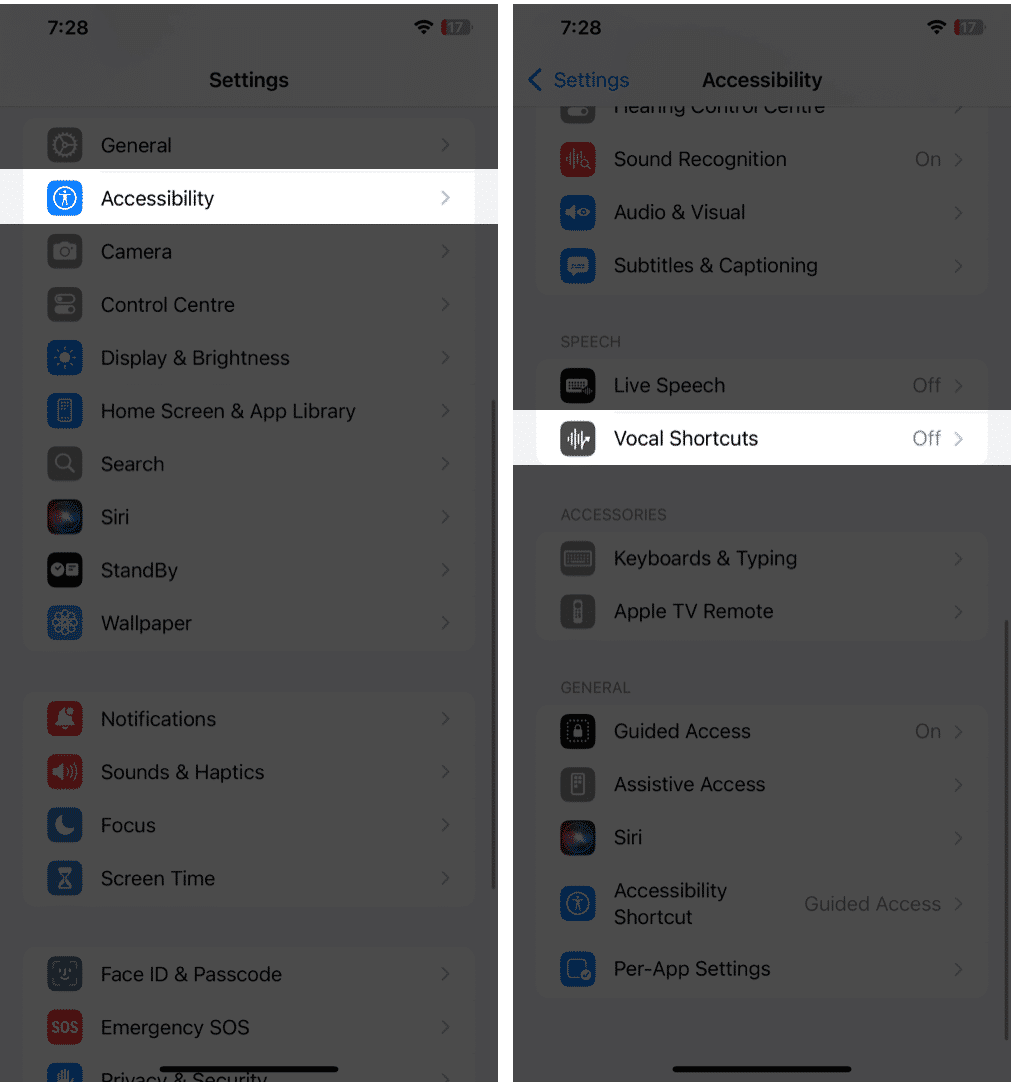
- Tap on Set Up Vocal Shortcuts and hit Continue on the subsequent screen.
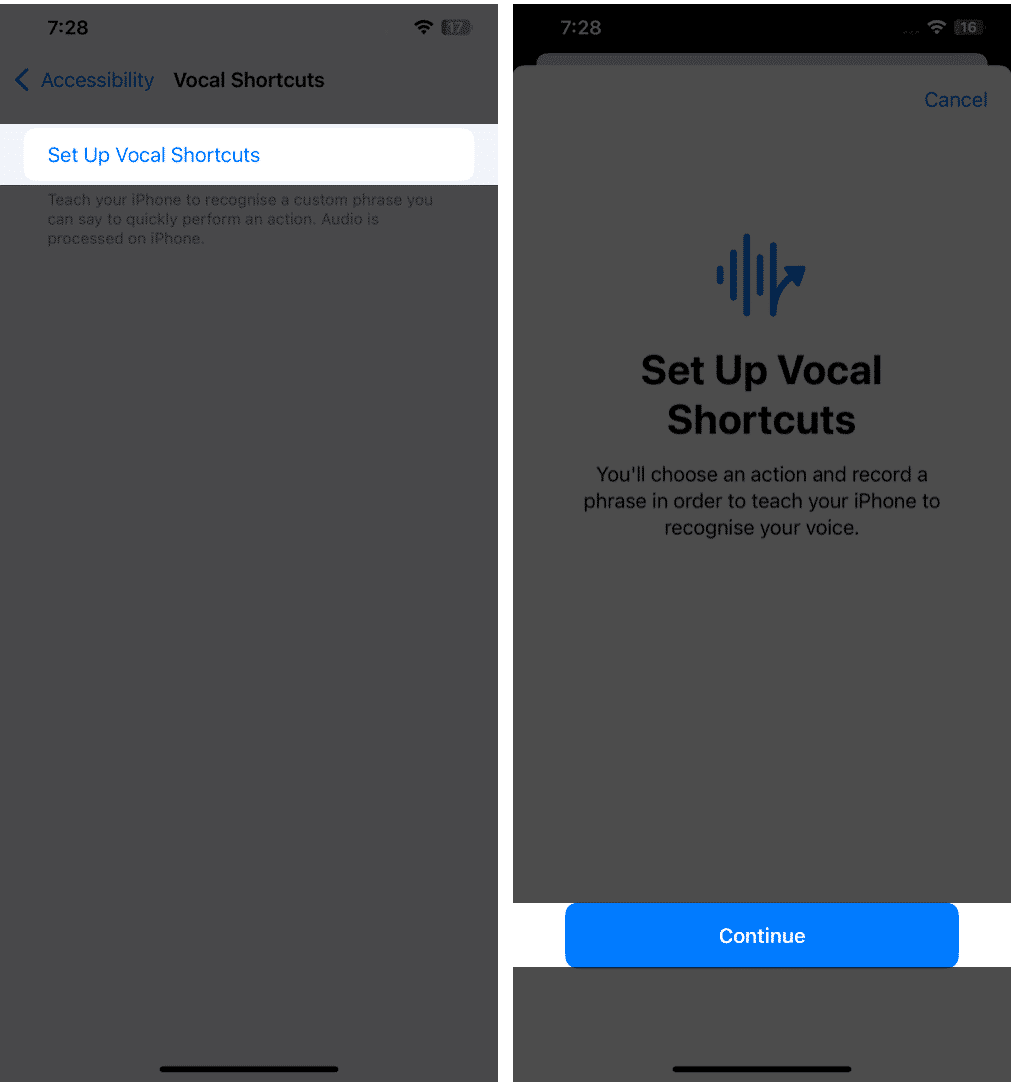
- Next, scroll down and choose Siri under the System section.
- Now, enter the custom phrase you want to use to wake Siri on your iPhone. It can be anything you like, like “Edith” or “Jarvis.”
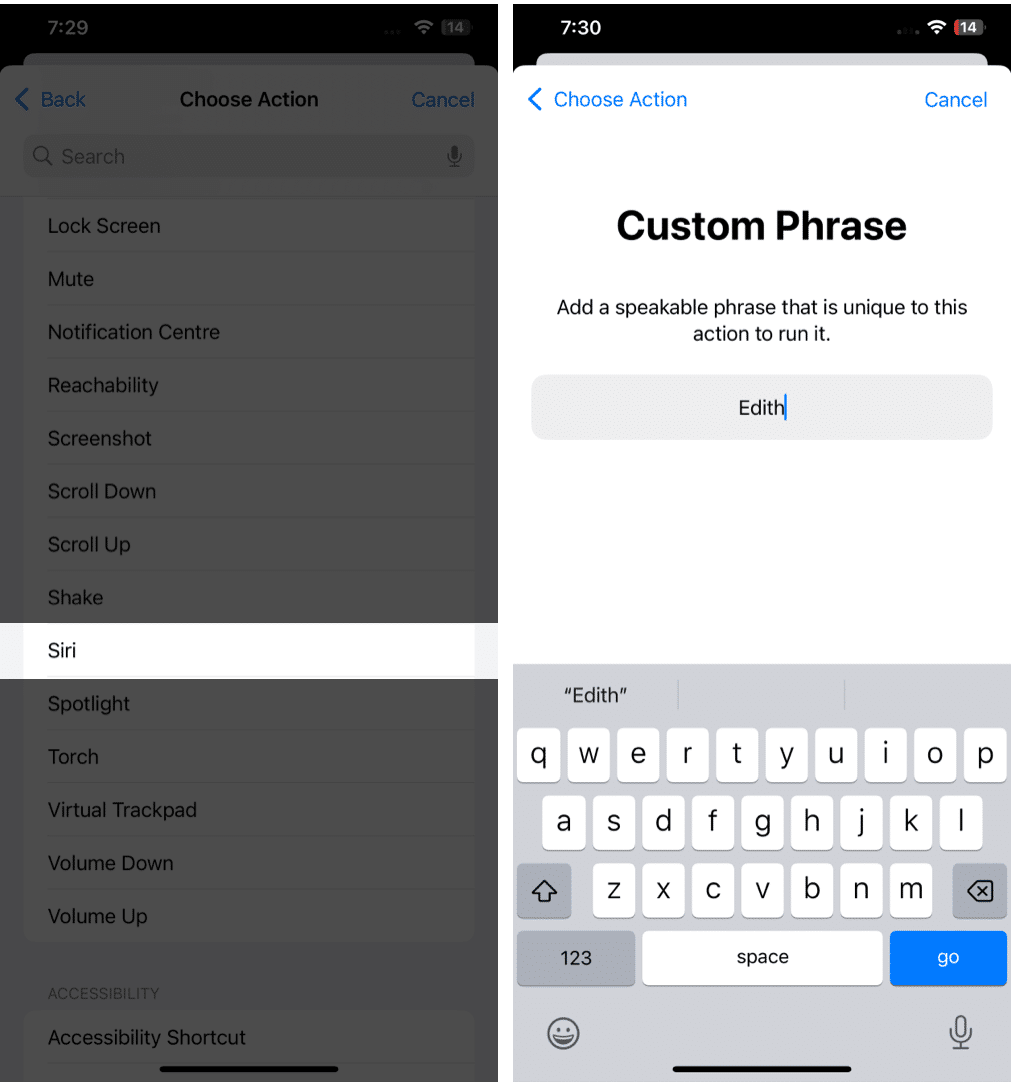
- Speak your custom phrase three times to teach your iPhone to recognize it.
- Hit Continue on the Action is Ready screen.
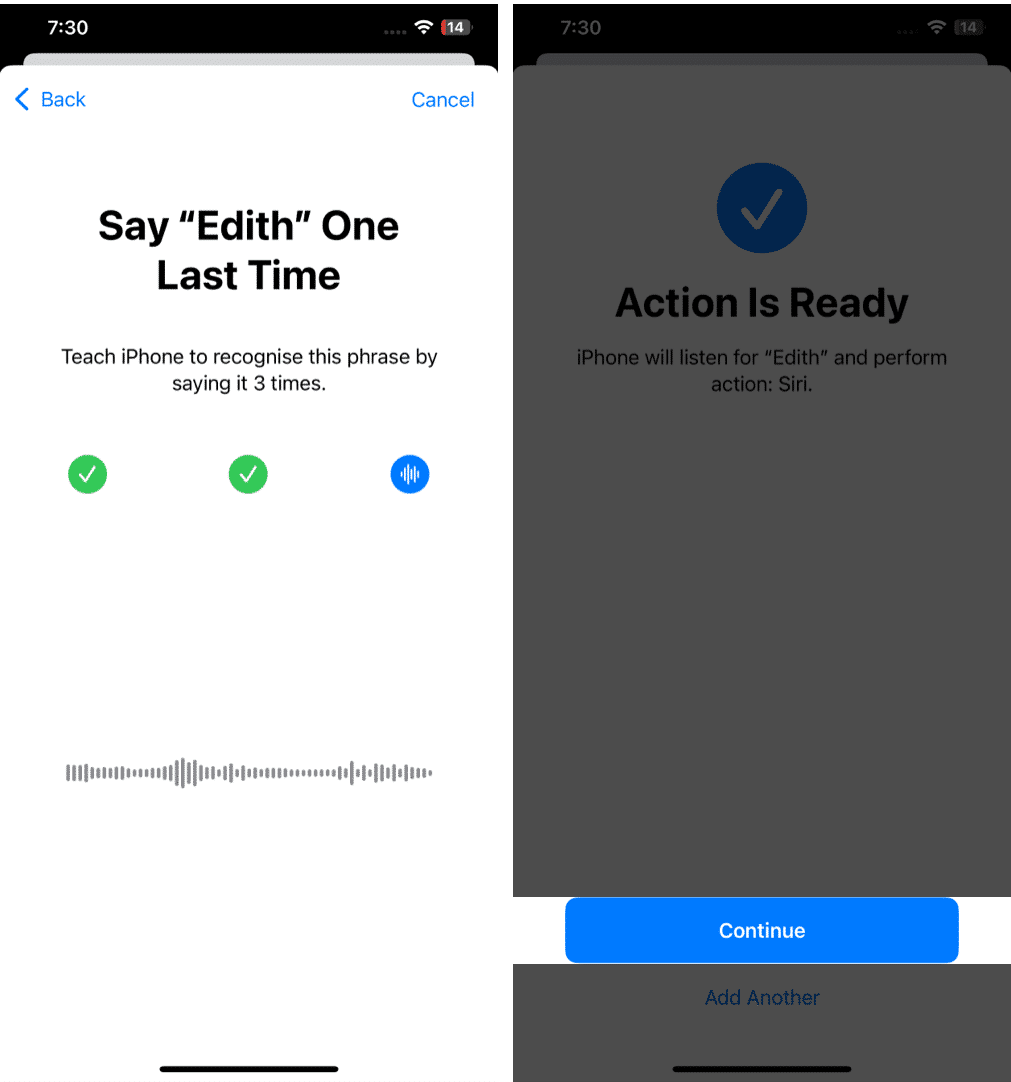
From now on, every time you want to wake up Siri, simply speak your custom phrase.
It’s a fun and unique way to interact with your device. However, with a bit of fun comes a little downside. In this case, you must pause before asking anything after activating Siri with the created custom command, which isn’t the case with the usual “Hey Siri” or “Siri” command prompt. Also, the name won’t sync with other devices like HomePods, as this feature isn’t part of the Apple Ecosystem.
How to Undo Siri Name Change on iPhone
If you find the delay between activating Siri and asking your question a little annoying, you can switch back to the original “Hey Siri” or “Siri” command anytime. Here’s how:
- Head to the Vocal Shortcuts settings.
- Here, tap on Edit in the top-right corner of the screen.
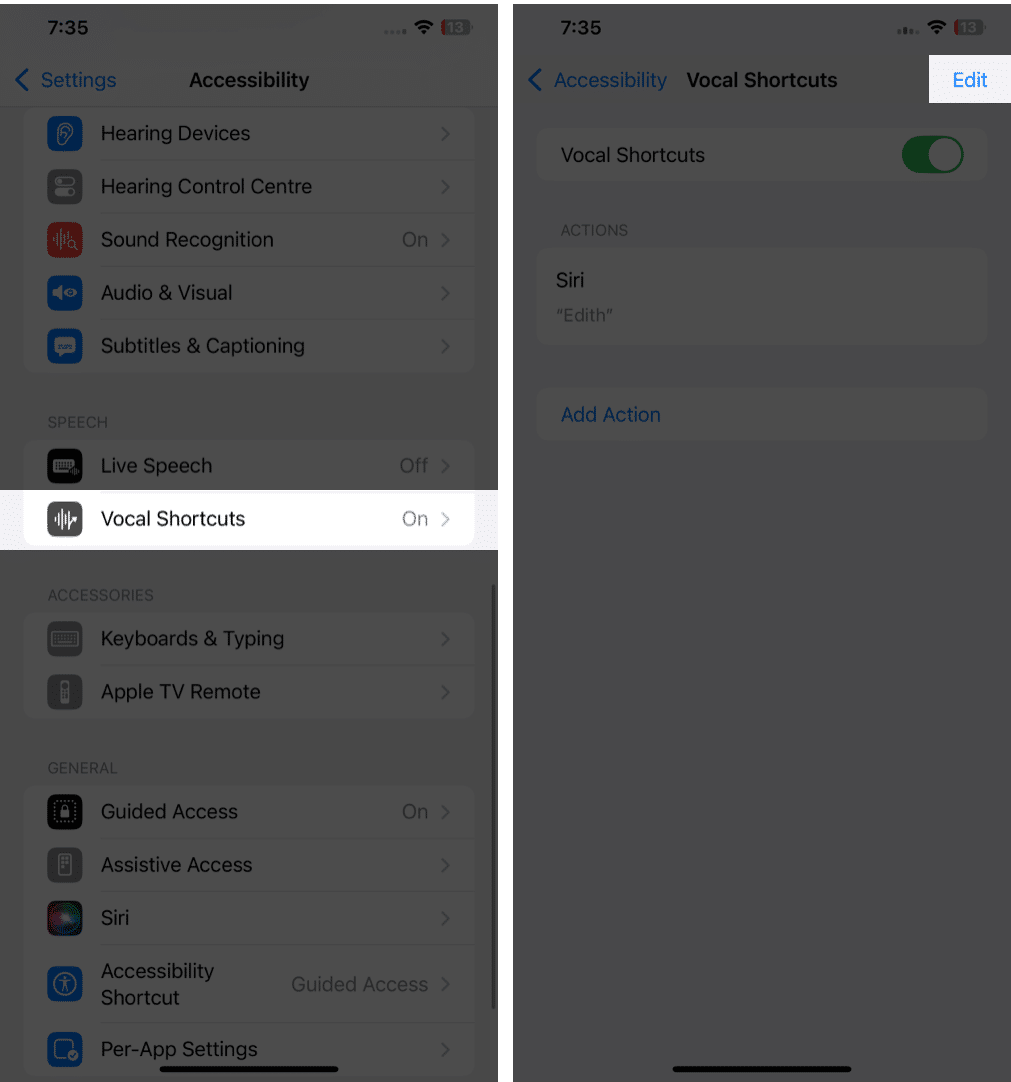
- Next, tap the red – (minus) button, then hit Delete.
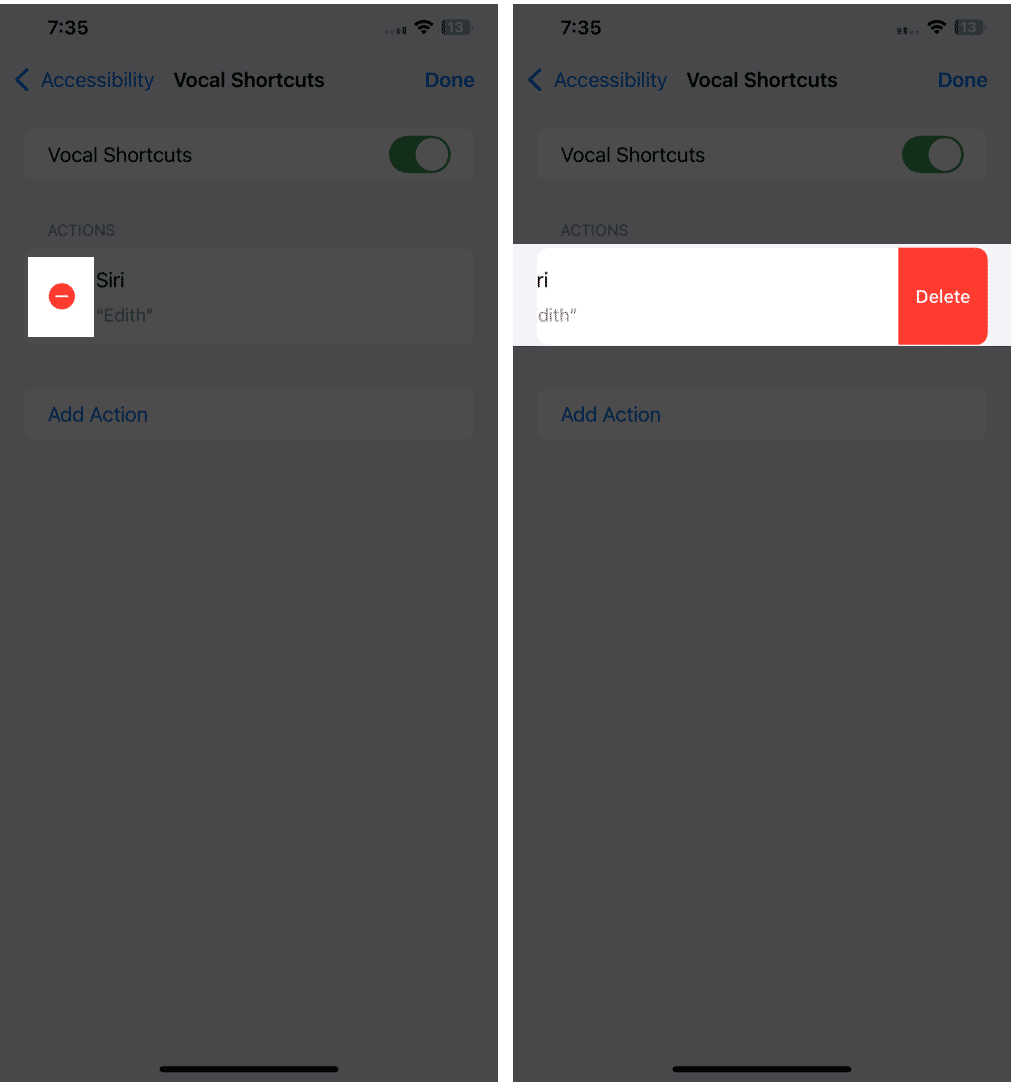
Crucial Limitations: What You MUST Know Before Using
All right, a fair warning first: Vocal Shortcuts have a few quirks you’ll want to remember for smooth sailing:
- The Pause is Required: Here’s the kicker, you gotta pause after saying your custom word. You’ll be like, “Jarvis… pause… set a timer for 10 minutes.” Leave enough room, or Siri might give you the silent treatment.
- iPhone Only: Sorry to say, but this magic phrase isn’t going to sync across all your Apple devices. Consider it exclusive to the iPhone you set it up on, so keep that in mind if you’re juggling multiple gadgets.
- No Multi-Device Support: Your other toys, like the HomePod, Mac, and even the Apple Watch, are still married to “Siri” or “Hey Siri.” Juggling phrases is part of the deal, so maybe sticky notes? Just me? Okay.
- Voice Specific: It’s trained to your specific voice, meaning your family can’t just butt in with your custom nickname and expect results.
- Limited Flexibility: Unlike “Hey Siri,” which has a bit of wiggle room for how you say it, this new trick demands some precision. Speak exactly how you previously recorded it for dependable recognition.
Troubleshooting Common Issues
Running into a snag with your custom Siri command? It’s cool, here’s the usual suspects and their fixes:
- Custom Name Not Recognized: Try a quiet space and pick a name that’s clear and not too wordy, something your iPhone won’t confuse with everyday babble.
- “Vocal Shortcuts” Option Missing: Check you’ve got iOS 18 installed by going to Settings, then General, then Software Update. If no dice, a device restart might do it.
- Siri Activates but Doesn’t Hear Command: That pause I mentioned? Yeah, don’t gloss over it. Give it about a second for smooth execution.
- Inconsistent Recognition: Sometimes, it just needs a new recording in your regular environment. Background noise really likes to mess with accuracy.
Signing off…
Ultimately, giving Siri a new name with Vocal Shortcuts is like adding a little seasoning to your daily iPhone ritual. Sure, there’s a pause and device-specific details to wrap your head around, but once you do, it’s pretty intuitive.
Find a catchy, clear name, get comfortable with the rhythm, and before long, your custom command will roll off the tongue like second nature, adding a dash of fun to your digital life.
Also Read:

















