How to Delete Duplicate or Multiple Contacts on iPhone Easily
Clean up your address book fast by merging duplicates and deleting multiple contacts with a few quick steps.
iOS may be in its nineteenth generation, but deleting more than one contact is still slower than it should be because the Contacts app lacks a true multi-select delete option. Many users think they have to remove entries one at a time, which gets old fast when you’re cleaning up a long list. The good news is that there are a few built-in ways to select and delete multiple contacts, even if they aren’t obvious.
This guide walks you through the simplest methods to clear out several contacts at once and keep your address book in order.
Table of Contents
- Can You Delete Multiple Contacts on an iPhone?
- How to Delete Multiple iPhone Contacts Using the Two-Finger Drag Gesture
- How to Delete Multiple Contacts on iPhone Using iCloud
- How to Delete Multiple Contacts on iPhone Using a Mac
- How to Remove Contacts from a Gmail or Outlook Account
- How to Merge and Clean Up Contacts Before Deleting
- Use Third-Party Contact Clean-Up Apps (Optional)
- How to Recover Deleted Contacts on iPhone
- What to Do If Deleted Contacts Reappear on iPhone
- Tips for Organizing Contacts After Deletion
- Summing Up…
Can You Delete Multiple Contacts on an iPhone?
Yes, you can delete multiple contacts at once on an iPhone, but there is no traditional checkbox-style selection. Instead, Apple provides two practical approaches that many users still don’t know about.
- Two-finger drag selection in the Contacts or Phone app.
- Bulk deletion through iCloud.com.
- Remove synced contacts from Gmail, Outlook, or other accounts.
Moreover, if you own a Mac that is signed in with the same Apple ID you use on your iPhone and have iCloud Contacts sync enabled, you can easily delete multiple contacts using the traditional select-and-delete approach.
How to Delete Multiple iPhone Contacts Using the Two-Finger Drag Gesture
The two-finger select and drag gesture brings back a simple way to bulk-select contacts, but it isn’t as intuitive as other iPhone actions and may take a little practice to get right. Here’s how to use it:
- Open the Contacts app and ensure you’re in the contact list you want to delete multiple contacts from.
- Now locate the first contact you want to delete, then tap it with two fingers.
- Next, drag both fingers down if the next contact you want to delete is right beneath the first.
- If not, lift your fingers and scroll through the contact list like you usually do. Just ensure the previously selected contacts remain selected.
- Select the other contacts using the same two-finger gesture.
- Lift your fingers once you have selected all the contacts you want to delete.
- Now, long-press any selected contact, and multiple contacts will be highlighted together.
- Tap Delete ‘X’ Contacts in the pop-up menu that appears.
- Finally, tap the Delete button to confirm.
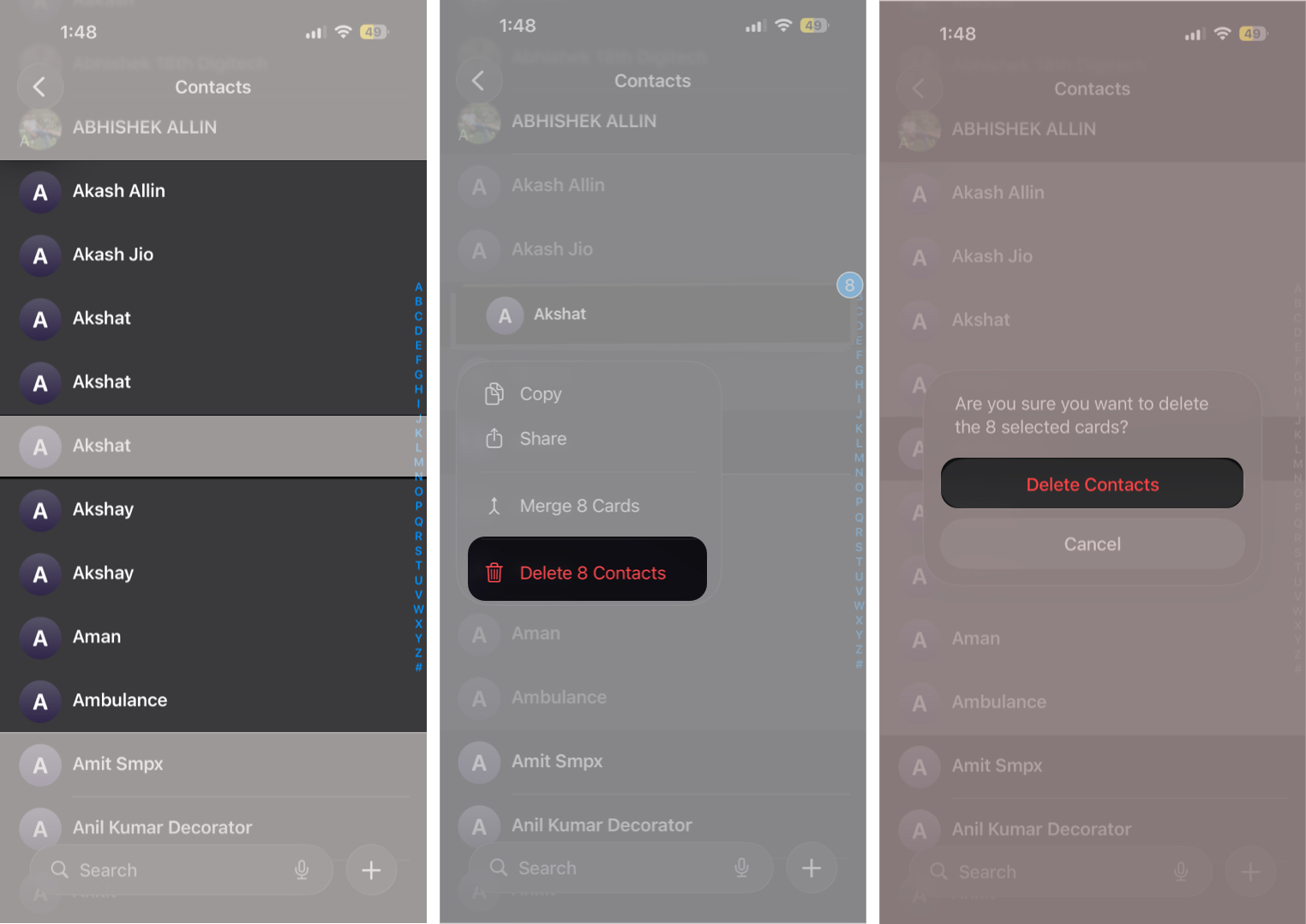
How to Delete Multiple Contacts on iPhone Using iCloud
If you prefer a clean, desktop-style contact management interface, you can go to iCloud to delete multiple contacts with greater precision. This is the fastest method for users who manage hundreds or thousands of contacts.
- Visit iCloud.com and sign in using the same Apple Account (formerly Apple ID) you use on your iPhone.
- Click the Contacts app in the Apps folder.
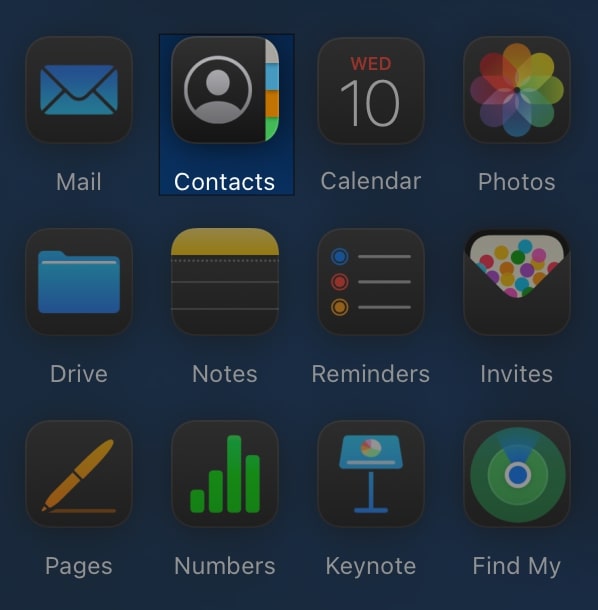
- Press Command (⌘) + click on a Mac or Ctrl + click on Windows to select multiple contacts.
- Next, click Delete Contacts on the right.
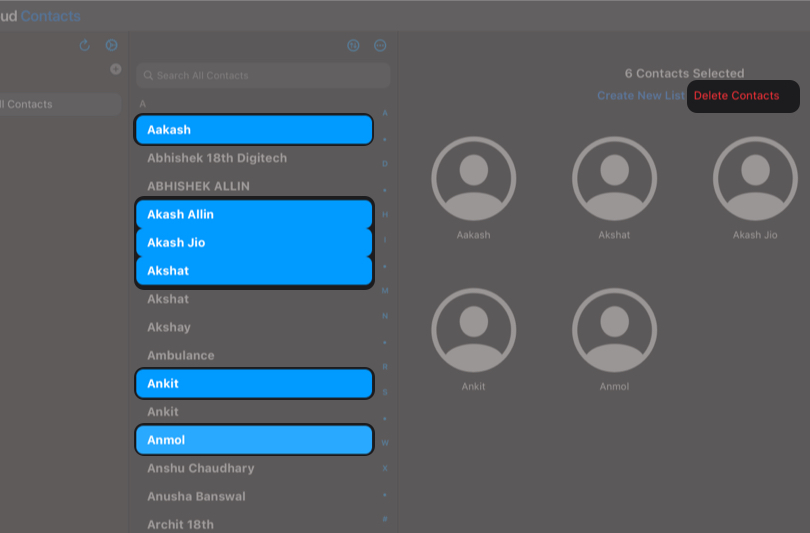
- Click the Delete button to confirm.
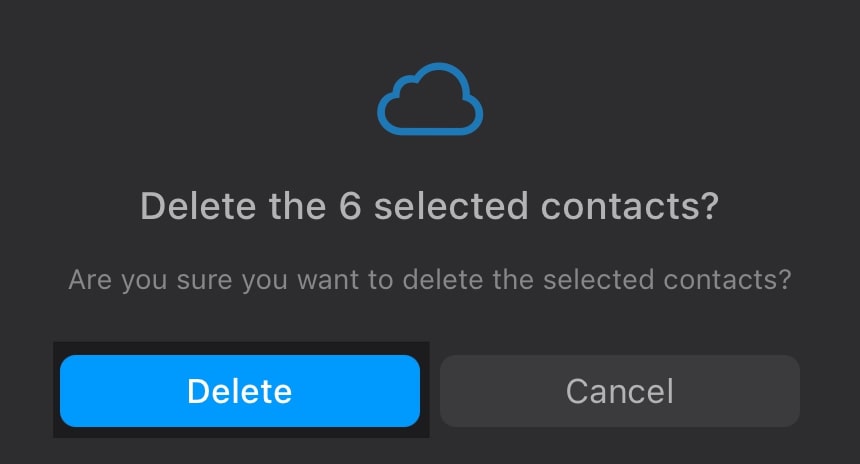
Note: Make sure iCloud Contacts sync is enabled on your iPhone so the changes you make on iCloud.com are reflected immediately on your device.
How to Delete Multiple Contacts on iPhone Using a Mac
Since iCloud Contacts sync is enabled, you can delete multiple contacts directly from your Mac, and the changes will automatically appear on your iPhone. Here’s how:
- Open the Contacts app.
- Press Command (⌘) + click to select multiple contacts.
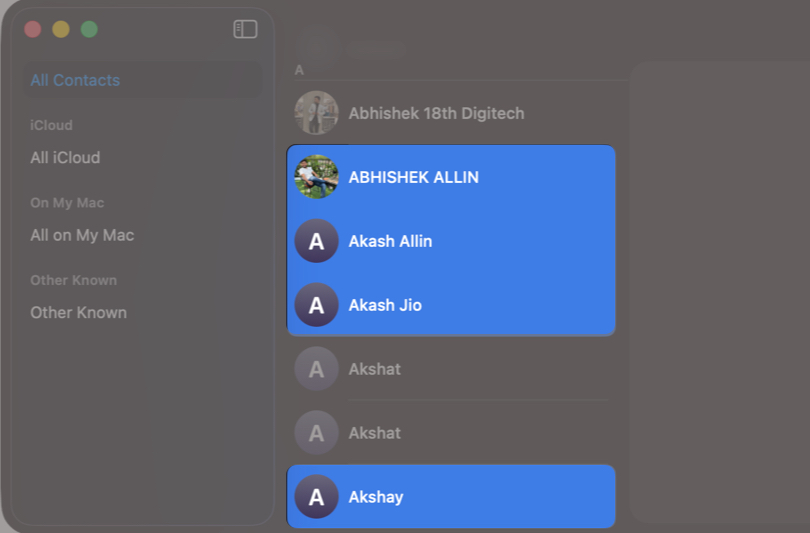
- Control-click on any selected contact.
- Click Delete Cards on the pop-up menu.
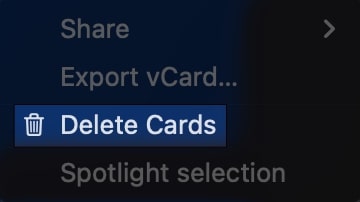
- Click the Delete button to confirm.
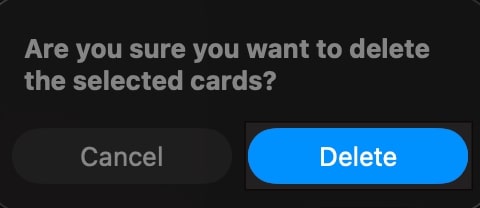
How to Remove Contacts from a Gmail or Outlook Account
If you see many unwanted or duplicate entries, they may be coming from a synced email account rather than from iCloud. Here’s how you can delete all the contacts from a synced email account at once on iPhone:
- Go to Settings → Apps → Mail.
- Tap Mail Accounts.
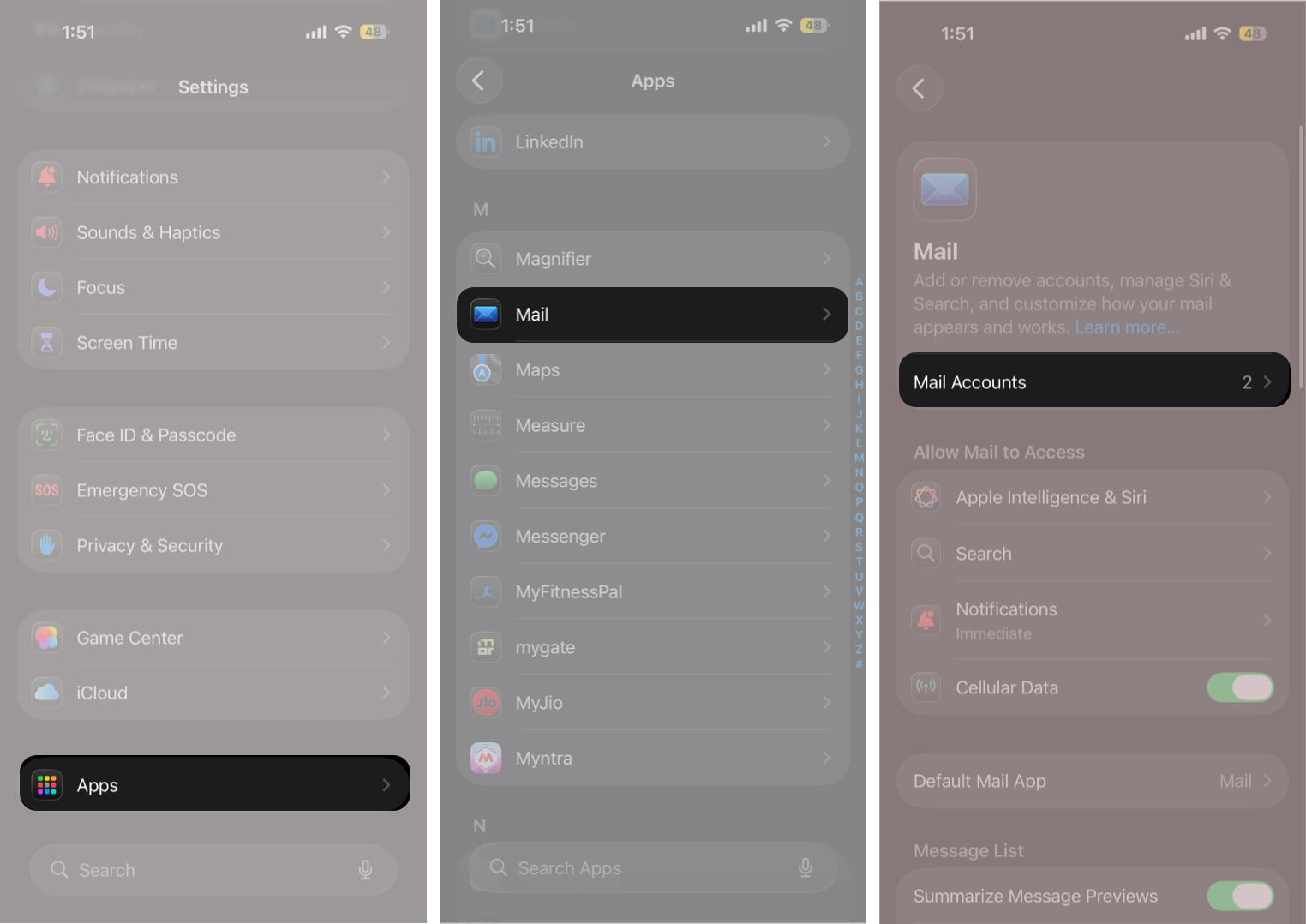
- Tap the email account that syncs contacts.
- Toggle off Contacts.
- Tap Delete from iPhone to confirm deletion.
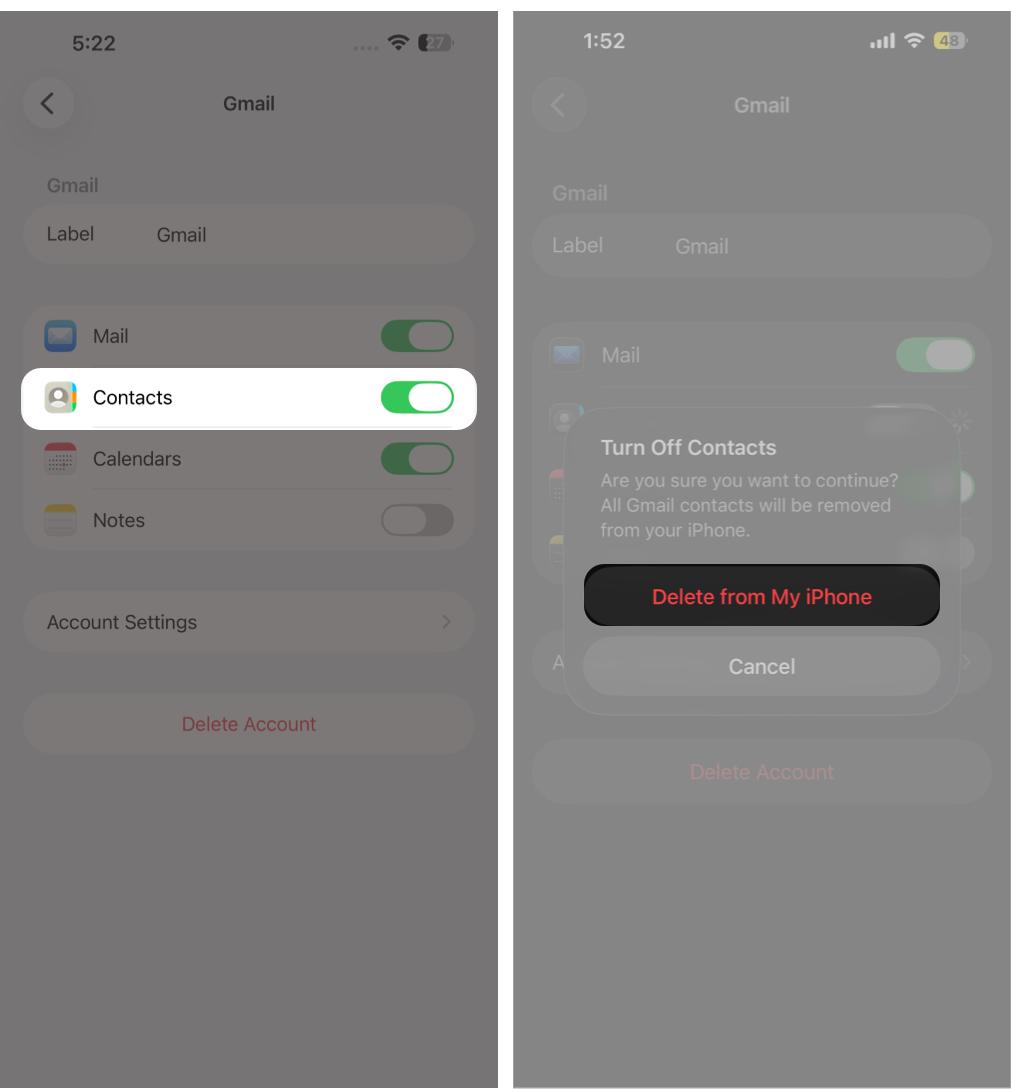
How to Merge and Clean Up Contacts Before Deleting
If your contacts are cluttered with duplicates or outdated entries, start by cleaning them up. iOS can detect duplicates and lets you merge them with one tap, combining repeated names, numbers, and emails into a single card. Once everything is organized, it’s easier to decide which contacts you want to delete.
- Open the Contacts app.
- If duplicates are detected, you will see Duplicates Found alerts at the top.
- Tap View Duplicates.
- Tap Merge to combine entries.
Use Third-Party Contact Clean-Up Apps (Optional)
If you want a simpler way to handle large contact lists and are fine using third-party tools, several reputable apps can delete multiple contacts quickly. Apps like Cleanup Duplicate Contacts, Contacts+, and Delete Contacts+ let you select contacts in bulk, merge duplicates, and fix incomplete entries.
Check their reviews and privacy practices to be sure your data stays safe. These apps can streamline the cleanup process, but only use them if you’re comfortable giving them access to your contacts.
How to Recover Deleted Contacts on iPhone
If you accidentally delete important contacts, you may still recover them. Here’s how:
- Visit iCloud.com and sign in using the same Apple Account (formerly Apple ID) you use on your iPhone.
- Here, scroll down to the bottom and click Data Recovery.
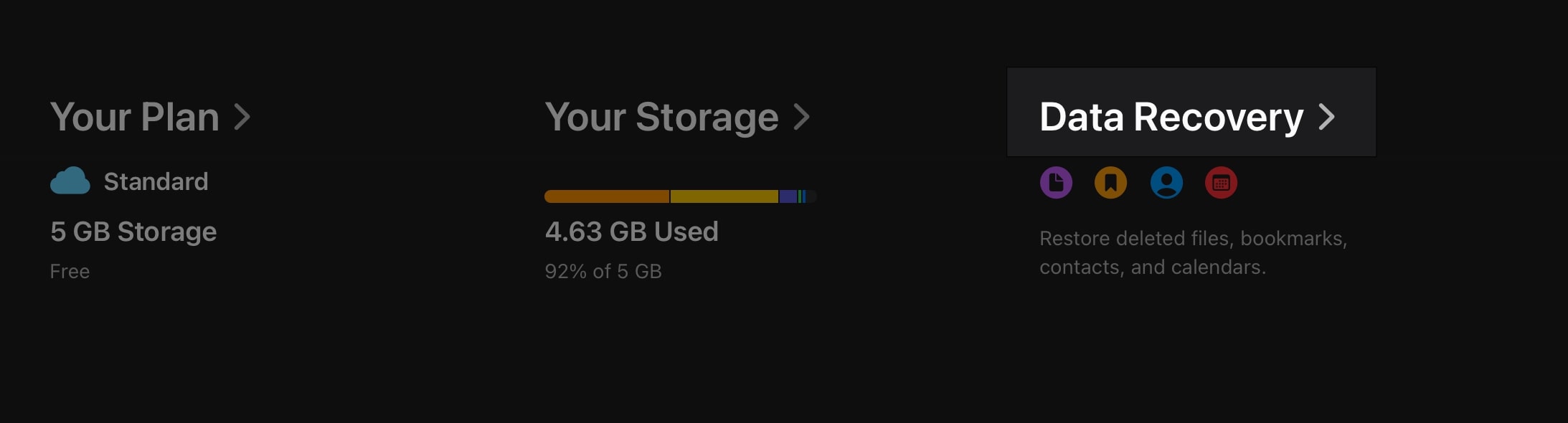
- Now, select Restore Contacts.
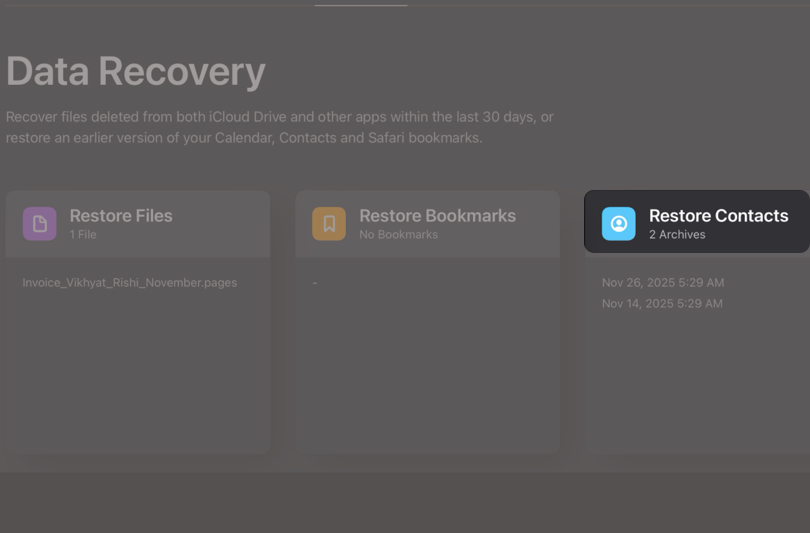
- Next, click Restore next to the contact archive you want to restore.
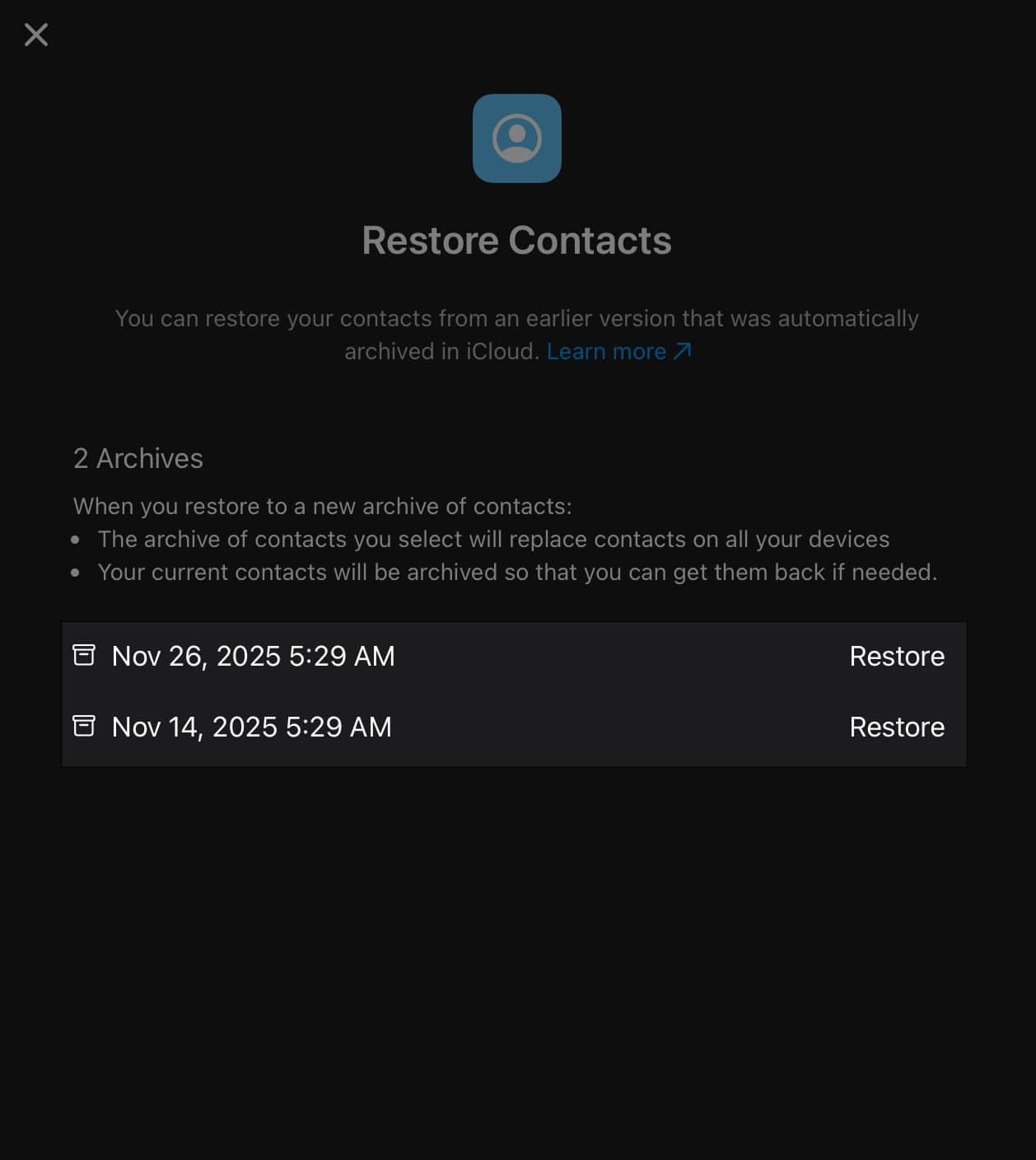
- Click the Restore button to confirm.
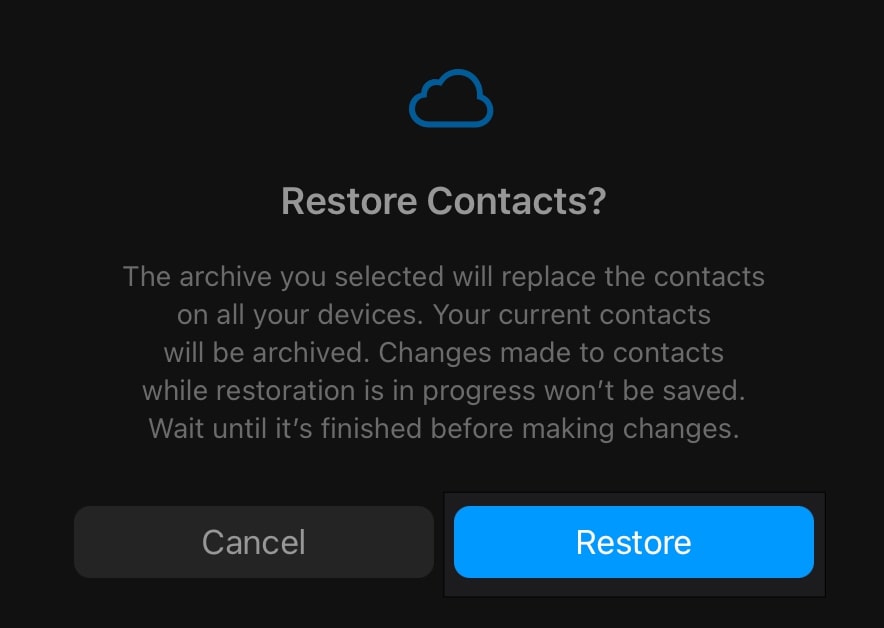
Alternatively, you can restore deleted contacts from an iPhone Backup if you regularly back up to iCloud or Finder. However, this replaces all device data with older backup data.
What to Do If Deleted Contacts Reappear on iPhone
Sometimes, deleted contacts reappear due to syncing from multiple accounts (Gmail, Outlook, Exchange), disabling iCloud syncing, or pending sync errors after deletion. Here’s how you can fix or ensure the issue never appears:
- Check Settings → Apps → Mail → Mail Accounts for unwanted sync sources.
- Keep iCloud Contacts enabled during cleanup.
- Restart your iPhone to force a fresh sync.
- Re-remove unwanted accounts if they repopulate data.
Tips for Organizing Contacts After Deletion
Now that you have cleaned up your contact list, use these tips to keep it clean so you don’t need to clean it up again:
- Turn on iCloud Contacts to keep everything synced across devices.
- Merge duplicates regularly.
- Export a vCard backup via iCloud.com for safety.
- Avoid storing contacts in multiple accounts to prevent duplication.
- Add labels or groups on iCloud or Mac for better organization.
Summing Up…
And that’s it; now you know how easy it is to delete multiple contacts at once on iPhone, even though there isn’t a direct multi-select delete button. The two-finger drag method works well for small, on-device cleanups, but iCloud remains the fastest option for bulk deletions and detailed contact management.
Have questions or found another method? Share your thoughts in the comments.
FAQs
Using iCloud.com is the fastest method because it supports multi-selection via keyboard shortcuts.
Not directly in the Contacts app, but you can delete multiple contacts using iCloud, a Mac, or via third-party cleanup apps.
Use iCloud or a Mac to batch-delete contacts, merge duplicates using iOS tools, remove contacts synced from email accounts, and periodically back up your contact list.
You may like to read:

















