Spotify Wrapped 2025: How to Find It, What’s Included & New Updates
Spotify Wrapped 2025 is out with fresh stats, story cards, and a simple timeline that shows how your listening evolved. This guide explains what’s new and how to check your Wrapped.
Spotify Wrapped 2025 is here with a full breakdown of what you played the most and how your habits changed through the year. It brings back the core features we all loved from previous years and adds new stats, story cards, and a clearer timeline of your music, podcasts, and audiobooks.
This guide covers what’s new in Spotify Wrapped 2025, how to access it, and everything you need to know about it.
What is Spotify Wrapped?
Wrapped has become a yearly tradition and sort of an annual celebration of your year in listening, turning your music, podcast, and audiobook habits into an interactive story with shareable insights and playlists you can revisit anytime. It highlights:
- Top artists
- Top songs
- Top genres
- Minutes streamed
- Podcasts and audiobooks
The company started this Wrapped tradition, and even other Music and media services like Apple Music, YouTube Music, YouTube, Amazon Music, and Google Photos followed suit. And in 2025, here’s what Spotify Wrapped is offering.
What’s Back with Wrapped 2025
Spotify kept the core features that fans expect, but added a few thoughtful upgrades to make them even better. And most importantly, they rolled back the AI-ish approach they had taken last year and gave us the Wrapped approach users loved:
- Minutes Listened: Your total listening time across music, podcasts, and audiobooks. This number gives you a real sense of how much audio you consumed this year.
- Top Songs: Shows your top five songs of the year, plus your full Top 100 Songs playlist. For the first time, Spotify also shows how many times you listened to each track.
- Top Artists: A list of your five most-streamed artists. You’ll also see if you made it into their top 0.01%, 1%, or 5% of fans globally.
- Top Genres: Gives you a ranked list of the genres you listened to most, highlighting how your taste shifts across moods and moments.
- Top Podcasts: Whether you’re into true crime, comedy, or self-help, Wrapped highlights your top five podcasts along with your total minutes listened.
- Artist Messages: If you’re one of an artist’s top listeners, you might get a personal thank-you video from them. Artists like Bad Bunny, Sabrina Carpenter, and Chappell Roan are among those featured this year.
What’s New in Spotify Wrapped 2025
This year’s Wrapped is the most interactive yet, with nearly a dozen new features designed to show your listening story from new angles and make it more social:
- Top Albums: Wrapped finally highlights the albums you kept returning to. It ranks your most-played albums and shows how many times you streamed them during the year.
- Listening Age: Spotify looks at the release years of your most played songs and compares your taste to others in your age group. It shows whether you’re into current hits, classics from the 90s, or deep cuts from earlier eras.
- Top Song Quiz: A fun reveal where you try to guess which song ruled your year before Spotify shows the final result. It adds suspense to a stat you usually just read.
- Fan Leaderboard: For your top artists, you’ll see where you rank among their global fanbase. If you listened enough, you may show up as one of their top fans worldwide.
- Top Artist Sprint: A visual race that shows how your top five artists shifted month by month. You can see who led early in the year, who surged late, and how close the ranking was.
- Wrapped Clubs: You’re sorted into one of six listening clubs based on your habits, like Soft Hearts, Cosmic Stereo, or Full Charge. Each club gives you a role, such as Leader, Archivist, or Scout, based on how you discover and replay music.
- Wrapped Party: A real-time shared experience where up to nine friends compare stats together. Spotify creates group awards like “Most Obsessed Fan” or “Dinner Table Explainer,” and they change each time you run a Party.
- Your Podcaster & Author Clips: Beyond musicians, Wrapped now includes messages from the podcasters and authors you spent the most time with.
- Top Audiobook Genre: If you listened to audiobooks, Wrapped highlights your favorite genre and the specific title you returned to most.
- Listening Archive: An AI-powered look at your most memorable listening days during the year. It highlights moments like when you found a new artist or shared the most songs.
- Speed & Replay Controls: Wrapped is easier to explore now. You can slow the pace, swipe back to stories you want to revisit, and skip ahead to the moments that matter to you.
How to Check Your Spotify Wrapped 2025
To see your Spotify Wrapped 2025, follow these steps:
- Make sure the app is updated to the latest version.
- Open the Spotify app on your phone.
- On the Home screen, look for the “Wrapped” banner at the top and tap it.
- If you do not see the banner, tap Search and type “2025 Wrapped,” then open the result.
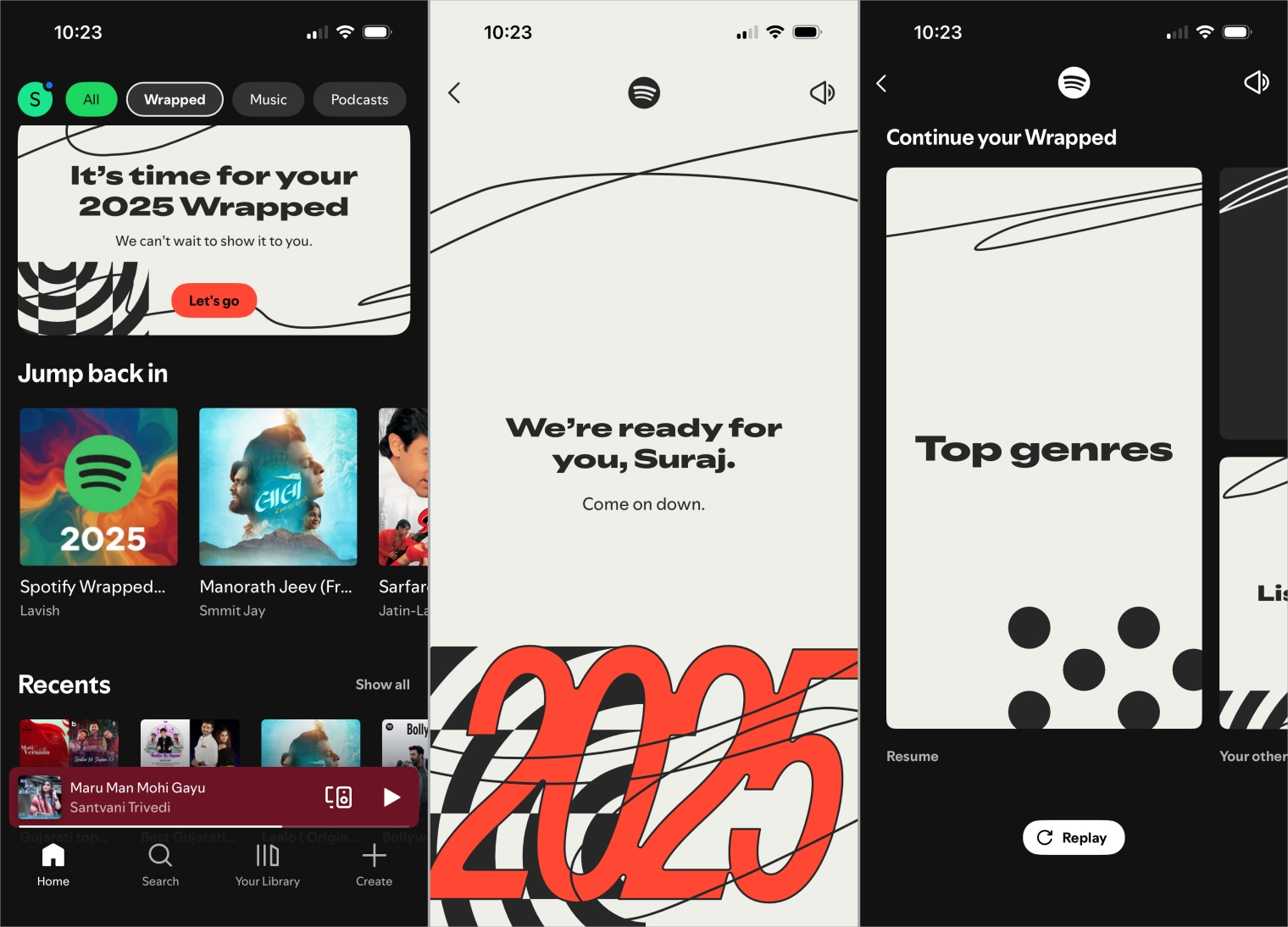
In case you are not seeing the result:
- Check that you used Spotify enough this year. You need to:
- Listen to at least 30 different songs.
- Play each of those songs for more than 30 seconds.
- Listen to at least 5 different artists.
- Remember that:
- Streams in Private Mode do not count.
- Songs or playlists you excluded from your Taste Profile also do not count.
- Wrapped is available for both Free and Premium users in most countries where Spotify is available.
Real-World Celebrations & Wrapped for Creators
Spotify is taking Wrapped beyond the screen this year. The company is hosting more than 50 real-world pop-up events in cities across the world, turning Wrapped into a live celebration of the artists and communities that shaped 2025. Fans can expect installations and activities in places like Seoul, New York City, Manchester, and Mexico City, with highlights featuring local stars such as JENNIE and Bad Bunny.
Wrapped also exists on the creator side. Artists, podcasters, and audiobook authors receive their own personalized Wrapped microsites with deep insights into their audience. These microsites show how fans discovered their work, which moments drove the most engagement, and who their top listeners were throughout the year. It’s a private backstage view of how their content traveled around the world.
Final Thoughts
Spotify Wrapped 2025 returns to its roots after last year’s AI-heavy approach. This time, it’s all about connection: between you and your music, between your friends, and between creators and fans. Wrapped 2025 manages to be fun, personal, and surprisingly deep. And it proves once again that Spotify knows how to turn a bunch of listening stats into a celebration of who you are.
Also read:
















