
Newsletter Subscribe
Enter your email address below and subscribe to our newsletter


Enter your email address below and subscribe to our newsletter
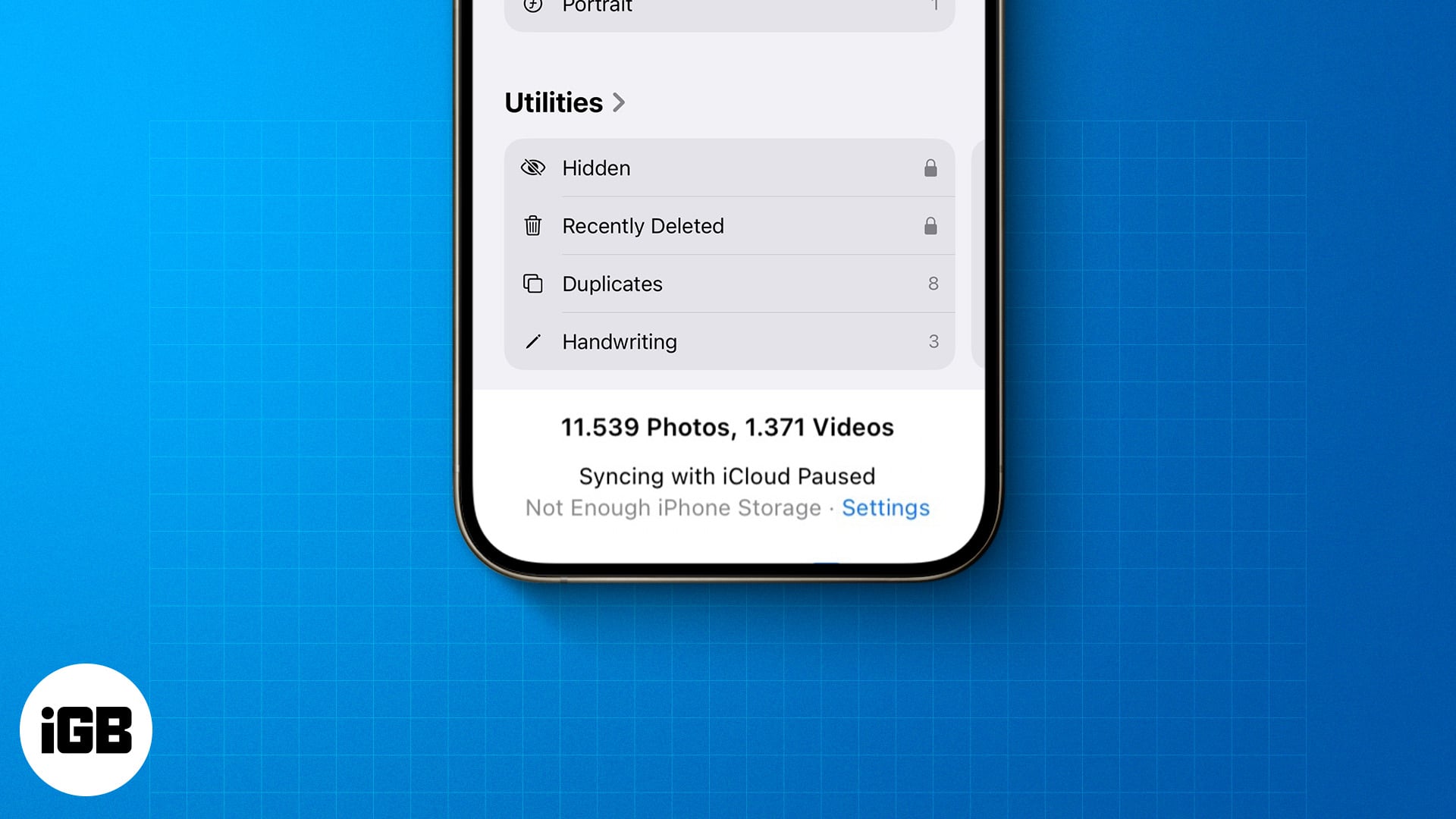
Whether you have a base storage variant or a top-of-the-line iPhone model, you probably use iCloud storage to sync your data. It’s a convenient way to ensure all your important information is backed up and accessible across all Apple devices.
However, sometimes you might encounter a “Syncing with iCloud Paused” message on your iPhone. This issue can be frustrating, especially if you don’t know what caused it and how to fix it.
Thankfully, fixing it is easy. Keep reading to find out what this message means and the solutions you can try to fix it.
There could be a few reasons why your iPhone is refusing to sync with iCloud. Here are some common ones:
Depending upon the root cause of the problem, one of the fixes below should do the job for you. Thankfully, the steps involved in these fixes are fairly easy and shouldn’t require much effort or time.
Sometimes, the problem isn’t with your device but with Apple’s iCloud service. Here’s how to check for the same.
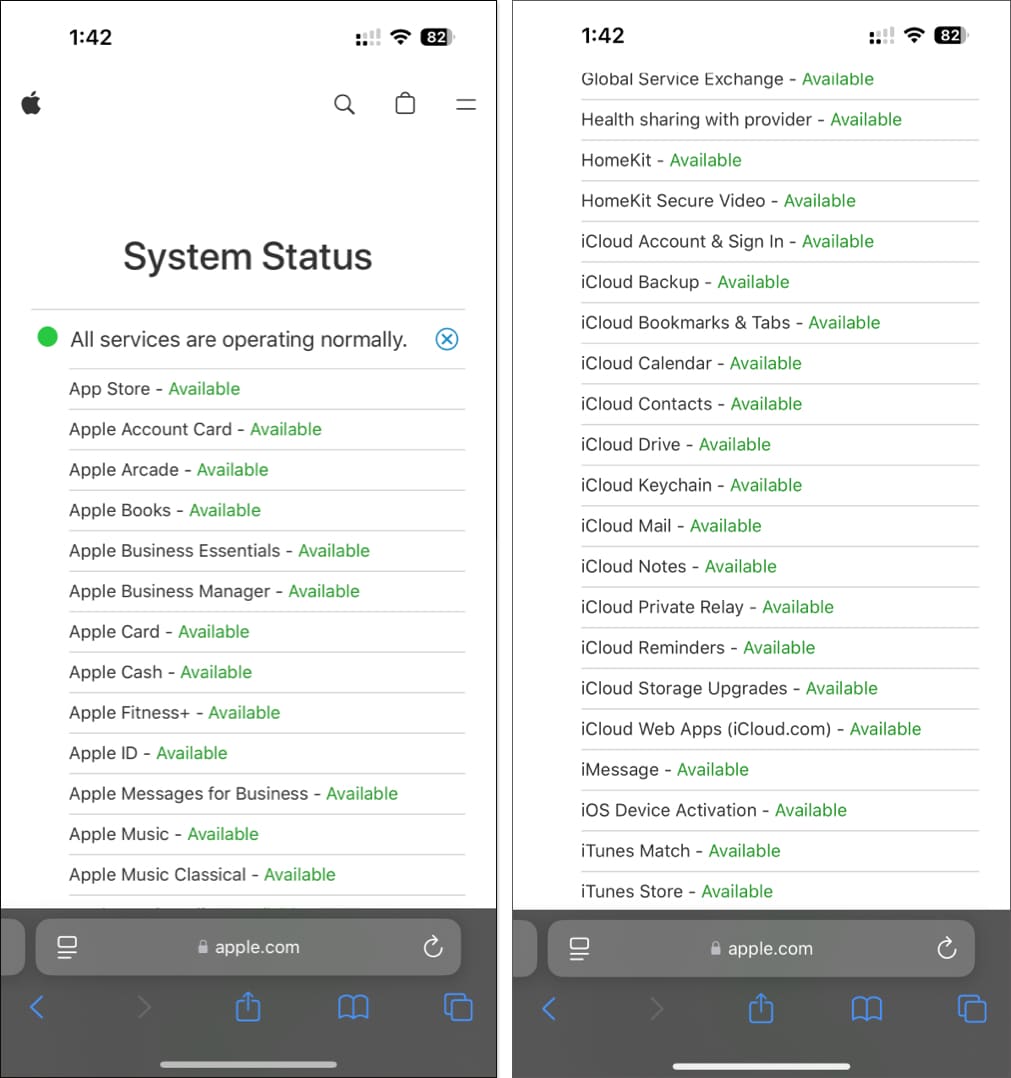
Running out of iCloud storage can also pause your sync. Here’s how to check for it.
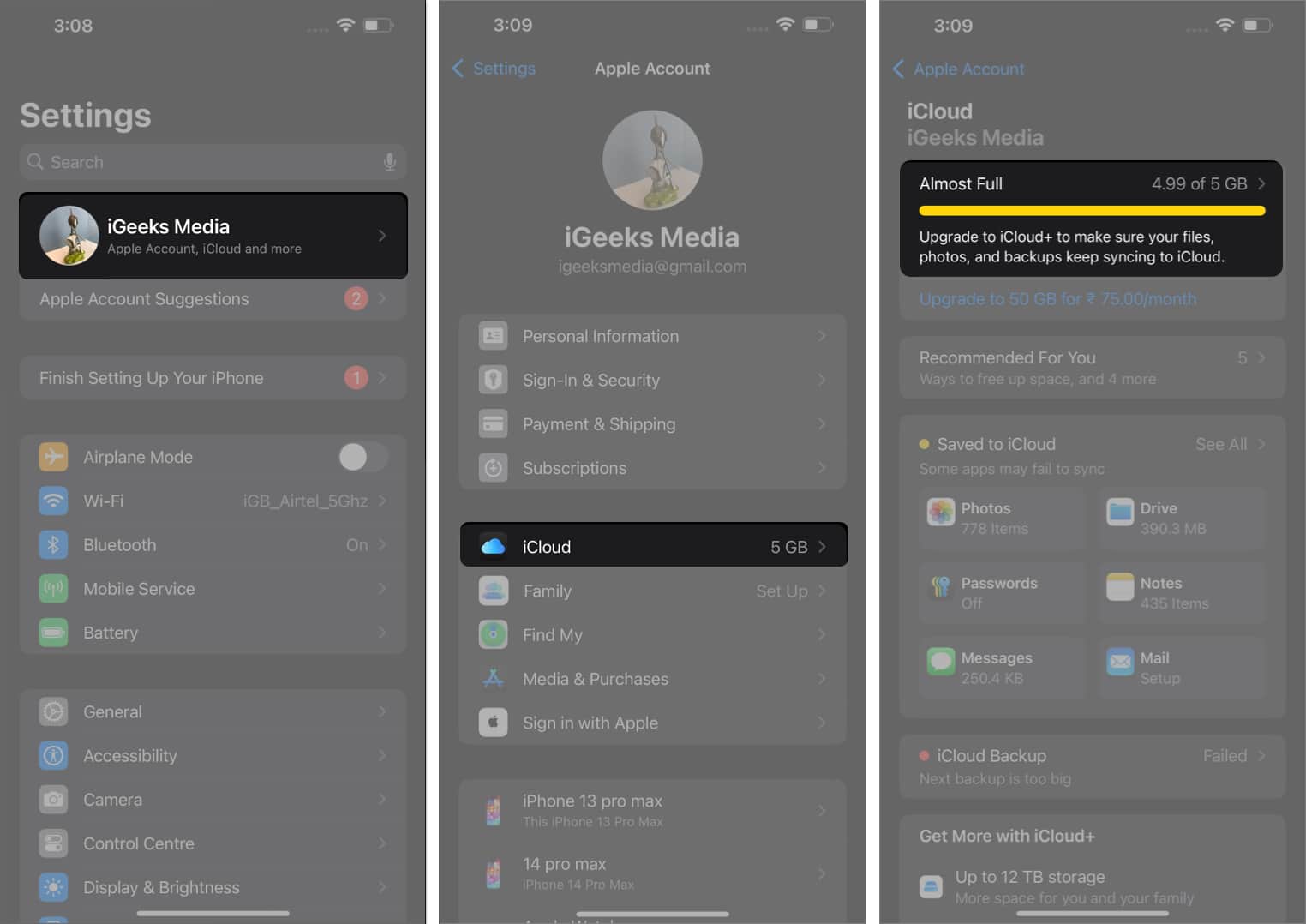
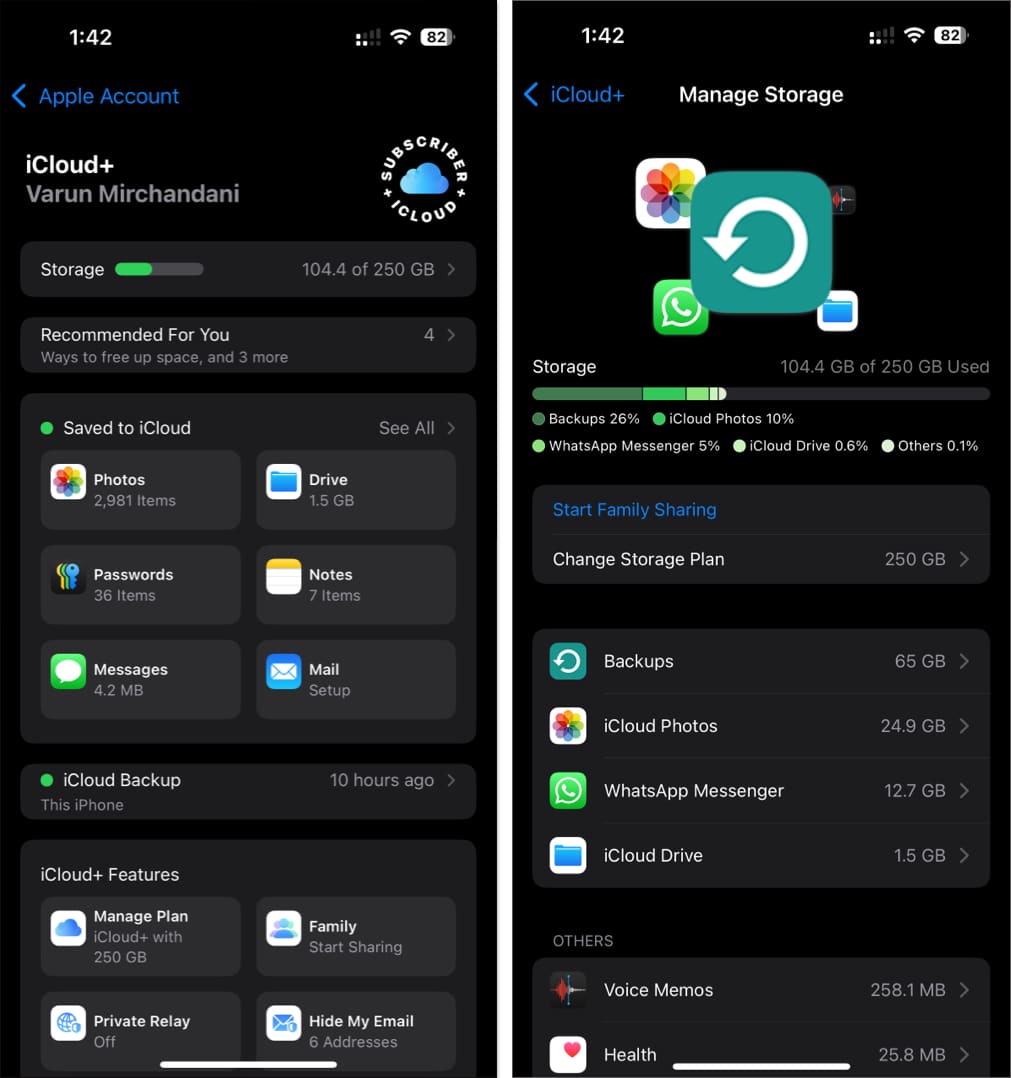
Sometimes, a simple reset can fix the “Sync with iCloud paused” error. In fact, this is the solution that worked for most users, including me. This is what you need to do:
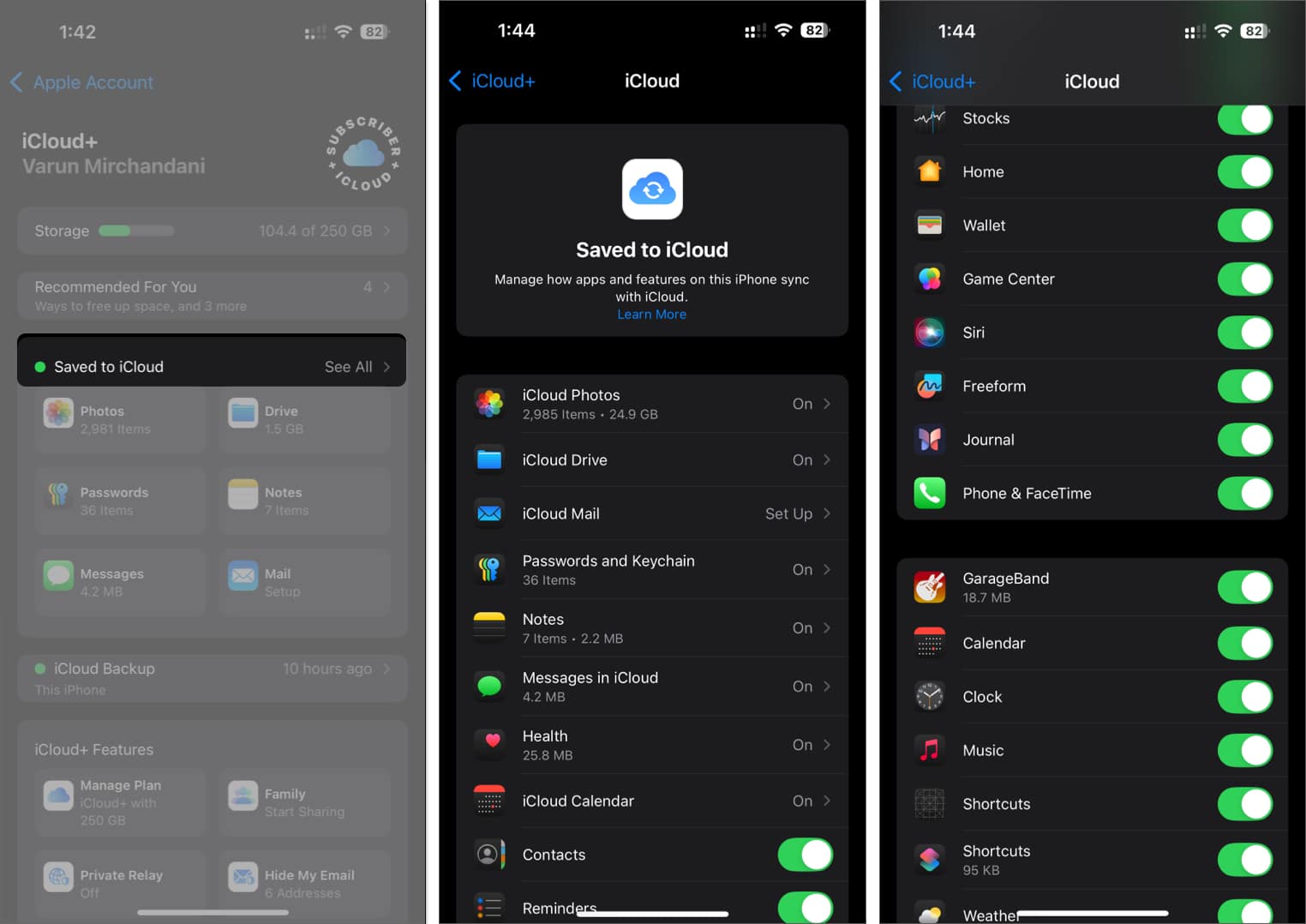
If you were running low on battery power, it’s possible that you enabled the Low Power mode on your iPhone. While it does help you conserve your battery juice, Low Power Mode can sometimes interfere with background tasks like syncing. As such, you can try turning it off to see if it helps.
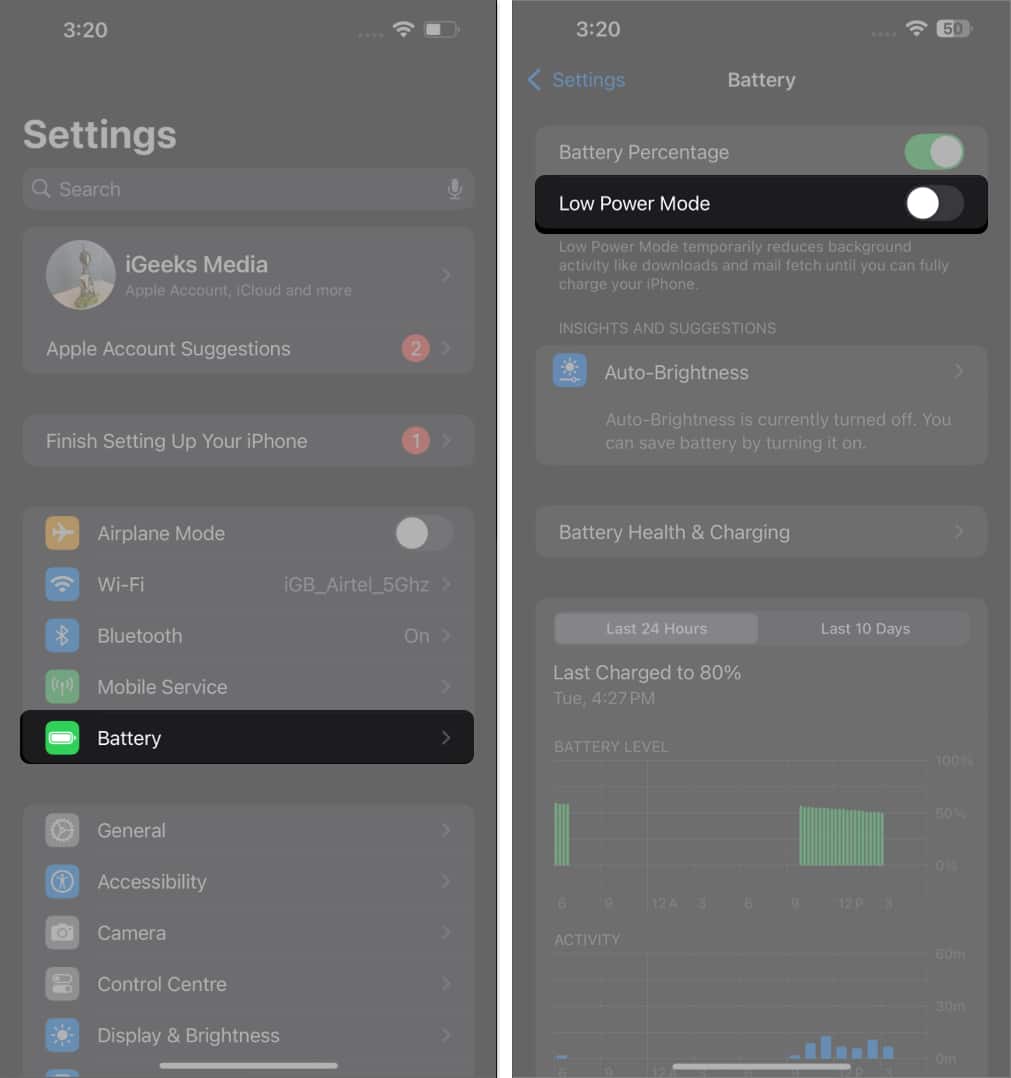
If you’ve tried switching your network and the issue is still not resolved, there may be an underlying issue in the network settings preventing your iPhone from communicating with Apple’s servers. In such a scenario, resetting the iPhone’s Network Settings might help. Here’s how:
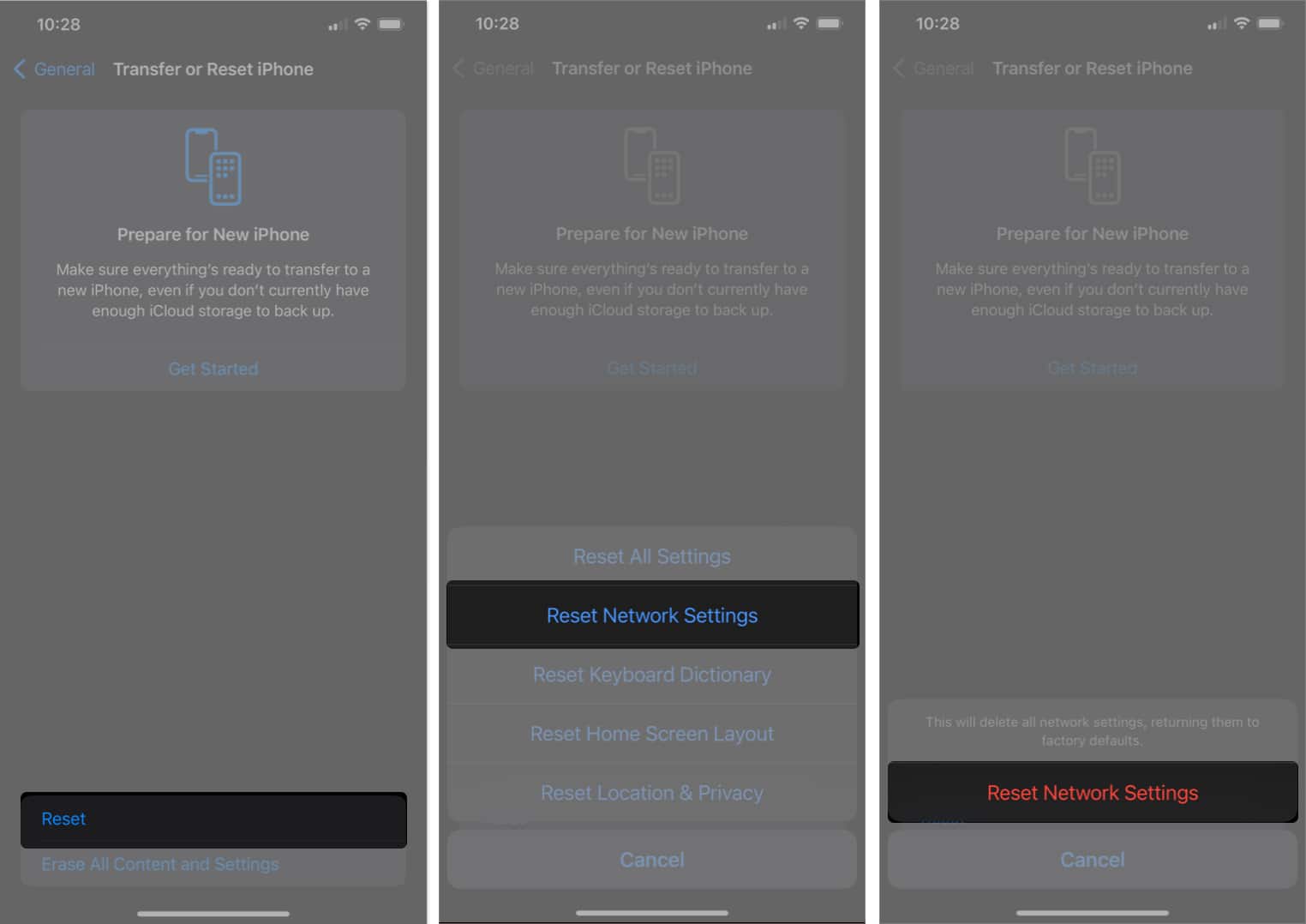
If you’ve tried the above steps but the problem persists, signing out and back into your iCloud account might help. Here’s how to do that:
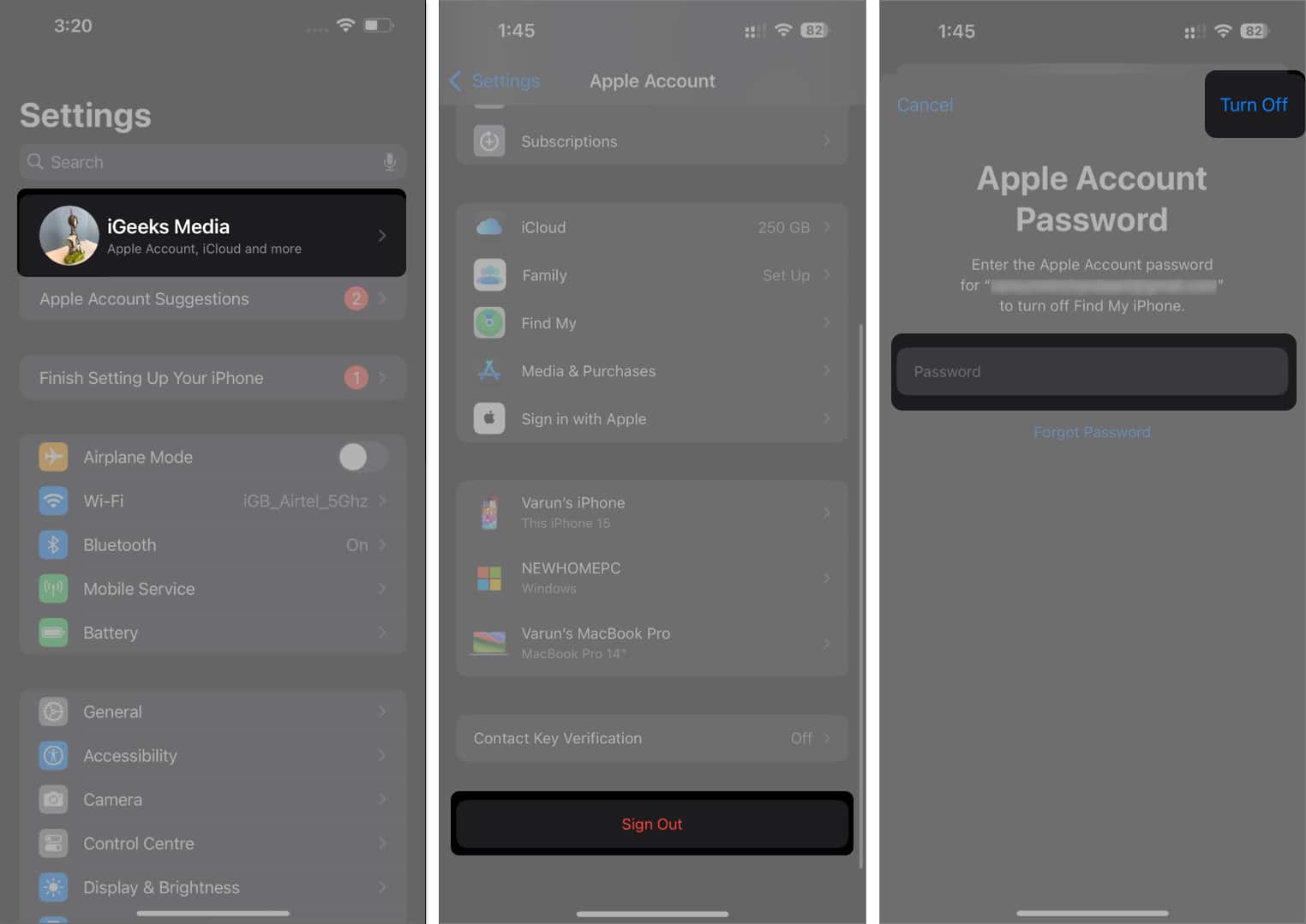
Chances are that the issue you’re facing is merely a software bug, which Apple already knows about and has even addressed in a software update. Not only is keeping your iPhone’s software up-to-date important for overall performance, but it can often fix bugs.
There are multiple ways to update your iPhone to the latest version, via Settings or iTunes. Once you’ve updated your iPhone, try to see if you’re able to sync your data to iCloud properly or not.
Signing Off…
Dealing with a “Syncing with iCloud Paused” message on your iPhone can be annoying for sure. But with the solutions provided above, you should be able to resolve the issue quickly and have your data syncing again.
That said, if you’re still having trouble after trying these solutions, you might want to contact Apple Support for further assistance.
Read more: