How to Set or Change Passcode on Apple Watch
Protect your Apple Watch from unauthorized access by setting up a passcode. Learn how to add, change, or remove your passcode using your watch or iPhone in just a few simple steps.
Key Takeaways:
- Why a passcode matters on Apple Watch: A passcode keeps your messages, health stats, and wallet data private, blocking access if your watch is lost or stolen.
- How to set a passcode: You can create a passcode from the Watch app on your iPhone or directly in your Apple Watch’s Settings.
- Make it stronger: Turn off the simple 4-digit option to set a longer passcode—up to 10 digits—for tighter security against guessing or theft.
- Changing or removing it: You can update or disable your passcode anytime through the watch or iPhone app, especially before handing it to someone else.
Your Apple Watch is one of the most personal devices you own, holding messages, health data, and notifications that reflect your everyday life. It can feel awkward when someone tries to peek into your private stuff without permission. Thankfully, Apple gives you a simple way to safeguard your data by setting up a passcode on your Apple Watch.
Not only does it protect your information, but enabling a passcode is also required for key features like Apple Pay. You can easily set, change, or remove your Apple Watch passcode directly from your watch or through your iPhone.
Why Do You Need a Passcode on Your Apple Watch?
You might wonder why a watch even needs a passcode, but considering how much personal information it carries, the feature makes perfect sense. Your Apple Watch mirrors notifications, messages, calls, and even payments. Without a passcode, anyone could access your private details if you leave your watch unattended. A simple passcode ensures your personal data stays personal.
How to Add a Passcode to Apple Watch
You can set a passcode directly from your Apple Watch or from the paired iPhone. Here’s how to do it both ways:
1. Set Passcode Using Apple Watch
- Press the Digital Crown on your Apple Watch to open the App Library.
- Open Settings and scroll down to Passcode.
- Tap Turn Passcode On.
- Enter the passcode you want.
- Re–enter the passcode to confirm.

That’s it. Your Apple Watch is now secured with a passcode. You’ll see a small lock icon on the watch face, indicating it’s protected.
2. Set Passcode Using iPhone
If you prefer using your iPhone, here’s how:
- Open the Watch app on your iPhone.
- Tap Passcode.
- Select Turn Passcode On.
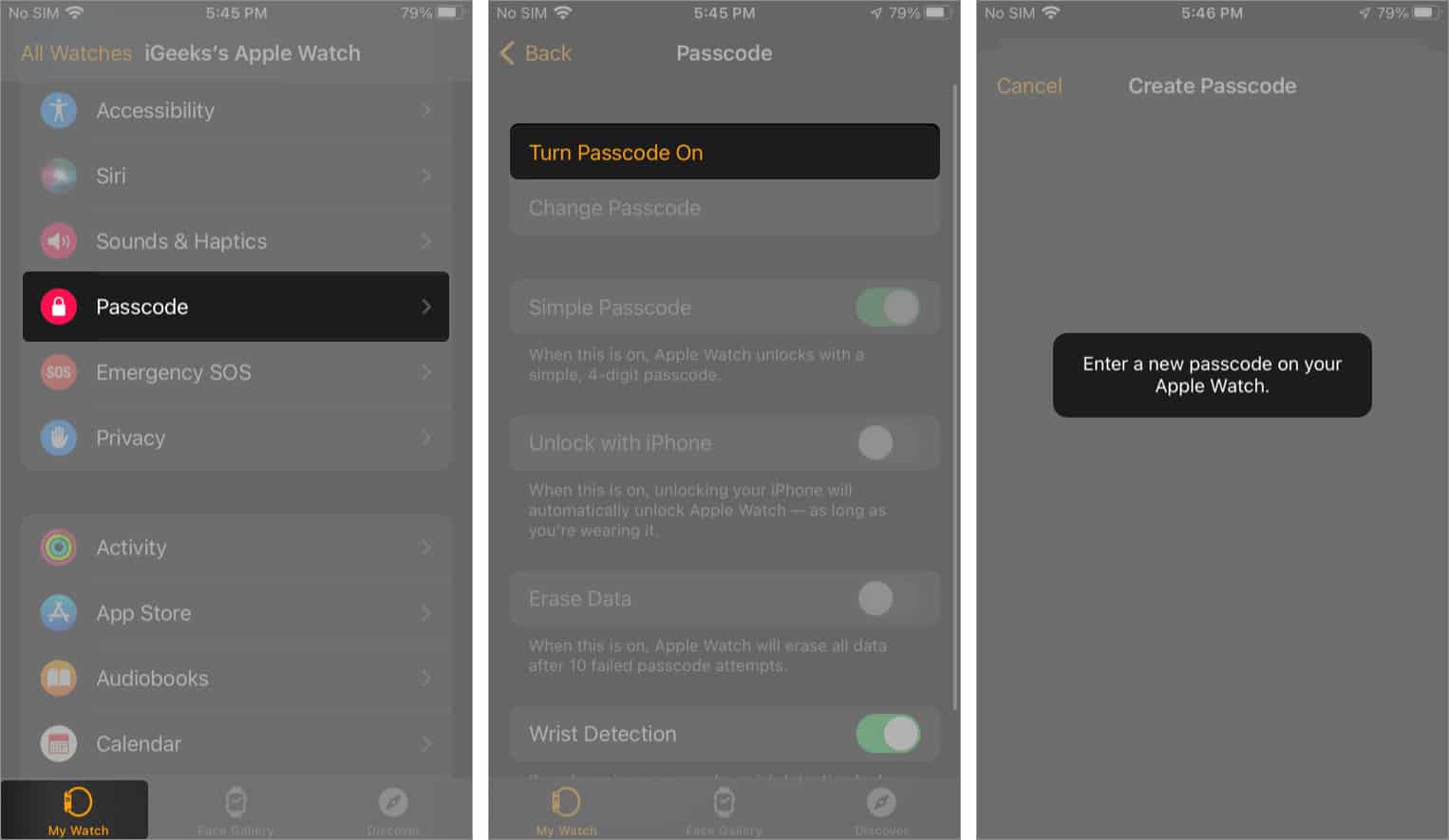
- Now it will prompt you to Enter New Passcode on the Apple Watch.
- Re-Enter the passcode on your Apple Watch.
After this, your Apple Watch will automatically lock when you take it off your wrist, adding an extra layer of protection.
How to Set a Passcode Longer Than Four Digits on Apple Watch
By default, Apple Watch uses a simple four-digit passcode, but you can create a stronger one for better security. Here’s how to enable a longer passcode:
- On your Apple Watch, open Settings (or use the Watch app on your iPhone).
- Go to Passcode.
- Turn off Simple Passcode.
- You’ll be prompted to enter a new passcode.
- Enter a new passcode with up to 10 digits.
Once this is done, your Apple Watch will use a longer, more secure passcode.
How to Change or Turn Off Apple Watch Passcode
Sometimes you might want to change your passcode or turn it off—especially if you’re giving the watch to someone else or setting it up fresh. Here’s what you need to do:
- Go to the Settings app of your Watch or Watch app on your iPhone.
- Scroll down to Passcode.
- You will be prompted to Enter your Passcode on your Apple Watch.
- Now select Change Passcode or Turn Off Passcode.

- If you’re changing the passcode, enter a new one.
If you forget your passcode, don’t worry. You’ll need to reset your Apple Watch and set it up again. You can refer to our detailed guide on how to reset your Apple Watch passcode.
Signing off
Your Apple Watch deserves the same level of protection as your iPhone. Setting a passcode only takes a minute but keeps your personal data and Apple Pay transactions completely safe.
How do you feel about using a passcode on your Apple Watch? Does it make you feel more secure? Share your thoughts and experiences in the comments below!
FAQs
No, you can’t bypass it. If you forget it, you’ll need to erase and reset your Apple Watch to remove the passcode.
You can try up to ten times. After that, your Apple Watch will automatically lock and require a reset.
That’s up to you. You can use the same one or create a unique passcode for your watch. However, using different passcodes is recommended for better security.
Read more:

















