How to fix overnight battery drain issue on iPhone
Stop iPhone battery from draining while you sleep.
It’s frustrating to wake up and find your iPhone battery drained overnight. Wondering what happened while you were sleeping? Worry not; it’s pretty common. This guide will explore several practical solutions to fix the overnight battery drain issue on your iPhone. Let’s get started on improving your battery life for a peaceful night’s sleep.
Table of Contents
- 16 Ways to fix iPhone battery draining overnight
- 1. Turn off Wi-Fi and Mobile Data
- 2. Turn off Bluetooth on iPhone
- 3. Enable Airplane mode
- 4. Adjust the screen brightness on the iPhone
- 5. Use Night Shift mode
- 6. Enable Low Power mode
- 7. Turn off the Background App Refresh
- 8. Disable Location Services on iPhone
- 9. Reduce White Point
- 10. Update iOS apps regularly
- 11. Update iOS software
- 12. Remove unnecessary apps from iPhone
- 13. Check battery usage on iPhone
- 14. Reset your iPhone
- 15. Enroll in the battery replacement program
- 16. Contact Apple Support
- Video: How to fix iPhone battery draining overnight
16 Ways to fix iPhone battery draining overnight
Below are some practical solutions to help prevent your iPhone battery from draining overnight.
1. Turn off Wi-Fi and Mobile Data
Even when not in use, the network connections put considerable strain on the device to get the best signal strength. This is a massive cause of battery drainage. Hence, it’s essential to turn off Wi-Fi and Mobile Data before you go to sleep.
- Open the Control Center.
- Tap the Wi-Fi and Data icon to disable them.
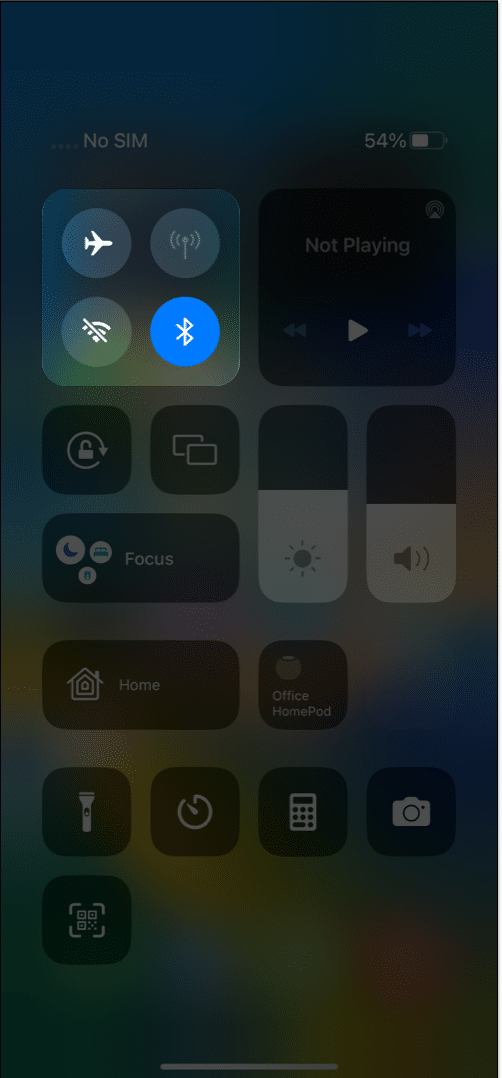
Alternatively, you can turn off Wi-Fi and your cellular data connection from your iPhone’s Settings.
- Navigate to Settings → Wi-Fi → Toggle off Wi-Fi.
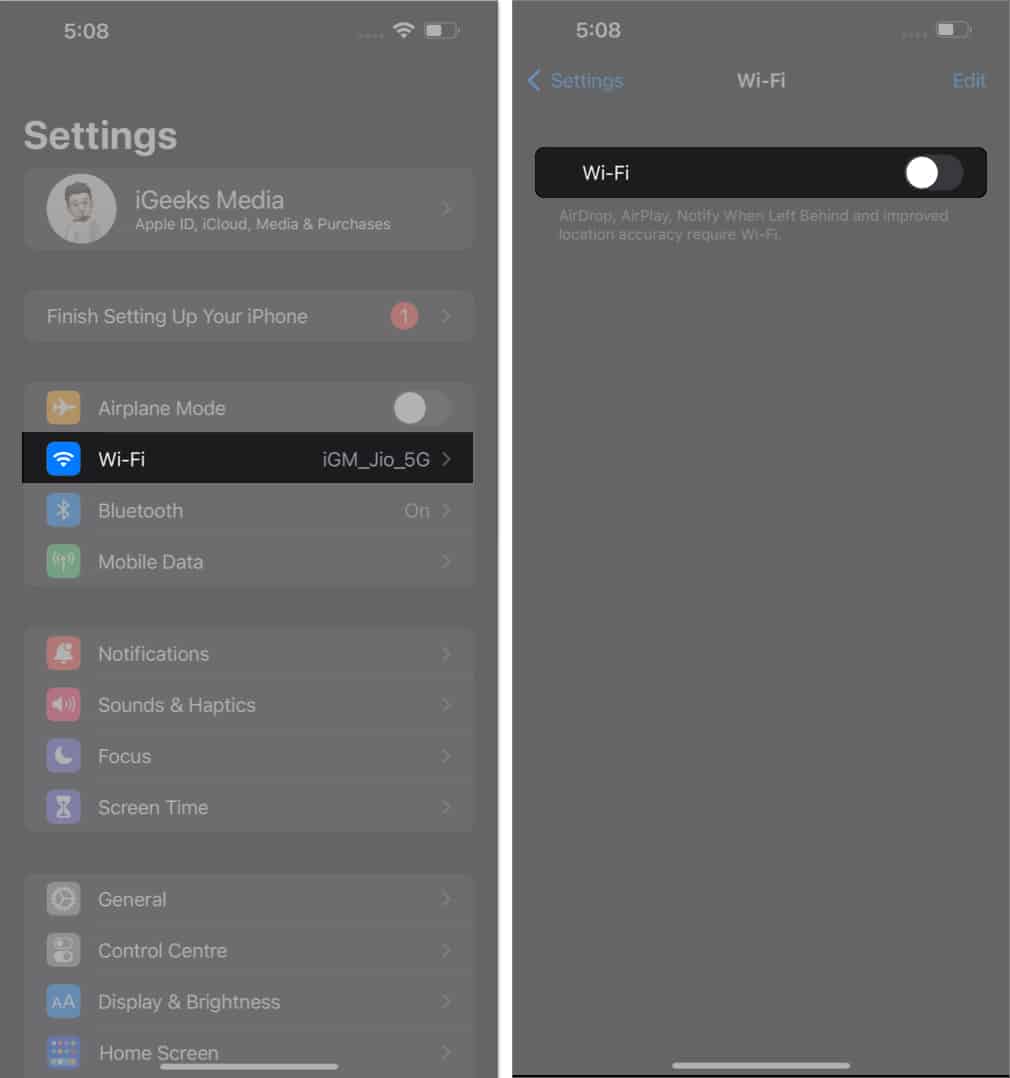
- Go back to Settings → Cellular → Toggle off Cellular Data.

2. Turn off Bluetooth on iPhone
Another reason your iPhone battery drains so fast overnight is keeping Bluetooth enabled. Bluetooth constantly searches for a nearby device to connect quickly, shortening your iPhone’s battery life.
- Go to Settings → Bluetooth.
- Toggle off Bluetooth → Hit Turn Off if prompted.
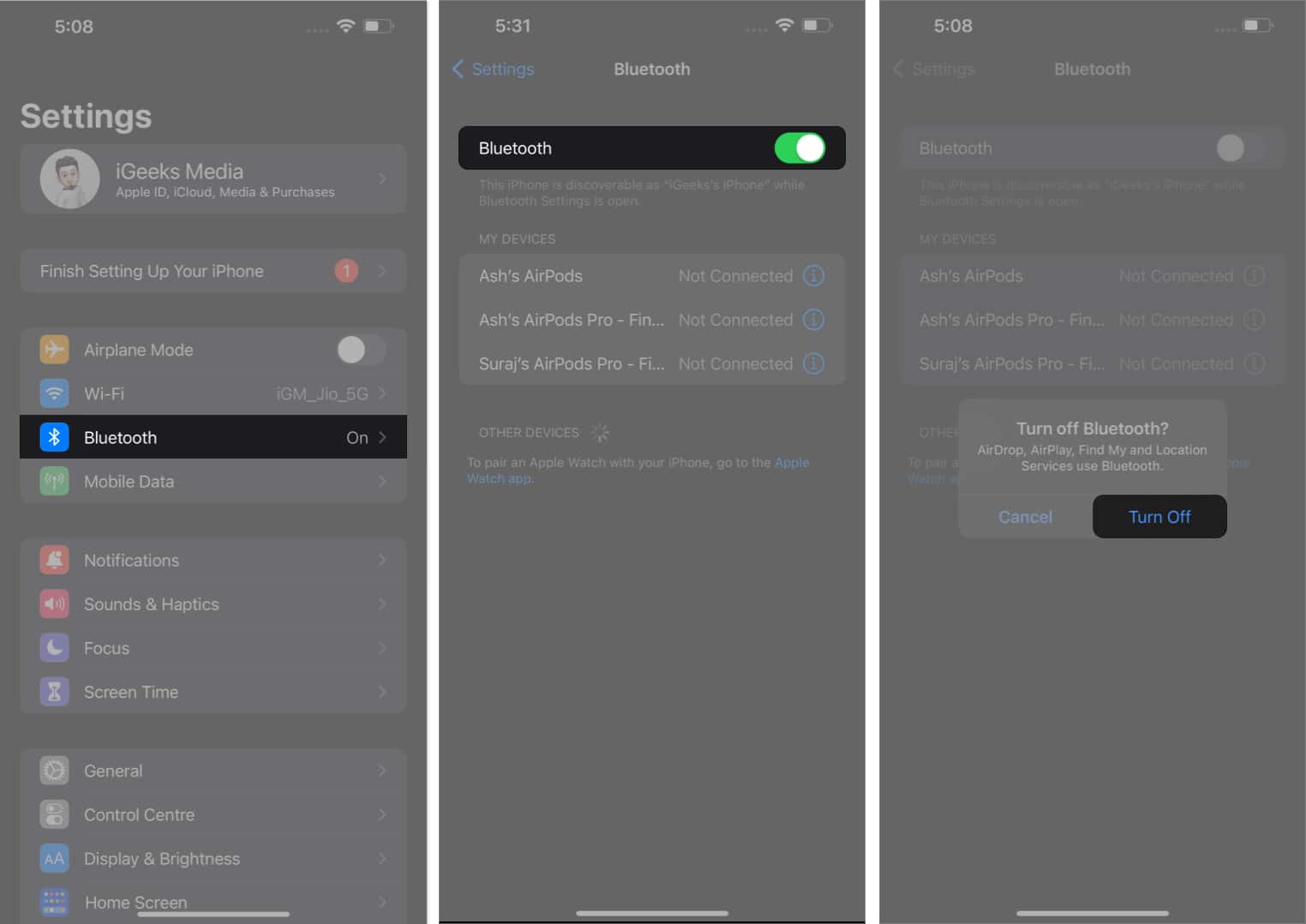
You can do the same via the control center on your iPhone.
3. Enable Airplane mode
Airplane mode cuts off all the wireless connections on your iPhone, so you don’t need to turn off Wi-Fi or Bluetooth individually. It also saves significant power and extends your iPhone battery life.
- Open Control Center.
- Tap the Airplane icon.
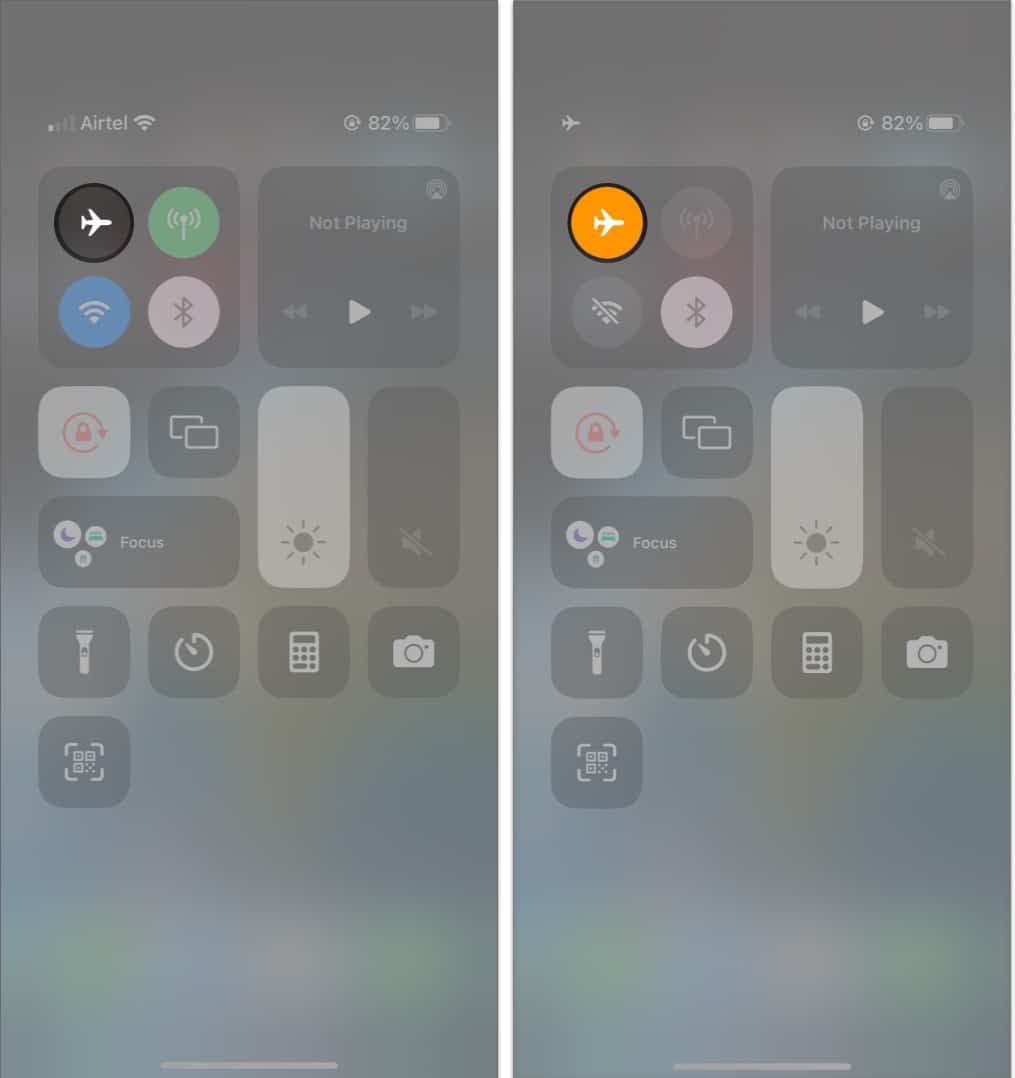
Remember to turn it off in the morning to continue using your cellular data or Wi-Fi.
4. Adjust the screen brightness on the iPhone
By default, auto-brightness is enabled on the iPhone to adapt ambient lighting. However, if you set a higher brightness level, your iPhone must produce more light. So, adjust the brightness to the lowest comfortable level to optimize your iPhone’s battery performance.
- Launch Settings → Access Display & Brightness.
- Reduce the brightness bar to your comfort.
- Additionally, toggle on True Tone.
This will adjust the display colors according to the ambiance of your surroundings.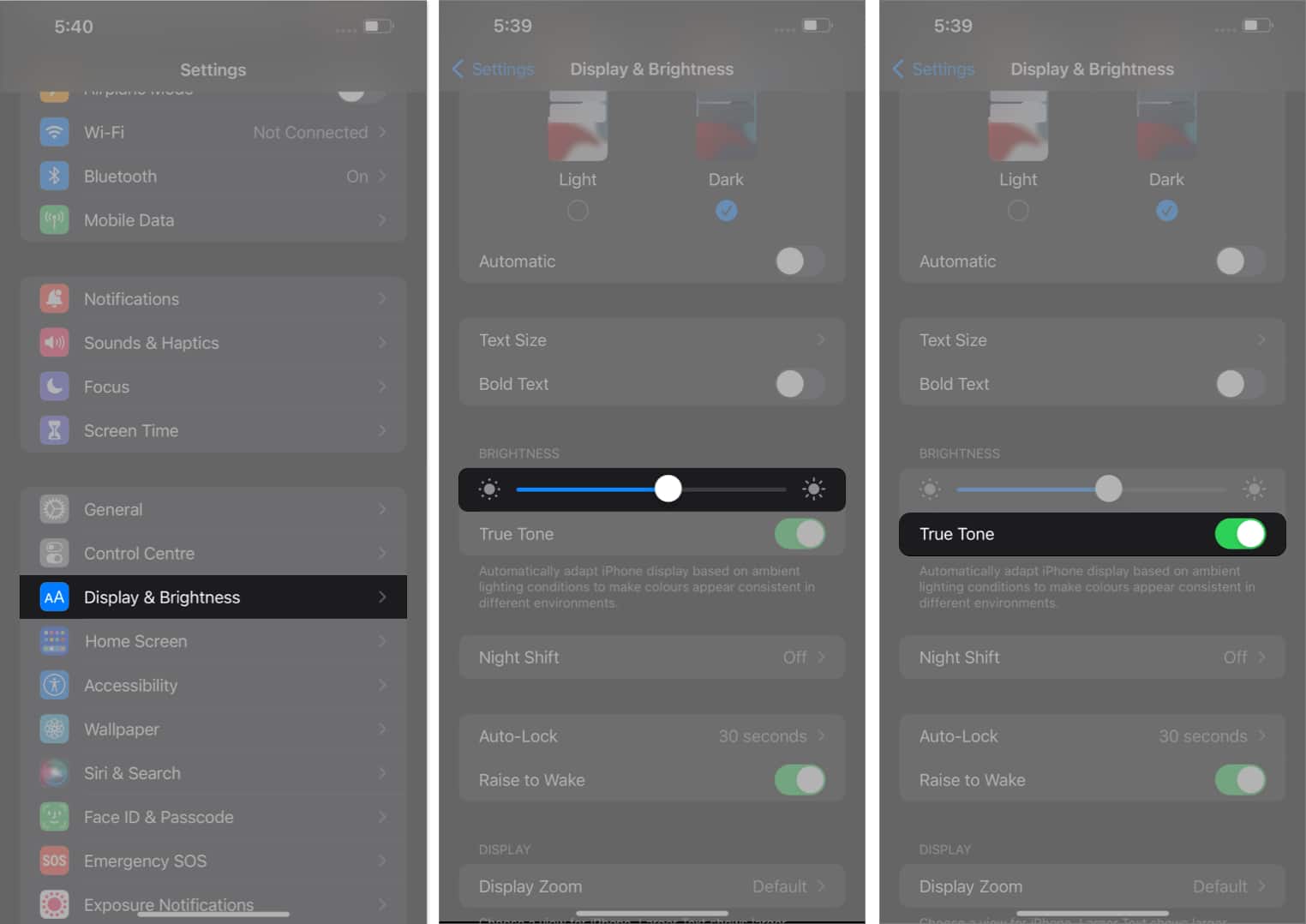
Now, whenever your iPhone wakes up at night, its display will be dimmer, saving battery life.
5. Use Night Shift mode
If your iPhone battery drains overnight, activating the night shift mode can help. This feature automatically shifts the colors of your iPhone’s display to eliminate blue light during specific hours of the day, including nighttime.
- Launch Settings → Go to Display & Brightness.
- Choose the Night Shift.
- Select a schedule for how long it would be active each day and adjust the color temperature slider.
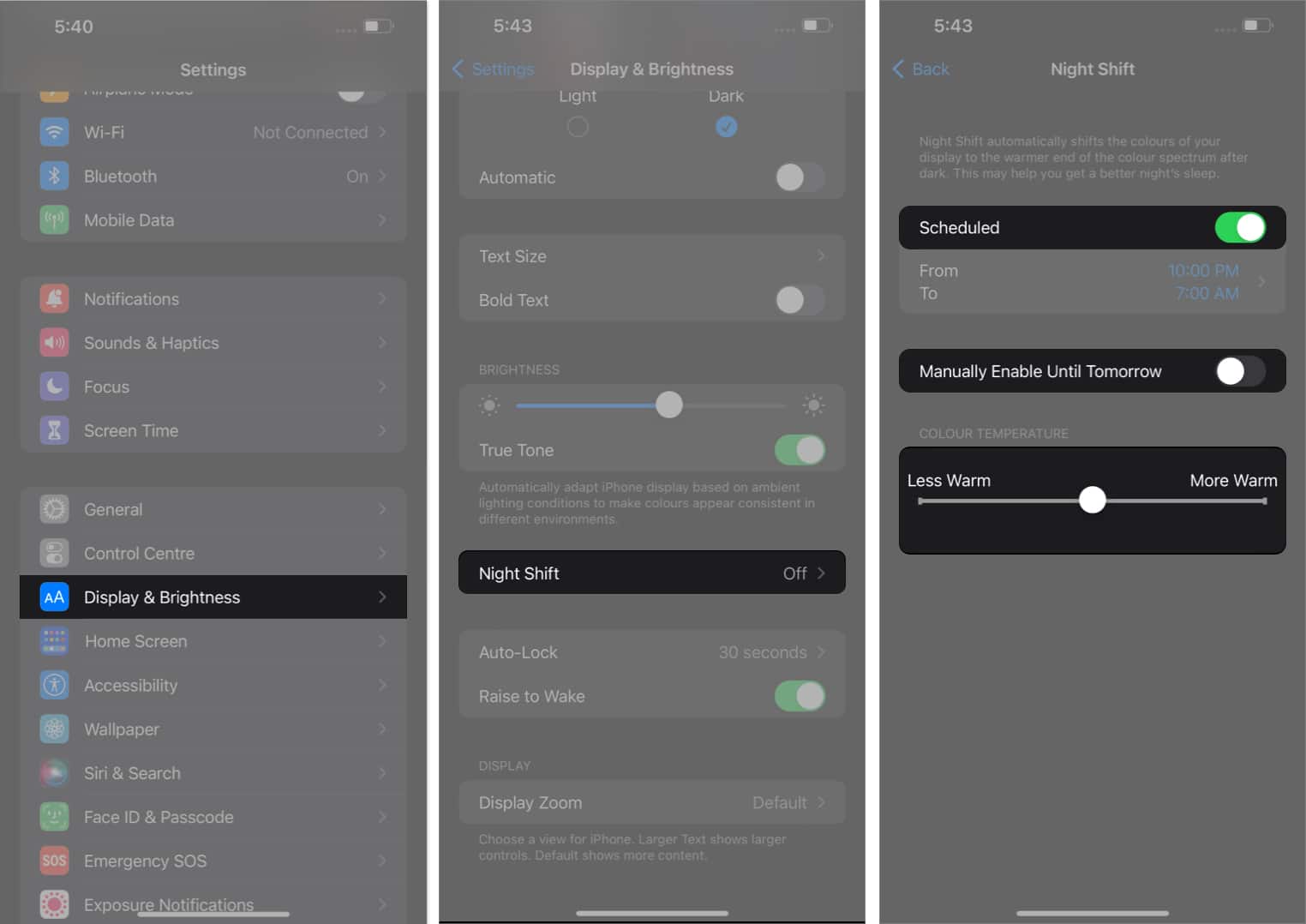
By reducing your exposure to blue light, you can extend your device’s battery life and develop a healthy sleeping atmosphere.
6. Enable Low Power mode
If you are not switching off your iPhone for the night, consider enabling Low Power mode. This mode restricts background activities and disables power-hungry apps to optimize battery life.
- Open Settings → Navigate to Battery.
- Toggle on Low Power Mode.
- Hit Continue if prompted.

7. Turn off the Background App Refresh
The Background App Refresh feature is set to stimulate your device’s content when Wi-Fi or mobile data is activated.
Although it is an excellent feature, it can be one of the primary reasons for battery drainage on your iPhone. Hence, I advise disabling this feature through the night.
- Open Settings app.
- Access General → Background App Refresh.
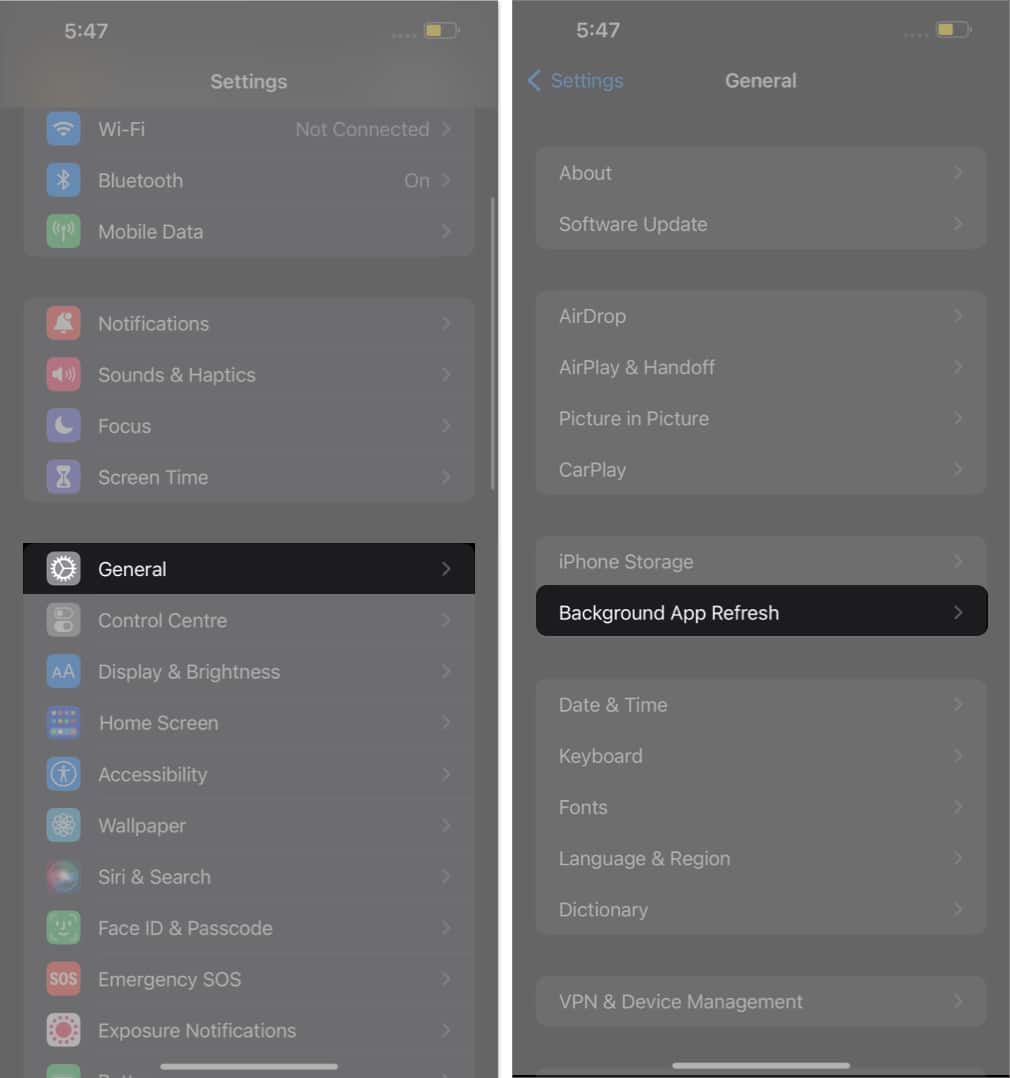
- Select Background App Refresh → Choose Off to disable it.
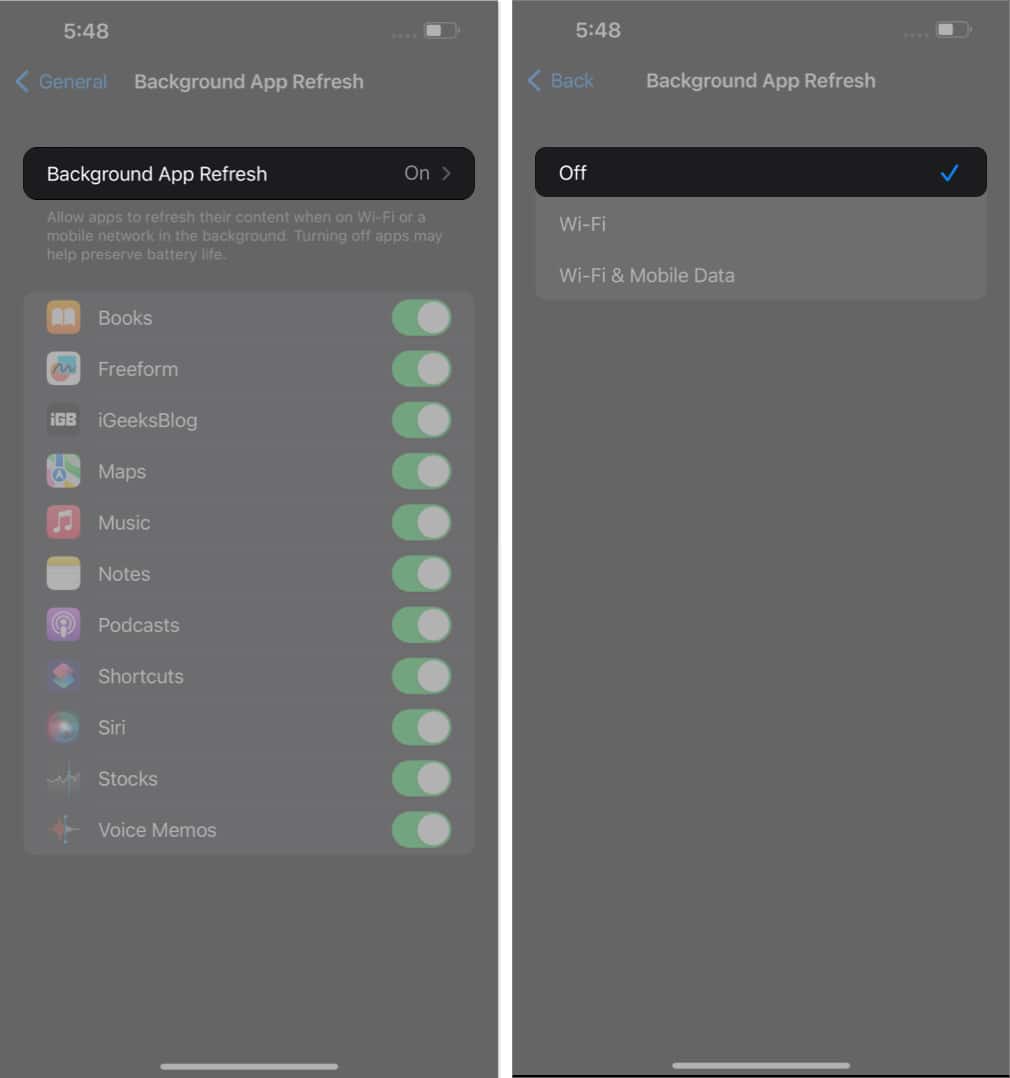
8. Disable Location Services on iPhone
Location Services in your iPhone enhance your overall experience. However, this feature consumes a considerable chunk of your battery. Therefore, if you leave it running overnight, you’ll be out of juice by the morning.
By disabling Location Services on your iPhone, you can extend the battery’s life and prevent future drainage issues. However, I do not recommend this alteration, as some apps run by collecting geographical data.
9. Reduce White Point
- Navigate to the Settings → Accessibility.
- Choose Display & Text Size.
- Now, turn on Reduce White Point and shift the slider to 100%.
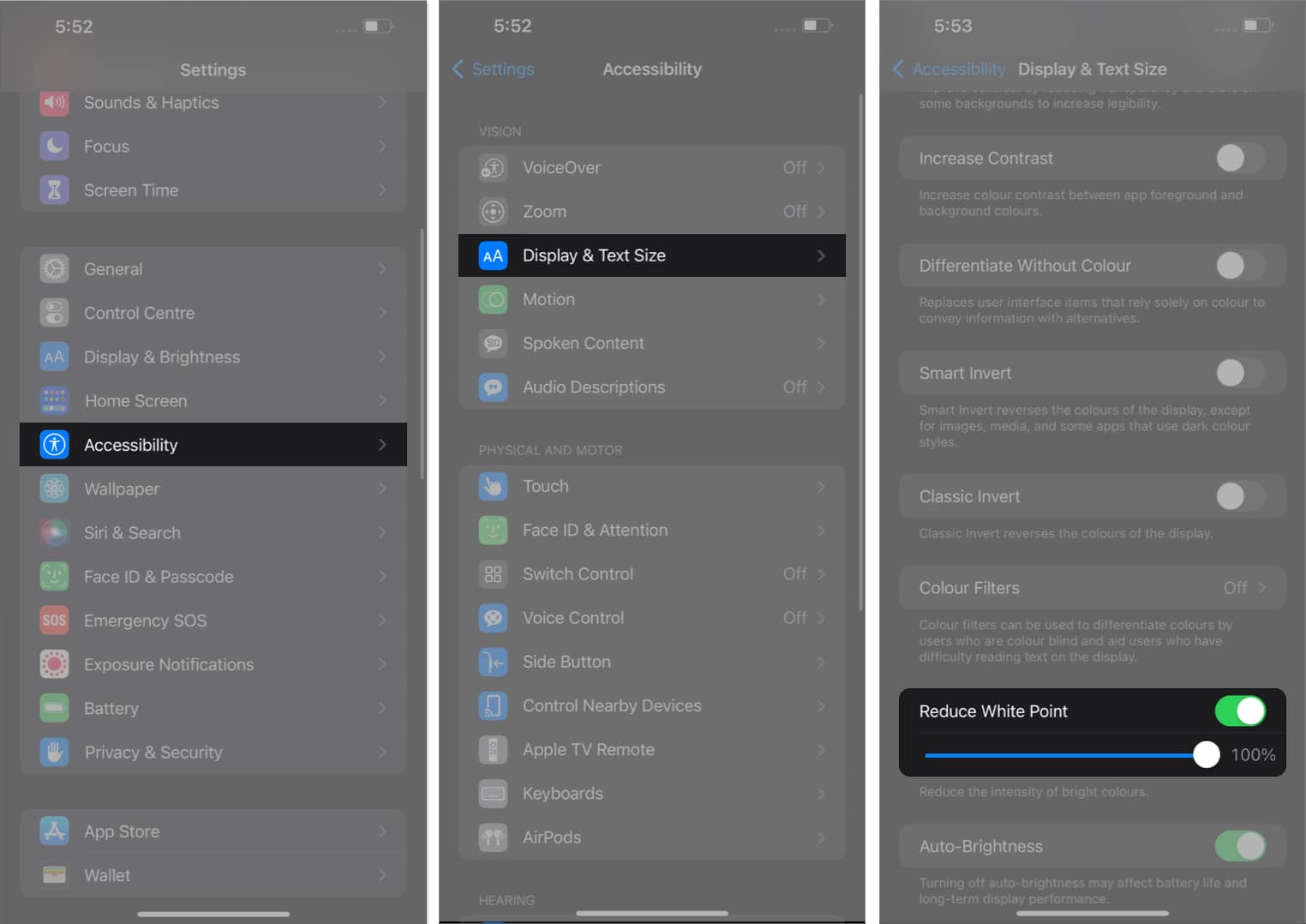
You can significantly reduce battery consumption by minimizing the intensity of bright colors on your iPhone at night. I also suggest using the system-wide Dark mode on your iPhone to lessen the white screens.
10. Update iOS apps regularly
If an app experiences a major bug, it may drain the iPhone battery quickly. The publisher may release an update to solve the performance issue.
Therefore, ensure all the apps on your device are up to date. Look for available app upgrades to get you started.
11. Update iOS software
Various factors can contribute to overnight battery drain issues even when the device is unused. However, one practical solution to this problem is to update the iOS software.
To do so, go to Settings → General → Software Update and check for any available iOS software updates.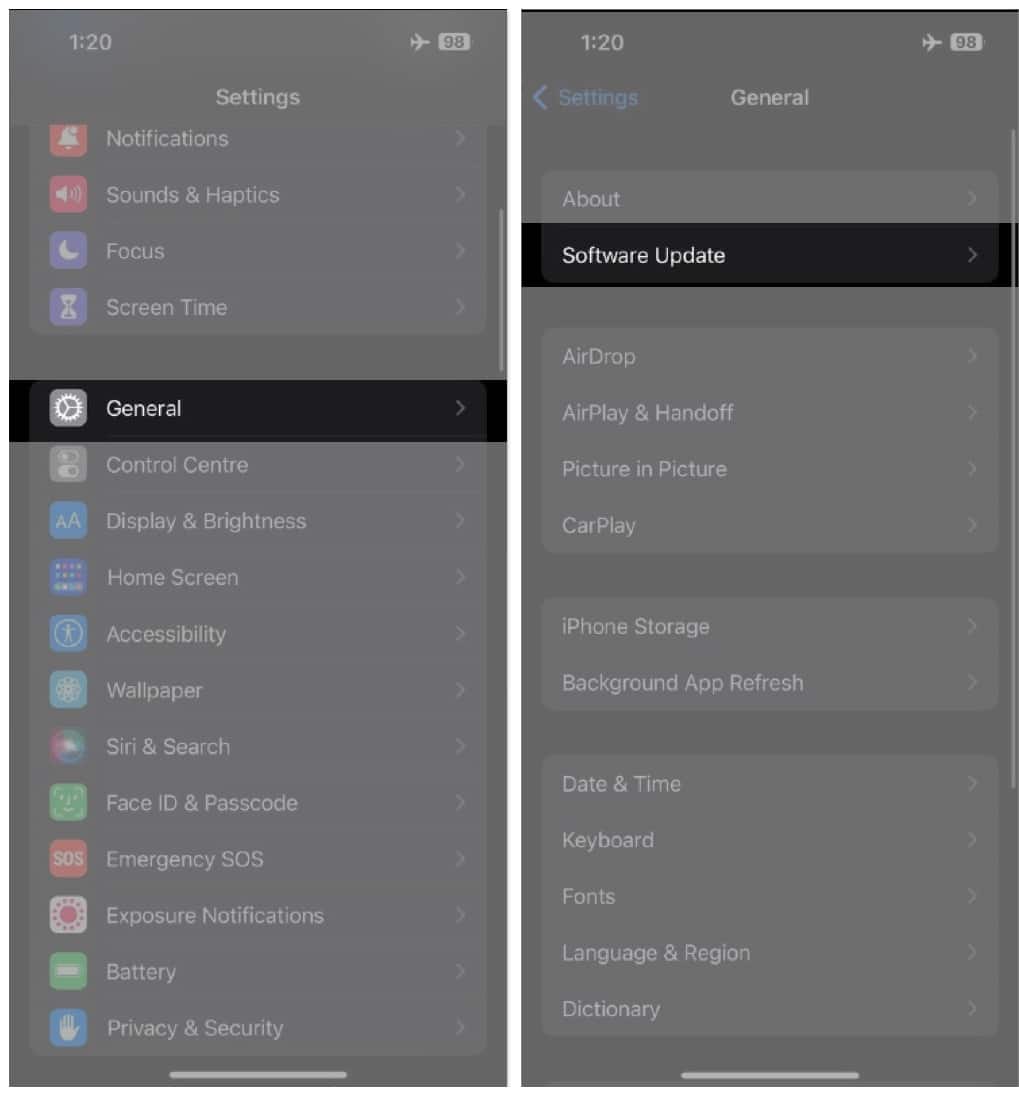
It is common for Apple to release firmware updates equipped with bug fixes and performance improvements that also prolong the battery’s lifespan. So, developing a habit of regularly updating your device can be helpful in numerous ways.
12. Remove unnecessary apps from iPhone
The most common cause of overnight battery drain on your iPhone is unnecessary apps. Hence, it’s vital to get rid of the apps that you do not use anymore.
Simply tap and hold the app icon → Select Remove App → Delete App → Delete.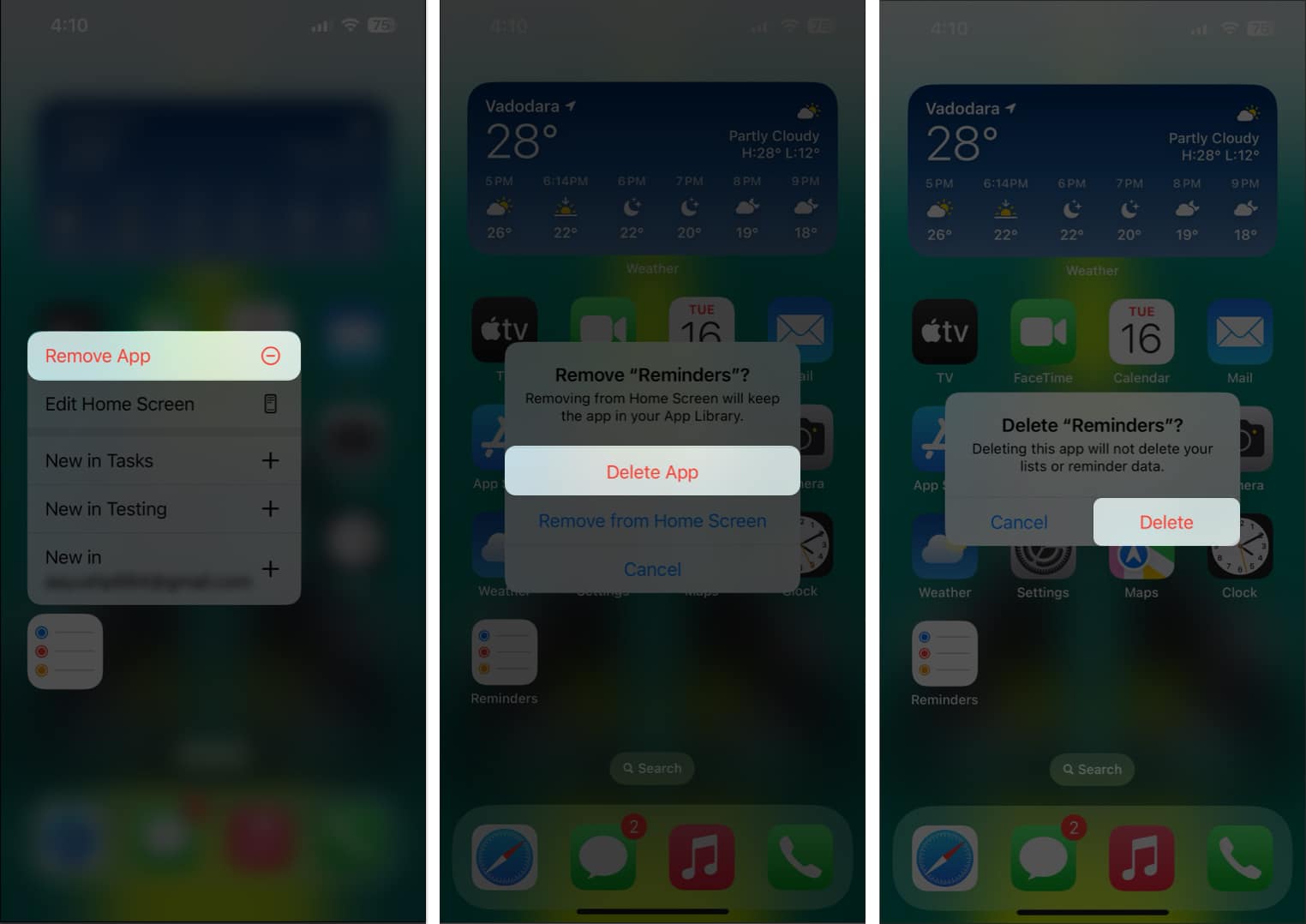
These apps tend to consume power even when the device is not in use and continue to impact battery life. However, if you’re unaware of the applications that might be causing the most impact on your device, the next tip will get you started.
13. Check battery usage on iPhone
If you’re still unable to rectify the core problem causing overnight battery drainage in your iPhone, it’s time to level up the game. An ideal way to deal with this issue is to monitor your device’s battery usage.
- Open Settings → Navigate to Battery.
- Check the active apps on your device.
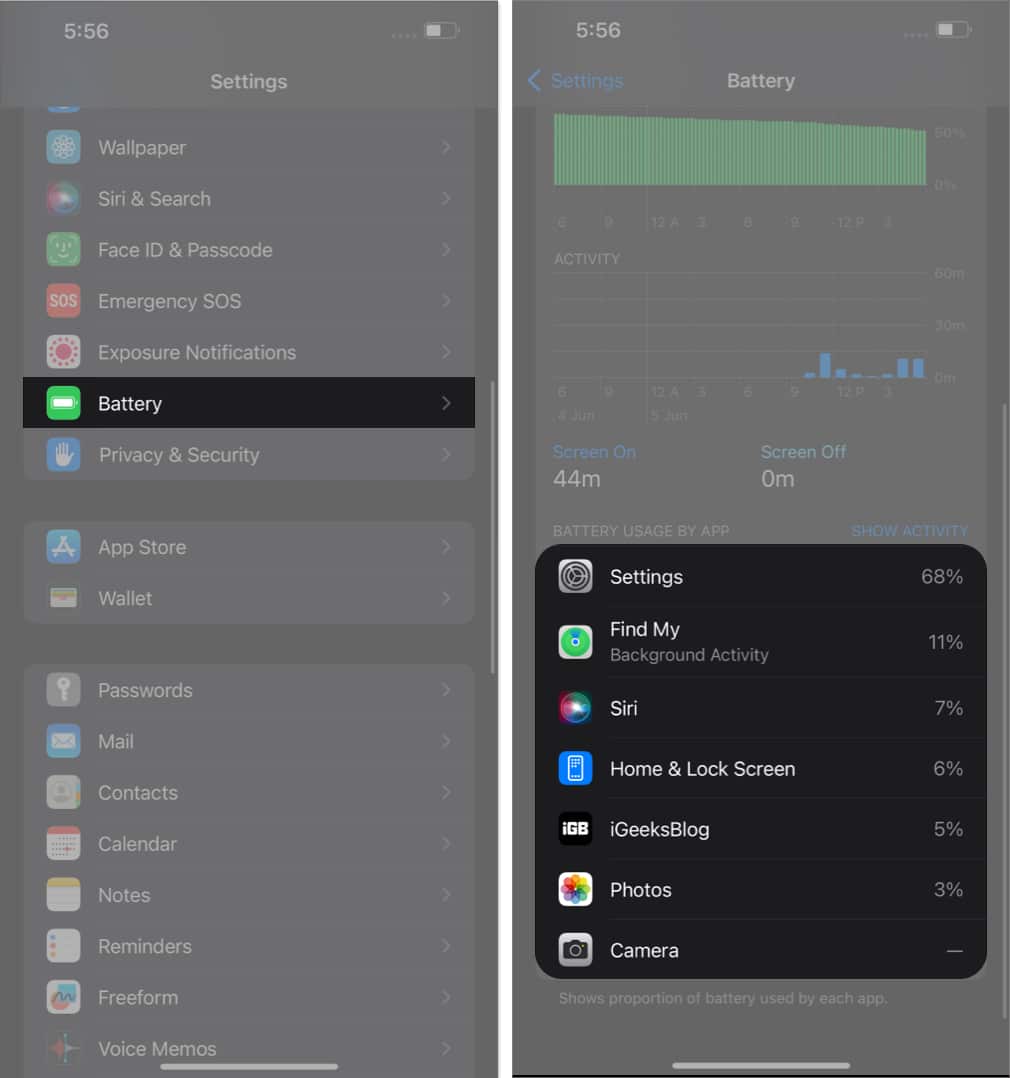
Now, adjust the apps using the most battery accordingly. For example, if an app consumes too much power, you must manually close it or disable background refresh for that app. If there are any unnecessary apps spending battery, uninstall them.
14. Reset your iPhone
Last but not least, for those who still struggle with losing the power of their device every night, resetting their iPhone is a tried-and-tested method that could solve this issue.
Every software glitch affecting the battery performance will be rectified as you go through this technique.
15. Enroll in the battery replacement program
Check the Battery Health and charge cycle count on your iPhone. Detroit batteries could not hold the charge for much longer.
If this is the case, opt for Apple’s battery repair service. It involves a professional technician who will run necessary tests on your device to determine whether your battery needs to be replaced.
If you need a battery replacement, you must do that with no delay. Once your battery is replaced with a new one, it could take up to three charging cycles to reach optimal performance again.
16. Contact Apple Support
It might be unfortunate if you cannot identify and cure the battery drainage problem yourself. However, do not frown, as Apple is always available for rescue.
Contact Apple support for further assistance in diagnosing the problem you cannot rectify. Their professionals will suggest necessary measures to ensure your iPhone lasts throughout the day without hiccups or interruptions.
Video: How to fix iPhone battery draining overnight
Never run out of juice!
It’s surprising to wake up to a significantly drained iPhone battery, especially when you rely on your device throughout the day. Remember, 5-10% battery drainage is normal and can’t be helped.
But if your iPhone is dead in the morning, use the effective solutions above to combat this problem. I use battery-saver apps on my iPhone to enjoy a more reliable, longer-lasting battery life.
Thank you for reading. Please take a moment to leave your thoughts in the comment section below.
Read more:

















