
How to Use Smart Playlists in Apple Music for Better Listening
Learn how to create a Smart Playlist in Apple Music and automatically organize your favorite songs for effortless listening.

Learn how to create a Smart Playlist in Apple Music and automatically organize your favorite songs for effortless listening.
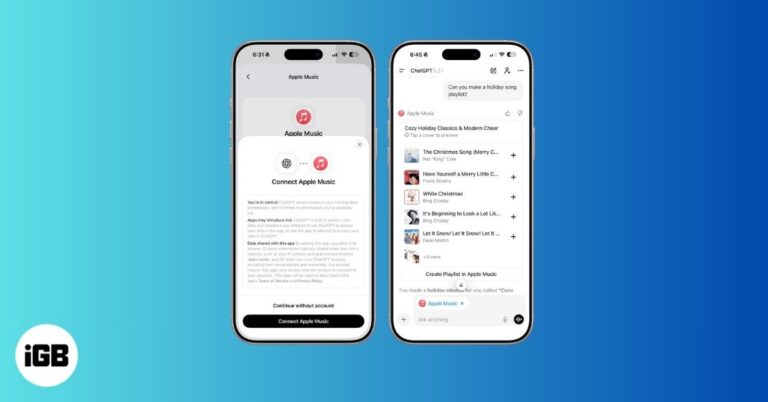
Apple Music now works inside ChatGPT, letting you discover music, build playlists, and preview tracks with simple prompts. Here’s how it works, what’s free, and how to set it up fast.
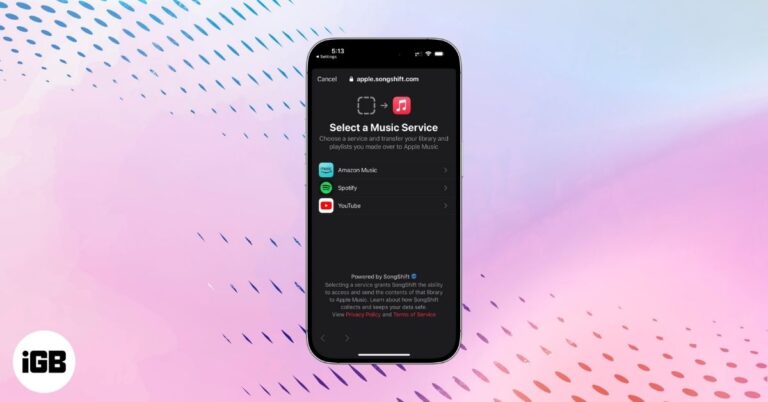
Move your favorite Spotify playlists to Apple Music in a few quick steps. This guide shows you how to sign in, select your playlists, and transfer your songs seamlessly on your iPhone.

Here's everything we know so far about Apple Music Replay 2025.

A complete guide to mastering Apple Music, covering new features, hidden tips, and smarter ways to enjoy your music.

Tyler, the Creator caps a record-breaking year with Apple Music’s Artist of the Year title and momentum heading into film and Grammy season.

Want to switch to YouTube Music? Apple's latest playlist transfer tool can help. Here's how to use it to transfer your Apple Music playlists to YouTube Music.

Music Haptics lets you experience songs through vibrations on your iPhone. Here’s how to turn it on, use it, and enjoy music in a whole new way.

Apple Music’s Crossfade feature seamlessly blend songs for smoother transitions in your playlists. Here's how!
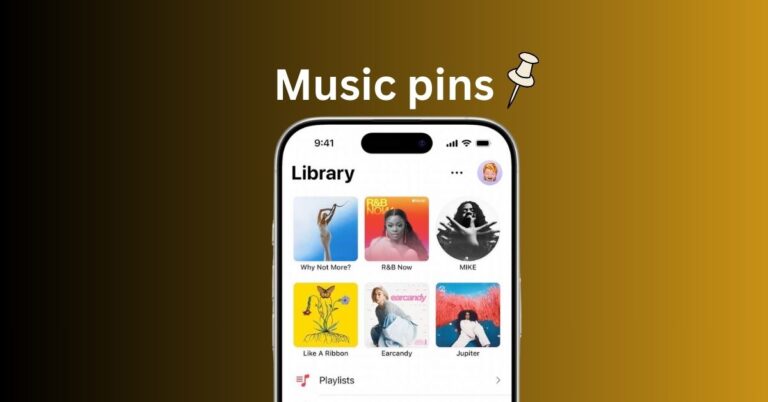
With iOS 26, Apple Music now lets you pin playlists, albums, songs, and artists to the top of your Library, making your favorites easier to find and play.

Apple Music 5.0 for Android introduces iOS 26 features, including lyrics translation with pronunciation guides, song pinning, and improved Replay stats.
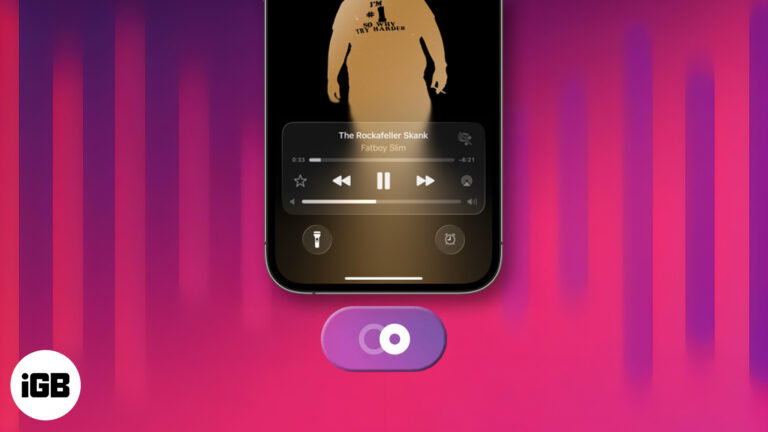
Learn how to use AutoMix in iOS 26 to create seamless, DJ-style transitions in Apple Music—no interruptions, just nonstop music.

Apple Music has made its six ad-free radio stations available on TuneIn, letting 75 million users stream Apple Music radio stations on TuneIn for free, outside the Apple Music app for the first time.

Set up Spatial Audio on your iPhone for immersive 3D sound with supported Apple devices.
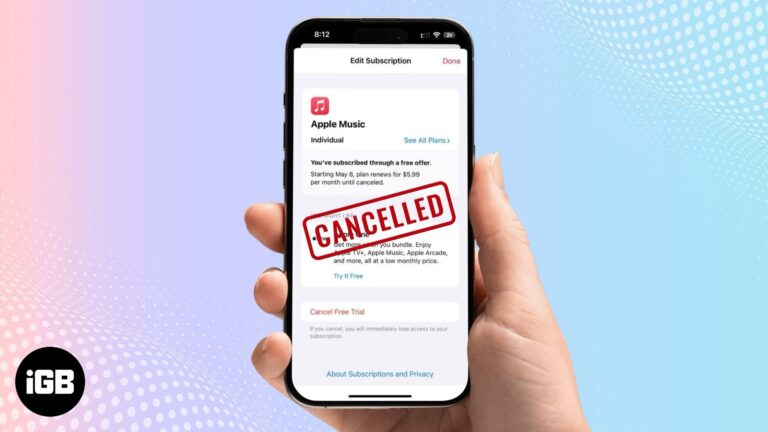
Done with Apple Music subscription? Here’s how to cancel it fast—on iPhone, Android, or desktop.

Apple Music turns 10 with Replay All Time playlists, a Top 500 countdown, exclusive shows, and a brand-new LA studio built for artists and fans alike.
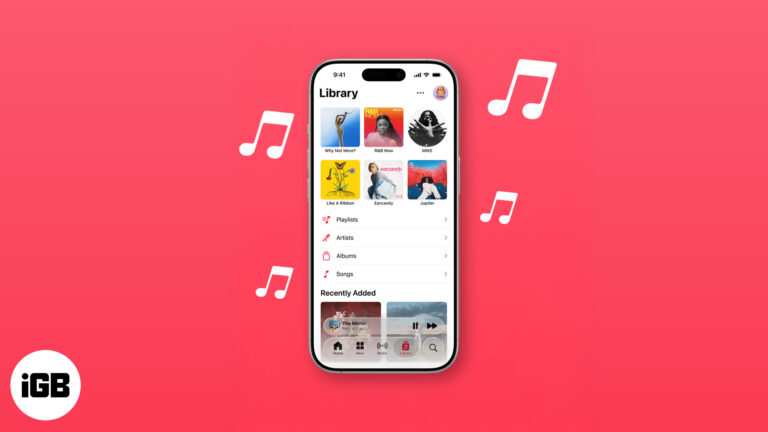
From AutoMix to Translated Lyrics: Apple Music's new features in iOS 26

With the iOS 17 upgrade, Apple Music got the animated cover art feature, which adds moving elements to the cover image. This feature makes the Apple Music experience more intuitive. But what if animated album art is not working on…
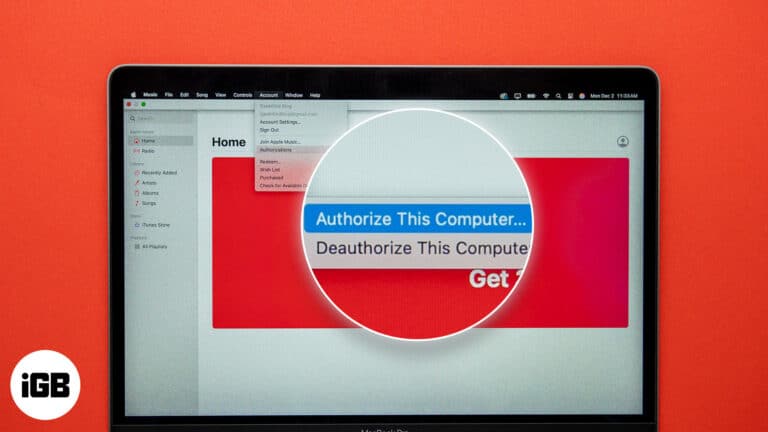
Step-by-step guide to authorize/deauthorize a Mac with Apple Music.

Let passengers control music on your car.
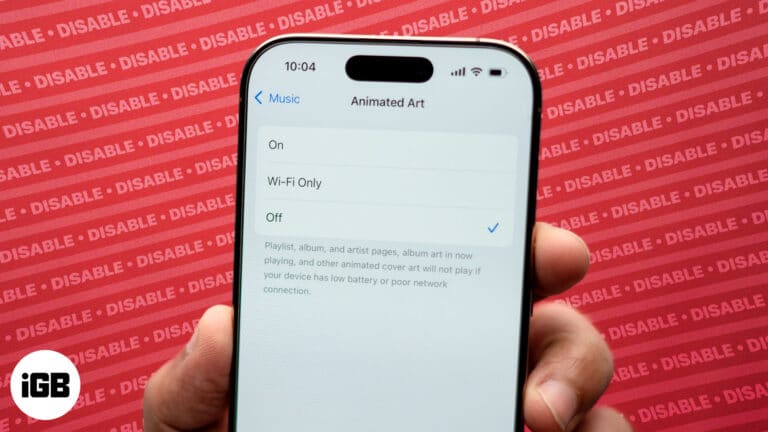
To make using Apple Music more entertaining, you can view animated cover art while listening to your favorite tunes on your iPhone. Unfortunately, not everyone will like this feature—maybe you think it’s distracting, it could be draining your battery, or…

From Individual to Family Plans: Apple Music costs explained.

Troubleshoot the issue and enjoy music with friends and family.

If you use Apple Music, you’ve probably experienced the frustration of having the app automatically play music as soon as you connect your iPhone to your car. Although this feature may seem convenient, it can be annoying if you prefer…

Key Takeways With collaborative playlists in Apple Music, collaborators can add or remove songs in a playlist and react to them with different emojis. To create collaborative playlists in Apple Music on iPhone, go to Library > Playlists > Choose…
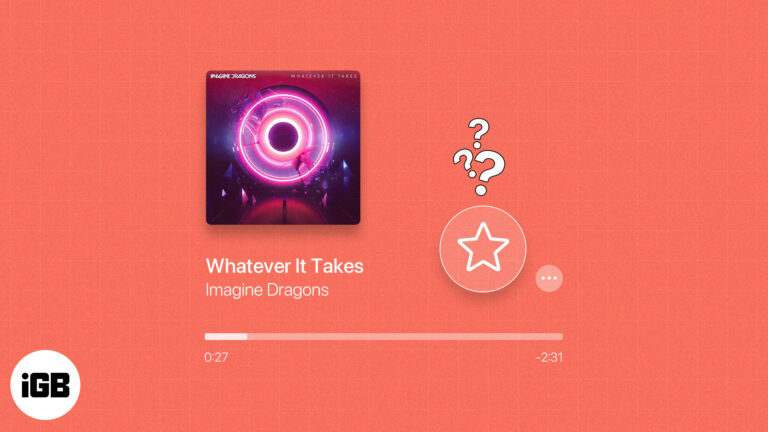
You can have favorite contacts, websites, and locations, so why not music? If you subscribe to Apple Music, you can take advantage of the Favorites feature. Introduced with iOS 17.1, iPadOS 17.1, and macOS Sonoma 14.1 and then expanded, you can…
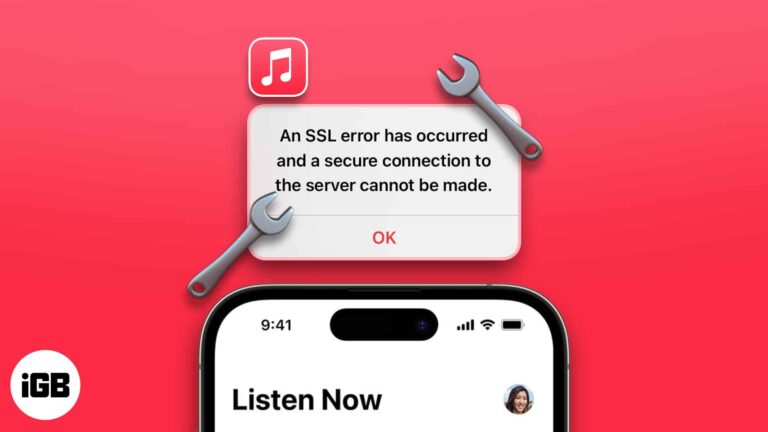
Being a music lover, I understand the importance of uninterrupted access to our favorite tunes. And nothing can be more frustrating than encountering technical hurdles in this experience. If you are bothered by an SSL error in Apple Music on…

There’s more to the music you love than just listening. You can add custom artwork in Apple Music on iPhone. In the past, you’ve been able to use a photo of your own for a playlist. But with iOS 17.1,…
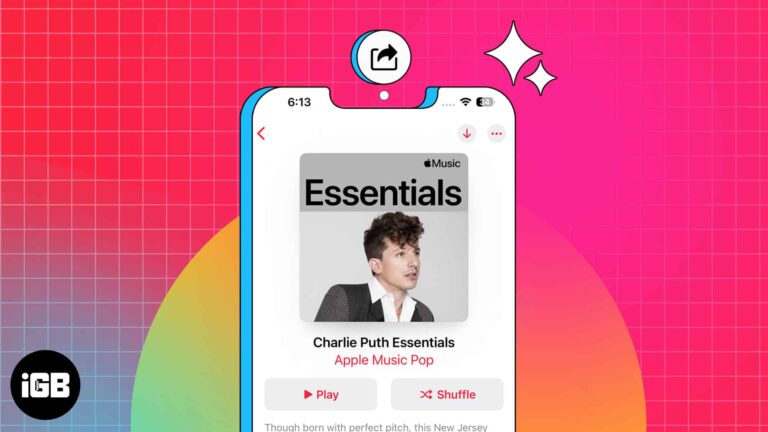
Apple Music is among the best online music streaming apps that lets you create and share playlists with your friends and family. You can pick your desired melodies from various genres, create playlists, and share them with other Apple Music…
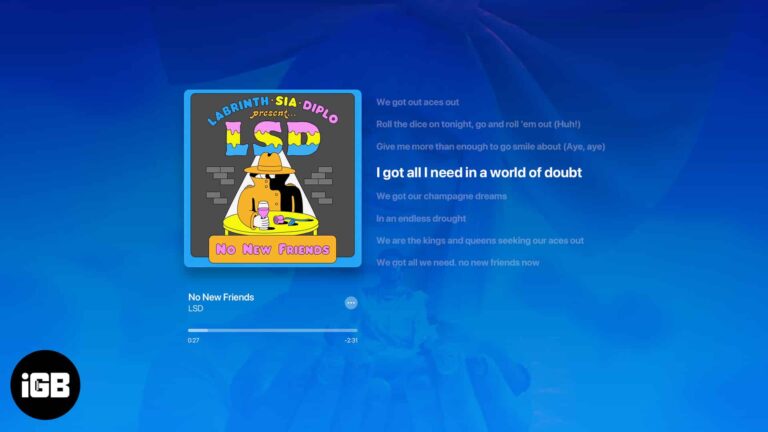
What about jamming with your friends or singing along to your favorite songs with time-synced lyrics? Luckily, Apple Music lets you see the song lyrics on the full screen. Sounds interesting, right? In this guide, I’ll show you how to…