Most Useful Terminal Commands for macOS (Beginner to Advanced)
Wondering which Terminal commands are most useful on macOS? This guide breaks down the essentials with clear, practical examples.
Wondering which Terminal commands are most useful on macOS? This guide breaks down the essentials with clear, practical examples.

Power up your Mac with these Shortcuts and boost your productivity

Mac has a lot to offer, but we often fail to use it to its optimum. That’s because we don’t tweak enough the macOS to suit our requirements. Over the years of using my Mac, I’ve found customizations that have…
No matter how advanced the Mac is as a computing device, it can sometimes experience issues like any other tech product. One such issue that many Mac users have been facing is a cryptic message that says, “An error occurred…

Key Takeaways The “macOS cannot verify that this app is free from malware” error generally occurs when you try to install apps downloaded from the internet, and Gatekeeper quarantines them. It’s generally safe to open apps that macOS cannot verify…
The mystical world of Teyvat invites you to a captivating realm and embark on an enchanting journey in Genshin Impact. However, this immersive experience was solely dedicated to PC and Console players, leaving Mac users dry with boredom. That’s not…
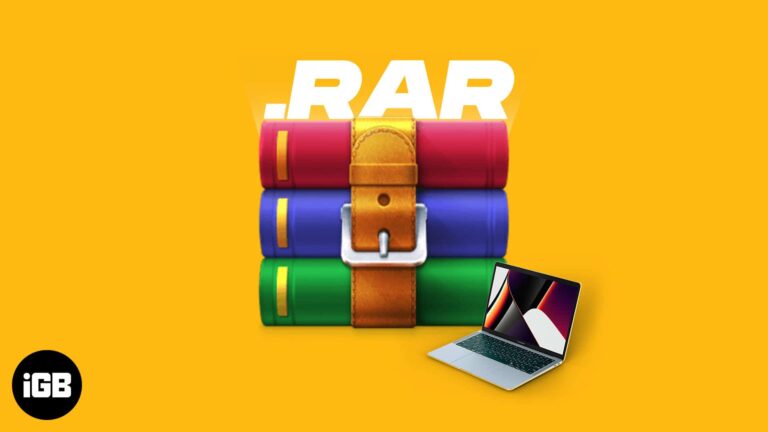
What you need to know: By default, Mac doesn’t have the support to extract .rar files but can be done by using third-party websites or apps. If you only have one or two files to extract, the best way is…

Situations like data leaks, identity theft, account hacking, etc., are no more an anomaly. So user security measures like two-factor authentication (2FA) are a wise plan. Maybe that’s why Apple has jumped onto the wagon and integrated two-factor authentication in…
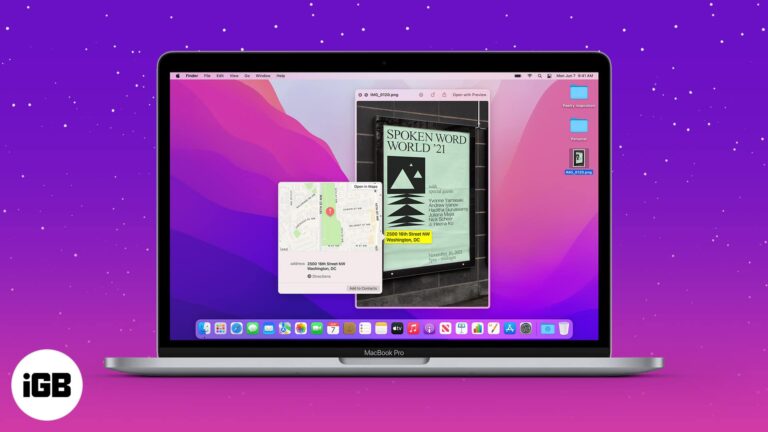
What would you prefer – clicking/downloading a picture or manually jotting down everything? While the first option is more lucrative, clipping text from images can be typical. Or is it? You can easily select, copy, paste, translate, save, share, and…

This article will teach you two simple ways to prevent your MacBook from sleeping when you close the lid.

Update: This method no longer works as Snapchat has banned its use on emulators. With over 229 million daily active users, Snapchat is a popular multimedia messaging app. And why not, there are many reasons to love; it’s simple, funny, fast,…
The two-colored smiley face has been the Finder icon on the Mac for ages. Even after changing the name from OS X to macOS, this iconic logo has stayed. People love to personalize their devices, and what better way than…

Finding my Mac a bit slow and not able to run as smoothly as I’d have liked, I decided to shoot out the clutter. While cleaning up the storage hogging files and also discovering the tricks to keep them at…
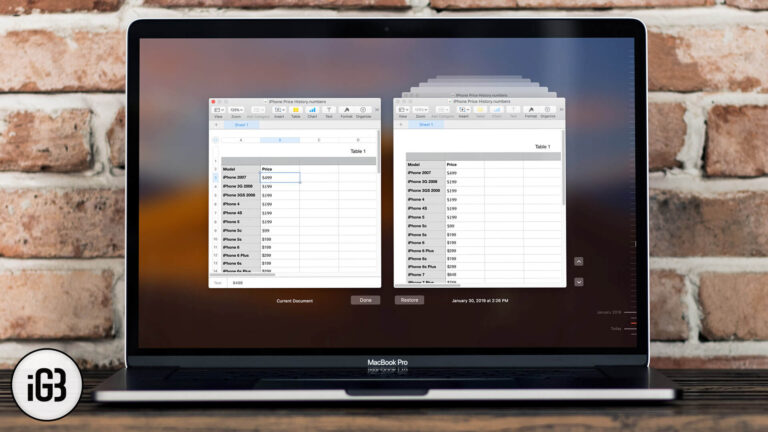
Ever faced a situation when you were working on a lengthy document, and you realize that you have changed so many things? And now you need a specific thing back to what it was. Undo is definitely an option, but…