How to Remove the iOS 26 Beta and Install the Official Version
Running iOS 26 beta on your iPhone? Now that Apple has released the stable iOS 26 update, it’s time to switch. Here’s how to remove the beta and install the official version without losing your data.
Key Takeaways:
- Removing iOS 26 beta prevents battery drain and crashes—the official release offers better stability, performance, and app compatibility.
- Back up your iPhone and charge it fully before switching from beta to avoid data loss or update interruptions.
- Go to Settings > General > Software Update > Beta Updates and turn off beta access to stop future test builds.
- Install the public iOS 26 release from Software Update after disabling beta to move to the stable version.
- Use Finder on Mac to downgrade if needed—put your iPhone in recovery mode, restore it, and reload your backup after the reset.
The wait is finally over! Apple just dropped the stable iOS 26 update, right alongside the new iPhone 17 lineup. If you’ve been running the iOS 26 beta to test its features, now’s the perfect time to switch over to the official release.
In this step-by-step guide, I’ll walk you through how to remove iOS 26 beta from your iPhone and install the polished, bug-free version.
Why You Should Remove iOS 26 Beta
The answer is simple: betas are buggy.
- They drain your battery.
- Apps may crash at the worst moments.
- Random glitches pop up that ruin the experience.
Apple constantly tweaks features in each beta based on feedback. For example, you may have noticed Liquid Glass UI changes in Beta 5. That means what you’re using isn’t the final product.
On the other hand, the official iOS 26 update is stable, polished, and designed for everyday users. You can fully enjoy the new iOS 26 features, including Live Translation, on-screen Visual Intelligence, Call Screening, Custom iMessage Backgrounds, Apple Music AutoMix, and much more.
Preparations Before Updating
Before upgrading from iOS 26 beta to the stable release, do some prep work. Trust me, it saves time and avoids frustration.
- Backup Your Data: Make a manual backup via Finder or iTunes. iCloud backups from a beta iPhone can’t be restored to the stable version. Encrypt it if you want to keep Health data and passwords.
- Check Storage: The update file is a few GBs. Free up space and aim for at least 15 GB available.
- Connect to Wi-Fi: Updates are large. Use Wi-Fi to avoid draining your mobile data.
- Charge Your iPhone: Ensure 50% battery or keep it plugged in throughout the process.
These steps keep everything smooth and stress-free, so you’re all set for the fun part!
How to Remove iOS 26 Beta
If your iPhone is on iOS 16.4 or later, Apple makes it super easy to stop beta updates.
- Open the Settings app and tap General.
- Select Software Update.
- Tap Beta Updates. You’ll see options like Developer Beta or Public Beta.
- Simply choose Off to prevent receiving iOS 26 beta updates on your iPhone.
- Enter your passcode if prompted to confirm, and the beta is disabled!
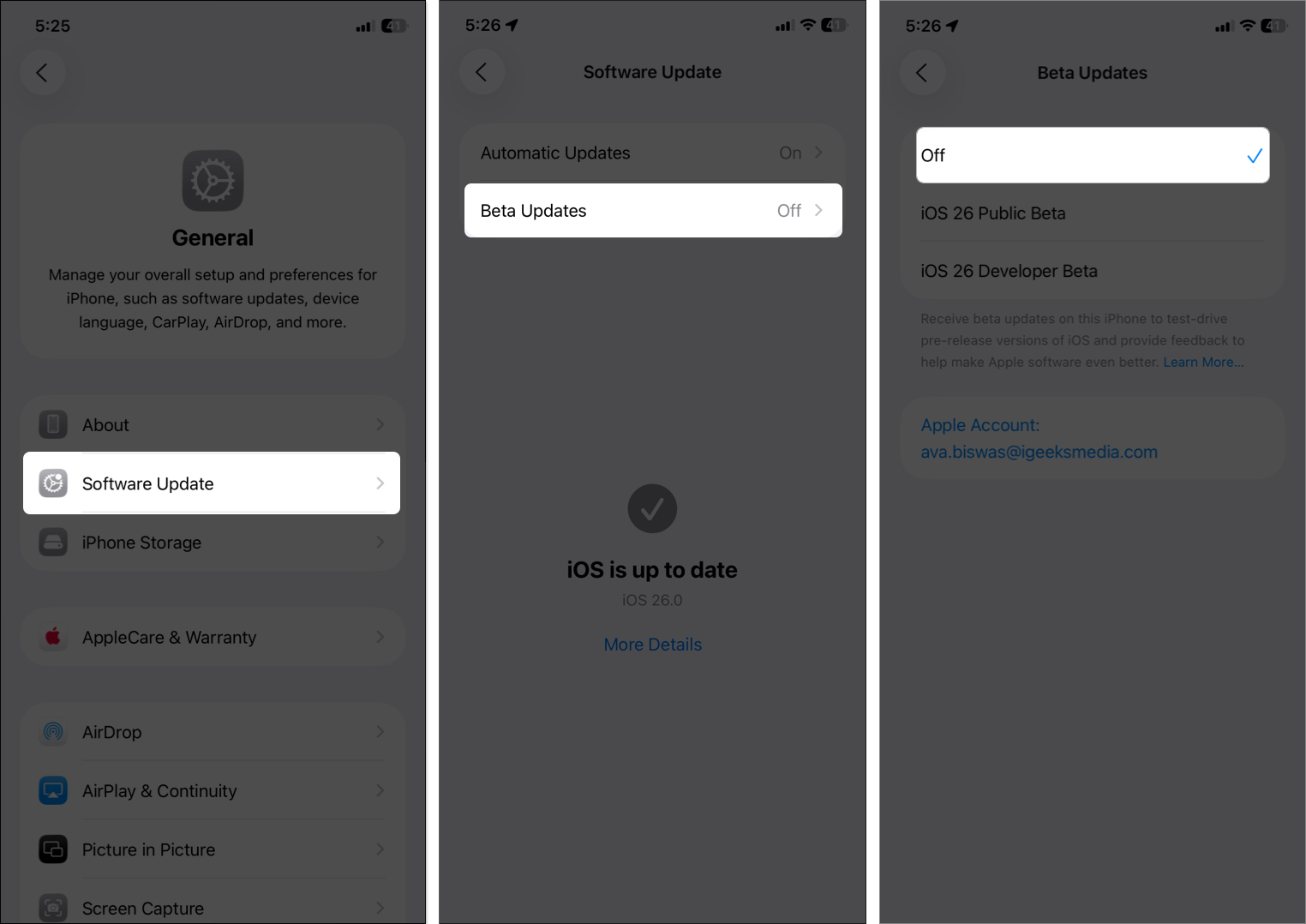
That’s it! You’ve disabled beta updates.
How to Install the iOS 26 Official Version
Once beta updates are turned off, your iPhone will automatically fetch the stable iOS 26 release.
- Go to Settings → General → Software Update.
- Wait for your iPhone to detect iOS 26.
- Tap Download and Install.
- Agree to the terms and enter your passcode.
- Let it download (10–30 minutes depending on Wi-Fi).
- Tap Install Now when prompted.
Your iPhone will restart a couple of times. Once it boots up, you’ll see the setup screen. Unlock your device, and you’re officially on the stable iOS 26!
If you see “Unable to Check for Update,” don’t panic. Apple’s servers get busy right after launch. Just try again later.
How to Downgrade from iOS 26 Beta via Mac
If your iPhone is stuck on a buggy beta build, you might need a clean restore. Here’s how:
- Back up your iPhone manually (this will erase everything).
- Turn off your iPhone.
- Now, press and hold the Power button and immediately connect your iPhone to your Mac via an MFi-certified cable.
- Keep holding the Power button even after the Apple logo appears until a lightning cable icon and an arrow pointing towards a laptop appear on the screen. Your iPhone will enter Recovery mode.
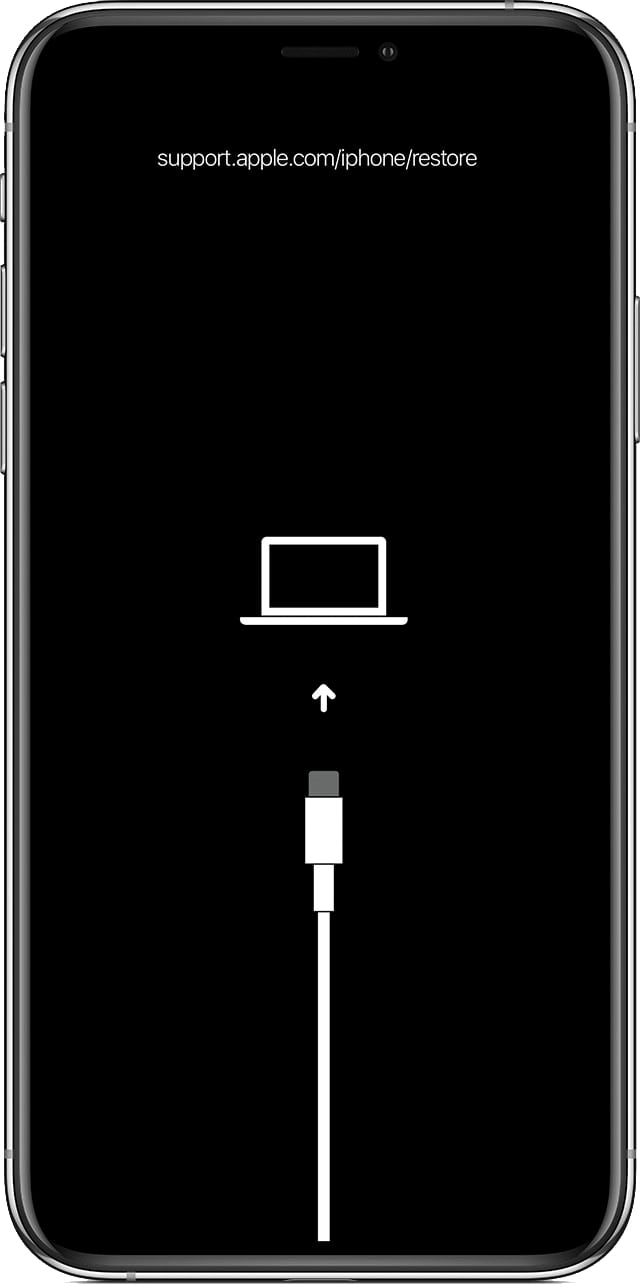
- Now, open Finder on your Mac and click the Restore button on the pop-up dialogue box that appears.
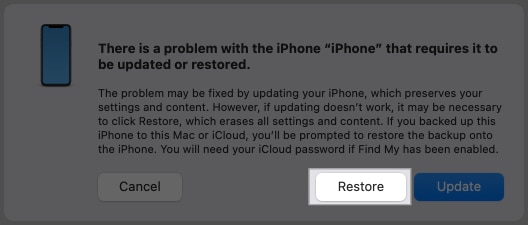
- Then, click the Restore and Update button.
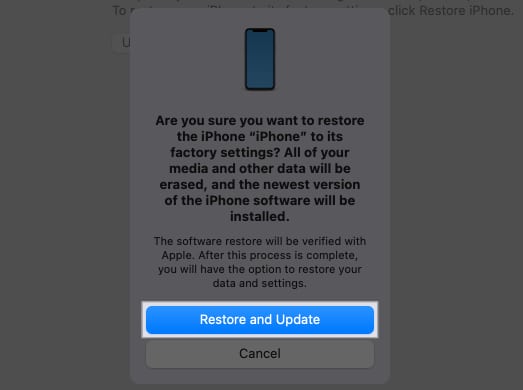
- Next, follow the on-screen instructions to restore your iPhone to the available lower stable version.
- Wait for the process to complete.
Once the restore finishes, your iPhone will run the latest stable iOS version. Then you can download iOS 26 and restore your backup.
Enjoy iOS 26 Bug-Free
And that’s it! You’ve successfully switched from iOS 26 beta to the official release. Now you can enjoy all the new features—minus the bugs.
Pro tip: Always back up your iPhone before major updates. It’s your safety net in case something goes wrong.
If you hit a snag, drop a comment below or reach out to Apple Support for help. Happy updating!

















