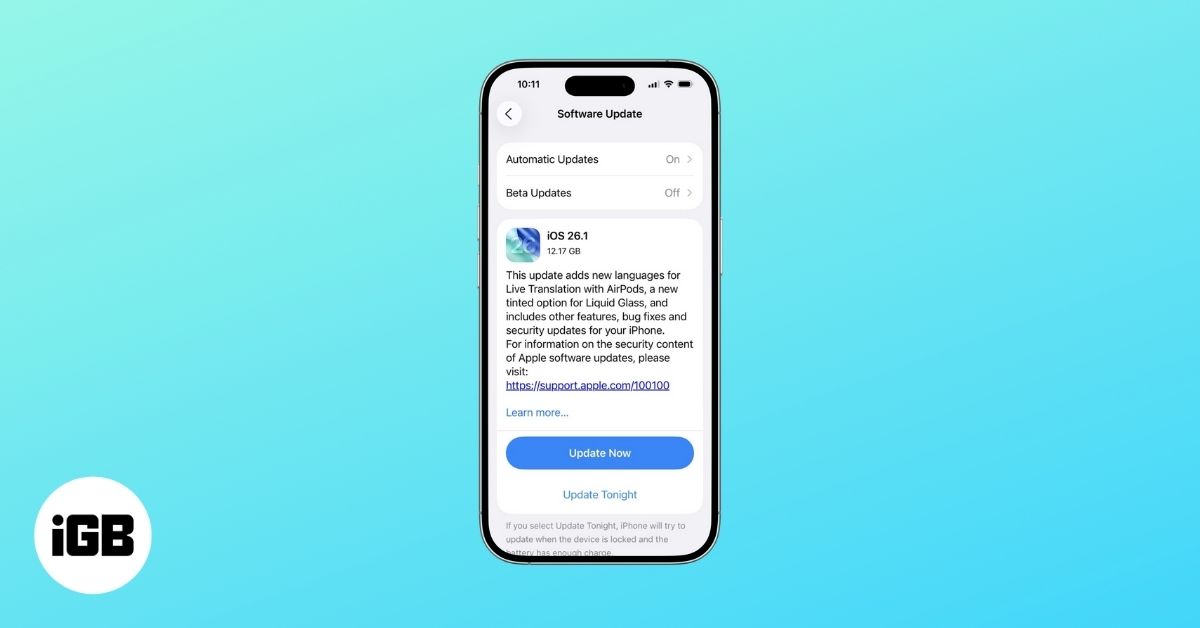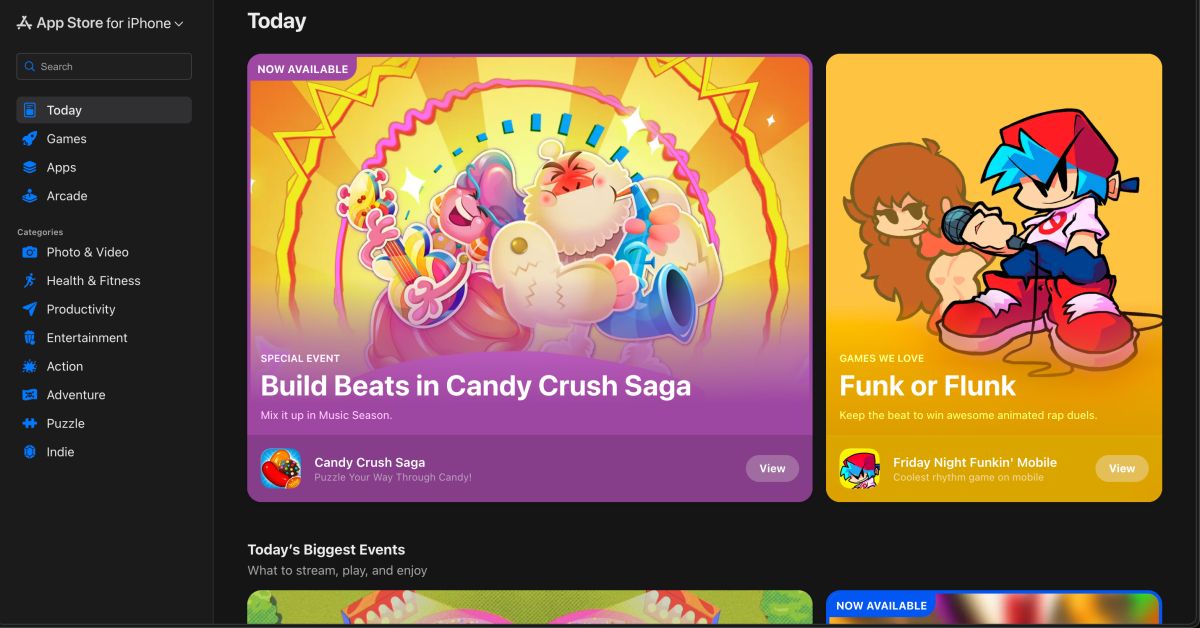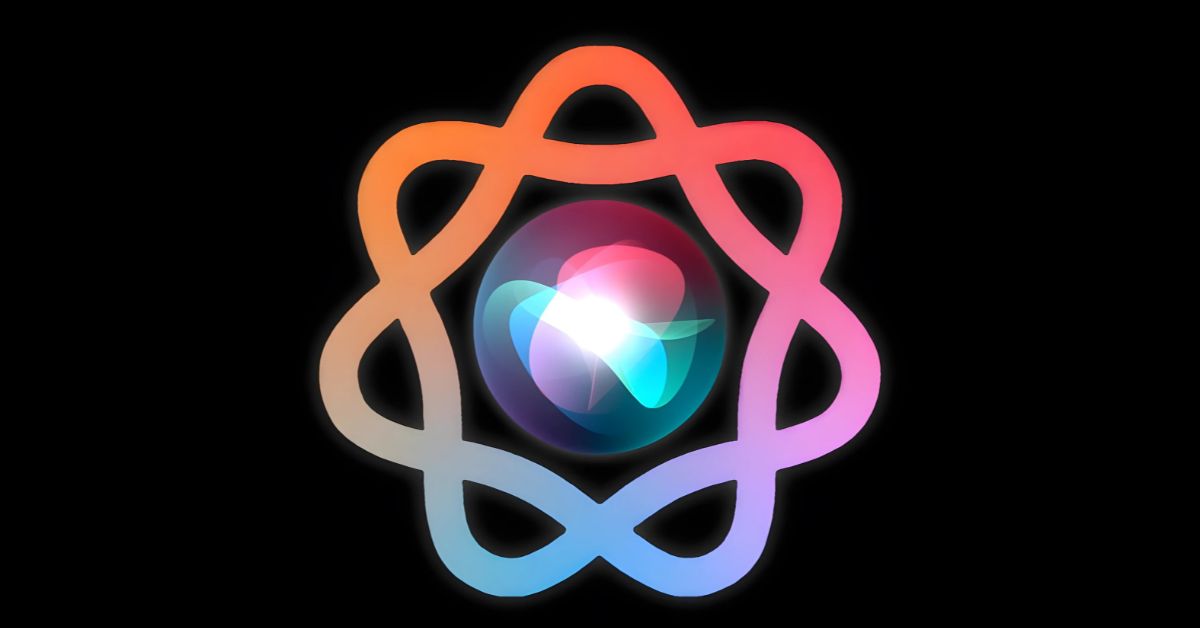Latest Articles

Best Apple TV Remote Cases and Covers in 2025
With every edition, Apple TV is getting smarter. The same is the case with its remote. The latest Siri remote is literally a revolution in remote technology. The only problem with these remotes is that they are delicate. A normal fall or a shock can break them and you are…

Best Apple TV Remote Charging Stands in 2025
After a tiresome day, you wish to recline in a comfortable chair for binge-watching on Apple TV. But your Apple TV Remote is missing, and worse, it is discharged when you finally find it. You think your evening is spoilt. You wish you had got an Apple TV remote charging…

Best 11-inch iPad Pro Keyboard Cases in 2025
What’s an iPad Pro without an elegant keyboard case? Nothing but a good tablet without an X-factor. Keeping in mind the high demand, I’ve taken a peek at some of the best 11-inch iPad Pro 2020 keyboard cases (available in the market right now). And they have looked well-timed for…

Best Kickstand Cases for iPad Mini 5 in 2025
Kickstand cases have always been helpful to people, who own large-screen mobile devices. There is always a demand for such cases among iPad and iPhone (plus-sized devices) users. If you have got the 2019 iPad mini, you probably need a case with a kickstand to watch videos, movies, and slide…

Best belt clip cases for iPhone 14 Plus and 14 Pro Max in 2025
The new iPhone 14 series is here, and if you like bigger displays, then I’m sure you have gone with either the iPhone 14 Plus or iPhone 14 Pro Max. If you are a person who prefers to attach your iPhone with your belt, close to the waist, then I…

Best Wireless Headphones for Apple TV in 2025
Apple has already fulfilled its dream to create a wireless world by launching AirPods and wireless charging compatible iPhones. The best thing about AirPods is you can connect them to all Apple devices. And this also includes your Apple TV. While watching your favorite show or movie on Apple TV,…

Best CD and DVD drives for Mac in 2025
CD and DVD drives are now considered devices that induce nostalgia. Most major laptop manufacturers now rely on USB ports and drives for transferring data. Moreover, with Apple discontinuing the inclusion of optical drives in their Macs in 2016, you need an external CD drive for Mac to read or…
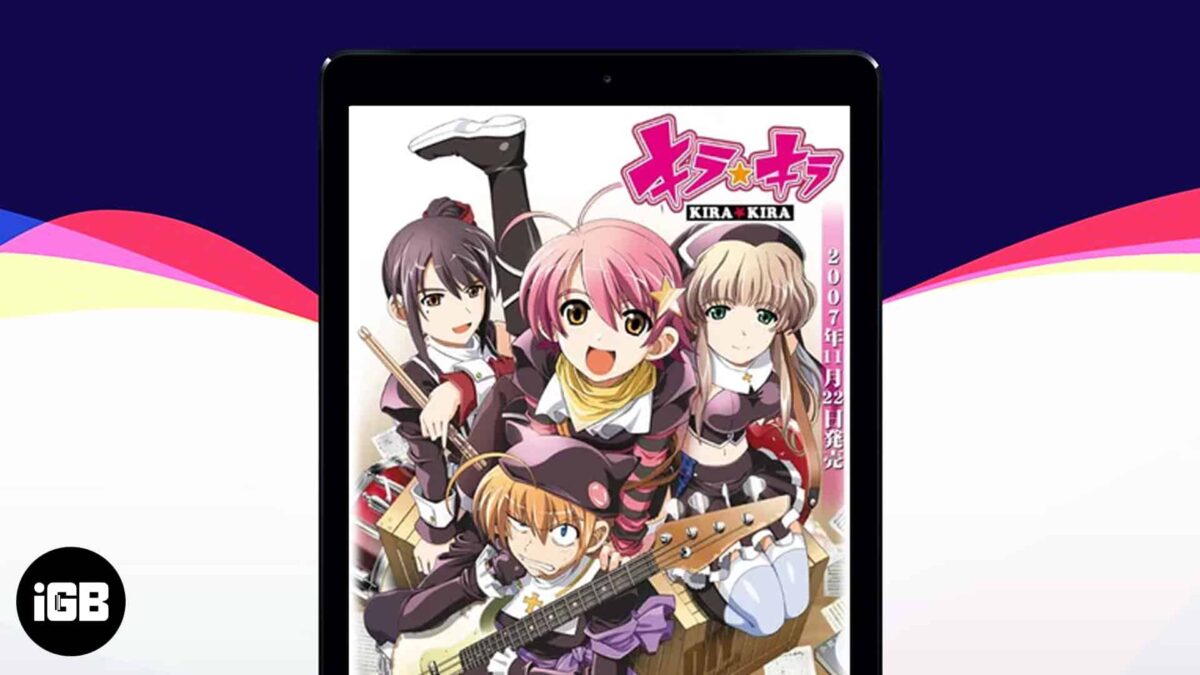
Best Visual Novel Games for iPhone and iPad in 2025
Explore reading and gaming experience with these best Free Visual Novel iPhone and iPad apps. Designed with some beautiful story-telling and gaming sessions, they are a delight to play. From survival challenges to romance, these novel apps give you a variety of experiences. Though they are available for free, most…

Best iPhone 15 Pro Max wallet cases in 2025
A new iPhone 15 Pro Max is sure to excite you! Until Apple releases a new iPhone, it’s one of the best. No matter how good it looks, you’ll need to protect it! A wallet case is ideal for the iPhone 15 Pro Max since it is lighter than its…
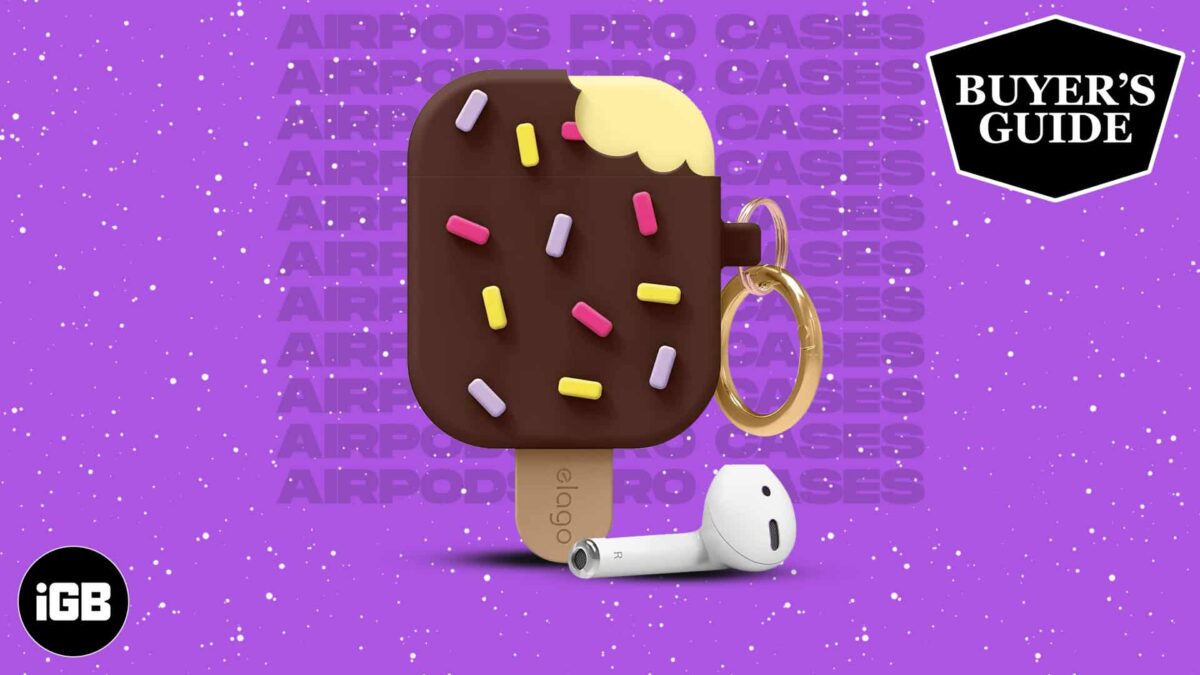
Best designer cases for AirPods Pro in 2025
While Apple only offers plain-jane minimalistic white cases for its AirPods Pro, you might want to jazz up the look. If you want to add some cuteness quotient into the mix, this line-up of the best designer cases for AirPods Pro might help you. 1. ESR silicone designer case –…
Worth Reading