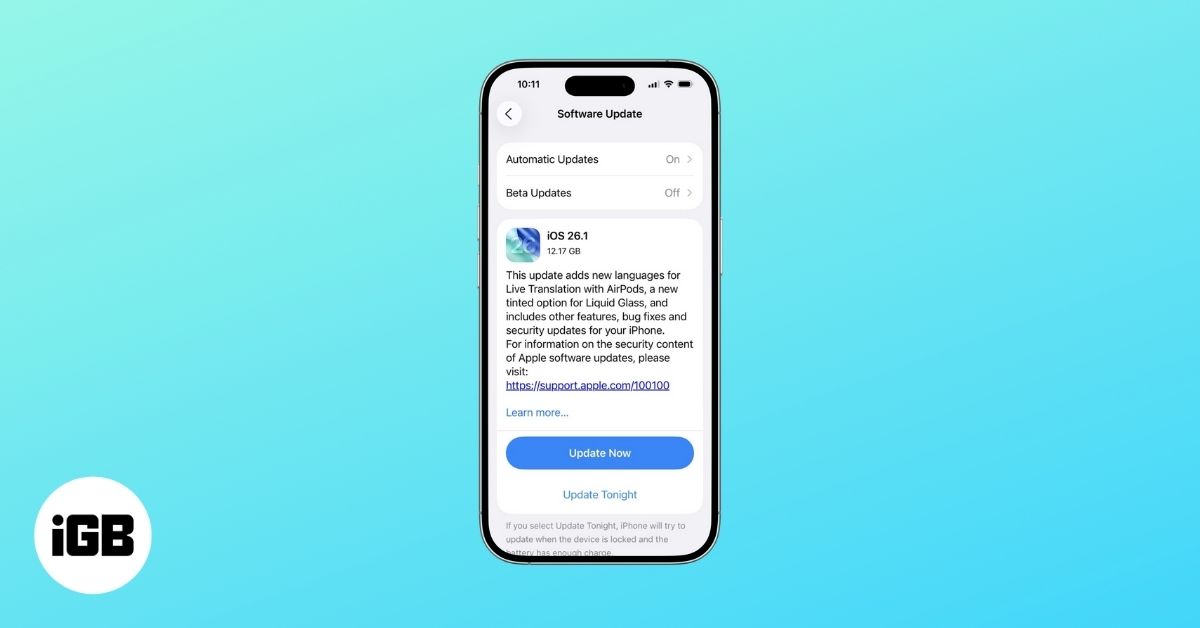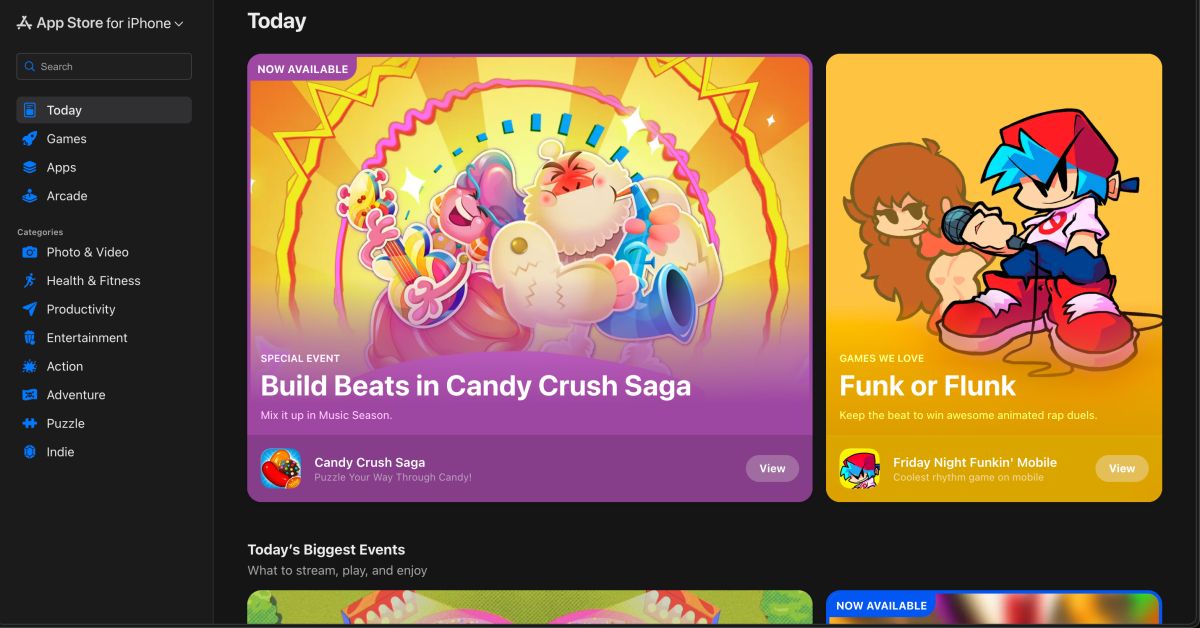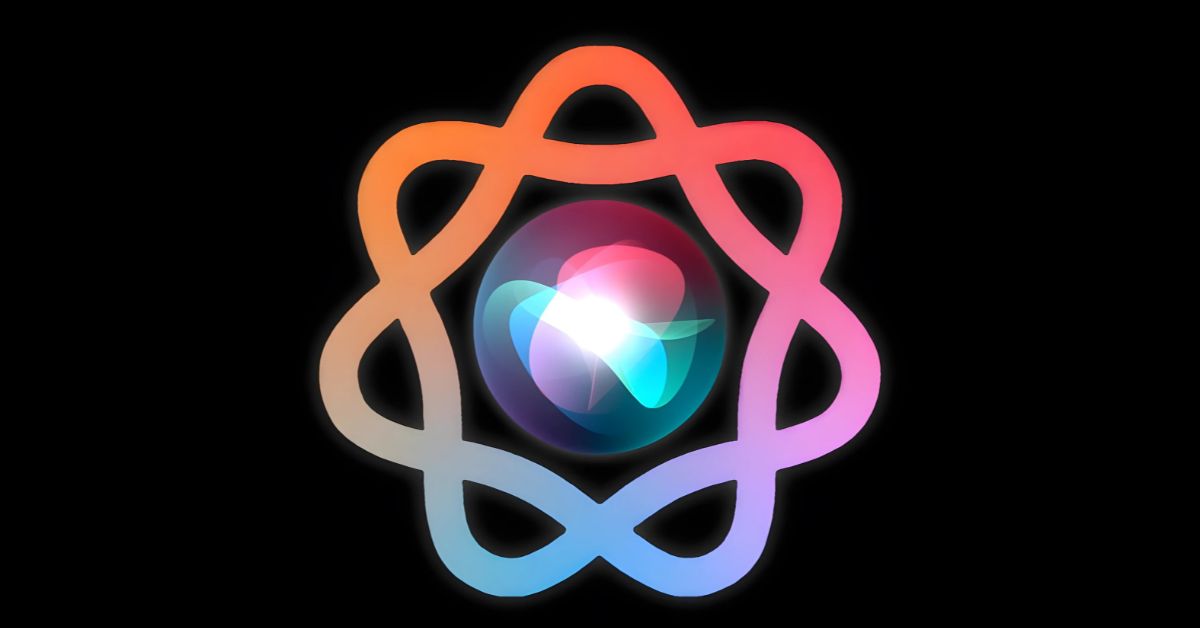Latest Articles
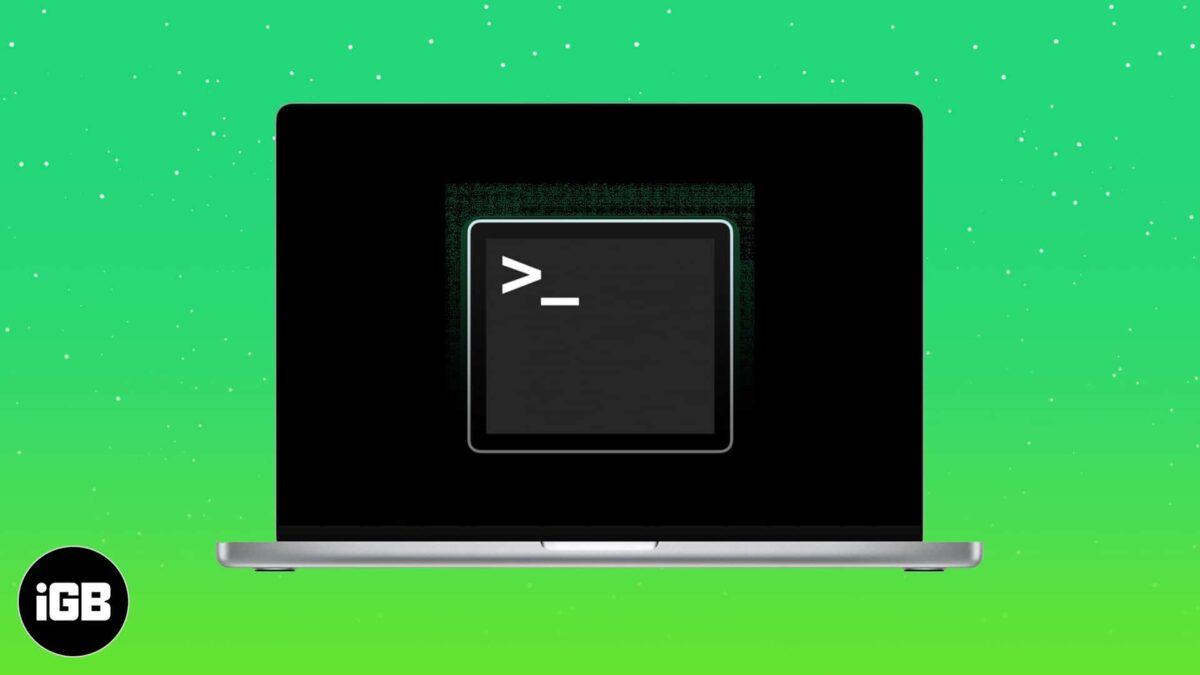
Most useful Terminal commands for macOS (2025)
Terminal is one of the most powerful macOS apps, allowing you to perform actions with different commands. Although Terminal commands may seem intimidating to carry out, they aren’t! Once you know them, you can quickly perform tasks like shutting down your Mac or copying contents from one place to another…

Best Mac keyboards for programming and editing (2025)
While the keyboards provided with MacBooks are quite ergonomic and benefit various work styles, constantly working on them can be tedious on the laptop itself. If you work for hours each day, it can cause issues with the keyboard relatively early. The best keyboards for Mac are your solution to…

How to fix it when Find My iPhone isn’t working

5 Best iPad Mini Cases in 2025
Apple’s default iPad Mini SmartCover does an excellent job of keeping your iPad Mini safe. That’s as far as the screen is concerned. If you are overwhelmed or surprised by the SmartCover, you should remember that it’s not “complete protection.” No offense, but Apple’s SmartCover isn’t a good deal for…

Best camera lens protectors for iPhone 15 Pro and Pro Max in 2025
Apple’s iPhone 15 Pro and Pro Max are beacons of innovation and excellence in the fast-paced world of smartphones. Our cutting-edge camera system captures life’s precious moments. However, to ensure that the lenses of your iPhone remain pristine, it’s vital to safeguard them with protectors. Let’s explore some of the…

Best anime wallpaper apps for iPhone and iPad in 2025
With anywhere between 90 million to 100 million anime watchers across the globe, it’s clear that anime has become a pop culture sensation. This popularity brings with it a bunch of goodies for the average anime watcher, from video games to wallpapers. If you’re into anime and want to represent…

Best Apple Watch chargers, power banks, stands and docks
Whether it’s for checking notifications on the go, your blood oxygen level, or calories burnt in a strenuous workout, Apple Watch has come a long way. It offers multiple features. However, such extensive use often drains it out of battery. Hence, you need a charger that gets you the full…

Best HomePod Coasters, Bases, and Mats in 2025
When your intelligent gadgets begin to grab your guests’ attention at home, you feel satisfied for a moment. But little did you know that sometimes those devices left their nasty marks on the glass or wooden surface. A case in point is Apple’s HomePod, a silicone base that leaves rings…

Best MagSafe stands for iPhone in 2025
MagSafe continues to be Apple lovers’ favorite part of the ecosystem. One of them is the MagSafe stands for iPhone, whose popularity has skyrocketed with iOS 17’s StandBy mode. These sleek, magnetic add-ons bring seamless charging, convenience, and ergonomic brilliance to your work desks. Here, I’ve shared some of…
Worth Reading