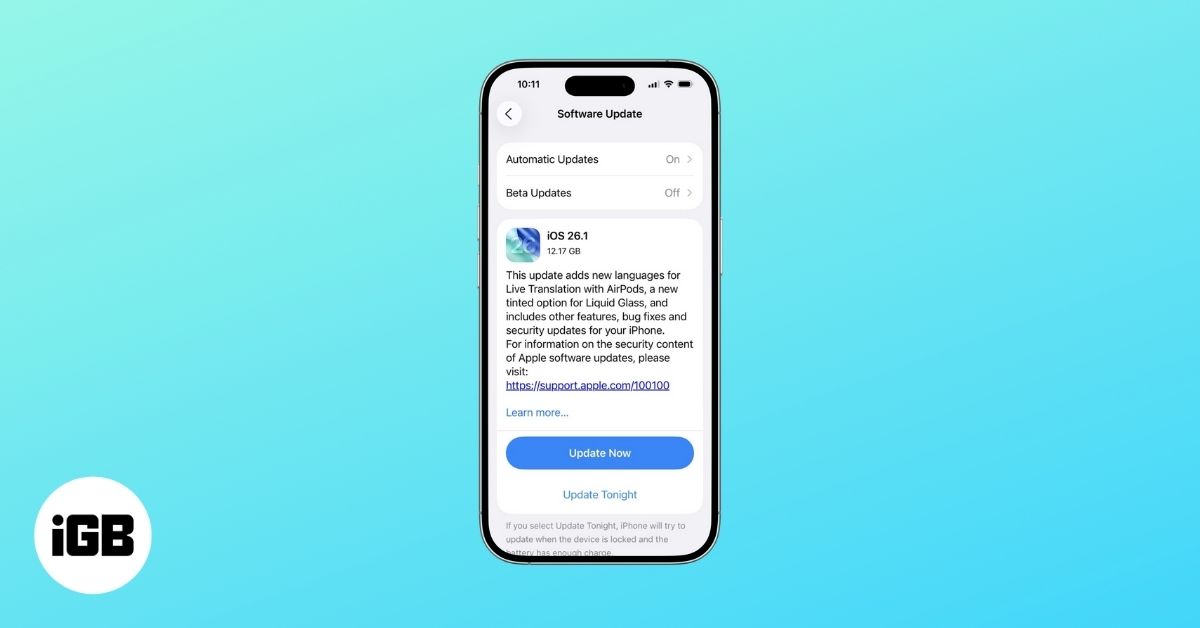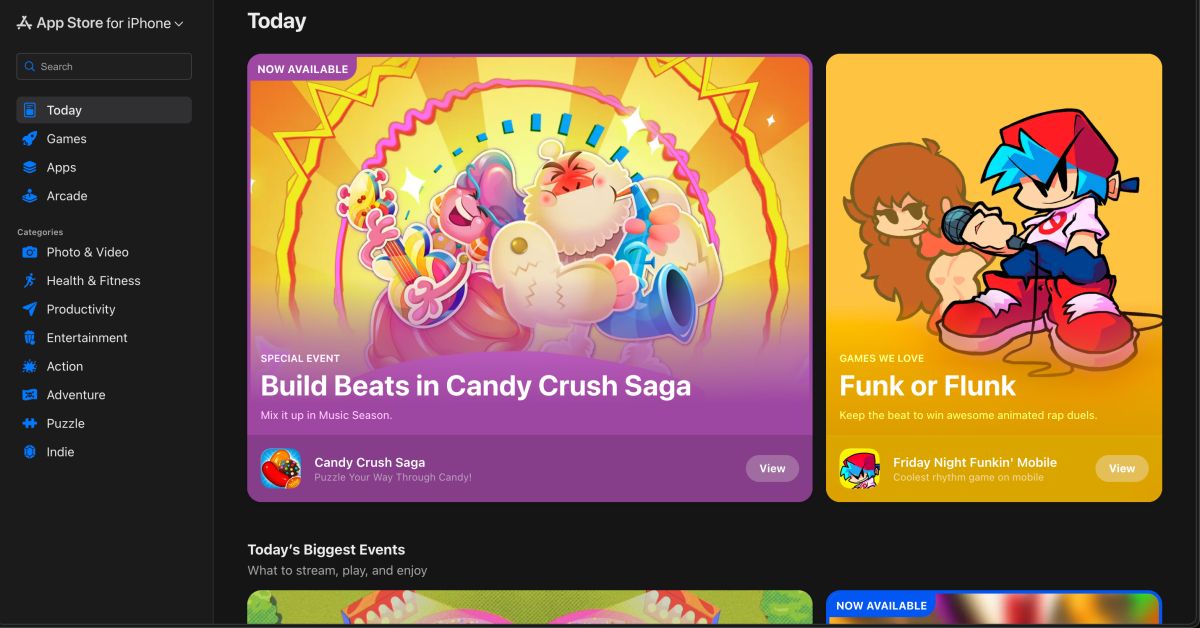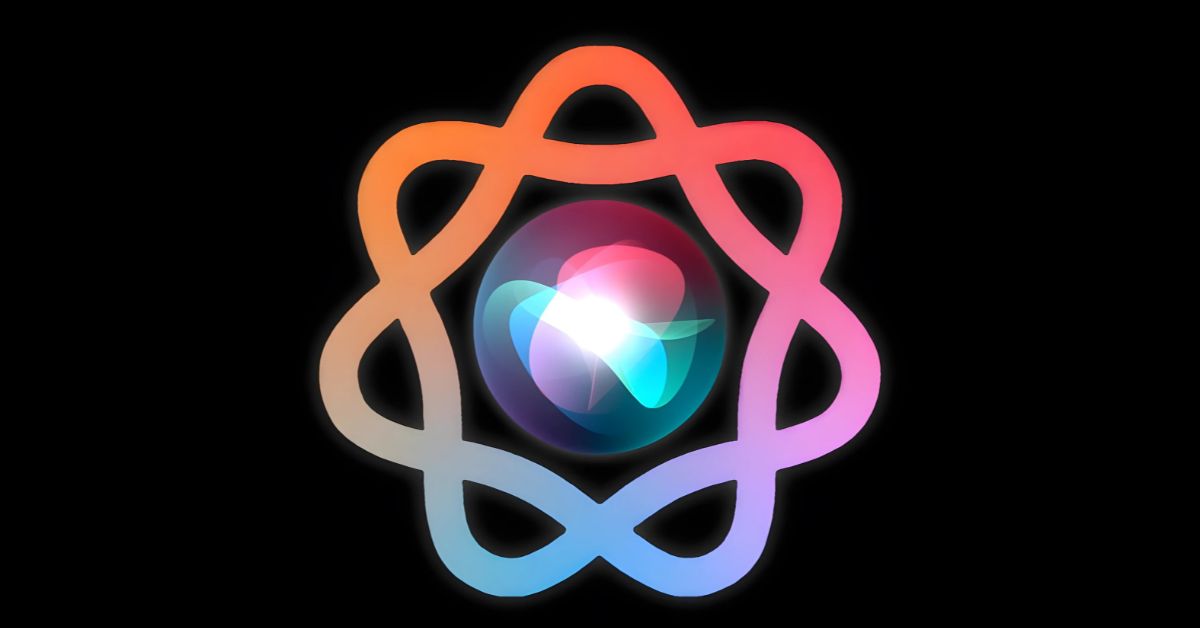Latest Articles

Best call recording apps for iPhone in 2025
Recording a call can be helpful when you’re having a meaningful conversation that you may need later on. Now, with iOS 18, Apple provides a native feature to record your phone call on your iPhone. As of writing, this feature is limited to the iPhone 15 Pro series only. So,…
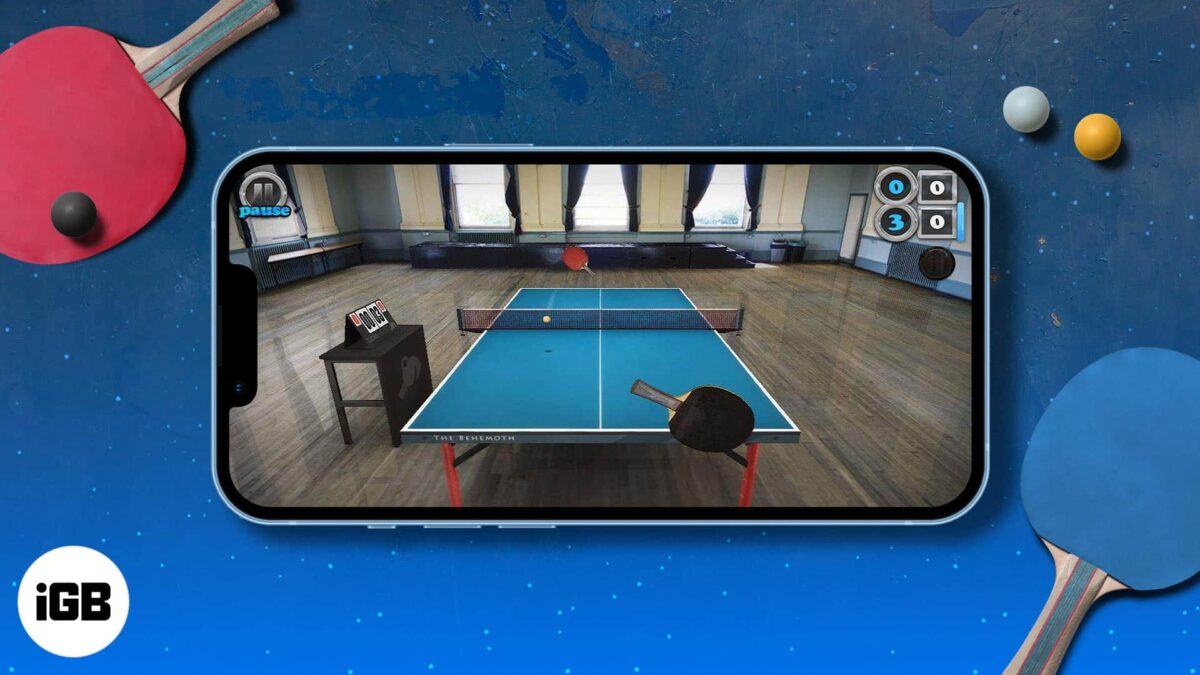
Best iPhone sports games in 2025
Sports games on mobile devices have always tried their best to emulate the realism found in physical games. Thankfully, the recent advancements in technology have helped them deliver better. If you’re looking for the best iPhone sports games, look no further than this list. I’ve curated a vast range of…
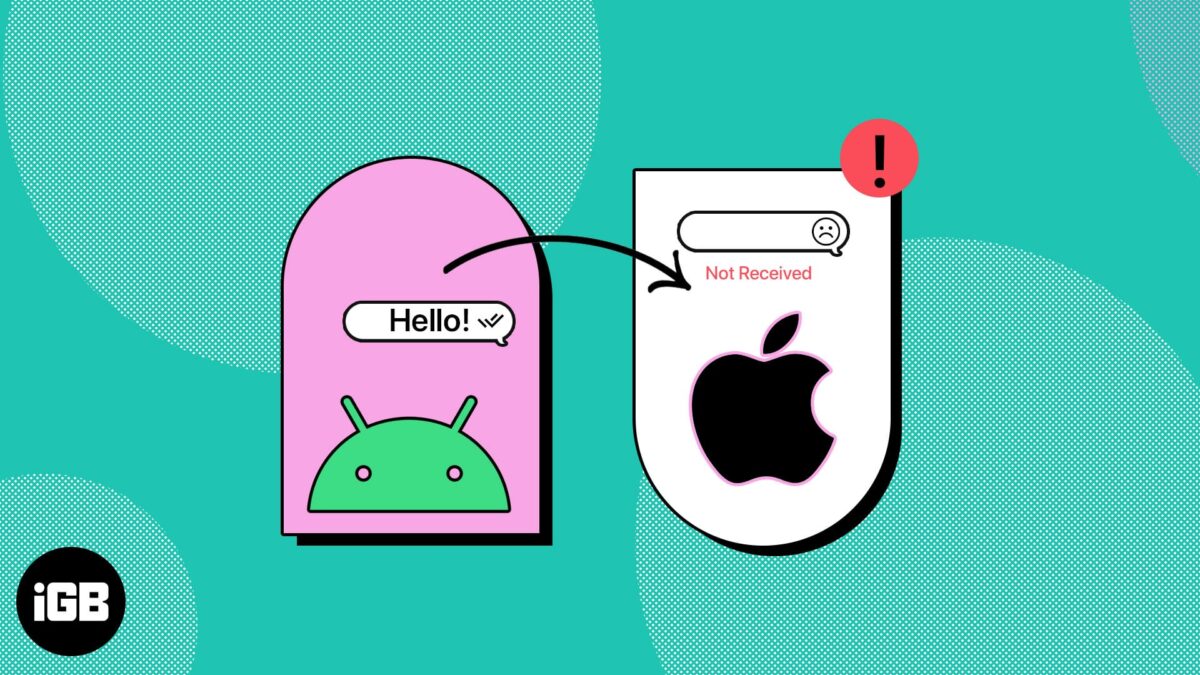
iPhone not receiving texts from Android? Here’s how to fix it
iPhone’s dual messaging setup works seamlessly, well, almost! Like with any technology, there can be times when your iPhone stops receiving texts from Android. If you are facing a similar issue, read along! A successful text messaging experience involves three factors – the device, the app, and the network. If…
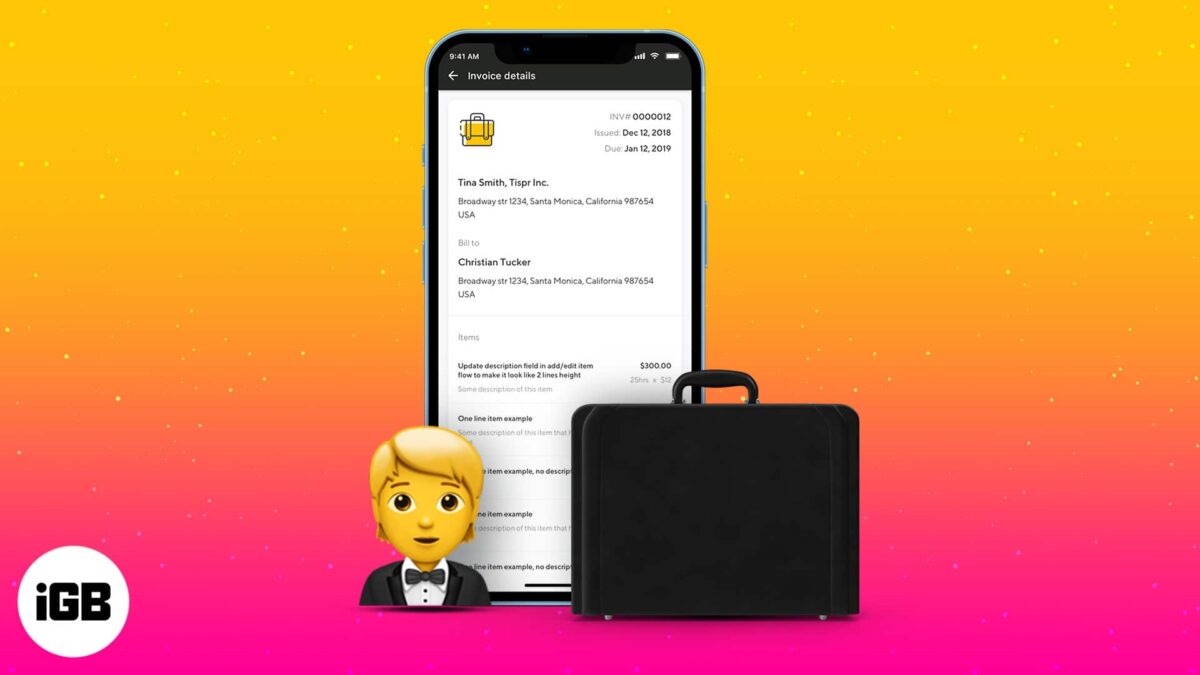
Best business apps for iPhone and iPad in 2025
A businessperson is a full-time executive who has to manage a thousand things around the clock. Hence, they can’t afford to follow 9-5 working hours if they want to stay ahead in the race. And this is where the best business apps for iPhone come into play! Keeping in mind…
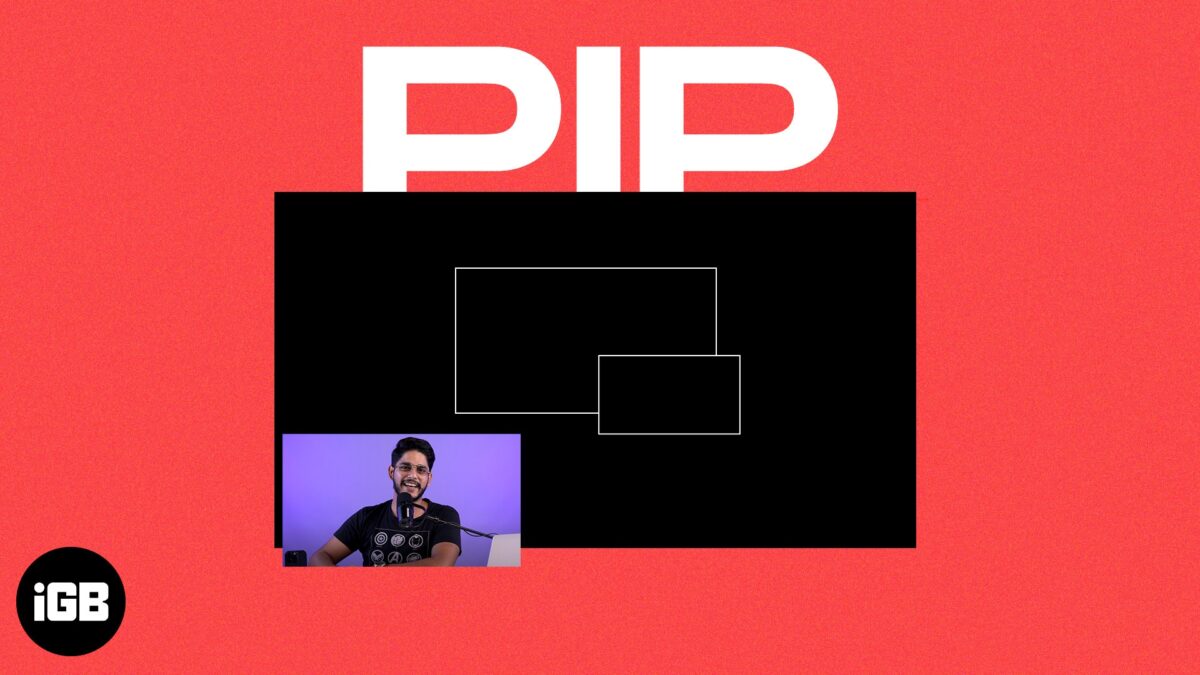
How to use Picture in Picture mode in Safari on Mac
Picture in Picture mode on Mac lets you watch your favorite video while using other apps at the same time. When you use PiP in macOS, the video floats on top of any app or window. The best thing about it is that the video will continue to play in…
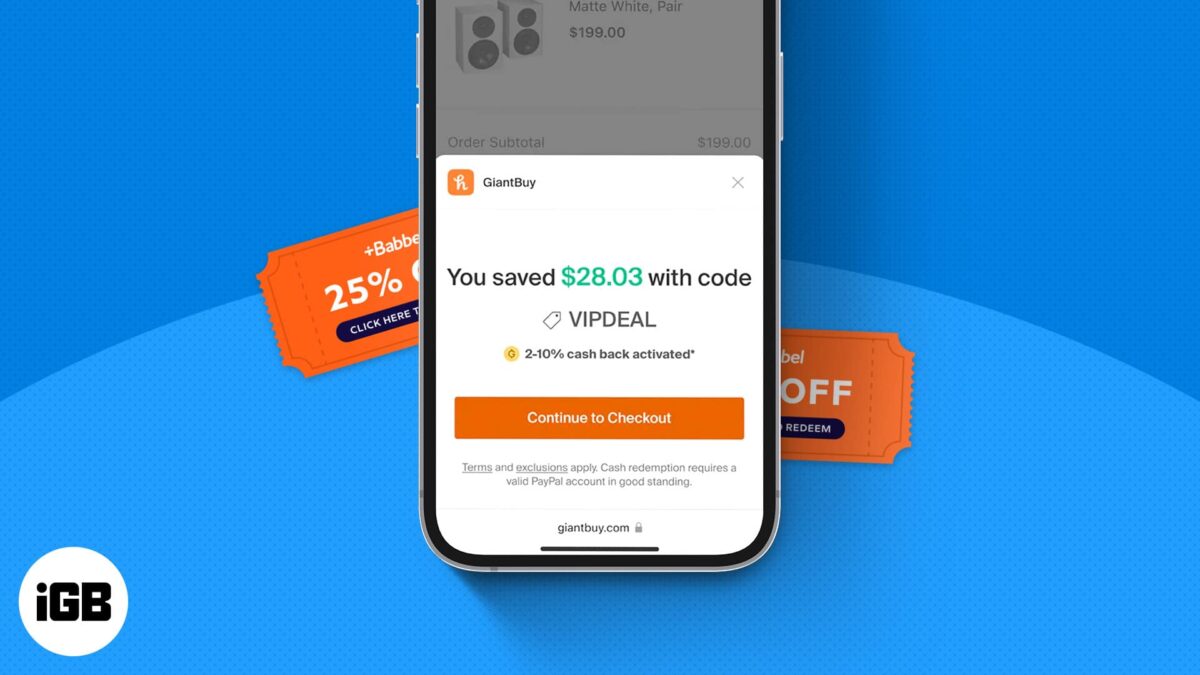
Best coupon apps for iPhone in 2025
What makes a shopaholic the happiest? Being one myself, I can vouch that it’s buying the product at the lowest price possible. I mean, who wants a dent in the wallet, right? (Given my shopping behavior, it’s pretty easy.) If you don’t use coupons, you’re missing out on a lot…
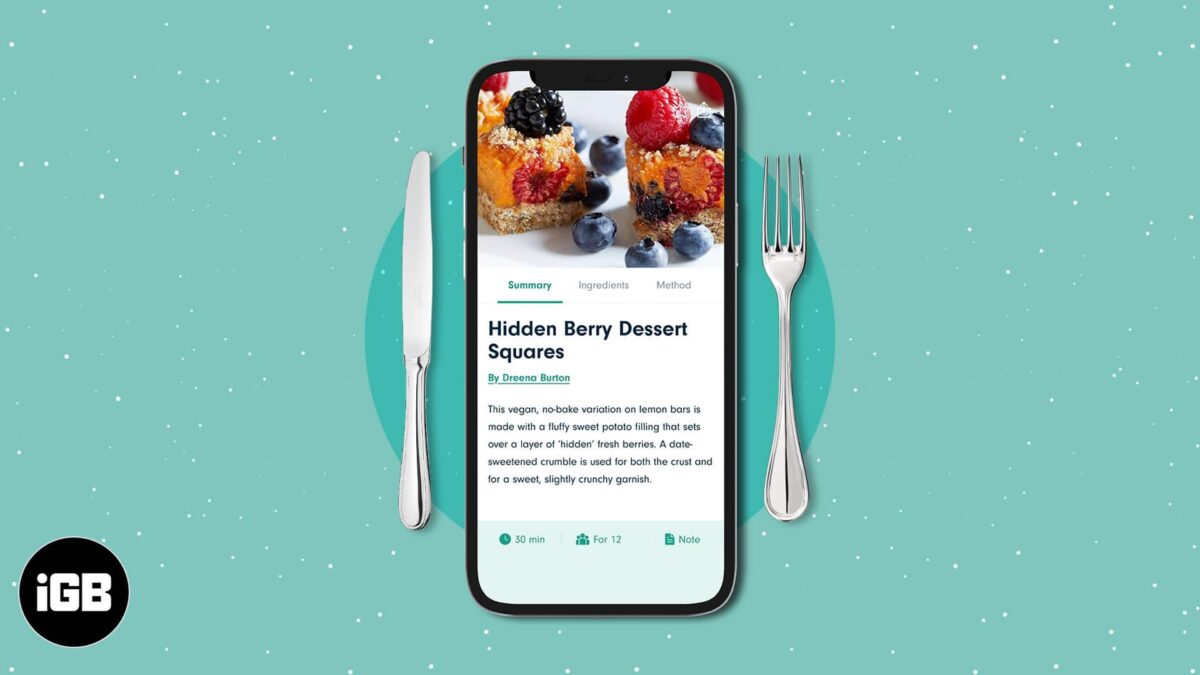
Best recipe apps for iPhone and iPad in 2025
Cooking at home is both healthier and more cost-effective. I’ve compiled a list of the best recipe apps for your iPhone or iPad to help you prepare delicious meals tailored to your preferences, cravings, and ingredients available. Cook up a storm today! 1. JustTheRecipe Easy cooking: Your personal digital cookbook…

Best Jigsaw Puzzle Games for iPhone in 2025
Jigsaw puzzle games have been a well-liked category, coming a long way from simple picture-rearrangement games to ones with solid plots and appealing visuals. Also, they are fun and instructive since they test cognitive abilities and develop children’s intellectual skills. However, finding the best jigsaw puzzle games is never easy.…

Best stock trading apps for iPhone in 2025
The modern world requires us to have multiple sources of income. Investing in stocks is a great way to accomplish this. What if you don’t know anything about investing in the stock market? Is it even possible to pick the best iPhone stock trading app among the gazillion available on…
Worth Reading