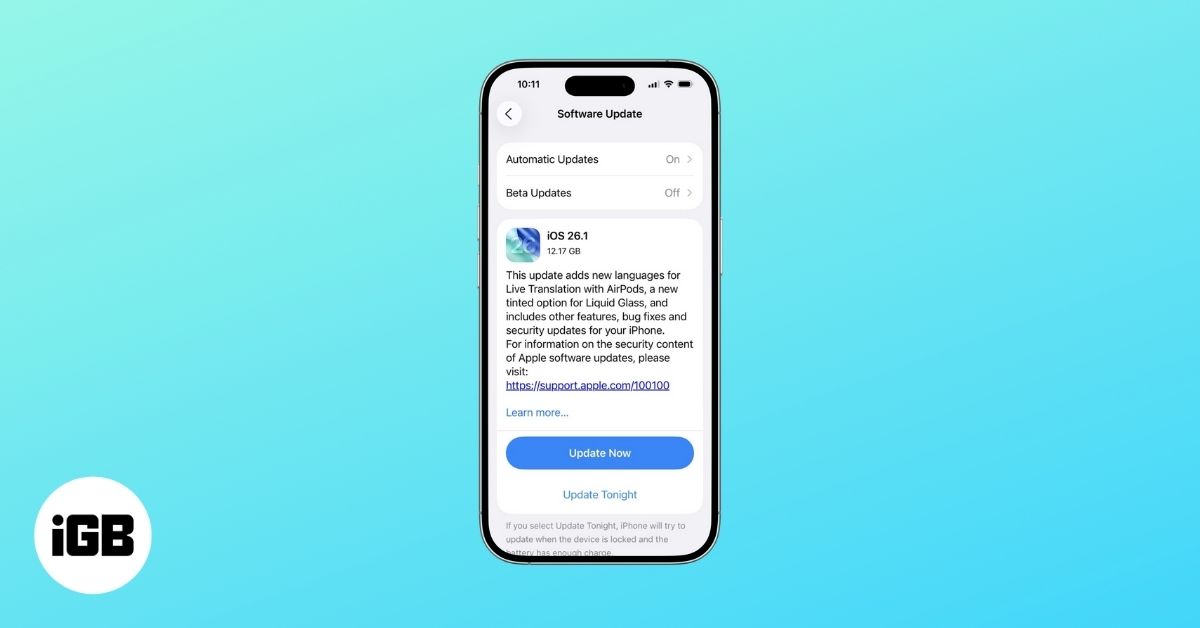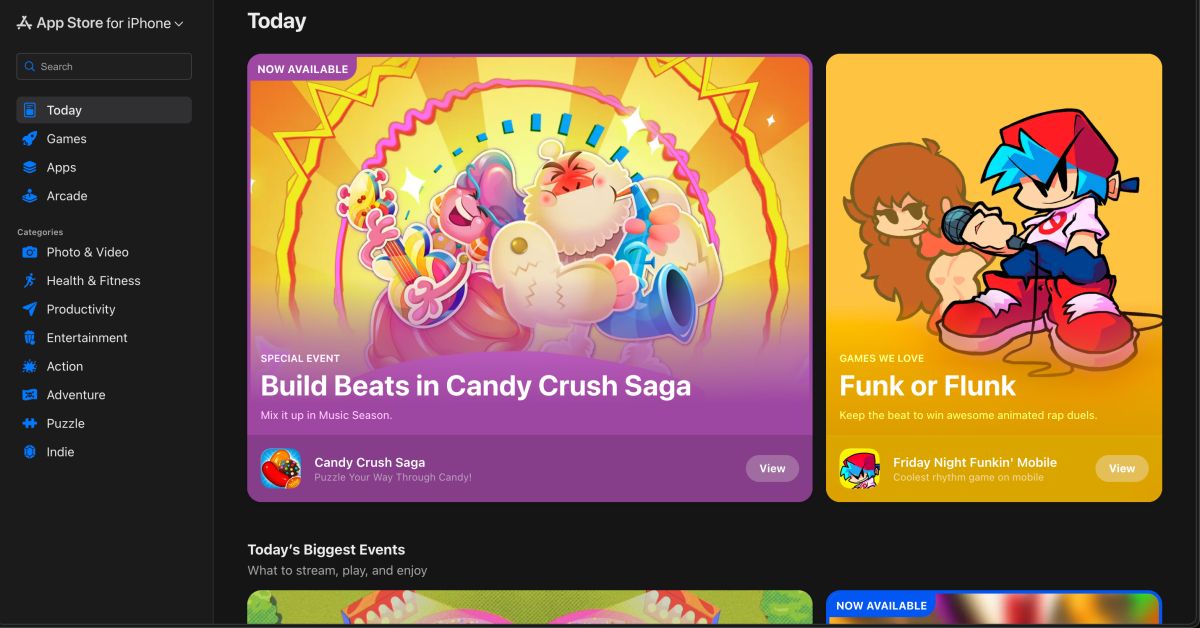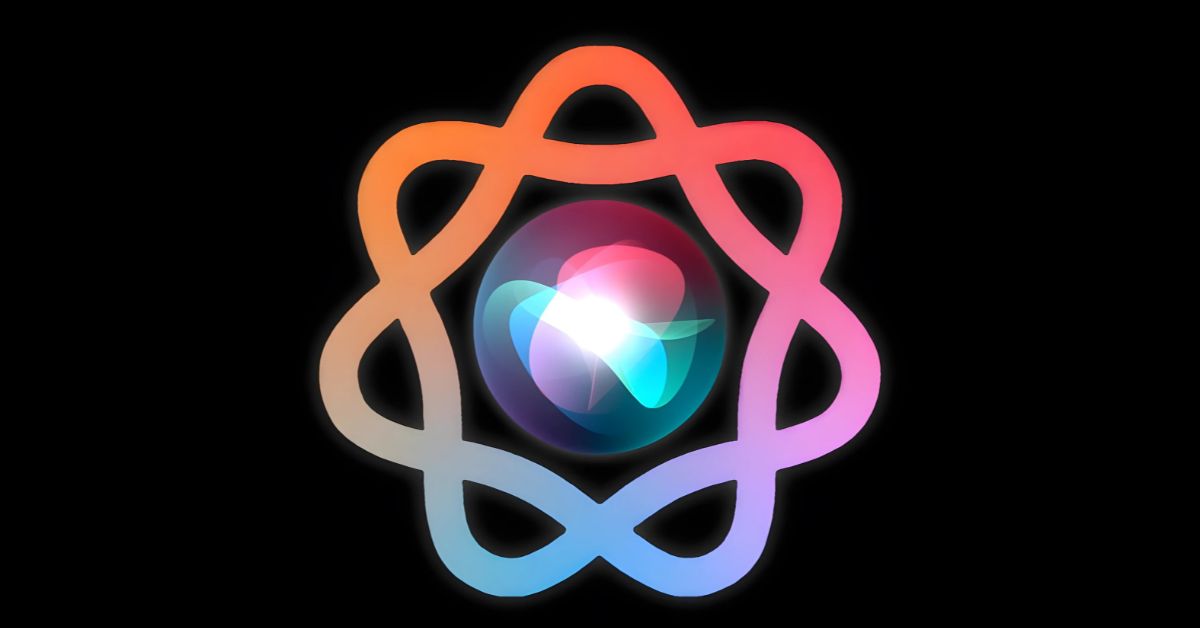Latest Articles

iOS 16 guide: Features, supported devices, limitations and more
iOS 16 quick bites: iPhone users can now experience the magic of iOS 16. Although not as revolutionary as its previous updates, the iOS 16 does bring some much-needed and fancy features to the iPhone. From a more alive and customizable Lock Screen, undo/edit iMessage, to email scheduling in the…

iPhone 14 series: Design, features, price and more
The iPhone 14 lineup has been announced. The lineup consists of four devices: iPhone 14, iPhone 14 Plus, iPhone 14 Pro, and iPhone 14 Pro Max. Finally, we bid adieu to the notch on the 14 Pro series, which Apple initially introduced with the iPhone X in 2017. The notch…
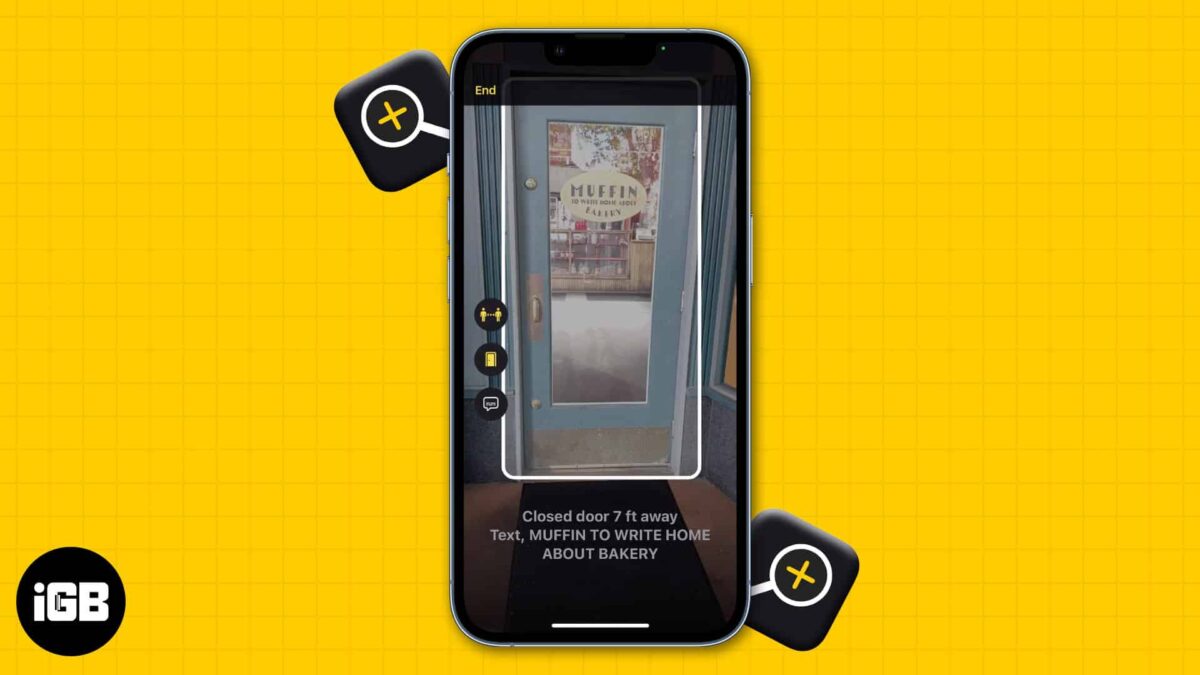
How to use Detection Mode in Magnifier on iPhone and iPad
Things to know before using Detection Mode: Detection mode only works on iPhones and iPads with LiDAR sensors. Your iPhone needs to be running on iOS 16/iPadOS 16 or later to use all the features of Detection Mode. You can use all the Detection Modes (Door, People, and Image) together.…

ESR HaloLock wireless chargers and power bank with CryoBoost

How to fix sound not working on MacBook issue
So you finally settled for a movie or music on your Mac after a stressful day. But you find yourself staring at your Mac’s screen without hearing a thing, even after turning up all volume keys. Your Mac’s audio output won’t just work! I know how you feel; disappointed. Look…
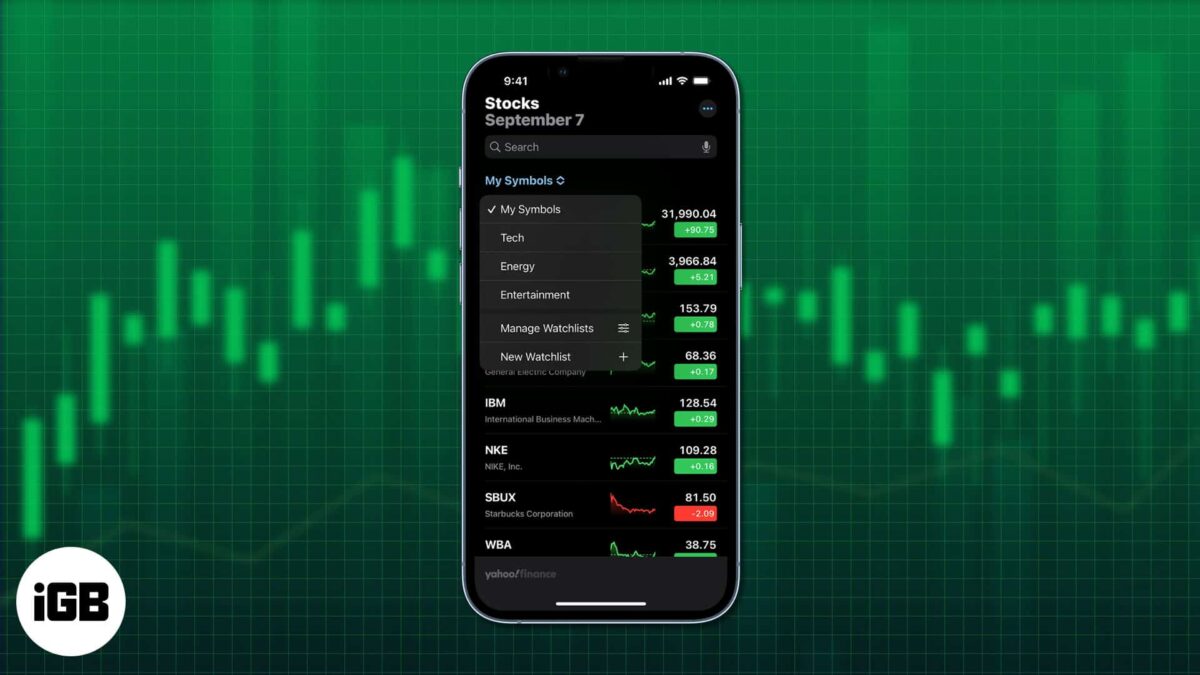
How to manage multiple watchlists in Stocks on iPhone
Stock trading has become an integral part of our lives. Whether you’re trading stocks for a side income or are venturing into the industry full-time, constant monitoring of your stocks is a necessity. Thankfully, Apple has included a Stocks app on iPhones and has updated the app with the release…

How to use Compass Waypoints and Backtrack on Apple Watch
The Apple Watch tops the charts of the best-selling smartwatches worldwide, and for a good reason. In the Far Out event on September 7, 2022, the tech giant unveiled the Apple Watch Ultra, Apple Watch SE, Apple Watch Series 8, and watchOS 9. What got many people excited, especially outdoor…
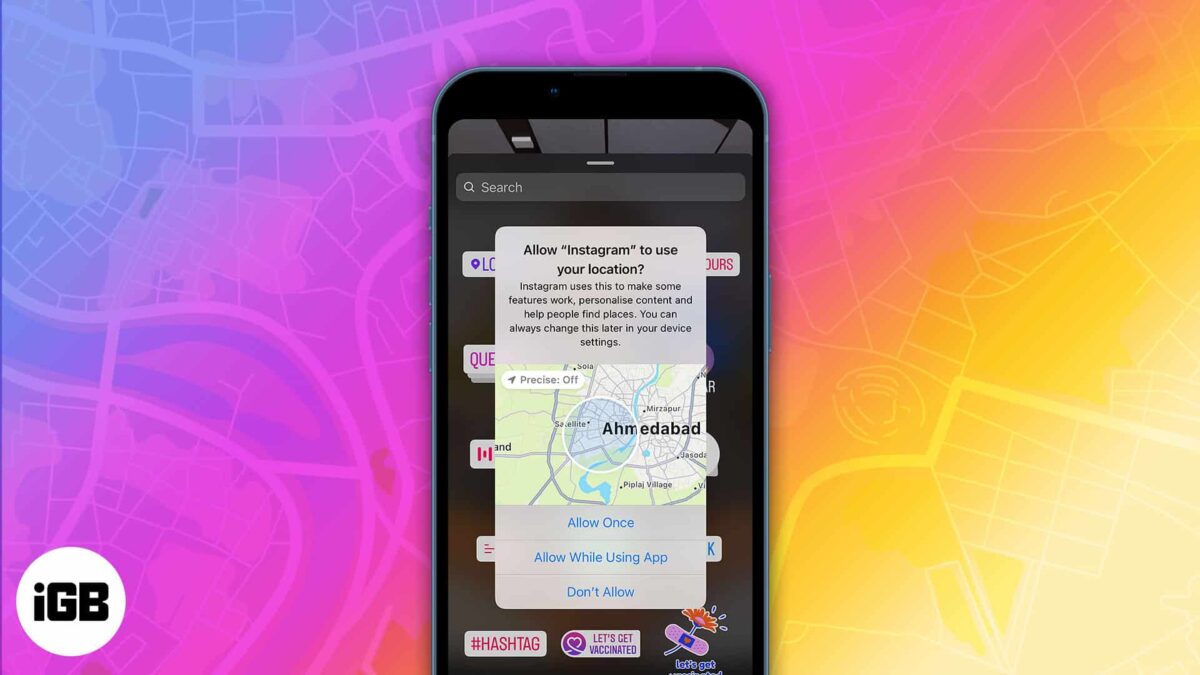
How to turn off precise location on Instagram (and why you should)
We share high-quality photos, reels, and live videos on Instagram with many people. But many times, you add location tags too. While these are crisp features, the information you share travels beyond your friends’ list or mentions. You can’t tell who might see it. So it’s glaring that Instagram is…

How to add a boarding pass or ticket to Apple Wallet
We have been using the Apple Wallet for a while, and it’s been a quality-of-life addition. Apple Wallet is an app for many purposes like payments, saving keys, etc. You can even integrate your IDs and boarding passes/tickets into it. As a frequent traveler, I found the boarding passes feature…

Apple Watch GPS vs. Cellular: What’s better for you?
With a new line of Apple Watches coming soon, you’re faced with an all-important question: do you go for the base variant or the GPS + Cellular version? At first glance, the differences between the two don’t seem to be that distinctive. However, to make an informed decision, it’s better…
Worth Reading