
How to free up space on your iPhone when storage is full
Ultimate guide to free up iPhone storage space—no more 'Storage Full' alerts!

Ultimate guide to free up iPhone storage space—no more 'Storage Full' alerts!

Why does my iPhone say visual voicemail is currently unavailable?? This article, will answer to this question and how to get them back.
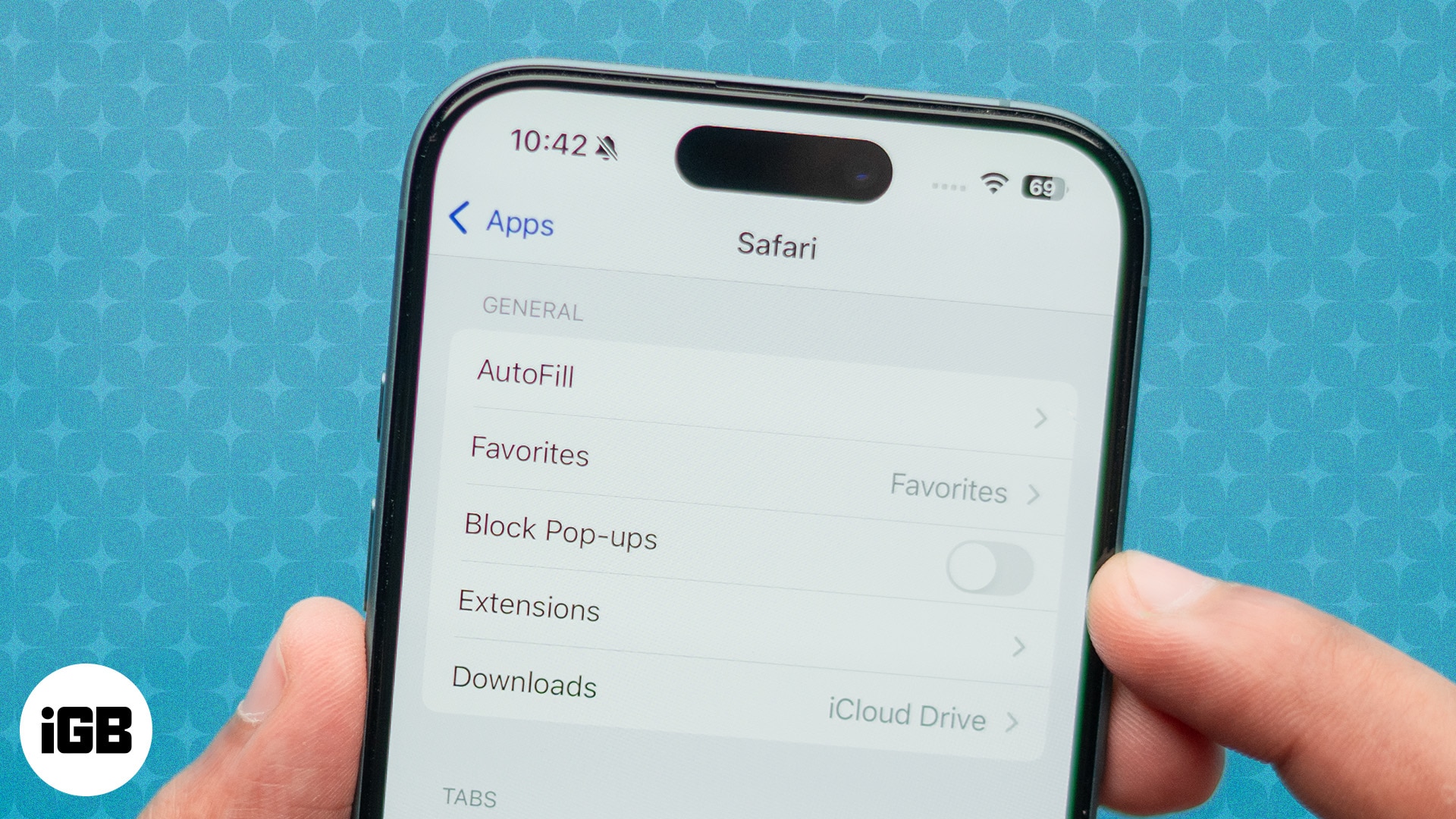
Seeing pop-up messages while browsing the web can be annoying. However, these pop-ups can sometimes be helpful as they convey…

Photos are an essential part of our lives as they preserve our precious memories. If you accidentally delete one or…

Do Not Disturb mode allows users to silence notifications, calls, and text messages. Learn how to use Do Not Disturb on iPhone or iPad to get rid of unnecessary interruptions.

The Handwashing feature is an example of how technology can help us with small things that make a huge difference.…
After you call customer care, friend’s or family member’s office number, and such, you often have to type in an…

Over two billion people love WhatsApp, which makes it the most popular instant messaging and calling application globally. Many of…
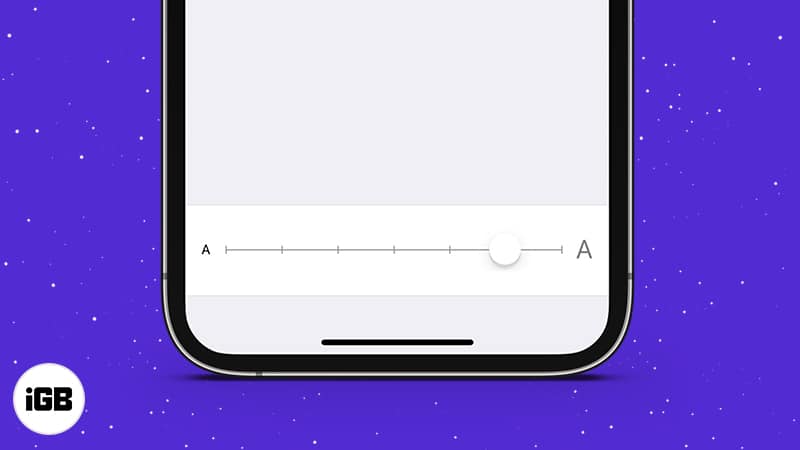
If you have difficulty seeing small fonts, iPhone lets you easily increase the overall font size. Besides, you can even…

Instagram sends you notifications for new direct messages, followers, likes, etc. These keep you on track with the latest improvements.…

Although Touch Bar, the thin touch-screen stripe on top of your MacBook keyboard, has been one of the most controversial…
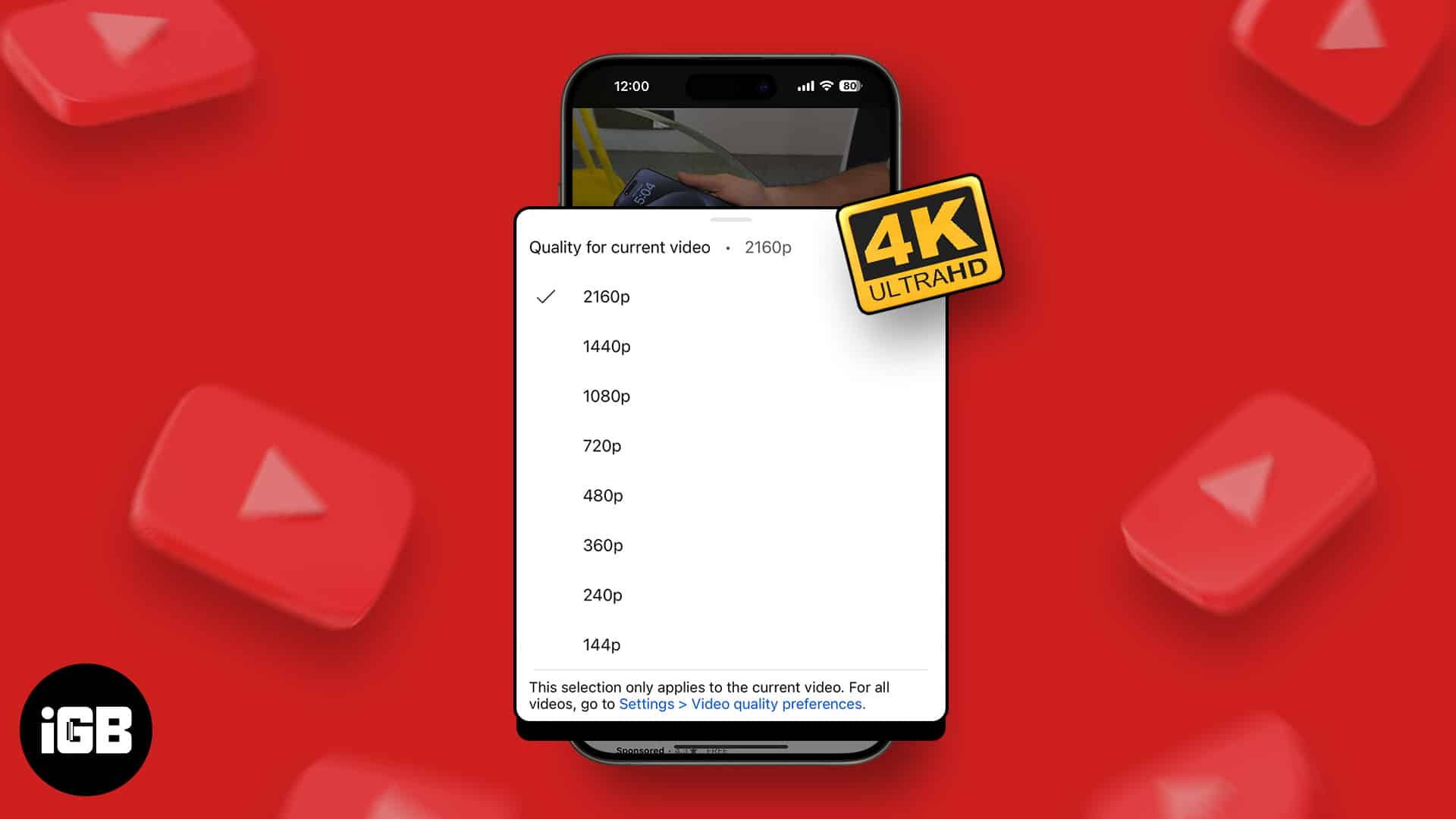
4K offers superior video quality and sharper details. If you have a fast, unlimited internet plan, you may naturally want…

The excitement to try your new iPhone or iPad comes to a halt when iCloud restore gets stuck. Now it’s…
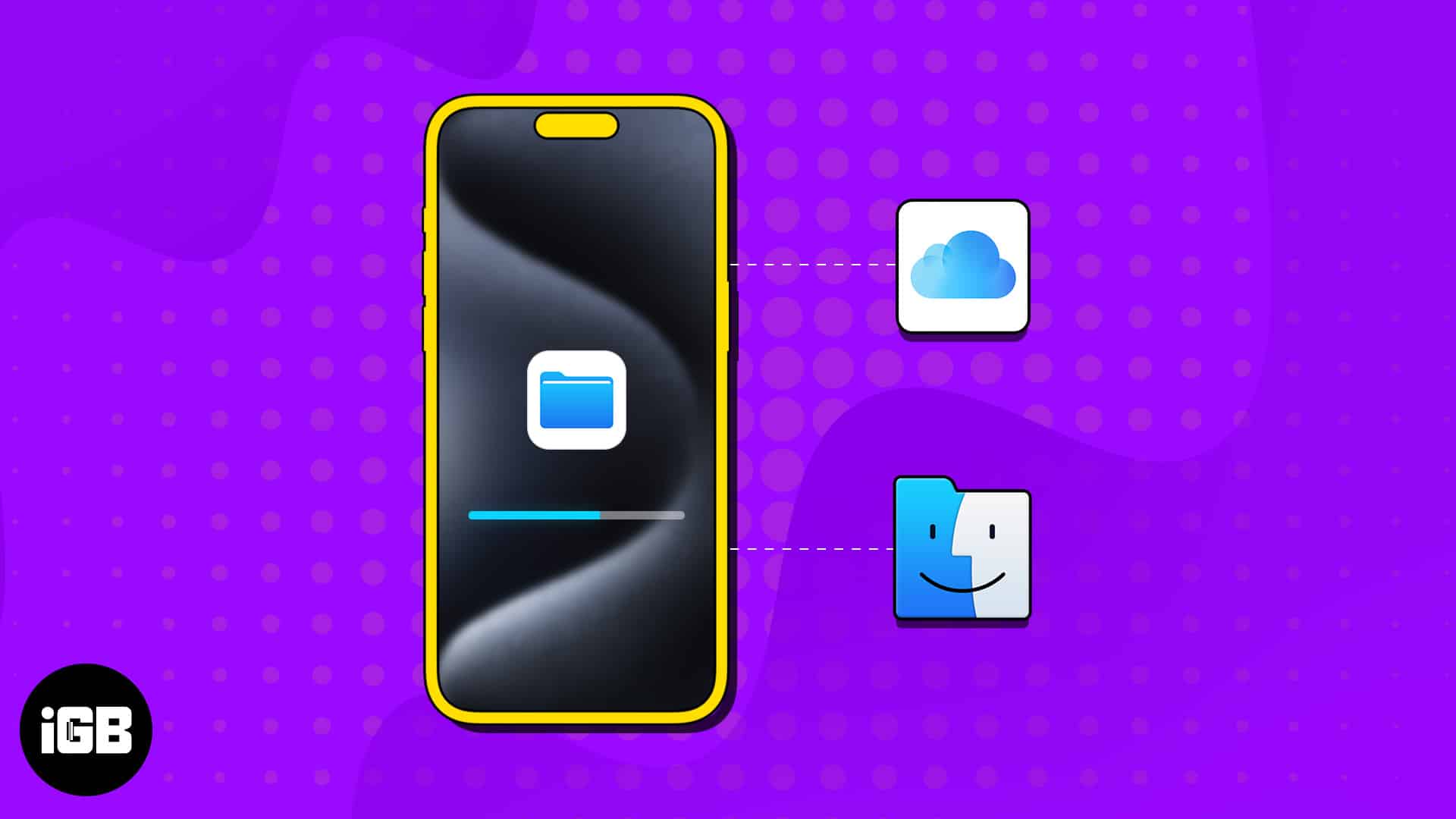
Your iPhone and iPad are home to some of the most critical data, and unexpected things tend to happen when…

Apple AirTags are Bluetooth trackers that can be attached to your keys, wallet, backpack, or other belongings. The tags use…
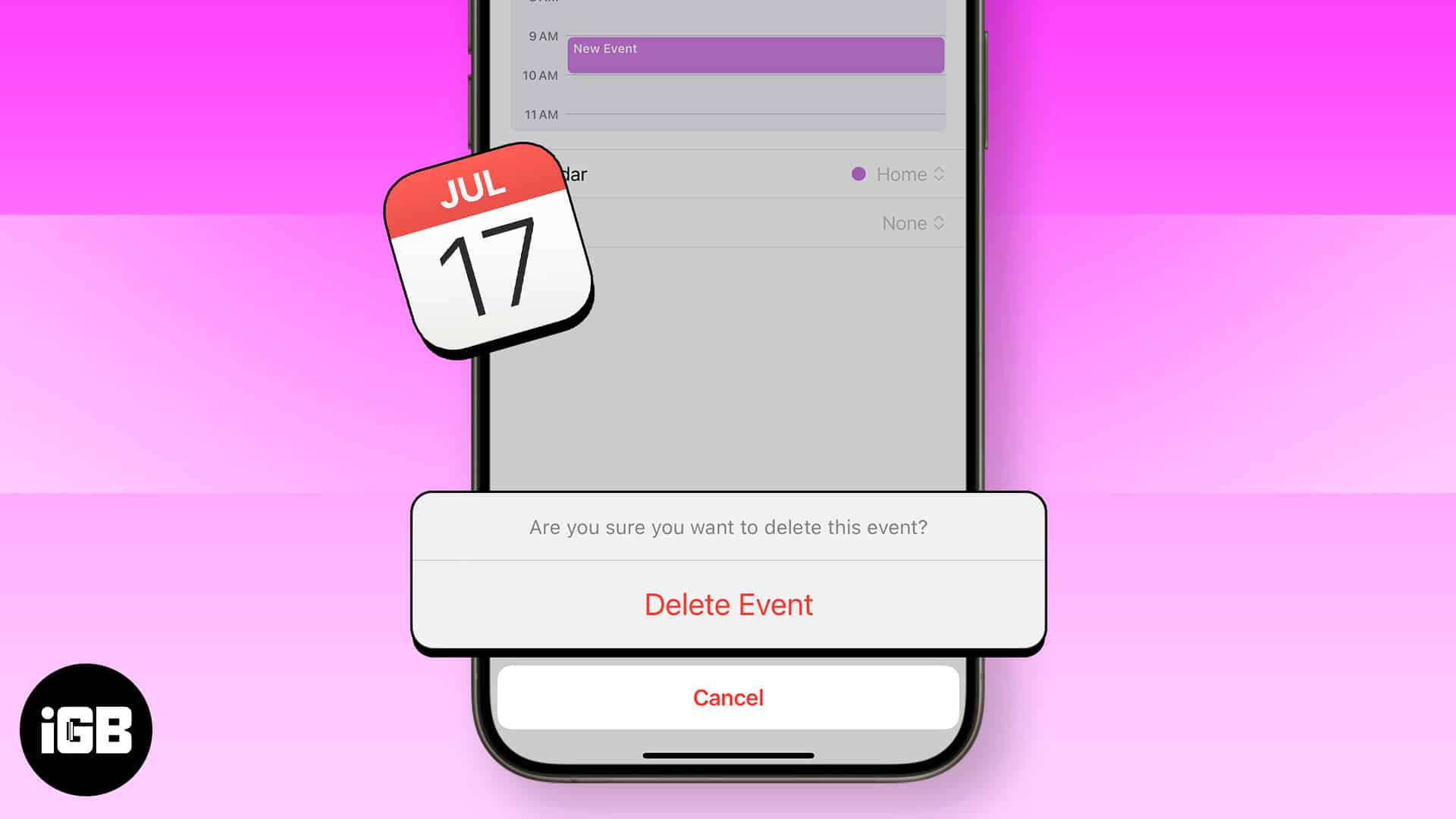
The Calendar app on the iPhone and iPad is a handy tool that lets you add, edit and delete events.…

The iPhone power button is used to turn the device on and off, lock the screen, hard reset, put it…
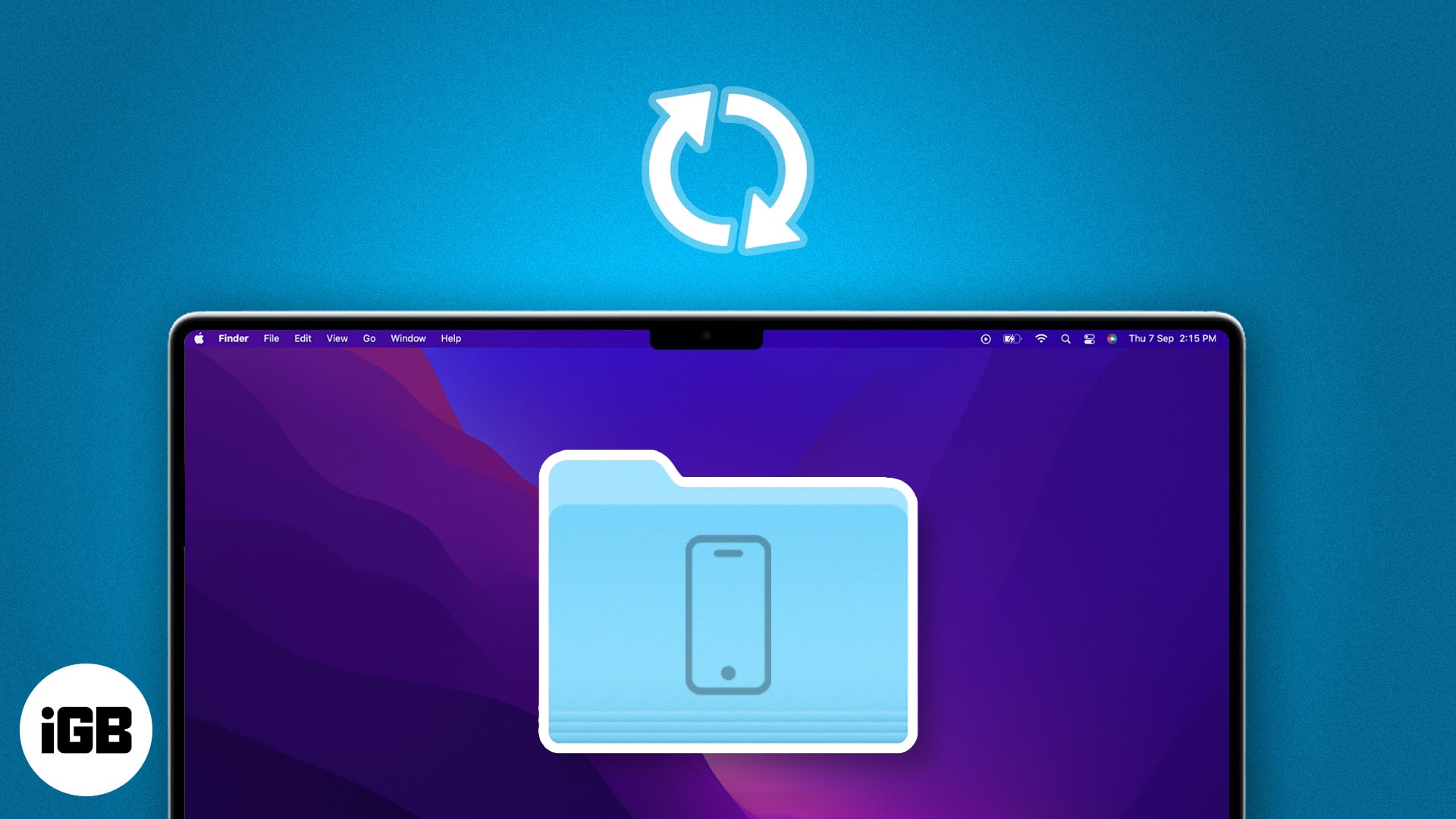
Are your iPhone or iPad backups taking up much storage space on your Mac? Finder stores your iTunes backups in…
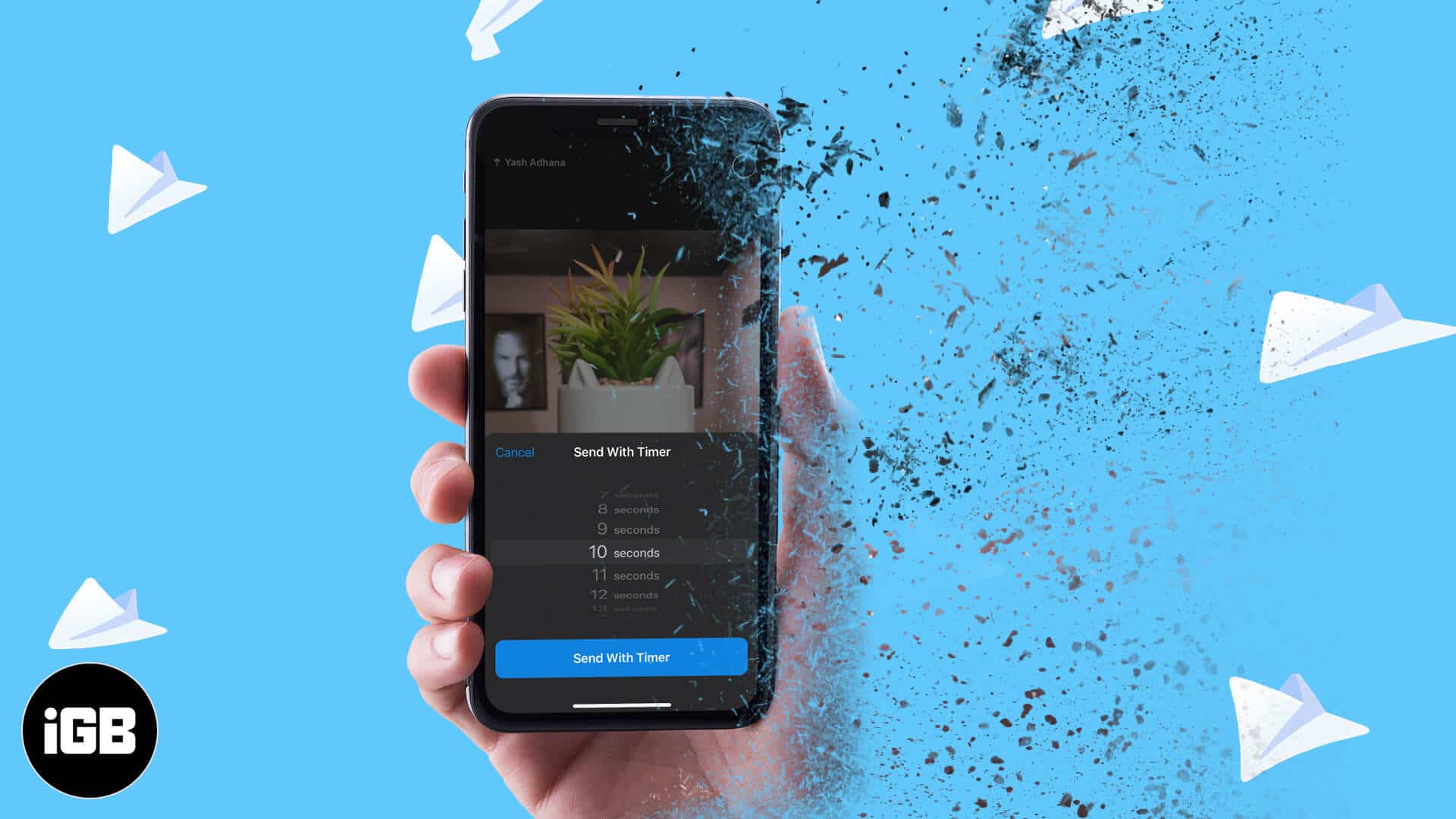
Telegram doesn’t officially have the disappearing messages feature like Signal or WhatsApp. However, I have found out two ways to…

It’s advisable to use Face ID on your iPhone and iPad Pro because it’s a smart, fast, and highly secure…

YouTube playlists offer a seamless way to curate and enjoy personalized collections of content. But unfortunately, many still find it…
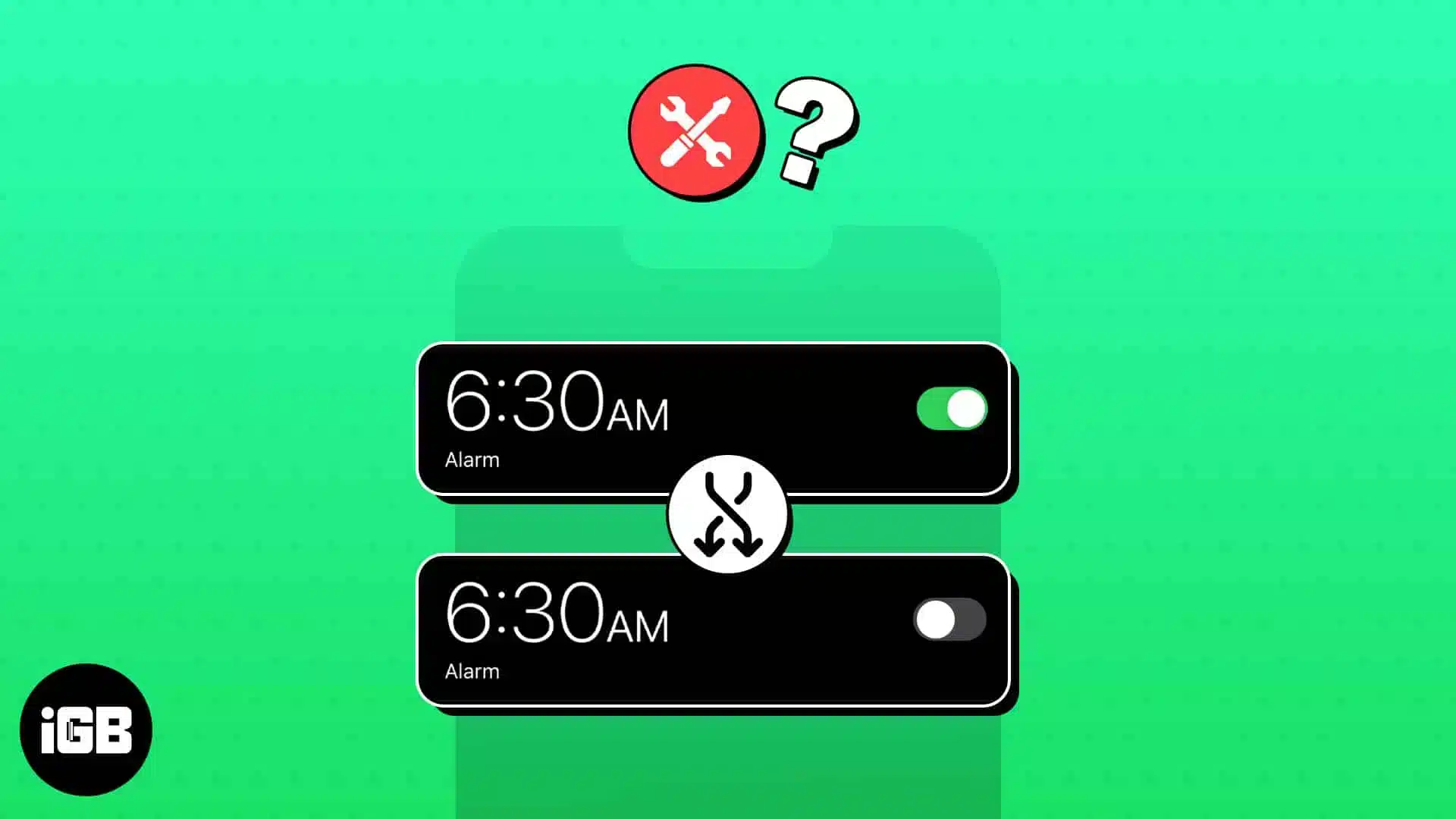
It’s a delight to wake up to our favorite tunes, feeling refreshed and ready to conquer the day. But what…
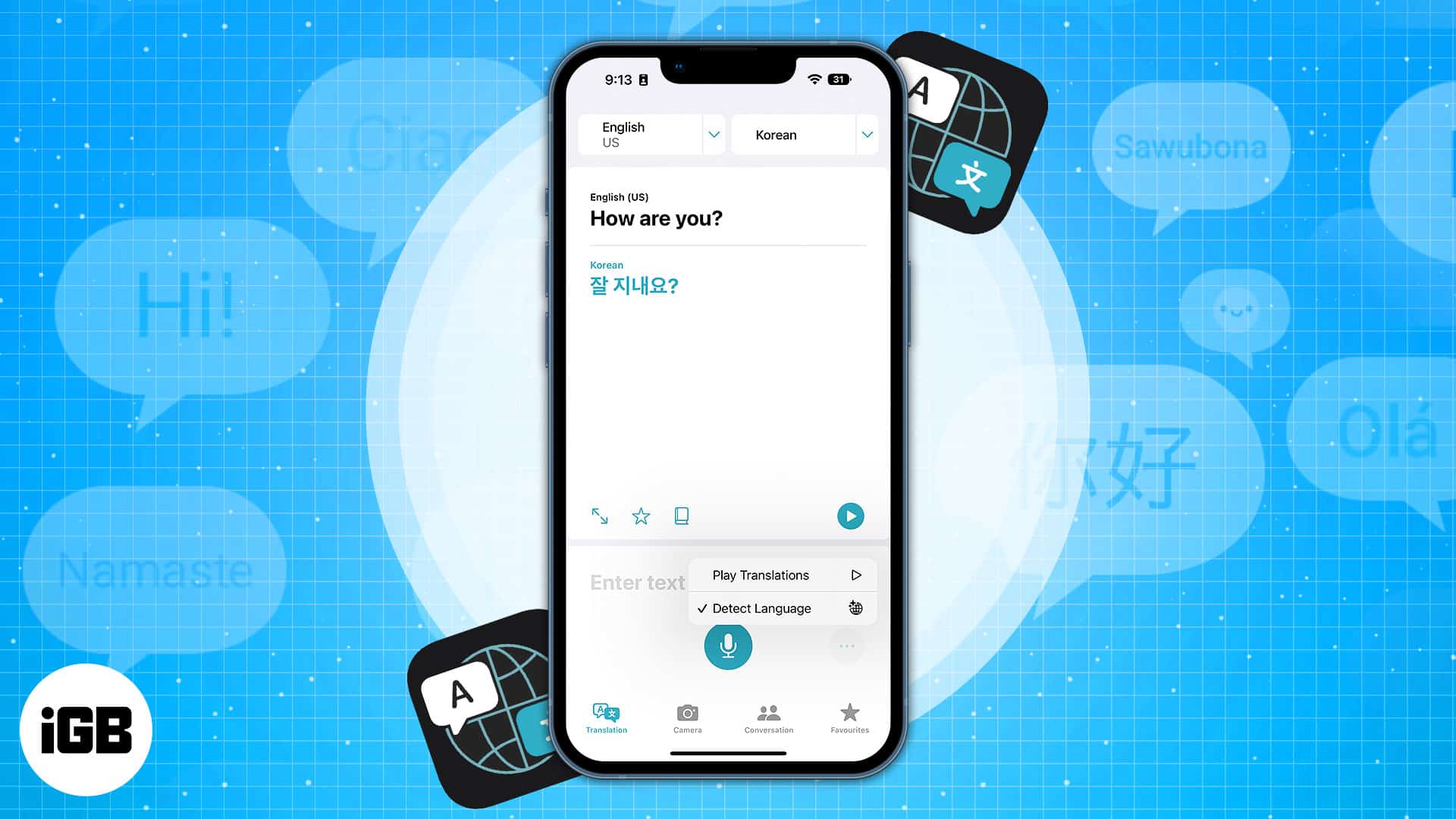
Apple introduced its inbuilt Translate app with iOS 14, enabling you to translate text and voice commands. With the latest…
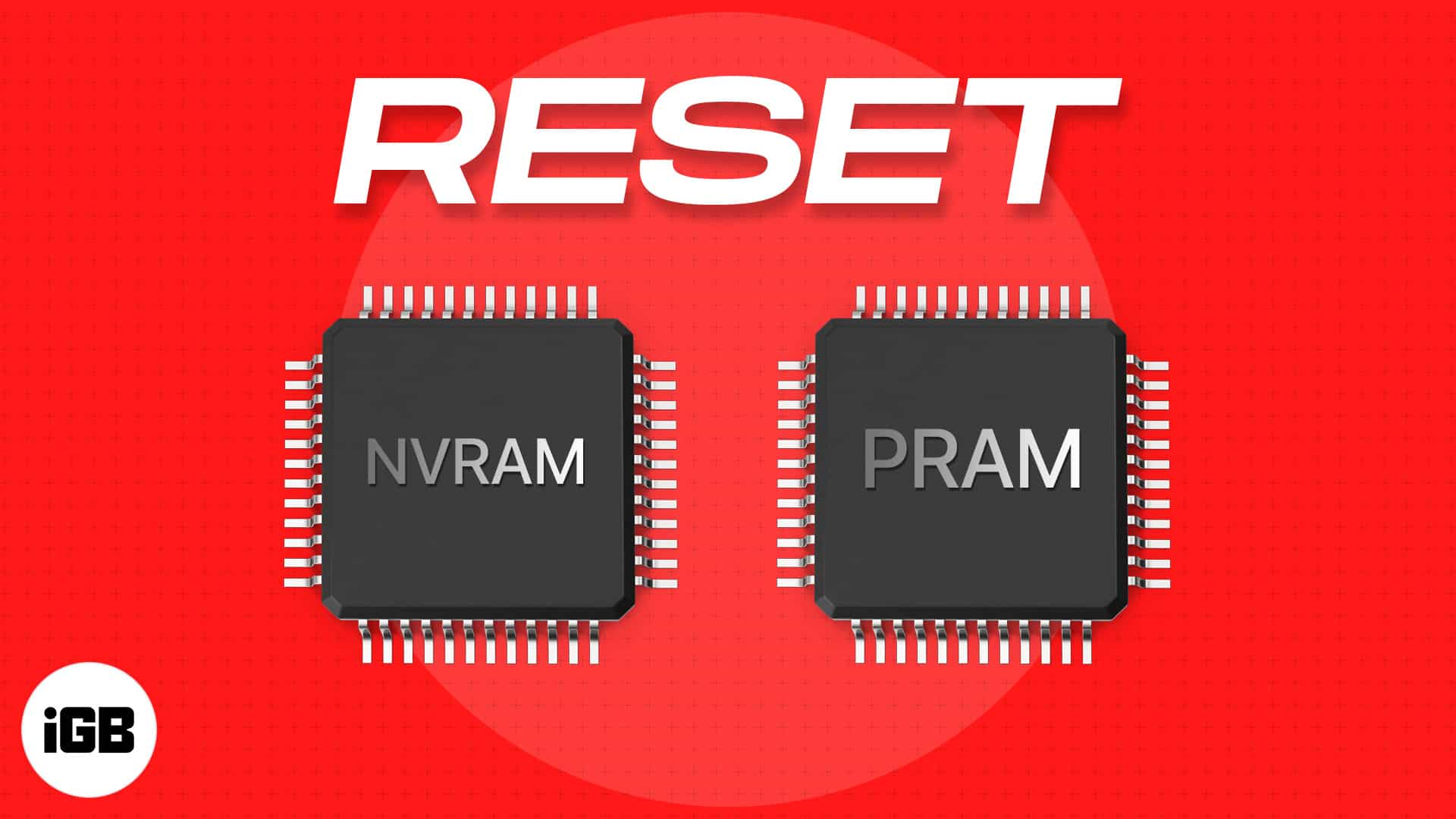
Is your beloved Apple device, Mac acting… weird? If you are facing trouble booting it or its volume, mouse scroll,…
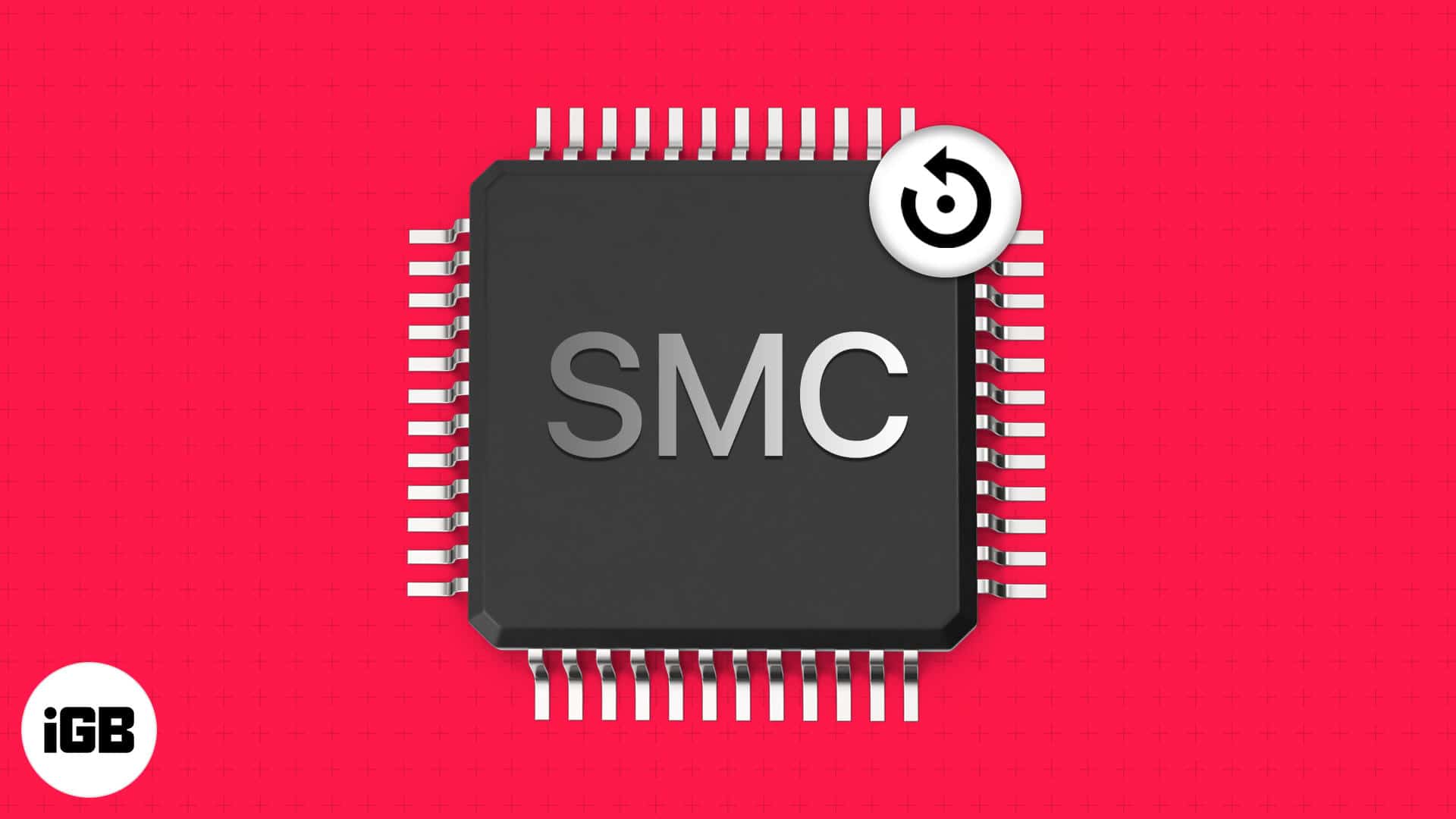
If you encounter uncommon malfunctions on your Mac, you must consider resetting the System Management Controller (SMC). The internal systems…

Do you like falling asleep listening to your favorite songs? Sadly, the official iOS or macOS Music app has no…
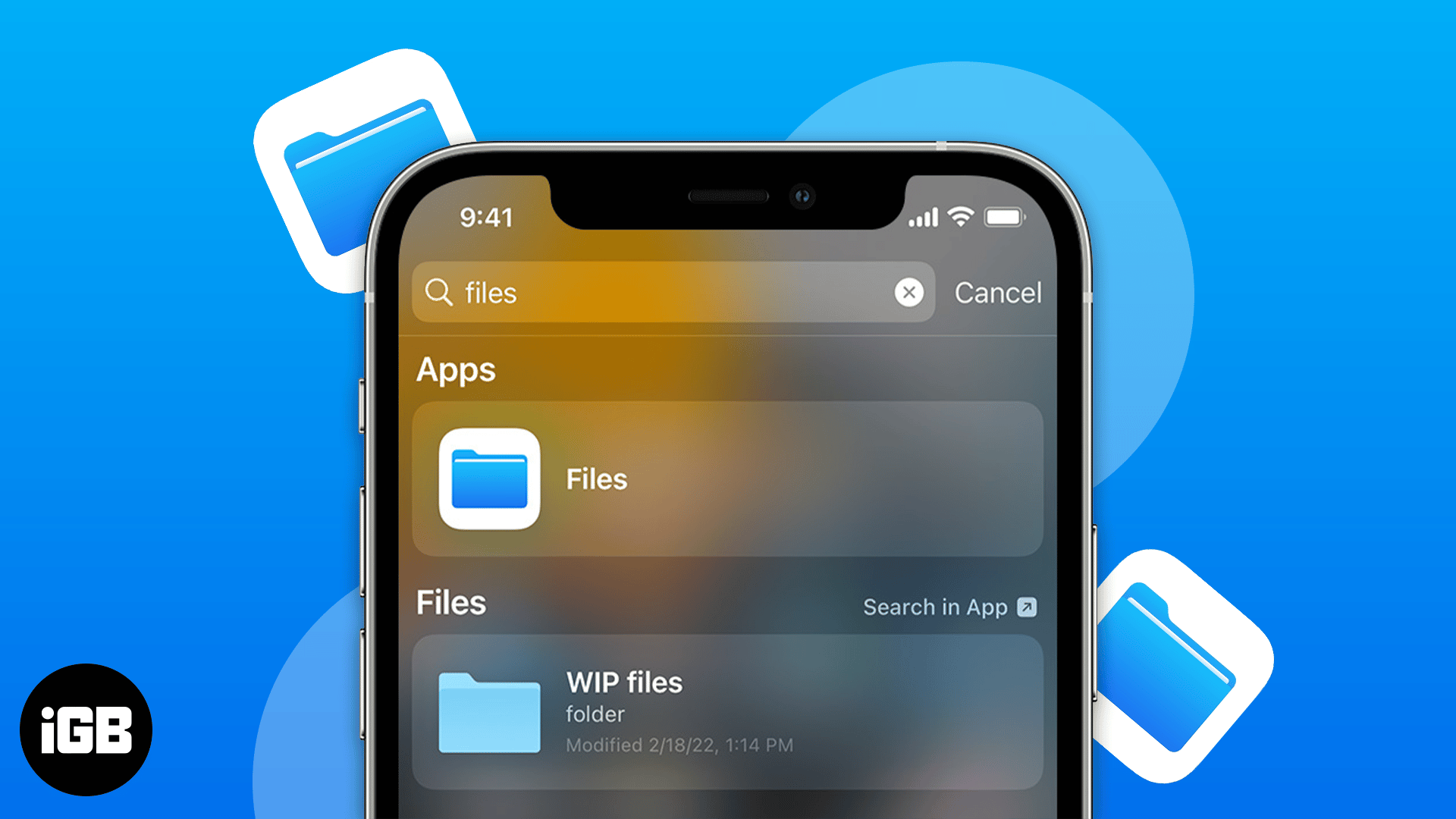
The Files app is the native file manager on the iPhone and iPad. But since it’s Apple, it has made…
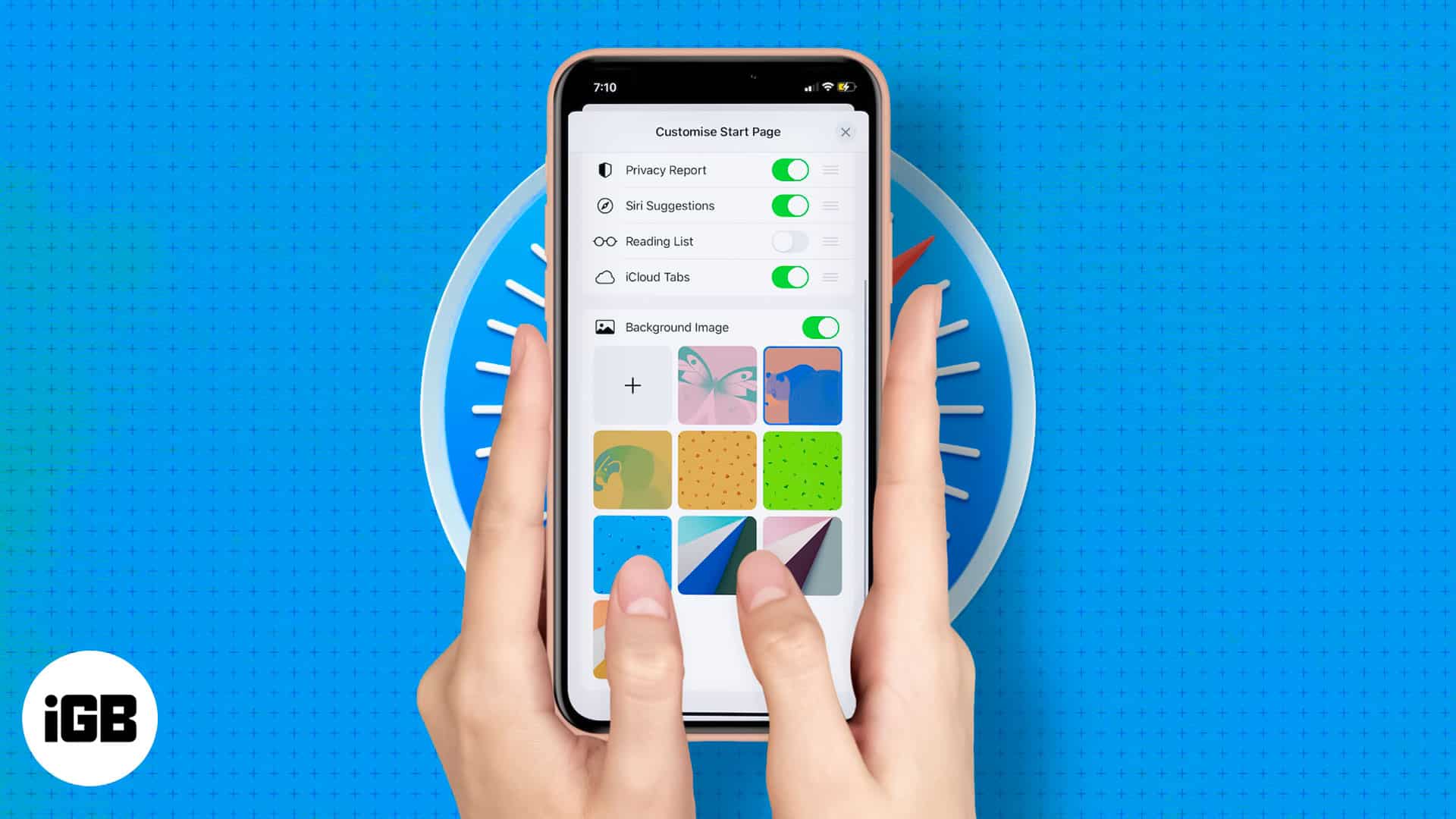
Rolled out in iOS 15 and iPadOS 15, Apple allows you to edit the Safari welcome page to your heart’s…

If your iPhone is not ringing when the screen is locked, you might feel like it’s time to throw it…

The Phone app is one of the integral apps on your iPhone or any mobile. It lets you make calls,…