
Low call volume on iPhone? 12 Easy fixes
If you are having trouble hearing the person on the other end during phone calls on your iPhone, you’re not…

If you are having trouble hearing the person on the other end during phone calls on your iPhone, you’re not…
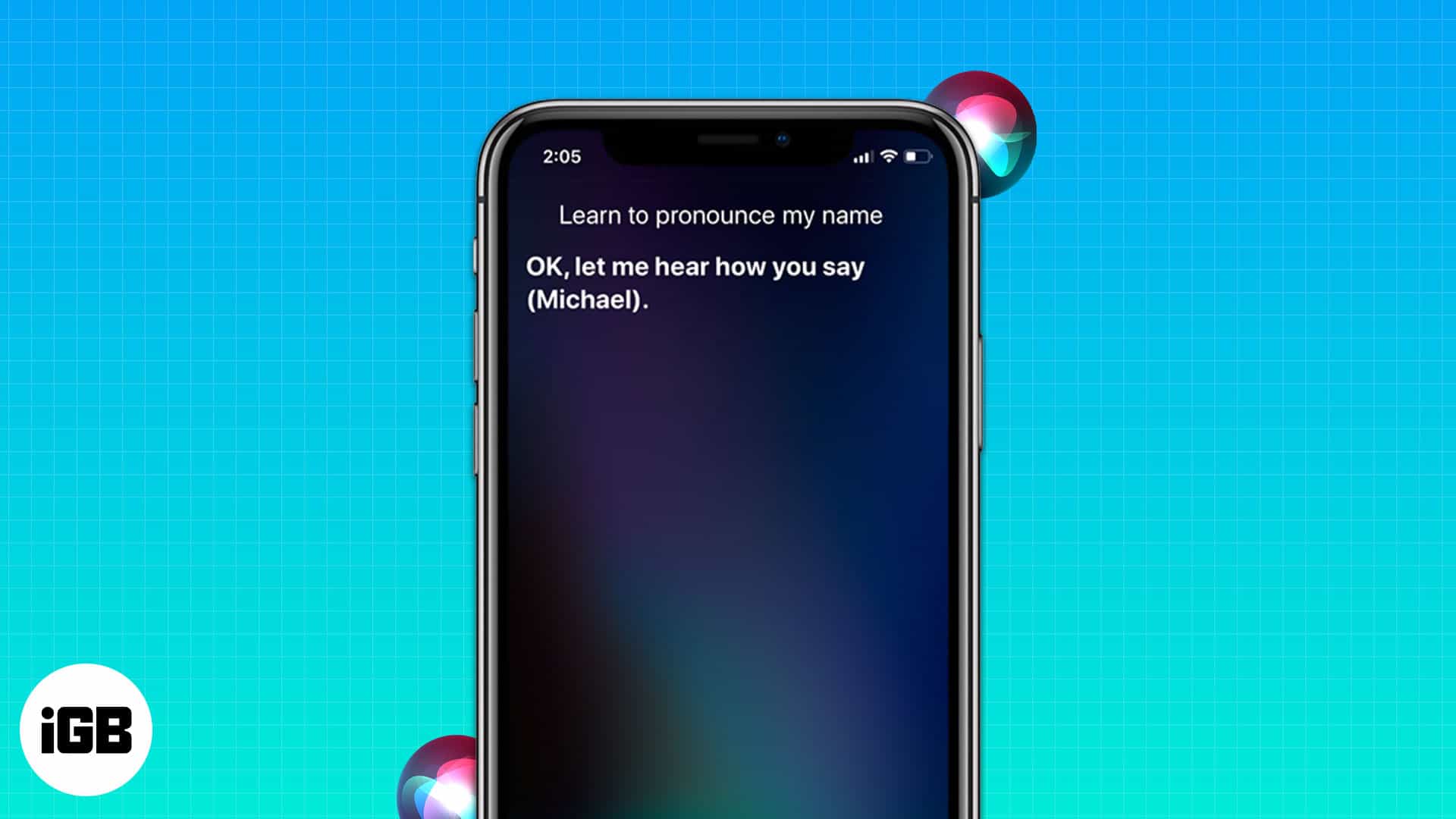
Experiencing difficulties with names is nothing new. Anyone, including our beloved Siri, can encounter it. It is one of the most…
The new 10th-generation iPad offers enticing pro-level capabilities. If you’ve invested in one, I’m sure you’re searching for methods to boost your productivity without…

Aerial photography offers a unique and breathtaking perspective of the world around us. Photographers often manage to capture a variety…
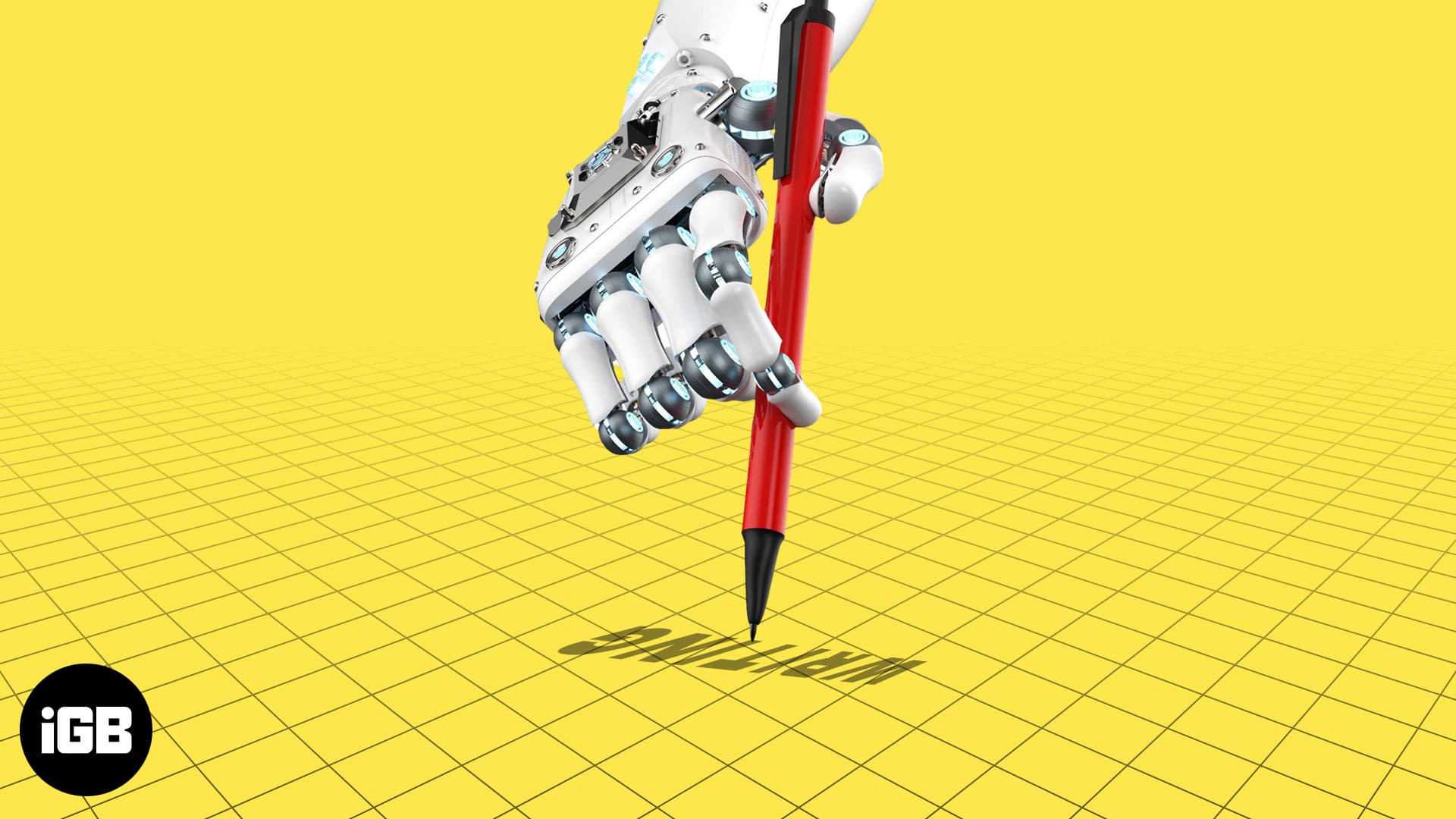
With its remarkable advancements, artificial intelligence has emerged as a game-changer in the world of writing. AI writing assistant apps…

Find web design tools for Mac that combine intuitive visual editing with powerful code features, templates, and responsive controls for modern site building.

Discover golf apps for iPhone & iPad with GPS rangefinder, swing analysis, score tracking, and social features so you can compete and improve with friends.

The Screen Distance feature helps you break the habit of holding your device too close to your face. It’s a…

Telegram offers a wide range of messaging and privacy features. However, identifying whether you have been blocked can be puzzling,…

From making your work easier to providing user-friendly tools, macOS Sonoma has been carefully designed to empower you in ways…

Apple unveiled the Apple Watch Series 9 and Apple Watch Ultra 2 at their Wonderlust event. Now, you might wonder…
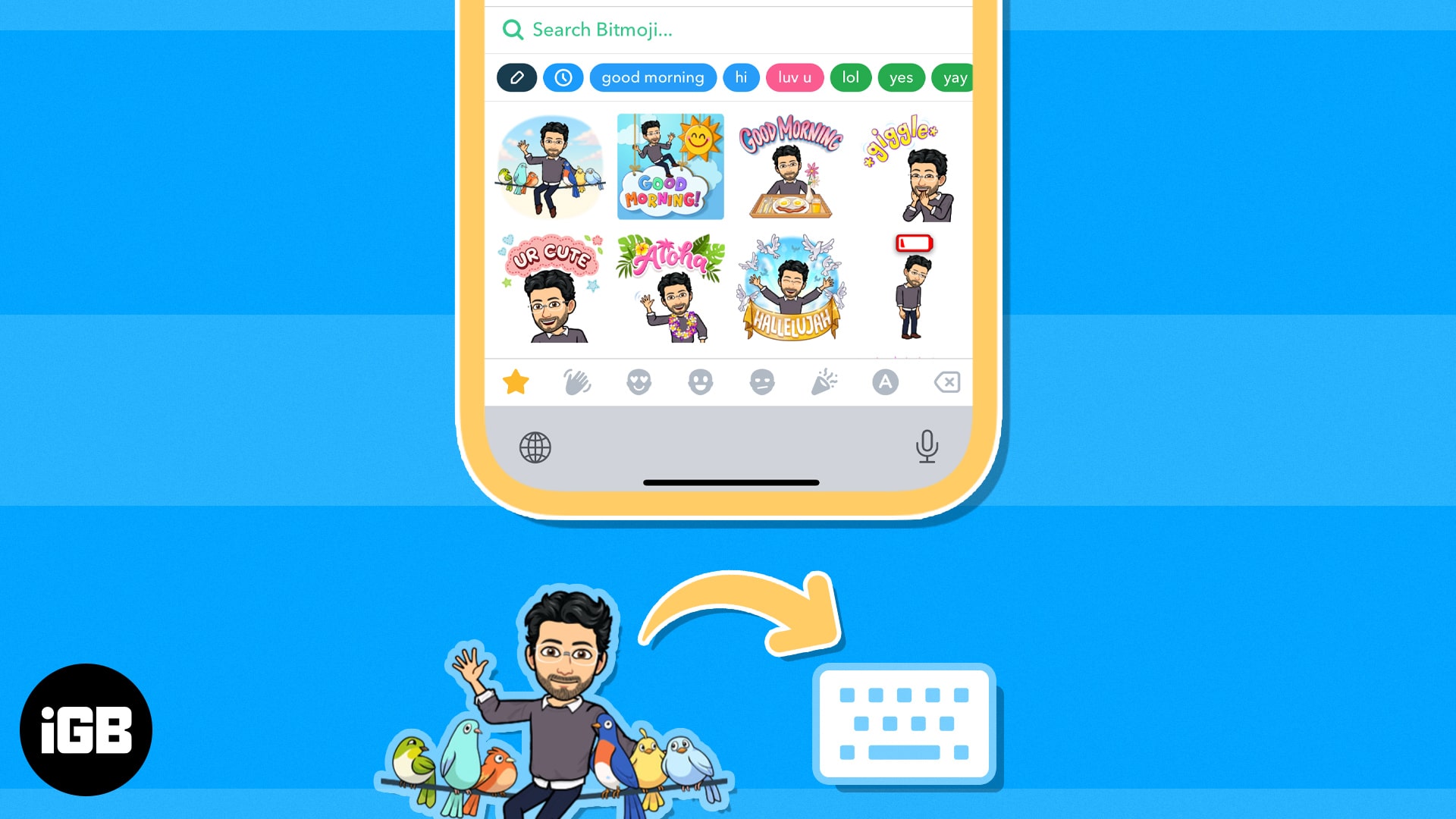
Bitmoji is this cool new thing for visual chatting. Basically, you can make these little avatars that look and act…
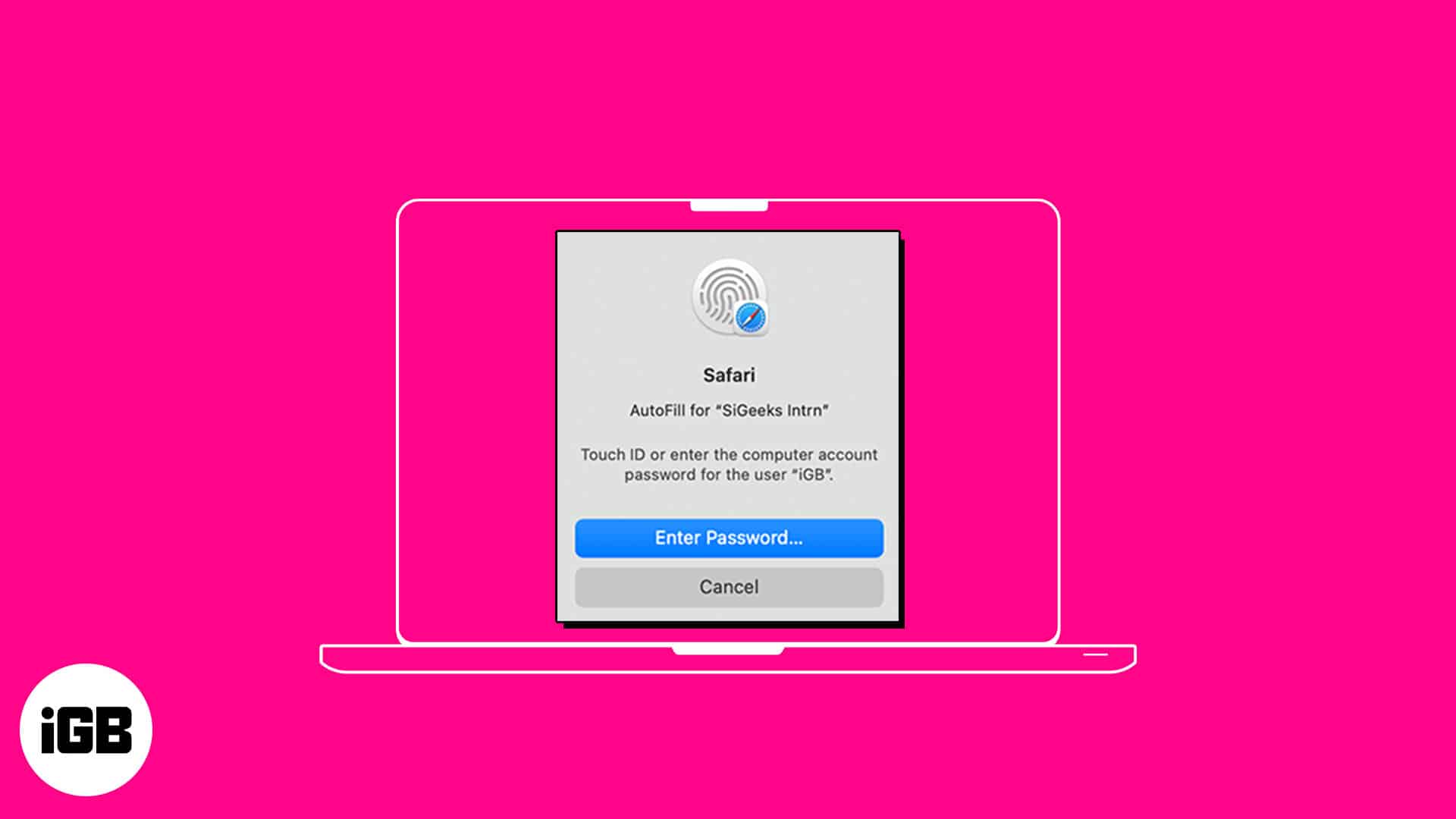
AutoFill feature on Safari saves you time by streamlining your input in various fields. So, you don’t need to manually…

Even though the Snapchat My AI chatbot offers cool features and creative options, you may be fed up seeing it…

Although removing an app from your Mac is simple, it can become quite frustrating when the app doesn’t delete from…
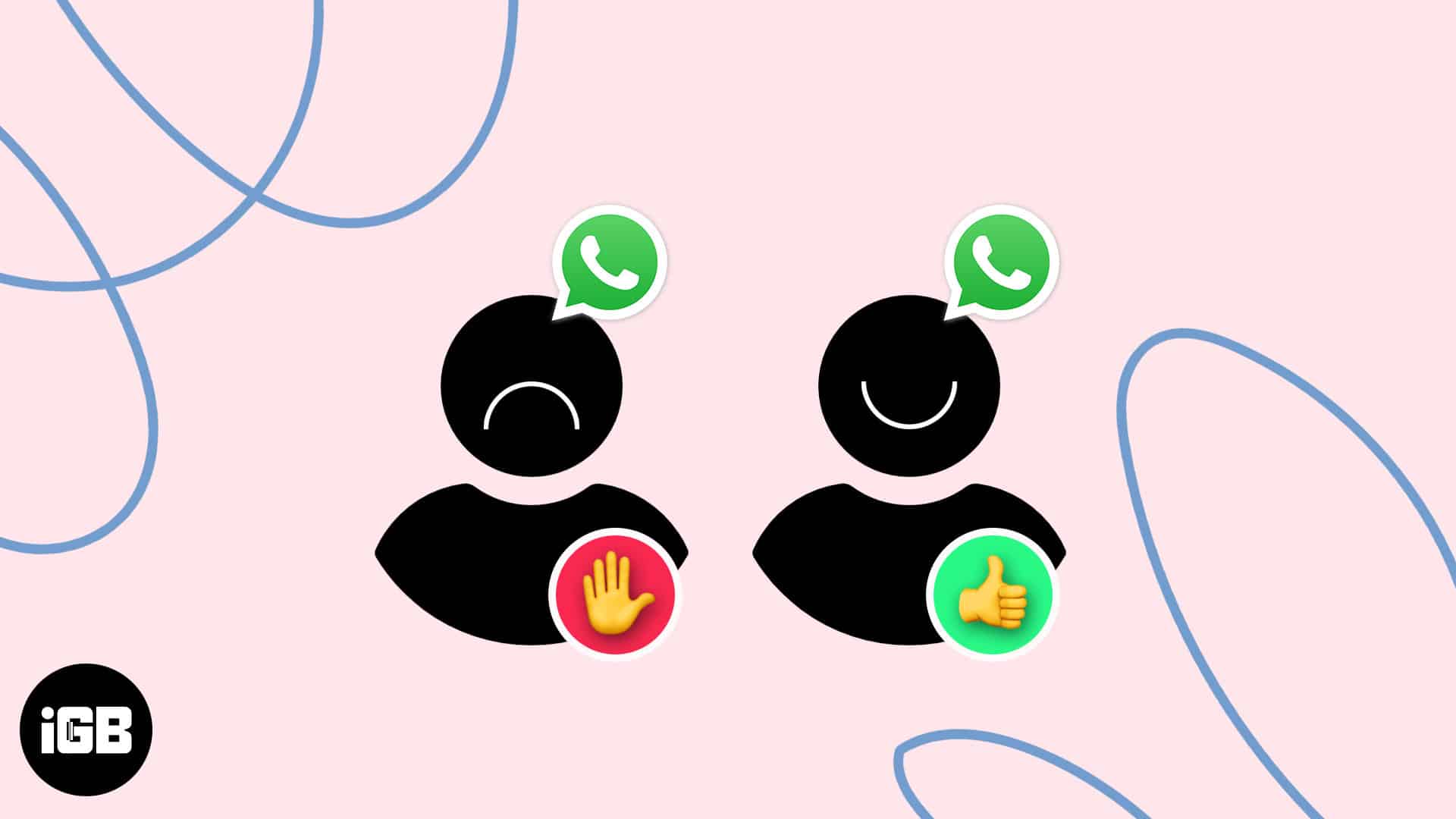
Whether it’s a spammer who keeps sending you unwanted messages or an unknown salesperson bothering you, blocking them on WhatsApp…

Telegram continues to reign as one of the most versatile and feature-rich messaging platforms for iPhone users. Whether you’re new…
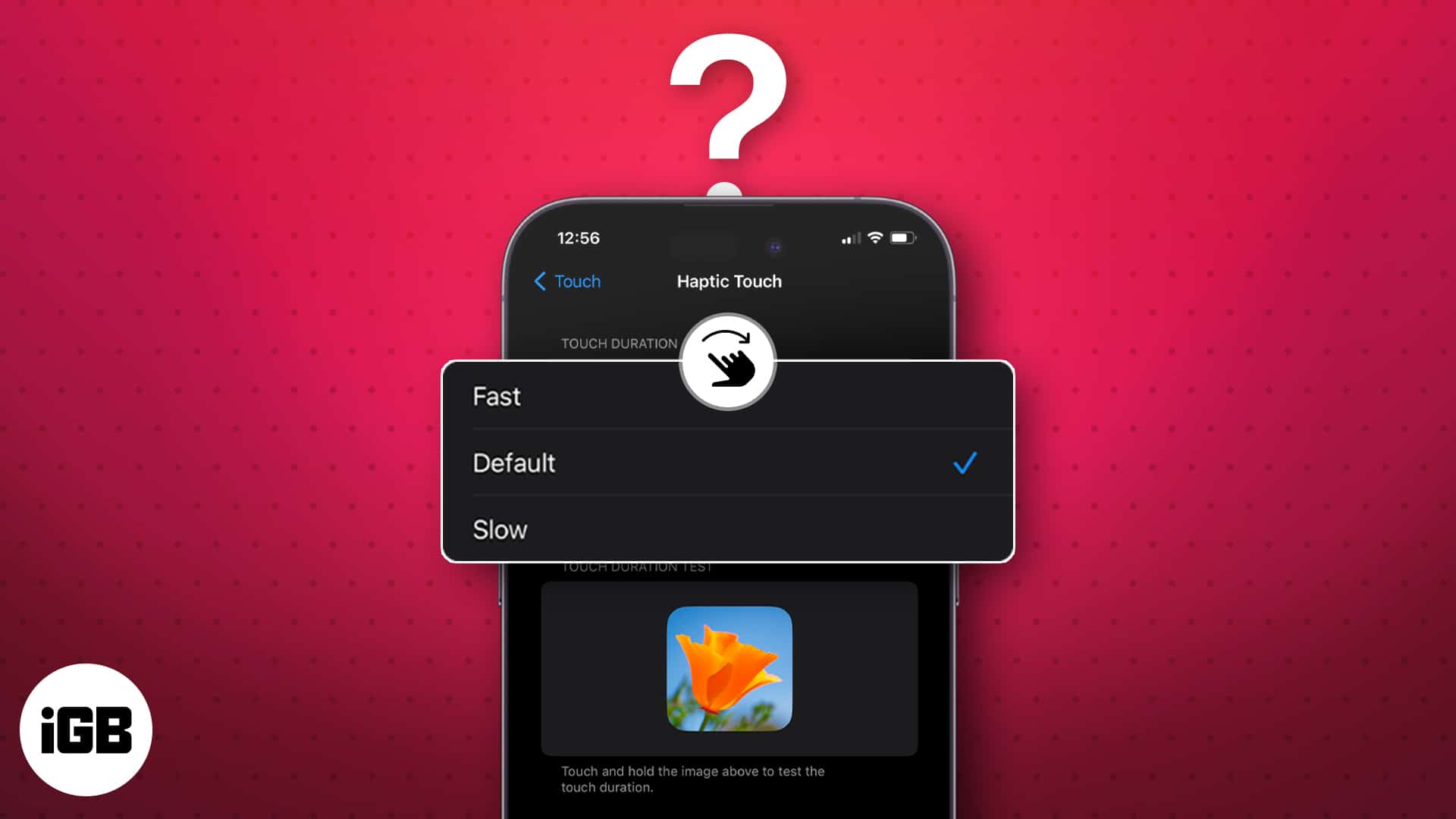
Do you also face trouble navigating on your iPhones due to improper touch sensitivity? It can be a real pain…
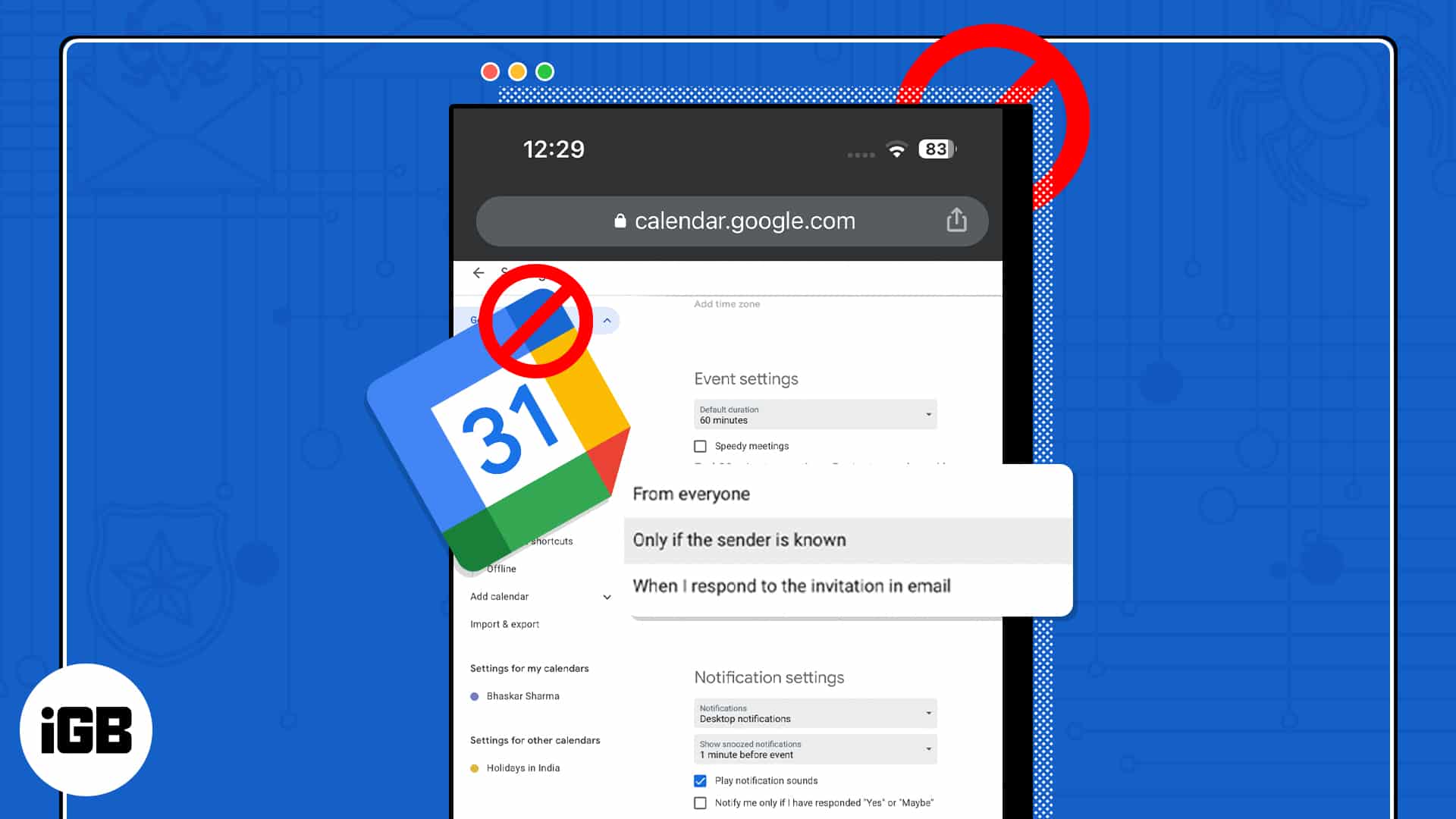
With the advancement in technology, spammers have discovered new methods to infiltrate your device and disrupt your daily routine. However, to have a…
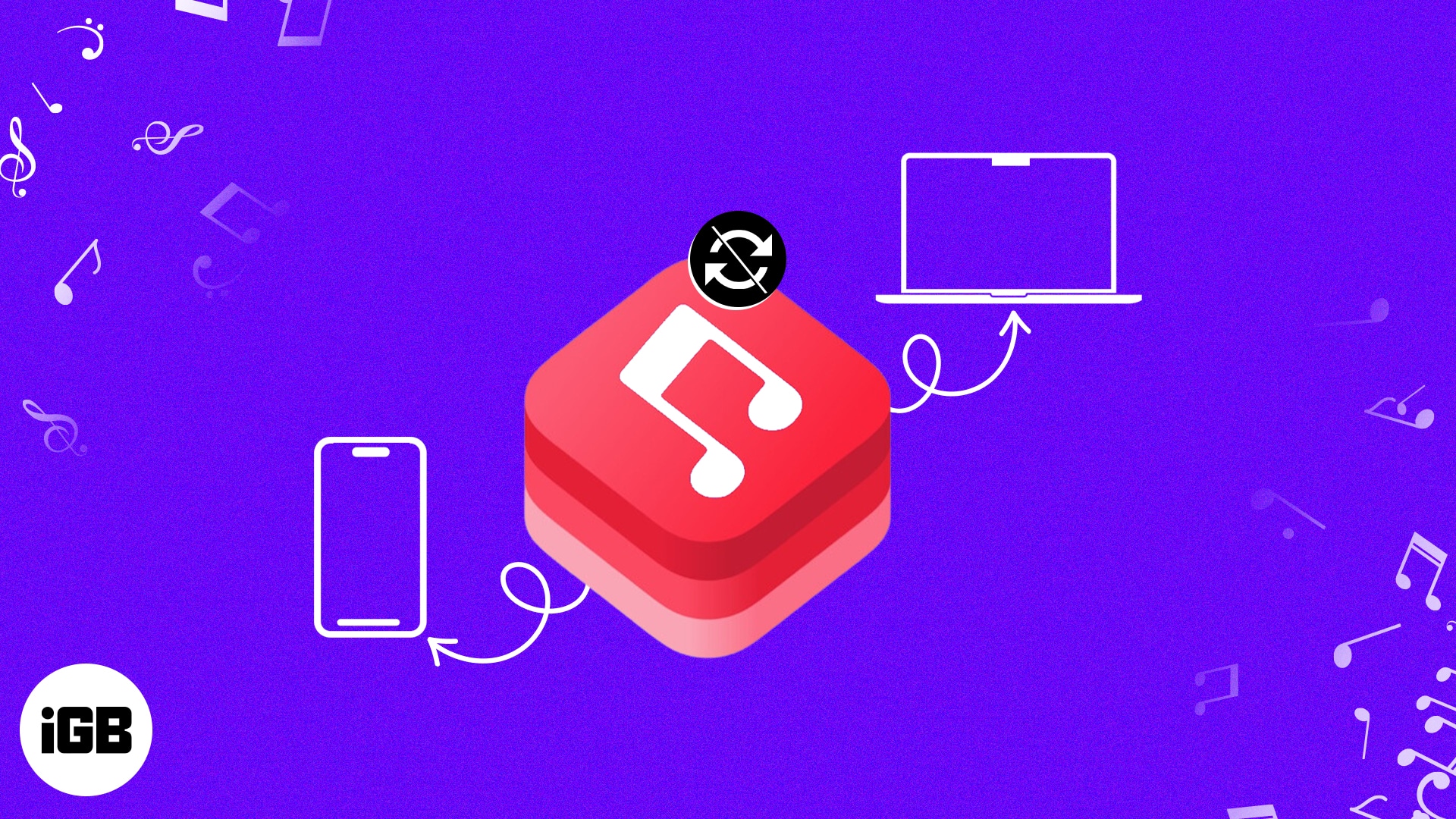
Apple Music Library is handy, especially for people like me who have a plethora of Apple devices and want to…
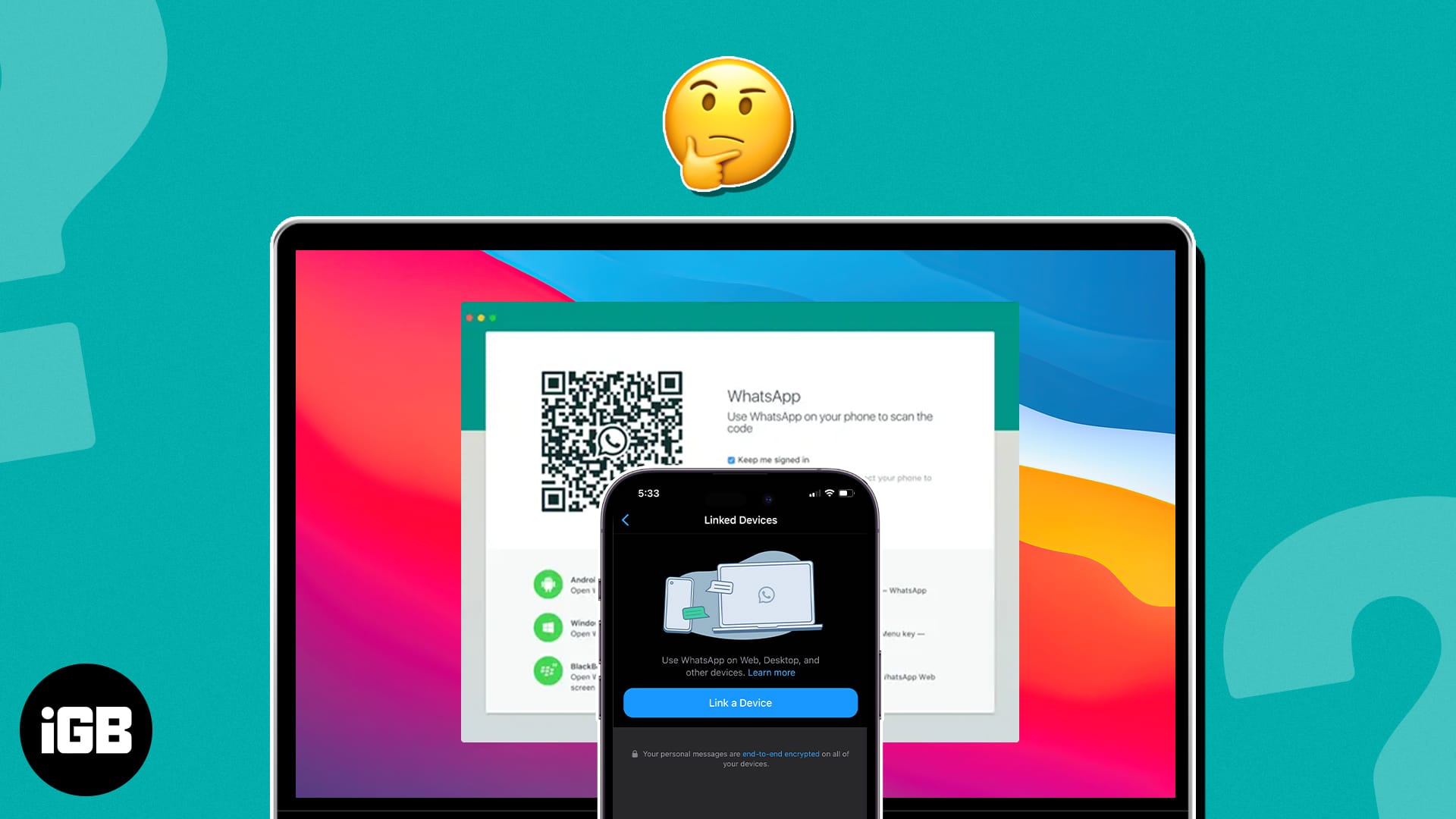
WhatsApp is one of the world’s most widely used messaging apps, and its convenience has extended beyond smartphones. This guide…

DND mode is among the most useful when at a meeting or working. However, it can be the most annoying…
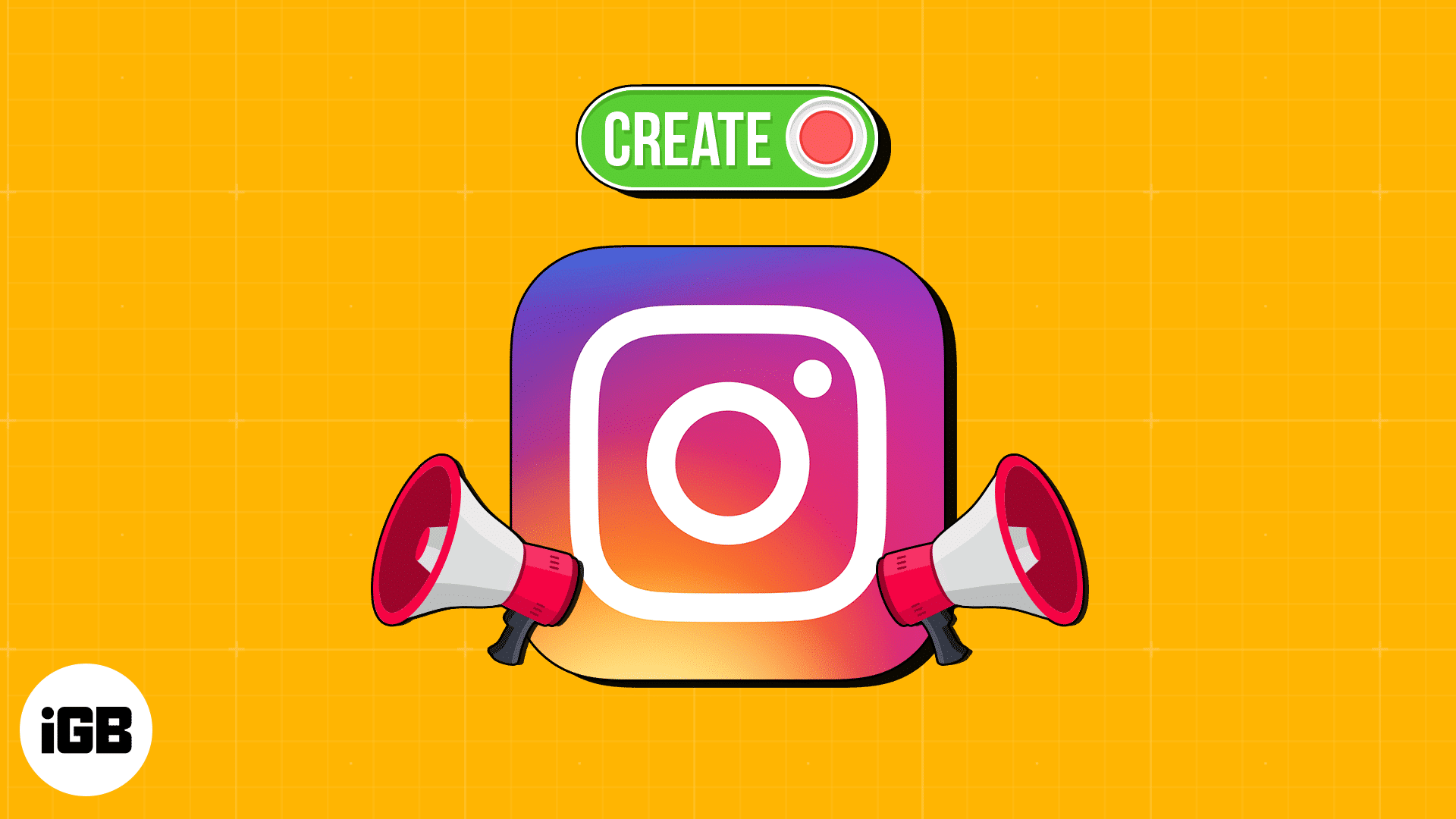
Broadcast channels are a powerful Instagram feature that lets creators connect with their audience in a more personalized way. It…

Snapchat is a fun and creative app that is always innovating. In the world of AI, Snapchat is no slouch.…

An Apple ID is a must to let your Apple devices work perfectly. Most people, including me, use a single…
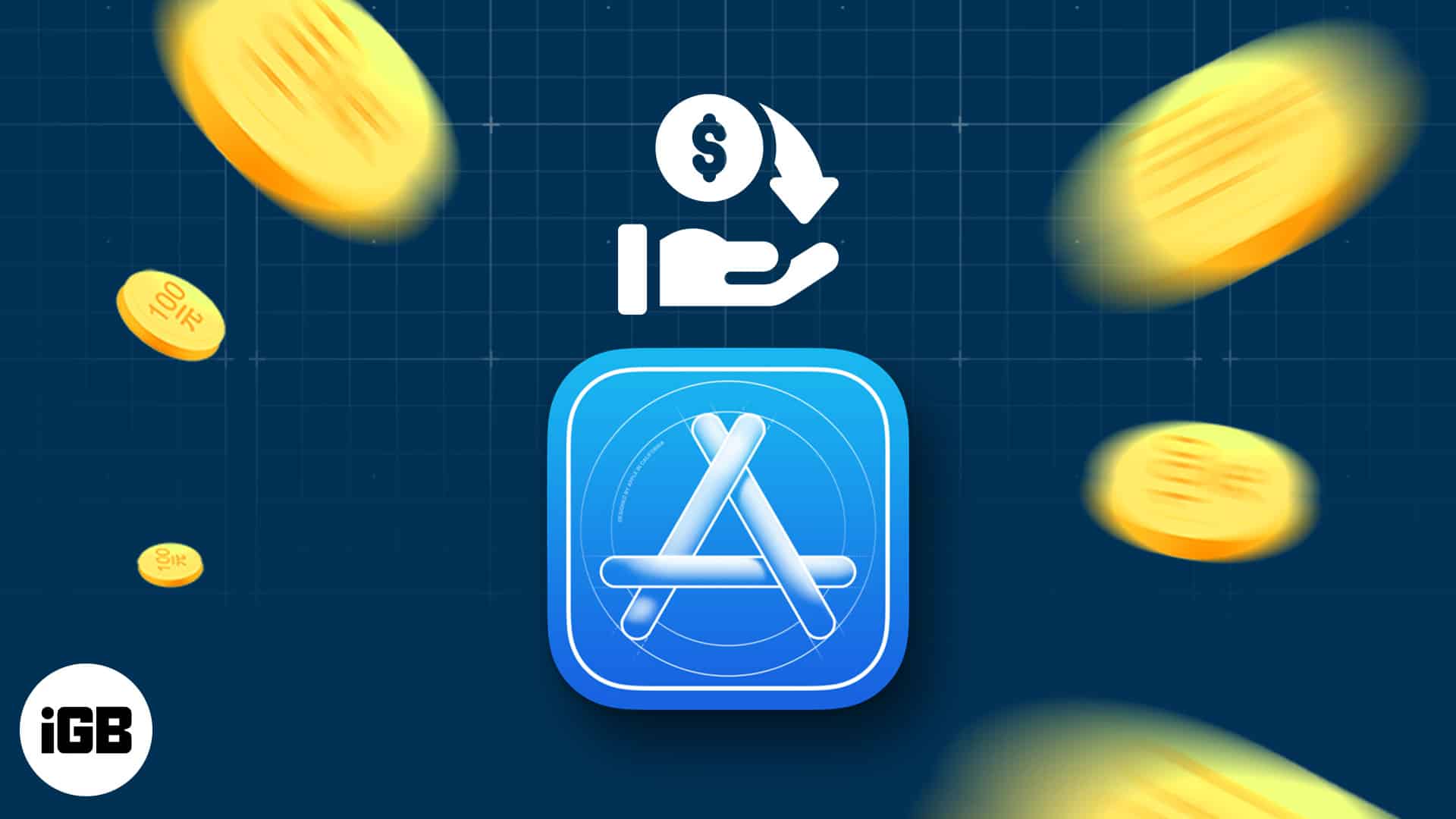
The Apple Developer Program allows individuals and businesses to create innovative apps for iOS, iPadOS, macOS, tvOS, and watchOS. Previously,…

iPadOS 17 comes with a number of new features, and everyone’s attention was drawn to the revamped Lock Screen. The…

You may already be familiar with the features that headlined watchOS 10, such as the introduction of Smart Stack, new…

At WWDC23, Apple unveiled the much-anticipated 15-inch MacBook Air. At first, it seems like a mere redesign of the existing…