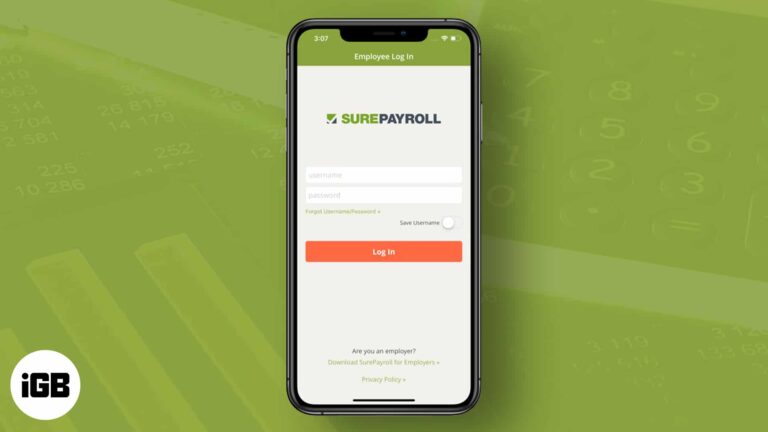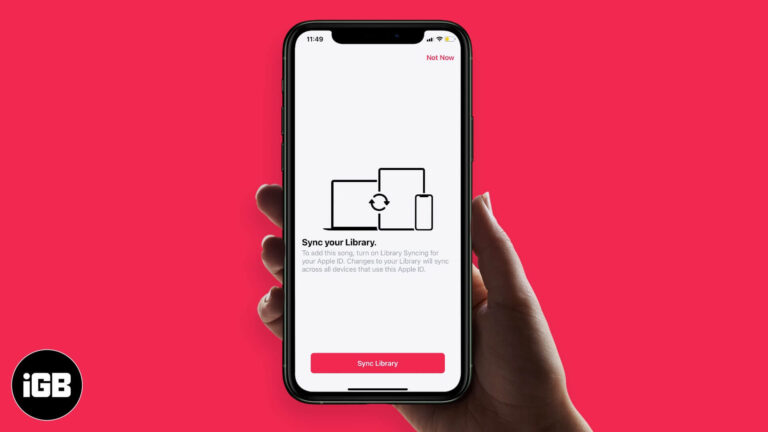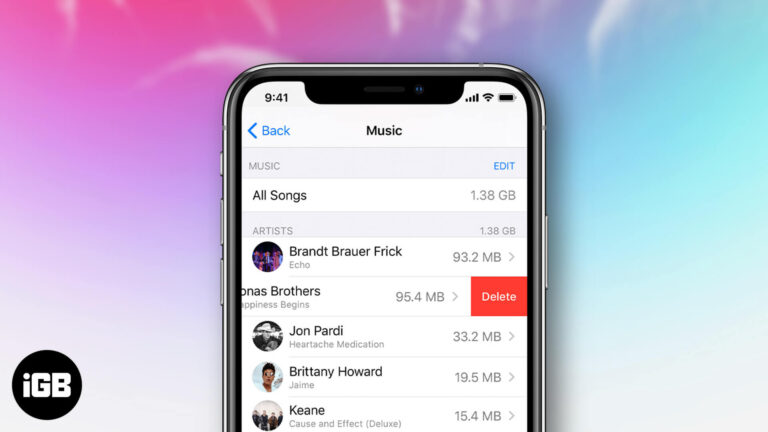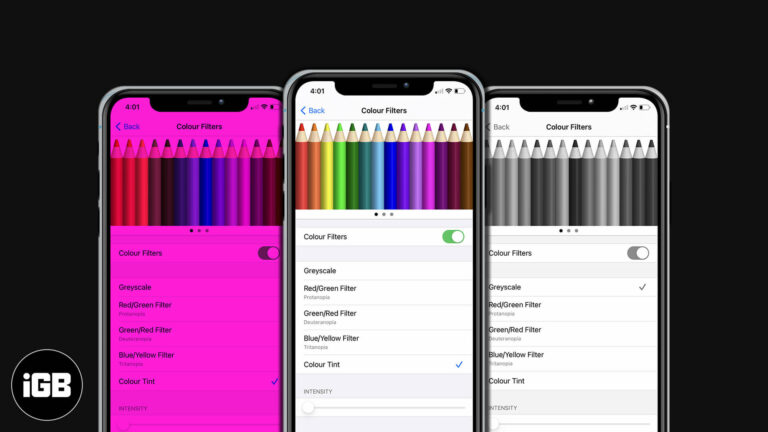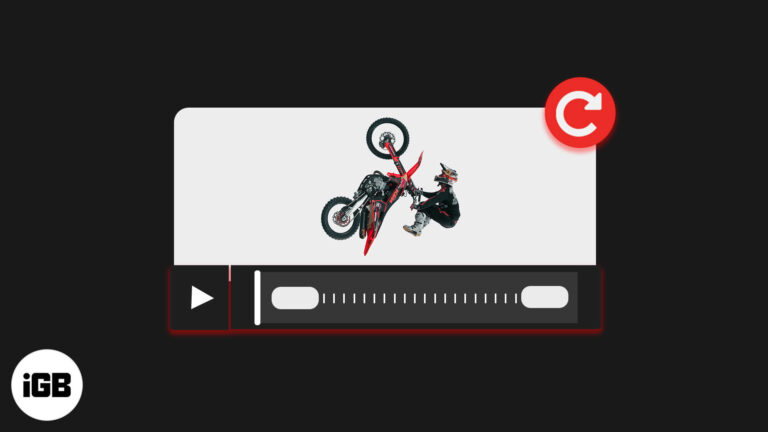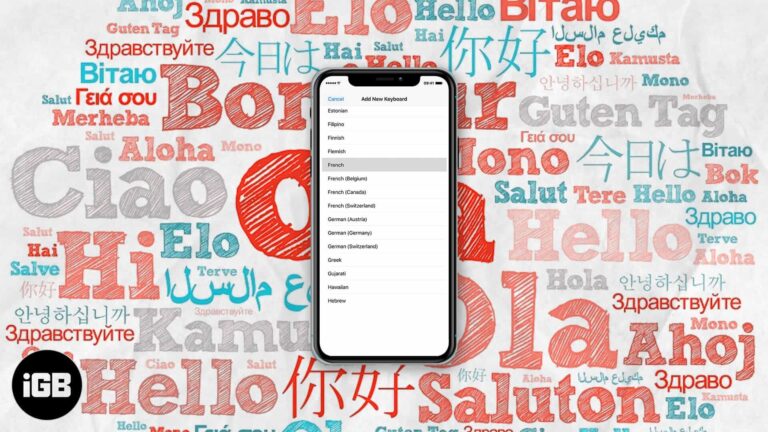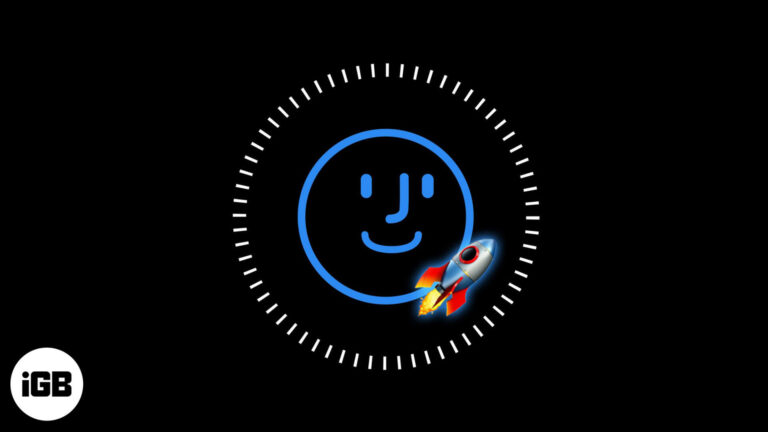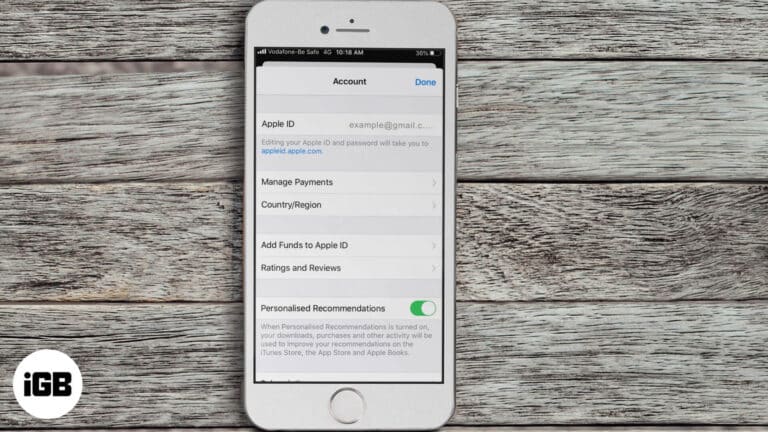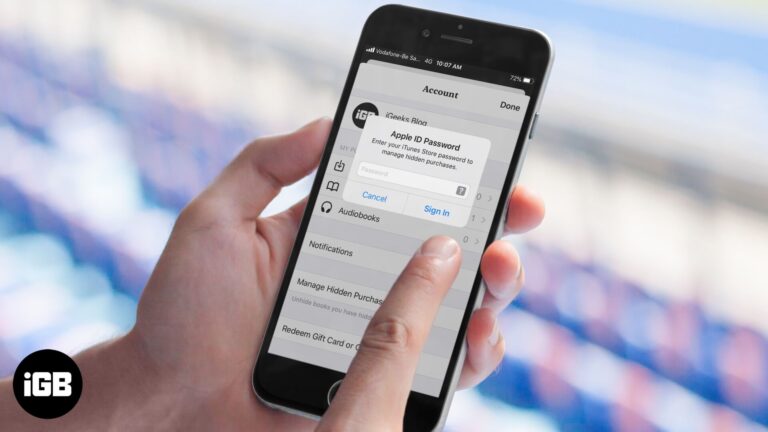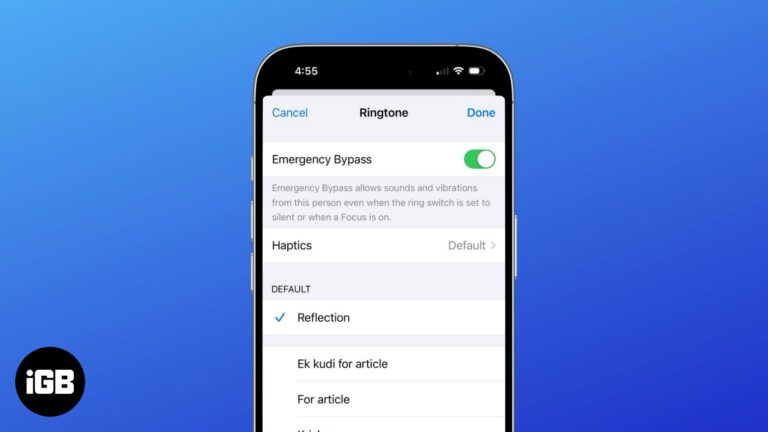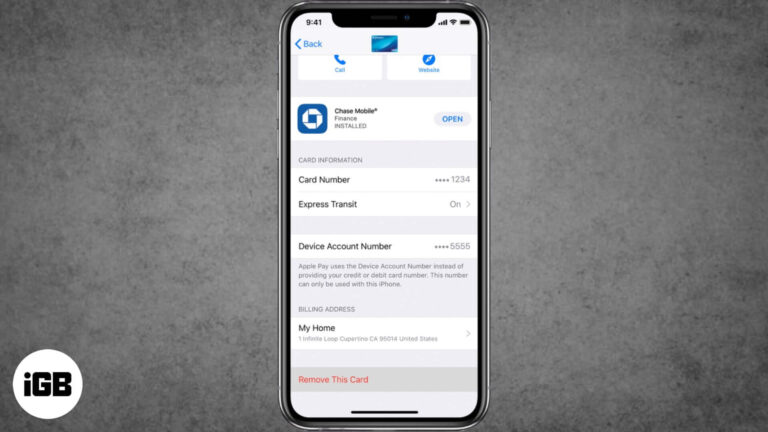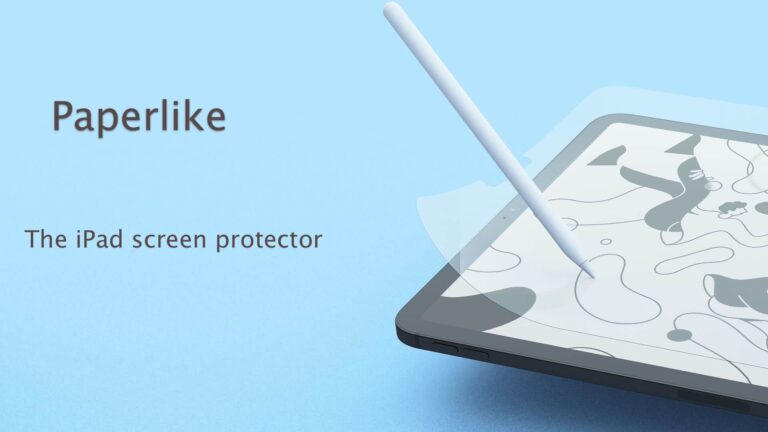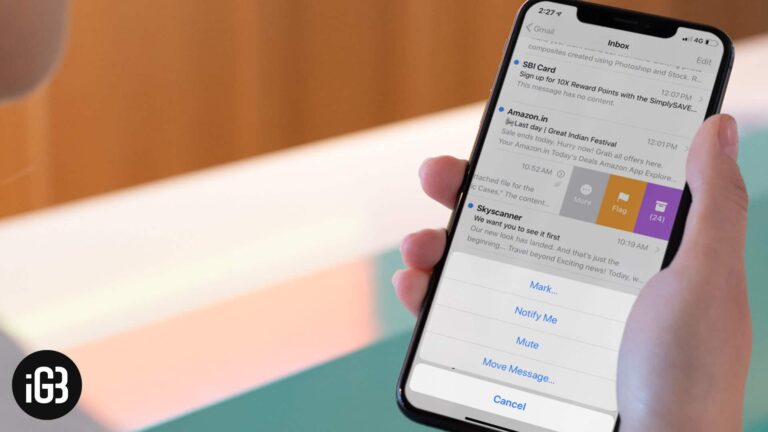Best iPad Pro 9.7-inch Folio Cases
A folio case provides an extra layer of protection to your iPad Pro 9.7 inches against scratches and dust. While the screen protector does protect, a folio case gives you peace of mind with that extra sheet. This is why…