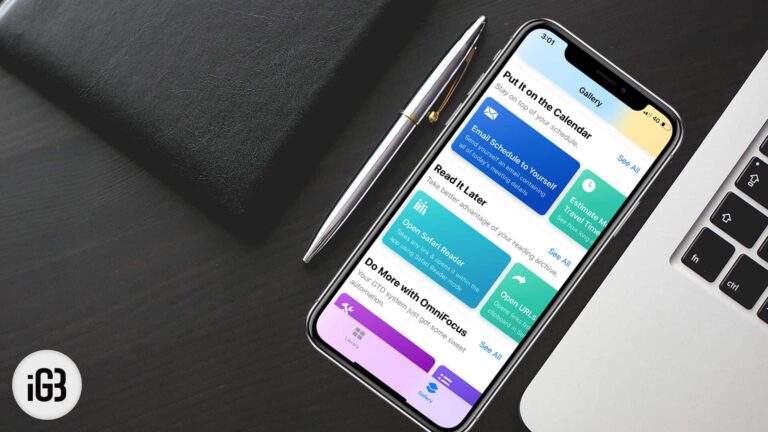How to Use Key Flicks on iPad to Bolster Your Productivity
Apple QuickType keyboard has got several goodies under the hood. And the one that can really boost productivity is “Key Flicks.” Using the super handy flick keyboard feature on your iPad, you can type a lot faster. Let’s say, you…