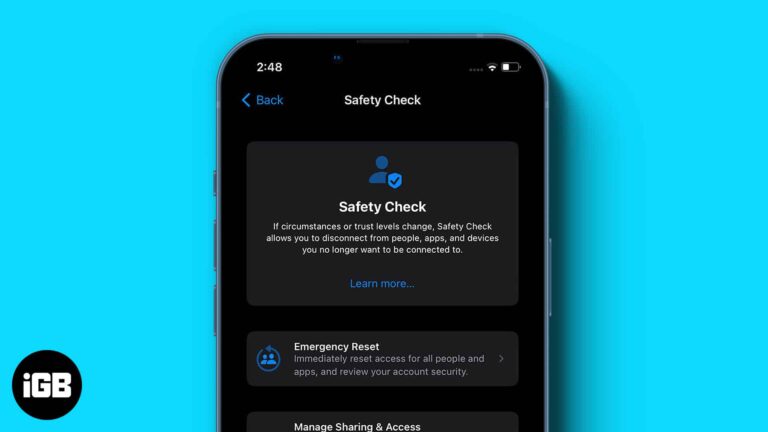
How to use Safety Check on iPhone to stop sharing your information
Protect your privacy and regain control of your data.
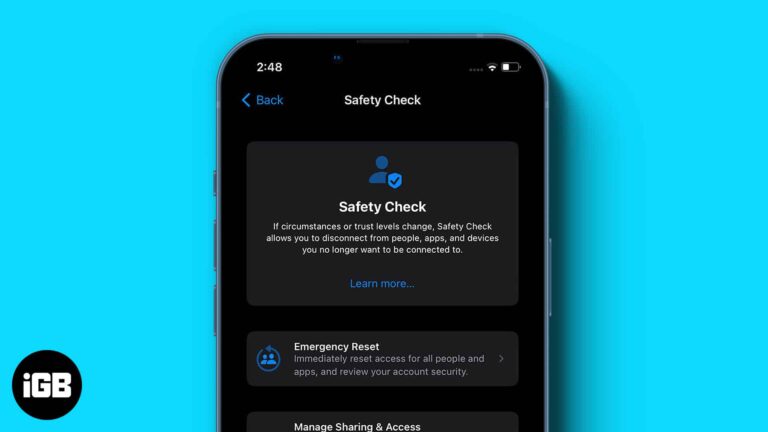
Protect your privacy and regain control of your data.

Check out the best MagSafe cases for iPhone 15 to get a secure magnetic connection and solid protection. We’ve found the top clear, rugged, and leather picks.

Navigate and use iPhone without touching the screen.

Given its hefty price tag, protecting your iPhone 15 Pro should be your top priority. By now, you should know that there are two basic kinds of cases: regular and MagSafe. MagSafe cases don’t just make wireless charging a breeze;…
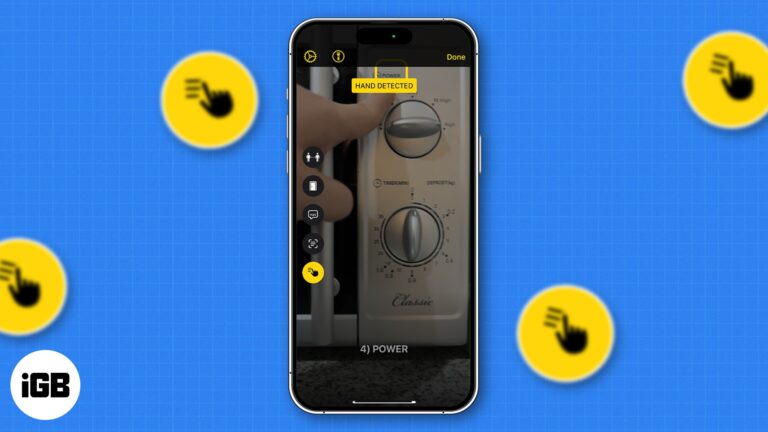
Make your iPhone read text labels aloud.

For a safe and stylish iPhone 15, you need a good bumper case. We’ve got cool aesthetics, robust durability, and a blend of both. To protect your iPhone 15 without compromising on its stunning design, here are the best iPhone…

Is there anything more convenient than carrying your iPhone 15 and your essential IDs? A wallet case offers uncompromising safety and multiple slots for cards and cash. Here is a list of the best wallet cases for iPhone 15 Pro…

The volume buttons on your iPhone play a crucial role in adjusting the volume of a call or media, silencing notifications, taking screenshots, etc. So, it’s frustrating when iPhone volume buttons are stuck or not working. Don’t worry—this issue is…

Apple has impressively enhanced the iPhone 15, but the iPhone 15 Pro promises even more. But the superior camera quality and faster performance also come at a premium price. That being said, protecting your iPhone 15 Pro with a reliable…

Are you having trouble getting your Memojis to appear on your iPhone? If so, you’re not alone. Previously, many users have reported that Memoji disappeared after the iOS 17 upgrade. Fortunately, it was fixed with the next update. However, if…

The iPhone 15 Pro Max’s titanium chassis is stunning, so you’d naturally want to show it off. The best iPhone 15 Pro Max clear cases let you do just that while keeping your device safe from scratches, drops, and everyday…

Get a personal theater-like music experience on your iPhone.

If you got a brand new iPhone 15 Pro Max, you’d love it. It’s obvious you’d want to protect it from external damage. However, not everyone likes big and bulky cases. If you’re one of them, I’ve curated a list…

Keep track of your iPhone's battery life with ease!
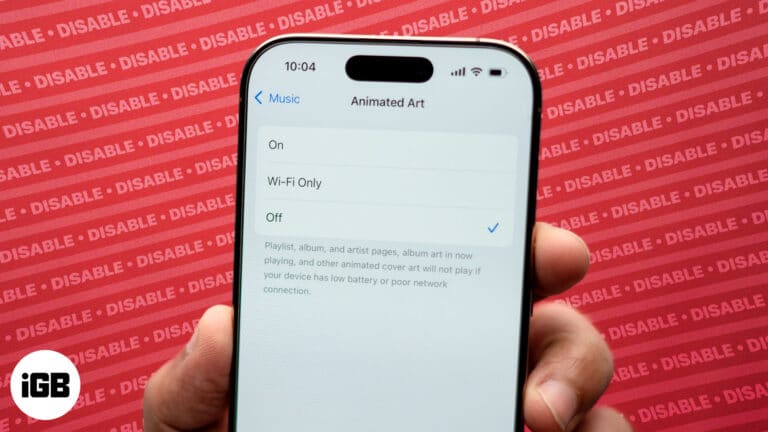
To make using Apple Music more entertaining, you can view animated cover art while listening to your favorite tunes on your iPhone. Unfortunately, not everyone will like this feature—maybe you think it’s distracting, it could be draining your battery, or…

Have your iPhone contacts disappeared after the iOS update? Here are possible solutions to restore all the missing contacts on the iPhone.

While the predictive text feature helps you type faster on your iPhone, it can sometimes become frustrating if the suggested words differ from what you want, especially if they are typos or personal terms you no longer use. Sadly, it…

Essential tips for safely charging your iPhone 16 while on the go.

Stay healthy and hydrated! Discover the best easy-to-use apps for your phone and watch that remind you to drink water and track your daily progress.

Taking a walk down memory lane can be refreshing, but some Instagram stories may no longer be worth revisiting. If you’re wondering how to delete archived stories on Instagram from your iPhone, read on to find out! How to delete…

Troubleshoot Focus mode and get back to distraction-free living.

Turn your photos into art! Find the best easy apps to mix your favorite pictures, add cool frames, and create beautiful collages to share with everyone.

Simplify your iPhone and Mac experience by reducing Siri's Input.
Decorate your phone for the season of love! Discover the best icon packs featuring hearts, pink hues, and romantic designs to customize your screen.
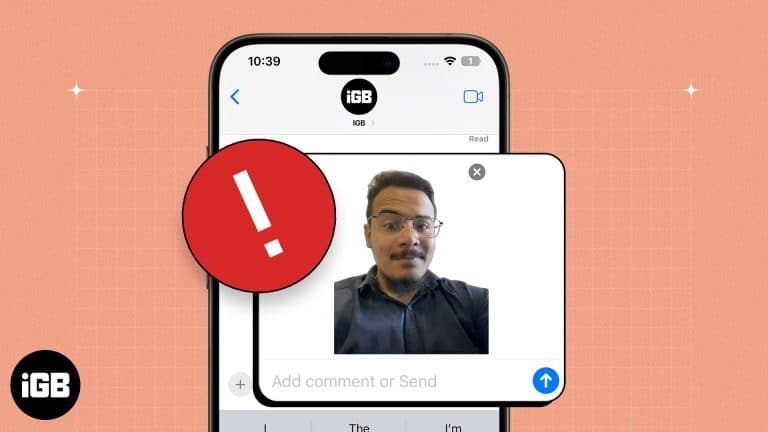
Key takeaways Live Stickers feature was introduced with iOS 17, so ensure your iPhone is updated and running the latest iOS version if it is not working. If Live Sticker isn’t working, make sure that the Live Photo feature is…

Troubleshoot the issue and enjoy music with friends and family.

Always clear old iCloud backups to optimize space for newer ones.

Discover the top AI tools for your phone and tablet! Find helpful apps to write better, create unique art, and manage your daily tasks with ease.