
How to Rearrange and Delete iMessage Apps on iPhone or iPad
Want a tidier Messages drawer? Here’s how to quickly rearrange or delete iMessage apps and organize your chat tools.

Want a tidier Messages drawer? Here’s how to quickly rearrange or delete iMessage apps and organize your chat tools.

If iMessage keeps showing Waiting for Activation, don’t worry. Here’s how to quickly troubleshoot network issues, settings problems, and other glitches so you can start messaging again.

Not receiving texts after switching phones? Here’s how to turn off and deregister iMessage on iPhone, iPad, or online so your messages deliver normally.

Learn how to easily find, view, and manage all the photos shared with you in iMessage without endless scrolling.

Get back to texting in seconds with these quick solutions.
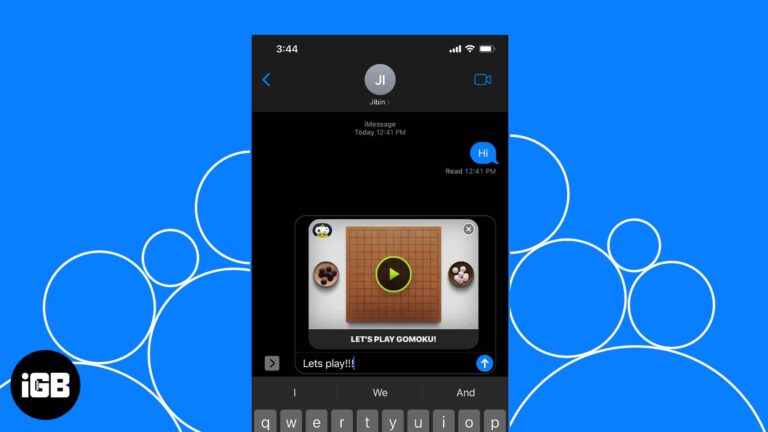
Play Gomoku with friends right in iMessage! Here’s the setup steps, rules, and pro tips.

Apple’s iOS 26 introduces native iMessage polls, making it easier to plan, decide, and have fun in group chats. Here’s how to create, customize, and manage them.

Are you unable to send an iMessage to a particular contact? Here's how to fix the issue and start a conversation with them again.

Master hidden tricks and new iOS 26 features to make the Messages app on your iPhone smarter, faster, and way more fun.
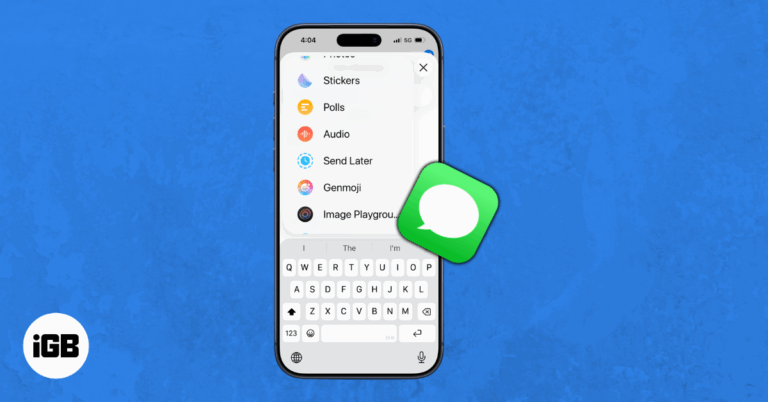
Learn how to schedule messages on your iPhone and iPad using the built-in Send Later feature, plus discover a handy Shortcuts method for older devices.
React to messages with emoji expressions. Here's how to use emojis as a Tapback reaction in iMessage on iPhone and have fun conversations with them.
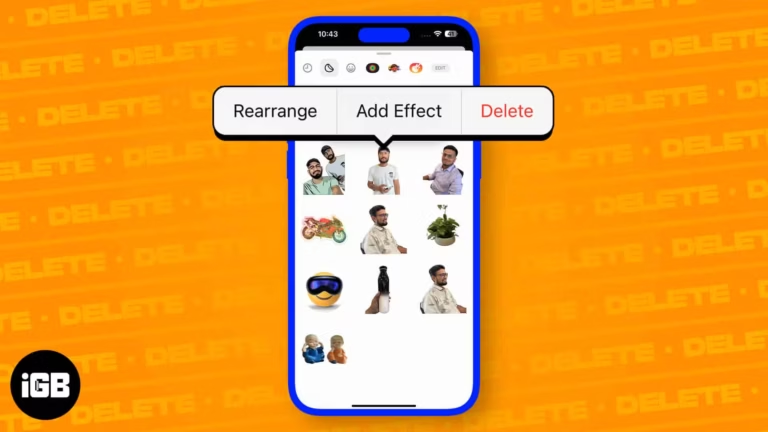
Wondering how to delete stickers on iPhone? Get step-by-step instructions to remove custom, third-party, and message stickers.
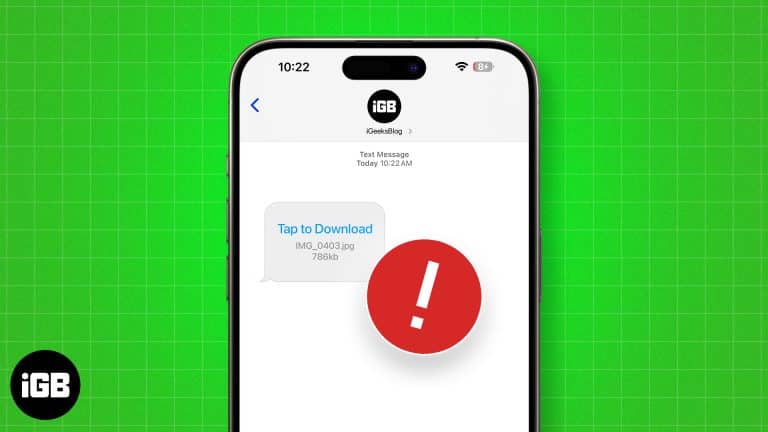
Pictures not downloading in iMessage on your iPhone. Read this guide to understand the cause and find a solution to fix this issue.
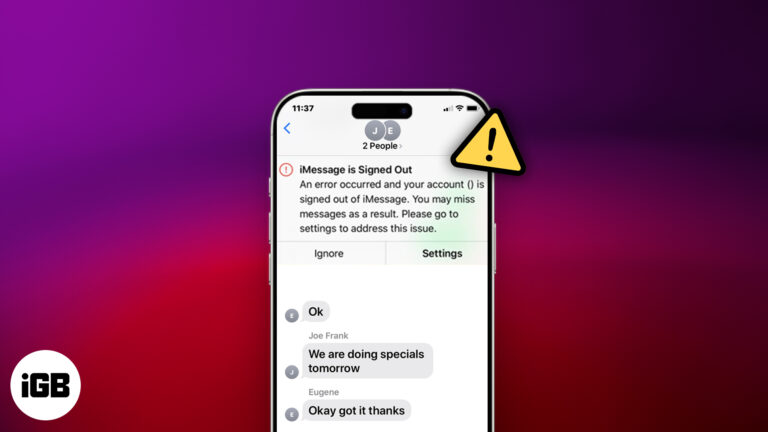
Getting the “iMessage is Signed Out” error on your iPhone? Here are quick fixes to restore your messages in seconds.
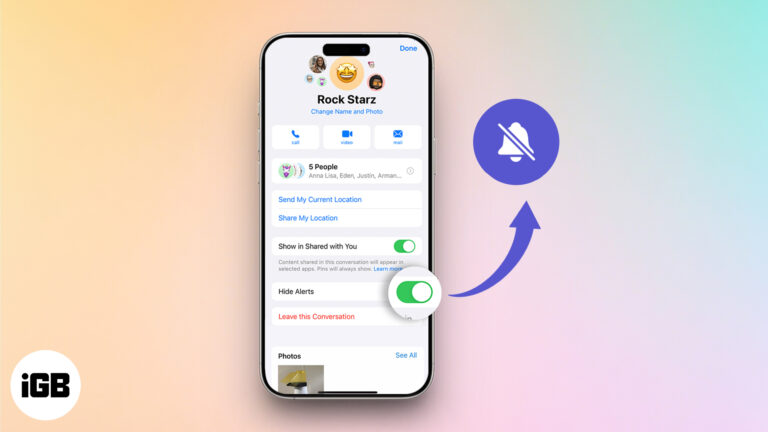
Tired of non-stop message pings? Learn how Hide Alerts on iPhone helps you silence chat notifications quietly—without blocking or missing messages.
Add a little mystery to your messages! Learn how to use Invisible Ink in iMessage on iPhone and iPad to send texts that reveal themselves with just a swipe.
Sent the wrong iMessage? You can now edit or unsend texts on iPhone and Mac to quickly fix mistakes and stay in control.
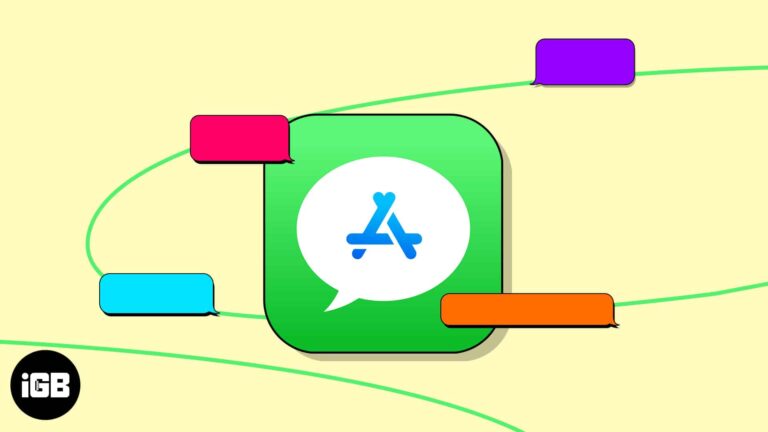
Want to change the text bubble color in iMessage? Follow this quick guide on how to change iMessage bubble colors on your iPhone or iPad.
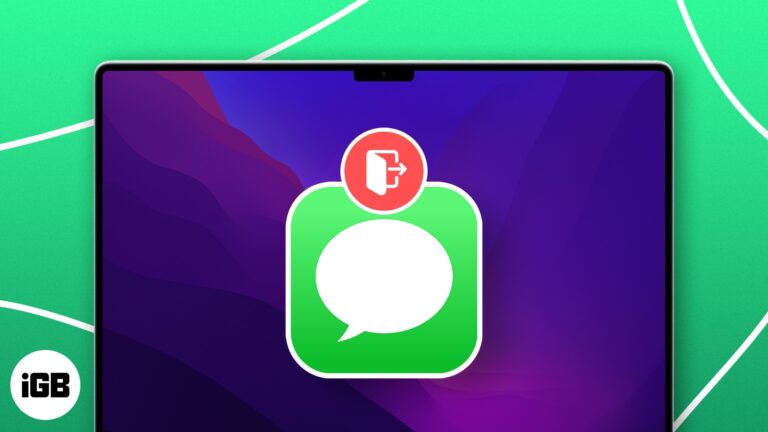
Stop your Mac from buzzing with every text. Learn how to quickly sign out of iMessage or disable syncing to keep your desktop notifications private.

Know all the differences between the two most popular messaging services.
Your complete guide to sending iMessages using the Messages app on your Mac.

While we typically send our messages via our phones, there’s an added convenience in continuing ongoing conversations and even starting new ones directly from your Mac. This is one of the key benefits of using iMessage in the Apple ecosystem.…

Bored of texting? Play the best iMessage games on iPhone — fun multiplayer games like GamePigeon, 8 Ball Pool, Tic Tac Toe, and more.
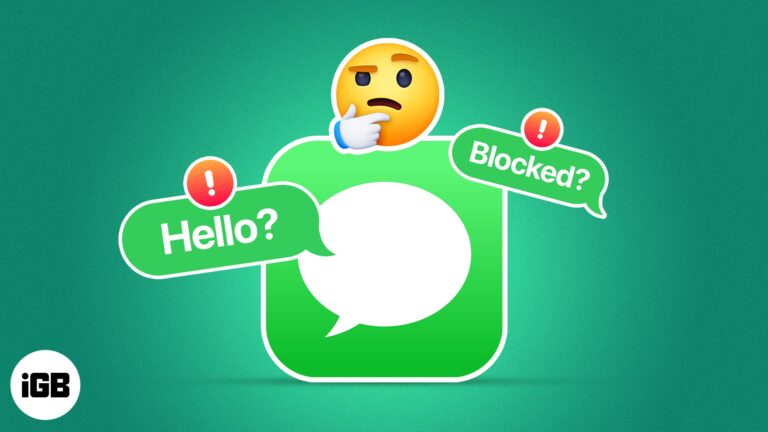
Do you suspect someone you want to converse with has blocked you on iMessage? Despite technological advances and new features with each version of iOS, it’s hard to know for sure whether you’ve been blocked. Fortunately, Apple users have picked…

Control how your contact info looks on other's phone

Is iMessage not working on your iPhone after updating to iOS 17.5.1? Don’t worry; many other users encounter this issue from time to time. It could be due to wrongly configured settings, the carrier not supporting the message you’re trying…

iMessage bubble effects add a fun, personal touch to our texts. So, if you can’t send an iMessage with a bubble effect, it can be frustrating. But worry not! I have faced the same issue. In this post, I’ll share…

Maybe your existing iPhone phone number is well past its prime or perhaps you no longer use it much to communicate with your friends. Whatever could be your personal reason, you can always change the phone number in iMessage on…
After sending a text message from your iPhone, do you find yourself anxiously wondering whether the recipient has read it? Well, you are not alone. To give you an indication, many messaging apps provide a Read Receipts feature or something…

We rely on notifications to stay informed about vital app updates, like incoming messages. It can be frustrating when your iMessage notifications are not working on iPhone, especially when anticipating crucial updates. Fortunately, the issue is often temporary, and several…