
How to View Your iPhone Calculator History
Looking to see your iPhone calculator history? Learn how to view your calculator history on an iPhone running iOS 18 and iOS 17 with these methods.

Looking to see your iPhone calculator history? Learn how to view your calculator history on an iPhone running iOS 18 and iOS 17 with these methods.

While you can always seek professional help to fix this dreadful issue, knowing the possible reasons behind it and how to fix it on your own can be a boon.

In this guide, we'll show you a few ways to find your Wi-Fi passwords on your iPhone, along with some workarounds you can use if your iPhone doesn't support iOS 16.
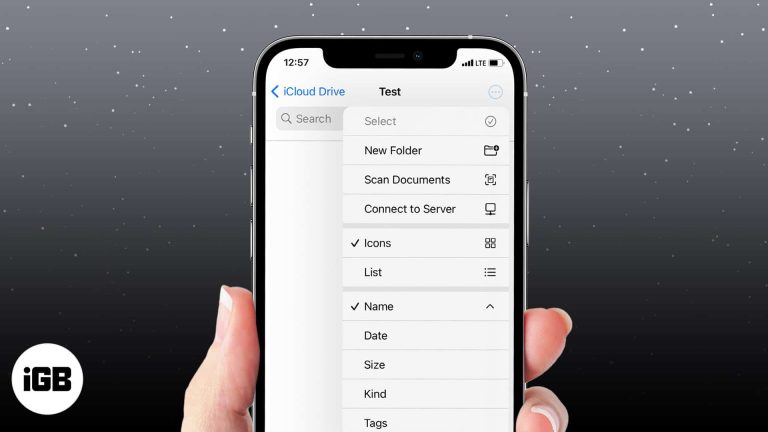
Scanning documents on an iPhone is pretty straightforward. Here's how to scan documents on your iPhone using the Notes and Files app.

Master Apple's Journal app with this step-by-step guide. From creating entries to syncing across devices, here's how to journal like a pro.
Find and manage saved passwords with ease on your iPhone.

Go back to a stable iOS experience on your iPhone
At the “It’s Glowtime” September 2024 event, Apple launched iOS 18 with exciting new features and improvements for your iPhone. Apple geeks like us can’t wait to try the features, and thankfully, the official iOS 18 version is available to…

Do Not Disturb mode allows users to silence notifications, calls, and text messages. Learn how to use Do Not Disturb on iPhone or iPad to get rid of unnecessary interruptions.

If you are having trouble hearing the person on the other end during phone calls on your iPhone, you’re not alone. Many users have complained about this inconvenience after updating to iOS 17.5.1. So, in this article, I’ll show you…
No matter how advanced and powerful your iPhone is, it is just a piece of tech that can overheat when exposed to certain conditions or extensive usage. Further, some users experienced iPhone overheating after updating to iOS 17.5.1. While you…
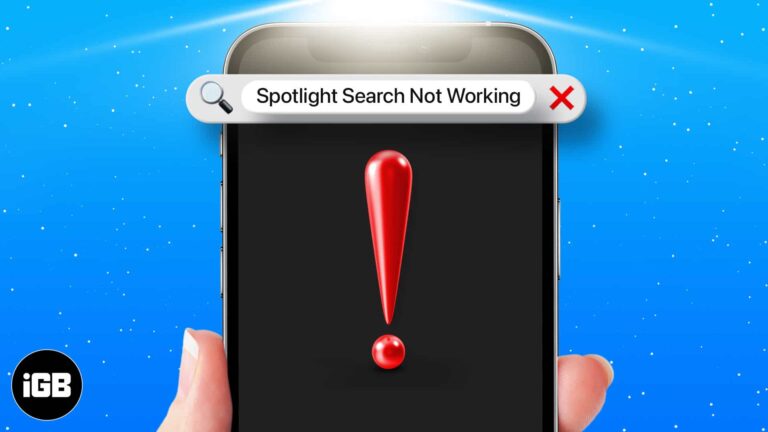
Spotlight Search is one of the handiest features on our iPhones. We often rely on it to quickly search and access contacts, text, or other content across our devices. However, if you recently updated your iPhone to iOS 17.5 and…

Apple just dropped a game-changing feature for cyclists. You can now view the Apple Watch’s live cycling metrics – heart rate, speed, distance, elevation, and more – directly from the iPhone’s Live Activities. To unlock this native feature, you need…
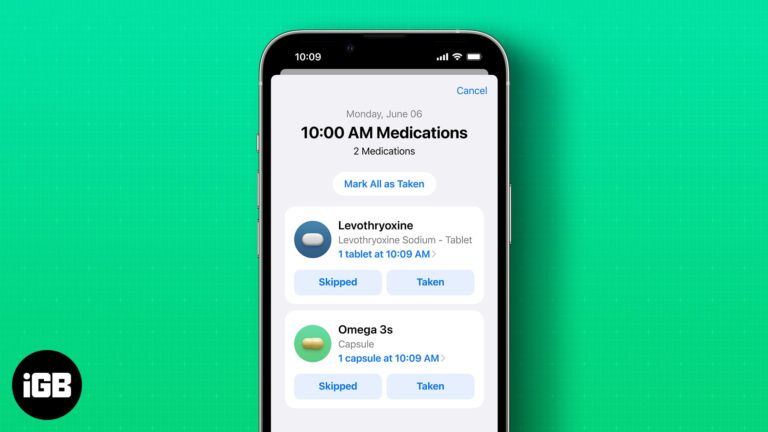
With the new iOS 17 update, Apple has introduced enhanced medication reminder features on both iPhone and Apple Watch, making it easier than ever to stay on top of your medication schedule. In this blog post, we’ll guide you through…

There’s more to the music you love than just listening. You can add custom artwork in Apple Music on iPhone. In the past, you’ve been able to use a photo of your own for a playlist. But with iOS 17.1,…

You’ll take many photos of your pet if you’ve got one. Before iOS 17, it was harder to find your pet’s photos individually. Apple introduced the People & Pets album with iOS 17, iPadOS 17, and macOS Sonoma, categorizing photos…

Whether you’re a dog mom or a cat dad, you love your pet and probably snap tons of photos of them. Using the newly introduced feature of pet recognition with iOS 17, iPadOS 17, and macOS Sonoma, you can now…

iOS 17 comes with a few new accessibility features that make it easier for people with disabilities to use their devices. These features include Assistive Access, Personal Voice, and Live Speech. In this blog post, we will briefly discuss each…

Wondering when the alarm system was turned off or who unlocked the door after curfew? Using Activity History in the Apple Home app, you can see these types of actions – when they took place, and by whom. Here’s our…
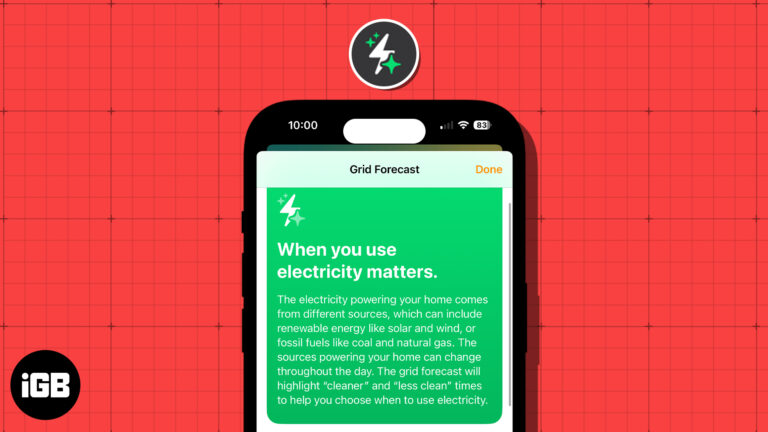
These days, people are more concerned about energy and its sources than ever before. With this in mind, Apple introduced the Grid Forecast feature in the Home app with iOS 17. This allows you to see the best times for…

If you multitask and have hands full of work, you can make Siri read whatever text is on your screen aloud. It’s like turning your iPhone, iPad, or Mac into your personal storyteller. In this guide, I have shared how…

Welcome to the world of iOS 17, where innovation meets simplicity. Apple has announced the latest software update for our beloved iPhones and blessed us all with a plethora of new features and enhancements. However, during the keynote, some important…
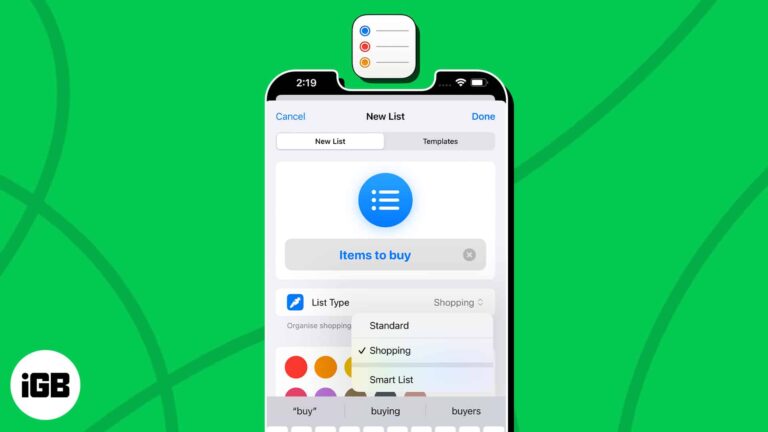
Get ready to master the art of task management. With iOS 17 and macOS Sonoma, Apple has blessed us with auto-categorization in the Reminders app. It is a feature that can automatically sort your Shopping reminders into categories based on…

Whether you’re getting ready for your next big adventure, throwing ideas with your crew, or planning a big party, setting up a contact group on your iPhone can make your messaging life much easier. Chances are, you’re already using such…
With the ever-increasing digital marketing and online tracking, privacy-conscious users like me seek ways to protect their digital footprints. So, Apple has rescued us with an enhanced privacy feature called Advanced Tracking Protection on iPhone, iPad, and Mac. Now, Safari will automatically remove tracking…

Finally, our beloved iPhones received a delightful software upgrade at WWDC23. Apple has once again pushed the boundaries of innovation with iOS 17. And as usual, Apple surprised us by introducing a host of new features and enhancements that make…

Before iOS 14, Apple only allowed Safari to be the default browser. However, now you can change the default browser on your iPhone. If you want to use a different web browser, like Chrome, Opera, Brave, etc., as the default…