
WhatsApp Keeps Crashing on iPhone? Here’s How to Fix It
If WhatsApp keeps crashing on your iPhone, it is often due to updates, low storage, or corrupted backups. This guide covers the causes and proven fixes, from quick checks to advanced solutions.

If WhatsApp keeps crashing on your iPhone, it is often due to updates, low storage, or corrupted backups. This guide covers the causes and proven fixes, from quick checks to advanced solutions.

WhatsApp has introduced new group chat features like Member Tags, Text Stickers, and Event Reminders to make busy conversations clearer, more organized, and easier to manage.

WhatsApp Web may soon let users control voice and video call notifications from its settings, signaling a step closer to full web-based calling while maintaining end-to-end encryption.

WhatsApp is testing an AI image editor for Status on iOS that lets you enhance photos, add styles, and generate visual changes before posting. Early trials hint at a smarter, more creative Status experience coming soon.

WhatsApp is adding a Peripherals section lists devices like the Apple Watch that connect automatically without QR codes, improving visibility of linked hardware.

WhatsApp is rolling out a new Media Hub for Mac and Web that puts all your shared photos, videos, documents, and links in one easy spot to browse and manage.

After years of waiting, WhatsApp has launched its official Apple Watch app. You can now browse chats, send messages, and get WhatsApp call alerts right from your wrist. Here’s everything you need to know to get started.

WhatsApp is testing a new Apple Watch app that lets users reply to chats, send emojis, and voice messages right from their wrist.

Discover why WhatsApp Status might not be showing on your iPhone and easy steps to get them back.

WhatsApp is testing message limits to curb spam, restricting how many texts can be sent to people who don’t reply, while regular chats remain unaffected.

WhatsApp Beta for iOS adds new controls to manage animated emojis, stickers, and GIFs for a more personalized and efficient chat experience.

Everything you need to know about using WhatsApp Status.
Do you want WhatsApp chats to disappear after a certain period of time? Learn how to turn on disappearing messages in WhatsApp on your iPhone or desktop.
Want to save photos from WhatsApp on your iPhone? Read on to find out how to save WhatsApp photos to iPhone manually and automatically.

WhatsApp has rolled out Live Photos support on iOS, bringing motion and sound to chats. Here’s how the feature works and what else is new.

WhatsApp is rolling out a new Status Chat Shortcut on iOS, making it easier for iPhone users to reply directly from the status viewer list.

WhatsApp is adding in-app message translation on iPhone and Android, with offline packs, automatic chat translation on Android, and full on-device privacy.

WhatsApp’s new “Remind Me” feature helps you stay on top of conversations by letting you set reminders for messages. Here’s how you can use it to never forget replying again.

WhatsApp calls not working on your iPhone or Android? From poor internet to app glitches, here are 11 easy fixes to solve voice and video call issues fast.

WhatsApp is testing a new Liquid Glass redesign in its iOS beta, aligning with Apple’s iOS 26 release. Here’s what to expect from the upcoming update.

WhatsApp is testing a new “Close Friends” list on iOS, giving users a private circle for more personal status updates, similar to Instagram’s feature.

Tired of cluttering your phonebook with one-time numbers? Learn simple and safe ways to send WhatsApp messages without saving contacts on iPhone, Android, and Web.

Don’t risk losing your chats! Learn how to back up WhatsApp messages on iPhone and Android with iCloud, Google Drive, or encrypted backups.
Want to set up a custom WhatsApp chat wallpaper? Worry not. This article will show you how to change WhatsApp chat wallpaper for an iPhone.
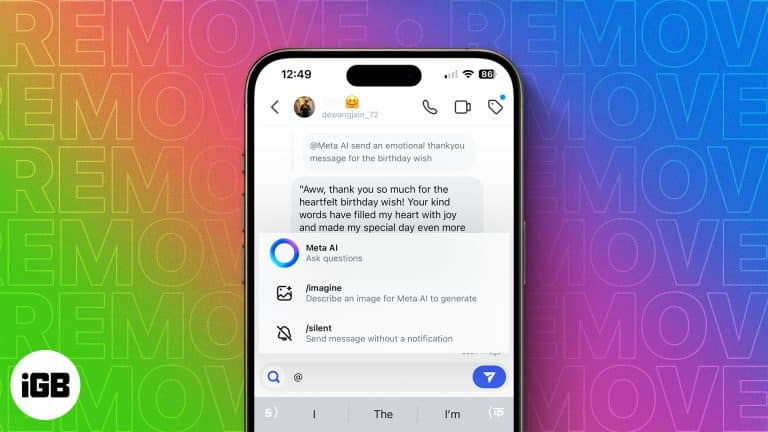
Don't want to use Meta AI? Here is a guide to turn off Meta AI on WhatsApp, Instagram, and Facebook on iPhone.

WhatsApp is testing a new AI-powered “Writing Help” tool on iOS. Here’s how it works, the privacy protections, and when you can expect its release.

WhatsApp Payments lets you send and receive money within your chats. Learn how to set up and use WhatsApp Payments on iPhone.

Key Takeaways: No Profile Picture: The person’s profile picture will disappear and be replaced by the generic gray default icon for you. No Online Status: You will no longer be able to see their “Last Seen” or “Online” status underneath…

Meta rolls out new WhatsApp safety tools to spot scams, block suspicious accounts, and help users stay safe with smart alerts and scam prevention tips.
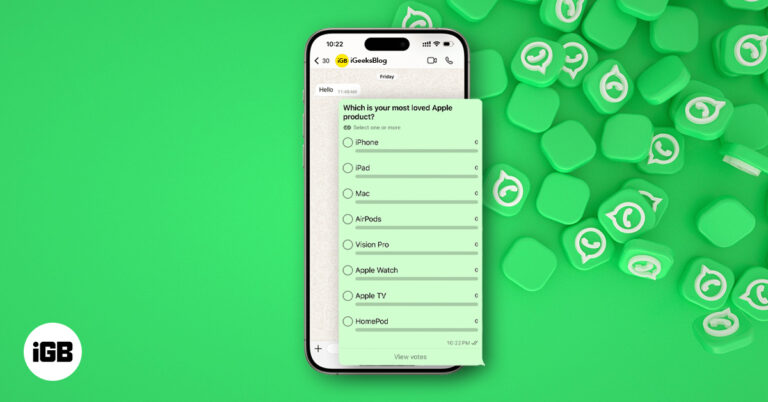
Learn how to create and manage polls on WhatsApp for iPhone, Android, or desktop. Settle group debates quickly with multiple options and real-time results.