How to Turn Off Google Trending Searches on Any Device
Get a cleaner, distraction-free search experience by disable trending searches.
Are you tired of seeing random trending searches in Google every time you type in the search bar? These suggestions, while meant to highlight hot topics, can feel unnecessary or even disruptive—especially if you’re just looking for quick, relevant results.
In this guide, I’ll show you how to turn off Google trending searches on your iPhone, Android or desktop using the Google app, Safari, and Chrome browser.
What are Google Trending Searches?
Trending searches are automatically generated suggestions that appear under the Google search bar, often marked with an upward arrow. They’re based on what’s currently popular worldwide or in your region.
This is different from personalized search suggestions, which are based on your search history, language settings, and account activity. Trending searches don’t consider your personal preferences—making them less useful for many users.
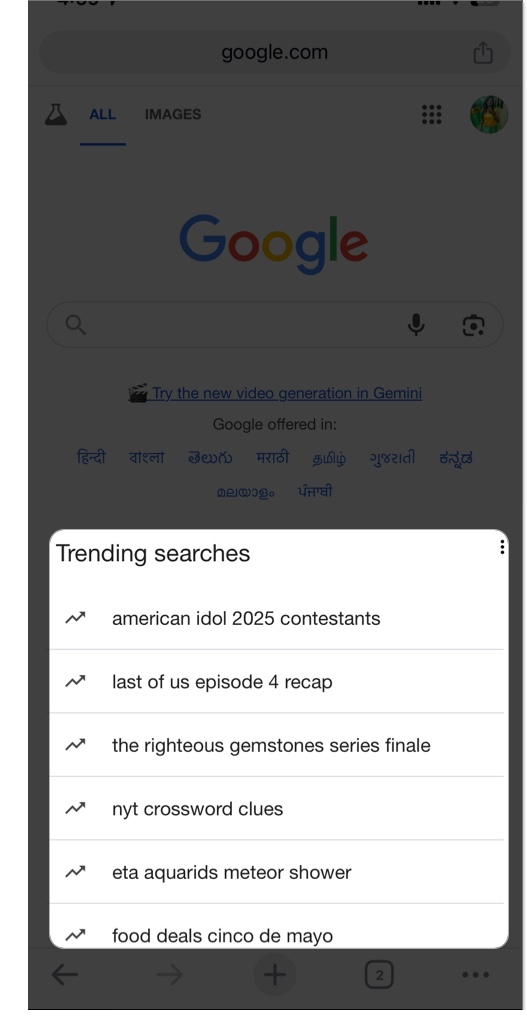
Why is Google Showing You Trending Searches?
Google displays trending searches to:
- Highlight what’s currently popular
- Keep users informed about news or viral content
- Increase engagement
However, not all users find this helpful. If you’re one of them, disabling this feature can create a cleaner, more relevant search experience.
Why You Might Want to Turn Off Trending Searches in Google
Turning off trending searches can improve your Google experience for several reasons:
- Removes distracting topics from your search view
- Keeps your search intent focused
- Prevents accidental clicks on irrelevant results
- Ideal for professional or academic browsing
- Reduces visual clutter in search suggestion
How to get rid of Google trending searches
You can remove trending searches using the Google app, Safari, or Chrome browser. Here’s how to do it for each.
Turn off trending searches on the Google app
- Open the Google app on your iPhone or Android.
- Tap your profile in the top-right corner, then select Settings.
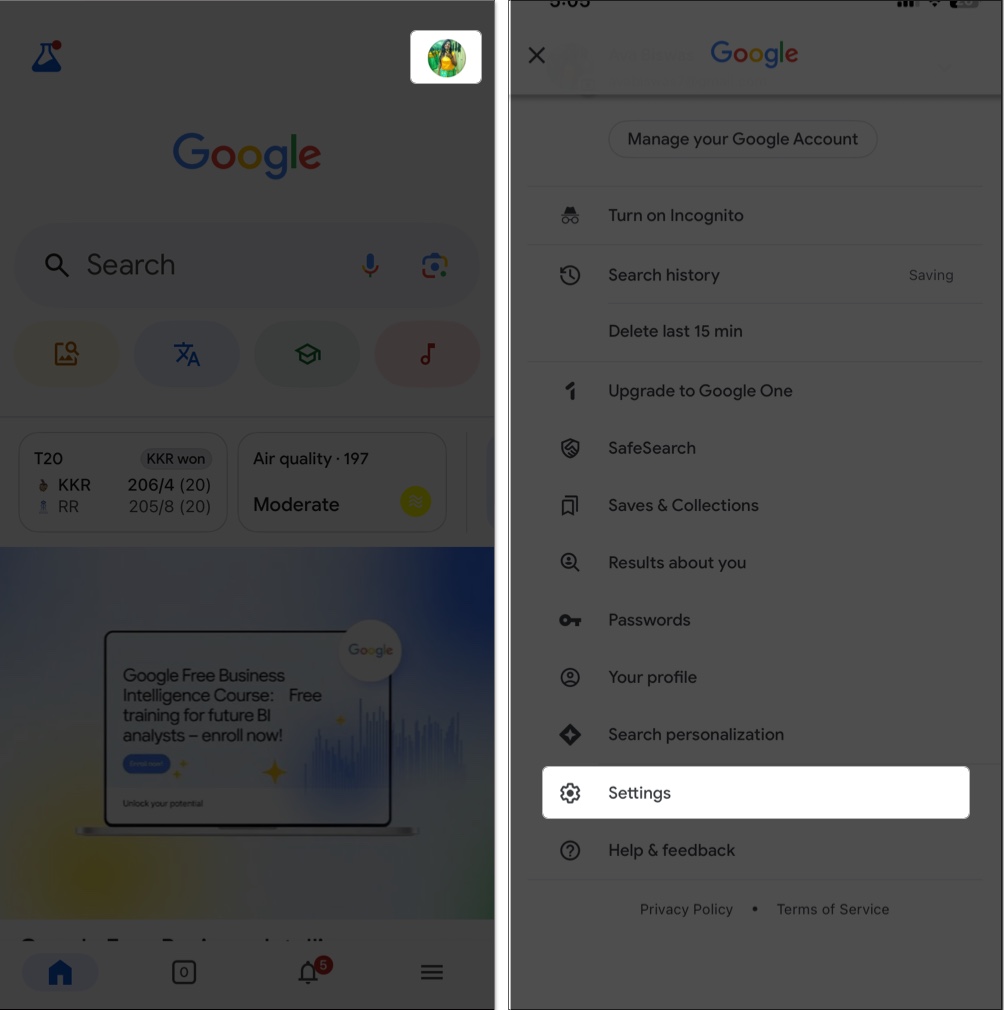
- Go to Other settings and toggle off Autocomplete with trending searches.
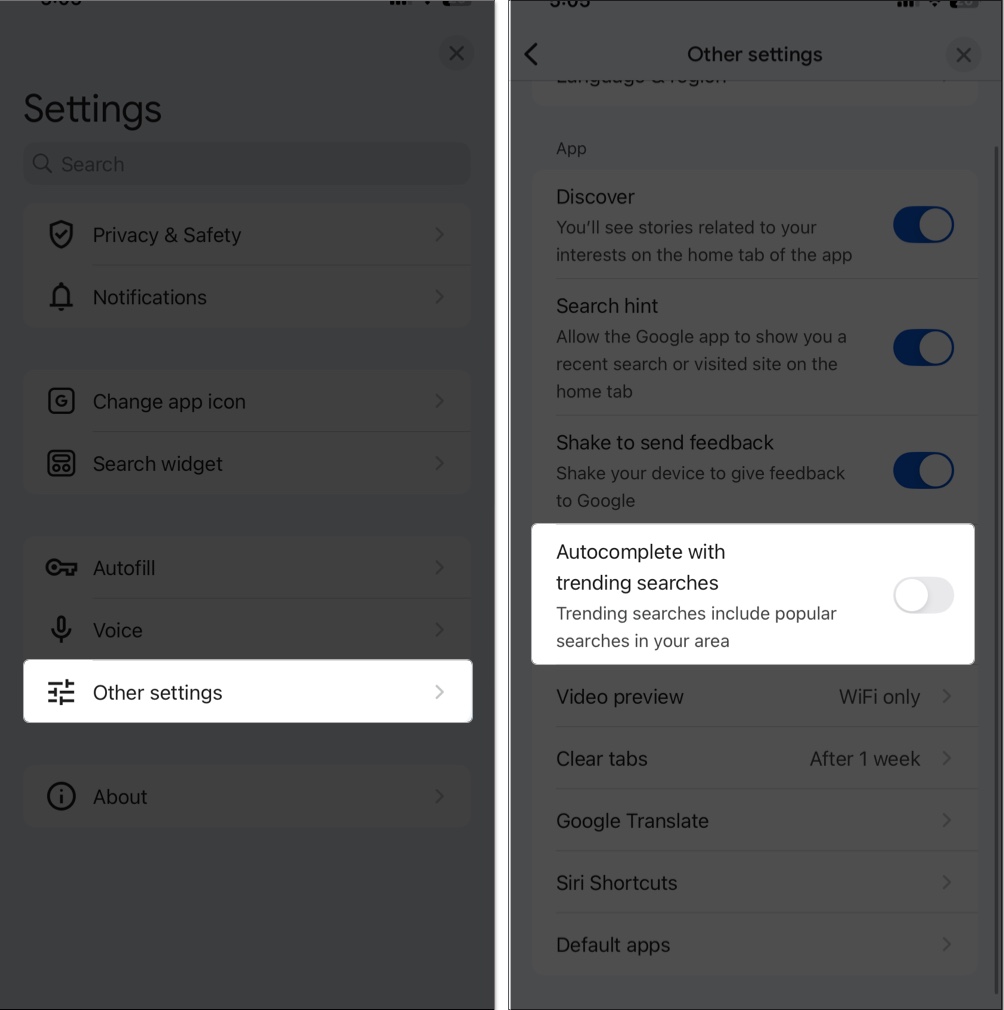
- Go back to the search bar and confirm that no trending searches appear.
Turn off Google trending searches on any mobile browser
- Open your preferred browser app and navigate to the Google homepage at google.com. For this guide, I’m using Safari as an example.
- Tap your profile at the top-right corner and select More Settings.
- Move to Other Settings tab and disable Autocomplete with trending searches.
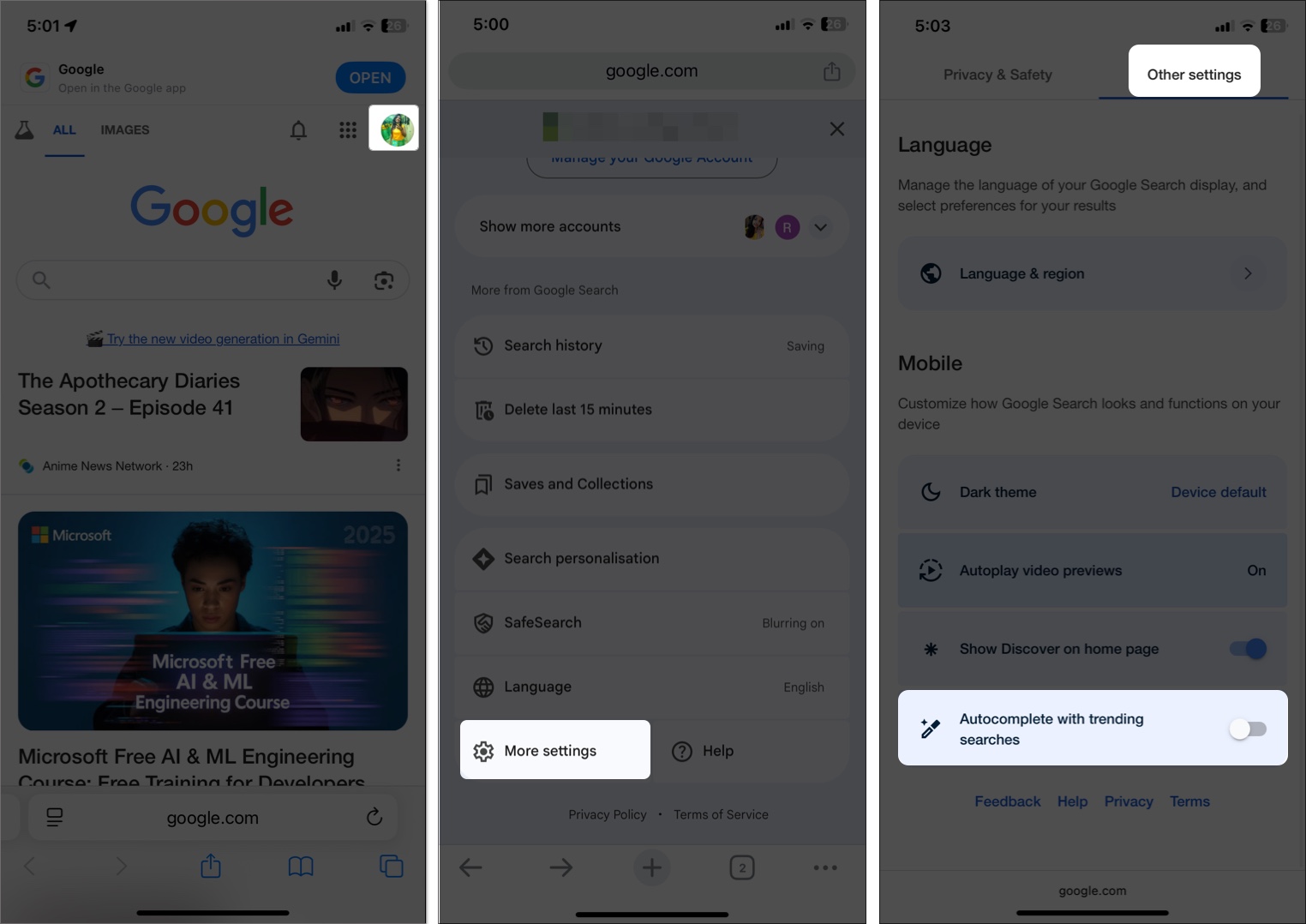
Related: How to change default browser on iPhone and iPad
Turn Off Google Trending Searches on Desktops
If you’re using a Mac, you can get rid of trending searches through Safari. Here’s how:
- Launch Safari or Chrome and go to google.com.
- Click Settings at the bottom of the Google homepage and select Search Settings.
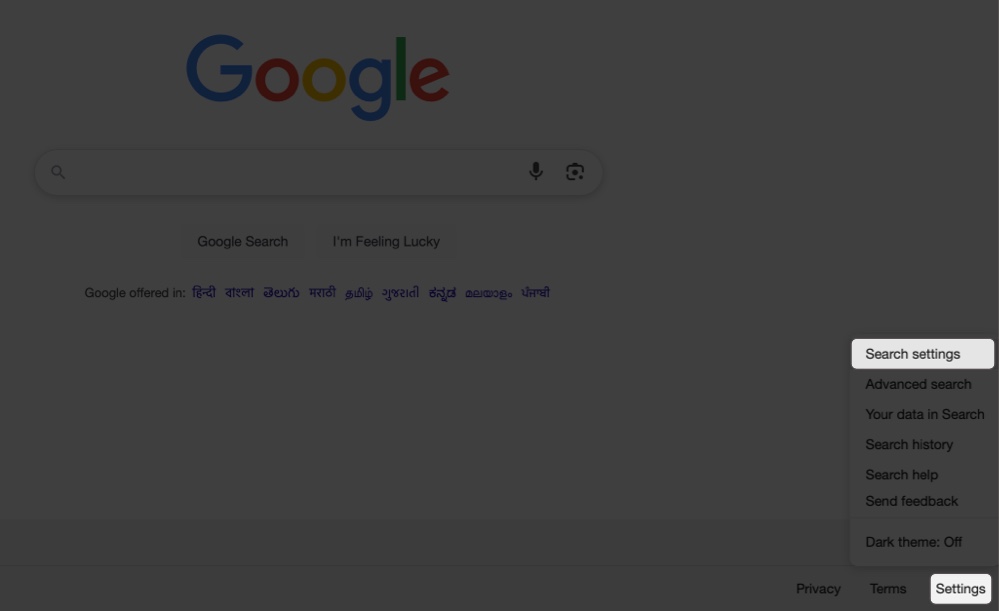
- Now, go to the Other settings from the sidebar and toggle off Autocomplete with trending searches.
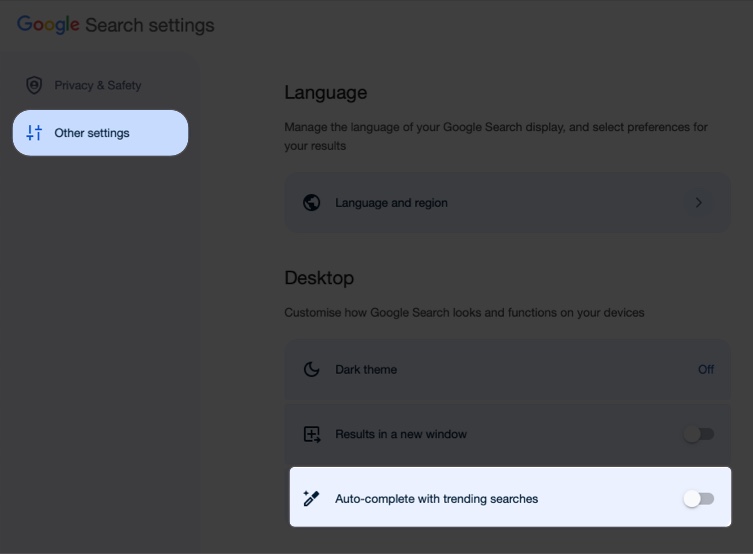
Additional Tips for a Personalized Google Search Experience
To make your Google searches even better, try these tips:
- Adjust other options like SafeSearch or language preferences in the Google app or browser settings.
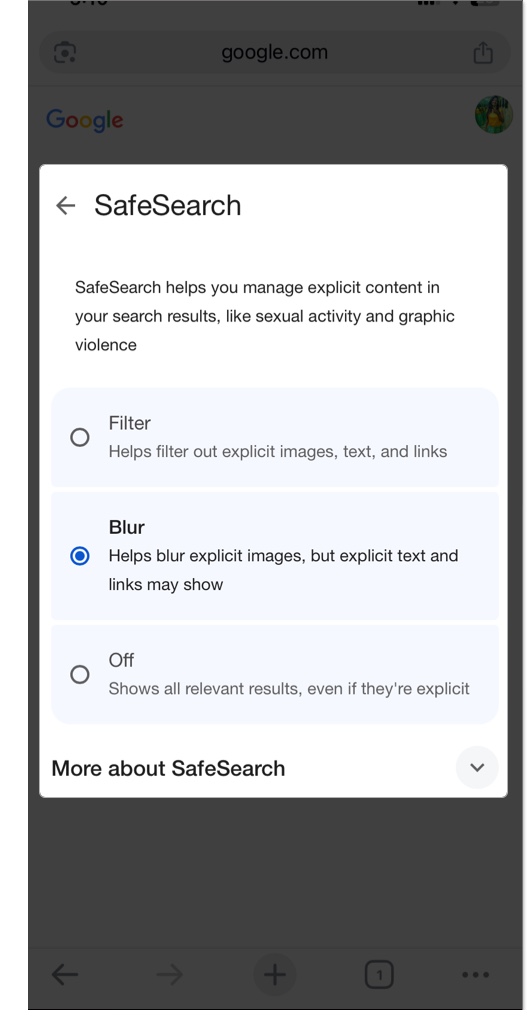
- Use Incognito Mode to avoid trending and personalized results.
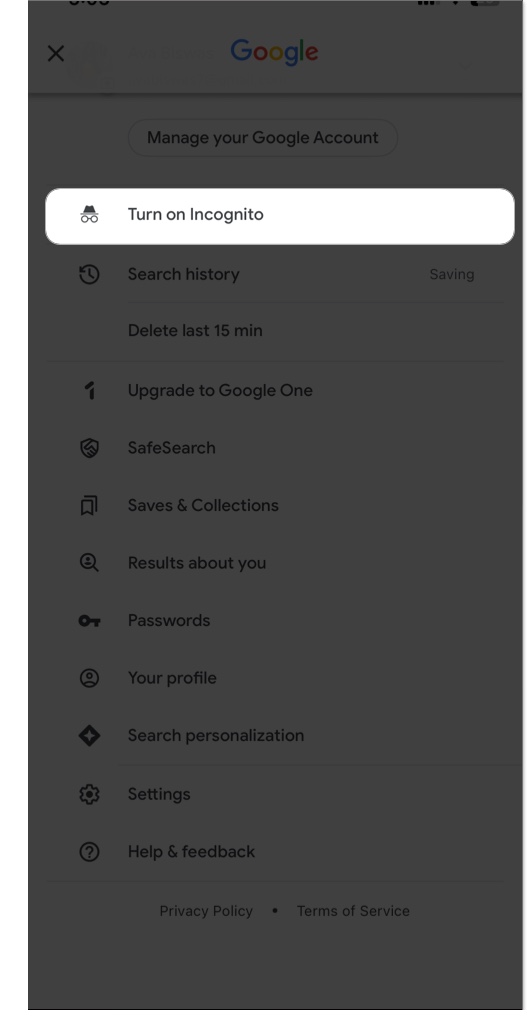
- Delete your search history via myactivity.google.com for cleaner suggestions.
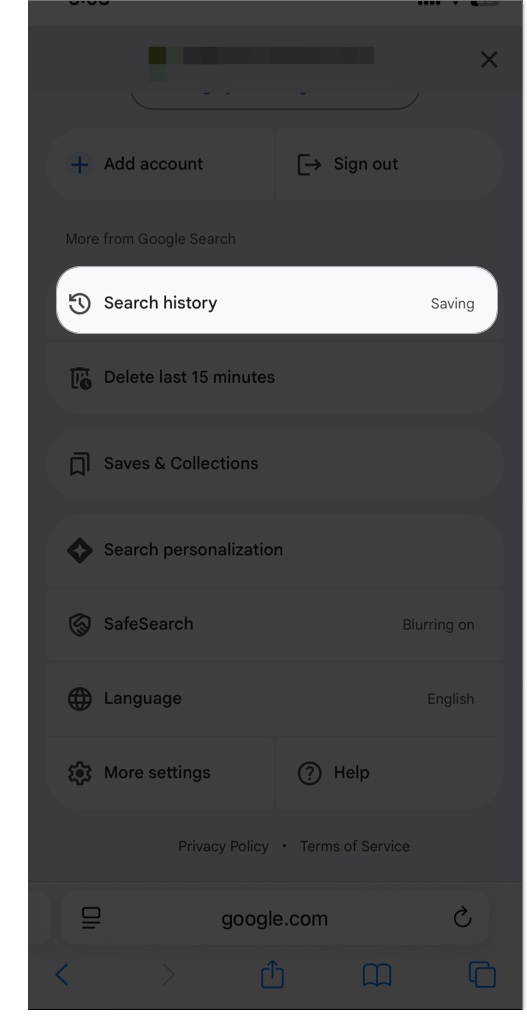
- Keep your browser and Google apps updated to avoid bugs or outdated features.
- Visit myaccount.google.com to adjust your ad personalization and privacy settings.
Still Seeing Trending Searches? Try This Fixes
If trending searches still appear:
- Clear your cache in Safari or Chrome. For Safari, go to Settings > Privacy > Clear app history. For Chrome, clear the cache via browser settings.
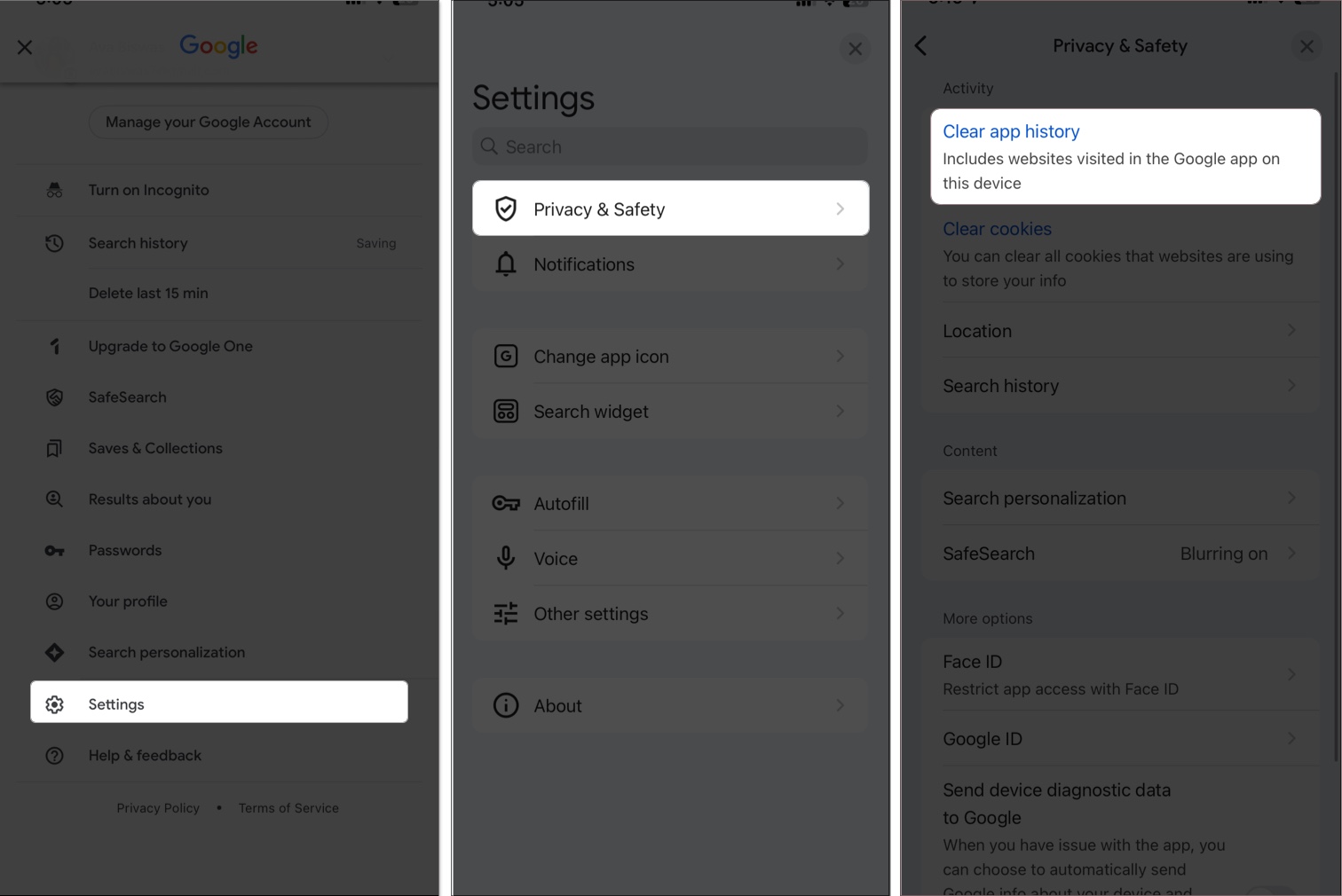
- Force-close and reopen the Google app.
- Ensure you’re signed into your Google account.
- Check for app and browser updates.
- Try turning the setting off again after restarting your device.
If the issue persists, visit support.google.com for help or check Google’s community forums for similar issues.
Take Control of Your Google Search Experience!
Whether you’re focused on productivity and privacy or just want a clutter-free search bar, turning off Google trending searches is a quick win. With just a few taps or clicks, you can take control of your search experience across devices.
If you face any issues, let me know in the comments below.
FAQs
No. You’ll still see suggestions based on your search history and preferences.
No, but signing in helps your settings sync across devices.
Yes. Just revisit the same settings and toggle the option back on.
Related articles worth reading:
















