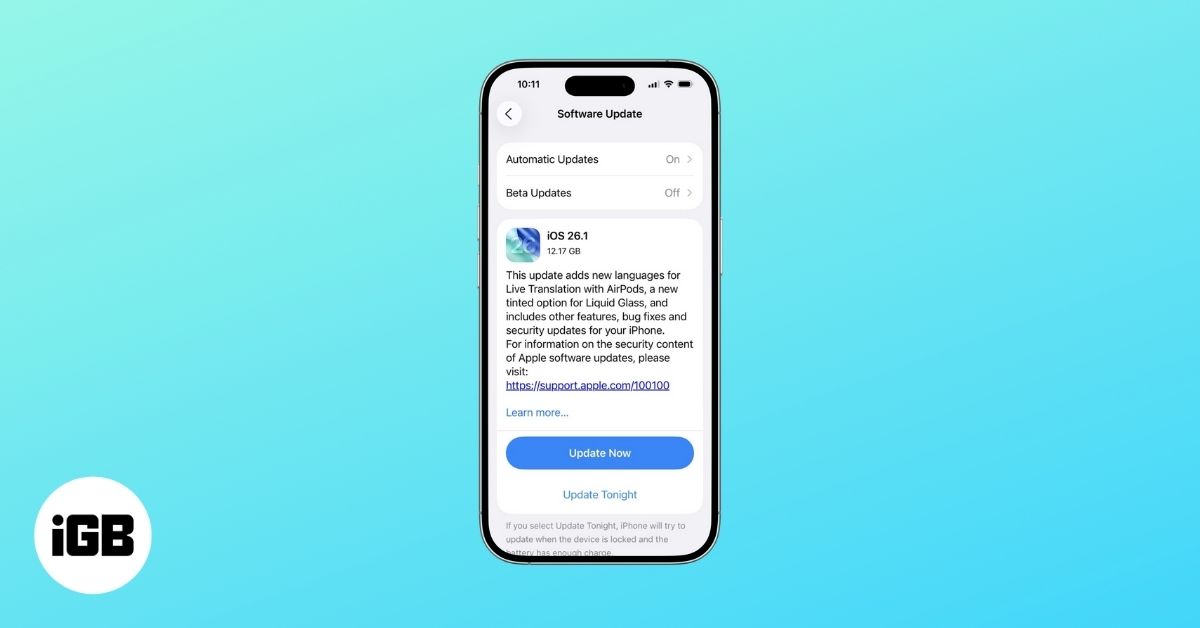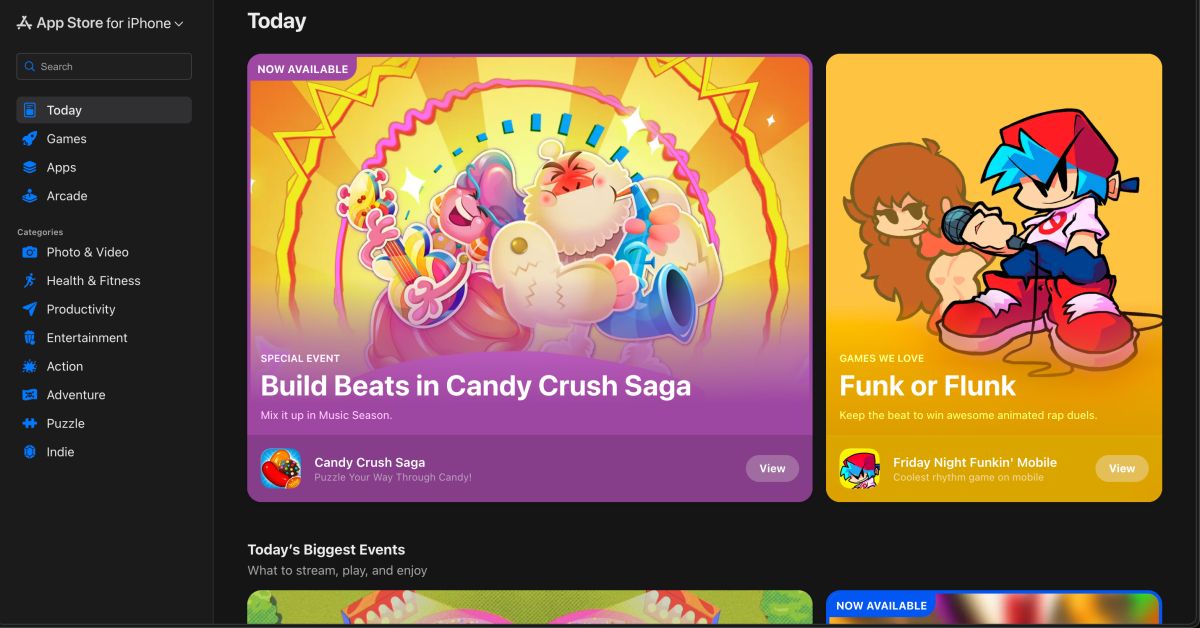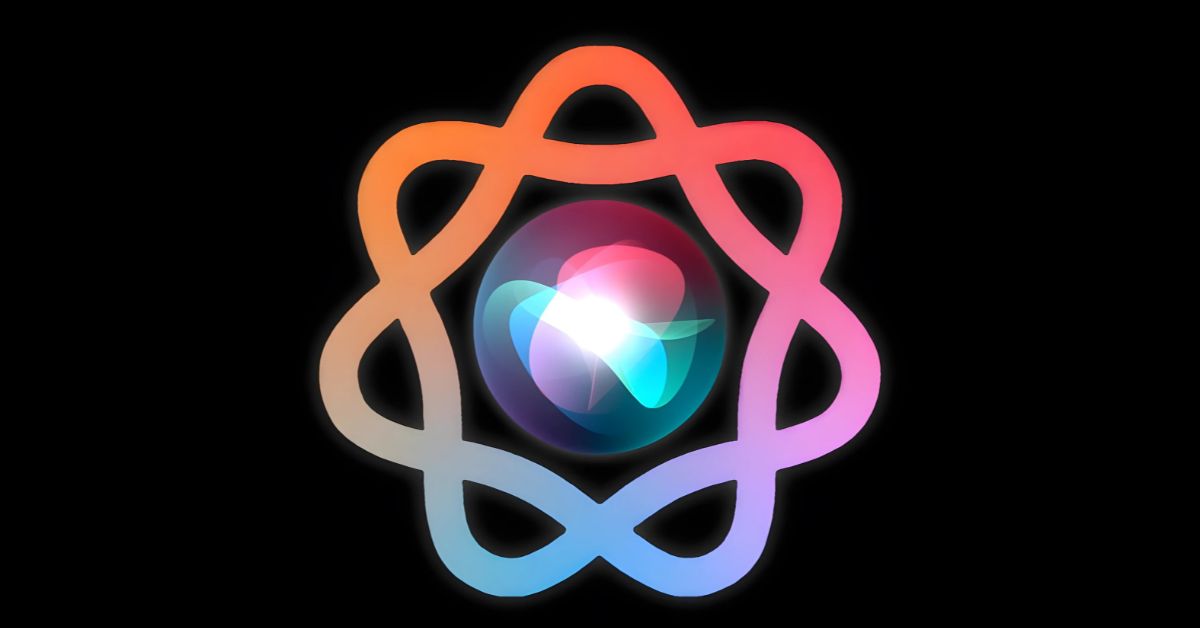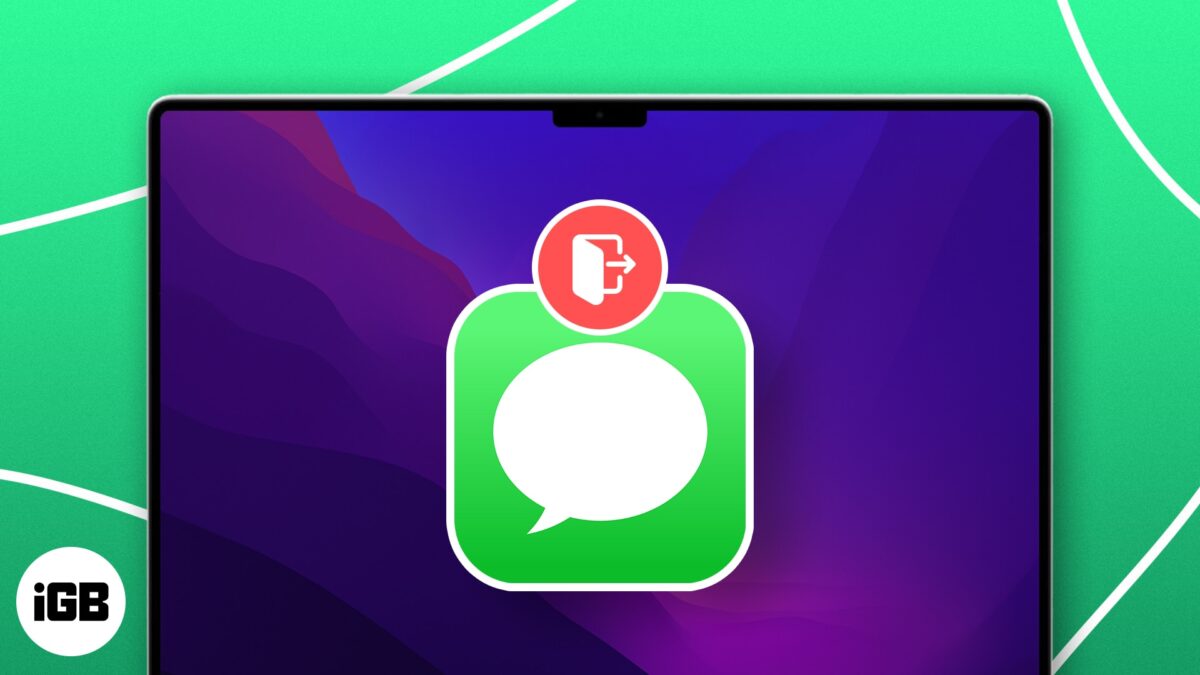Latest Articles

What does “Slow Charger” mean on iPhone, and how to fix it

Best CarPlay apps for iPhone in 2025
Apple’s CarPlay enhances your driving experience by conveniently giving you access to all your essential apps. It helps you navigate, respond to messages, and listen to music or podcasts on the go via the default iOS apps or third-party options. I’ve put together a full list of the best CarPlay apps for…

Aesthetic Spring Wallpapers for Your iPhone in 2025 (Free Download)
Looking for the perfect spring wallpaper to brighten up your iPhone? Aesthetic spring wallpaper is a divine way to uplift your mood whenever you wake up your iPhone screen. Here, I have brought a series of creative, delightful, and shimmery iPhone spring wallpapers that give your device an aesthetic look.…

Download Apple Hello iPhone Wallpapers for Free in 2025
Ah, the satisfaction of seeing hello while booting your new Apple device for the first time is something that can’t be described in words. Won’t it be great to have it with you all the time? We have created some stunning hello wallpapers for iPhone. So what’s the wait? Take…
20 Best iPad apps for better and smarter usage
iPad is a powerful device. However, what is the use or significance of all that power if you don’t have the right apps to use it? Well, this list of best iPad apps can help you, whether you’re using an iPad, iPad Pro, iPad Air, or iPad mini. Which are…

Download Dragon Ball Z Wallpapers for iPhone in 2025
If you love anime wallpapers as much as we do, here’s a treat for you! This time we’ve got some amazing Dragon Ball Z wallpapers for iPhone that are sure to jazz up your screen. This incredibly popular anime franchise has got some fantastic characters that you can showcase on…

12 Best Aesthetic iPhone Wallpapers in 2025
Do you know that the word aesthetic defines beauty? The sheer happiness that follows after a glance at an object or person elaborates on their true beauty. No matter how tired you are, they can bring a smile to your face. So, why not bring that aesthetic iPhone wallpaper to…
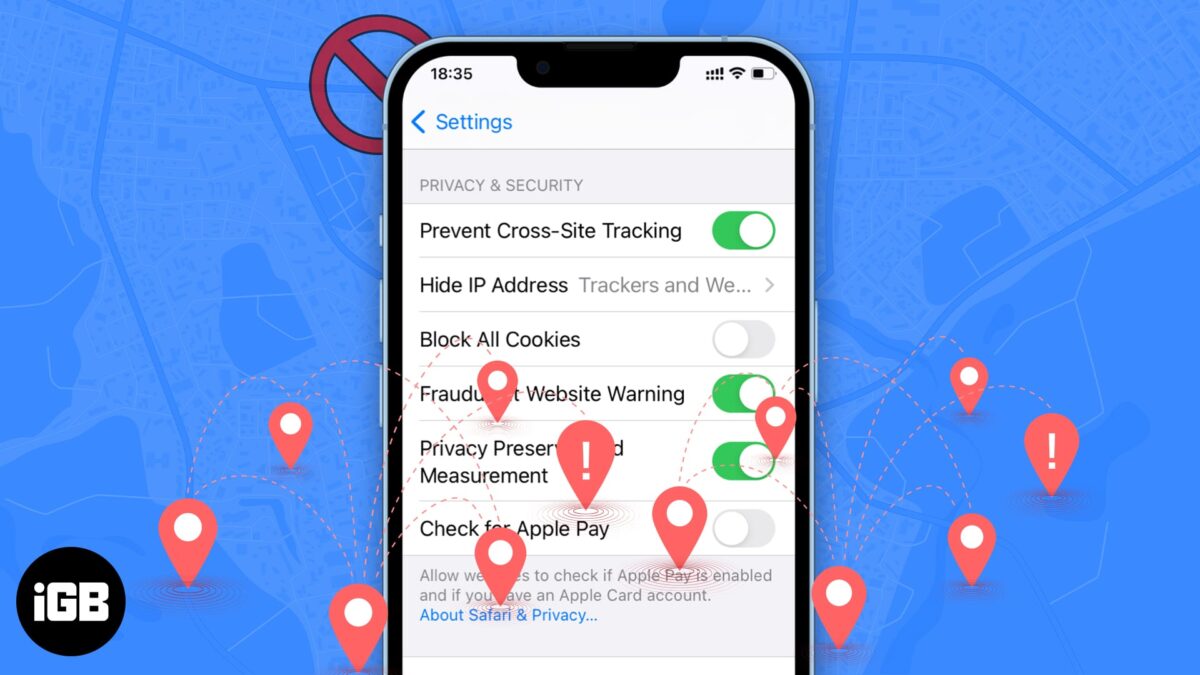
5 Effective ways to stop iPhone from being tracked
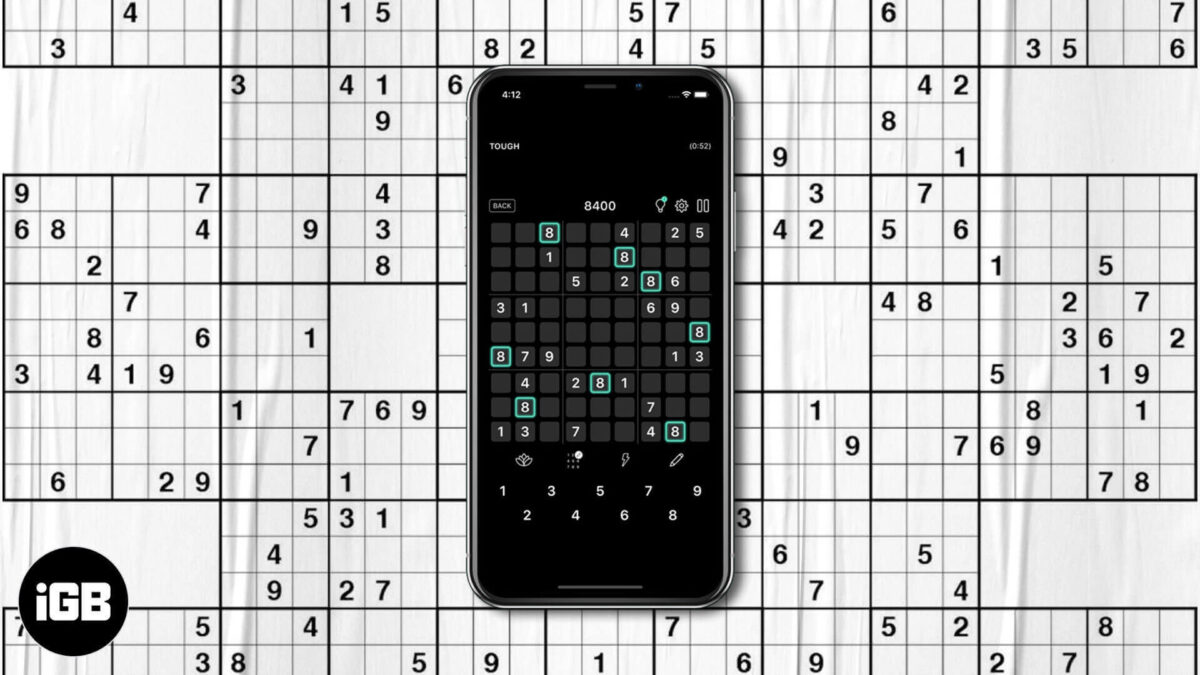
Best Sudoku games for iPhone and iPad (2025)
Puzzles are a great way to sharpen your brain. And if you love yourself some maths, Sudoku can enhance your overall intellect & logical power. Furthermore, it is a pretty productive way to pass the time. Whether you are a rookie or a pro, our round-up of the best Sudoku…
Worth Reading