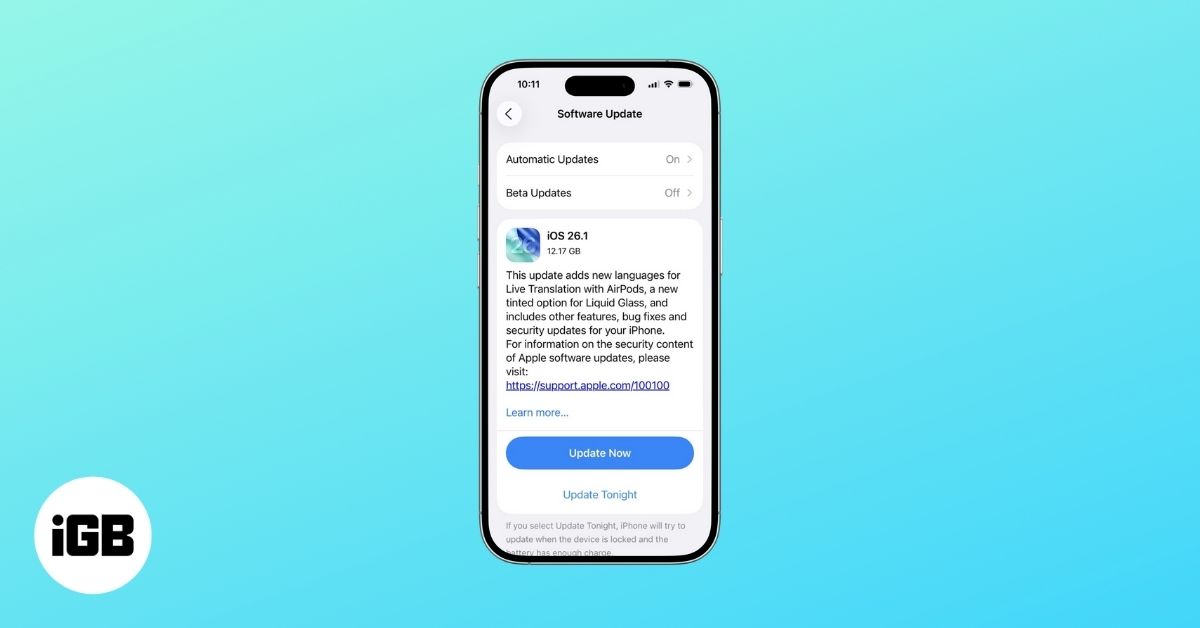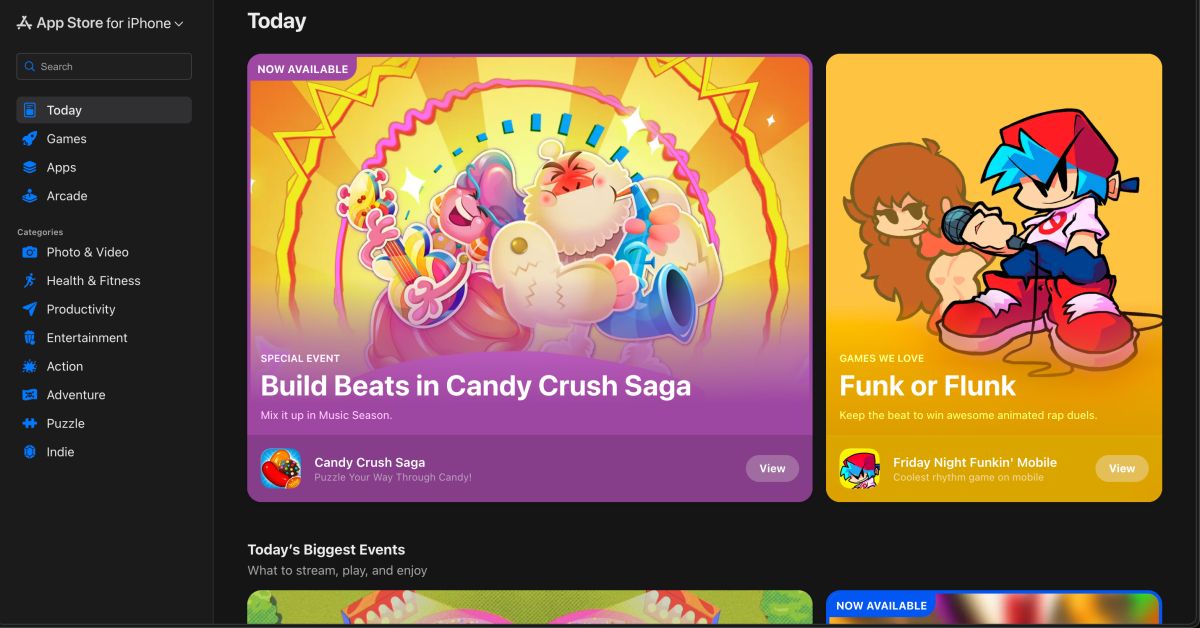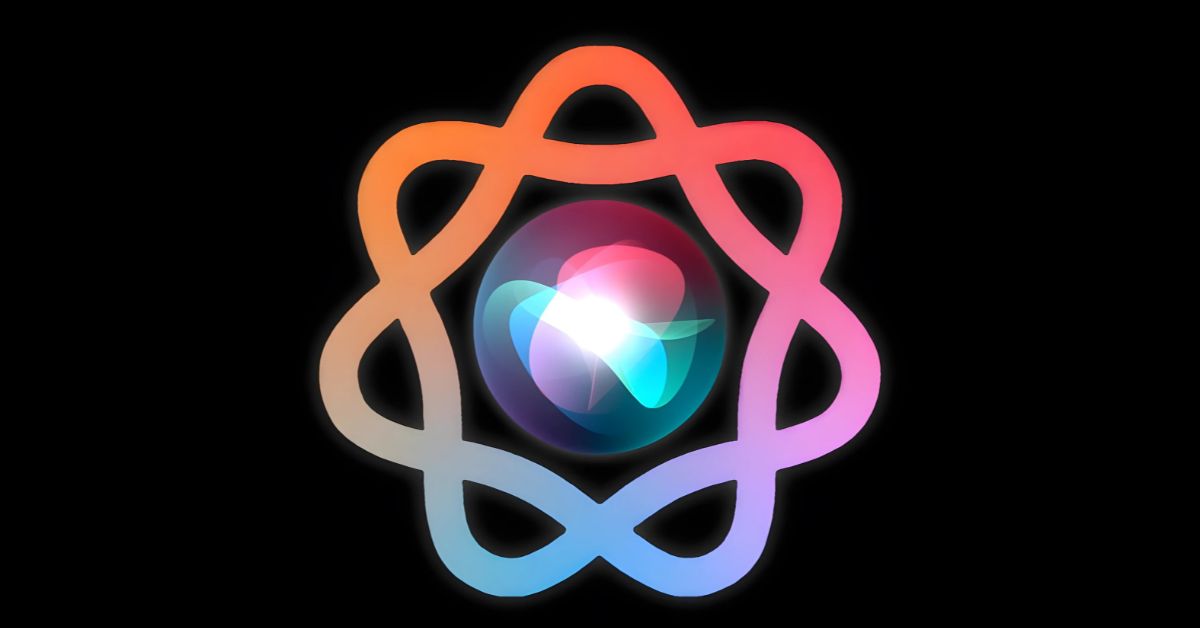Latest Articles

Best gaming accessories for Mac in 2025
Although Mac isn’t ideal for gaming, Apple has been making headways in the gaming scene, especially with the release of the M2-based MacBooks. With such powerful processors, it only makes sense that we take full advantage of them with some of the best Mac games. Moreover, with the best gaming…

Best car chargers for iPhone in 2025
Our phones have become a permanent and pervasive element. At a moment’s notice, we can check our phones for a spot of retail therapy, as a navigation device, or for emergency purposes. Hence, having a charging option, even in our cars, has become essential. This is why I’ve curated this…

Best ring holder cases for iPhone 14 Plus Max (2025)
The iPhone 14 Plus and iPhone 14 Pro Max are heavy and not the most comfortable iPhones to hold. The ring holder case is a good option if you want to protect your iPhone from drops. A textured edge will never lock on your finger as well as an actual…

Best iPhone 15 Plus wallet cases in 2025
The right wallet case can simplify your life and help you carry fewer items. An iPhone 15 Plus wallet case holds your cards and cash and your iPhone 15 Plus. This allows you to pay, show ID, and access your transportation pass without digging through a separate wallet. Let’s take…

15+ best Christmas apps to download for iPhone (2024)

Widgets not showing on Mac desktop? 9 ways to fix it

Best videography accessories for iPhone in 2025
iPhone has many features that make it one of the best smartphones, and its camera setup has garnered rave reviews over the years. However, taking videos is where the iPhone excels. If you’re a professional videographer, you can take high-quality videos on your iPhone and elevate your game. However, you’ll…

Best iPhone 12 Pro Max screen protectors in 2025
The iPhone 12 Pro Max is a powerhouse device capable of amazing high-octane gaming videography, editing, and so much more. It boasts an all-new Ceramic Shield display that’s the strongest in the market. But we’re sure you’ll want to add an extra layer of protection for added defense against the…

Best Inkjet Printers for Mac in 2025
Laser printers are fast-paced and make paper handling task incredibly easy. However, inkjet printers are here to stay. They are more cost-saving than lasers and are fully capable of providing high-impact printing with the desired convenience. Considering different needs in mind, I have made a list of the best inkjet…
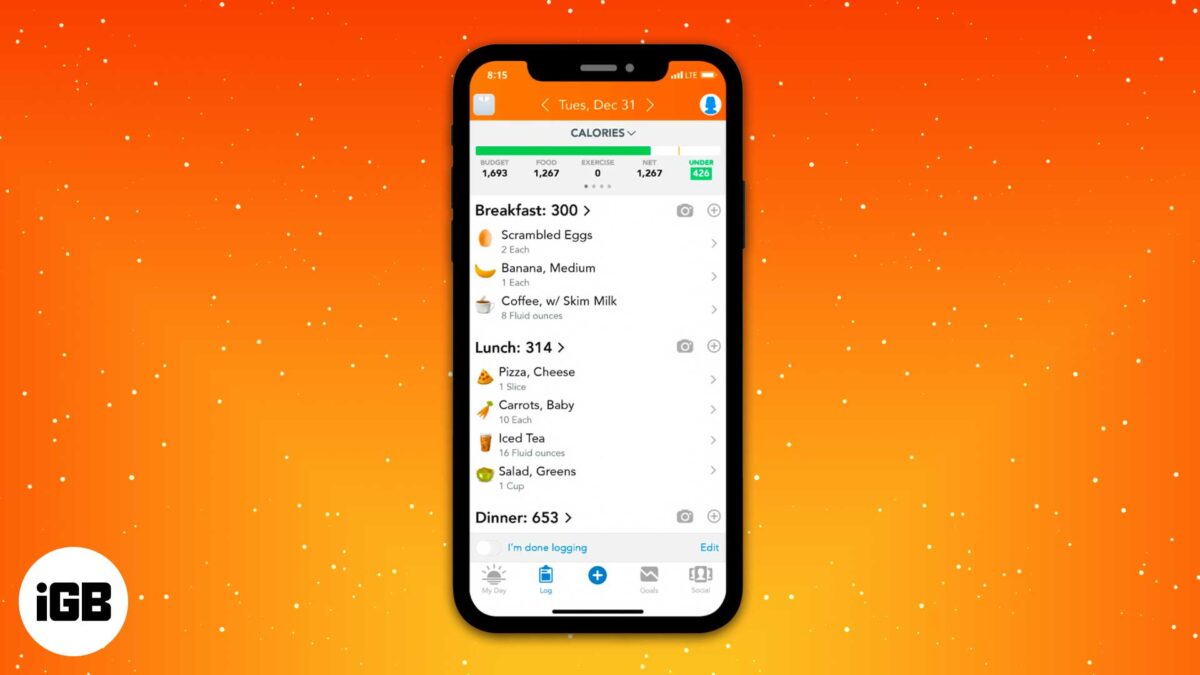
Best Dieting Apps for iPhone and iPad in 2025
Diet plays a vital role in your weight loss program; without a strict diet plan, all your efforts to lose weight would go in vain. For some guidance in your endeavors, entrust one or more of these diet apps for iPhone and iPad without hesitation. 1. MyFitnessPal Willing to keep…
Worth Reading