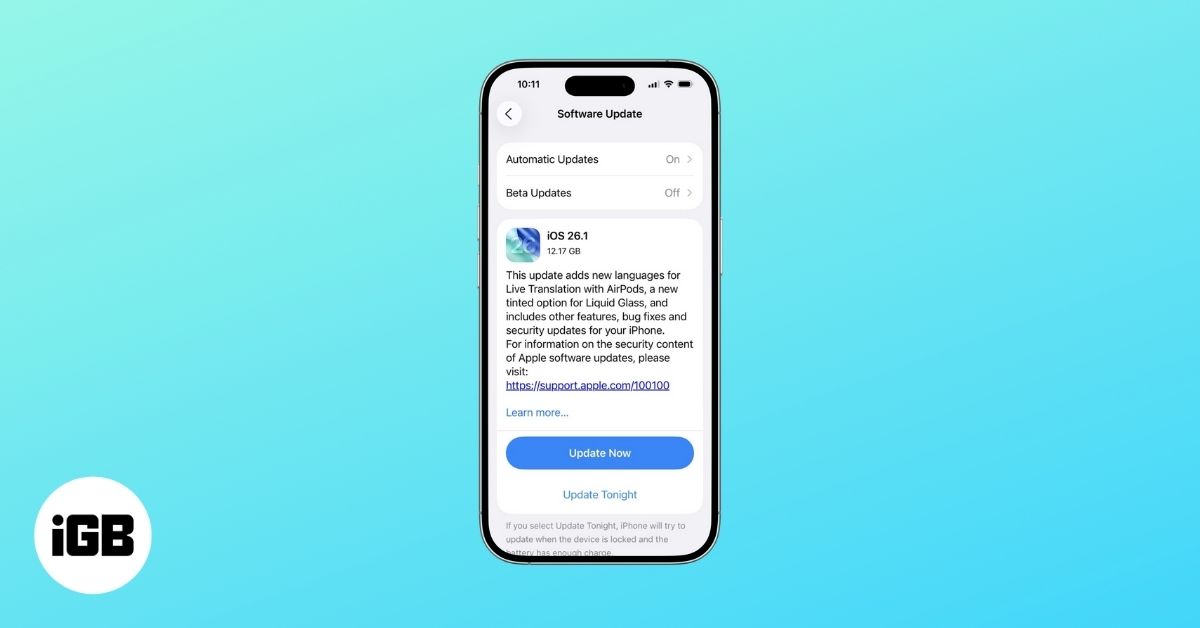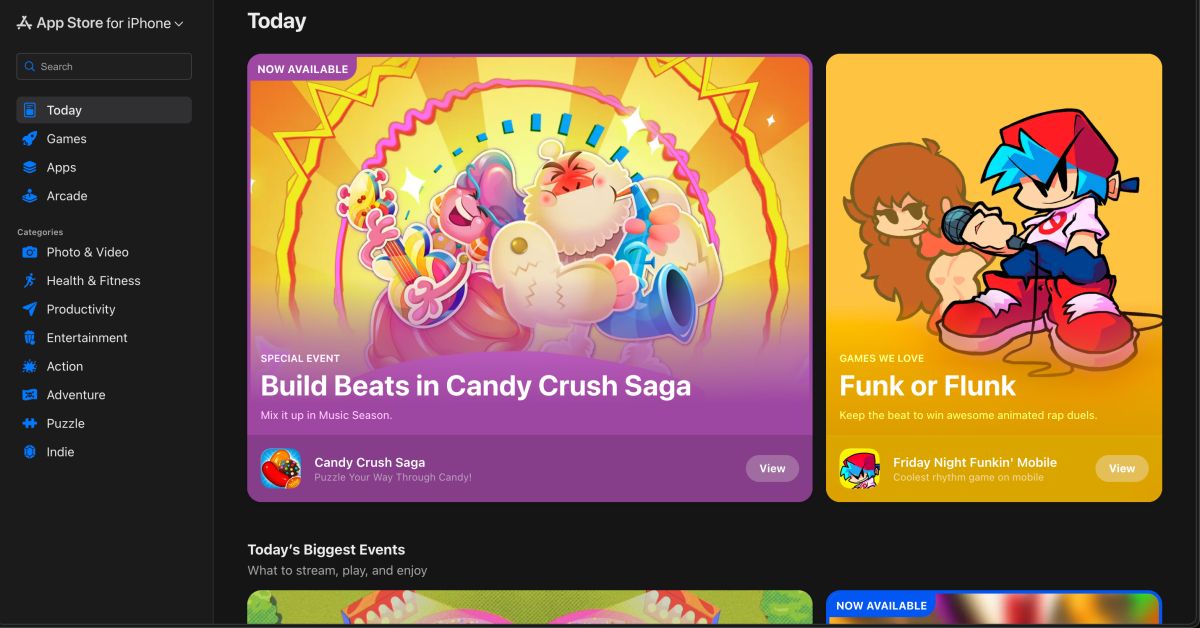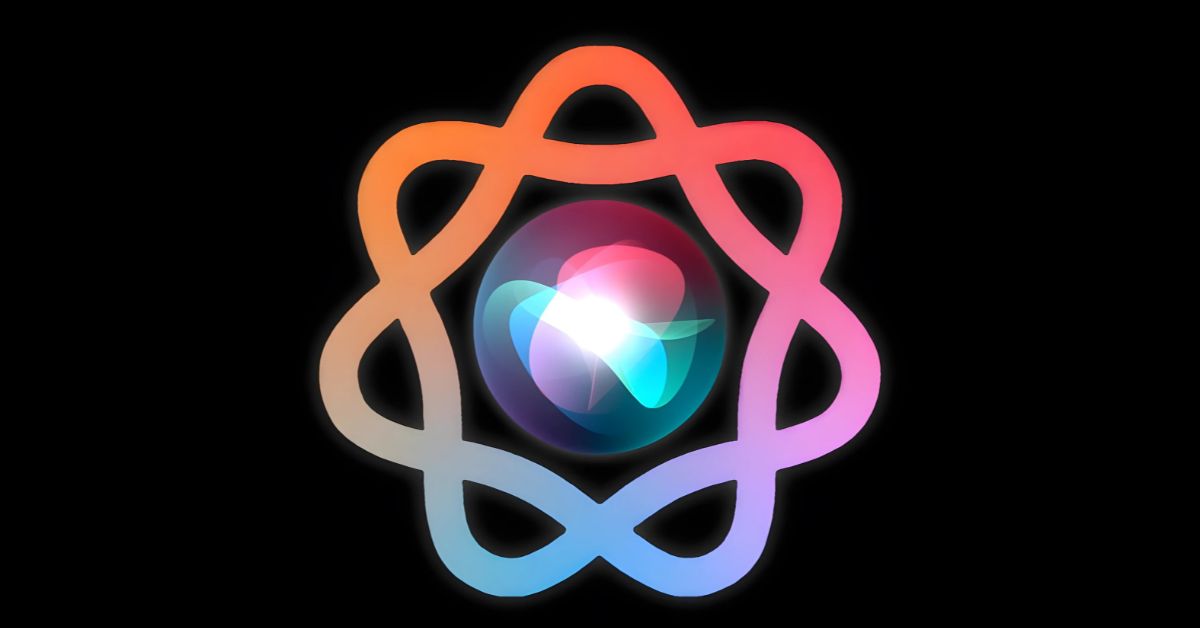Latest Articles
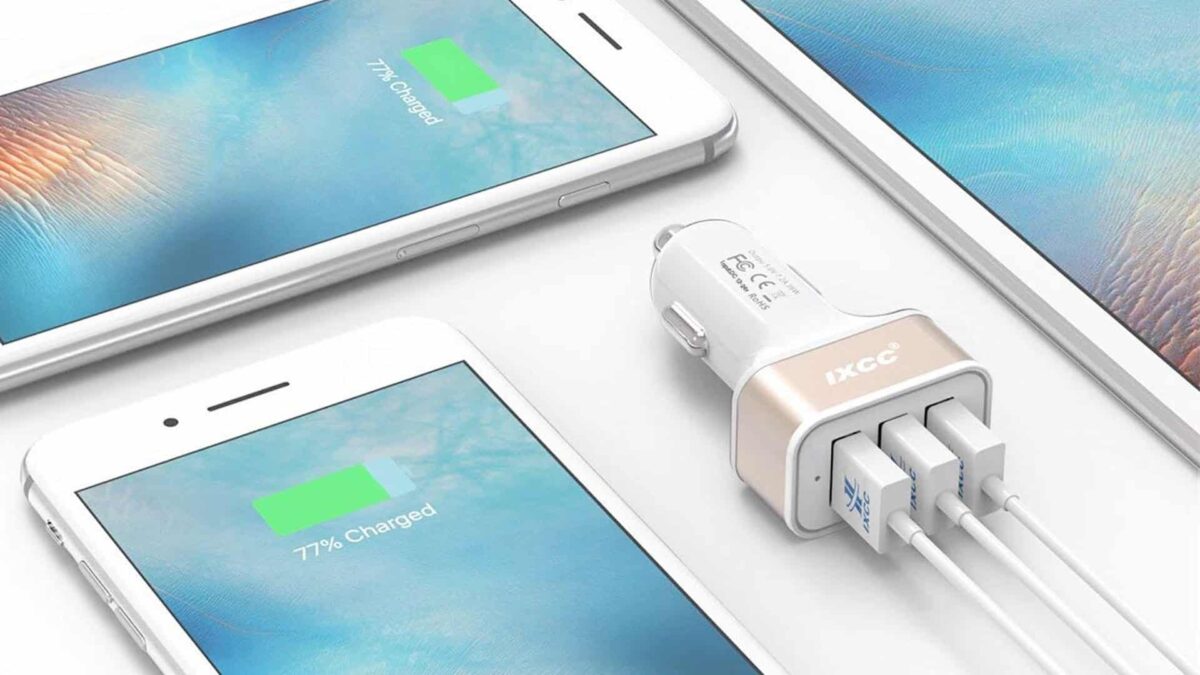
Best iPad Car Chargers in 2025
Having an iPad car charger makes it easier to handle the power needs of your iPad. If you use the tablet extensively, you’re most likely running into low battery alerts on it. If you’ve got a car charger lying around, you can charge your iPad on the go and keep…

Best essential tools for cleaning your Apple products in 2025
We understand the importance of keeping your gadgets pristine, from iPhones to MacBooks. In this article, I’ll share the must-have cleaning products to maintain your devices’ visual appeal and optimal performance. So, whether you’re a tech-savvy professional, a student, or an Apple aficionado, discover the essential cleaning tools kit for your…

Woolnut Leather Sleeve For MacBook Pro in 2025
For my MacBook Pro Touch Bar, I was looking for a sleeve that can protect its awesomeness and enhance the style. I know it is difficult to find a cover that promises style and strength. But then there are really crazy people, who do not settle for ordinary because extraordinary…
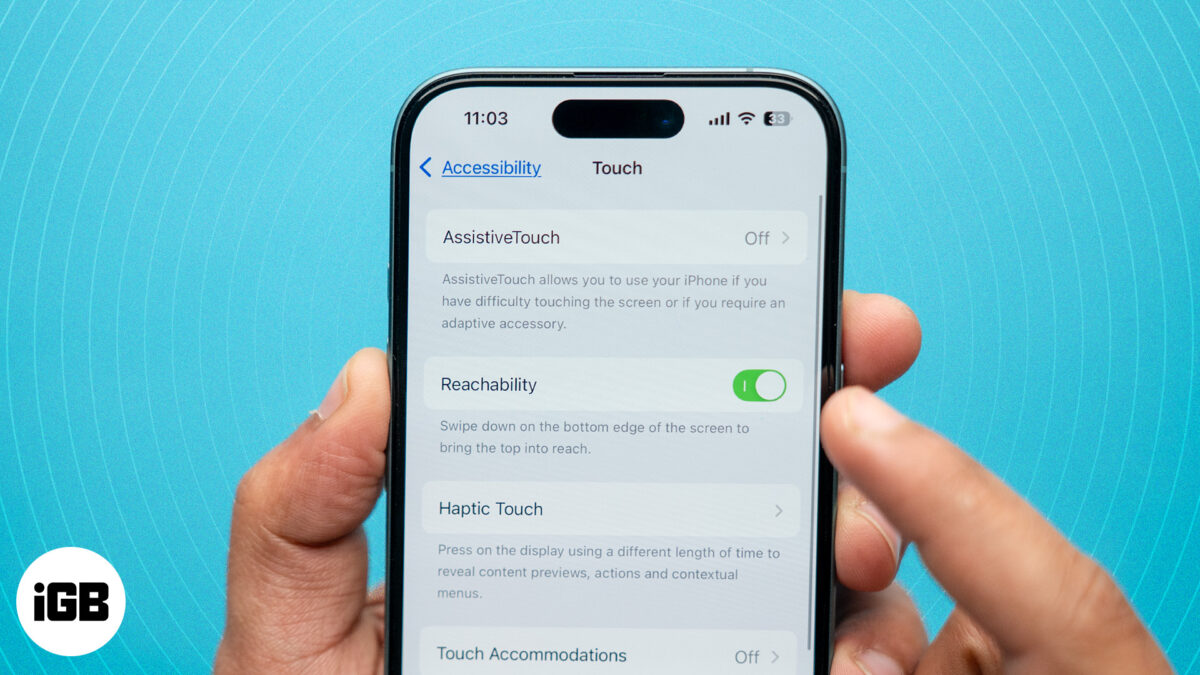
What is Reachability on iPhone and how to use it

Best cricket games for iPhone and iPad in 2025
Fondly known as the gentleman’s game, cricket originated in the 16th century and continues to capture hearts worldwide. So you’ve got to try some of the best cricket games for iPhone and iPad that simulate the experience. From building your skills to helping your team advance and winning trophies, you…

Best Apple Watch bands to buy in 2025
While the aluminum finish on the Apple Watch Series 9 or the more premium titanium finish on the Apple Watch Series 10 looks charming, only the right Apple Watch band truly speaks for your personality and lifestyle. Whether you are after comfort, style, or safety, you can get one that…

Best iPhone 15 Folio Cases in 2025
The new iPhone 15 has a unique color-infused glass back panel, so you must buy a good case to protect its beauty. And lucky you, as folio cases are here to add a pinch of style and functionality to your device with unwavering protection. Join me as we explore the…

Best AirTag cases, keychains, and other accessories (2025)
The much-awaited Apple AirTag is finally here! It’s a cute, sophisticated little tracker that ensures you never lose your belongings. However, you’ll need a case or strap with a keyring or secure closure for your AirTag to attach it to items like keys, bags, pet collars, etc. Of course, it’ll…

How to access clipboard on iPhone (2025 Guide)
You’ve probably been told that when you copy something on your iPhone, it goes on your clipboard. But where is this iPhone clipboard? How can you access the clipboard on your iPhone and see what’s on it? Further, how can you view a history of items that were on your…

Best telescopes for iPhone to explore the night sky in 2025
There’s nothing that compares to the feeling of stargazing on a clear night and beholding the twinkling mysteries of the universe. A telescope is a dream invention because it helps us get a closer look at the celestial wonders. And did you know that you can use telescopes with your…
Worth Reading