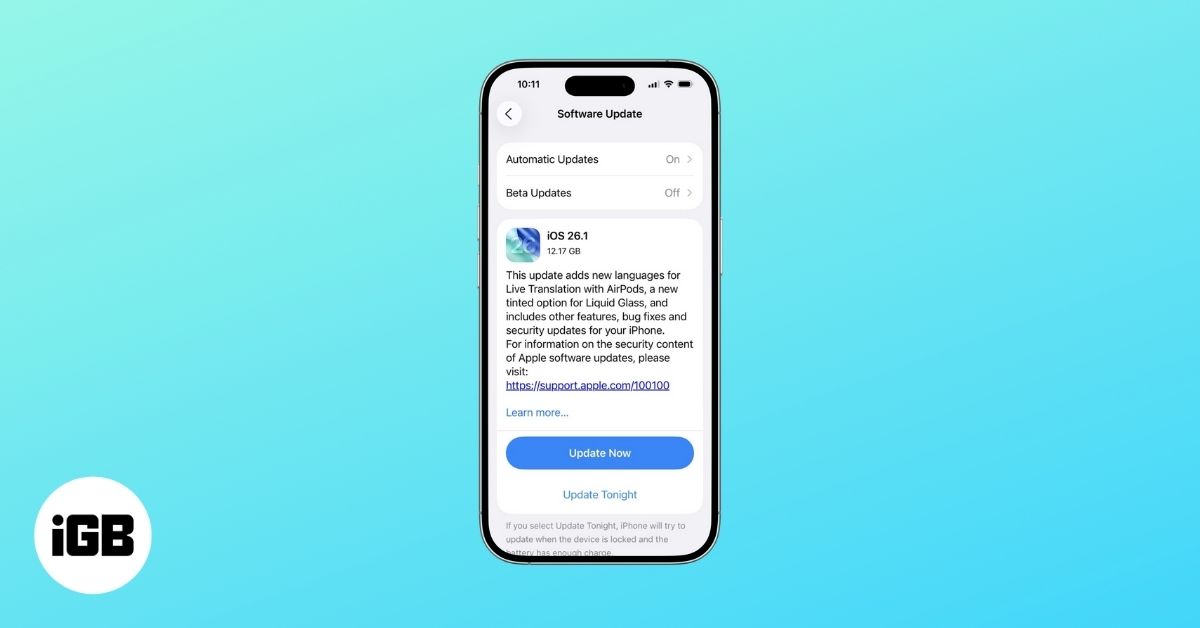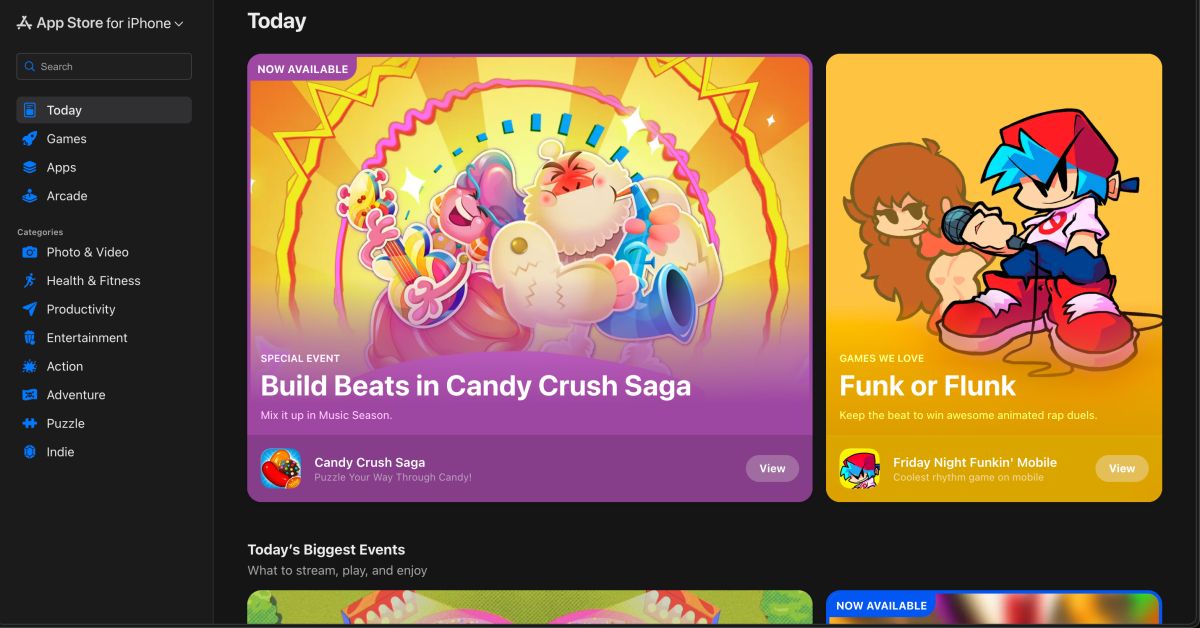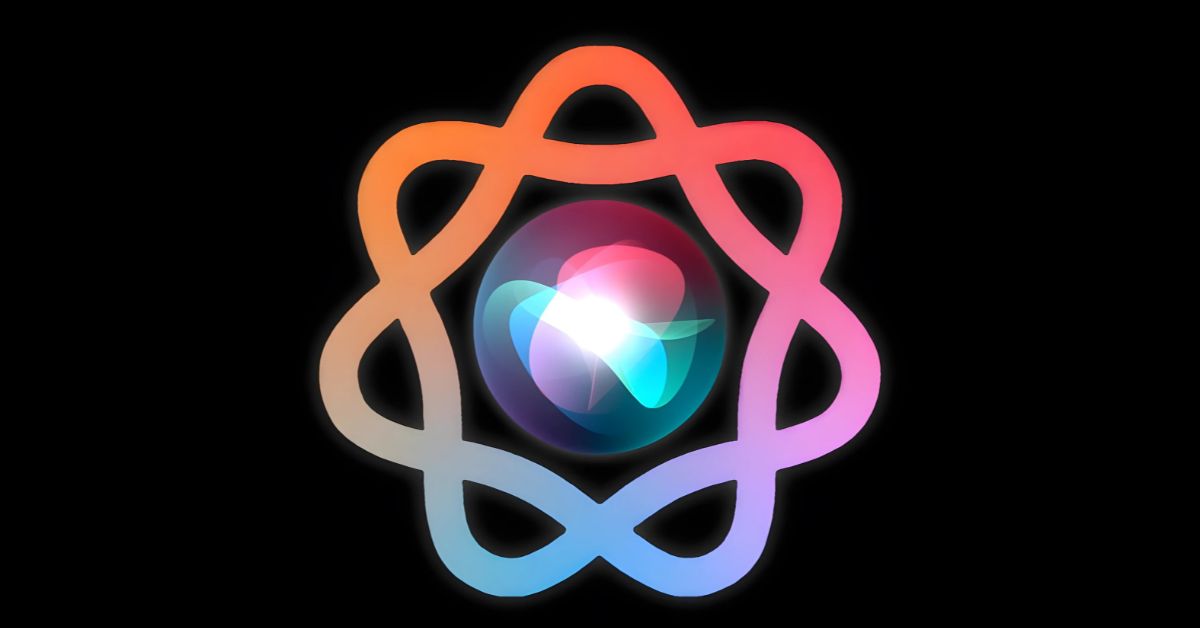Latest Articles

Best pop sockets and grips for iPhone in 2025
While some iPhone cases come with a stand at the back, not everyone admires the extra weight. Pop sockets come in handy in such cases. Using plain cases for your iPhone is one of the best ways to display your device’s glory. But you’ll hardly find those with a pop…
Best iPad Pro Folio Cases in 2025
Folio cases are one of my favorite accessories for the 12.9-inch iPad Pro. Apart from protecting my tablet, they provide multiple viewing angles. Purely based on admirable craftsmanship, affordability, and user experience, these are the best 12.9-inch iPad Pro folio cases that have impressed me the most. 1. ProCase ProCase…

Best UV sanitizers for iPhone in 2025
A visibly clean-looking phone harbors way more bacteria than a toilet sheet. So, imagine how much protection your hands need to have from bacteria and germs that hide in crevices where a cleaning cloth can’t reach. That’s where the UV sanitizers play a pivotal role in eliminating harmful microorganisms. Here…

Best iPhone 15 Pro Max cases in 2025
The buzz around the iPhone 15 Pro Max is going strong, and now that you have got yourself one, you’ll want to keep your new device protected. Luckily, plenty of brands have protective cases and accessories to match. Check out my list of best iPhone 15 Pro Max cases. 1.…

Best Topography Wallpapers for iPhone (Free download)

Apple Music Replay 2024 is here: Here’s how to see your stats

Best Apple Arcade games to play on your iPhone, iPad, and Mac in 2025
If you prefer gaming on your iPhone, iPad, or Mac, Apple Arcade is easily one of the best investments you can make. The subscription offers a fantastic collection of games that cater to all tastes and preferences, from thrilling adventures to relaxing puzzles. All with no ads or in-app purchases,…

Best AirTag alternatives in 2025
The Apple AirTag has ultra-wideband technology for seamless communication with other Apple devices. But one drawback of the AirTag is its limited compatibility with older iOS versions and Android devices. If you use devices other than Apple or an older iOS version and want alternatives to AirTag, look no further!…

Best card holder cases for iPhone XR in 2025
Own an iPhone XR? Go about your daily routine without carrying the bulky wallet with these iPhone XR cases with a cardholder. They not only protect your device from scratches and bumps but also render convenience. You can choose from various colors, textures, and styles to match your needs and…

Best iPhone 15 Pro Max folio cases in 2025
The iPhone 15 Pro Max features compelling technologies worth upgrading to. So, have you upgraded your previous iPhone to iPhone 15 Pro Max? Sticking to our culture of giving you the best accessories upfront for each Apple event, here are the best iPhone 15 Pro Max folio cases. 1. Nomad…
Worth Reading