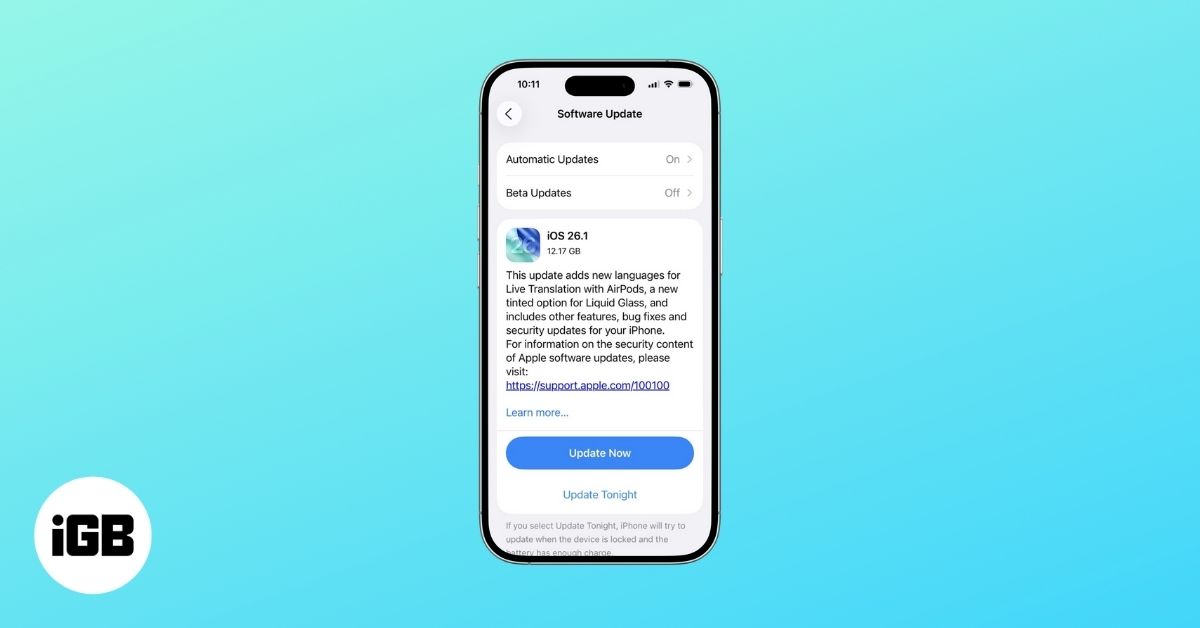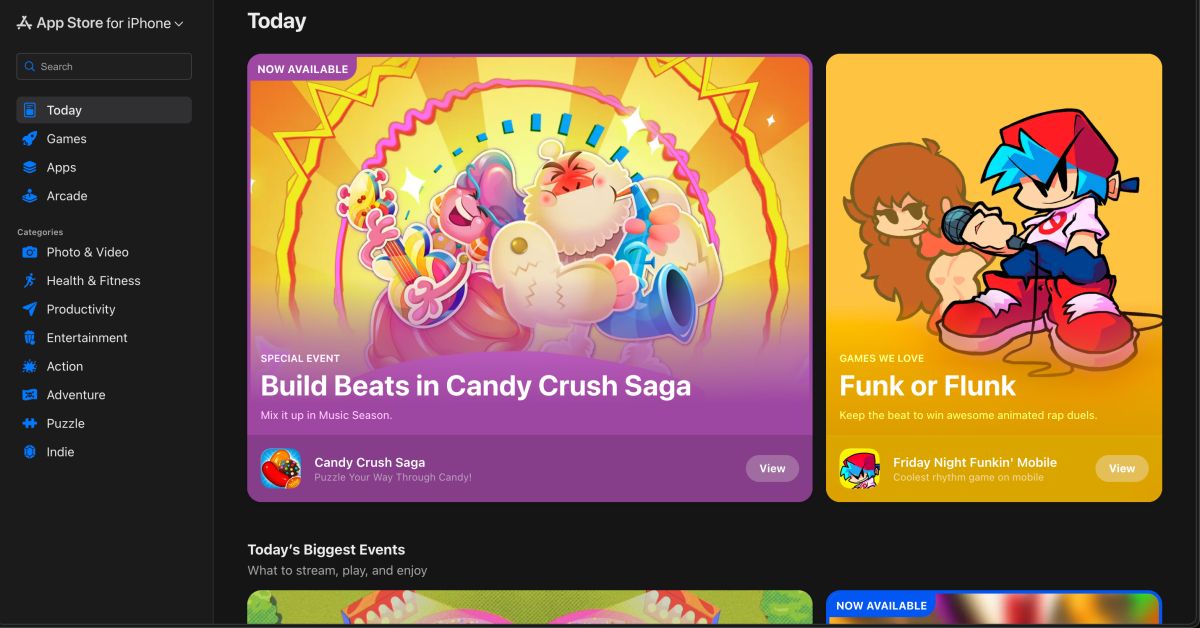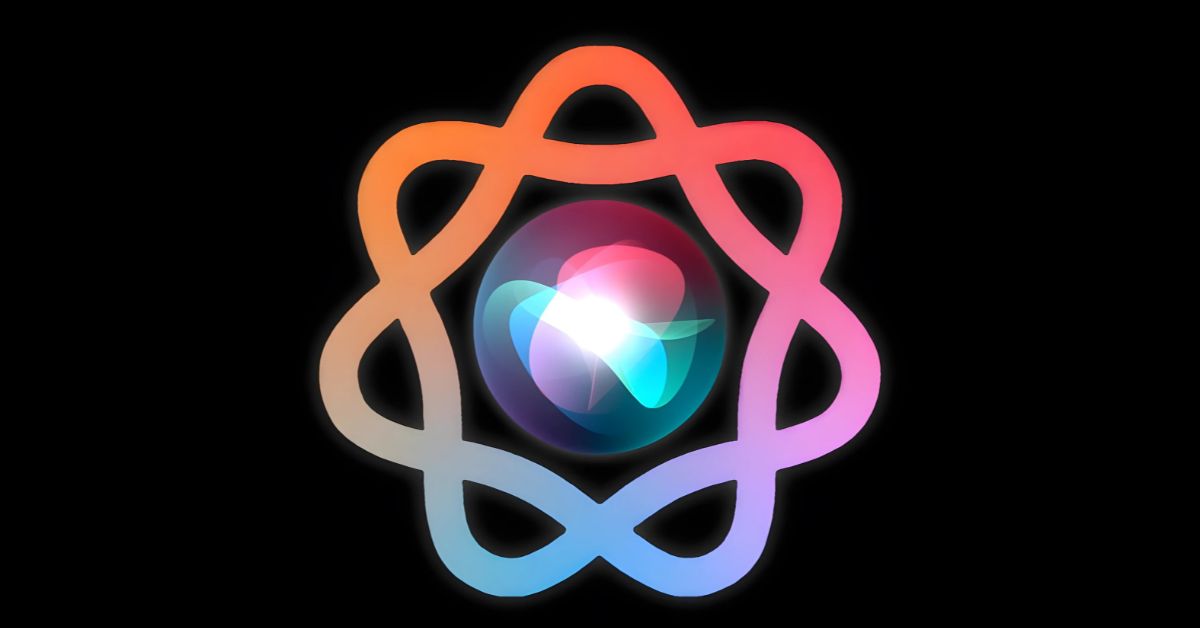Latest Articles

Best iPhone 15 Plus cases in 2025
Apple introduced the iPhone 15 Plus at the Wonderlust event. With new camera upgrades and USB-C support, the device has already created a buzz in the market. If you have brought yourself one, then you must protect it with a top-quality case. I have scoured the internet and found the…

Best smart plugs for HomeKit in 2025
Your home automation exercise gives you full control of all the electronic devices with a touch or voice. To build a smart home, you can either use HomeKit compatible devices, or you need to install smart plugs to make your appliances listen to you. But before you buy one, make…

Best waterproof cases for iPhone 14 and 14 Pro in 2025
Apple’s iPhone 14 series has spectacular features. Water resistance might tempt you to spend more time underwater. And I bet you want to spend more time taking aqua shots and videos without fearing damage to your ports. So, here are the best waterproof cases for iPhone 14 and 14 Pro.…

12 Cool Origami 3D Wallpapers for iPhone in 2025
What if I tell you that I am here to introduce you to one of your long-lost friends? Confused? Well, I am talking about origami. I know most of you must have read this word after ages. Well, then, you are in for a treat here. Get ready to welcome…

Best iPhone 15 Pro Max waterproof cases in 2025
Whether you enjoy adventure, frequent pools or beaches, or are worried about your iPhone 15 Pro Max’s protection, you must get a waterproof case. I searched the internet and found the best waterproof cases for the iPhone 15 Pro Max. We selected the entries based on durability, water resistance, and…
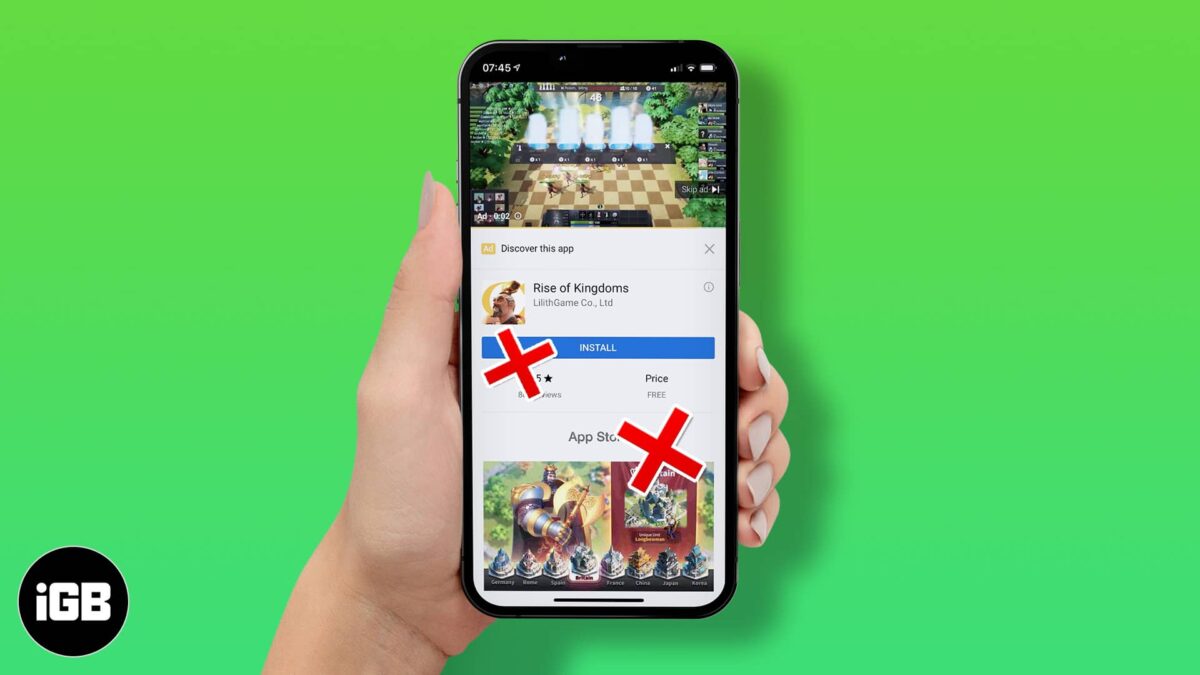
How to block ads on iPhone and iPad (2025)
Apple prides itself on the range of customization its devices offer to users, but doesn’t provide a default solution to block ads in apps and games on iPhone. It also regularly changes its policies and tries to limit third-party apps from offering system-wide ad blocking. But, worry not: there are…

Best iPhone tripods for filming and photography in 2025
Considering the fact that a substantial amount of the world has moved online, finding the right tripod is absolutely essential. They not only let you take pictures and videos for content but also stabilize your phone when engaged in meetings. In both cases, professionalism increases and helps you make a…

Best headphones for iPhone in 2025: Picks for every budget
An iPhone is one of the best smartphones offering above-par features, whether camera or design. However, they don’t boast the best sound quality. So, if you’re looking for the best headphones, this article is for you! I have created this list of headphones considering every budget and different requirements. Let’s…

How to share your Mac’s screen with another Mac remotely

Best laser printers for Mac in 2025
A reliable printer is a must for any office or home. Laser printers are a great option when you need to print in large volumes or need high-quality documents, photos, etc. Although the upfront cost may be more than an inkjet printer, it is still a valuable investment for anyone…
Worth Reading