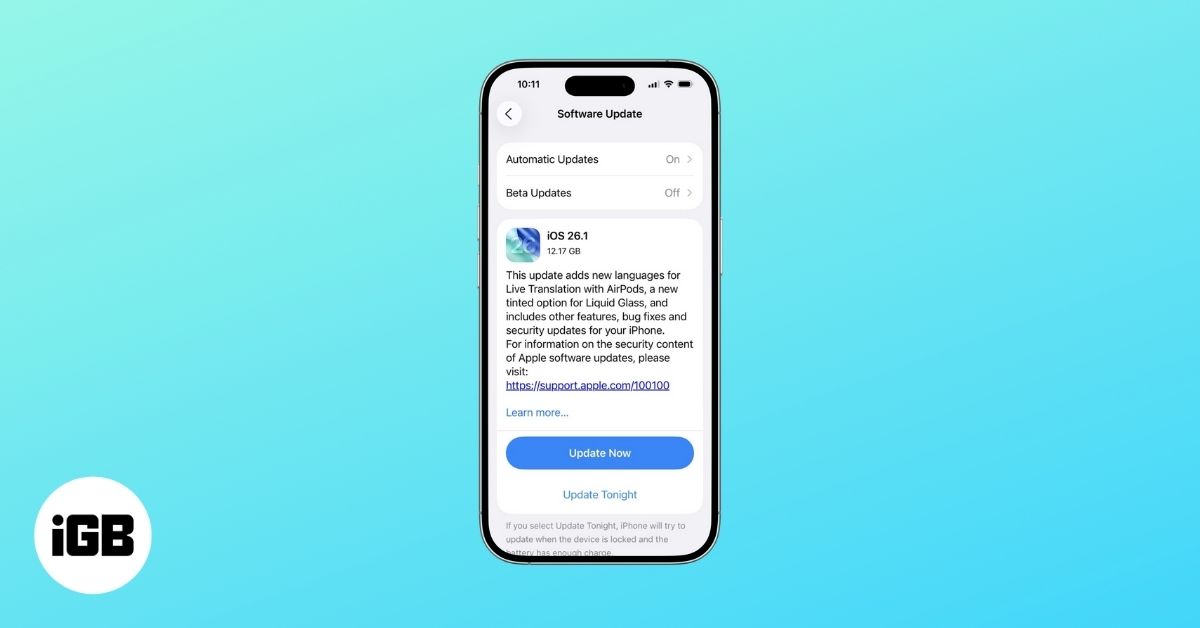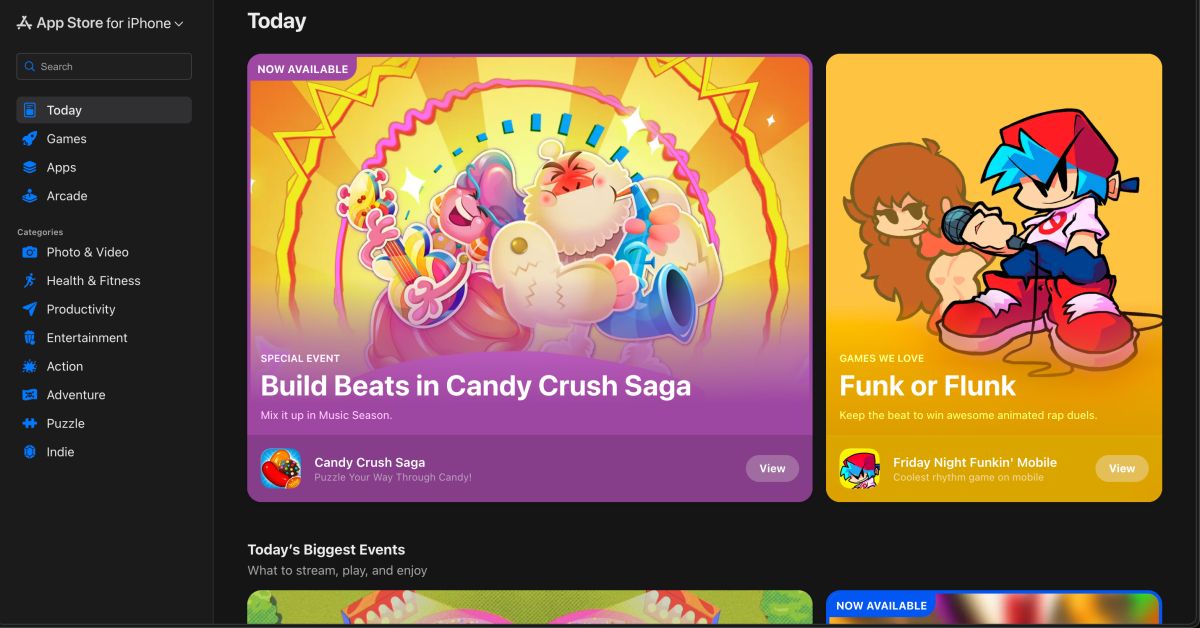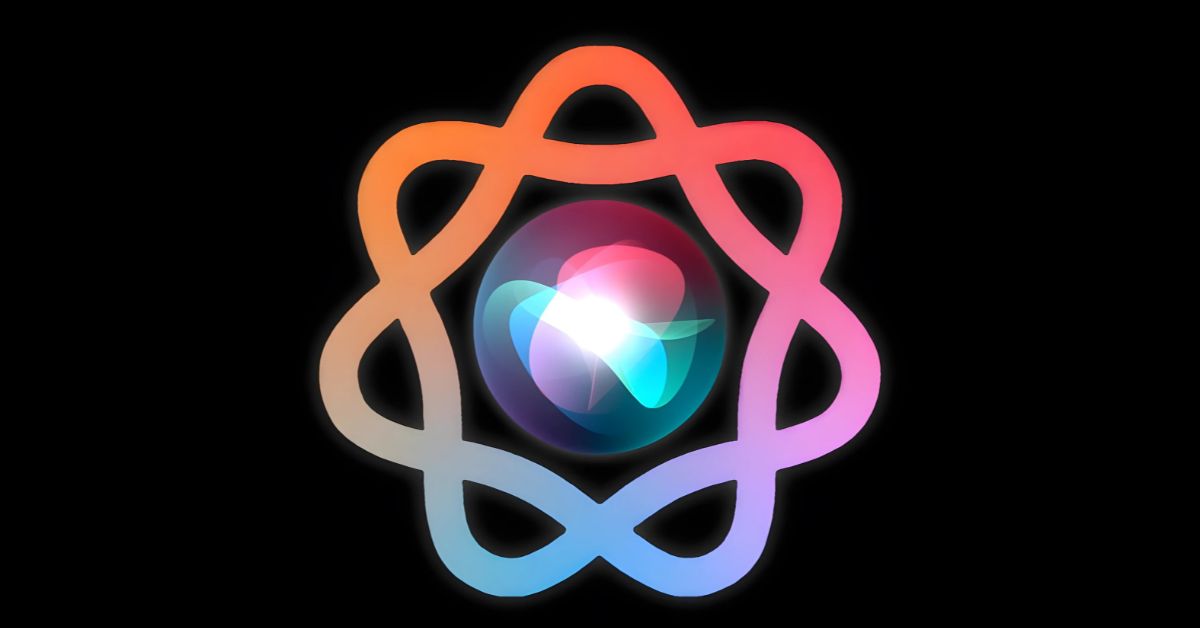Latest Articles

Best 13-inch MacBook Pro cases in 2025
One of the easiest ways I am able to retain the charm of my MacBook Pro is by picking up a good case for it. The cover not just keeps scrape at bay but also makes the notebook look cool. If you are after a worthy suit for your MBP,…
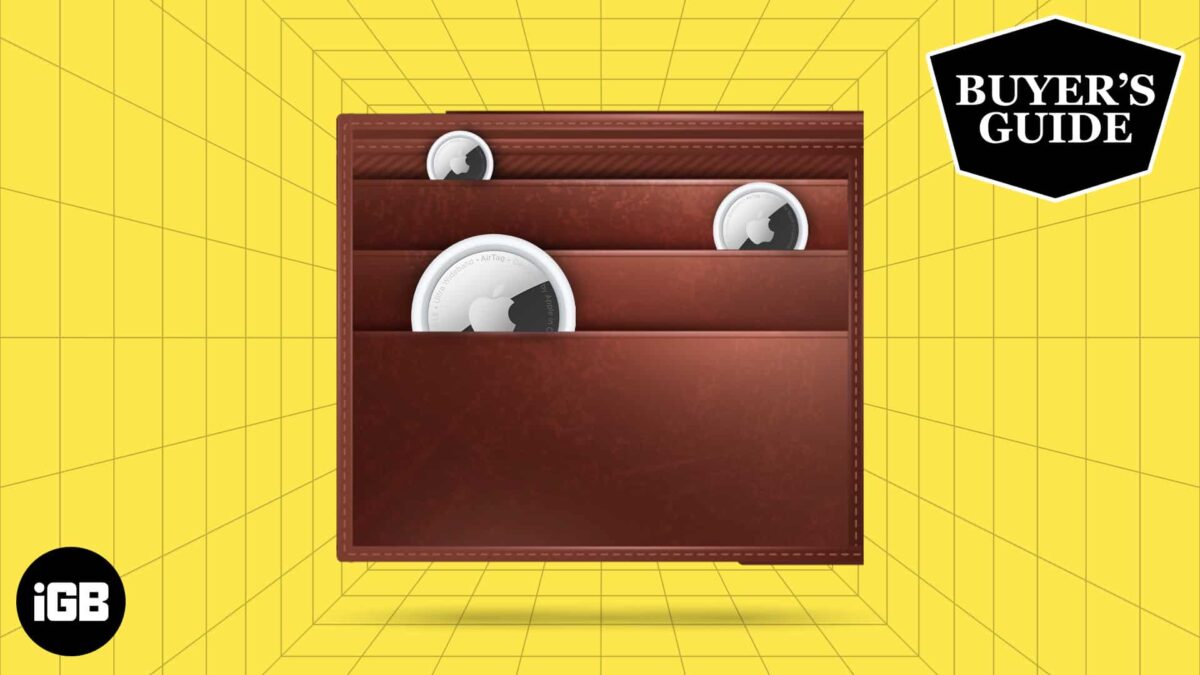
Best AirTag wallets to buy in 2025
Apple’s AirTags make it much easier for you to track your lost items. While I’m sure that we’ve all used AirTags for some object or the other, it’s our wallets that require the most security. So, with the best AirTag wallets, you can keep track of your cards and cash…

Best Photo editing apps for iPhone and iPad in 2025
Your iPhone and iPad can capture amazing photos, but you can make them look even better with some editing. Tons of apps let you perform professional-level image editing quickly and conveniently. They’re a great companion for camera apps to add some finishing touches to your photos and develop your skills. Take…

Best gaming accessories for your iPhone in 2025
With the rise of mobile gaming, gaming accessories for your mobile phone have also become important buys. There are various accessories available for you to buy in different categories. I understand that this can get confusing, and I have curated a list of the best gaming accessories for iPhone. The…

Best card holder cases for iPhone 11 in 2025
There’s an endless variety of iPhone 11 cases, but those with card holders offer some added convenience. They allow you to keep your essential ID or credit/debit cards close at hand so that you don’t even need to take a separate wallet when stepping out. It’s great for anyone who…
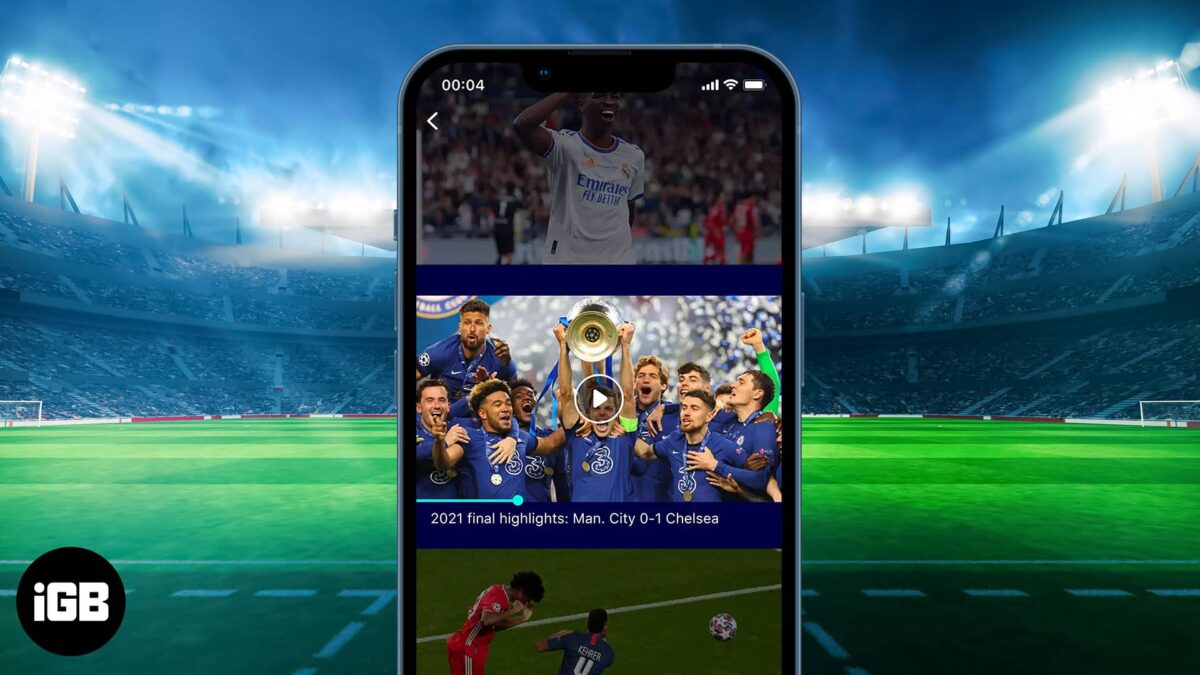
Best football apps for iPhone and iPad in 2025
The FIFA World Cup 2026 in Qatar is well underway. Considering this, it’s only fair that we look at some of the best football apps for iPhone and iPad you can download today. Whether you’re looking for an app to keep track of live match scores, play fantasy football, or…

Cute Cat and Dog Wallpapers for iPhone in 2025
If you’re looking to give your iPhone screen a cute makeover, you’ll love this! Our in-house designers have compiled a diverse collection of pet wallpapers to make you repeatedly turn on your iPhone. From cute cats to majestic dogs, we have something for everyone. Let’s equip you with the perfect…
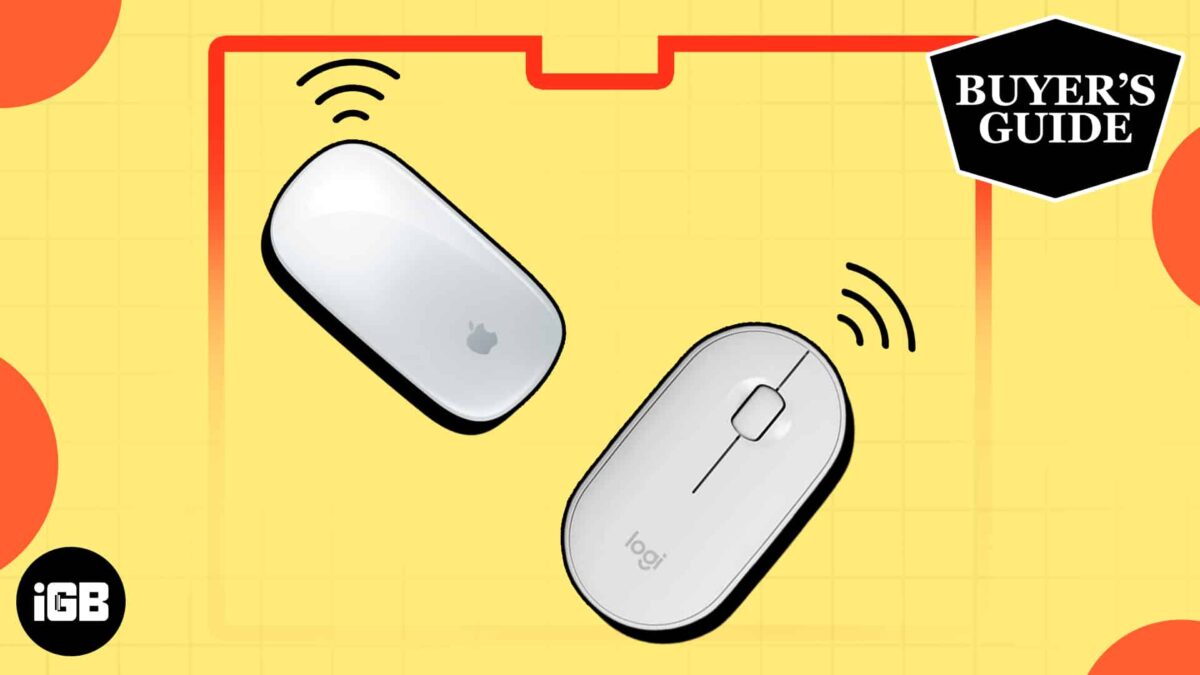
Best wireless mouse for Mac in 2025
A wireless mouse adds a new level of comfort to using your Mac. It makes it easier to scroll and click your way through things without tiring out your fingers on the trackpad. It’s a great companion to have with your wireless keyboard for an ergonomic work setup. There is…

Best accessories for iPhone 15 series in 2025
The iPhone 15 series is finally launched with a slew of improvements. Apple has incorporated the USB-C port on all iPhone 15 models and replaced the Mute switch with the Action button in iPhone 15 Pro models. Also, Apple ditched leather and introduced FineWoven cases. Therefore, let’s explore the best…

7 Best Apple CarPlay head units in 2025
The prevalence of Apple CarPlay reduced the excuse for carefree drivers to text while driving, which leads to many road accidents. You can use your iPhone without distractions with a CarPlay head mounted on your dashboard. You can modify your car with an external CarPlay, even if most newer models…
Worth Reading