
How to Update Your AirPods to the Latest Firmware Version
Make sure you enjoy the latest features on your AirPods.

Make sure you enjoy the latest features on your AirPods.

Make calls from your iPhone without showing your name and phone number!

Capture your iPhone or iPad screen in seconds. With just a tap, record, save, and share anything from quick tutorials to your best moments.
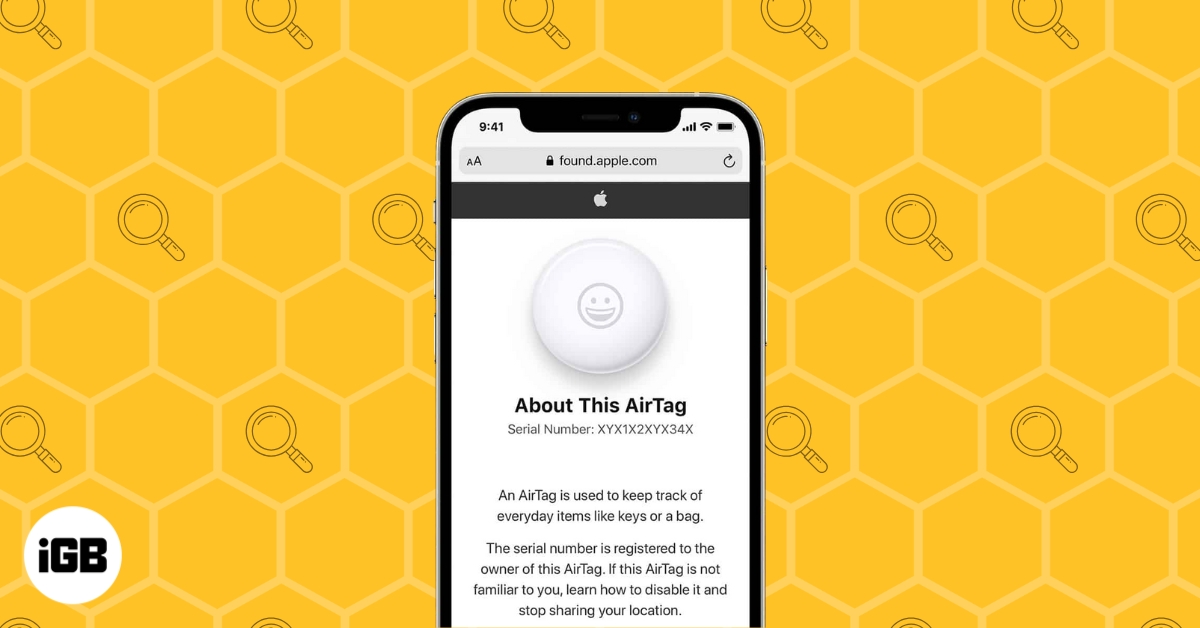
Here’s all the methods to find an AirTag's serial number whether it’s your own, brand new, dead, or an unknown AirTag detected near you.
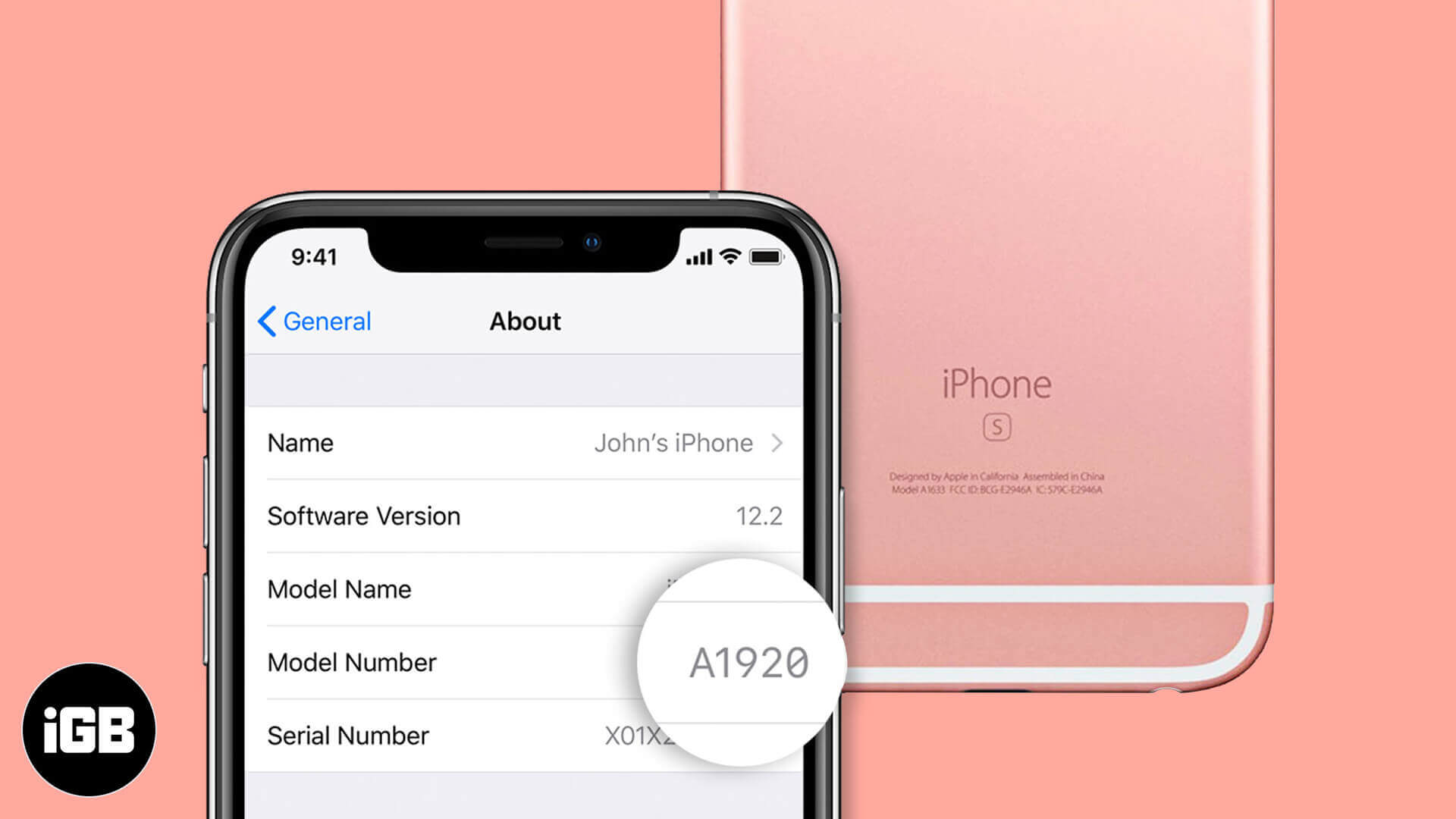
Wondering which iPhone you own? This quick guide shows how to find your iPhone model using Settings, the SIM slot, or the back, with a full model list included.

Unlock your iPhone effortlessly using your Apple Watch, even when Face ID struggles with masks or sunglasses. Learn how to set it up, keep it secure, and fix common issues in minutes.
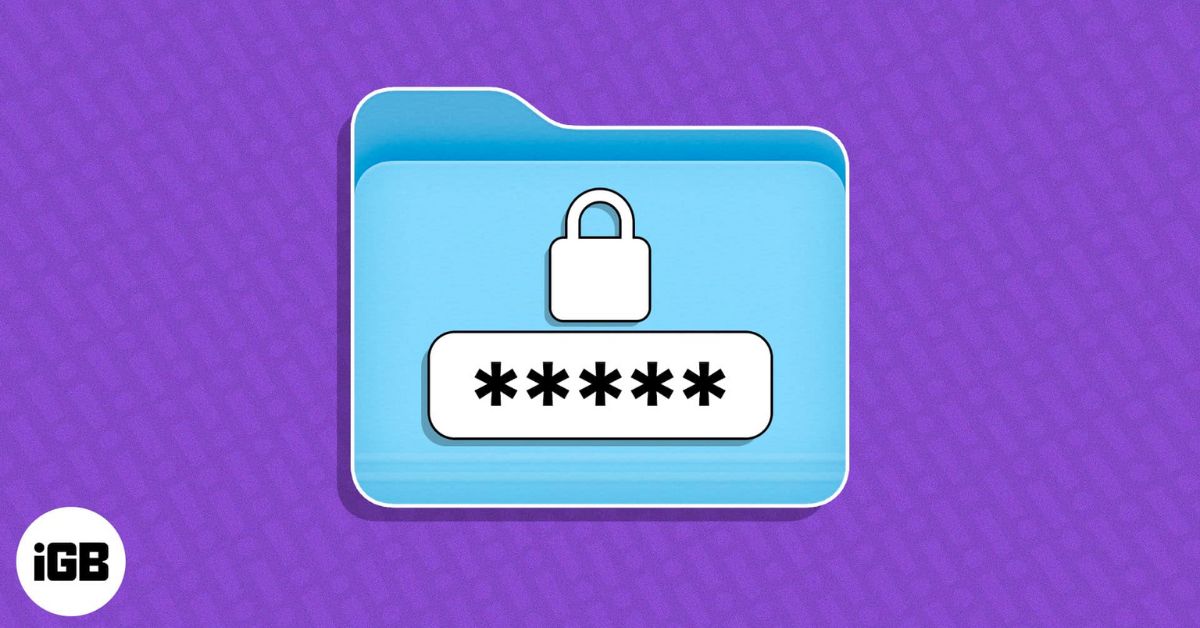
Secure folders on Mac with Disk Utility and Terminal. Learn to encrypt, hide, remove passwords, and pick the best protection method.

Stop your iPhone screen from waking up. Learn how to turn off Raise to Wake.

Simple steps to remove water from your iPhone speaker by yourself.
Learn how to use Facebook’s Lock Profile feature to control who can see your photos, posts, and personal info plus what to do if the option isn’t available on your account.

New to the Apple ecosystem and have questions about what Find My network? Read on to learn what Find My network is and how it works on Apple devices.

Want to make conversations interesting using Memojis but don't know how to create one? Follow this guide to learn how to create and use Memoji on iPhone or iPad.
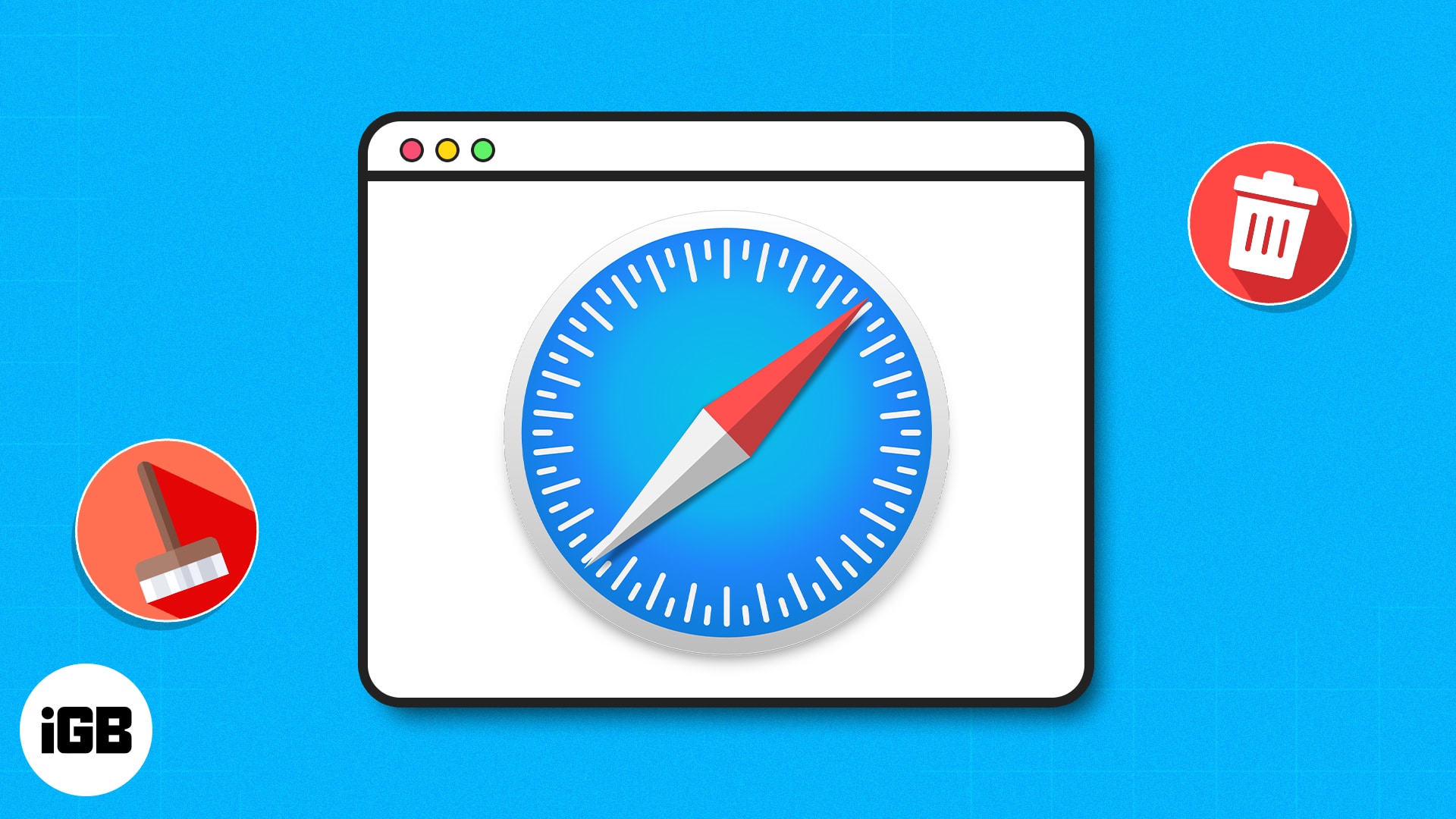
Learn how to clear Safari cache, cookies, and history on Mac for faster browsing and better privacy, with step by step methods, shortcuts, and fixes.
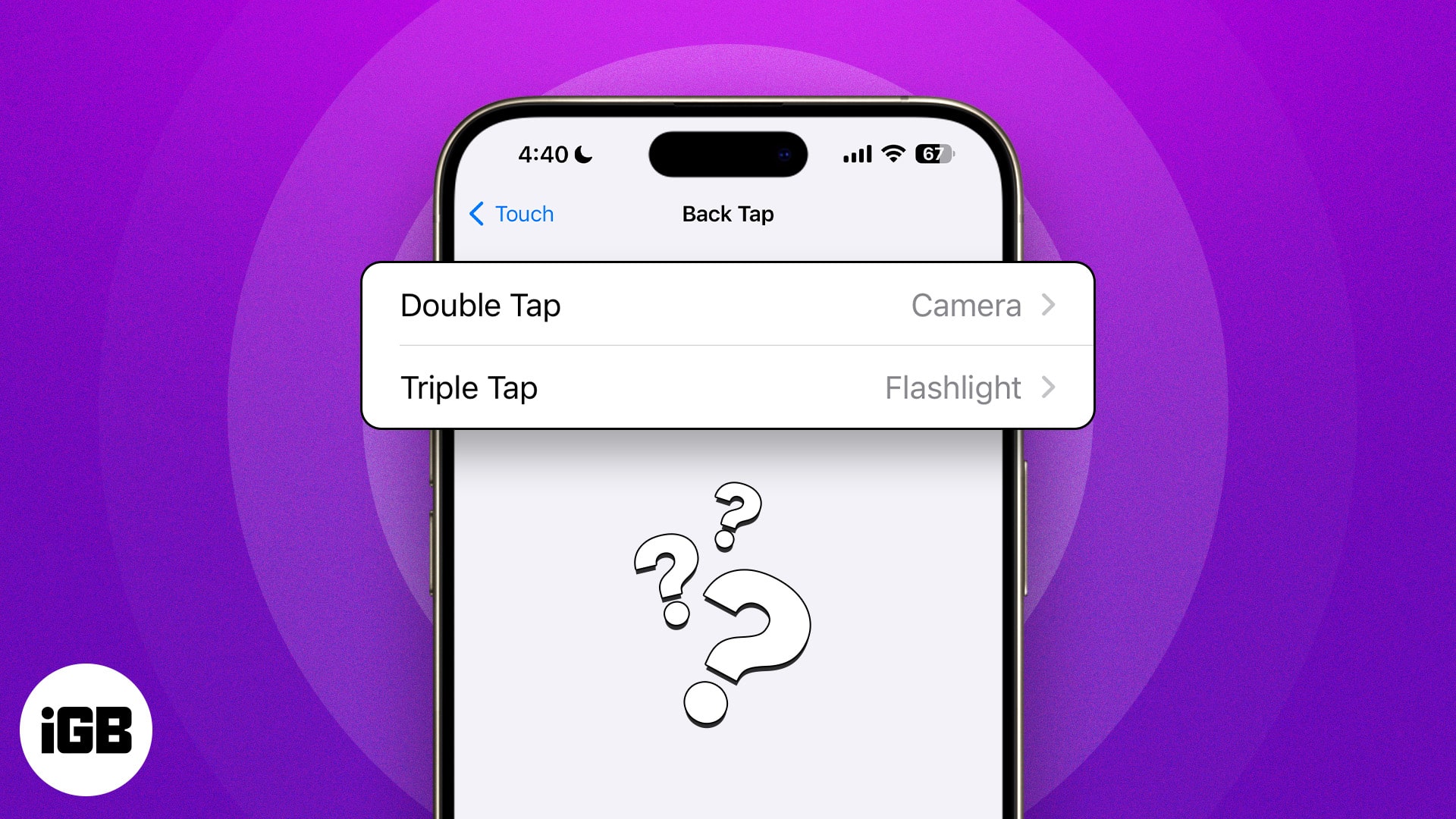
Tap your iPhone back to perform quick actions like taking a screenshot, running a shortcut, opening the front camera, etc.
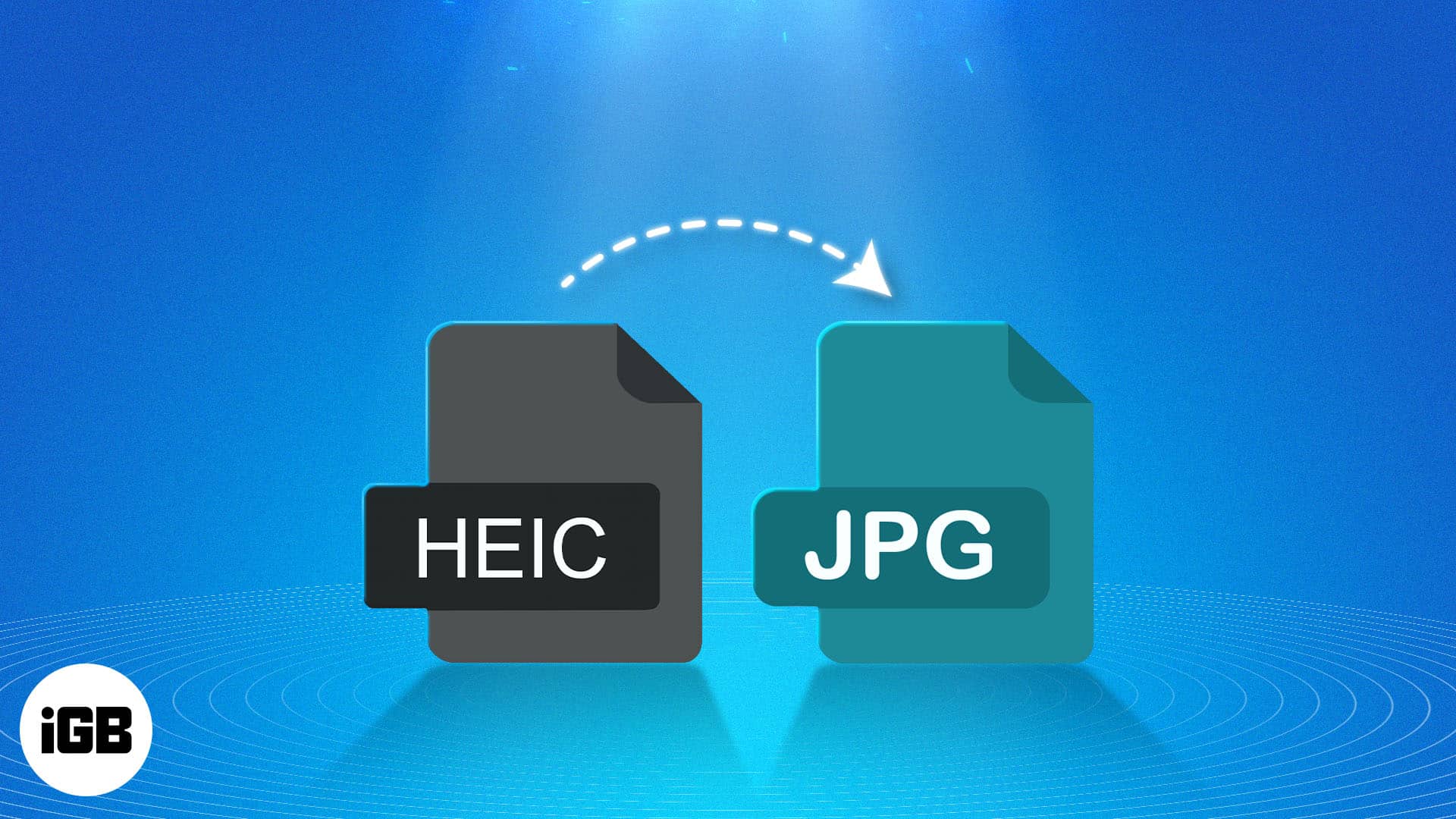
Learn about Apple's use of HEIC for photos and how to easily convert HEIC to JPG on iPhone, Mac, and PC to avoid compatibility issues.

Learn how to flip photos and selfies on your iPhone in just a few taps.

See your most-used apps on iPhone and Mac, track usage, and set limits to stay productive.
Here's how to block apps from tracking your activity across other apps and websites.
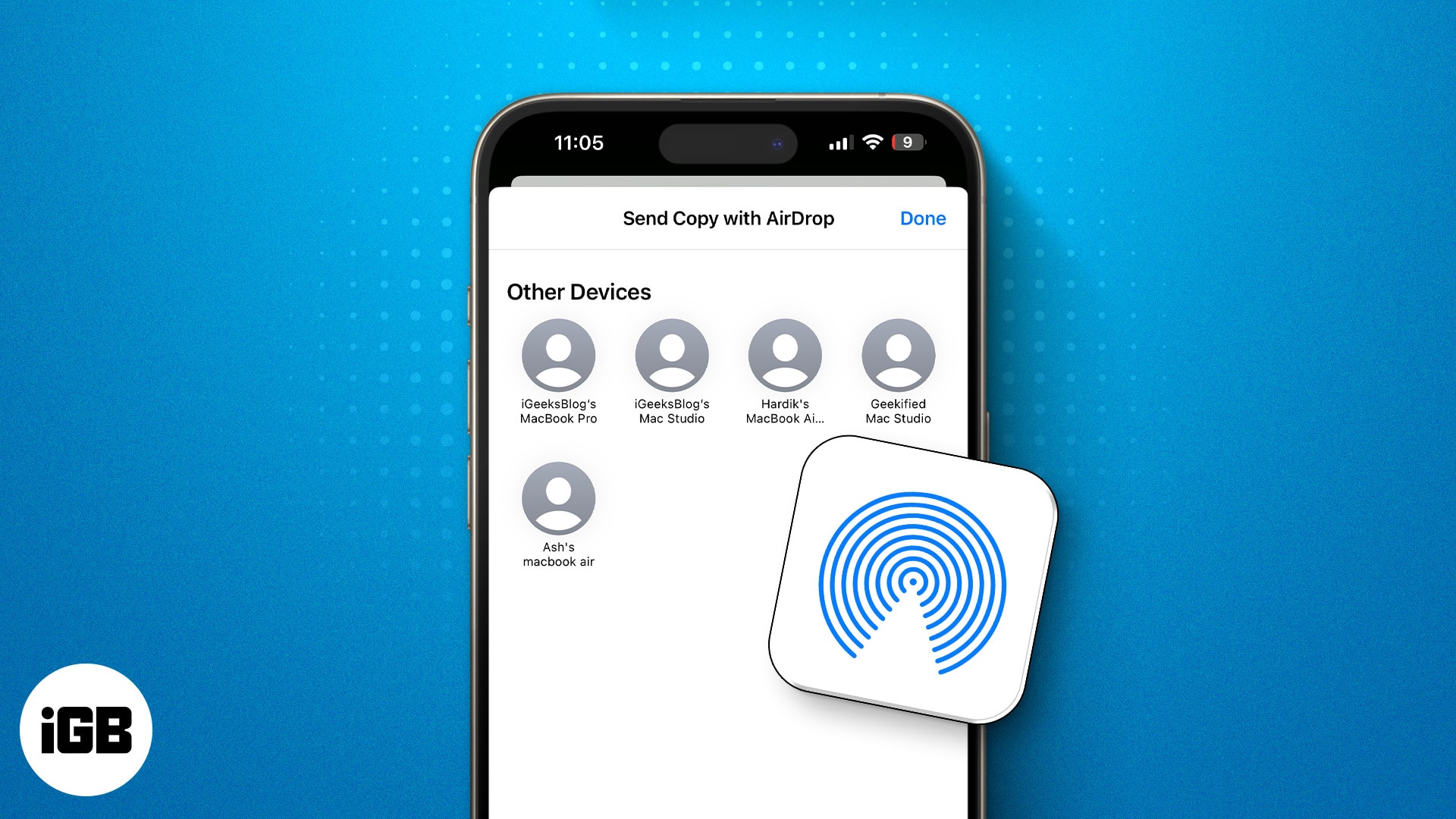
Want to quickly share photos and files with nearby Apple devices? Learn how to use AirDrop on your iPhone or iPad.

Never miss any update with the alarm on your Apple Watch.
Quick methods to manage call history on an iPhone.

Connect with friends or family members over a group FaceTime call on your Apple devices.
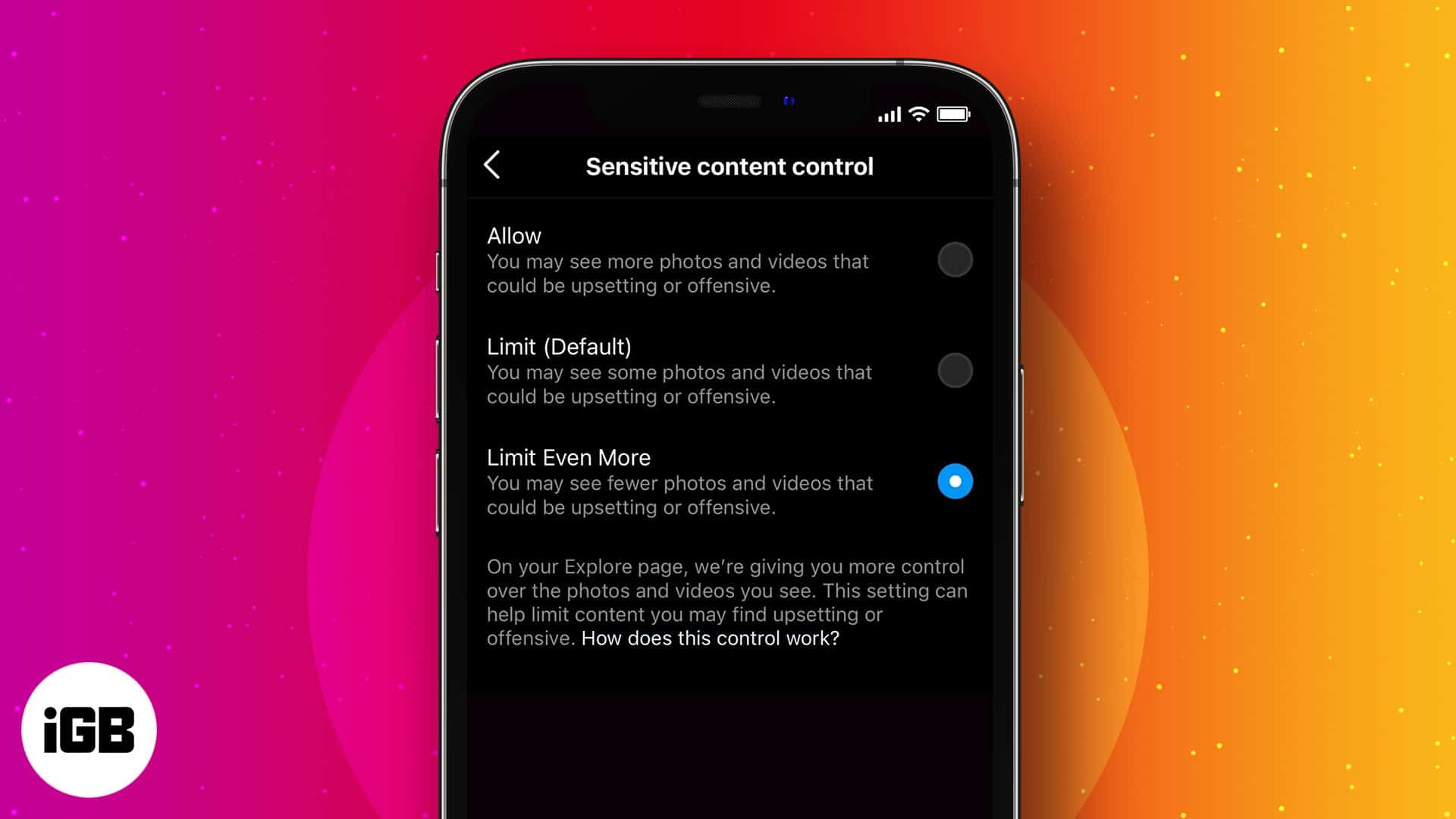
Take control of what you see on your Instagram.

Type faster and smarter with text replacements on your Apple devices.
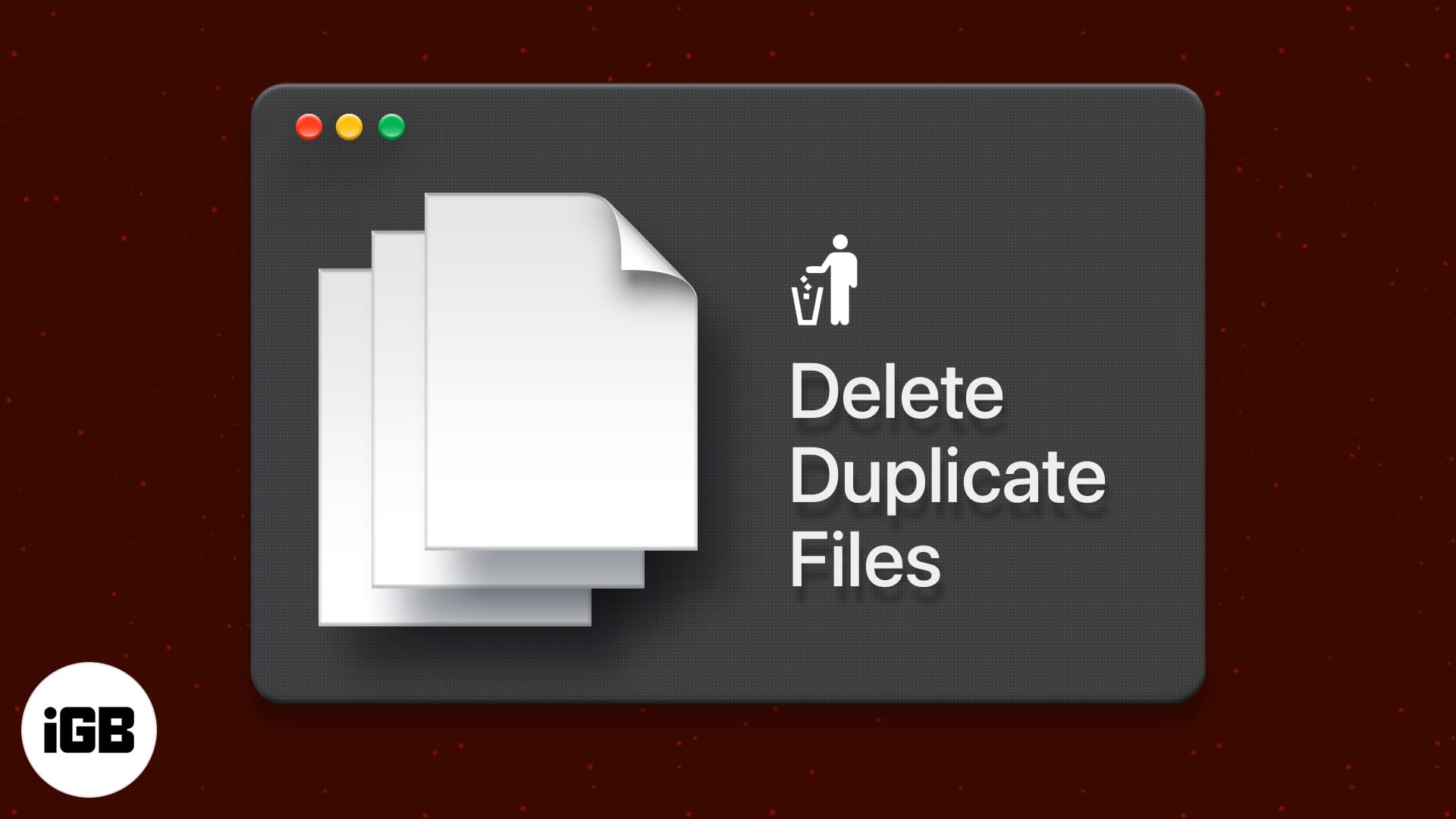
Speed up your Mac by finding and removing duplicate files.

Master the built-in tools and pro tips to record your Mac screen effortlessly.
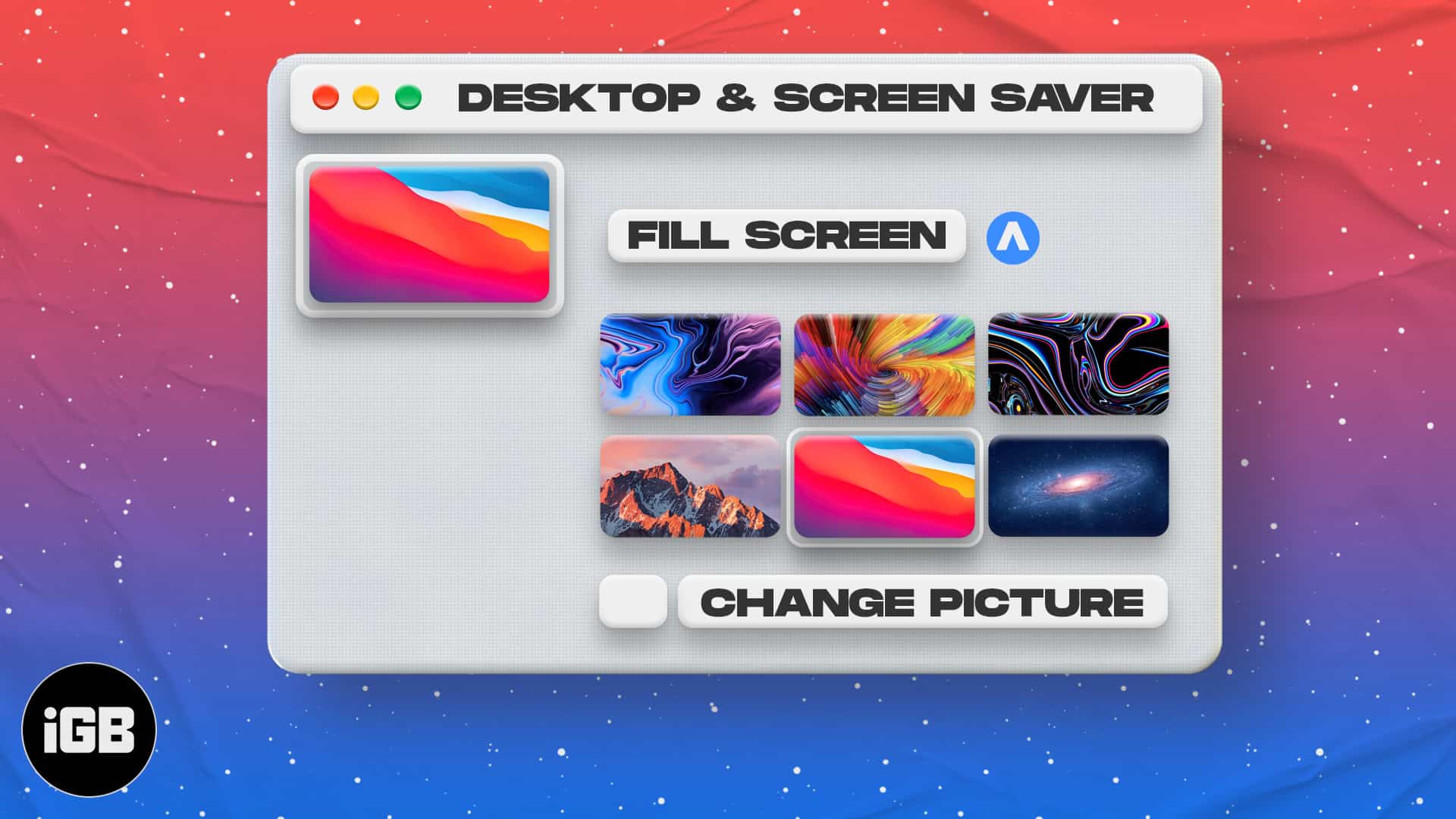
Customize your Mac with Apple’s built-in wallpapers or your own photos—and even set them to change automatically!