How to Change Country on Amazon on iPhone, Android & Web
Shop Amazon like a local—anywhere in the world. Here’s how to switch your country in a snap!
Shop Amazon like a local—anywhere in the world. Here’s how to switch your country in a snap!

Looking for the best iPhone 17 screen protectors? Here are the top-rated picks for durability, clarity, and privacy.
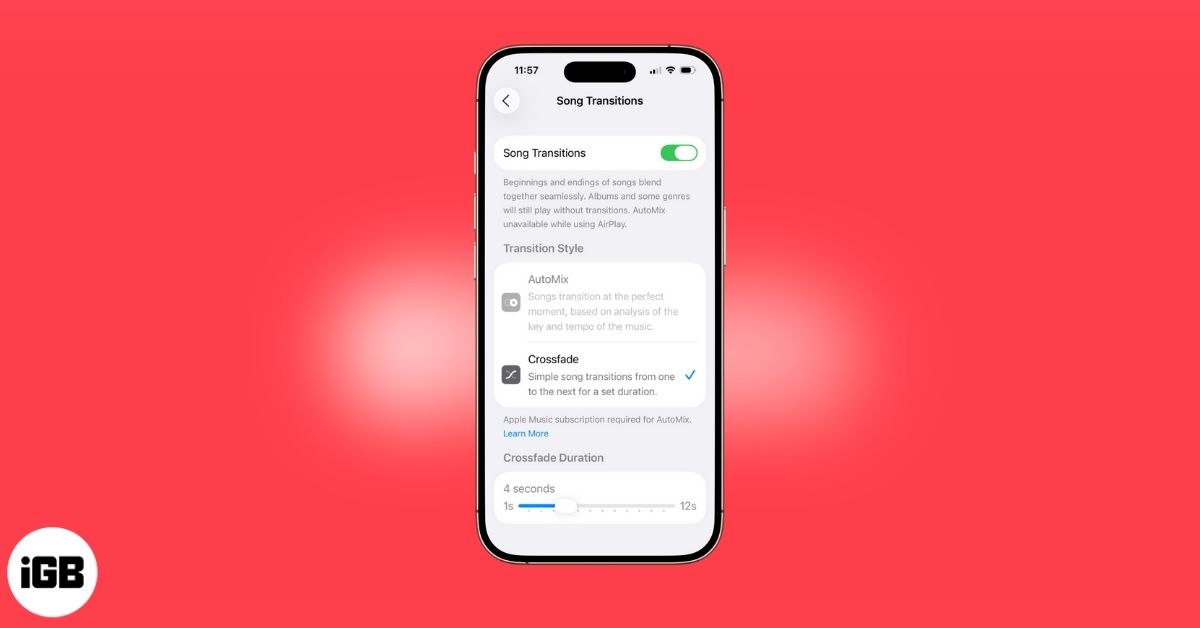
Apple Music’s Crossfade feature seamlessly blend songs for smoother transitions in your playlists. Here's how!

Struggling to find hidden apps? Learn how to unhide apps on your iPhone in seconds and get full control of your home screen.

A colorful set of abstract wallpapers to complement iOS 26's new Liquid Glass aesthetics.
Apple's Family Sharing lets you share purchased apps, subscriptions, movies, and more with up to six people. Here's how to set up and manage Purchase Sharing.
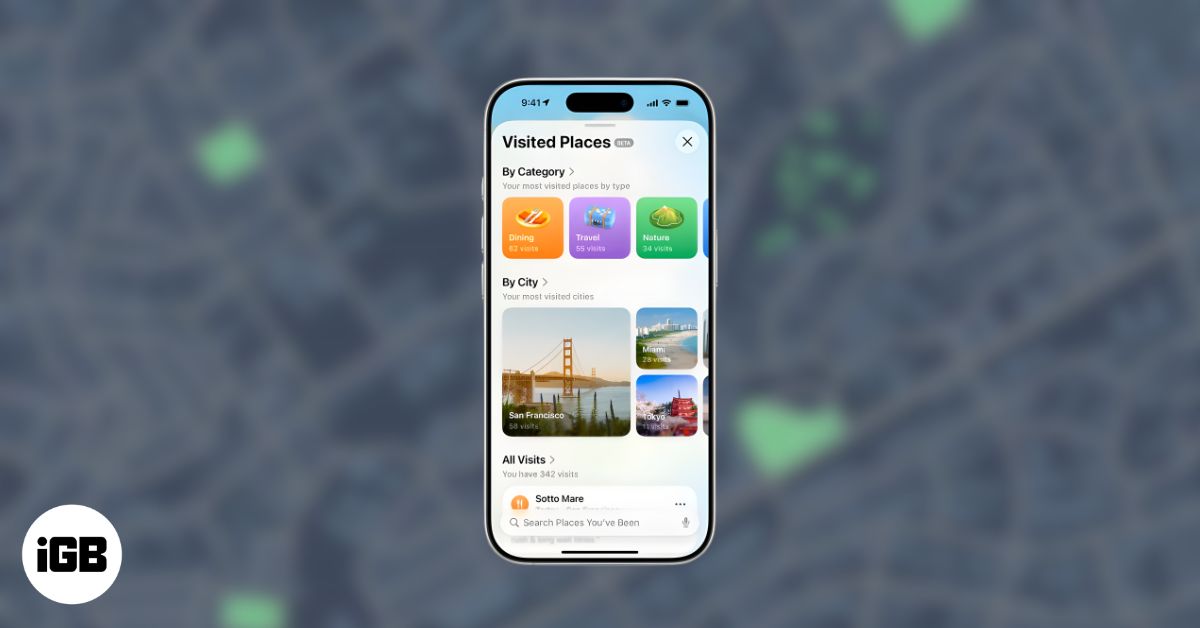
Apple Maps' Visited Places logs your trips, helps you revisit spots, and gives you privacy controls to turn it on or off anytime.

With SharePlay in FaceTime, you can remotely control someone’s iPhone screen to guide them through settings or troubleshoot issues. Here’s how it works.
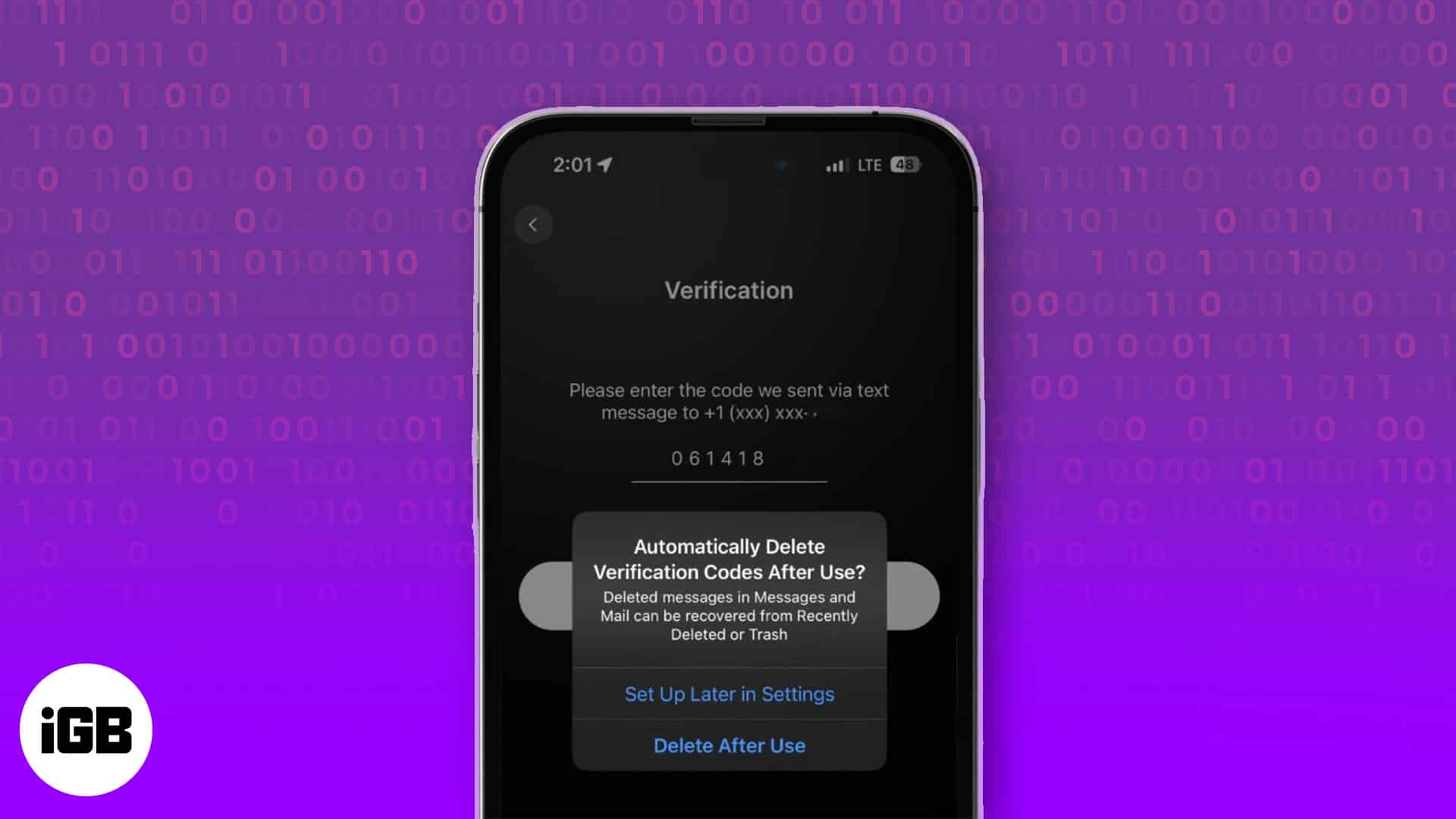
Apple lets you automatically delete OTPs or verification codes on your iPhone. Learn how to enable this auto-delete feature.

Struggling with the Mail app after a recent iOS or iPadOS update? From blank screens to email errors, here are 12 easy fixes to get it working smoothly again.
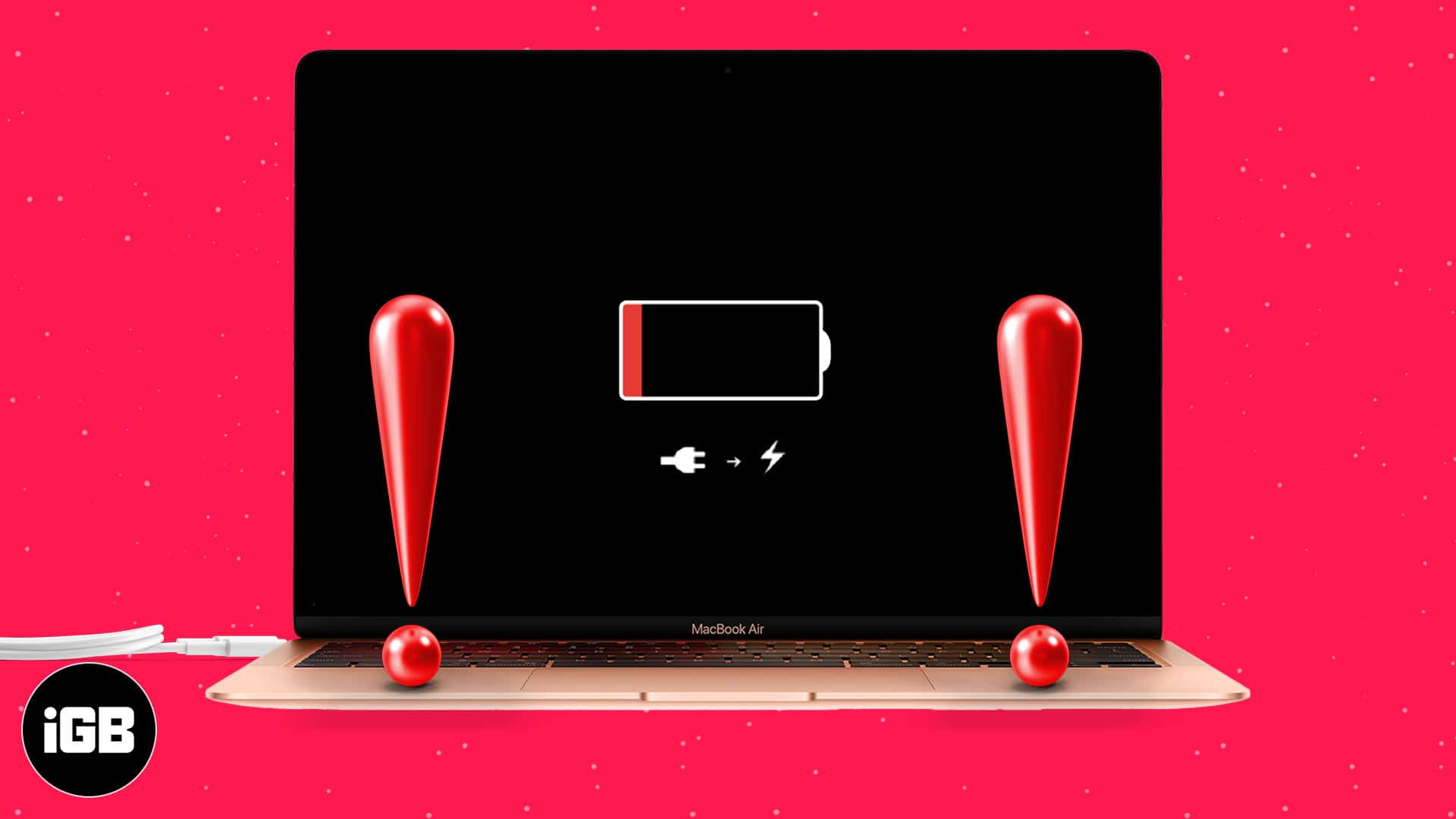
Is your MacBook not charging? Learn why it happens and try these quick fixes to get your laptop charging again before calling Apple Support.

Step-by-step tips on how to customize your iPhone Home Screen with themes, widgets, and unique icons.

Pack smarter in 2026 with must-have iPhone travel accessories, from MagSafe chargers to AirTags, for stress-free and secure trips.

Switching to an iPhone and want to move your contacts? Here are five ways to transfer contacts from Android to iPhone.
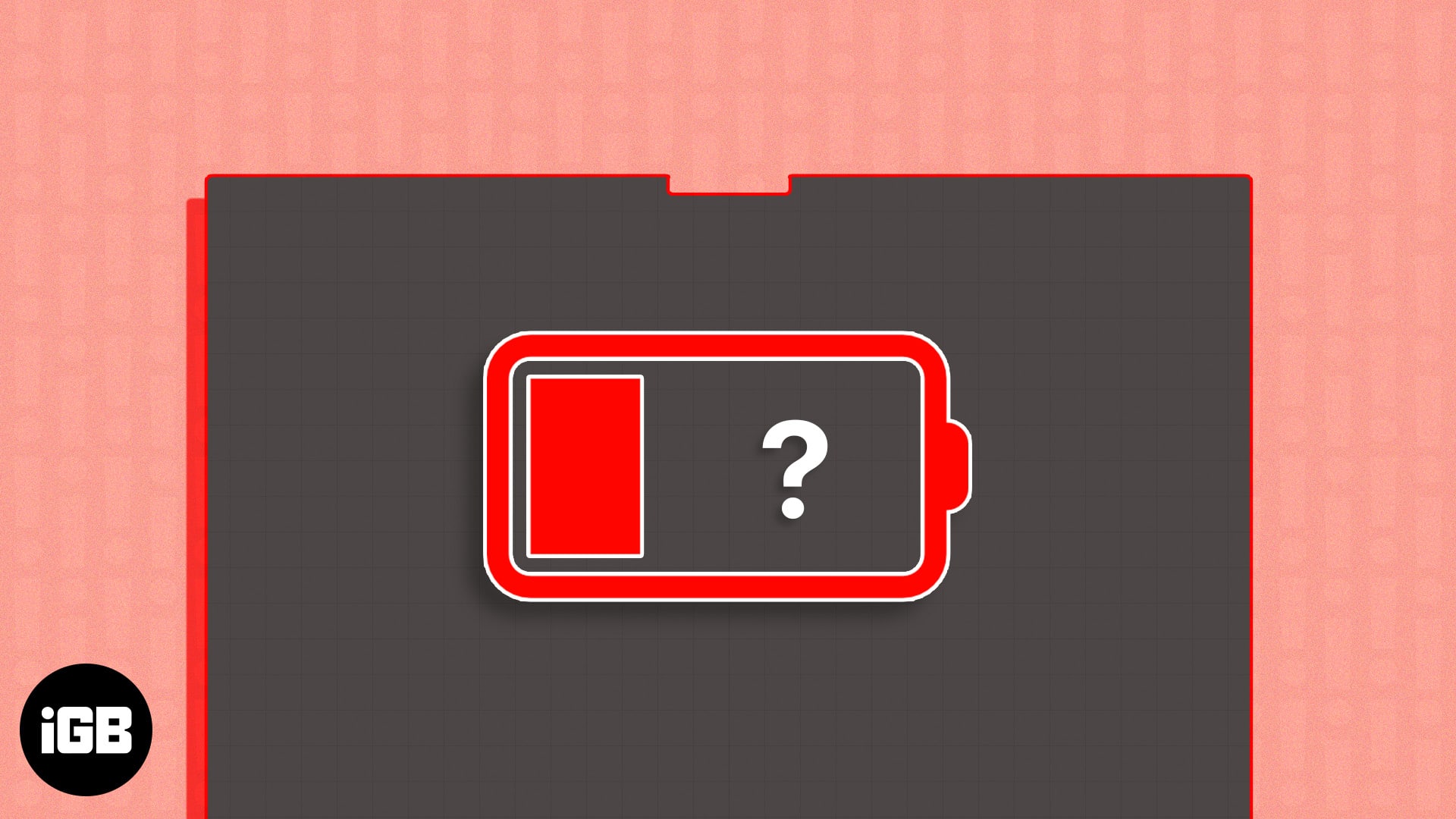
What to do if your MacBook battery is draining too quickly.
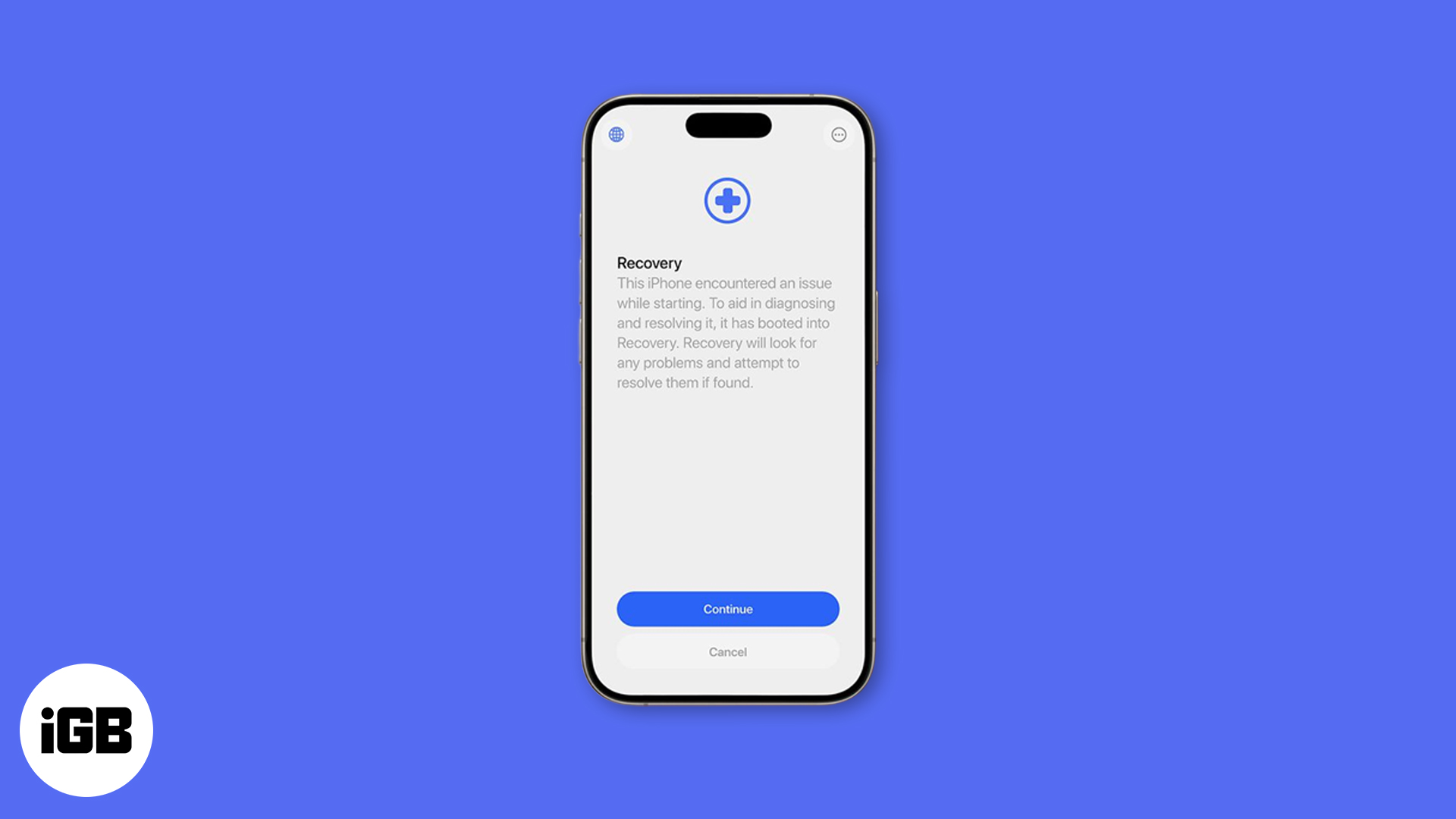
Apple’s new Recovery Assistant in iOS 26 and macOS Tahoe can fix iPhone, iPad, and Mac startup issues automatically — often without a computer.

Discover a collection of stunning 4K cosmic orange wallpapers designed to perfectly complement your iPhone.

Has your iPhone screen turned white and become unresponsive? Here are a few ways to fix the white screen of death issue on your iPhone.
Discover simple steps to take screenshots on iPhone and iPad devices with Face ID quickly and effortlessly.

Looking for the best iPhone Air accessories? This guide covers essential MagSafe cases, screen protectors, chargers, wallets, and more to keep your device safe and powerful.

X Spaces (formerly Twitter Spaces) turns scrolling into real conversations. Here’s everything you need to know to join, host, and grow with Spaces in 2025.

Is 'Hey Siri' not working on your iPhone? Find out the possible causes and follow our troubleshooting guide to fix Siri issues on your iPhone.
Master video editing on your iPhone with the Photos app and iMovie.

Apple's Notes app allows you to create links between notes. Learn how to link notes in Apple Notes on iPhone and Mac, and explore the benefits of linking notes.
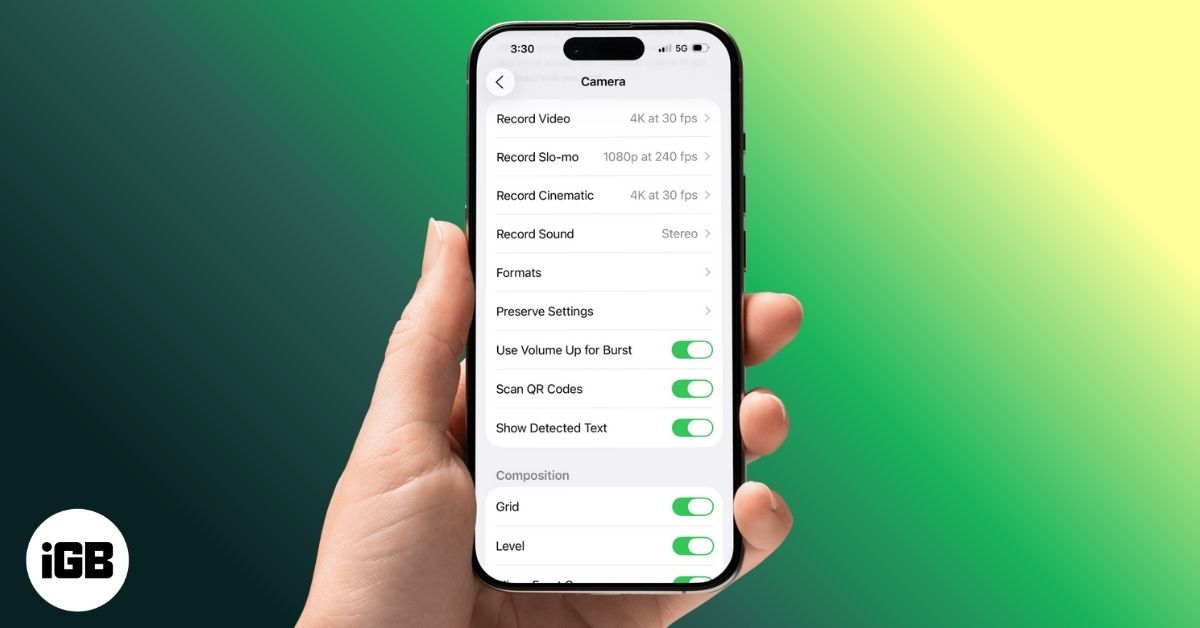
Master iPhone photography with iOS 26. From ProRAW to Night mode, here are the best camera settings to capture stunning, professional-quality photos.

Looking for the best AirPods Pro 3 cases? Discover top-rated picks including rugged, silicone, and stylish designs.