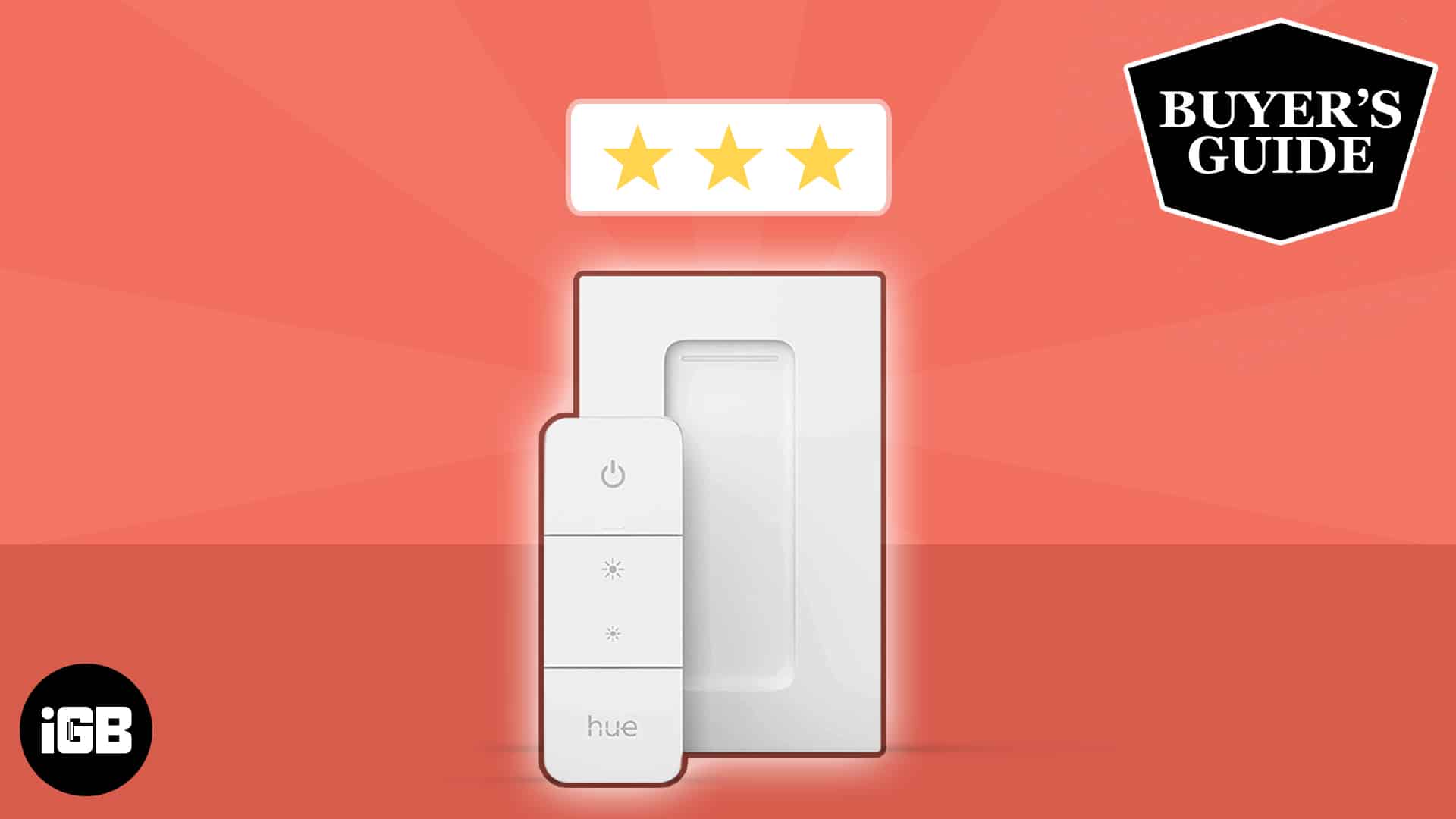
Best HomeKit-compatible smart switches in 2026
Smart lighting made simple. Discover the best HomeKit switches to control your lights with your voice or iPhone.
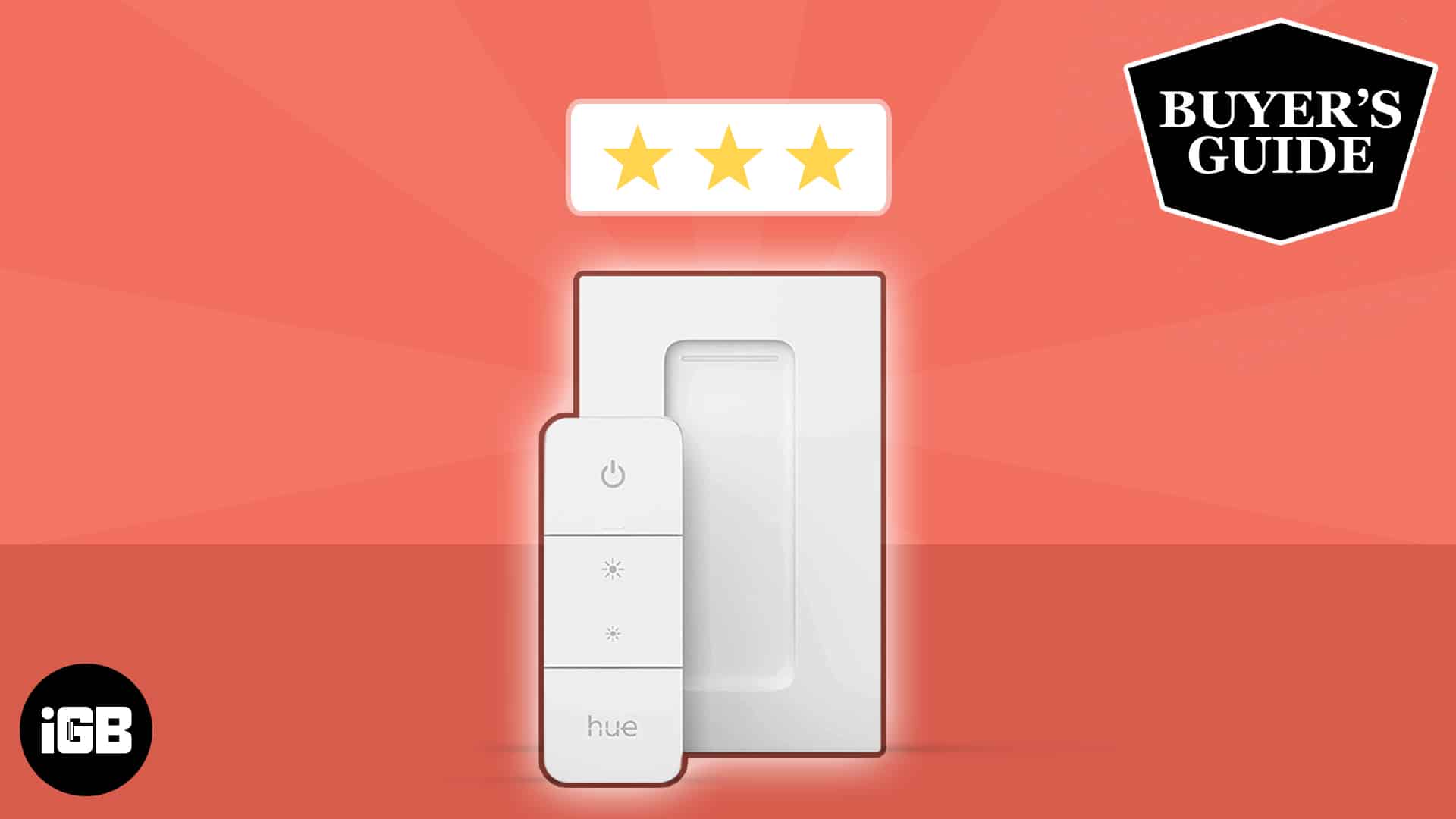
Smart lighting made simple. Discover the best HomeKit switches to control your lights with your voice or iPhone.

Charge your Mac fast. Find the best USB-C to MagSafe 3 cables for a strong magnetic connection and reliable power.

Let passengers control music on your car.
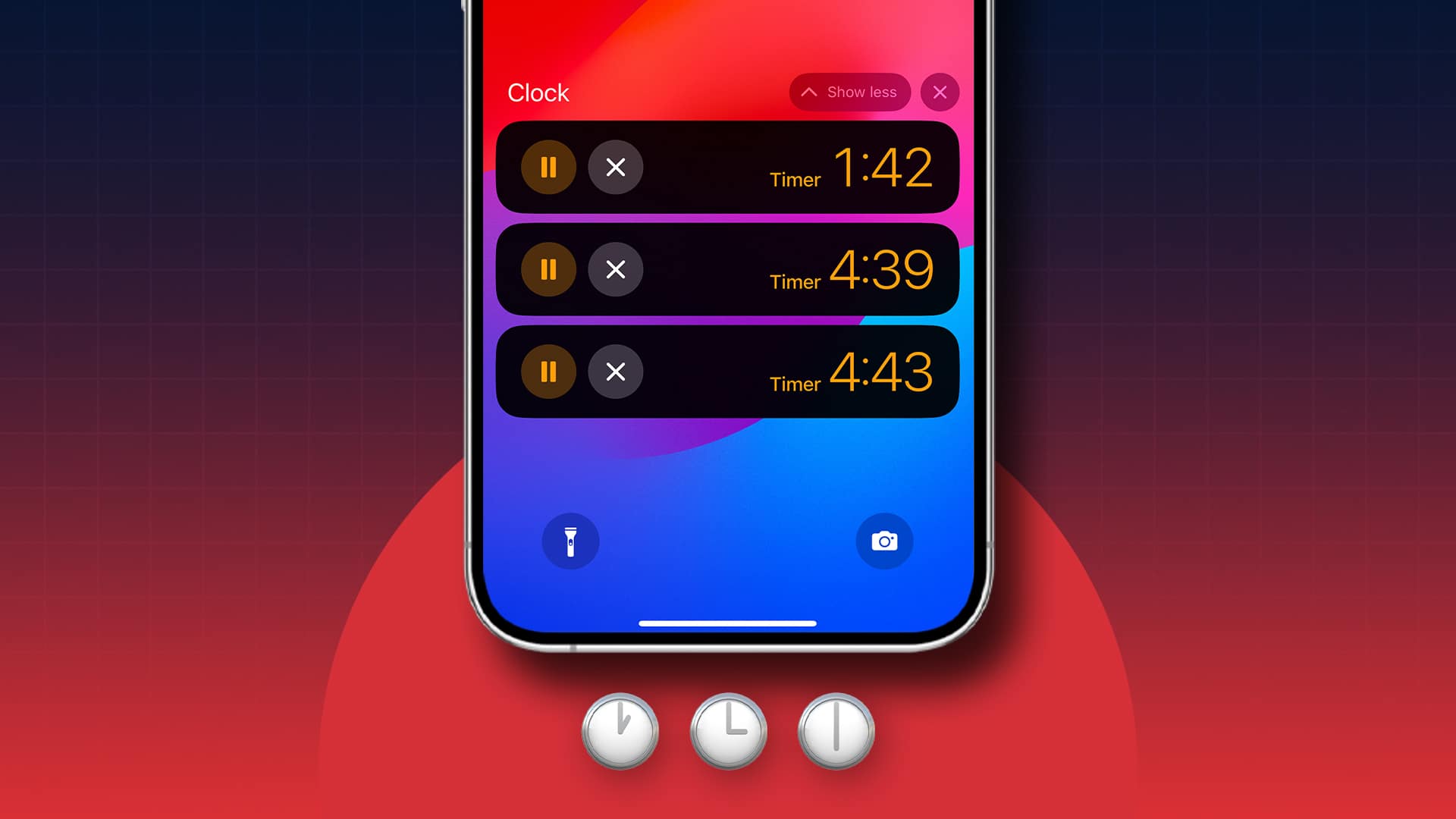
Manage time-bound tasks together like a pro!

Safeguard your iPhone 15 Pro Max with style and practicality using the best belt clip cases. In a tech-centric world,…

Find the best cases for Apple Watch Series 9 to safeguard your device from daily wear, impact, and scratches while adding a touch of style.

Edit, annotate, and manage PDFs easily with the Files app.

Use your iPhone camera to understand laundry and car symbols.
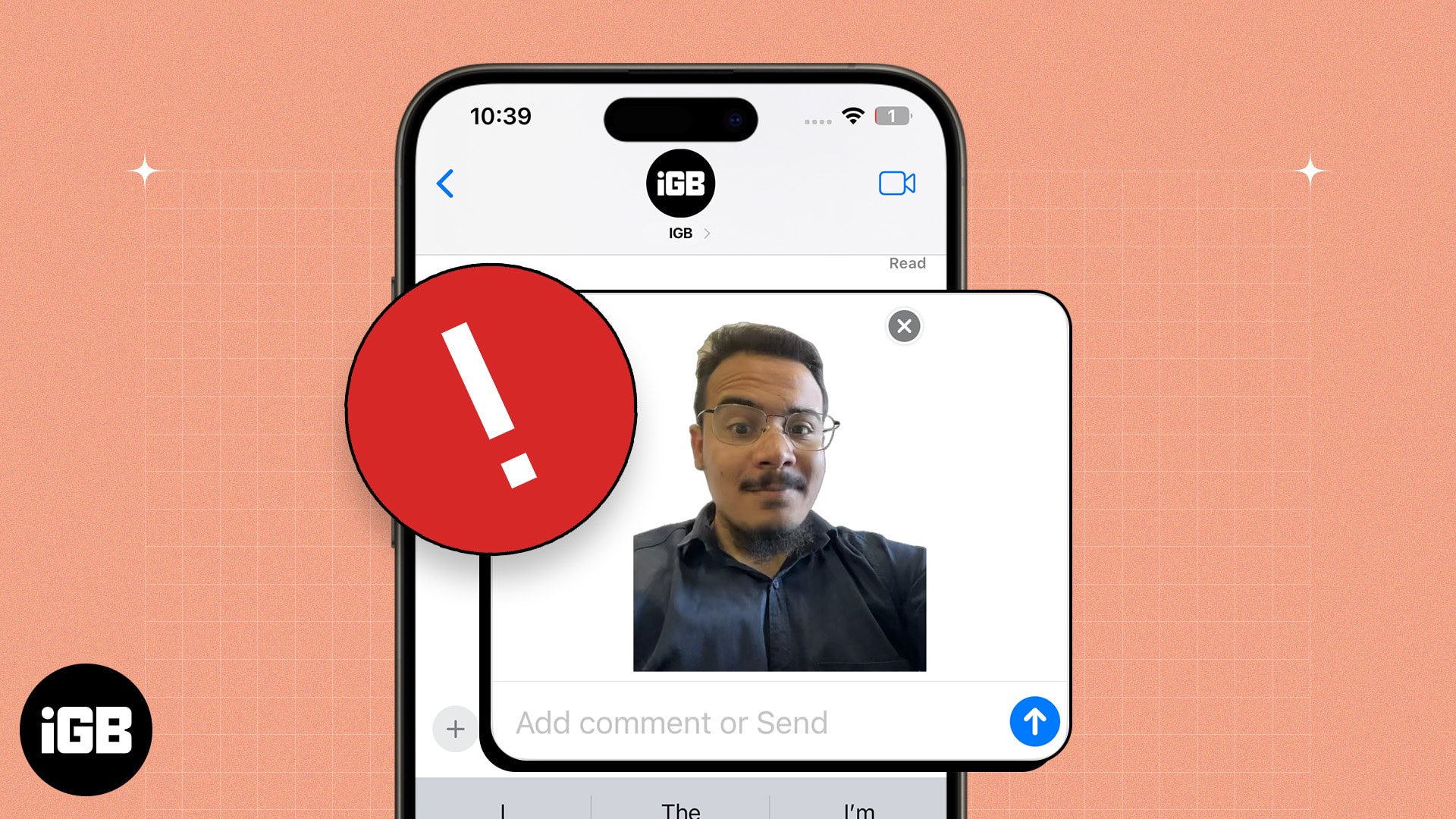
Key takeaways Live Stickers feature was introduced with iOS 17, so ensure your iPhone is updated and running the latest…

Troubleshoot the issue and enjoy music with friends and family.

Track real-time updates on your iPhone Lock Screen with Live Activities.

Protect your iMessage conversations with Contact Key Verification.
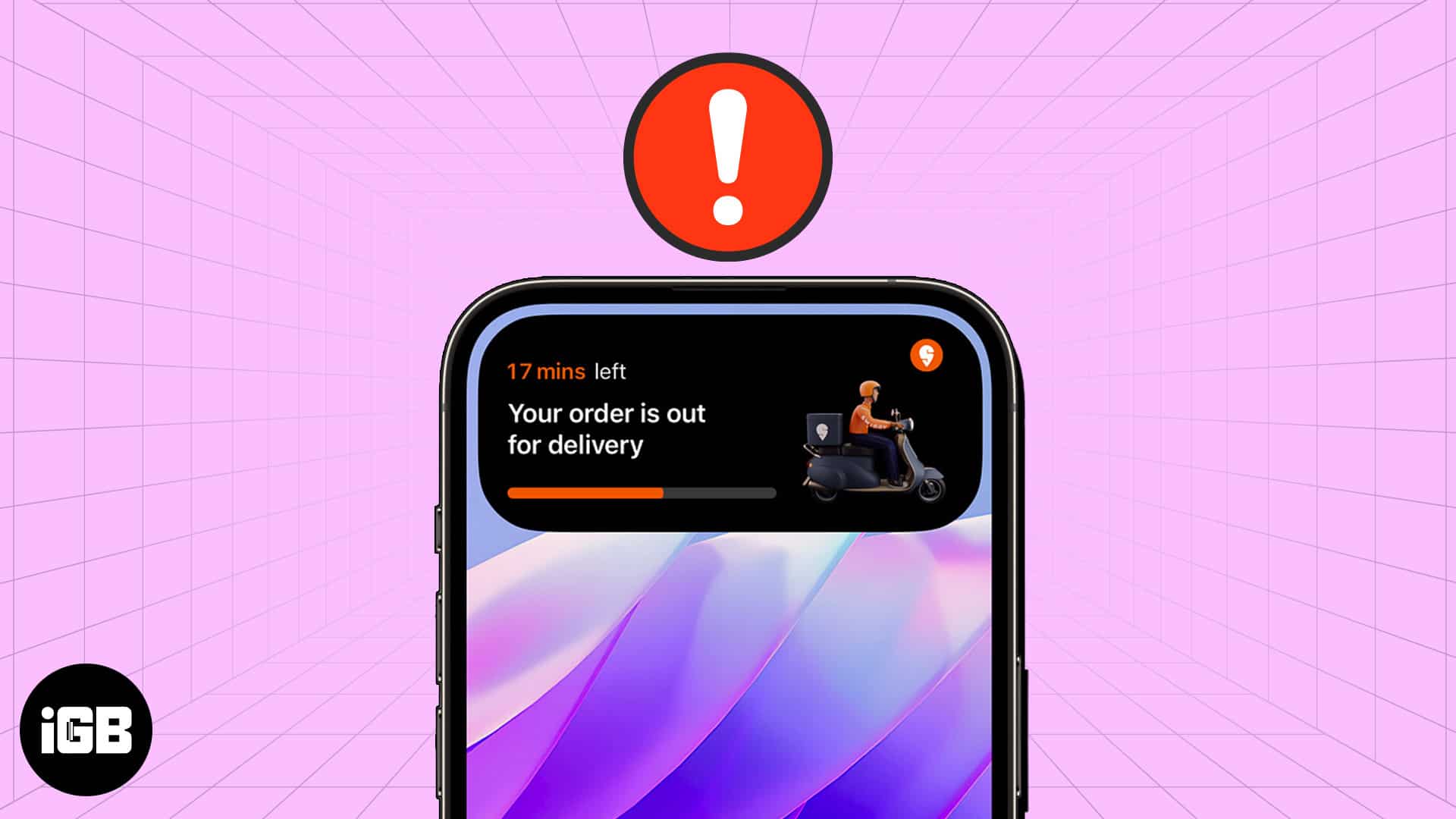
Find out why Live Activities may not work on your iPhone and how to troubleshoot it effectively.
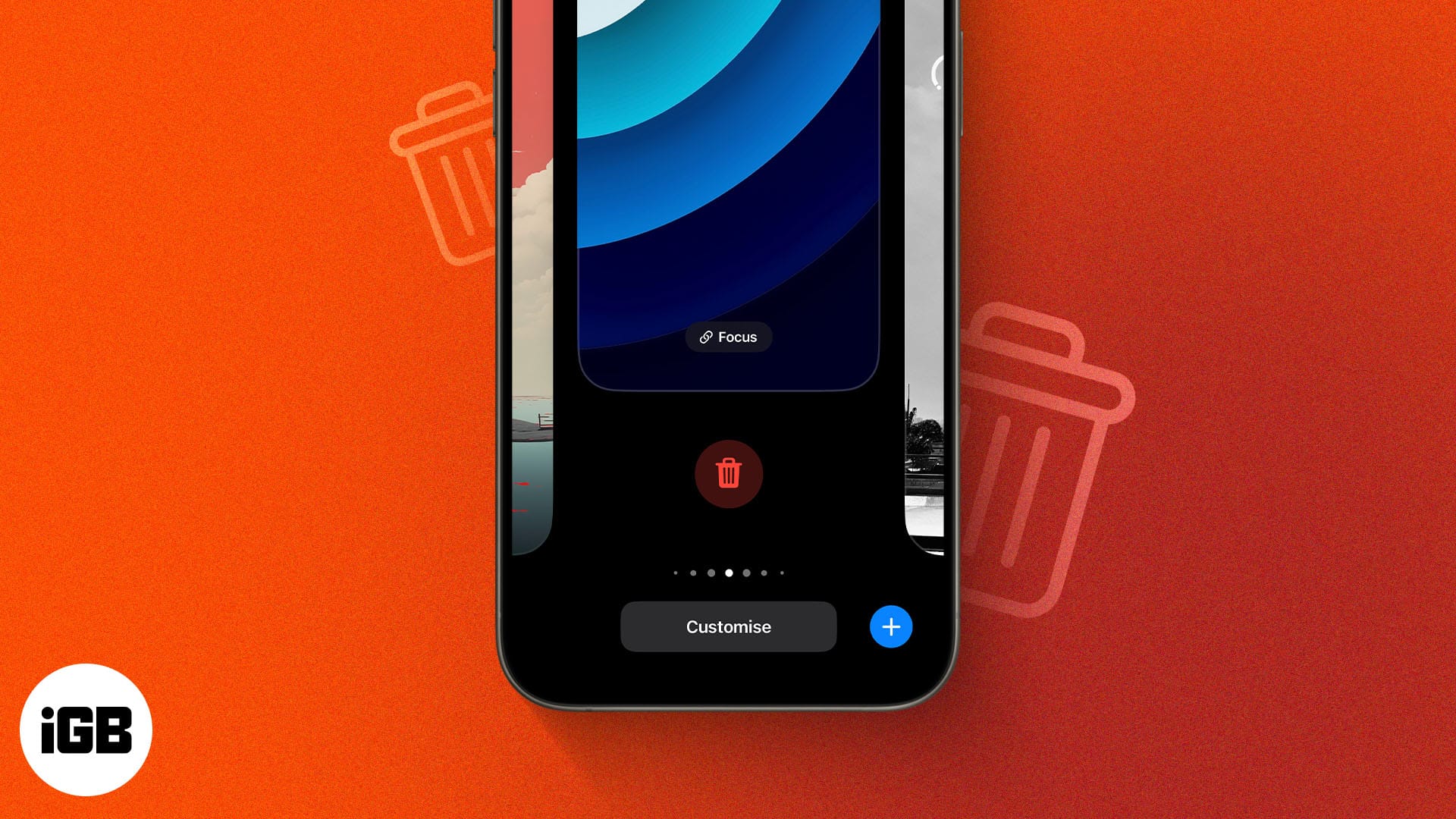
Remove unwanted wallpapers and customize the existing one to refresh your iPhone’s look.

Reminiscing about the thrill of conquering your first level in Super Mario or the epic battles in Final Fantasy? For…

Do you need to carry an umbrella today? Will you need a jacket, or will a short-sleeve shirt suffice? These…

Using the Search function in the Calendar app, you can easily check upcoming appointments or take a look at your…
After two long years of waiting, we finally got to see the new iPad Pro at Apple’s Let Loose event.…
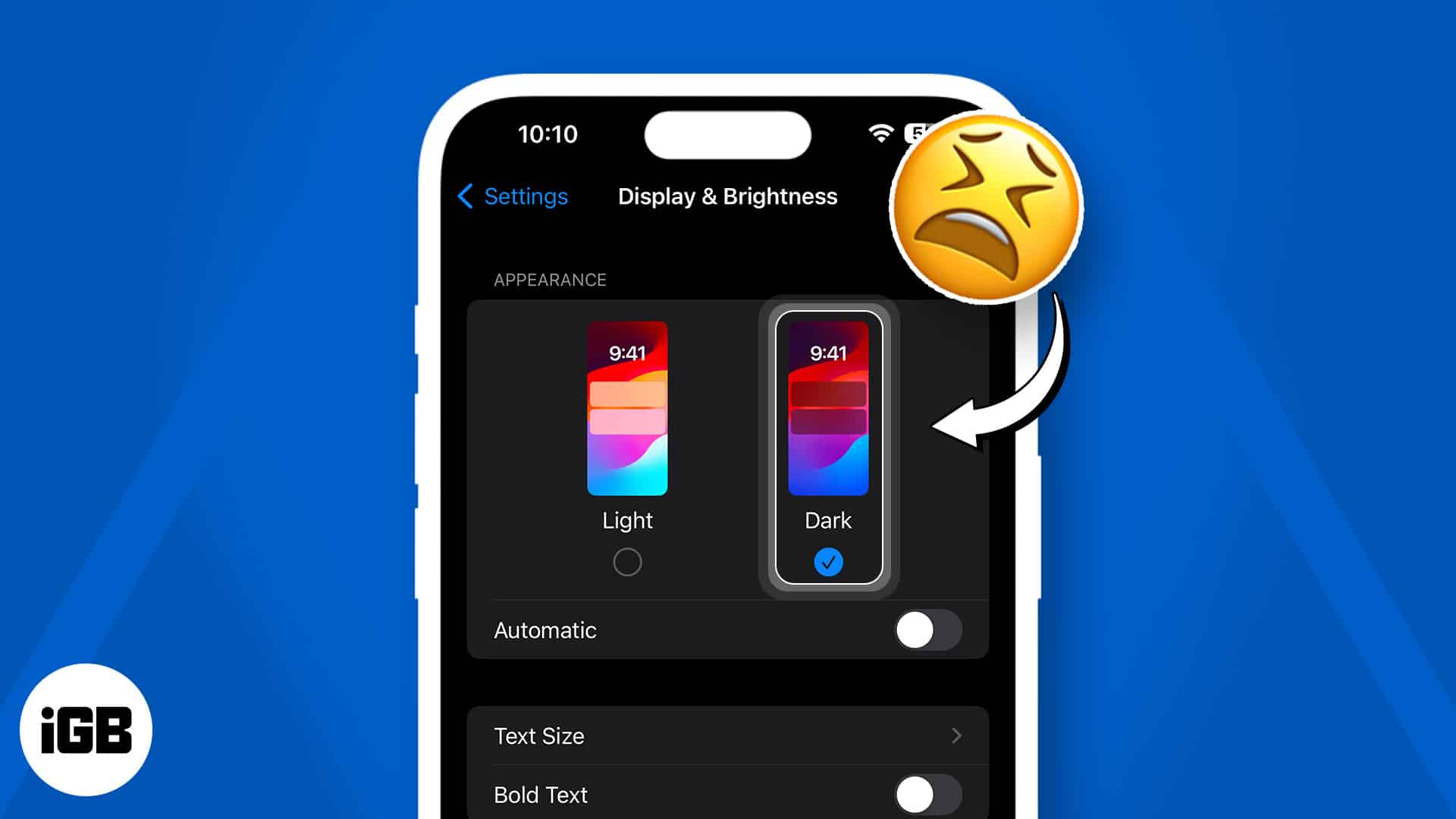
Dark Mode is one of the most useful features in iOS. It helps reduce eye strain to allow for a more comfortable…
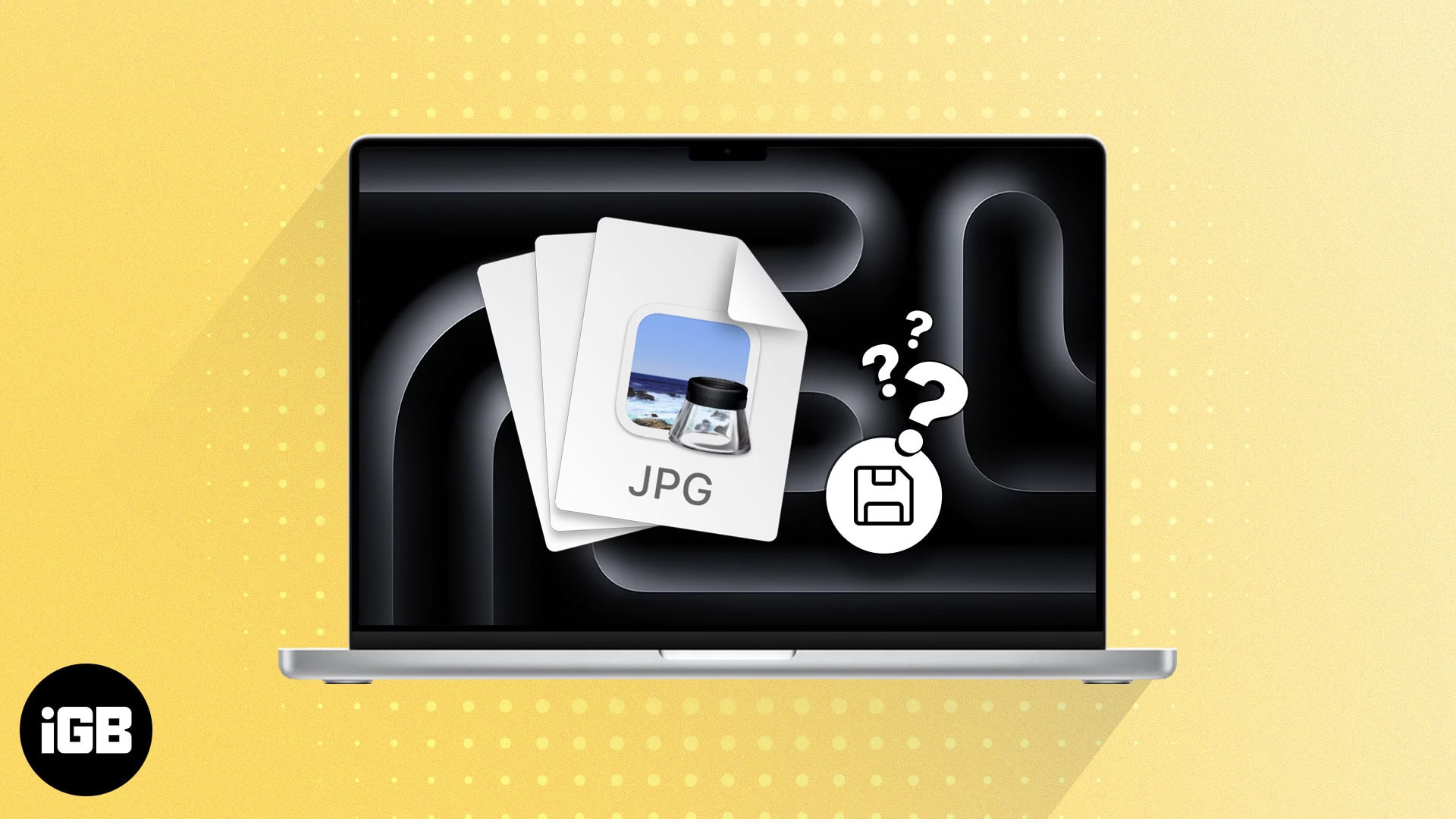
While using your Mac for regular activities, you might often come across images you wish to save and use later.…
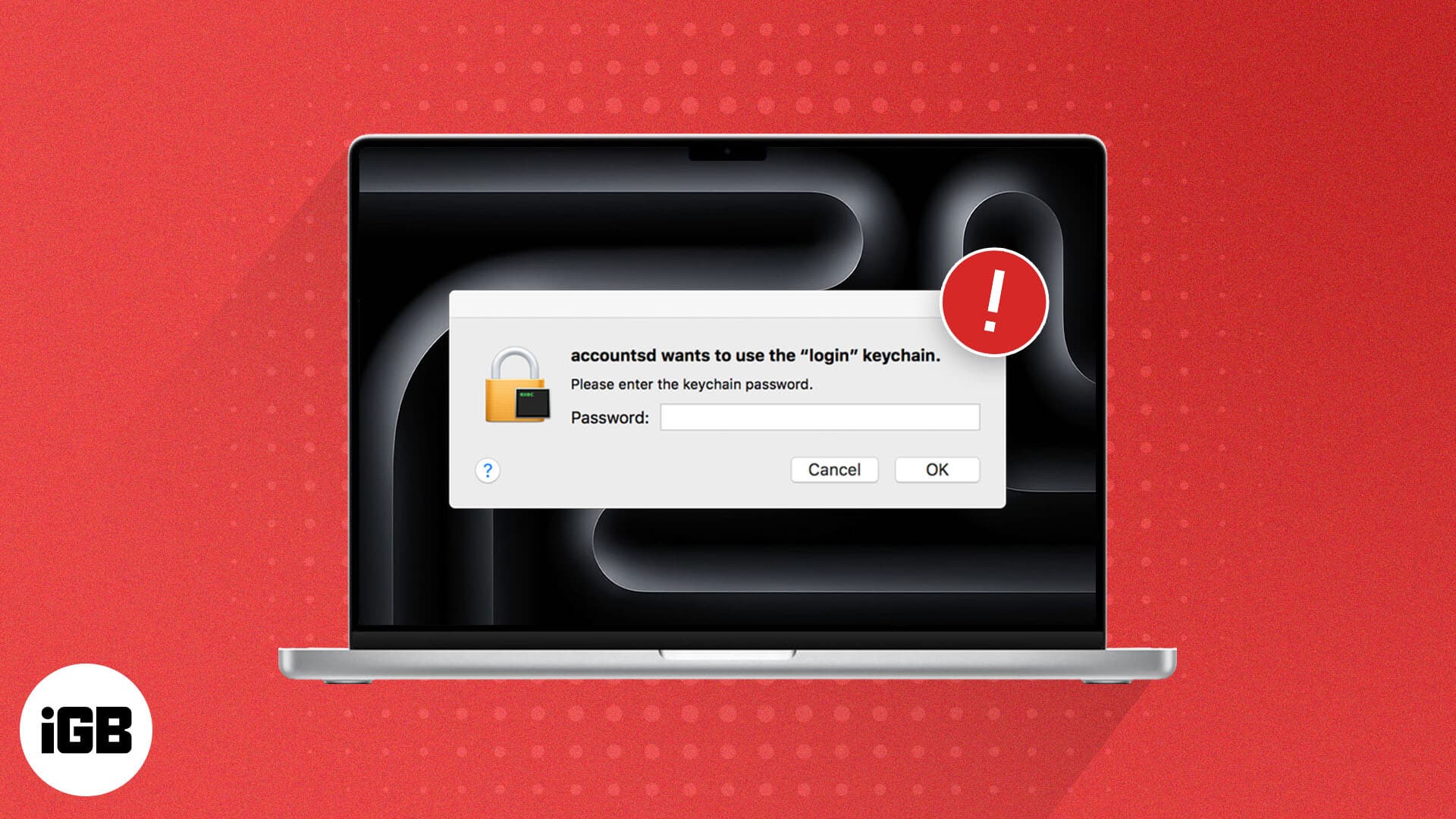
Having a cryptic message “accountsd wants to use the login keychain” frequently pop up on your Mac can be confusing,…

Your Mac has a multitude of apps and processes running in the background at any given time, and CCXProcess is…

Key Takeaways Cropping a screenshot on a Mac can help focus on specific details or improve the aesthetic appeal of…
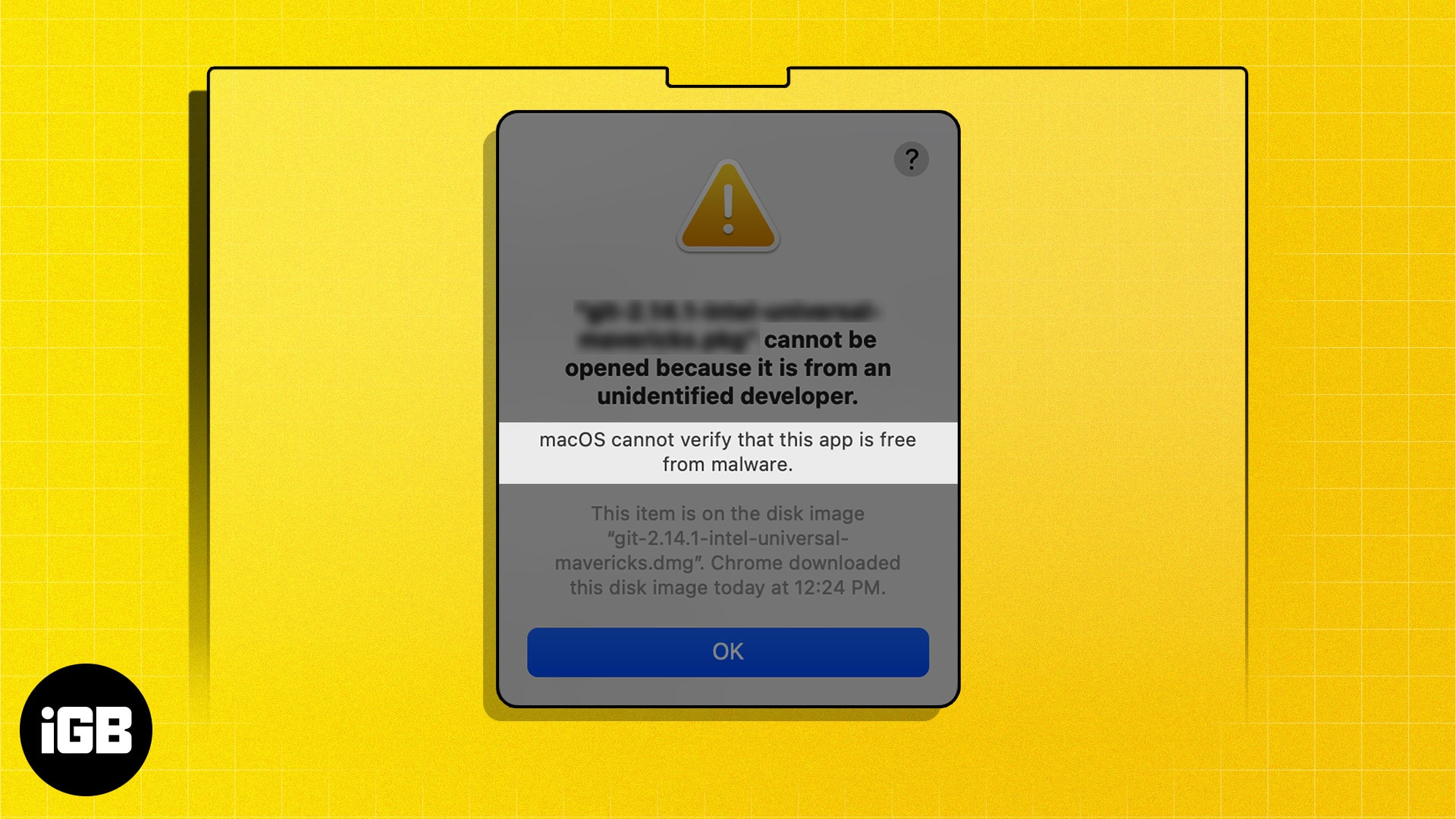
Key Takeaways The “macOS cannot verify that this app is free from malware” error generally occurs when you try to…
Recently, I was tweaking the Notifications settings on my iPhone and saw an item called Tracking Notifications. However, as I didn’t…

Key Takeaways If you’re facing any issues with your Apple Vision Pro after installing a software update, you can downgrade…

Key Takeaways You can choose to update the Vision Pro software either manually or automatically. Furthermore, you can install beta…

Key Takeaways If you’ve forgotten your Apple Vision Pro passcode or selling your device, you must factory reset it to…
Apple has developed the Health app for iPhone so advanced that you don’t need any additional fitness tracking services. It…
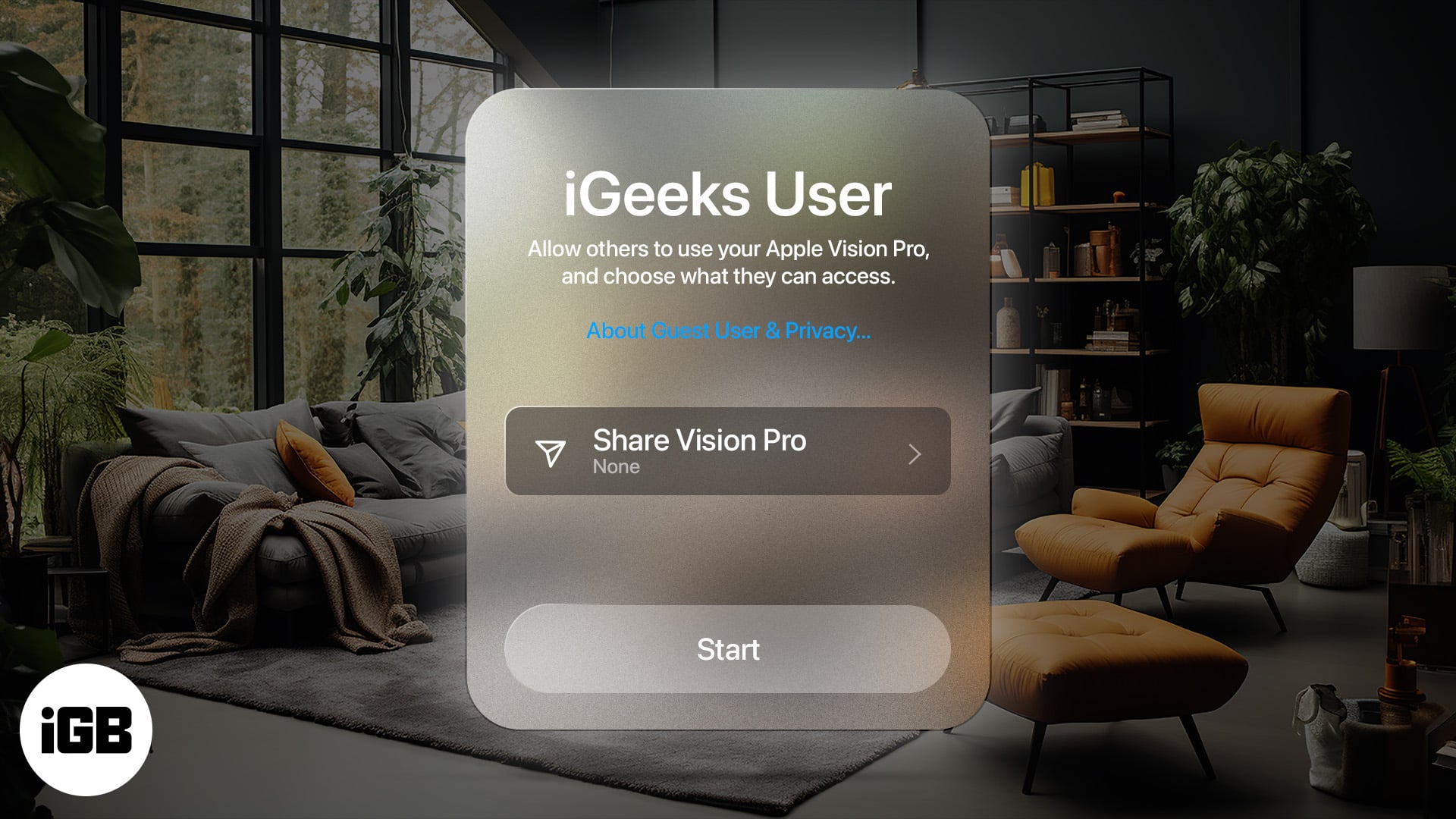
Apple Vision Pro is indeed exciting! Hence, if you own one, you may want your friends and family to experience…