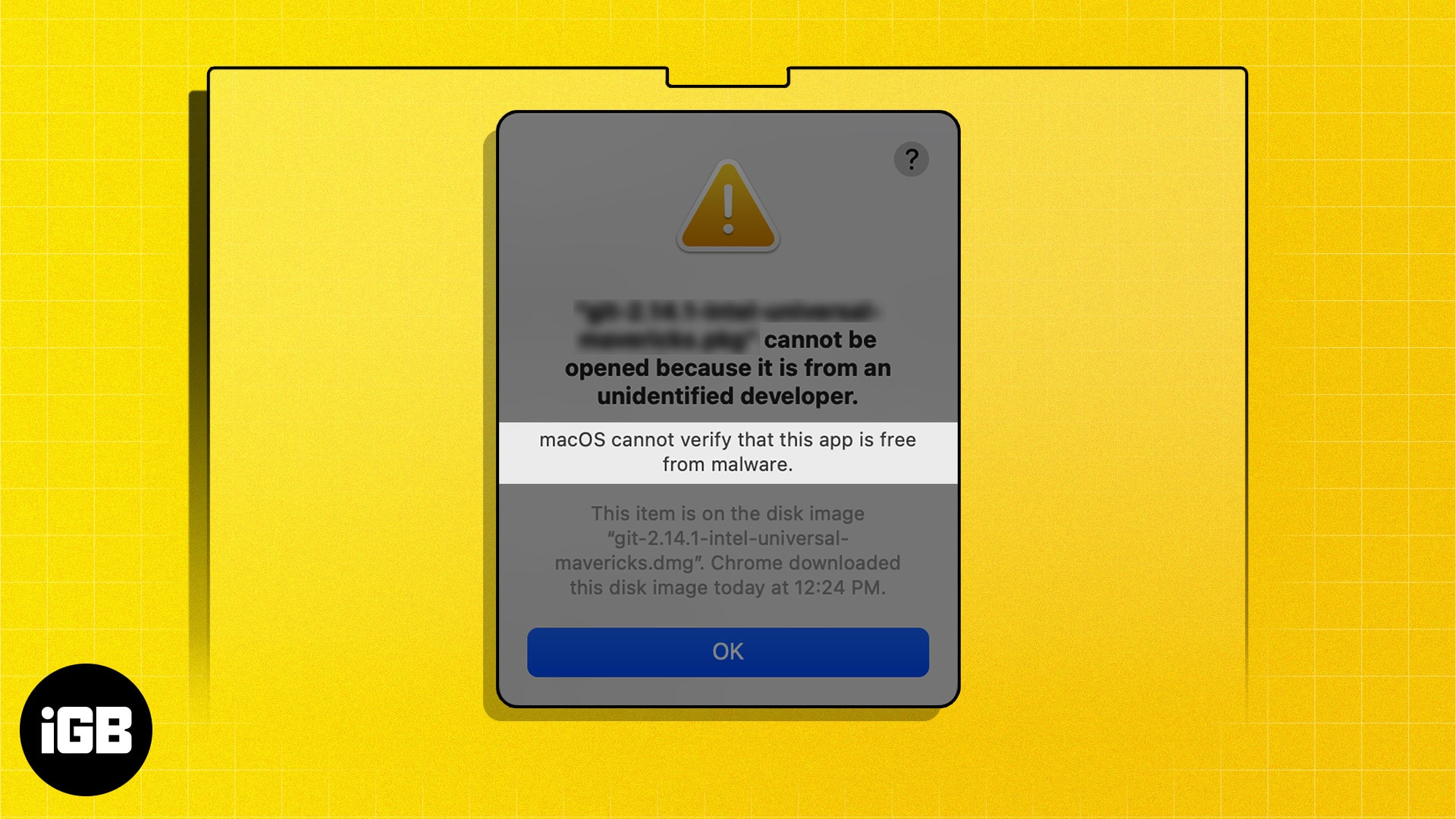
How to fix “macOS cannot verify that this app is free from malware” error
Key Takeaways The “macOS cannot verify that this app is free from malware” error generally occurs when you try to…
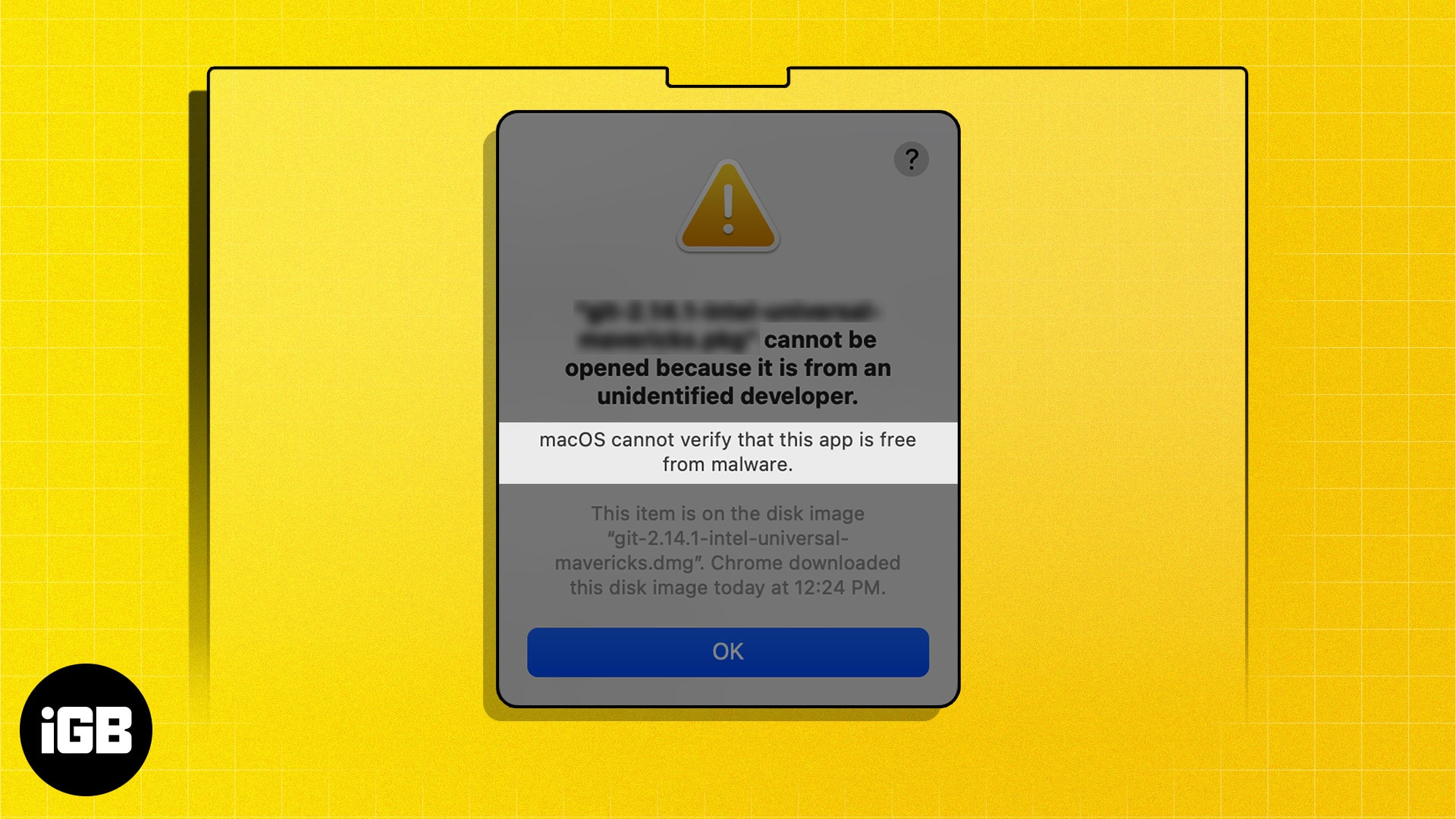
Key Takeaways The “macOS cannot verify that this app is free from malware” error generally occurs when you try to…
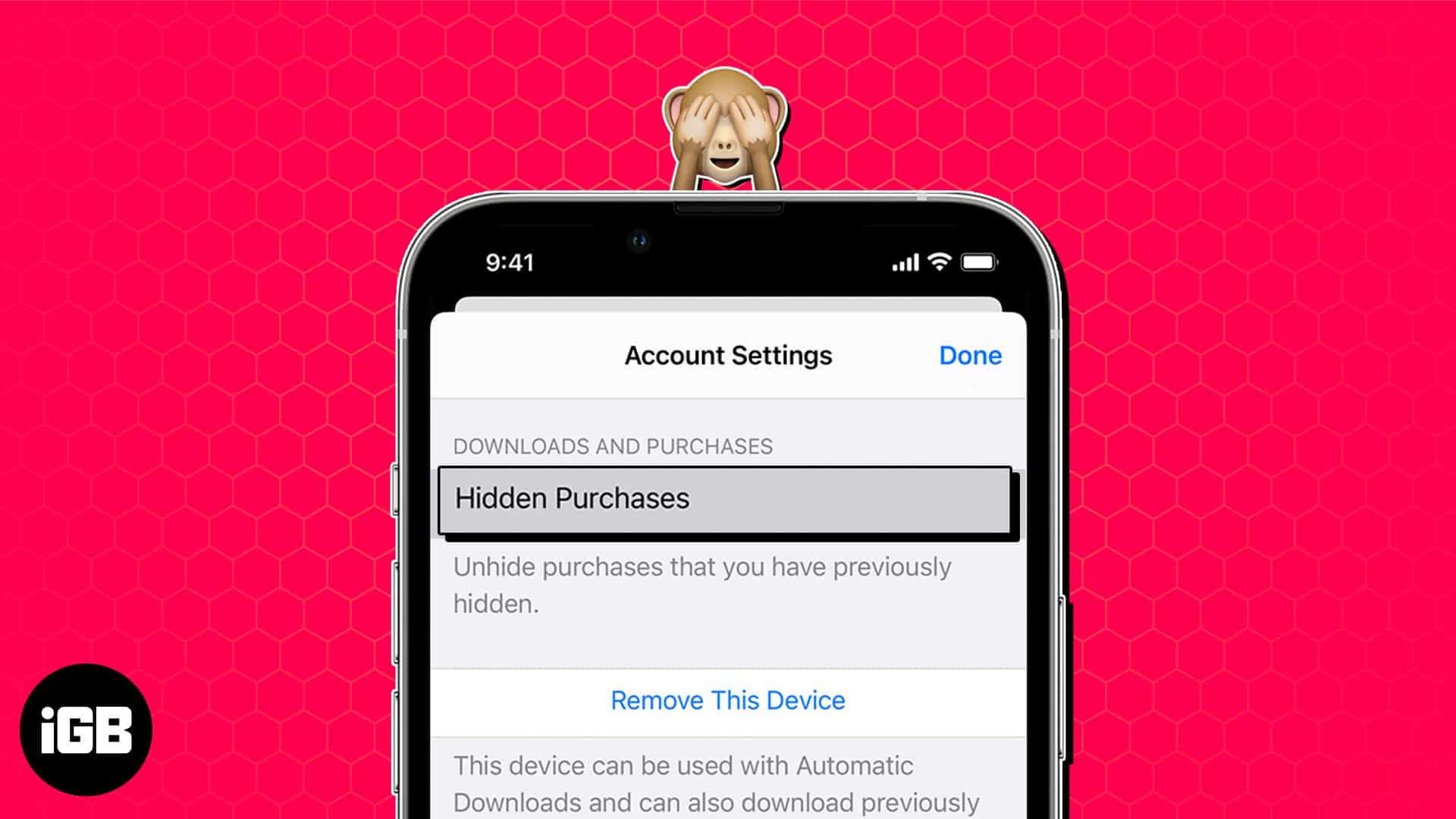
Purchased an app or subscription but don’t want it to appear in your App Store history? I have been there…

With the help of iPhone GPS, apps for maps, weather, and social media can work better and give you information…

Key Takeaways You can choose to update the Vision Pro software either manually or automatically. Furthermore, you can install beta…

Key Takeaways To set up Optic ID on Apple Vision Pro, go to Settings > Optic ID & Passcode > Set up Optic ID > Complete…
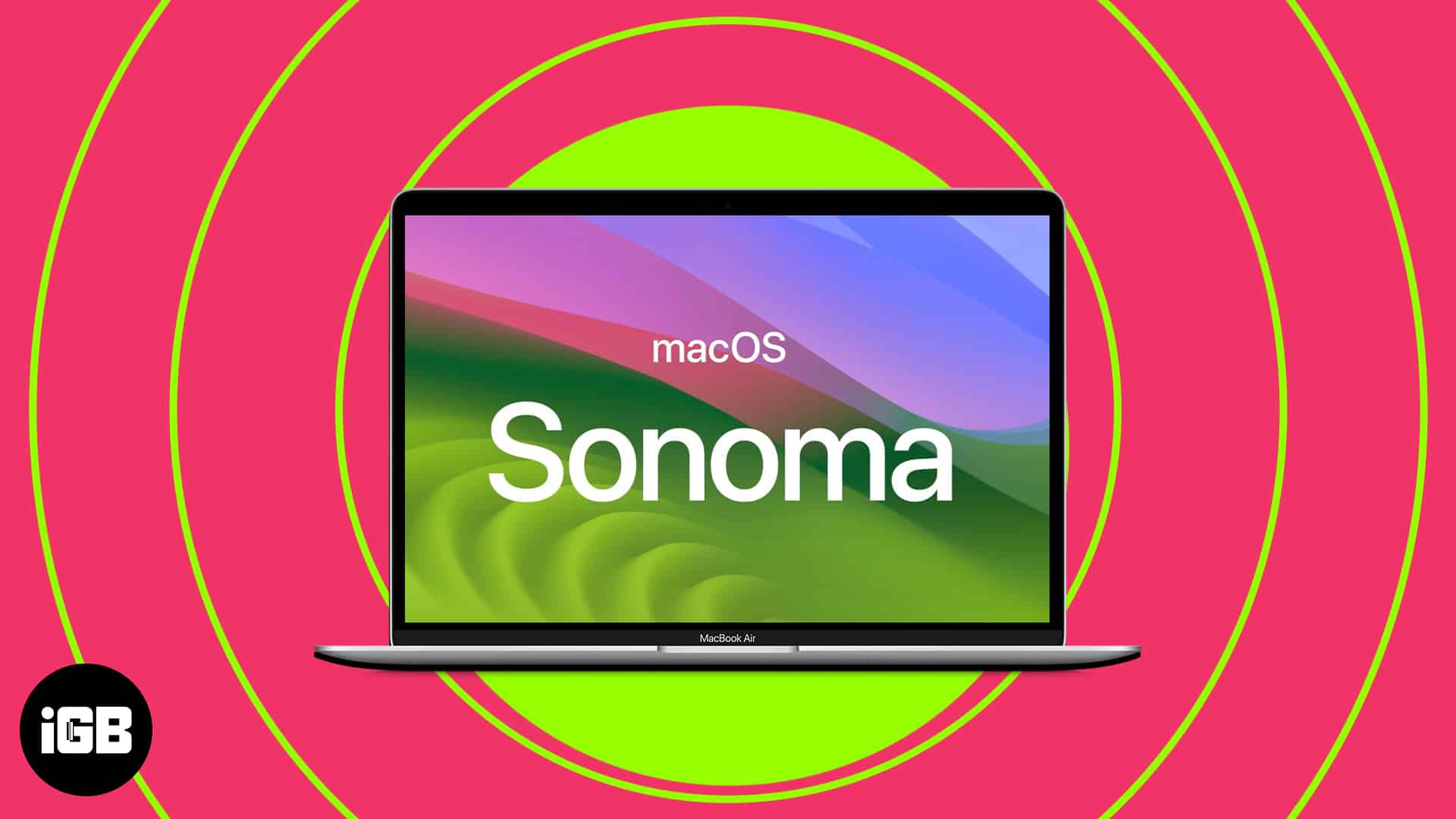
At WWDC23, Apple released the much-awaited macOS 14 Sonoma. Apart from new features, what raised that excitement was the official…

Email communication is crucial in both personal and professional settings. Moreover, saving important Apple Mail conversations as PDF files offers…
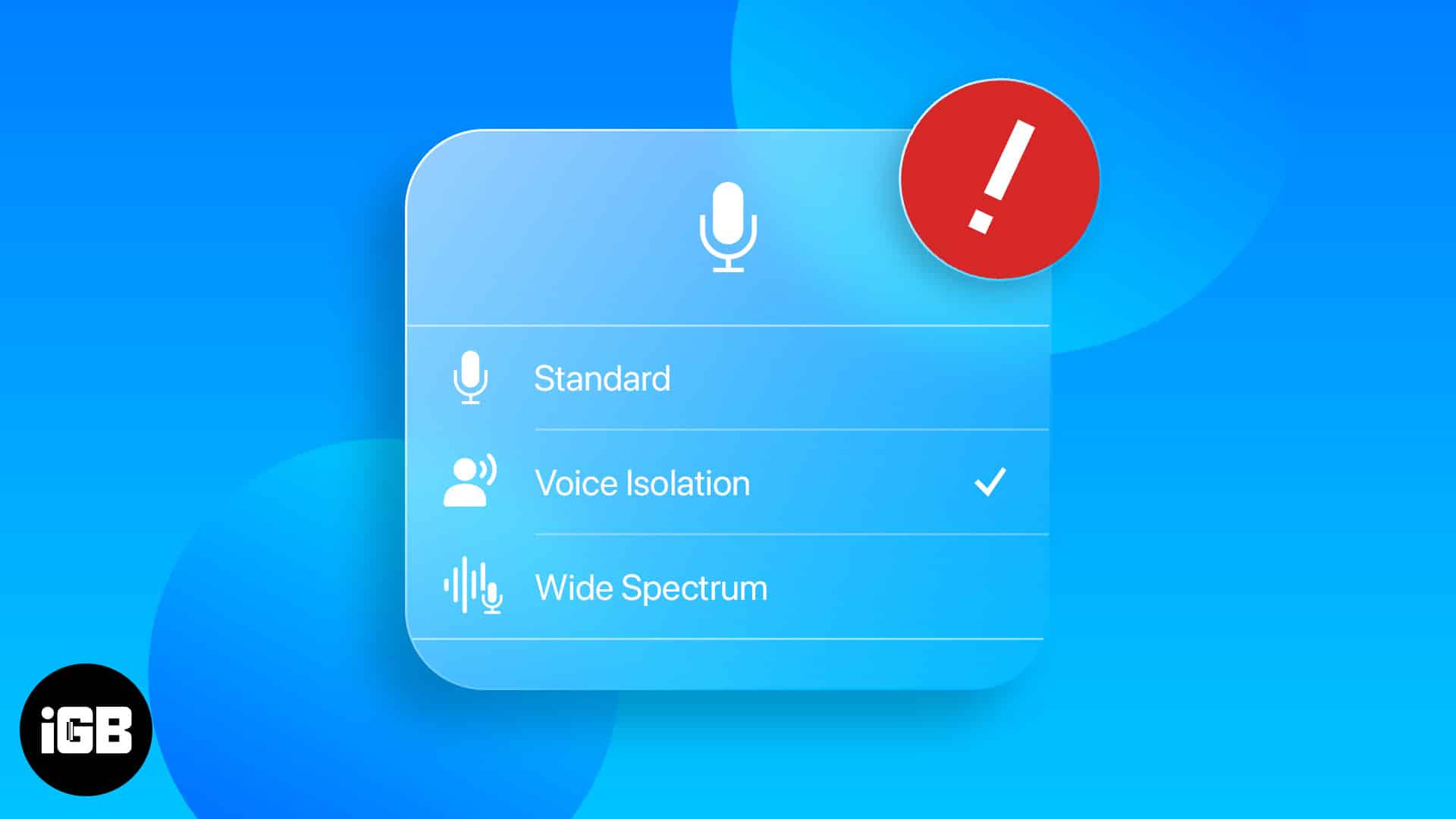
Voice Isolation makes your voice clearer on iPhone calls. While the feature works smoothly for most users during a phone…

Key Takeaways If you own AirPods Pro 2, you can find the AirPods case even without the AirPods inside –…

Apple Pencil is working, but unable to charge it? If so, you’re not alone. Many iPad users have complained about…

It is the apps – whether Apple’s native or third-party – that complete the iPhone experience. But at times, one…

Gone are the days when you had to rely on the limited storage of iCloud to access your files across…
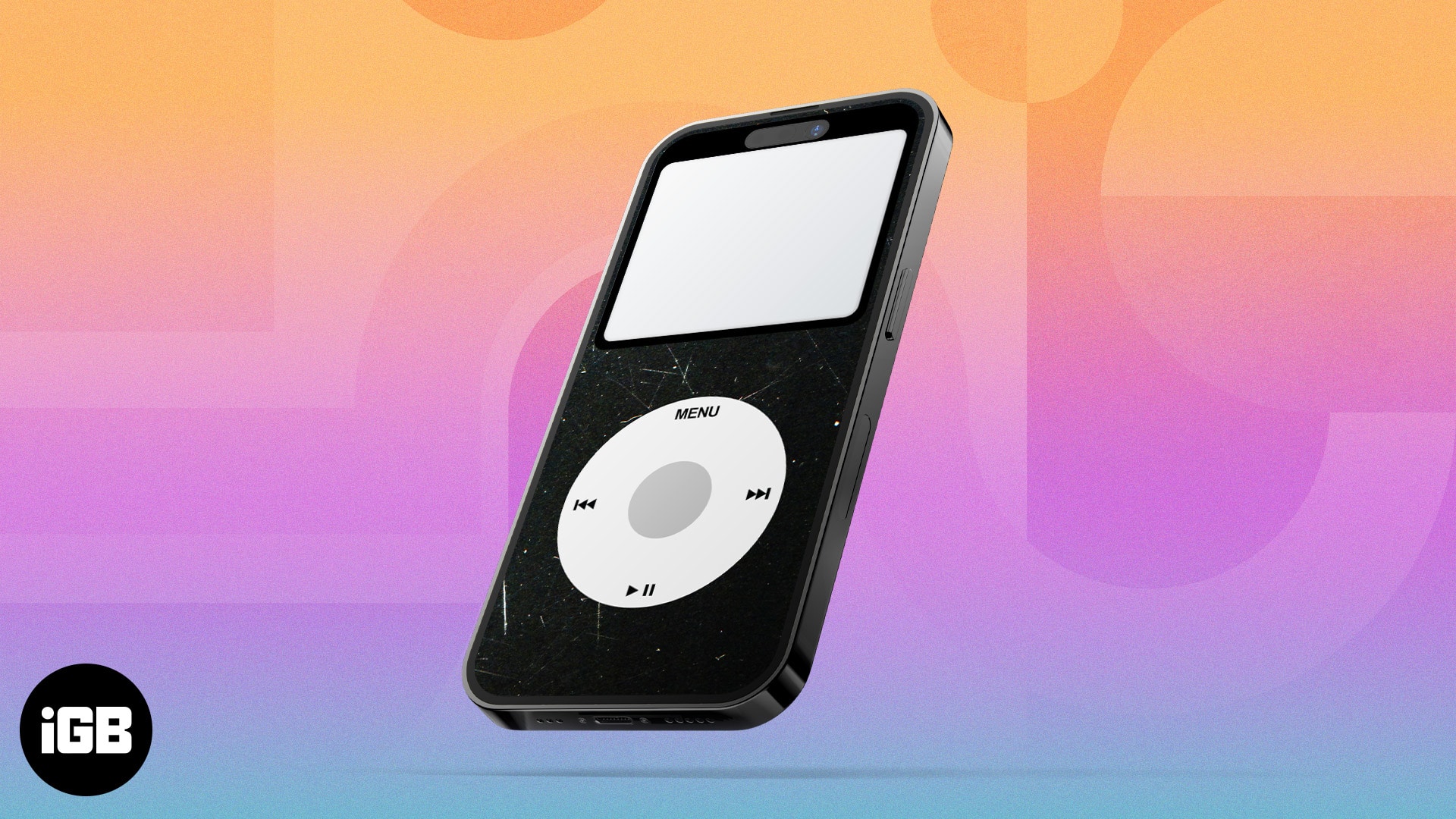
Remember spending hours scrolling through your iPod click wheel, discovering new tunes, and losing yourself in a world of music?…

The banking landscape has dramatically shifted to digital platforms, with mobile banking becoming increasingly prevalent among iPhone users. Much like…

Are you tired of hearing the swoosh sound every time you send or receive a message? Don’t worry, I have…

The buzz around the iPhone 14 series doesn’t seem to slow down, as these iPhones have many new features and…

Key Takeaways The easiest way to close apps on Mac is simply by clicking the app’s name in the menu…
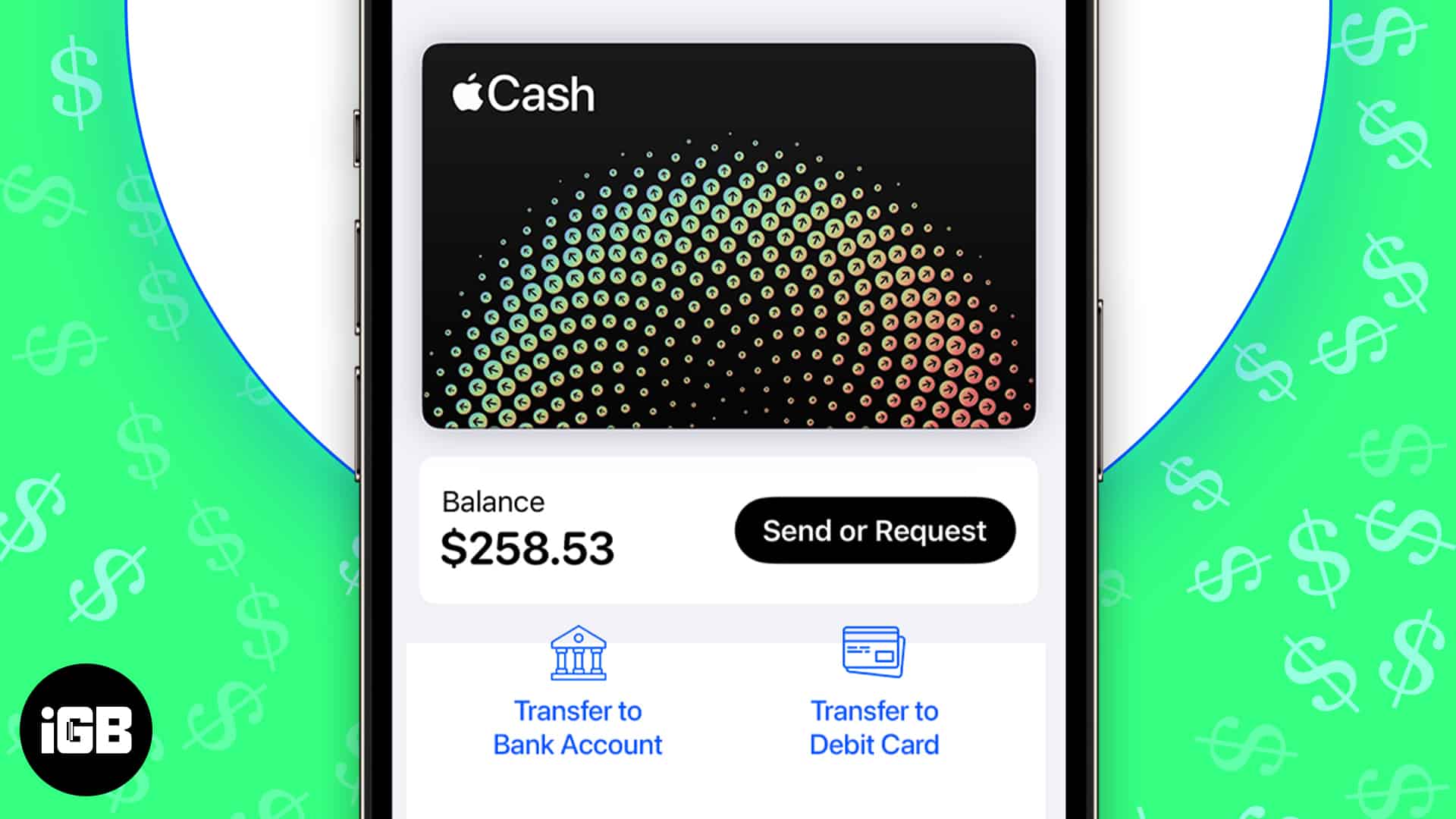
Whether you earn Daily Cash from using your Apple Card or receive funds from others via Apple Pay, your Apple…
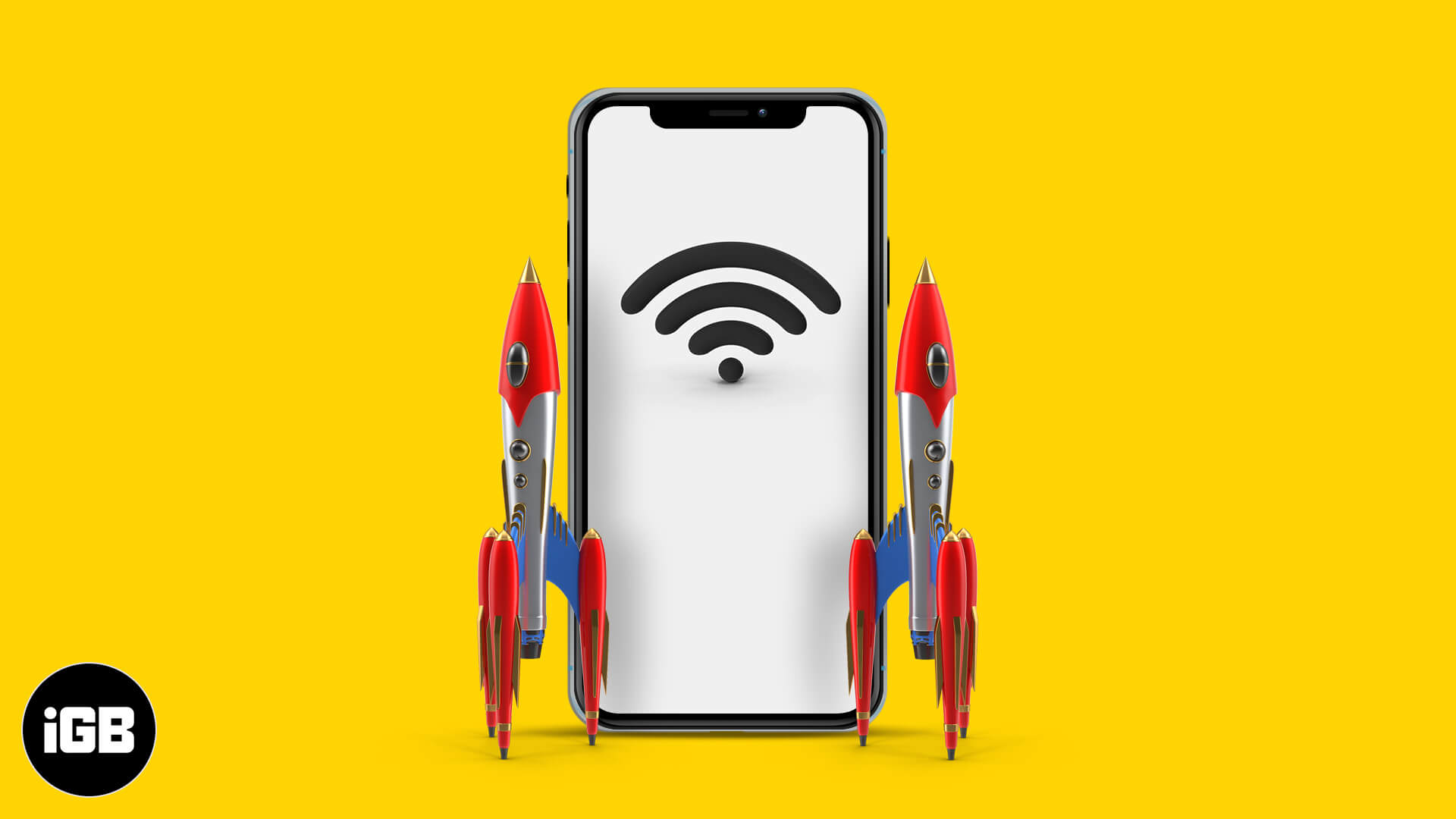
Do you often find yourself with such a poor Wi-Fi signal that it’s impossible to visit websites, use apps, or…

With so many distractions popping up on your screen every now and then, it’s pretty hard to stay focused while…

After facing a lot of heat online, Threads has finally allowed users to delete their accounts without having to bid…
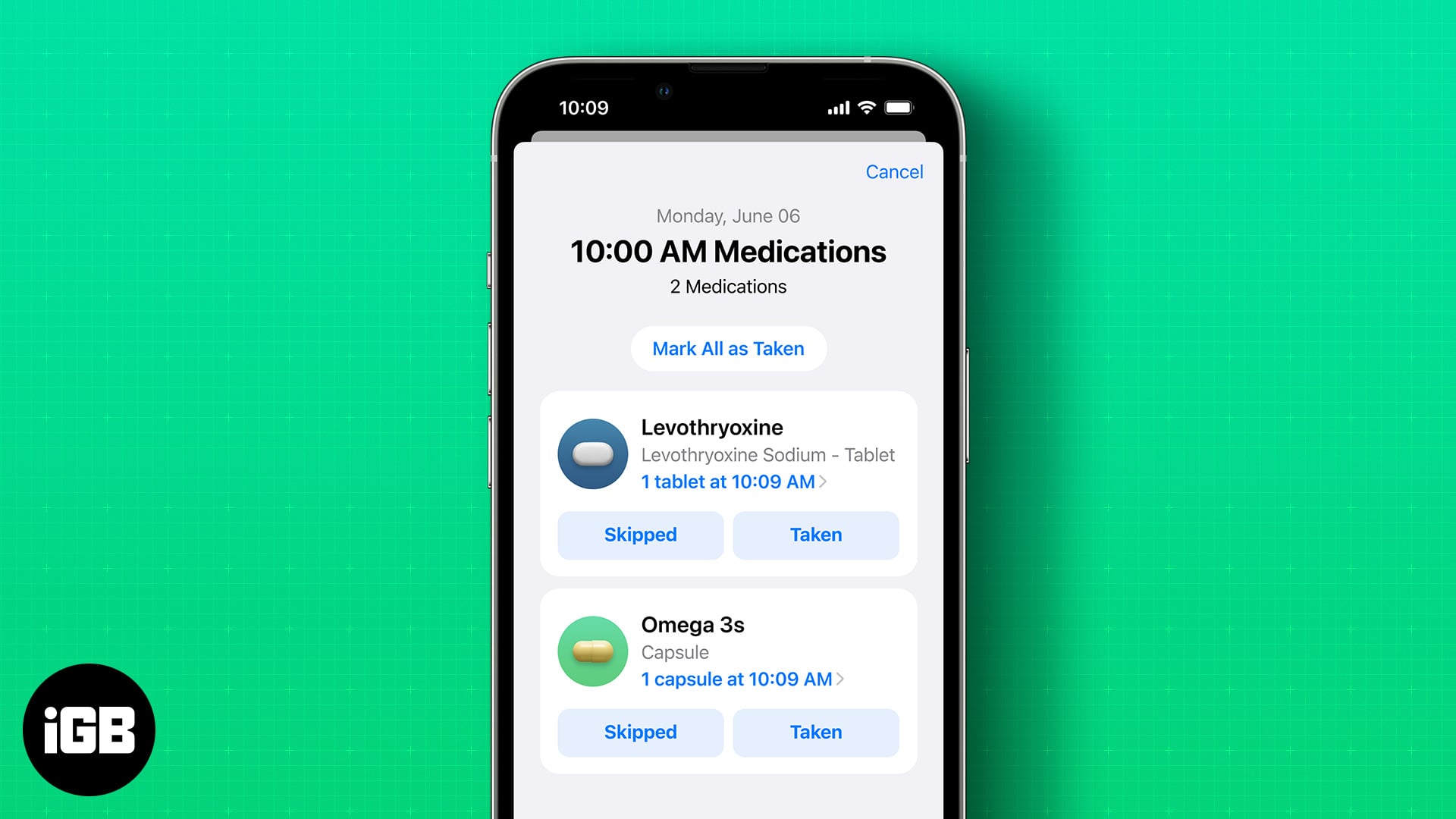
With the new iOS 17 update, Apple has introduced enhanced medication reminder features on both iPhone and Apple Watch, making…

Apple has released the new 14-inch and 16-inch MacBook Pro alongside iMac with the powerful M3 chips. With long-lasting battery,…

Apple has announced the Scary Fast event to make new Mac announcements! The online event will take place just before…

Apple is a giant in the US’s gadget & tech market, as almost two-thirds of Americans own one of its…

When you eagerly order that brand new Apple device, whether it’s the latest iPhone, MacBook, or AirPods, the anticipation can…

The Apple Watch Ultra and Ultra 2 are meant for athletes, hikers, divers, and other extreme adventurers. The Watch includes…

Apple’s App Privacy Report is a tool that provides insights into how often apps have accessed your location, contacts, photos,…
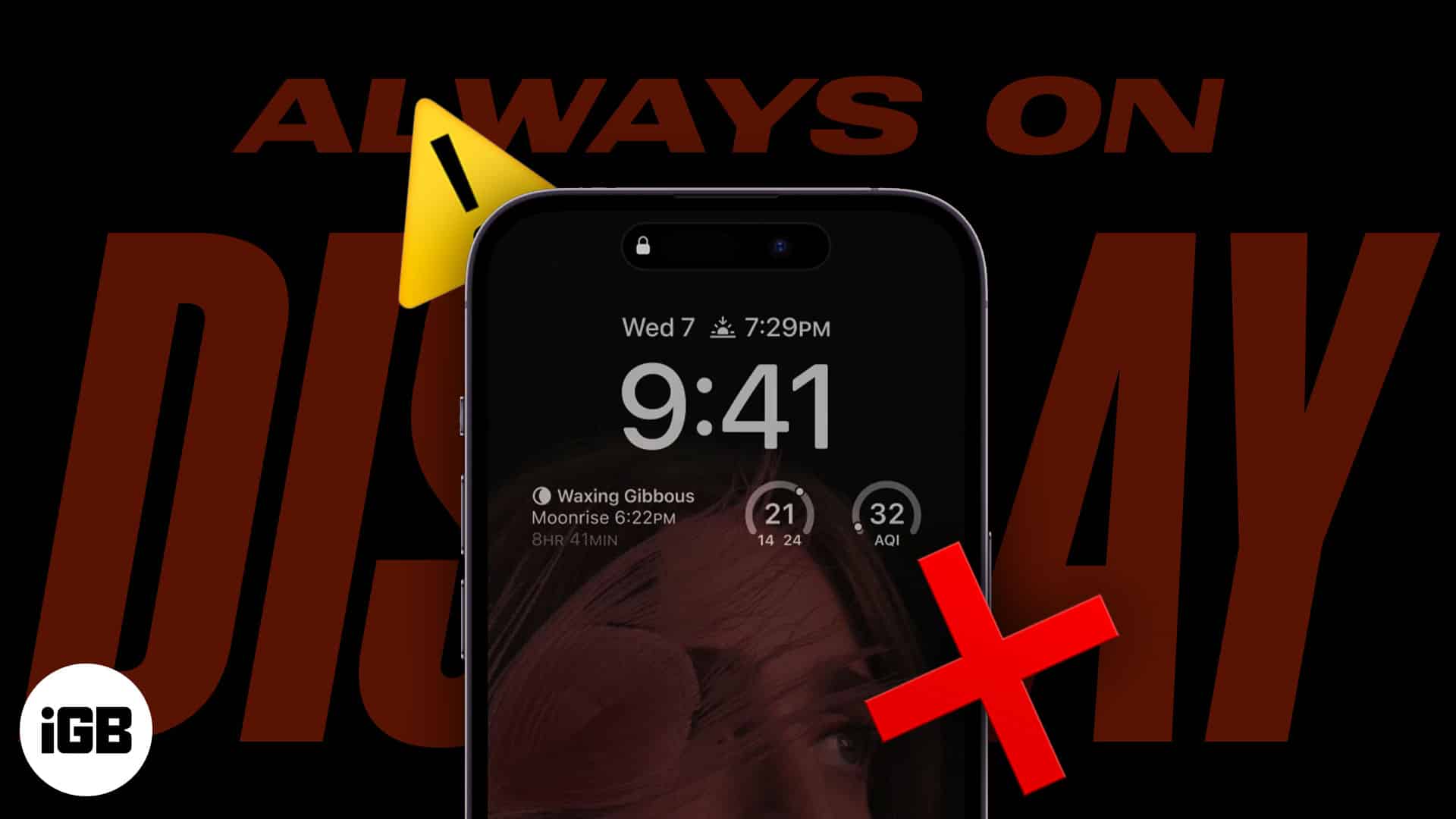
Scenarios when iPhone 15 Pro models and 14 Pro models AOD turns off automatically: The Always-On display on the iPhone…