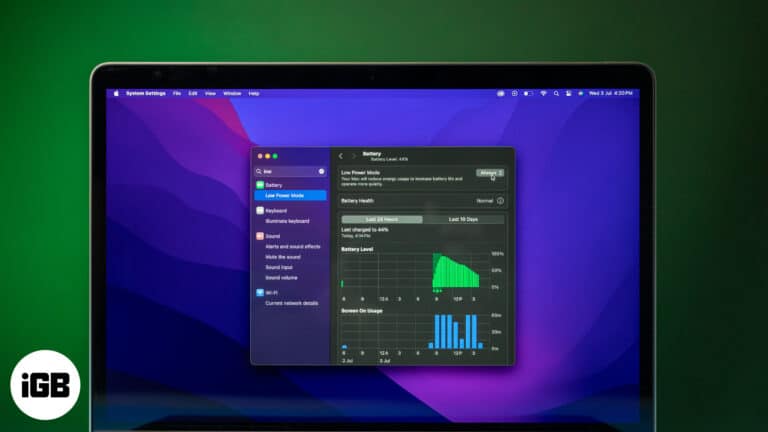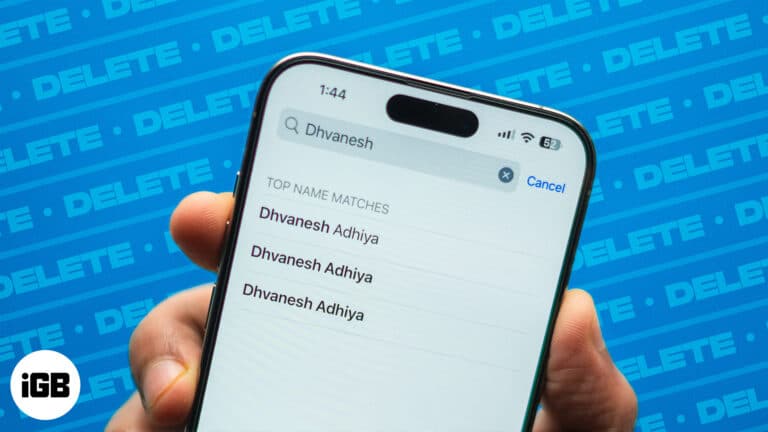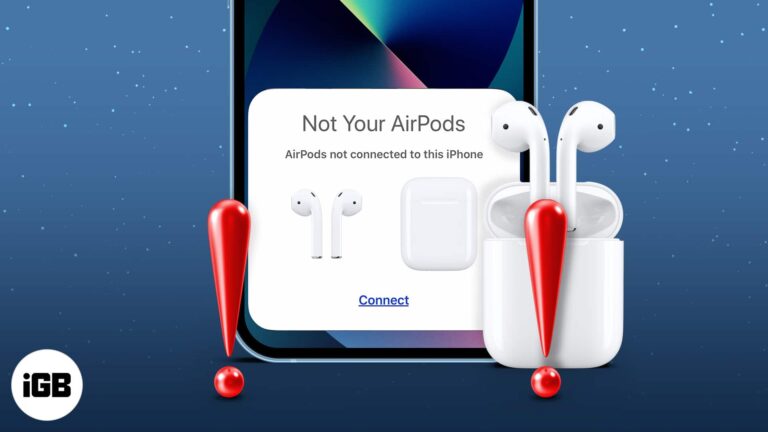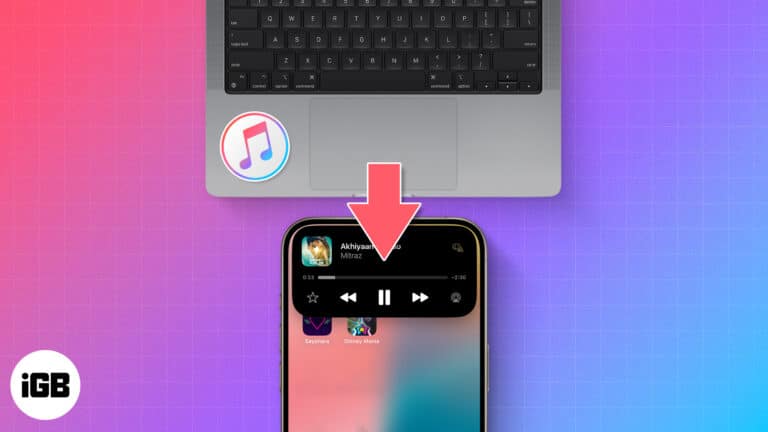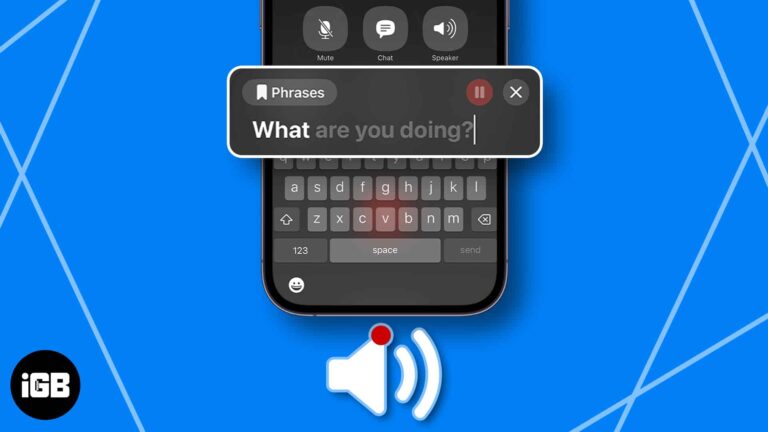
How to use Live Speech on iPhone, Mac, and Apple Watch
Key Takeaways The Live Speech feature on iPhone aims to assist individuals who have difficulty speaking or communicating verbally. To set up Live Speech on iPhone, go to Settings > Accessibility > Live Speech > toggle on Live Speech >…