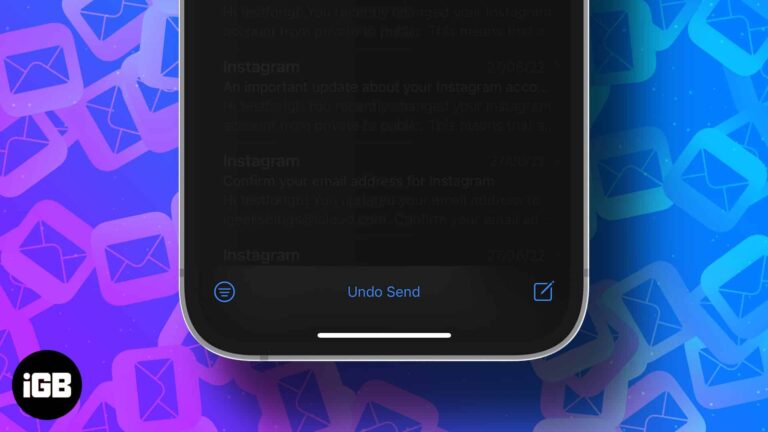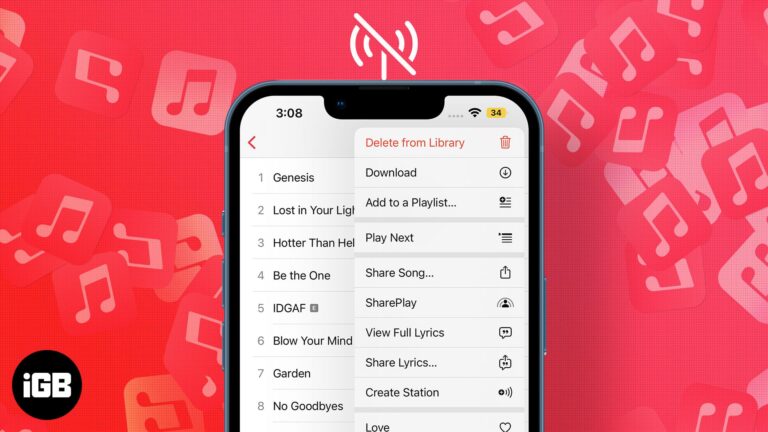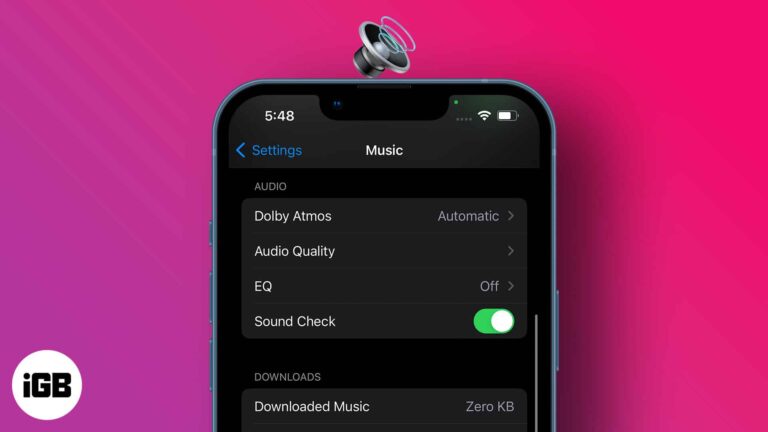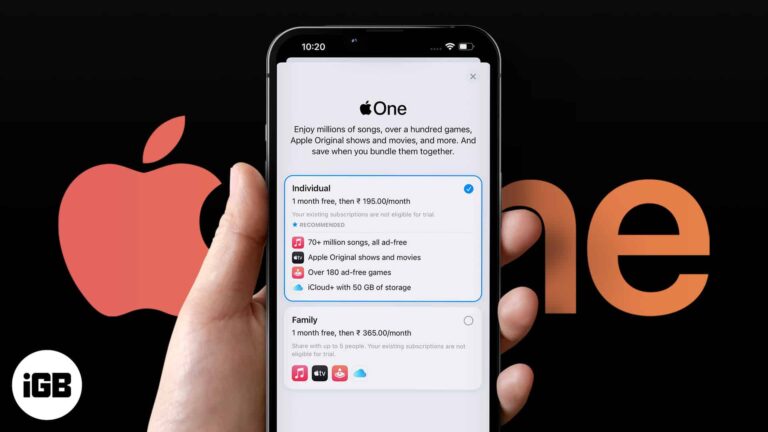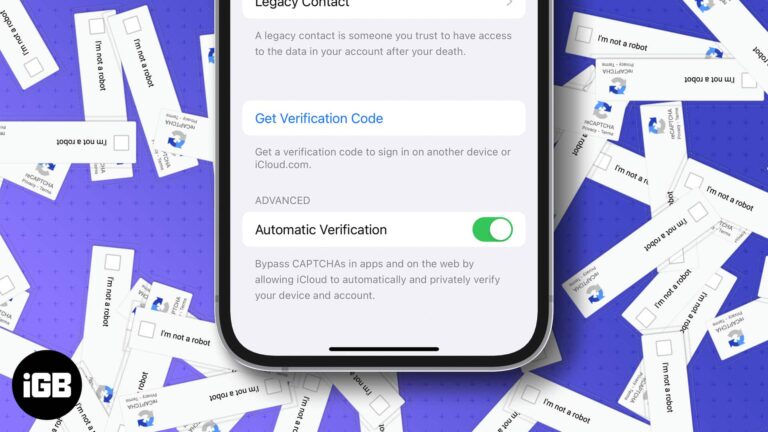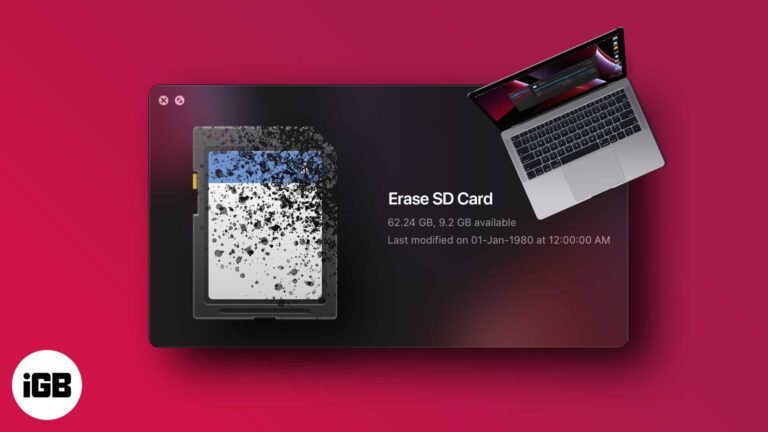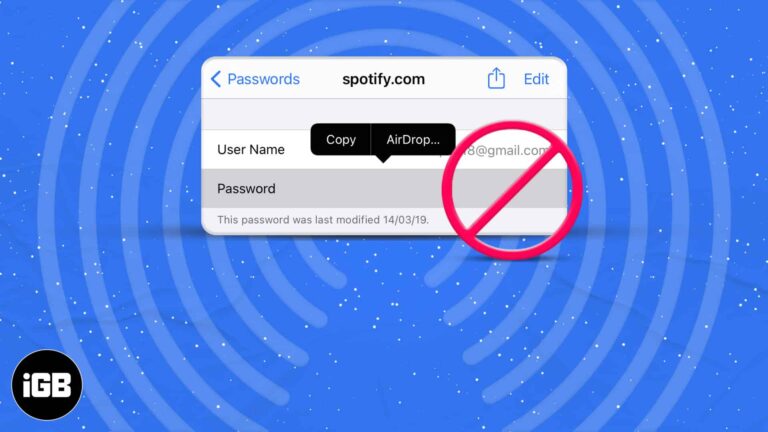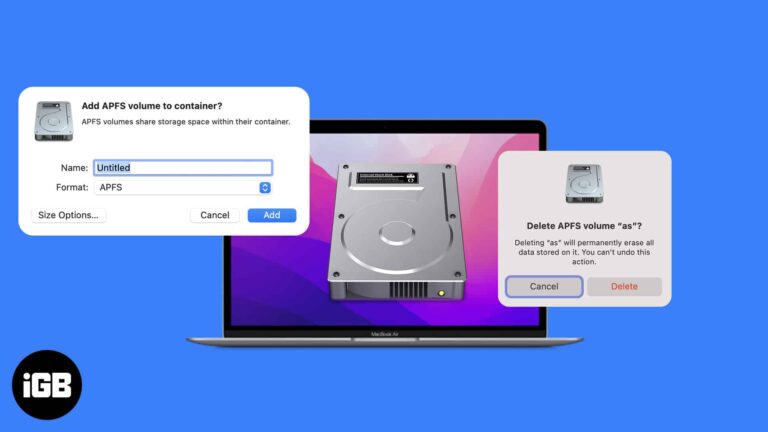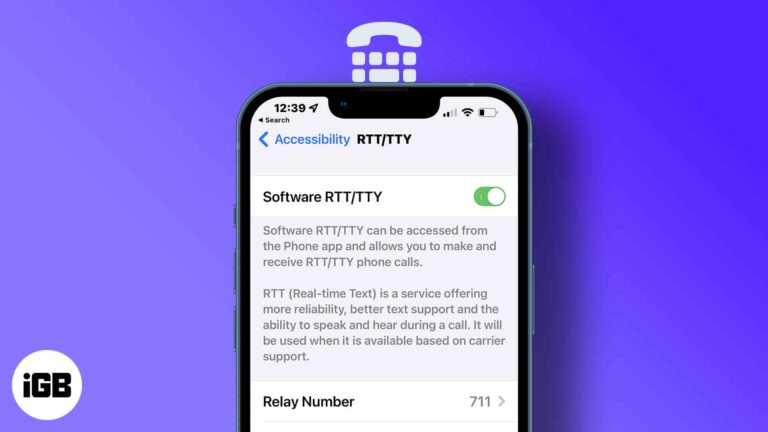
How to turn on/off RTT or TTY on iPhone
Key takeaways It’s only available for specific regions and carriers in the U.S. and Canada. You’ll need iOS 10 or later. Turning on Answer All Calls as RTT/TTY, you won’t get voice calls anymore. If you can’t hear audio during…