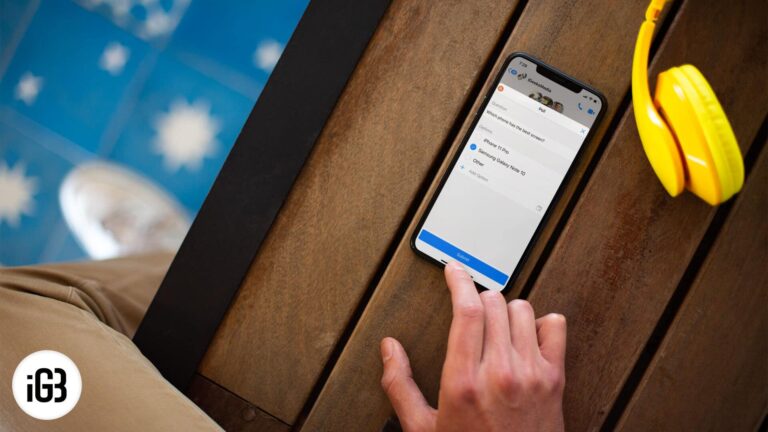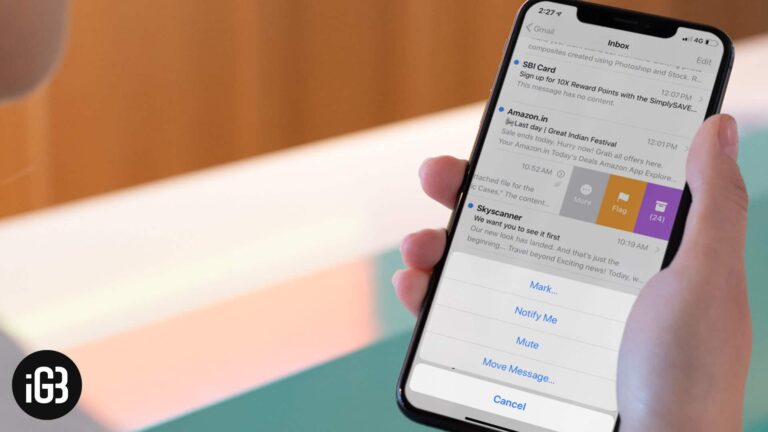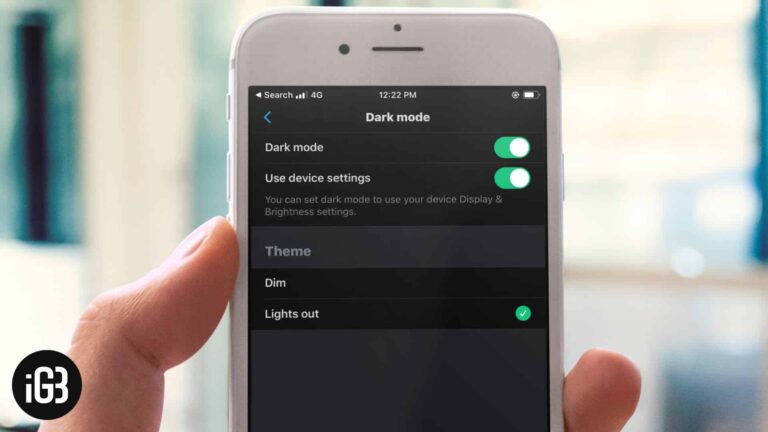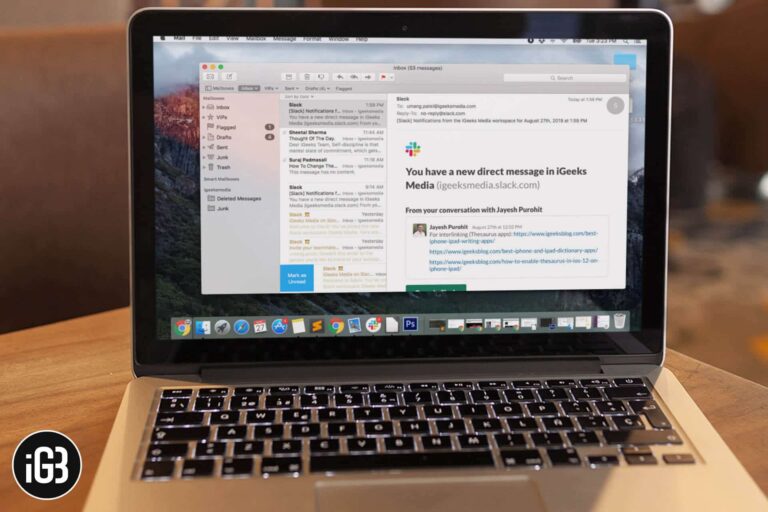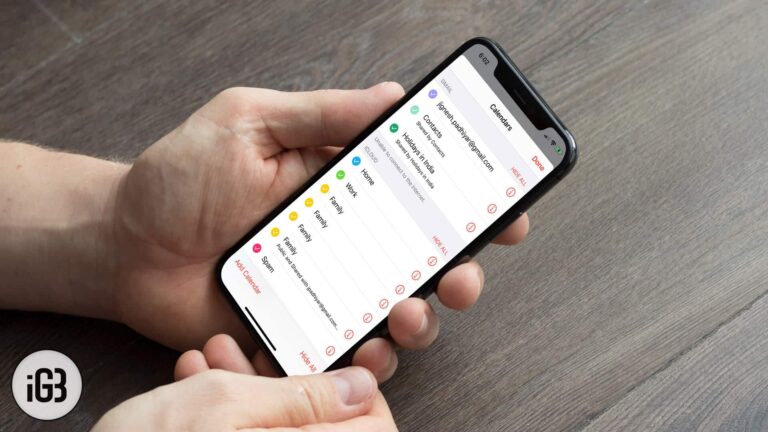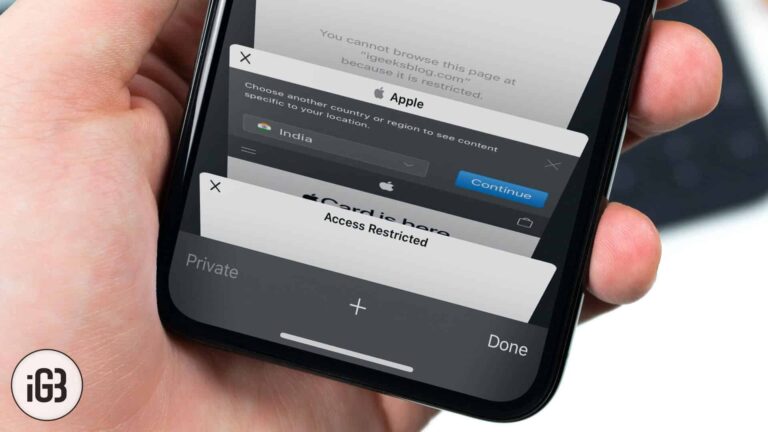Getting Red Exclamation Mark on AirPods? Here’s How to Fix It!
AirPods are gifted with the controls that can be accessed just by tapping them. But AirPods come with their own set of problems at times. One of them is red exclamation point error on left or right AirPods. It’s annoying…