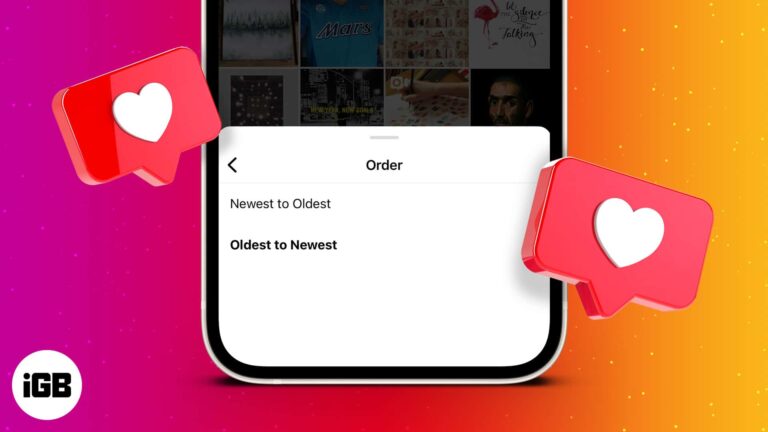
How to see your liked posts on Instagram in 4 easy steps
Find and access all your liked posts on Instagram.
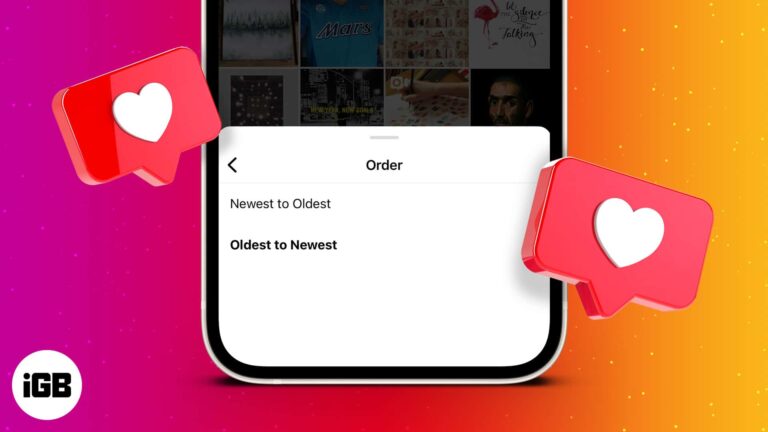
Find and access all your liked posts on Instagram.

Learn how to update your display name on Facebook.

Get your Screen Time working again on your iPhone with these troubleshooting steps.

Faxing might seem outdated, but it still has its uses. Many fax apps make sending and receiving documents easy without a conventional fax machine. Of these, iFax is one of the best options. In this article, I’ll use it to…

Want to listen to your favorite music offline for free? These apps and websites can help!
WhatsApp doesn’t have call recording, but here’s how to record audio and video calls on your iPhone.

Control Siri without using your voice or pressing the power button.

As a budding content creator or podcaster, being able to play music while recording video can be incredibly useful. However, in older iOS versions, switching to video mode in the Camera app would stop any playing audio. With iOS 18,…

Allows callers to leave voice messages when you’re unavailable.

When you activate your iPhone or iPad, Apple uses the device’s unique identifier and ties it with your Apple ID. This ensures that someone who steals the phone is not able to reactivate and use it. But if you buy…

Transform your rough sketches into AI-generated visuals using Image Wand.

Steps to erase and reduce your digital footprint on iPhone.

A subtle way of reading messages without the sender's knowing on Snapchat.

The Live Listen feature helps reduce background noise and amplify sound, making it easier to hear in crowded spaces.

The ultimate guide to using Siri without an internet connection.

Fix an issue where you’re getting a pop-up on your iPhone that says, ‘Verification Required.

Free up storage space on your iPhone by clearing Instagram cache.
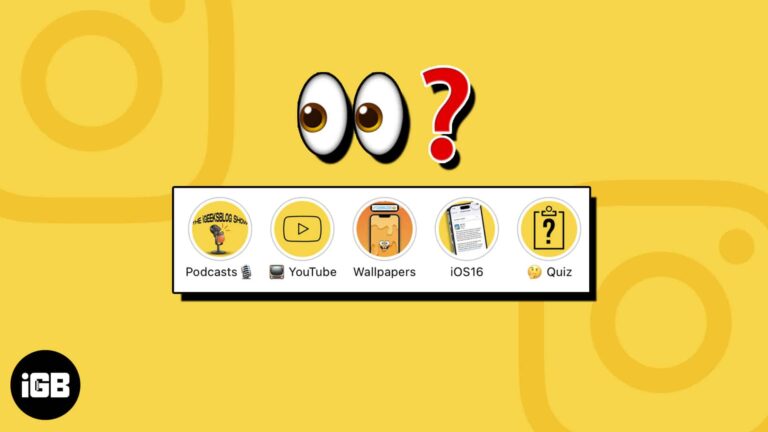
Learn how to check who viewed your Instagram Highlights on iPhone and what data you can still see after 48 hours using Instagram insights.

Apple has been more generous in recent updates, allowing better interaction between iOS, macOS, Android, and Windows. With iOS 18, Apple enabled RCS messaging on iMessage. Previously, iOS 15 introduced partial FaceTime support for Android and Windows. In this article,…

We’ve all had that moment of spotting something we love and taking a picture in hopes of researching it later, yet identifying the item can be an exasperating task. Aside from many great features, your iPhone or iPad can also…
Get rid of System Data storage on your iPhone to save space.

Target accepts Apple Pay in-store, online, and in the app. This quick guide shows how to use it and what payment options Target supports.

With the iOS 17 upgrade, Apple Music got the animated cover art feature, which adds moving elements to the cover image. This feature makes the Apple Music experience more intuitive. But what if animated album art is not working on…

One of the scariest things that can happen when you try to change iPhones, sync contacts, or sync to the cloud/backup is losing contact details. I’ve found myself—very often—losing a few contacts once in a while when I try to…
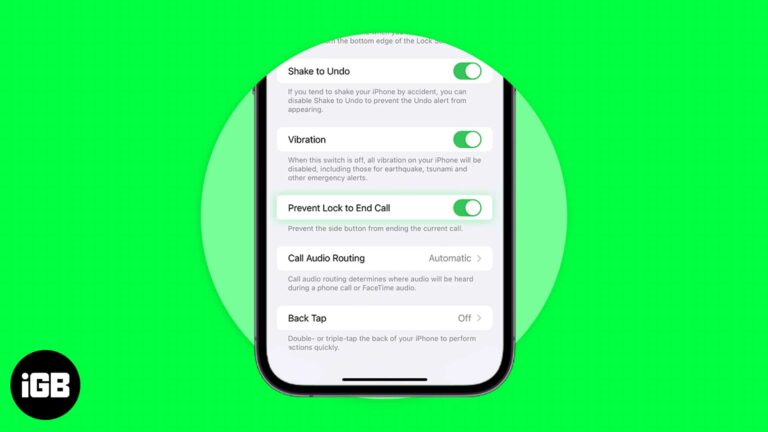
iPhones have a special feature that ends calls by simply pressing the power/lock button. This occurs on both incoming and outgoing calls. Some users find it helpful, but it can also be annoying, especially on important calls. You may hang…
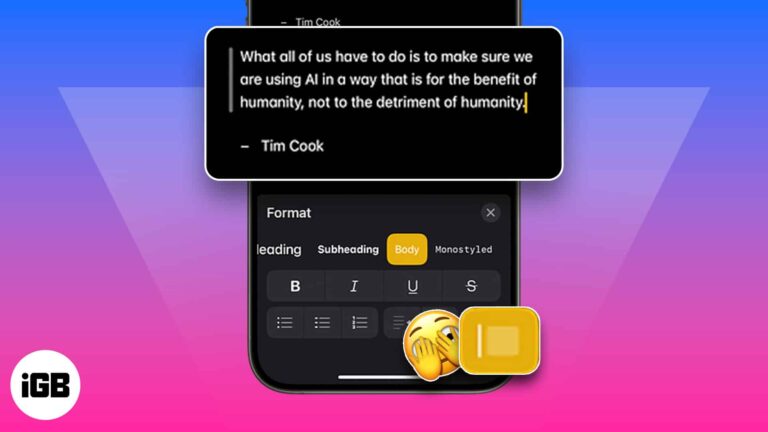
If you want to cite a paragraph or two in your note, you can use the block quote feature in Apple Notes. Block quote is one of the new features of iOS 17 and macOS Sonoma, and it provides the…
Here's the quick steps to record FaceTime calls with sound and get its transcription.

Want to find the source of an image? Here are some quick and easy ways to reverse image search on your iPhone or iPad to get the answers you need!

Find out who shared your Instagram posts using these simple steps.