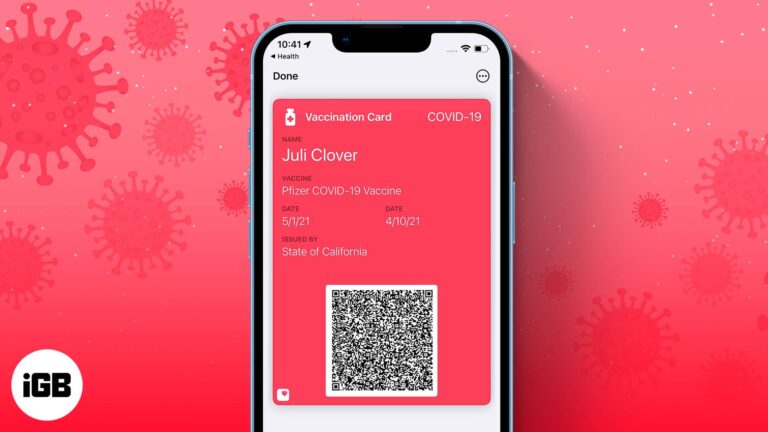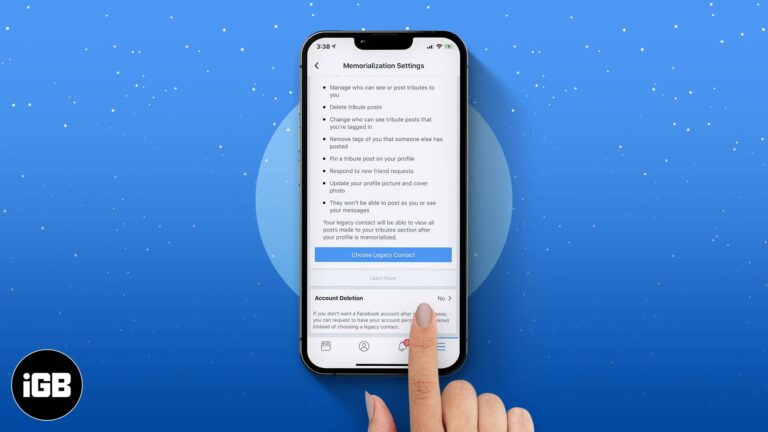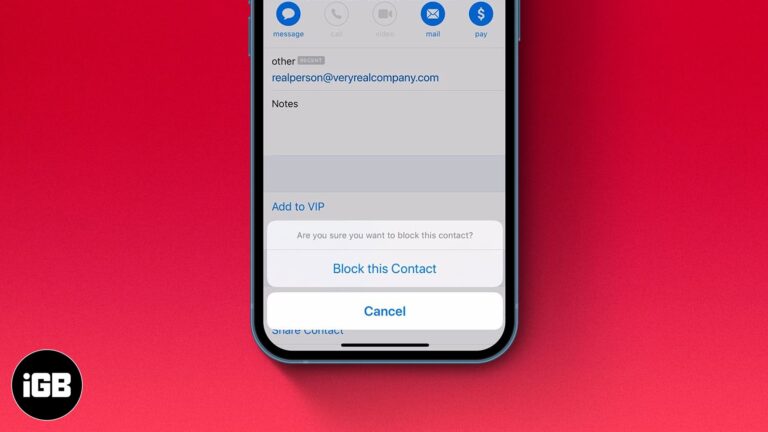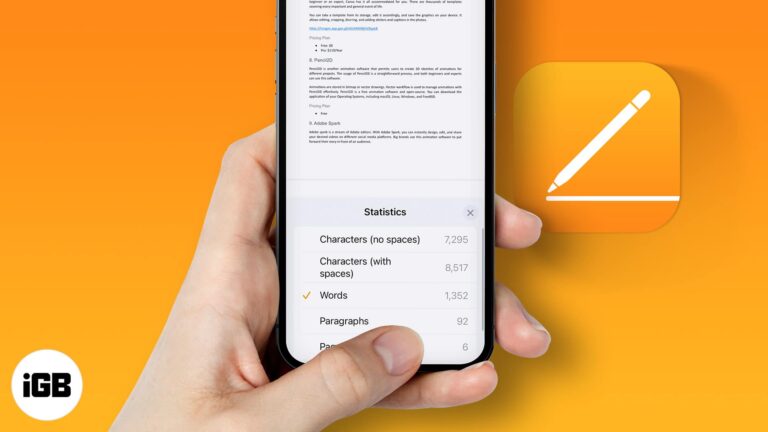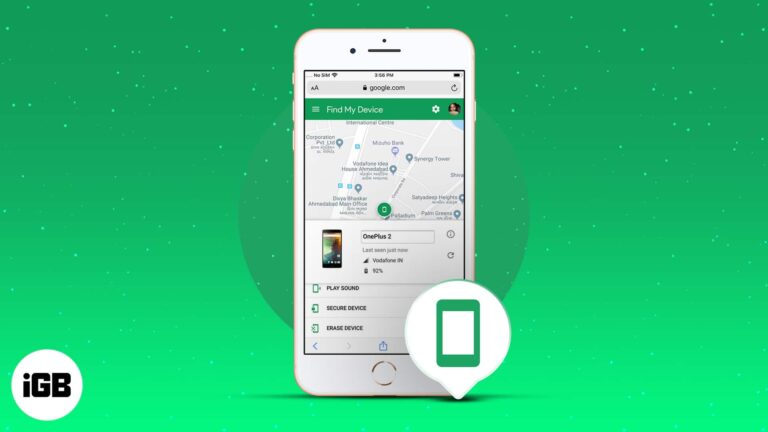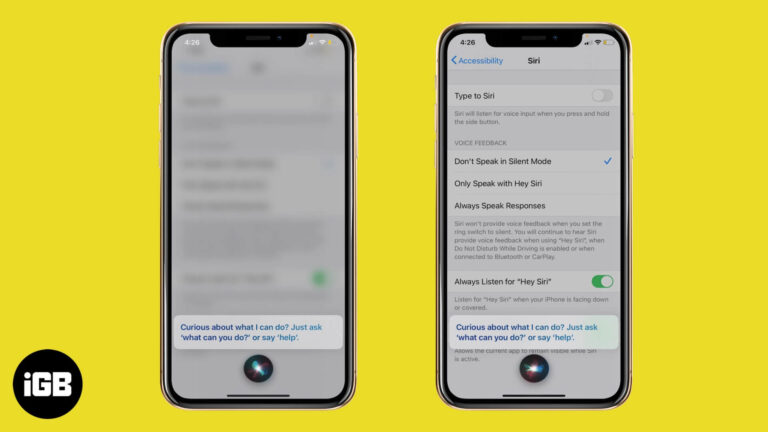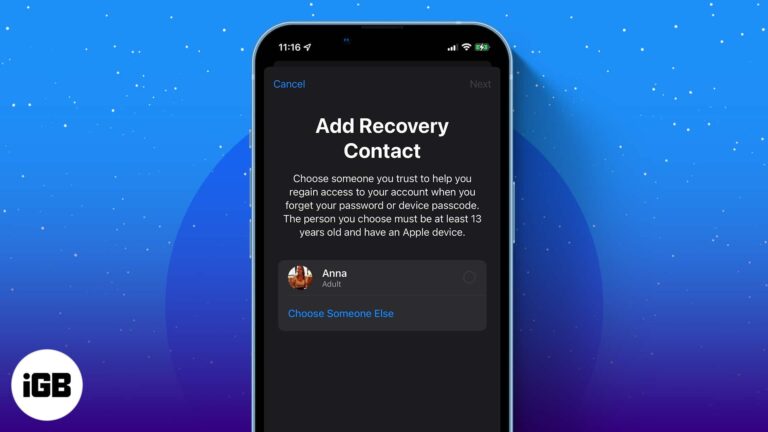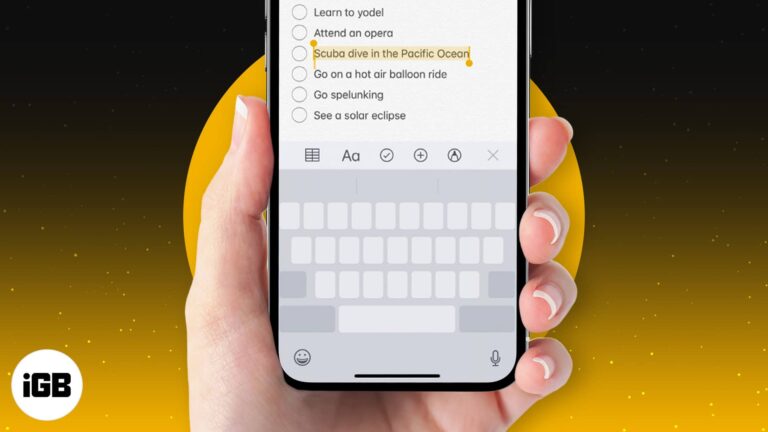How to play Wordle on iPhone: Tips and tricks to master it
Every now and then, we have this extremely viral casual game that everyone is hooked to. This time around, it is Wordle. The free-to-play letter guessing game has skyrocketed in popularity. My Twitter timeline is filled with people sharing their…