How to Install watchOS 26 on Your Apple Watch
Apple’s watchOS 26 is here with Liquid Glass UI, Workout Buddy, and more. Check compatibility and follow our guide to update your Apple Watch today.
Key Takeaways:
- Apple Watch models compatible with watchOS 26: The update supports Apple Watch Ultra, Series 11 through 6, and SE (2nd and 3rd gen) models, ensuring broad device coverage.
- Requirements before installing watchOS 26: Your paired iPhone must run iOS 16 or later, both devices need at least 50% battery, Wi-Fi access, and close proximity for syncing.
- How to update Apple Watch without an iPhone: Connect your Watch to Wi-Fi and a charger, then go to Settings → General → Software Update to install watchOS 26 directly.
- How to update using your iPhone: Open the Watch app, select General → Software Update, connect both devices to Wi-Fi, and follow the prompts to complete the installation.
- Why updating to watchOS 26 matters: The update delivers new features like Liquid Glass UI, Workout Buddy, and Live Translation, while improving stability, performance, and bug fixes.
Apple’s biggest watchOS update in years, watchOS 26, is finally here. The new update introduces the all-new Liquid Glass UI, Workout Buddy, Live Translation in Messages, and much more to your Apple Watch. If you’re ready to explore everything it has to offer, you must first ensure that your Apple Watch supports watchOS 26.
If yes, continue reading to learn how to install the latest watchOS 26 on your Apple Watch.
Is Your Apple Watch Compatible with watchOS 26?
While Apple typically provides 5 years of software updates for Apple Watch, watchOS 26 continues to support the Apple Watch Series 6, launched in 2020.
Here’s a complete list of Apple Watch models that support watchOS 26:
- Apple Watch Ultra (1st, 2nd, and 3rd generation)
- Apple Watch Series 11
- Apple Watch Series 10
- Apple Watch Series 9
- Apple Watch Series 8
- Apple Watch Series 7
- Apple Watch Series 6
- Apple Watch SE (2nd and 3rd generation)
Requirements to update watchOS 26
- Update your iPhone to the latest iOS 16.
- Ensure the battery is at least 50% on both the iPhone and the Apple Watch.
- Connect your iPhone and Apple Watch to a Wi-Fi network.
- Keep your Apple Watch within the connection range of your iPhone to prevent disconnection.
How to Update Apple Watch Directly
To update your Apple Watch without an iPhone, connect the Apple Watch to Wi-Fi and plug it in to charge, then follow these steps:
- Open Settings on your Apple Watch.
- Tap General.
- Navigate to Software Update.

- If an update is available, tap Download and Install.

- Tap Proceed.
- The Apple Watch will restart once the update is installed.
How to Update Apple Watch with Your Paired iPhone
You do not need the paired iPhone to update the Apple Watch. However, the paired iPhone will send you a notification whenever an Apple Watch update is available. If you intend to update through the iPhone, follow these steps:
- Open the Watch app on your iPhone.
- Make sure your iPhone and Apple Watch are connected to Wi-Fi.
- Tap General.
- Select Software Update.
- On the next page, tap Download and Install Now.
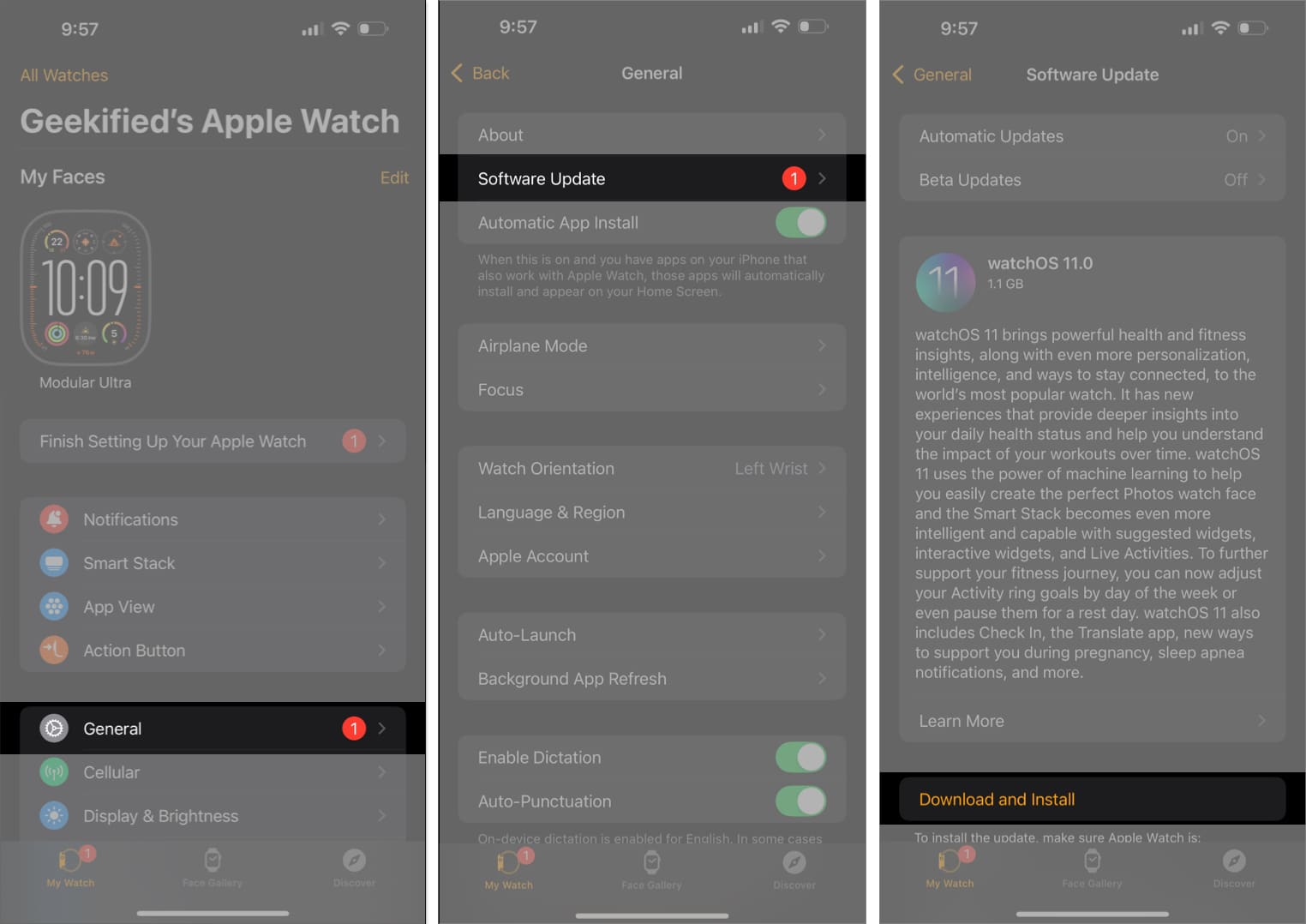
- Enter your iPhone passcode.
- Read the terms and conditions. Once you’ve read the terms and wish to proceed, tap Agree.
- You might be asked to enter the Apple Watch passcode; once you do, the update process will begin.
- A progress wheel will appear on the Apple Watch. Plug the Apple Watch into a charger to prevent it from dying during the update process.
- Once the update is installed, the Apple Watch will restart and run the latest software version.
All Set with watchOS 26….
Updating your Apple Watch to watchOS 26 ensures it benefits from the latest features and stays free of software bugs that could affect its performance. With just a few taps, you can have your watch running the newest version and enjoy everything Apple has packed into it this year.
Read more:

















